Network and Certification Training for Windows ... - 1105 Media
Network and Certification Training for Windows ... - 1105 Media
Network and Certification Training for Windows ... - 1105 Media
You also want an ePaper? Increase the reach of your titles
YUMPU automatically turns print PDFs into web optimized ePapers that Google loves.
to find DCs, even on days when the local DC is sick Let veteran<br />
<strong>Windows</strong> expert Mark Minasi show you how logins work, what<br />
happens when they don’t work (<strong>and</strong> how you can fix them) <strong>and</strong><br />
how to better secure them. He’ll also help you underst<strong>and</strong> where<br />
Microsoft’s login protocols are secure - <strong>and</strong> where they aren’t.<br />
Once you’re done, terms like “ticket-granting service” <strong>and</strong> “service<br />
principal name” will be clear as a bell.<br />
W7 DEFEATING SpyWare IN AN IE7 WORLD<br />
10:15 - 11:45 a.m. Greg Shields<br />
Internet Explorer 7 is now available world wide. For spyware,<br />
that means ... not all that much. Even with all the new protections<br />
in this recent upgrade, there are still ways <strong>for</strong> the bad stuff<br />
to get in <strong>and</strong> cause trouble. Spyware <strong>and</strong> its brothers Adware<br />
<strong>and</strong> malware are a constant threat to your network infrastructure,<br />
so you need to fight them with the best tools available. In<br />
this session, you’ll examine the mechanics of a spyware infection<br />
<strong>and</strong> learn about available removal tools. You’ll leave having<br />
learned the tricks to make yourself your own spyware scanner.<br />
W13 AD DISASTERS AND HOW TO PREVENT THEM<br />
2:30 - 4:00 p.m. Greg Shields<br />
Is your Active Directory configuration a ticking time bomb Ever<br />
wondered if there’s something lurking within that could cause a<br />
major disaster Prevent that resume-blasting event by attending<br />
this fast-paced session. We’ll go over overlooked settings in your<br />
AD that could someday cause a major failure. Gleaned from realworld<br />
experience through countless AD assessments, you’ll learn<br />
the Top 10 Active Directory Mistakes <strong>and</strong> how to make them<br />
right be<strong>for</strong>e trouble strikes.<br />
Thursday, March 29<br />
Th1THE ESSENTIALS OF HARDENING SERVER<br />
2003 SP1 & SP2<br />
8:30 - 10:00 a.m. Mark Minasi<br />
Once upon a time, all you had to do to make a server or workstation<br />
useful was to just install it <strong>and</strong> configure it to the client’s needs.<br />
Un<strong>for</strong>tunately that’s now only part of the job. Nowadays we’ve also<br />
got to tailor it AGAINST the needs of the other clients on your systems<br />
— the bad guys. Configuring a system to be harder to attack<br />
isn’t hard; it just requires underst<strong>and</strong>ing <strong>and</strong> implementing an array<br />
of settings. In this in<strong>for</strong>mative <strong>and</strong> enjoyable talk, A7 level computer<br />
expert Mark Minasi explains how you can make your system as dirtbag-proof<br />
as possible as simply as possible.<br />
Th7 TOP TRICKS FOR MONITORING AND ANALYZING<br />
SYSTEM PERFORMANCE<br />
10:15 - 11:45 a.m. Greg Shields<br />
Solving the most difficult system problems often means comparing<br />
per<strong>for</strong>mance during the problem to how it behaved be<strong>for</strong>e<br />
the problem. Keeping an eye on your systems’ per<strong>for</strong>mance is<br />
the most overlooked responsibility of a systems administrator.<br />
Not any more — in this session, you’ll learn about the best tools<br />
<strong>for</strong> monitoring, managing <strong>and</strong> alerting on system per<strong>for</strong>mance<br />
issues, <strong>and</strong> how to use per<strong>for</strong>mance indicators as a measurement<br />
<strong>for</strong> solving problems. You’ll come away knowing how to<br />
watch your per<strong>for</strong>mance logs <strong>for</strong> signs of trouble.<br />
Th13 THE BEST FREE TOOLS FOR WINDOWS SERVER<br />
TROUBLESHOOTING<br />
2:15 - 3:45 p.m. Greg Shields<br />
Why buy anything if you can get it <strong>for</strong> free With the hundreds<br />
of free tools out on the Internet, you can find one that will do<br />
just about anything. Finding the right one is the hard part.<br />
Considered a must-see session by many, come see Master<br />
Toolsmith <strong>and</strong> <strong>Windows</strong> Insider columnist Greg Shields share<br />
what’s in his toolbox <strong>for</strong> easing the burden of systems administration.<br />
You won’t even have to beg the boss <strong>for</strong> money.<br />
Th19 EVERYTHING YOU DON’T KNOW (BUT SHOULD)<br />
ABOUT MICROSOFT’S FRS<br />
4:00 - 5:30 p.m. Rhonda Layfield<br />
Have you ever had a Group Policy fail to replicate to one or more<br />
domain controllers How about logon scripts not being applied<br />
The underlying mechanism responsible <strong>for</strong> replicating Group<br />
Policies <strong>and</strong> logon scripts is the File Replication Service — better<br />
known as FRS. In this highly technical session, you’ll learn how<br />
the FRS process works step-by-step so you’ll know how to troubleshoot<br />
it when it doesn’t work. Learn why journal wraps occur<br />
<strong>and</strong> how to fix them. Find out when to per<strong>for</strong>m an Authoritative<br />
Restore of FRS (not AD). Get a glimpse of the tools that can help<br />
you monitor <strong>and</strong> troubleshoot your FRS environment. This session<br />
is not <strong>for</strong> the faint of heart. Be prepared to see things you’ve<br />
never seen be<strong>for</strong>e, <strong>and</strong> become an FRS expert along the way.<br />
Friday, March 30<br />
F1 WINDOWS CRASH DUMPS MADE SIMPLE<br />
8:30 - 10:00 a.m. Bruce Mackenzie-Low<br />
Do you feel helpless when your <strong>Windows</strong> servers crash Do you<br />
dread spending hours on the phone being passed around the world<br />
seeking assistance <strong>for</strong> your BSOD Fear not! Join Bruce as he introduces<br />
the basic principles to crash dump analysis. You too can use<br />
Bruce’s easy cookbook approach to identify failing software or<br />
hardware components responsible <strong>for</strong> Stops, Hangs <strong>and</strong> Blue<br />
Screens. Impress your boss as you use Microsoft’s <strong>Windows</strong> debugger<br />
to pinpoint the failing driver that’s causing your downtime.<br />
F7 TOP PROBLEMS & SOLUTIONS WITH WINDOWS<br />
TERMINAL SERVICES<br />
10:15 - 11:45 a.m. Greg Shields<br />
What looks like a server <strong>and</strong> sounds like a server, but really isn’t<br />
a server at all A Terminal Server, of course! Being a Terminal<br />
Server administrator is like being the network babysitter. You’ve<br />
got to make sure your users all play nicely with each other.<br />
Figuring out how to do that, though, can be a pain in the reboot<br />
button. In this session, we’ll fix some of TS’s biggest problems<br />
<strong>and</strong> discuss how to tune it <strong>for</strong> best per<strong>for</strong>mance. We’ll also cover<br />
proven practices <strong>for</strong> setting up Terminal Services in both LAN<br />
<strong>and</strong> WAN environments. Best of all, you’ll learn exactly how to<br />
hack your terminal servers to eek out the very best per<strong>for</strong>mance.<br />
March 26 – 30, 2007 | TechMentorEvents.com<br />
11



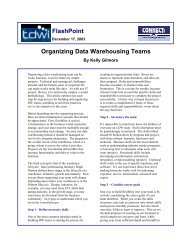
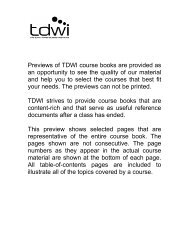




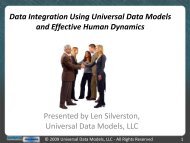
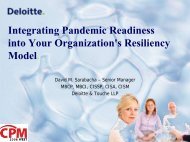

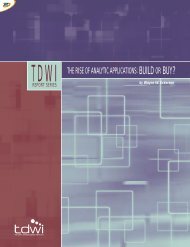



![Ink Jet Formulation- The Art of Color Chemistry 2005 [Read-Only]](https://img.yumpu.com/42062450/1/190x143/ink-jet-formulation-the-art-of-color-chemistry-2005-read-only.jpg?quality=85)