Network and Certification Training for Windows ... - 1105 Media
Network and Certification Training for Windows ... - 1105 Media
Network and Certification Training for Windows ... - 1105 Media
You also want an ePaper? Increase the reach of your titles
YUMPU automatically turns print PDFs into web optimized ePapers that Google loves.
MCSA — Microsoft Certified Systems Administrator Track<br />
Microsoft Certified System Administrators (MCSAs) are the<br />
frontline, down-in-the-trenches IT workers. They’re the system<br />
administrators; the ones who keep the servers humming along;<br />
the ones who manage users, groups <strong>and</strong> resources. If this<br />
sounds like you, it’s time to get busy <strong>and</strong> add a title that will<br />
give you a leg up on your peers <strong>and</strong> demonstrate your expertise<br />
to the boss. The fast-paced MCSA Track presents all the<br />
in<strong>for</strong>mation you’ll need to prepare <strong>for</strong> the MCSA exams. It<br />
accelerates the learning process by providing only the necessary<br />
in<strong>for</strong>mation, without any sales propag<strong>and</strong>a. This track has<br />
been updated with a new session that will quiz students from a<br />
database of Microsoft questions targeted at the 70-290 exam.<br />
This jam-packed, week-long track covers a lot of material. Its<br />
dynamic instructor, “certification slam session” instructor Bruce<br />
Rougeau, has been teaching MCSA/MCSE certification courses<br />
<strong>for</strong> the past 10 years. He’ll help you navigate the MCSA maze.<br />
TechMentor does NOT guarantee that you will obtain a certification after<br />
completing the certification tracks. You will be taught the test objectives,<br />
but successfully passing the tests involves more than just this training.<br />
Monday, March 26<br />
M5 MCSA: ATTENDED AND UNATTENDED<br />
INSTALLS AND UPGRADES<br />
12:30 - 2:00 p.m. Bruce Rougeau<br />
You’ll move right into troubleshooting an attended or unattended<br />
installation or upgrade of <strong>Windows</strong> XP <strong>and</strong> <strong>Windows</strong> 2003.<br />
You’ll use tools like Remote Installation Services, Sysprep <strong>and</strong><br />
Setup Manger. Then you’ll migrate user settings <strong>and</strong> files using<br />
the Files <strong>and</strong> Setting Transfer Wizard, ScanState <strong>and</strong> LoadState.<br />
M11 MCSA: DATA ACCESS, FILE SYSTEMS AND PRINTING<br />
2:15 - 3:45 p.m. Bruce Rougeau<br />
You’ll learn techniques <strong>for</strong> planning, creating <strong>and</strong> monitoring a<br />
data access strategy <strong>for</strong> providing access to files, folders <strong>and</strong><br />
shares (including NTFS permissions, Share permissions, WebDav,<br />
compression <strong>and</strong> encryption). Other topics covered include configuring<br />
<strong>and</strong> providing access to Offline files, synchronization,<br />
creating <strong>and</strong> managing printers <strong>and</strong> print jobs <strong>for</strong> local printers,<br />
remote printers, printer sharing <strong>and</strong> Internet printers.<br />
M17 MCSA: WINDOWS 2003 SYSTEM CONFIGURATION<br />
AND BACKUP STRATEGIES<br />
4:00 - 5:30 p.m. Bruce Rougeau<br />
You’ll learn how to install, configure, remove, troubleshoot <strong>and</strong><br />
monitor devices <strong>and</strong> configure driver options <strong>for</strong> driver signing.<br />
Learn how to use tools like regedit to search <strong>and</strong> modify the<br />
registry. You’ll also configure hardware profiles, set power management<br />
<strong>for</strong> mobile users <strong>and</strong> use Scheduled Tasks to schedule<br />
backups or other routine events.<br />
Tuesday, March 27<br />
T5 MCSA: ACTIVE DIRECTORY, PART 1<br />
8:30 - 10:00 a.m. Bruce Rougeau<br />
This session is a complete introduction to Active Directory,<br />
including all the buzzwords <strong>and</strong> all the steps you’ll need to know<br />
to create a multi-level domain <strong>for</strong>est. You’ll examine the different<br />
groups by defining the scope <strong>and</strong> membership <strong>for</strong> each. Then<br />
you’ll explore possible implementations based on Microsoft<br />
terminology. You’ll also learn about managing user objects via a<br />
GUI or scripts.<br />
T11 MCSA: ACTIVE DIRECTORY, PART 2<br />
10:15 - 11:45 a.m. Bruce Rougeau<br />
This session introduces the concept of GPOs <strong>and</strong> scenarios <strong>for</strong><br />
using them. You’ll learn how to use Resultant Set of Policy <strong>and</strong><br />
Group Policy Management Snap-ins to resolve conflicts between<br />
GPOs. You’ll also learn about GPO Filtering, Loopback processing,<br />
Block Inheritance, Override <strong>and</strong> WMI filtering.<br />
T17 MCSA: DISK MANAGEMENT<br />
1:00 - 2:30 p.m. Bruce Rougeau<br />
Hardware management is the theme <strong>for</strong> this session. You’ll learn<br />
about managing basic <strong>and</strong> dynamic disks, monitoring hardware<br />
devices with Device Manager <strong>and</strong> the Control Panel, optimizing<br />
server disk per<strong>for</strong>mance with RAID, defragmentation <strong>and</strong> monitoring<br />
disk quotas. The session also covers different RAID<br />
options, how to recover from a disk failure, the comm<strong>and</strong> line<br />
tool diskpart, <strong>and</strong> other related topics.<br />
T23 MCSA: TERMINAL SERVICES AND REMOTE<br />
TROUBLESHOOTING<br />
2:45 - 4:15 p.m. Bruce Rougeau<br />
This session starts with configuring <strong>and</strong> troubleshooting Remote<br />
Desktop, then moves on to other areas of remote management,<br />
like Terminal Services. Other topics covered include using<br />
Terminal Services Administrative tools <strong>and</strong> managing <strong>and</strong><br />
troubleshooting print queues. You’ll also learn how to use the<br />
Remote Desktop group <strong>and</strong> about the limitations in an Active<br />
directory environment.<br />
Wednesday, March 28<br />
W5 MCSA: VISTA ADMINISTRATION<br />
8:30 - 10:00 a.m. Bruce Rougeau<br />
Every MCSA needs to get ready to deploy <strong>and</strong> administer<br />
Microsoft’s newest operating system “Vista.” This course is<br />
designed to familiarize you with the new interface <strong>and</strong> how<br />
you’ll have to configure <strong>and</strong> administer the Vista OS.<br />
W11 MCSA: TCP/IP CONFIGURATION AND DHCP ISSUES<br />
10:15 - 11:45 a.m. Bruce Rougeau<br />
Learn how to configure TCP/IP, manage <strong>and</strong> troubleshoot DHCP<br />
leases, Relay Agents, databases, scope options, server options<br />
<strong>and</strong> reservations. You’ll also troubleshoot APIPA addressing <strong>and</strong><br />
TCP/IP configuration issues.<br />
W17 MCSA: DNS CONFIGURATION AND<br />
TROUBLESHOOTING<br />
2:30 - 4:00 p.m. Bruce Rougeau<br />
You can’t be an effective administrator if you don’t underst<strong>and</strong><br />
name resolution — specifically DNS. Learn the ins <strong>and</strong> outs of<br />
DNS, configuring DNS server options, zone options, DNS<br />
<strong>for</strong>warding, <strong>and</strong> monitoring <strong>and</strong> troubleshooting DNS.<br />
18 TechMentor | <strong>Network</strong>ing <strong>and</strong> <strong>Certification</strong> <strong>Training</strong> <strong>for</strong> <strong>Windows</strong> Professionals


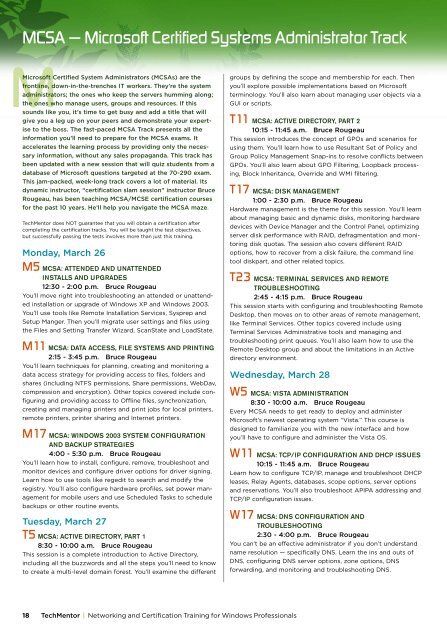
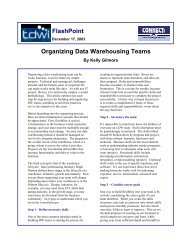
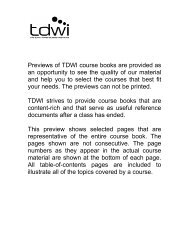




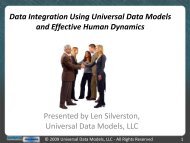
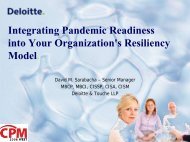

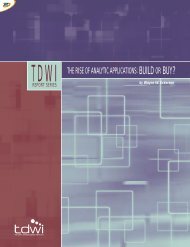



![Ink Jet Formulation- The Art of Color Chemistry 2005 [Read-Only]](https://img.yumpu.com/42062450/1/190x143/ink-jet-formulation-the-art-of-color-chemistry-2005-read-only.jpg?quality=85)