Network and Certification Training for Windows ... - 1105 Media
Network and Certification Training for Windows ... - 1105 Media
Network and Certification Training for Windows ... - 1105 Media
You also want an ePaper? Increase the reach of your titles
YUMPU automatically turns print PDFs into web optimized ePapers that Google loves.
Scripting <strong>and</strong> Automation Track<br />
Learn how to automate <strong>Windows</strong> your way with these new<br />
TechMentor “Scripting <strong>and</strong> Automation” courses. Leverage all<br />
the tools available to you as a <strong>Windows</strong> administrator, including<br />
prewritten tools, batch files, VBScript <strong>and</strong> even the new<br />
<strong>Windows</strong> PowerShell. The courses are led by scripting gurus<br />
Don Jones <strong>and</strong> Jeffery Hicks of ScriptingAnswers.com, authors<br />
of Managing <strong>Windows</strong> with VBScript <strong>and</strong> WMI, Advanced<br />
VBScript <strong>for</strong> <strong>Windows</strong> Administrators <strong>and</strong> other <strong>Windows</strong> titles.<br />
Bring your <strong>Windows</strong> XP or <strong>Windows</strong> Vista laptop (<strong>Windows</strong><br />
2000 is neither recommended nor supported in this track, as it<br />
will not work with <strong>Windows</strong> PowerShell) with <strong>Windows</strong> Script<br />
Host <strong>and</strong> <strong>Windows</strong> PowerShell already installed. There will be<br />
plenty of opportunities <strong>for</strong> h<strong>and</strong>s-on experimentation during<br />
selected sessions.<br />
Monday, March 26<br />
M3 SCRIPTING WINDOWS MANAGEMENT: WMI<br />
FUNDAMENTALS<br />
12:30 - 2:00 p.m. Don Jones<br />
<strong>Windows</strong> Management Instrumentation (WMI) provides a flexible,<br />
consistent way to inventory <strong>and</strong> change <strong>Windows</strong> configuration<br />
in<strong>for</strong>mation across your enterprise. In this session, you’ll<br />
learn what WMI is, how it’s built, <strong>and</strong> how it works-in<strong>for</strong>mation<br />
you’ll be able to leverage in later sessions on VBScript, batch<br />
scripting <strong>and</strong> <strong>Windows</strong> PowerShell. You’ll learn to work with<br />
non-scripting tools to create <strong>and</strong> test WMI queries <strong>and</strong> to<br />
retrieve basic WMI in<strong>for</strong>mation from across your network. You’ll<br />
also learn to configure WMI security.<br />
M9 SCRIPTING THE DIRECTORY: ADSI FUNDAMENTALS<br />
2:15 - 3:45 p.m. Jeffery Hicks<br />
The Active Directory Services Interface (ADSI) provides the<br />
basis <strong>for</strong> scripting Active Directory, as well as local accounts <strong>and</strong><br />
resources. VBScript <strong>and</strong> <strong>Windows</strong> PowerShell both leverage<br />
ADSI, making this session a foundation <strong>for</strong> subsequent track sessions.<br />
You’ll learn how ADSI works, how to write both WinNT<br />
<strong>and</strong> LDAP queries <strong>and</strong> how to work with ADSI objects. You’ll<br />
learn how to use free tools to explore <strong>and</strong> test ADSI-with no<br />
scripting required. You’ll also learn about ADSI security topics<br />
like using alternate credentials <strong>and</strong> mapping familiar graphical<br />
user interfaces into under-the-hood ADSI lingo.<br />
M15 SIMPLIFYING WINDOWS SERVER AND DESKTOP<br />
ADMINISTRATION WITH MR. ROBOTO<br />
4:00 - 5:30 p.m. Jeffery Hicks<br />
Join Redmond magazine’s automation columnist <strong>for</strong> this “No<br />
Scripting Required” session. You’ll learn how to automate a number<br />
of desktop administration tasks-tasks <strong>for</strong> which there are<br />
often no tools built into <strong>Windows</strong>-without writing a single line of<br />
script code. You’ll be introduced to a variety of free tools, including<br />
ready-to-run scripts, comm<strong>and</strong>-line tools <strong>and</strong> GUI tools.<br />
These tools h<strong>and</strong>le otherwise difficult “en masse” server <strong>and</strong><br />
desktop administration, including service management, local<br />
account management <strong>and</strong> desktop inventories. All tools will be<br />
provided during the class <strong>and</strong> you’re welcome to follow along on<br />
your laptop as you learn to use them. There will be brief<br />
overviews provided <strong>for</strong> script-based tools so you’ll have a starting<br />
point <strong>for</strong> later modification <strong>and</strong> customization. There is<br />
absolutely no scripting experience required.<br />
Tuesday, March 27<br />
T3 AUTOMATING WITH BATCH FILES, PART 1<br />
8:30 - 10:00 a.m. Jeffery Hicks<br />
Think you need to be a VBScript guru to automate your administrative<br />
tasks Think again. With the help of your old friend the<br />
C:\ Prompt, you can take advantage of the comm<strong>and</strong> line’s<br />
power <strong>and</strong> versatility. This session will introduce you to comm<strong>and</strong><br />
line scripting so you can leverage the vast number of free<br />
comm<strong>and</strong> line utilities to manage your servers <strong>and</strong> desktops.<br />
You’ll learn how to customize the comm<strong>and</strong> line to suit your<br />
needs, basic comm<strong>and</strong> line syntax <strong>and</strong> techniques, an introduction<br />
to building batch files <strong>and</strong> the top three comm<strong>and</strong>s every<br />
<strong>Windows</strong> administrator should know. Bring your <strong>Windows</strong> XP or<br />
Vista laptop <strong>and</strong> follow along with the in-class samples <strong>and</strong><br />
demonstrations. No prior experience necessary.<br />
T9 AUTOMATING WITH BATCH FILES, PART 2<br />
10:15 - 11:45 a.m. Jeffery Hicks<br />
Continue exploring the power of the comm<strong>and</strong> line in this session.<br />
Learn how to integrate VBScript <strong>and</strong> comm<strong>and</strong> line scripting,<br />
manage Active Directory without any management consoles,<br />
<strong>and</strong> leverage the power of WMI without actually having to<br />
know WMI. The session will wrap up with the Top 10 Comm<strong>and</strong><br />
line Tricks that are sure to fire you up to start using the comm<strong>and</strong><br />
line. Bring your <strong>Windows</strong> XP or Vista laptop <strong>and</strong> follow<br />
along with the in-class samples <strong>and</strong> demonstrations.<br />
T15 SCRIPTING WMI AND ADSI IN VBScript<br />
1:00 - 2:30 p.m. Don Jones<br />
Learn how to get the most out of WMI <strong>and</strong> ADSI from within<br />
your VBScript projects. You’ll learn how to paste tested WMI <strong>and</strong><br />
ADSI queries, utilize WMI <strong>and</strong> ADSI classes <strong>and</strong> objects within<br />
your scripts, <strong>and</strong> per<strong>for</strong>m some of the most common <strong>Windows</strong><br />
administrative tasks using these powerful technologies. Bring<br />
your <strong>Windows</strong> XP or Vista laptop <strong>and</strong> follow along with the<br />
examples in this session. Pre-requisite: Prior experience with<br />
VBScript or completion of pre-conference VBScript Crash<br />
Course. This course also assumes fundamental WMI <strong>and</strong> ADSI<br />
knowledge.<br />
T21 TOP TIPS OF THE SCRIPTING PROS<br />
2:45 - 4:15 p.m. Don Jones<br />
Learn the tricks the pros use to make scripting faster <strong>and</strong> more<br />
efficient. Learn why commercial script editors beat out Notepad<br />
every time, how to automate things you didn’t think could be<br />
automated <strong>and</strong> how to prevent bugs be<strong>for</strong>e they wreck your<br />
day. You’ll get dozens of prewritten code snippets <strong>for</strong> your personal<br />
use <strong>and</strong> learn how to use more than a half-dozen script<br />
templates that per<strong>for</strong>m or accelerate a number of fundamental<br />
administrative tasks. You’ll also learn how the pros became pros,<br />
with tips on learning more about scripting on your own <strong>and</strong> tips<br />
<strong>for</strong> working faster-<strong>and</strong> working less.<br />
14 TechMentor | <strong>Network</strong>ing <strong>and</strong> <strong>Certification</strong> <strong>Training</strong> <strong>for</strong> <strong>Windows</strong> Professionals


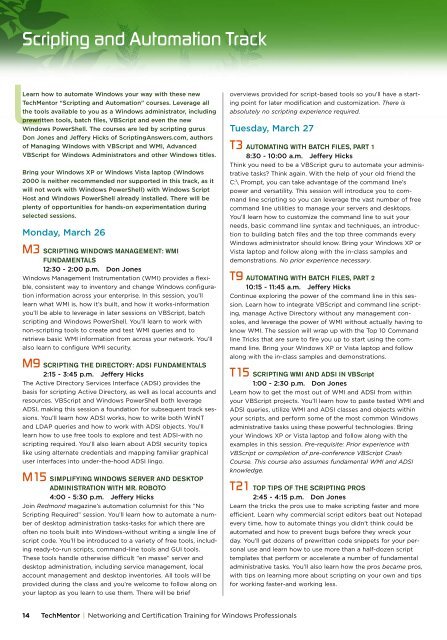
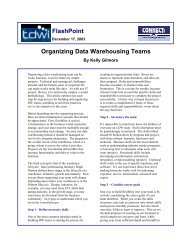
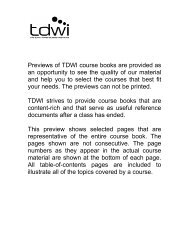




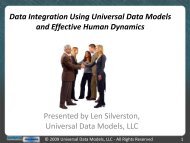
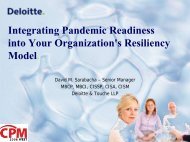

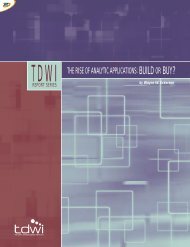



![Ink Jet Formulation- The Art of Color Chemistry 2005 [Read-Only]](https://img.yumpu.com/42062450/1/190x143/ink-jet-formulation-the-art-of-color-chemistry-2005-read-only.jpg?quality=85)