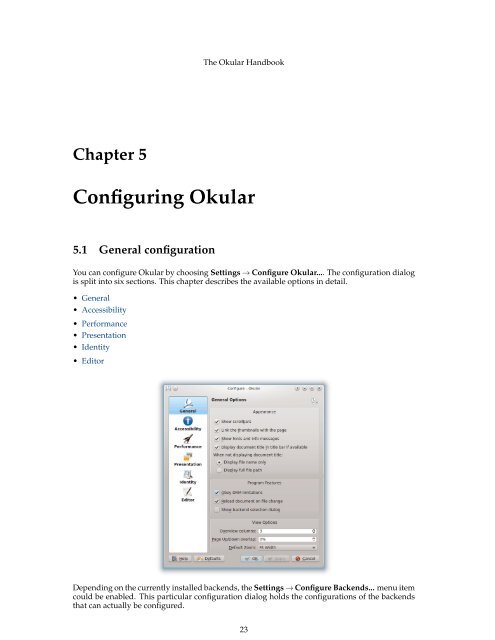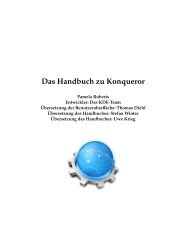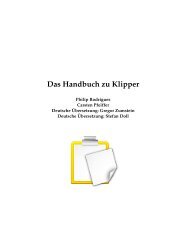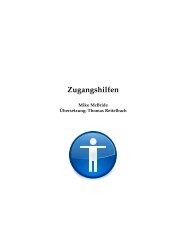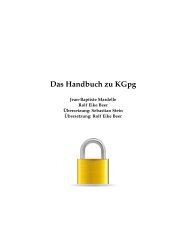The Okular Handbook - KDE Documentation
The Okular Handbook - KDE Documentation
The Okular Handbook - KDE Documentation
Create successful ePaper yourself
Turn your PDF publications into a flip-book with our unique Google optimized e-Paper software.
<strong>The</strong> <strong>Okular</strong> <strong>Handbook</strong><br />
Chapter 5<br />
Configuring <strong>Okular</strong><br />
5.1 General configuration<br />
You can configure <strong>Okular</strong> by choosing Settings → Configure <strong>Okular</strong>.... <strong>The</strong> configuration dialog<br />
is split into six sections. This chapter describes the available options in detail.<br />
• General<br />
• Accessibility<br />
• Performance<br />
• Presentation<br />
• Identity<br />
• Editor<br />
Depending on the currently installed backends, the Settings → Configure Backends... menu item<br />
could be enabled. This particular configuration dialog holds the configurations of the backends<br />
that can actually be configured.<br />
23