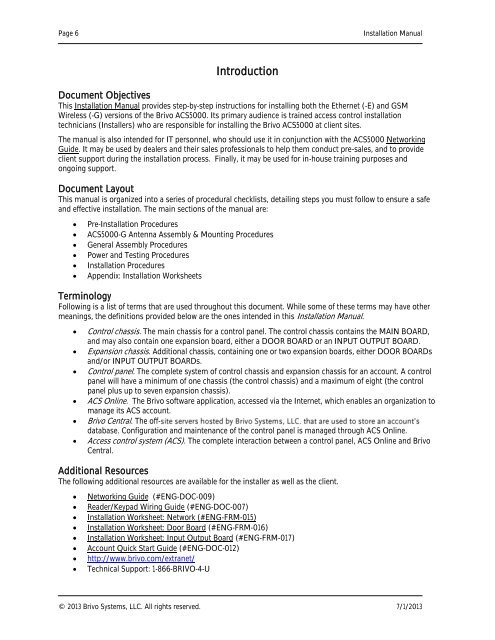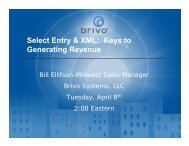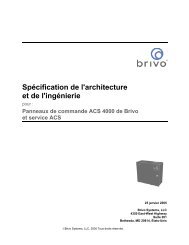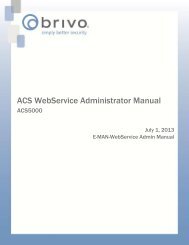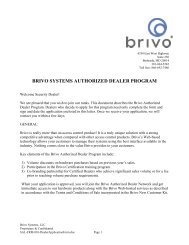ACS5000-E/W Installation Manual - Brivo Systems
ACS5000-E/W Installation Manual - Brivo Systems
ACS5000-E/W Installation Manual - Brivo Systems
You also want an ePaper? Increase the reach of your titles
YUMPU automatically turns print PDFs into web optimized ePapers that Google loves.
Page 6<br />
<strong>Installation</strong> <strong>Manual</strong><br />
Introduction<br />
Document Objectives<br />
This <strong>Installation</strong> <strong>Manual</strong> provides step-by-step instructions for installing both the Ethernet (-E) and GSM<br />
Wireless (-G) versions of the <strong>Brivo</strong> <strong>ACS5000</strong>. Its primary audience is trained access control installation<br />
technicians (Installers) who are responsible for installing the <strong>Brivo</strong> <strong>ACS5000</strong> at client sites.<br />
The manual is also intended for IT personnel, who should use it in conjunction with the <strong>ACS5000</strong> Networking<br />
Guide. It may be used by dealers and their sales professionals to help them conduct pre-sales, and to provide<br />
client support during the installation process. Finally, it may be used for in-house training purposes and<br />
ongoing support.<br />
Document Layout<br />
This manual is organized into a series of procedural checklists, detailing steps you must follow to ensure a safe<br />
and effective installation. The main sections of the manual are:<br />
<br />
<br />
<br />
<br />
<br />
<br />
Pre-<strong>Installation</strong> Procedures<br />
<strong>ACS5000</strong>-G Antenna Assembly & Mounting Procedures<br />
General Assembly Procedures<br />
Power and Testing Procedures<br />
<strong>Installation</strong> Procedures<br />
Appendix: <strong>Installation</strong> Worksheets<br />
Terminology<br />
Following is a list of terms that are used throughout this document. While some of these terms may have other<br />
meanings, the definitions provided below are the ones intended in this <strong>Installation</strong> <strong>Manual</strong>.<br />
<br />
<br />
<br />
<br />
<br />
<br />
Control chassis. The main chassis for a control panel. The control chassis contains the MAIN BOARD,<br />
and may also contain one expansion board, either a DOOR BOARD or an INPUT OUTPUT BOARD.<br />
Expansion chassis. Additional chassis, containing one or two expansion boards, either DOOR BOARDs<br />
and/or INPUT OUTPUT BOARDs.<br />
Control panel. The complete system of control chassis and expansion chassis for an account. A control<br />
panel will have a minimum of one chassis (the control chassis) and a maximum of eight (the control<br />
panel plus up to seven expansion chassis).<br />
ACS Online. The <strong>Brivo</strong> software application, accessed via the Internet, which enables an organization to<br />
manage its ACS account.<br />
<strong>Brivo</strong> Central. The offdatabase.<br />
Configuration and maintenance of the control panel is managed through ACS Online.<br />
Access control system (ACS). The complete interaction between a control panel, ACS Online and <strong>Brivo</strong><br />
Central.<br />
Additional Resources<br />
The following additional resources are available for the installer as well as the client.<br />
<br />
<br />
<br />
<br />
<br />
<br />
<br />
<br />
Networking Guide (#ENG-DOC-009)<br />
Reader/Keypad Wiring Guide (#ENG-DOC-007)<br />
<strong>Installation</strong> Worksheet: Network (#ENG-FRM-015)<br />
<strong>Installation</strong> Worksheet: Door Board (#ENG-FRM-016)<br />
<strong>Installation</strong> Worksheet: Input Output Board (#ENG-FRM-017)<br />
Account Quick Start Guide (#ENG-DOC-012)<br />
http://www.brivo.com/extranet/<br />
Technical Support: 1-866-BRIVO-4-U<br />
© 2013 <strong>Brivo</strong> <strong>Systems</strong>, LLC. All rights reserved. 7/1/2013