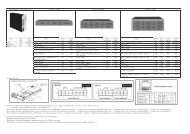trixbox2_without_tea.. - UV UTBM J. Millet - Free
trixbox2_without_tea.. - UV UTBM J. Millet - Free
trixbox2_without_tea.. - UV UTBM J. Millet - Free
Create successful ePaper yourself
Turn your PDF publications into a flip-book with our unique Google optimized e-Paper software.
In your Trunk Outgoing Dial Rule, you will need the following pattern.<br />
61+NXXXXXXXX<br />
That pattern tells Asterisk to add 61 in front of the 291234567 before dialling the<br />
number via the trunk. For variations of patterns, see What is a Dial Pattern in the<br />
previous chapter earlier on in this document.<br />
7.4 LET’S CREATE THE VOIP TRUNKS<br />
To create a new trunk using freePBX, select Setup tab and then select the Trunks option<br />
from the vertical menu on the left.<br />
For this example, let’s create 2 SIP trunks; Pennytel and Oztell.<br />
Pennytel will be used for all International and mobile calls<br />
Oztell will be used for all local and mobile calls.<br />
To create a new Trunk, click on the Add Trunk option (first option on the right of the<br />
screen).<br />
General Setting (This applies to all the trunks):<br />
Outbound Caller ID: “Insert Your Name” (Must include the “ “ and )<br />
Maximum channels: Leave blank for maximum.<br />
In this example we will create a Pennytel and Oztell SIP Trunks, which we will call<br />
pennytel and oztell respectively. We will also define their dialling patterns.<br />
7.4.1 Pennytel<br />
In this example, we will use Pennytel for all international and mobile calls only.<br />
Pennytel requires numbers dialled to follow the international format Country code +<br />
area code + phone number. To call an overseas destination you would normally dial<br />
0011+country code + phone number. E.g. to call New Zealand is 0011 64 , and to dial France is 0011 33 . Since Pennytel only requires<br />
the country code and the phone number but does not require the 0011, the route (that<br />
we will create later) will not pass the 0011 to the trunk.<br />
We will require the following Outgoing Dialling Rules for this trunk, which instruct the<br />
trunk to dial whatever is sent by the appropriate route. This example is for dialling<br />
Malaysia with a country code of 60, and Australian Mobile phones.<br />
Pattern<br />
601XXXXXXXX<br />
60NXXXXXXX<br />
61+4XXXXXXXX<br />
Explanation<br />
This pattern tells Pennytel to dial all Malaysian Mobile numbers<br />
starts with 601 followed by 8 more digits.<br />
This pattern dials numbers start with 60 followed by a one-digit<br />
number in the range of 2-9 followed by 7 more digits.<br />
For dialling Australian Mobile phone. The 61 is the Australian<br />
Country code that will be added to the mobile phone number.<br />
In your Outgoing Dial Rules box, we will enter the<br />
following;<br />
601XXXXXXXX<br />
60NXXXXXXX<br />
61+4XXXXXXXX<br />
Next we need to create the Outgoing Setting, Incoming Settings and Registration for<br />
Pennytel.<br />
TRIXBOX-2 Without Tears Page 46 of 238