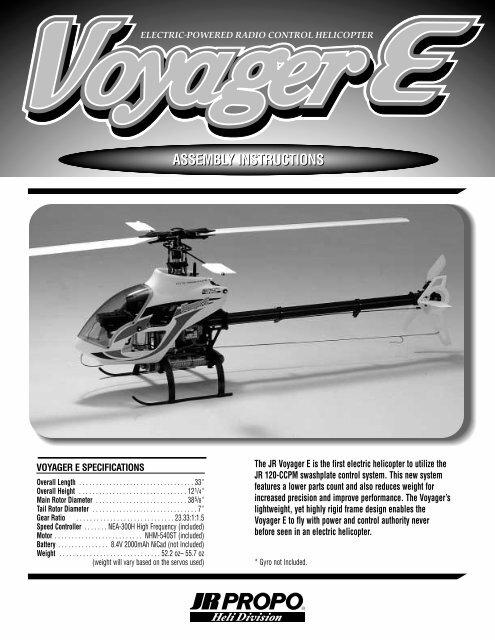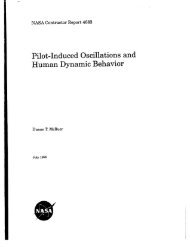ASSEMBLY INSTRUCTIONS
ASSEMBLY INSTRUCTIONS
ASSEMBLY INSTRUCTIONS
You also want an ePaper? Increase the reach of your titles
YUMPU automatically turns print PDFs into web optimized ePapers that Google loves.
VOYAGER E SPECIFICATIONS<br />
Overall Length . . . . . . . . . . . . . . . . . . . . . . . . . . . . . . . . . . 33"<br />
Overall Height . . . . . . . . . . . . . . . . . . . . . . . . . . . . . . . . 12 1/4"<br />
Main Rotor Diameter . . . . . . . . . . . . . . . . . . . . . . . . . . . 38 5/8"<br />
Tail Rotor Diameter . . . . . . . . . . . . . . . . . . . . . . . . . . . . . . . 7"<br />
Gear Ratio . . . . . . . . . . . . . . . . . . . . . . . . . . . . . 23.33:1:1.5<br />
Speed Controller . . . . . . . NEA-300H High Frequency (included)<br />
Motor . . . . . . . . . . . . . . . . . . . . . . . . . . NHM-540ST (included)<br />
Battery . . . . . . . . . . . . . . . 8.4V 2000mAh NiCad (not Included)<br />
Weight . . . . . . . . . . . . . . . . . . . . . . . . . . . . . . 52.2 oz– 55.7 oz<br />
(weight will vary based on the servos used)<br />
<strong>ASSEMBLY</strong> <strong>INSTRUCTIONS</strong><br />
The JR Voyager E is the first electric helicopter to utilize the<br />
JR 120-CCPM swashplate control system. This new system<br />
features a lower parts count and also reduces weight for<br />
increased precision and improve performance. The Voyager’s<br />
lightweight, yet highly rigid frame design enables the<br />
Voyager E to fly with power and control authority never<br />
before seen in an electric helicopter.<br />
* Gyro not Included.
Introduction . . . . . . . . . . . . . . . . . . . . . . . . . . . . . . . . . . . . . 3<br />
Voyager E Features . . . . . . . . . . . . . . . . . . . . . . . . . . . . . . . 4<br />
Additional Items Required to Complete the Voyager E . . . 4–5<br />
Hardware Identification . . . . . . . . . . . . . . . . . . . . . . . . . . . . 6<br />
Anatomy of the Voyager E . . . . . . . . . . . . . . . . . . . . . . . . . . 7<br />
1-1 Preassembled Main Frame Components . . . . . . . . 8<br />
1-2 Body Mount Attachment . . . . . . . . . . . . . . . . . . . . 8<br />
1-A Mini Servo Mounting Plate Installation . . . . . . . . . 9<br />
1-3 Landing Gear Assembly . . . . . . . . . . . . . . . . . . 10<br />
1-4 Landing Gear Attachment . . . . . . . . . . . . . . . . . 10<br />
2-1 Main Drive Gear Assembly Installation . . . . . . . 11<br />
2-2 Swashplate and Washout Assembly Installation . . . 11<br />
2-3 Rotor Head Installation . . . . . . . . . . . . . . . . . . . 12<br />
2-4 Flybar Paddle Installation . . . . . . . . . . . . . . . . . . 12<br />
2-5 Flybar Adjustment . . . . . . . . . . . . . . . . . . . . . . . 13<br />
2-6 Control Rod Installation . . . . . . . . . . . . . . . . . . 13<br />
2-7 Motor Installation . . . . . . . . . . . . . . . . . . . . . . . 14<br />
3-1 Tail Gear Case Assembly . . . . . . . . . . . . . . . . . . 15<br />
3-2 Tail Output Shaft/Pitch Slider Installation . . . . . . 15<br />
3-3 Tail Rotor Assembly Installation . . . . . . . . . . . . . 16<br />
3-4 Tail Pitch Control Lever Installation . . . . . . . . . . 16<br />
3-5 Tail Boom Assembly Installation . . . . . . . . . . . . 17<br />
3-6 Tail Rotor Blade Installation . . . . . . . . . . . . . . . 18<br />
3-7 Vertical/Horizontal Fin Installation . . . . . . . . . . . 18<br />
Servo Installation and Linkage Suggestions . . . . . . . . . . . . 19<br />
4-1 Aileron/Elevator Servo Installation (Standard Servo) . . 19<br />
4-2 Pitch/Rudder Servo Installation (Standard Servo) . . . 19<br />
4-A Aileron/Elevator Servo Installation (Mini Servo) . 20<br />
4-B Pitch/Rudder Servo Installation (Mini Servo) . . . . 20<br />
4-3 Tail Pitch Control Rod Assembly . . . . . . . . . . . . 21<br />
4-4 Tail Control Rod Installation . . . . . . . . . . . . . . . . 21<br />
4-5 Receiver/Gyro/Speed Controller Installationn . . . 22<br />
Understanding Swashplate Control Systems . . . . . . . . . . . 23<br />
How JR 120 CCPM Works . . . . . . . . . . . . . . . . . . . . . . . . 24<br />
CCPM Software Activation and Initial Adjustment . . . . . 25–30<br />
Important CCPM Programming Dos and Don'ts . . . . . . 31–32<br />
Speed Controller Setup . . . . . . . . . . . . . . . . . . . . . . . . . . . 33<br />
INDEX<br />
Section Description Page Section Description Page<br />
2<br />
5-1 Servo Arm Preparation and Installation . . . . . . . . 34<br />
5-2 CCPM Servo Centering with the Sub-Trim Function . . 35<br />
5-3 CCPM Linkage Connection . . . . . . . . . . . . . . . . . 36<br />
5-4 Checking the Swashplate for Level . . . . . . . . . . . 37<br />
5-5 Pitch-to-Aileron Mixing Adjustment with Travel Adjust . . 38<br />
5-6 Pitch-to-Elevator Mixing Adjustment with Travel Adjust .39<br />
5-7 Tail Rotor Linkage Connection/Adjustment . . . . . 40<br />
6-1 Trimming the Body/Canopy . . . . . . . . . . . . . . . . 41<br />
6-2 Canopy Attachment . . . . . . . . . . . . . . . . . . . . . . 41<br />
6-3 Body Mounting/Decel attachment . . . . . . . . . . . . 42<br />
6-4 Body Attachment/Final Trimming . . . . . . . . . . . . 42<br />
Decal Placement . . . . . . . . . . . . . . . . . . . . . . . . . . . . . . . . 43<br />
6-5 Main Rotor Blade Balancing . . . . . . . . . . . . . . . . 44<br />
6-6 Main Rotor Blade Attachment . . . . . . . . . . . . . . 44<br />
Motor Connection/Battery Installation . . . . . . . . . . . . . . . . 45<br />
Final Servo Adjustment and Radio Setup . . . . . . . . . . . 46–48<br />
Radio System Operation/Helicopter Control Movements . . 49–50<br />
Final Preflight Check . . . . . . . . . . . . . . . . . . . . . . . . . . . . . 51<br />
General Maintenance . . . . . . . . . . . . . . . . . . . . . . . . . . . . . 52<br />
Preassembled Components . . . . . . . . . . . . . . . . . . . . . 53–54<br />
XP652 Heli Data Sheet Voyager E CCPM Initial Setup . . . . .55<br />
X-3810 Heli Data Sheet Voyager E CCPM Initial Setup . . . . 56<br />
10X Heli Data Sheet Voyager E CCPM Initial Setup . . . . 57–58<br />
Body Set/Landing Gear/Servo Plate Assembly Parts . . . . . . 59<br />
Main Rotor Head/Swashplate/Washout Unit/Main Gear<br />
Assembly Parts . . . . . . . . . . . . . . . . . . . . . . . . . . . . . . 60<br />
Tail Rotor Assembly Parts . . . . . . . . . . . . . . . . . . . . . . . . . 61<br />
Main Frame/Motor/Intermediate Gear Assembly Parts . . . . 62<br />
Motor/Miscellaneous Assembly Parts . . . . . . . . . . . . . . . . 63<br />
Voyager Parts Listing . . . . . . . . . . . . . . . . . . . . . . . . . 64–70
Congratulations on your purchase of the JR Voyager E Electric Heli.<br />
This model has been designed using the latest in state-of-the-art<br />
design technology.<br />
To achieve the best performance and reliability from this model,<br />
please read through these instructions carefully so you become familiar<br />
with the contents of this kit before assembly.<br />
JR CCPM<br />
To take the electric heli designs to the next level, JR’s designers<br />
turned to CCPM (Cyclic/Collective Pitch Mixing). CCPM is a unique control<br />
system that mounts three servos below the swashplate with short,<br />
straight linkages directly to the swashplate at 120-degree intervals. With<br />
CCPM, complex collective and cyclic mixing is accomplished electronically<br />
rather than mechanically. As a result, many parts are eliminated, along<br />
with excessive control system play, not to mention quicker building and<br />
lower maintenance.<br />
What’s more, you get more servo power from CCPM. That’s because<br />
instead of one servo moving the collective, you now have three. Instead of<br />
one servo moving the cyclic, you have two.<br />
Before you begin the assembly of your Voyager E, we suggest that<br />
you first review the entire instruction manual to become familiar with the<br />
assembly sequences and parts layout.<br />
WARNING<br />
The radio-controlled model helicopter contained in this kit is not a<br />
toy, but a sophisticated piece of equipment. This product is not recommended<br />
for use by children. Radio-controlled models such as this are<br />
capable of causing both property damage and/or bodily harm to both the<br />
operator/assembler and/or spectator if not properly assembled and operated.<br />
Japan Remote Control Co., Ltd. assumes no liability for damage that<br />
could occur from the assembly and/or use/misuse of this product.<br />
Although the Voyager E is powered by a quiet, smooth-running electric<br />
motor, it should be assembled and operated with the same care as its<br />
larger glow engine counterparts. When operating your Voyager E, please<br />
exercise caution and safety.<br />
Becoming a successful RC helicopter pilots takes many hours of<br />
preparation and practice. When watching an experienced RC helicopter<br />
pilot flying, it may appear that they are very easy to fly, when in reality it<br />
will take many hours to develop these flying skills.<br />
MADE IN JAPAN<br />
CONTROL<br />
JR REMORE<br />
HIGHT FREQUENCY<br />
SPEED CONTROLLER<br />
FET<br />
NEA-300H<br />
8.4V<br />
INTRODUCTION<br />
3<br />
Please understand that it requires hours of practice to master the art<br />
of RC helicopter flying. On initial flights with your Voyager E, please begin<br />
by attempting simple hovering maneuvers only until you become comfortable<br />
with the operation of this model. If possible, please seek help from an<br />
experienced RC heli pilot for guidance. With a little time and patience, you<br />
will be able to achieve the full satisfaction of RC helicopter flying.<br />
USE SAFETY AND CAUTION WHEN OPERATING<br />
An electric-powered heli is different from a conventional glow-powered<br />
model in that it can possible activate the motor as soon as the NiCad<br />
battery is connected if the proper procedures and adjustments have not<br />
been followed.<br />
Please follow the connection and adjustment instructions carefully<br />
during assembly. Use caution and care when handling the NiCad battery to<br />
avoid and prevent any possibility of reverse polarity or shorting, as damage<br />
to the electronic equipment can occur.<br />
PRE<strong>ASSEMBLY</strong> INFORMATION<br />
When first opening your Voyager E kit, you will notice that all of the<br />
parts are packaged and numbered to coordinate with the assembly step<br />
numbers of this instruction manual.<br />
All small hardware (nuts, bolts, washers, etc.) for each step are packaged<br />
separately within the main parts bags. When beginning a section, you<br />
will need to open only the bag with the corresponding number to the section<br />
you are about to start. It is suggested that you place all of the hardware<br />
in an open container (e.g., coffee can) during assembly so as not to<br />
lose any of the small parts. It may also be helpful to familiarize yourself<br />
with the various sizes of screws, bolts, nuts, etc., as illustrated in the<br />
appropriate assembly section before you begin assembly. In most cases, at<br />
the end of each assembly section, there should be no parts remaining.<br />
Great care has been taken in filling the bags with the correct quantity<br />
of parts and hardware for each section. However, occasional mistakes happen.<br />
In the event that you find a parts shortage or are in need of technical<br />
assistance, please contact your local JR heli division parts dealer.
CCPM (Cyclic/Collective Pitch Mixing):<br />
More Accurate: Control system play is greatly reduced.<br />
Simpler: Fewer links to setup and maintain.<br />
More Powerful: Collective has three times the servo power,<br />
cyclic has double.<br />
Heavy-Duty Frame Design<br />
Provides excellent durability.<br />
Belt-Driven Tail Rotor Design<br />
Provides easy adjustment and low maintenance.<br />
Precision Ball Bearings at All Critical Locations<br />
Provide low wear, high precision, and reduced maintenance.<br />
Straight Blade Axle Rotor Head Design<br />
Provides high responsiveness and solid blade tracking. Reduces<br />
potential boom strikes.<br />
VOYAGER E FEATURES<br />
ADDITIONAL ITEMS REQUIRED TO COMPLETE THE JR VOYAGER E<br />
1. RADIO SYSTEM REQUIREMENTS (NOT INCLUDED):<br />
CCPM-Ready JR Radio Systems<br />
Most current JR heli radio systems<br />
[XP652, X-3810, X-3810A.D.T.,<br />
PCM-10, PCM-10S, PCM-10S<br />
World Champion Model, PCM-10X]<br />
are equipped with 120° CCPM<br />
electronics for use with the Voyager<br />
CCPM machines.<br />
*Please note that some 3810 systems need to have<br />
the CCPM function activated.<br />
4 Servos (standard or mini size), 6-Channel Receiver & Accessories<br />
4<br />
Low Drag Flybar Paddles<br />
Provide quick, yet smooth, cyclic response at all flight speeds.<br />
Heavy-Duty Tail Boom<br />
Provides increased structural rigidity and improved tail rotor precision.<br />
Prefinished Main Rotor Blades<br />
Provide easy assembly with excellent flight characteristics.<br />
Superior Parts Fit and Finish<br />
Make assembly trouble-free and enjoyable.<br />
Powerful NHM-540ST Motor<br />
Provides excellent power for agile flying.<br />
High Quality NEA-300H Speed Controller<br />
Offers smooth throttle response and efficient current flow.<br />
Durable Polyethylene Canopy w/Decals<br />
Reduces assembly time and eliminates the need for paintings.<br />
6-channel or greater R/C helicopter system with 120° CCPM function (see list below), 4 standard or 4 mini servos, and gyro.<br />
2. ELECTRIC POWER SYSTEM / CHARGER:<br />
JR XP652 JR 10X<br />
NiCad Battery Pack Battery Charger<br />
JR NiCad Battery 8.4V-2000mAh (60623) or equivalent<br />
X-3810A.D.T.<br />
G400 Piezo Gyro or equivalent<br />
JR Quick Charger NHC-101 (60624) or equivalent
3. BUILDING SUPPLIES (NOT INCLUDED):<br />
The following items are needed to complete the assembly of the JR Voyager:<br />
Nylon Wire Ties to<br />
secure radio wires<br />
Super Horn (3 pcs)<br />
w/Screws<br />
(or equivalent)<br />
5<br />
Double-Sided Servo<br />
Mounting Tape<br />
4. TOOLS NEEDED TO ASSEMBLE THE JR VOYAGER E (NOT INCLUDED):<br />
Phillips Screwdrivers<br />
(Large and Small)<br />
Drill and Drill Bits<br />
Nut Drivers: 4, 4.5, 5 mm<br />
5. OPTIONAL TOOLS AND TRAINING ACCESSORIES:<br />
Voyager E Training Gear<br />
(60625)<br />
Ball Link Drivers<br />
(60085)<br />
Ball Link Sizing Tool<br />
(60219)<br />
Needle-Nose Pliers<br />
Whip Antenna (optional)<br />
Small Hammer X-Acto Knife Metric Ruler<br />
(Over 20 cm)<br />
Pitch Gauge<br />
(60326)<br />
Ball Link Pliers<br />
(60242)<br />
Scissors
There are various sizes and shapes of hardware included in this kit. Prior<br />
to assembly, please be careful to identify each screw by matching it to the<br />
full-size screw outlines included in each step.<br />
A B C<br />
A B<br />
3 x 8 mm Socket Head Bolt<br />
B<br />
A<br />
C C<br />
HARDWARE IDENTIFICATION<br />
6<br />
All of the hardware, screws, nuts, etc. contained in the Voyager kit are<br />
described in the following A, B, C manner:<br />
Socket Head Bolt Tapping Screw Flat Washer<br />
A B C<br />
A B<br />
4 x 4 mm Set Screw<br />
B<br />
C<br />
B<br />
Set Screw<br />
A<br />
A B<br />
2 mm Hex Nut<br />
A<br />
Hex Nut<br />
C<br />
B<br />
B<br />
A<br />
A<br />
C<br />
2 x 8 mm Self Tapping Screw<br />
C<br />
2 x 8 mm Flat Head Screw<br />
A<br />
A<br />
Flat Head Screw Lock Nut<br />
B<br />
B<br />
A B<br />
3 mm Flat Washer<br />
A B<br />
.05mm<br />
3 mm Lock Nut<br />
A B<br />
2.6 mm Dome Nut<br />
B<br />
A<br />
Lock Nut
Body Set<br />
Canopy<br />
Intermediate Gear<br />
Flybar Control Arms Washout Assembly<br />
120 CCPM Swashplate Assembly<br />
Special RS540 Motor<br />
Landing Skid<br />
Gyro<br />
JR REMORE<br />
CONTROL<br />
MADE IN JAPAN<br />
HIGHT FREQUENCY<br />
SPEED CONTROLLER<br />
FET<br />
NEA-300H<br />
8.4V<br />
Landing Strut<br />
Main Drive Gear<br />
NEH-300H<br />
Speed Conroller<br />
NiCad Battery Pack<br />
Tail Boom<br />
Anti-Rotation Plate<br />
Main Rotor Shaft<br />
Main Frame<br />
Tail Rotor Blade<br />
Main Rotor Blade Main Rotor Hub<br />
Flybar Paddle<br />
Pinion Gear<br />
Flybar<br />
Tail Guide Clamp<br />
ANATOMY OF THE VOYAGER E<br />
7<br />
Tail Control Rod<br />
Tail Belt Pulley<br />
Body Mount<br />
Tail Output Shaft<br />
Main Blade Grip<br />
Tail Drive Belt<br />
Tail Pitch Plate<br />
Tail Case<br />
Tail Fin<br />
Tail Blade Holder<br />
Tail Rotor Blade
1-1<br />
Note: Please familiarize yourself with<br />
the components in this assembly<br />
before proceeding to the next step.<br />
Upper Intermediate Gear<br />
Bearing Block<br />
Intermediate Gear<br />
1-2<br />
2.6 x 15 mm Set Screw<br />
Preassembled Main Frame Components<br />
Front Tail Rotor Drive Pulley<br />
Body Mount Attachment<br />
Attach the body mounts to the frame as shown.<br />
Attach the body mounts to the frame as shown<br />
............ 4 pcs<br />
8<br />
Upper Main Shaft Bearing Block<br />
Lower Main Shaft Bearing Block<br />
Body Mount 25.5 mm (x4)<br />
The 2.6 x 15 mm set<br />
screw should protrude<br />
past the main frame<br />
side by 4 mm.
1-A<br />
Main Frame (Left)<br />
................................. 16 pcs<br />
2.6 x 12 mm Self Tapping Screw<br />
When installing mini servos,it is necessary to<br />
install the mini servo adapters prior to completing<br />
the frame assembly. In this assembly,<br />
use the parts (including screws) in the bag<br />
from Step 4. When using the mini servo<br />
mounts, the Servo Mounting Plate B is not<br />
necessary in Step 4-A or 4-B.<br />
Be sure to install the Servo<br />
Mounting Plate “B” so that the<br />
shorter portion of the servo<br />
mounting screw flange is<br />
toward the frame.<br />
Servo Mounting Plate B (8)<br />
Mini Servo Mounting Plate Installation<br />
If you are using standard size servo, please proceed to Step 1-3.<br />
9<br />
Mini Servo Mounting Plates (4)<br />
Main Frame (Right)<br />
2.6 x 12 mm Self Tapping Screw (16)<br />
Install the servo adapter so that the flat side faces toward the frame. Be sure to<br />
note the correct orientation using the 4 mm hole as a guide when installing.
1-3<br />
Antenna Tube<br />
1-4<br />
.................. 4 pcs<br />
3 x 4 mm Set Screw<br />
3 x 4 mm Set Screw (4)<br />
Landing Skid (2)<br />
................................. 4 pcs<br />
2.6 x 15 mm Self Tapping Screw<br />
....................................... 2 pcs<br />
2.6 x 8 mm Self Tapping Screw<br />
Attach the completed landing gear<br />
assembly to the main frames as shown.<br />
2.6 x 15 mm Self Tapping Screw (4)<br />
Landing Strut (2)<br />
Landing Gear Assembly<br />
Landing Strut (2)<br />
Landing Gear Attachment<br />
2.6 x 8 mm Self Tapping Screw (2)<br />
10<br />
Do not over tighten the<br />
four 3 x 4 mm set screws<br />
as it can damage the<br />
landing struts.<br />
Refer to the diagram below for<br />
proper positioning when assembling<br />
the landing gear assembly.<br />
90 mm<br />
Gyro Mounting Plate<br />
15 mm<br />
Plastic Frame<br />
Standoff
2-1<br />
2-2<br />
................................. 2 pcs<br />
3 x 3 mm Set Screw<br />
Autorotation Collar<br />
............... 1 pc<br />
2.6 x 15 mm Socket Head Bolt<br />
................................... 1 pc<br />
2.6 mm Lock Nut<br />
Mount the autorotation collar on to<br />
the autorotation assembly hub so that<br />
the holes are aligned properly. Please<br />
note the correct direction of the<br />
collar during assembly.<br />
Short<br />
Long<br />
Main Rotor<br />
Shaft<br />
Main Shaft Collar<br />
Main Drive Gear/<br />
Autorotation Assembly 2.6 x 15 mm Socket Head Bolt<br />
.................................... 4 pcs<br />
2.6 x 8 mm Self Tapping Screw<br />
120 CCPM Swashplate<br />
Slide the swashplate assembly and the<br />
washout assembly onto the main rotor<br />
shaft. Next, install the antirotation plate<br />
so that the long pin located on the lower<br />
swashplate ring engages into the grove<br />
of the plate as shown.<br />
Attach the 2 washout links to the top of<br />
the swashplate ring as shown in the<br />
diagram to the right.<br />
Main Drive Gear Assembly Installation<br />
11<br />
Use Threadlock (2)<br />
Washout Assembly<br />
Anti-Rotation Plate<br />
If it is difficult to insert the main drive gear<br />
assembly, loosen the 4 screws in the lower<br />
main shaft bearing block and push the<br />
block down slightly. Retighten the screws<br />
when completed.<br />
3 x 3 mm Set Screw (2)<br />
Lift the main shaft collar upwards<br />
and secure to the main shaft<br />
using the 2 set screws. It will be<br />
necessary to align these set screws so that they<br />
are accessible through the hole in the side of the<br />
main frame. While securing the set screws,<br />
make sure that you are pushing down on the<br />
main rotor shaft so that there will be no up/down<br />
play in the main shaft once the collar is secured.<br />
Swashplate and Washout Assembly Installation<br />
2.6 x 8 mm Self Tapping Screws (4)
2-3<br />
3 x 18 mm Socket Head Bolt<br />
3 x 18 mm Socket Head Bolt<br />
2-4<br />
3 x 4 mm Set Screw (2)<br />
Flybar<br />
JR PROPO<br />
........... 1 pc<br />
.................................... 1 pc<br />
3 mm Lock Nut<br />
................................. 2 pcs<br />
3 x 4 mm Set Screw<br />
.................................. 2 pcs<br />
3 mm Lock Nut<br />
It is very important to insure that the 2 flybar paddles<br />
are parallel to each other, as well as to the<br />
flybar control arm assembly.<br />
Insert the flybar paddle 80 mm onto the flybar,<br />
then secure with the 3 mm lock nuts (2) provided.<br />
80 mm<br />
JR Propo<br />
Rotor Head Installation<br />
Rotor Head Assembly<br />
Flybar Paddle Installation<br />
3 mm Lock Nut<br />
Flybar Control Arm<br />
Be sure to note the correct direction of the flybar<br />
paddle as shown in the diagram. When correctly<br />
installed, the words “JR Propo” should face upward.<br />
12<br />
JR PROPO<br />
Incorrect<br />
In this step, secure the flybar temporarily<br />
using the 3 x 4 mm set screws. The flybar<br />
will be adjusted in Step 2-5 so that both<br />
sides of the flybar are of equal length.<br />
JR Propo<br />
Be sure that the antirotation<br />
pin located at the bottom of<br />
the main rotor head fits into<br />
the slot of the washout base.<br />
3 mm Lock Nut (2)<br />
Flybar Paddles (2)<br />
Alignment<br />
Incorrect
2-5<br />
Refer to the diagram below to adjust the position of the flybar for proper<br />
centering. Center the flybar in the seesaw shaft so that the measurement<br />
of positions A and B are exactly the same. Be sure not to over tighten the<br />
set screw, 3 x 4 mm (temporarily secured in Step 3-3) when permanently<br />
securing, as it could damage the flybar control arm assembly.<br />
Flybar paddles and flybar control arm<br />
should be parallel at this time.<br />
Approx.1–2 mm Approx.104 mm<br />
A<br />
C<br />
2-6<br />
JR PROPO<br />
JR PROPO<br />
A B<br />
11 mm<br />
Flybar Adjustment<br />
Control Rod Installation<br />
Thread the universal links onto the threaded rods to the correct<br />
lengths as shown in diagrams A, B and C. Please check to insure<br />
the correct direction of the universal links as shown in the diagram,<br />
so that the letters “JR PROPO” face the correct direction as<br />
shown. Next, install the control rods as shown so that the letters<br />
“JR PROPO” are facing outward.<br />
Test the movement of the universal links to be sure that they move<br />
freely, without a large amount of resistance or play. If the links<br />
move tightly, it will be necessary to modify the universal link with<br />
the optional JR ball link sizing tool. This procedure is very<br />
important to insure the best flight performance.<br />
....................... 2 pcs<br />
Double Link<br />
2.3 x 25 mm Control Rod<br />
Ball Link<br />
C<br />
....................... 2 pcs<br />
13<br />
Flybar Control Arm<br />
A B<br />
B<br />
8 mm<br />
2.3 x 20 mm Control Rod<br />
Check to insure that 2 flybar<br />
paddles and flybar control<br />
arms are all parallel to each<br />
other as shown.<br />
....................... 2 pcs<br />
Ball Link<br />
Universal Link S (short) has gaps at the edge<br />
on one side only. Install these links so this side<br />
faces the joint ball.
2-7<br />
............... 2 pcs<br />
3 x 8 mm Socket Head Bolt Use Threadlock (2)<br />
.............................. 2 pcs<br />
3 mm Flat Washer<br />
.............................. 1 pc<br />
3 x 3 mm Set Screw<br />
Adjust the gear backlash<br />
before securing the 3 x 8 mm<br />
socket head bolt.<br />
When securing the pinion gear, be sure<br />
that the 3 x 3 mm set screw engages the<br />
flat spot of the motor shaft.<br />
When installing the motor, it will be<br />
necessary to pass the socket head<br />
bolt through the hole on the intermediate<br />
gear. Next, adjust the gear backlash<br />
and secure the bolts completely<br />
using Threadlock.<br />
Motor Installation<br />
3 x 8 mm Socket Head Bolt (2)<br />
3 mm Flat Washer (2)<br />
3 mm Set Screw<br />
Paper<br />
Pinion Gear 15T<br />
Gear Backlash<br />
14<br />
Red Wire (+)<br />
Black Wire (-)<br />
Important Note: Once the<br />
gear backlash has been adjusted,<br />
loosen the pinion gear set<br />
screw and raise the pinion<br />
gear so that it no longer<br />
engages the intermediate gear.<br />
This procedure must be<br />
observed to prevent accidental<br />
blade start-up during initial<br />
radio setup and adjustment.<br />
Gear Backlash Adjustment: For smooth<br />
operation and performance, it is necessary to<br />
adjust the gear backlash properly. Excess gear<br />
backlash can cause premature gear wear and<br />
damage. Insufficient gear backlash can cause<br />
vibration, as well as overheating of the motor<br />
and speed controller. Adjust the gear backlash<br />
by placing one piece of paper between the<br />
gears to set the distance. When the bolts are<br />
secure, remove the paper and test the gear<br />
backlash to insure that there is a slight amount<br />
of free movement between the gears.
3-1<br />
3-2<br />
..................................... 2 pcs<br />
2.6 x 8 mm Self Taping Screw<br />
Tail Output Shaft Bearing (2)<br />
................ 2 pcs<br />
3 x 4 mm Set Screw<br />
Use caution not to over<br />
tighten the screw when<br />
securing the tail gear case<br />
as it could cause damage to<br />
the case or distort the shape<br />
of the tail boom.<br />
Position the tail output shaft so that the<br />
two 90° flat spots are aligned with the set<br />
screws in the tail case pulley. Before securing<br />
the set screws, please be sure that the tail<br />
output shaft is positioned correctly into the<br />
2 bearings of the tail gear case.<br />
Tail Gear Case Assembly<br />
3 x 4 mm Set Screw (2)<br />
Tail Drive Belt<br />
Tail Drive Pulley<br />
Use Threadlock (2)<br />
on both set of screws.<br />
Tail Case<br />
Tail Pitch Slider Assembly<br />
15<br />
Be sure to note the correct orientation of the<br />
tail boom so the slotted side is toward the tail<br />
gear case. Insert the tail boom fully into the<br />
tail gear case before tightening.<br />
Tail Boom<br />
2.6 x 8 mm Self Tapping Screw (2)<br />
Tail Output Shaft/Pitch Slider Installation<br />
Install tail output shaft assembly in this direction.<br />
Tail Output Shaft<br />
6.5 mm 4 mm
3-3<br />
.......................... 2 pcs<br />
3 x 4 mm Set Screw<br />
................ 2 pcs<br />
2 x 10 mm Socket Head Bolt<br />
3-4<br />
Note: Be sure to<br />
engage the tail<br />
pitch slider joint<br />
ball into tail pitch<br />
lever joint.<br />
................ 1 pc<br />
2 x 8 mm Self Tapping Screw<br />
...................... 1 pc<br />
Tail Lever Spacer<br />
.................... 1 pc<br />
2 x 7 mm Flat Head Screw<br />
........................ 1 pc<br />
Steel Joint Ball<br />
.................. 2 pcs<br />
2 x 6 mm Socket Head Bolt<br />
Tail Case Spacer<br />
Use Threadlock (2)<br />
3 x 4 mm Set Screw (2)<br />
Tail Rotor Assembly Installation<br />
2 x 6 mm Socket Head Bolt (2)<br />
................................. 1 pc<br />
Tail Case Spacer<br />
Tail Control Lever<br />
2 x 10 mm Socket Head Bolt (2)<br />
Use Threadlock (2) on both bolts.<br />
Tail Blade Holder<br />
Tail Pitch Control Lever Installation<br />
Threadlock (2)<br />
Tail Pitch Ball<br />
16<br />
Tail Pitch<br />
Ball Joint<br />
Tail Rotor Hub<br />
Make sure that the 3 x 4 mm<br />
set screws engage into the<br />
two flat spots on the tail<br />
output shaft.<br />
Steel Joint Ball<br />
2 x 7 mm Flat Head Screw<br />
Tail Lever Spacer<br />
2 x 8 mm Self Tapping Screw
3-5<br />
2.6 x 32 mm Phillips Head Bolt<br />
2.6 mm Lock Nuts (4)<br />
....... 4 pcs<br />
.................................................. 4 pcs<br />
2.6 mm Lock Nut<br />
Tail Boom Assembly Installation<br />
Slide the tail boom through the tail boom carrier and engage the tail drive<br />
belt over the front pulley. Next, set the belt tension as shown below.<br />
Twist the tail belt to the<br />
direction shown below and<br />
engage it over the pulley.<br />
2.6 x 32 mm Phillips Head Bolt (4)<br />
2.6 x 32 mm Phillips Head Bolt (4)<br />
Tighten bolts after the belt tension has been set. Check to insure that the tail<br />
rotor output shaft is level before tightning.<br />
Belt tension should be set<br />
so when pressing with<br />
your finger, both sides of<br />
the belt do not come in<br />
contact with each other.<br />
17<br />
It is important to install the belt<br />
in the proper position to insure<br />
the correct rotation of the tail<br />
rotor blades during flight.<br />
Tail Belt Twist/Direction
3-6<br />
........... 2 pcs<br />
2.6 x 12 mm Socket Head Bolt<br />
............................. 2 pcs<br />
2.6 mm Lock Nut<br />
3-7<br />
2.6 mm Lock Nut (2)<br />
................................ 2 pcs<br />
2.6 x 12 mm Self Tapping Screw<br />
.................................................. 2 pcs<br />
2.6 mm Flat Washer<br />
Although the angle of the horizontal fin is<br />
adjustable, it is suggested that the horizontal fin<br />
be installed horizontally (flat) in this step.<br />
Tail Rotor Blade Installation<br />
Tail Rotor Blade (2)<br />
Tailblade Movement<br />
2.6 x 12 mm Socket Head Bolt (2)<br />
Vertical/Horizontal Fin Installation<br />
18<br />
2.6 mm Flat Washer (2)<br />
Vertical Fin<br />
2.6 x 12 mm Self Tapping Screw (2)<br />
Horizontal Fin<br />
Be careful not to over tighten<br />
the 2.6 x 12 mm socket head<br />
bolts when attaching the tail<br />
rotor blades. The tailblades<br />
should be able to move with<br />
a slight amount of resistance<br />
within the tail blade holders.
4-1<br />
4-2<br />
........................8 pcs<br />
2.6 x 12 mm Self Tapping Screw<br />
.......................................... 8 pcs<br />
2.6 mm Flat Washer<br />
..................... ........ 4pcs<br />
Servo Mounting Plate<br />
....................... 8 pcs<br />
2.6 x 12 mm Self Tapping Screw<br />
......................................... 8 pcs<br />
2.6 mm Flat Washer<br />
2.6 x 12 mm Self Tapping Screw (8)<br />
.............................. 4 pcs<br />
Servo Mounting Plate<br />
Servo Installation and Linkage Suggestions<br />
• Use caution not to overtighten the servo mounting screws. The servos<br />
should be able to be moved slightly within the grommets so that they<br />
have a slight amount of<br />
vibration absorption.<br />
• Note the correct direction of the servo output shaft as shown in the<br />
diagrams. If the servos are installed in the incorrect direction, the<br />
linkages will not connect properly.<br />
Note: Fit the long flanged portion of the servo<br />
mounting plate B into the rubber servo grommets.<br />
Servo Mouting Plate (4)<br />
Fit the long flanged portion of the servo mounting<br />
plate B into the rubber servo grommets.<br />
R<br />
19<br />
• Check to insure that all control rods have been adjusted to the proper<br />
lengths as shown in the manual.<br />
• Install the receiver, gyro, and speed controller using double-sided servo<br />
tape as suggested. Please make sure that the cases of these components<br />
do not come in direct contact with other parts of the model.<br />
• Bundle all wires neatly using nylon ties as recommended. Check to<br />
make sure that they cannot become tangled in the gearing or moving<br />
control system parts of the model.<br />
Aileron/Elevator Servo Installation (Standard Servos)<br />
Rudder<br />
2.6 mm Flat Washer (8)<br />
Pitch/Rudder Servo Installation (Standard Servos)<br />
F<br />
2.6 x 12 mm Self Tapping Screw (8)<br />
2.6 mm Flat Washer (8)<br />
Servo Mounting Plate (4)<br />
L<br />
Long Flange<br />
towards servo
4-A<br />
..................................... 8 pcs<br />
2.6 x 10 mm Self Tapping Screw<br />
.................................................... 8 pcs<br />
2.6 mm Flat Washer<br />
4-B<br />
2.6 mm Flat Washer (8)<br />
..................................... 8 pcs<br />
2.6 x 10 mm Self Tapping Screw<br />
2.6 x 10 mm<br />
Self Tapping Screw (8)<br />
.................................................... 8 pcs<br />
2.6 mm Flat Washer<br />
R<br />
Aileron/Elevator Servo Installation (Mini Servo)<br />
Rudder<br />
20<br />
F<br />
L<br />
2.6 mm Flat Washer (8)<br />
2.6 x 10 mm Self Tapping Screw (8)<br />
Pitch/Rudder Servo Installation (Mini Servo)
4-3<br />
9 mm<br />
4-4<br />
Universal Ball Link (2)<br />
Tail Control Rod (478 mm)<br />
Tail Control Rod (478 mm)<br />
.................................. 2 pcs<br />
2 x 8 mm Self Tapping Screw<br />
Adjust the space and the angle of the tail guide<br />
clamps so that the tail control rod will move<br />
freely. Refer to the diagram for the correct<br />
spacing dimensions.<br />
Tail Pitch Control Rod Assembly<br />
JR PROPO<br />
9 mm<br />
Tail Guide Clamp (2)<br />
Universal Ball Link<br />
Tail Control Rod Installation<br />
21<br />
Pass the tail control rod through the rod<br />
guide collars, then attach the universal<br />
links to both ends of the tail control rod<br />
to the length shown below.<br />
Tail Control Rod Bushing (2)<br />
2 x 8 mm Self Tapping Screw (2)<br />
Tail Control Bushing<br />
170 mm 170 mm
4-5<br />
Receiver<br />
R600<br />
JR<br />
Double-Sided Servo Mounting Tape<br />
To protect the receiver, gyro, and speed controller from<br />
vibration, use thick servo tape when attaching.<br />
If you choose to wrap the receiver in foam rubber, be sure<br />
to wrap it in sponge of moderate thickness so as not to<br />
come in contact with canopy when the body is installed.<br />
Servos wires secured using nylon ties<br />
Caution: Do not connect the<br />
motor connectors at this time.<br />
Very Important: In this step, the battery is connected temporarily.<br />
Do not connect motor or speed controller at this time as the model<br />
could start suddenly if the direction of the throttle servo travel is<br />
incorrect. This could be very dangerous.<br />
Receiver/Gyro/Speed Controller Installation<br />
22<br />
Gyro<br />
Servo Mounting Tape<br />
NEA-300H Speed Controller<br />
FET<br />
NEA-300H<br />
8.4V<br />
HIGHT FREQUENCY<br />
Servo Mounting Tape<br />
NiCad Battery Pack<br />
SPEED CONTROLLER<br />
JR REMORE<br />
CONTROL<br />
MADE IN JAPAN<br />
Speed Controller<br />
Switch<br />
Double-Sided Tape<br />
Install the speed controller switch using double-sided<br />
adhesive tape (not included) directly to the side of the<br />
speed controller as shown in the diagram. Be sure that the<br />
switch or the cords cannot come into contact with the drive<br />
gear system. Secure firmly with nylon ties (included.)<br />
Check to insure other wiring cannot come in contact with<br />
the corner of the frame or drive gear system.
120 3-SERVO CCPM SWASHPLATE MIXING<br />
The JR 120° CCPM or Cyclic/Collective Pitch Mixing system offers the user a control system that can accomplish the same control inputs as<br />
the one servo standard system, but with increased precision and reduced complexity.<br />
As with the one servo system, the JR CCPM system utilizes three servos for the three main controls: aileron (roll), elevator(pitch), and<br />
collective. The CCPM lower swashplate ring is designed with only three control balls, spaced at 120° from each other, hence the 120° CCPM<br />
designation. Although the control balls are not at 90° as in the standard system, the aileron (roll) axis is still parallel to the main mechanics of the<br />
helicopter, and the elevator (pitch) axis still functions at 90° to the mechanics as does the one servo system. Please refer to the diagram below<br />
for clarification.<br />
The main difference in the way that these two systems operate is that unlike the one servo system where the three servos work completely<br />
independent from each other, the CCPM systems work as a team to achieve the same control inputs. For example, if an aileron (roll) input is given,<br />
two servos work together to move the swashplate left and right. If an elevator (pitch) input is given, all three servos work together to move the<br />
swashplate fore and aft. For collective, it’s also the strength of three servos that will move the swashplate up and down the main rotor shaft. With<br />
two or three servos working at the same time during any given control input, servo torque is maximized and servo centering is also increased. In<br />
addition to these benefits, CCPM achieves these control responses without the need for complex mechanical mixing systems that require many<br />
more control rods and parts to set up.<br />
Pitch Axis<br />
UNDERSTANDING SWASHPLATE CONTROL SYSTEMS<br />
Elevator Axis Aileron Axis<br />
Elevator Axis<br />
This amazing CCPM control is achieved through special CCPM swashplate mixing that is preprogrammed into many of today’s popular radio<br />
systems. Since the 120° CCPM function is preprogrammed, CCPM is no more complicated to set up than a conventional one servo standard<br />
system. When you factor in the reduced parts count and easy programming, CCPM is actually easier to set up and operate than many<br />
conventional systems.<br />
For JR radio owners, please refer to the radio information contained at the front of this manual or on the following page to determine if your<br />
radio system has the CCPM function. For other brands of radio systems, please contact the radio manufacturer for CCPM information. Please note<br />
that it is not possible to program a non-CCPM radio system for CCPM operation.<br />
23<br />
120°<br />
Aileron Axis<br />
JR 120° 3 Servo CCPM Control System
The JR 120° three servo CCPM relies on the radio’s special CCPM swashplate<br />
mixing, rather than a conventional mechanical mixer that is utilized to achieve the<br />
same results. The radio’s 120° 3-servo CCPM function automatically mixes the<br />
three servos to provide the correct mixing inputs for aileron (roll), elevator (pitch)<br />
and collective. The following is an example of how each control input affects the<br />
servo’s movement:<br />
1. COLLECTIVE<br />
When a collective pitch input is given, all three servos (A, B, and C) move<br />
together in the same direction, at equal amounts, to raise and lower the swashplate<br />
while keeping the swashplate level. During this function, all three servos travel at the<br />
same value (100%) so that the swashplate can remain level during the increase and<br />
decrease in pitch. As mentioned, this mixing of the three servos is achieved through<br />
the radio’s CCPM program.<br />
2. ELEVATOR (PITCH)<br />
When an elevator input is given, all three servos must move to tilt the swashplate<br />
fore and aft, but their directions vary. The two rear servos (B and C) move<br />
together in the same direction, while the front servo (A) moves in the opposite<br />
direction. For example, when an up elevator (back cyclic) command is given, the<br />
two rear servos (B and C) will move downward, while the front servo (A) moves<br />
upward so that the swashplate will tilt aft. During this function, the front servo (A)<br />
travels at 100%, while the two rear servos (B and C) travel at 50% ( 1/2 the travel<br />
value) of the front servo. This difference in travel is necessary due to the fact that<br />
the position of the front control ball is two times the distance of the two rear control<br />
ball position as measured from the center of the swashplate. This mixing of the<br />
three servos is also achieved through the radio’s CCPM program.<br />
A<br />
2<br />
Elevator Movement<br />
3. AILERON (ROLL)<br />
When an aileron (roll) input is given, the two rear servos (B and C) travel in opposite<br />
directions, while the front servo (A) remains motionless. For example, when a left aileron<br />
(roll) command is given, the left rear servo (C) will move downward, while the right rear<br />
servo (B) will move upward to tilt the swashplate to the left. As mentioned, the front servo<br />
(A) will remain motionless. The travel value for each of the two rear servos is 100%.<br />
Please refer to the diagram at the right for clarification.<br />
C<br />
B<br />
HOW JR 120 CCPM WORKS<br />
24<br />
A<br />
A<br />
1<br />
MADE IN JAPAN<br />
JR REMORE<br />
CONTROL<br />
8.4V<br />
NEA-300H<br />
Collective Movement<br />
C<br />
B<br />
C<br />
B<br />
Front of Helicopter<br />
Elevator Axis<br />
JR 120° CCPM Control System<br />
3<br />
Aileron Movement
CCPM SOFTWARE ACTIVATION AND INITIAL ADJUSTMENT<br />
RADIO SYSTEM REQUIREMENTS (NOT INCLUDED):<br />
6-channel or greater R/C helicopter system with 120° CCPM function<br />
5 servos<br />
Gyro<br />
CCPM-Ready JR Radio Systems<br />
Most current JR heli radio systems<br />
[XP652, X-3810, X-3810A.D.T.,<br />
PCM-10, PCM-10S, PCM-10S<br />
World Champion Model, PCM-10X]<br />
are equipped with 120° CCPM<br />
electronics for use with the Voyager<br />
CCPM machines.<br />
*Please note that some 3810 systems need to have<br />
the CCPM function activated.<br />
XP652 10X X-3810A.D.T.<br />
25
1. JR XP652 SYSTEMS<br />
CCPM SOFTWARE ACTIVATION AND INITIAL ADJUSTMENT<br />
The following activation and setup procedure should be used for all JR XP652 systems. Please note that the XF622 and XP642 6 channel systems do<br />
not have the required CCPM software.<br />
Prior to activating the CCPM function, it is first suggested that the data reset function be performed to reset the desired model number to be used<br />
back to the factory default settings.<br />
Caution: Prior to performing the data reset function, it will be necessary to select the desired model number to be used.<br />
A) Model Selection<br />
Press the Mode and Channel keys simultaneously while turning the power switch on to<br />
enter the system mode. Next, press the Channel key until “MDL” (model select)<br />
appears on the screen and choose the desired model number to be used.<br />
B) Data Reset<br />
Press the Mode key until “RST” (data Reset) appears on the screen. Press the + and -<br />
keys simultaneously to reset the current model. A high-pitched beep will indicate that<br />
the reset was successful. Press the Mode and Channel keys simultaneously to exit the<br />
system mode.<br />
C) CCPM Activation<br />
With the power switch still on, press the Mode and Channel keys simultaneously to enter the function mode. Press the Mode key until mix<br />
“CCP” (CCPM mixing) appears on the screen. Press the + or - keys to activate the CCPM function. Mix Cp2 should appear on the screen.<br />
Next, press the Channel key until “MIX CP6” appears on the screen. It will be necessary to change the value of CP2, CP3, and Cp6 (Channel 6,<br />
Aux1) using the - key as shown below.<br />
D) Servo Reversing<br />
Press the Mode key until the servo reversing screen appears on the screen. Next, reverse the elevator (ELE), rudder (RUD) and<br />
pitch (PIT) channels by pressing the Channel key to select the desired channel, and then the + or - keys to set the servo direction.<br />
Indicates<br />
Reversed<br />
ele<br />
rev.norm<br />
mixCCP<br />
of<br />
Indicates Channel 3<br />
Indicates CCPM Mixing<br />
Indicates Inhibited<br />
THR<br />
AIL<br />
ELE<br />
RUD<br />
GER<br />
PIT<br />
Indicates Reversed<br />
rud<br />
rev.norm<br />
26<br />
mixCP6<br />
+ 50 %<br />
REV NORM<br />
Indicates Channel 4<br />
mdl<br />
1<br />
rst<br />
he<br />
Indicates Model Select<br />
Indicates Current Model<br />
Indicates Data Reset<br />
Indicates Model Type<br />
Indicates Channel 6 (Aux 1, Right Servos)<br />
Indicates Value Set – 50%<br />
Indicates Reversed<br />
pit<br />
rev.norm<br />
Indicates<br />
Channel 6
CCPM SOFTWARE ACTIVATION AND INITIAL ADJUSTMENT (CONTINUED)<br />
E) Travel Adjust<br />
Press the Mode key until “TRV ADJ” (travel Adjust) appears on the screen and adjust the travel values as shown by pressing the channel key to<br />
select the desired channel, and then the + or - key to set the desired travel value. Please note that the control stick must be moved to adjust the<br />
desired left/right, up/down positions. Press the Mode and Channel keys simultaneously or turn the power switch off to exit the function mode.<br />
thro<br />
prv adj<br />
-110<br />
thro<br />
trv adj<br />
-130<br />
Ch<br />
Ch<br />
ail<br />
-100<br />
ail<br />
-120<br />
Ch<br />
Ch<br />
THR<br />
AIL<br />
ELE<br />
RUD<br />
GER<br />
PIT<br />
THR<br />
AIL<br />
ELE<br />
RUD<br />
GER<br />
PIT<br />
Standard Servos<br />
+ -<br />
100 100<br />
100 100<br />
100 100<br />
70 70<br />
100 100<br />
100 100<br />
Note: The travel values shown for the rudder function are for use with Piezo gyros, like the JR NEJ-400, or NEJ-450 type gyros. If a conventional<br />
mechanical type gyro is used (JR 120, 130, etc.), then the travel values of the rudder will need to be changed to approximately 100%.<br />
ele<br />
-100<br />
Digital/Super Servos<br />
ele<br />
-120<br />
27<br />
Ch<br />
+ -<br />
100 100<br />
120 120<br />
120 120<br />
85 85<br />
100 100<br />
100 100<br />
Ch<br />
rud<br />
-70<br />
rud<br />
-85<br />
Ch<br />
Ch<br />
pit<br />
-100<br />
pit<br />
-120
2. JR X-3810/X-3810A.D.T. SYSTEMS<br />
CCPM SOFTWARE ACTIVATION AND INITIAL ADJUSTMENT (CONTINUED)<br />
The following activation and setup procedure should be used for all JR X-3810 and X-3810A.D.T. systems.<br />
Note: Some early X-3810 systems will require the activation of the CCPM software. It’s easy to identify if your system has the CCPM function activated<br />
by identifying if the “SWASH TYP” function appears in the system mode as shown in Section A below. Please refer to Section A to<br />
access the system mode.<br />
Prior to activating the CCPM function, it is first suggested that the data reset function be performed to reset the desired model number to be<br />
used back to the factory default settings.<br />
Caution: Prior to performing the data reset function, it will be necessary to select the desired model number to be used.<br />
A) Modal Selecte/Data Reset<br />
Press the Up and Down keys simultaneously while turning the power switch on to enter the system mode. Next, press the Up or Down<br />
keys to move the cursor to the model select function. Press the Up and Down keys simultaneously to enter the model select function.<br />
Select the desired model number to be used, then press the Clear key to reset the current model to the factory default settings. Press the<br />
Up and Down keys simultaneously to exit the model select function.<br />
[SYSTEM M.]<br />
• INFO-DISP<br />
• Model SEL<br />
• MDL Name<br />
• Type SEL<br />
• MDL Reset<br />
• MODULAT<br />
• TRANSFER<br />
• INPUT SEL<br />
• SWASH TYP<br />
B) CCPM Activation<br />
Press the Up or Down keys to move the cursor to the swash type function, then press the Up and Down keys simultaneously to access the<br />
swashplate type function.<br />
[SWASH TYP]<br />
1servo<br />
NORM<br />
Press the Up or Down keys until “3 servo 120°” appears on the screen. Press the Up and Down keys simultaneously two times to exit the<br />
swashplate type function and the system mode.<br />
28<br />
[MDL Reset]<br />
MODEL 1<br />
[SWASH TYP]<br />
3servos<br />
120• 3 servos 120°<br />
HELI SPCM
CCPM SOFTWARE ACTIVATION AND INITIAL ADJUSTMENT (CONTINUED)<br />
C) CCPM Settings<br />
Turn the power switch on, then press the Up and Down keys simultaneously to enter the function mode. Press the Up key until “Swash Mix”<br />
appears on the screen. Once this has been completed, it will be necessary to change the value of the aileron, elevator, and pitch functions from<br />
the factory default setting using the + and - keys.<br />
D) Servo Reversing<br />
Press the Up key until “Rev. Sw.” (Servo Reversing) appears on the screen. Next, reverse channels 3, 4, and 6 by moving the cursor with the<br />
Channel key, then pressing the + or - keys.<br />
E) Travel Adjustment<br />
Press the Up key until “TRVL. ADJ.” (travel adjust) appears on the screen. Adjust the values as shown using the channel key to move the<br />
cursor, and the + and - keys to set the value. Press the Sel key to access the pitch channel values and set as indicated. Please note that the<br />
required travel values will vary based on the type of servo selected. Please also note that the throttle travel values may vary based on the type<br />
of engine used. This value can be fine tuned once the throttle linkage has been installed.<br />
[TRVL ADJ.]<br />
£THRO<br />
H 100%<br />
L 100%<br />
ELEV<br />
D 120%<br />
U 120%<br />
[REV.SW]<br />
[SWASH MIX]<br />
3servos<br />
120• AILE -50%<br />
ELEV -50%<br />
∞ PIT. +50%<br />
ch 1<br />
REV.<br />
NORM.<br />
2 3 4 5 6 7 8<br />
Digital Servos/Super Servos Standard Servos<br />
AILE<br />
£L 120%<br />
R 120%<br />
RUDD<br />
£L 85%<br />
R 85%<br />
PIT.<br />
£H 120%<br />
L 120%<br />
AUX3<br />
+ 100%<br />
- 100%<br />
Note: The travel values shown for the rudder function are for use with Piezo type gyros, like the JR NEJ-400 or NEJ-450 type gyros. If a<br />
conventional mechanical type gyro is used (JR 120, 130, etc), then the travel values of the rudder channel will need to be reduced to<br />
approximately 100%.<br />
29<br />
THR<br />
AIL<br />
ELE<br />
RUD<br />
GER<br />
PIT<br />
[TRVL ADJ.]<br />
£THRO<br />
H 100%<br />
L 100%<br />
ELEV<br />
D 100%<br />
U 100%<br />
REV NORM<br />
AILE<br />
£L 100%<br />
R 100%<br />
RUDD<br />
£L 70%<br />
R 70%<br />
PIT.<br />
£H 100%<br />
L 100%<br />
AUX3<br />
+ 100%<br />
- 100%
3. JR 10 SERIES SYSTEMS<br />
CCPM SOFTWARE ACTIVATION AND INITIAL ADJUSTMENT (CONTINUED)<br />
The following activation and setup procedure should be used for all JR PCM10, 10S, 10SX, 10SxII, and 10X systems.<br />
Prior to activating the CCPM function, it is first suggested that a data reset function be performed to reset the desired model number to be used back<br />
to the factory default settings.<br />
Caution: Prior to performing the data reset function, it will be necessary to select the desired model number to be used. Access the model select function<br />
(code 84) and select the desired model to be used.<br />
SETUP PROCEDURE<br />
A) Data Reset<br />
Access the data reset function (code 28) once the correct model number has been<br />
established. Next, press the Clear key to reset the current model. Press the Enter<br />
key to exit the data reset function.<br />
B) CCPM Activation<br />
Access the swash type function (code 65). Next, press the SEL key until “3 servos (120°)”<br />
appear on the screen. Once this is complete, it will be necessary to change the value of the<br />
aileron, elevator, and pitch function from the factory default settings using the + and - keys<br />
below the pitch value. Press Enter to exit the swash type function.<br />
C) Servo Reversing<br />
Access the servo reversing function (code 11). Next, reverse channels 1, 2, and 4 by pressing<br />
the desired channel number. The screen should appear as shown. Press Enter to exit the servo<br />
reversing function.<br />
D) Travel Adjust<br />
Access the travel adjust function (code 12) and adjust the servo travel values as shown. Please note that the required travel values will vary<br />
based on the type of servo selected. Press Enter to exit the travel adjust function.<br />
digital servos/super servos Standard servos<br />
[TRAVEL ADJUST]<br />
THRO<br />
H100%<br />
L100%<br />
AILE<br />
L120%<br />
R120%<br />
ELEV<br />
D120%<br />
U120%<br />
RUDD<br />
L85%<br />
R85%<br />
+ CL – + CL – + CL – + CL –<br />
PAGE<br />
Note: The travel values shown for the rudder function are for use with Piezo type gyros, like the JR NEJ-400, or NEJ-450 type gyros. If a<br />
conventional mechanical type gyro is used (JR 120, 130 etc.), then the travel value of the rudder channel will need to be reduced to<br />
approximately 100%.<br />
30<br />
[DATA RESET]<br />
[TRAVELADJUST] [TRAVEL ADJUST]<br />
PITCH<br />
+120%<br />
THRO<br />
H100%<br />
L100%<br />
AILE<br />
L100%<br />
R100%<br />
ELEV<br />
D100%<br />
U100%<br />
RUDD<br />
L70%<br />
R70%<br />
-120%<br />
+ CL – + CL –<br />
+ CL – + CL – + CL – + CL –<br />
MODEL 1 SPCM<br />
CLEAR ENTER<br />
[SWASH TYPE]<br />
3SERVOS(120•)<br />
FXP<br />
[NH<br />
AILE<br />
-50%<br />
ELEV<br />
-50%<br />
PITCH<br />
+50%<br />
SEL ACT + CL – + CL – + CL –<br />
[REVERSE SW] REVERSE<br />
NORMAL<br />
ENTER<br />
ENTER<br />
1 2 3 4 5 6 7 8 9 10<br />
PAGE<br />
[TRAVEL ADJUST]<br />
PITCH<br />
+100%<br />
[CLEAR]<br />
Select 3 Servos(120°)<br />
-100%<br />
+ CL – + CL – + CL –
A. TRAVEL ADJUST<br />
IMPORTANT CCPM PROGRAMMING DOS AND DON’TS<br />
It is extremely important that the travel adjustment values for the three CCPM servos (aileron, elevator, Aux 1) be initially set to exactly the same<br />
travel value. If the travel value is not similar for each servo, it will create unwanted pitching and rolling of the swashplate during collective pitch inputs.<br />
The travel values for each servo will be adjusted in Step 5.5 and Step 5.6 to remove any minor pitch and roll coupling during pitch, roll, and<br />
collective movements.<br />
Minor travel value adjustments are necessary due to slight variations in servo travel and centering. Although the three servos may appear to travel at<br />
the same amounts in each direction, in reality the servos can vary slightly. This variation is more common in analog type servos. If JR’s new digital<br />
servos are used, the travel adjustment values will generally not need to be altered.<br />
B. SERVO REVERSING<br />
It is also extremely important that the servo reversing directions for the three CCPM servos (aileron, elevator, Aux 1) be set as indicated in the<br />
previous radio programming steps. If one or more servos is not set to the correct direction, the CCPM function will be out of synchronization, and the<br />
three control functions (Aileron, Elevator, Collective) will not move properly. In the event that a control surface is working in the wrong direction, the<br />
control function can only be reversed by changing the desired CCPM value for that function from a + to a - value or vise versa.<br />
Example: If when you increase the collective pitch, the pitch of the main blades actually decreases, it will be necessary to access the CCPM function<br />
and change the travel value for this function from + to -, or - to +. This will reverse the direction of the collective pitch function without affecting the<br />
movement of the aileron and elevator functions.<br />
[SWASH TYPE]<br />
3SERVOS(120•)<br />
EXP<br />
[NH<br />
AILE<br />
-50%<br />
ELEV<br />
-50%<br />
PITCH<br />
+50%<br />
SEL ACT + CL – + CL – + CL –<br />
ENTER<br />
To reverse the direction of a CCPM control<br />
function, it’s neccessary to change the value<br />
from + to –, or – to + as needed.<br />
31<br />
[SWASH MIX]<br />
3servos<br />
120• AILE -50%<br />
ELEV -50%<br />
∞ PIT. 50%
C. CCPM SERVO CONNECTIONS<br />
5-1<br />
IMPORTANT CCPM PROGRAMMING DOS AND DON’TS (CONTINUED)<br />
The JR 120° CCPM system requires the use of three servos to operate, aileron, elevator, and Aux 1(Pitch). The labeling of these servos can become<br />
quite confusing because with the CCPM function; the three servos no longer work independently, but rather as a team, and their functions are now combined.<br />
For this reason, we will refer to the three servos in the following manner:<br />
Aileron Servo: We will refer to this servo as the “Left” servo. The channel number for this servo when using a JR radio is CH2.<br />
Elevator Servo: We will refer to this servo as the “Front” servo. The channel number for this servo when using a JR radio is CH3.<br />
Aux 1 (Pitch) Servo: We will refer to this servo as the “Right” servo. The channel number for this servo when using a JR radio is CH6.<br />
Please refer to the CCPM connections chart below for clarification. For non-JR radios, please consult your radio instructions for proper connection.<br />
G400 GYRO (OPTIONAL)<br />
G400<br />
NEA-300H<br />
Speed Controller<br />
32<br />
(Right)<br />
(Front)<br />
(Left)
Please refer to the instructions below for proper speed controller adjustment.<br />
Important: Prior to connecting the NiCad batteries, please check to insure that the motor pinion gear does<br />
not engage the intermediate gear. Once the speed controller valves have been set, connect the motor leads to<br />
the speed controller.<br />
After the speed controller has been adjusted as shown below, verify that the motor is completely stopped with<br />
the throttle stick in the low position.<br />
Once this has been established, disconnect the NiCad battery pack.<br />
Do not reset the motor pinion at this time. This will be be done after all radio adjustments have been made.<br />
Power Button<br />
LED<br />
SPEED CONTROLLER SETUP<br />
1) Connect the power supply and press the Power button to light the LED. Keep pressing the button until<br />
the light is off. After that, the light blinks slowly.<br />
33<br />
Make sure to raise the pinion gear installed in Step 2-7 as the motor<br />
can/will rotate at this time. When this procedure is finished, remove<br />
the motor and battery connector for precaution.<br />
2) Set the throttle stick to the lowest position and the throttle trim to the neutral position. Press the Power<br />
button once to blink the LED twice. This indicates that motor is off.<br />
3) Set the stick to the highest position. Press the Power button once. The LED will be on followed by a<br />
quick blink.<br />
Motor leads to speed controller<br />
4) When the settings are done, keep pressing the Power button until the LED is off. Then turn the power<br />
supply off.<br />
Once this has been completed, disconnect the battery pack from the speed controller. Disconnect the motor leads at this time.
5-1<br />
......... 3 pcs<br />
2 x 10 mm Flat Head Screw<br />
..........3 pcs<br />
Steel Joint Ball<br />
.........3 pcs<br />
2 mm Hex Nut<br />
Use Blue Threadlock<br />
Right Servo<br />
20 mm<br />
Servo Arm Preparation and Installation<br />
It will be necessary to prepare three servo arms as shown in the diagram below. Prior to assembling<br />
the servo arms, the servos should be centered as indicated below, and the servo arms test<br />
fitted to the servo to insure that the arms will attach to the servo as indicated. Since the JR servo<br />
arm spline uses an odd number of teeth, it is sometimes possible to rotate the servo arm 180° to<br />
achieve a more correct positioning.<br />
Once the best direction for the servo arm has been decided, mark the servo arm with the servo it<br />
is to be connected to (F, R, or L), as well as the side of the servo arm that needs to be removed.<br />
It is very important that a heavy-duty type servo arm be used with the control ball location placed<br />
at exactly 20 mm as shown. For JR radio users, we recommend the JR Super Horn for this use. If<br />
a control ball position other than the specified 20 mm is used, this will create an adverse affect as<br />
to the travel of the swashplate, as well as unwanted control differential and interaction.<br />
Note: Prior to attaching the servo arm to the servo, it will be necessary to first turn on the radio<br />
system to center each of the three CCPM servos. It is important that the radio’s collective<br />
pitch stick be set at the center position. If your radio is equipped with a hover pitch knob,<br />
please check to make sure that this knob is also in the center position at this time.<br />
Connect the three servo arms to the three CCPM servos as shown. It is important that the servo<br />
arms be positioned parallel to the servos as shown. If the servo arm is not parallel as shown,<br />
minor centering adjustments can be made using the radio’s sub-trim function. Please refer to<br />
Section 5-2 for more information.<br />
JR Super Horn<br />
Remove this section.<br />
2 mm Hex Nut (3)<br />
Servo arms must be parallel<br />
to servo as shown.<br />
Front Servo<br />
34<br />
2 x 10 mm Flat Head Screw (3)<br />
Steel Joint Ball (3)<br />
MADE IN JAPAN<br />
Blue Threadlock (3)<br />
JR REMORE<br />
CONTROL<br />
8.4V<br />
Left Servo
5-2<br />
1. XP652 SYSTEM<br />
CCPM Servo Centering with the Sub-Trim Function<br />
It may be necessary to make minor servo centering adjustments with the use of the sub-trim function to achieve the<br />
desired servo arm positions. Please refer to your particular radio’s section as listed below or consult your radio instruction<br />
manual for more information.<br />
1) With the radio power switch on, press the Mode and Channel keys simultaneously to enter the function mode.<br />
2) Press the Mode key until “SB-trim” (sub-trim) appears on the screen.<br />
3) Adjust the left (aileron), right (Aux 1), and front (elevator) servos as needed until the servo arm is exactly parallel to the<br />
servo as shown when the collective stick is in the center position. It will be necessary to press the Channel key to access the<br />
necessary channels to be adjusted.<br />
4) Press the Mode and Channel keys simultaneously to exit the function mode.<br />
sb-trim ail<br />
0<br />
Increase or decrease value to center the left servo.<br />
2. X-3810, X-3810A.D.T.<br />
sb-trim ele<br />
CHANNEL CHANNEL<br />
35<br />
0<br />
Increase or decrease value to center the front servo.<br />
sb-trim pit<br />
0<br />
Increase or decrease value to center the right servo.<br />
1) With the radio power switch on, press the Up and Down keys simultaneously to enter the function mode.<br />
2) Press the Up key until “Sub Trim” appears on the screen.<br />
3) Adjust the left (aileron), right (Aux 1), and front (elevator) servos as needed until the servo arm is exactly parallel to the<br />
servo as shown when the collective stick is in the center position. It will be necessary to press the SEL key once to access<br />
the right servo (Aux 1) sub-trim.<br />
4) Press the Up and Down keys simultaneously to exit the function mode.<br />
Increase or decrease<br />
the value to the center<br />
of the left servo.<br />
[Sub Trim]<br />
£THRO<br />
0<br />
∞AILE<br />
0<br />
SEL<br />
Increase or decrease<br />
the value to the center<br />
of the front servo.<br />
ELEV<br />
0<br />
RUDD<br />
0<br />
3. JR PCM10, 10S, 10SX, 10SXII, 10X SYSTEMS<br />
[Sub Trim]<br />
£GEAR ∞ PIT.<br />
0 0<br />
AUX2 AUX3<br />
0 0<br />
Increase or decrease<br />
the value to the center<br />
of the right servo.<br />
1) Enter the sub-trim function (code 15).<br />
2) Adjust the left (aileron), right (Aux 1) and front (elevator) servos as needed until the servo arm is exactly parallel to the servo<br />
as shown when the collective stick is in the center position. It will be necessary to press the Page button to access the right<br />
servo (Aux 1) sub-trim value.<br />
3) Press Enter to exit the sub-trim function.<br />
Increase or decrease<br />
the value to the center<br />
of the left servo.<br />
Increase or decrease<br />
the value to the center<br />
of the front servo.<br />
Press Page to<br />
access the second<br />
screen.<br />
PAGE<br />
ENTER<br />
[SUB TRIM]<br />
THRO<br />
0<br />
AILE<br />
0<br />
ELEV<br />
0<br />
RUDD GEAR<br />
0 0<br />
+ CL – + CL – + CL – + CL – + CL –<br />
Increase or decrease the value to<br />
the center of the right servo.<br />
PAGE<br />
ENTER<br />
[SUB TRIM]<br />
PIT.<br />
0<br />
AUX2<br />
0<br />
AUX3<br />
0<br />
AUX4 AUX5<br />
0 0<br />
+ CL – + CL – + CL – + CL – + CL –
5-3<br />
A<br />
B<br />
JR PROPO<br />
CCPM Linkage Connection<br />
Assemble and adjust the three CCPM servo linkages as<br />
shown below. It is important that the exact distances specified<br />
below be maintained for each linkage as this is critical to the<br />
alignment and neutral position of the swashplate. Please also note<br />
the direction of the ball links as shown by the “JR Propo” name<br />
imprinted on each ball link. The “JR Propo” name is imprinted on<br />
the front of each ball link. When attaching the control rods, it is<br />
important to make sure that the “JR Propo” name faces outward<br />
as the links are attached to the control balls.<br />
Please also note that when attaching control A<br />
linkages B and C, it will be necessary to rotate the<br />
link that attaches to the swashplate slightly so that it<br />
is parallel to the rear mounting surface of the ball link.<br />
This will allow the control linkage to rotate slightly on<br />
the two control balls. It is also recommended that the<br />
JR ball link sizing tool be used to size the ball links<br />
for a proper fit prior to attachment.<br />
Front Servo to Swashplate Linkage<br />
2.3 x 35 mm Threaded Rod<br />
JR PROPO<br />
Left Servo to Swashplate Linkage<br />
2.3 x 20 mm Threaded Rod<br />
49.5 mm<br />
C Right Servo to Swashplate Lonkage<br />
2.3 x 40 mm Threaded Rod<br />
22.5 mm<br />
11.5 mm<br />
JR PROPO<br />
c<br />
36<br />
B
5-4<br />
Checking the Swashplate for Level<br />
After the three control linkages have been attached to the swashplate, it will be necessary to check the swashplate to insure<br />
that it is level. To do this, turn on the radio system and place the collective stick in the center position as before. Next, check to<br />
make sure that all trim levers and knobs are also in their center position.<br />
Check to insure that the servo arms are parallel to the servos as adjusted in the previous step. If the servos are not parallel,<br />
please refer to the sub-trim section on page 35 and readjust as necessary.<br />
Once it’s determined that the servo arms are parallel to the servos as required, it will now be necessary to check the<br />
swashplate to insure that it is also level or neutral in this position. It is suggested that the swashplate first be checked from the<br />
rear of the model to insure that it’s level from left to right. If the swashplate is not level as compared to the frame of the model,<br />
adjust either the left or right servo control rod as needed. To determine which rod needs adjustment, it may be helpful to view<br />
the swashplate from the left and right side view of the model to determine which side is high or low.<br />
Once this left to right adjustment is completed, it will now be necessary to check the fore/aft position of the swashplate to<br />
insure that it is also level on this axis. If the swashplate is not level in the fore/aft axis, it is suggested that the adjustment be<br />
made to the front servo control linkage as needed.<br />
If you are unsure as to which linkage needs adjustment or are having difficulty obtaining the correct adjustment, please<br />
check the length of each control rod to insure that it is adjusted to the correct length as outlined in Step 5-3.<br />
Note: If care was taken in the linkage assembly in Step 5-3, little or no adjustment should be required in this step. Only<br />
minor adjustments should be made to the lengths of the control linkages at this time. Any major adjustments indicates<br />
either incorrect linkage lengths or incorrect servo arm positioning. If the control linkage lengths are altered<br />
from the recommended lengths more that one or two turns, this will have a great effect on the range and settings of<br />
the collective pitch in later steps.<br />
Front Servo<br />
MADE IN JAPAN<br />
JR REMORE<br />
CONTROL<br />
8.4V<br />
NEA-300H<br />
Left Side View<br />
37<br />
Left Servo<br />
Right Servo<br />
Upper Swashplate Ring<br />
Make sure the servo arms<br />
are parallel when the<br />
swashplate is level; adjust<br />
the three servos linkages<br />
as needed.<br />
Rear View
5-5<br />
It is very possible that the travel of each servo varies slightly, which can cause the swashplate to be tilted to the left or right<br />
when the collective is moved to the extreme high and low pitch positions. This condition is generally more common when standard<br />
type servos are used. If JR digital servos are used, the adjustment required is generally very small, if any. These variations<br />
in travel can be corrected by altering the travel value of each servo slightly through the travel adjustment function.<br />
To check the pitch-to-aileron mixing, it will first be necessary to position the collective stick in the center position as in the<br />
previous steps. Next, move the collective stick from the center position to the high pitch position while viewing the swashplate<br />
from the rear of the model as shown in the diagram below. While moving the swashplate, look for any tendency for the swashplate<br />
to roll to the left or right as it reaches the high pitch position. Repeat this procedure several times to be sure that your<br />
observations are correct. If no rolling tendency is found, it will now be necessary to repeat this procedure from the center collective<br />
stick position to full low pitch. If no rolling tendency is found, proceed to step 5-6.<br />
In our example, we have shown that the swashplate has been tilted to the right as the collective has been increased to full<br />
pitch. This would indicate that the left servo’s maximum travel is greater than the right servo’s maximum travel.<br />
Note: Before moving the throttle stick, please make sure that the motor wires have been disconnected.<br />
High<br />
View is shown from the rear of the<br />
model. Notice how the swashplate<br />
has tilted to the right as the collective<br />
has moved from center to full high<br />
pitch position.<br />
Pitch-to-Aileron Mixing Adjustment with Travel Adjust<br />
Low<br />
AILE= Left Servo<br />
ELEV= Front Servo<br />
AUX1= Right Servo<br />
In this condition, we suggest that the travel value for the left servo be reduced slightly (5–10%). Repeat the procedure<br />
above if the same condition occurs, but to a lesser degree. The travel value of the right servo should be increased slightly and<br />
retested. In most cases, it will require only the adjustment of the left or right servo to correct this situation.<br />
38<br />
Once this condition has been<br />
corrected, repeat this procedure<br />
for the center to low collective<br />
pitch position and adjust as<br />
needed.
5-6<br />
The total travel of each servo can vary slightly, which can also cause the swashplate to be tilted fore and aft when the collective<br />
is moved to the extreme high and low pitch positions. This situation can also be corrected if necessary through the use<br />
of the travel adjustment function.<br />
To check pitch-to-elevator mixing, it will first be necessary to position the collective stick in the center position as in the<br />
previous steps. Next, move the collective stick from the center to the high pitch position while viewing the swashplate from the<br />
left side of the model. While moving the swashplate, look for any tendencies for the swashplate to tilt fore or aft as it reaches the<br />
high pitch positions. Repeat this procedure several times to be sure that your observations are correct. If no fore or aft tilting<br />
tendencies are found, it will now be necessary to repeat this procedure from the center collective stick position to full low pitch.<br />
If no tilting tendency is found, proceed to the next step.<br />
In our example, we have shown that the swashplate has tilted forward as the collective has been increased to full high<br />
pitch. This would indicate that the front servo’s maximum travel is less than that of the two rear servos (left and right).<br />
Low<br />
Pitch-to-Elevator Mixing Adjustment with Travel Adjust<br />
MADE IN JAPAN<br />
JR REMORE<br />
CONTROL<br />
In this condition, we suggest that the travel value for the front servo be increased slightly (5–10%). Repeat the above procedure<br />
and increase the value as needed until the tilting tendency is eliminated. For information on the travel adjustment function,<br />
please refer to your radio’s instruction manual for details. Once this condition has been corrected, repeat this procedure for<br />
the center to low collective pitch position and adjust as needed.<br />
Note: It is very important that during this step, only the travel value for the front servo (elevator) be adjusted to correct<br />
any pitch-to-elevator tendencies. If the travel value of the left or right servo changes, this will affect the pitch-toaileron<br />
tendencies corrected in the previous step. If you feel that readjustment of the left and right servo travel is<br />
necessary, then it is suggested that the travel for each servo be increased or decreased at the same amount and the<br />
pitch-to-aileron procedure be retested.<br />
Note: Always disconnected the NiCad battery pack when the model is not in use.<br />
8.4V<br />
NEA-300H<br />
High<br />
39<br />
View is shown from the left side of the<br />
model. Notice how the swashplate has<br />
tilted forward as the collective has<br />
moved from the center to the full high<br />
pitch position.
5-7<br />
............... 1 pc<br />
2 x 7 mm Flat Head Screw<br />
................... 1 pc<br />
Steel Jointball<br />
........................ 1 pc<br />
2 mm Hex Nut<br />
Tail case lever is 90°.<br />
Tail Rotor Linkage Connection/Adjustment<br />
Install the servo arm so that the linkage rod and the servo arm are at 90 degrees. (Refer to the<br />
diagram shown below.) If the desired angle cannot be achieved, use the sub-trim function of your<br />
radio for fine tuning.<br />
90°<br />
12.5 mm<br />
Adjust the length of the tail control<br />
rod by rotating the universal link<br />
until both of them are at 90 degrees<br />
as shown below.<br />
Secure the servo horn using the servo horn screw.<br />
Note: Be sure to remove the excess<br />
servo horn as shown.<br />
Remove these<br />
areas as shown.<br />
40<br />
90°<br />
Servo arm is 90°.<br />
2 x 7 mm Flat Head Screw (1)<br />
2 mm Hex Nut (1)<br />
Connect the tail control rod (installed in<br />
Step 4-4) to the rudder servo.<br />
Check to insure the tail control rod<br />
can slide through the tail control rod<br />
guides smoothly before connecting it<br />
to the servo. If resistance is felt, rotate<br />
the tail control rod guide slightly until<br />
the control rod slides smoothly.<br />
Steel Jointball (1)<br />
Servo Arm
6-1<br />
6-2<br />
Trimming the Body/Canopy<br />
It will be necessary to remove the shaded areas shown<br />
on the body using an X•Acto knife or rotary tool.<br />
Body Canopy<br />
Canopy Attachment<br />
Test fit the canopy to the body before drilling the<br />
mounting holes by taping the canopy to the body.<br />
Trim the canopy as needed.<br />
Drill the 6 mounting holes<br />
in the body/canopy.<br />
41<br />
Trim away the shaded portion of the canopy area<br />
using scissors (Lexan ® scissors preferred).
6-3<br />
6-4<br />
..................................... 6 pcs<br />
2.3 x 8 mm Self Tapping Screw<br />
It is suggested that<br />
the body decals be<br />
applied at this<br />
time. Use rubbing<br />
alcohol to clean oil<br />
from the body<br />
before decal<br />
attachment.<br />
Drill the 4<br />
mounting holes<br />
(6 mm in diameter)<br />
in the body and<br />
insert the rubber<br />
grommet as shown.<br />
Body<br />
Attach the canopy with self tapping screw,<br />
2.3 x 8 mm through the holes drilled in Step 6-2.<br />
Body Mounting/Decal Attachment<br />
42<br />
Body Mounting Grommets (4)<br />
2.3 x 8 mm Self Tapping Screws (6)<br />
Canopy<br />
Body Attachment/Final Trimming<br />
Test fit the completed body set to the helicopter. Check to insure<br />
that the edges of the body do not come into contact with the<br />
frame or the control system components.<br />
Remove and trim the body as necessary to achieve the proper fit.
DECAL PLACEMENT<br />
43
6-5<br />
Spanwise C.G. Balancing<br />
Place each rotor blade on a sharp edge of a table as<br />
shown and adjust so each rotor blade “teeters” on the<br />
edge of the table. If the blades are correctly balanced,<br />
they should be at an equal distance to the edge of the<br />
table. If they are not, apply tape to the center of the light<br />
or short blade until equal distance can be achieved.<br />
6-6<br />
3 x 20 mm Socket Head Bolt<br />
3 mm Lock Nut<br />
.............. 2 pcs<br />
.......................................... 2 pcs<br />
Clockwise Rotation<br />
Main Rotor Blade Balancing<br />
Main Rotor Blades<br />
Main Rotor Blade Attachment<br />
Final Static Balancing<br />
To static balance the main rotor blades, either attach each blade to<br />
a “seesaw” type blade balancer or bolt each of the two blades<br />
together through the blade mounting holes shown and suspend<br />
this unit between two drinking glasses. Add blade tracking tape<br />
(from decal sheet) to the tip of the light or high blade until they<br />
each become level to the table surface.<br />
44<br />
3 mm Lock Nut (2)<br />
3 x 20 mm Socket Head Bolt (2)<br />
Main Rotor Blades<br />
Firmly secure the main rotor blades to the rotor head as<br />
shown above. Be certain to note the proper direction of the<br />
rotor blades when assembling (clockwise rotation). Main<br />
blades should be tightened so they can pivot when moderate<br />
pressure is applied. Do not allow the main blades to swing<br />
freely within the main blade holders.
Connect the motor connectors at this time.<br />
When connecting, please make sure that you<br />
connect the red to red and black to black.<br />
It is recommended that you look over each step again and<br />
make sure all the screws are secured firmly. From now on,<br />
be careful not to turn on the motor switch as it could cause<br />
unexpected accidents.<br />
MOTOR CONNECTION/BATTERY INSTALLATION<br />
45<br />
Install the battery and connect it to the<br />
motor at this time. During this procedure,<br />
check to insure that the throttle stick is in<br />
the low position.<br />
Motor Connectors
Now that the radio system is completely installed into the helicopter, it is<br />
necessary to check and adjust the following:<br />
1. SERVO DIRECTION (SERVO REVERSING)<br />
Check to insure that all servos have been set to the correct direction<br />
as shown on page 24.<br />
2. DUAL RATES<br />
It is suggested that for initial flights the dual rate function values be<br />
set as follows:<br />
0 Position (low rate): 60%<br />
1 Position (high rate): 100%<br />
3. EXPONENTIAL SETTINGS<br />
It is suggested that the exponential rate settings remain in the 0 value<br />
position until the initial test flights. After initial flights, adjust the<br />
exponential values to achieve the desired control feel.<br />
4. SUB-TRIM SETTINGS<br />
It is suggested that the correct neutral settings be achieved without<br />
the use of the sub-trim feature. If sub-trim is used for final flight<br />
adjustments, it is suggested that the sub-trim values not exceed 10. If<br />
the sub-trim values are greater, readjust the control linkages and reset<br />
the sub-trims to 0.<br />
5. PITCH/THROTTLE CURVE ADJUSTMENT<br />
It is very important that the throttle and pitch curves are adjusted<br />
properly to achieve the best performance from your helicopter. When<br />
properly adjusted, the main rotor rpm should remain consistent<br />
throughout all maneuvers and throttle stick positions. A constant rpm<br />
will also help to improve the effectiveness and accuracy of the tail<br />
rotor and gyro systems.<br />
A. PITCH CURVE ADJUSTMENT<br />
It will now be necessary to adjust the main rotor blade pitch to match<br />
the settings shown in the chart. A main rotor blade pitch gauge (sold<br />
separately) will be necessary for this procedure. Prior to setting the<br />
main rotor blade pitch, it will be necessary to first set the required<br />
blade pitch at 1/2 (center) stick. Turn the system on and set the collective<br />
pitch stick to the center position as in previous steps. If all linkages<br />
are properly adjusted, the swashplate/rotor head system should<br />
appear as shown in the diagram below. Please note that at the center<br />
pitch position, the seesaw mixing arms located on the rotor head are<br />
parallel (level) to the seesaw shaft/flybar assembly.<br />
Seesaw mixing arms must<br />
be parallel to seesaw shaft.<br />
View from front of model.<br />
FINAL SERVO ADJUSTMENT AND RADIO SETUP<br />
Seesaw mixing arm to<br />
main blade holder control<br />
rod.<br />
Adjust as needed to level<br />
seesaw mixing arms.<br />
46<br />
-3°<br />
Pitch Range Settings<br />
Flight Application Low Pitch Hovering Pitch High Pitch<br />
Mode (Low Stick) (Half Stick) (High Stick)<br />
N Hovering -3° 8–9° 12°<br />
I Stunt & Aerobatic Flight -5° 7–8° 11°<br />
H AutoRotation -3° 5° 15°<br />
Pitch Curve Settings<br />
Hovering (Linear Curve)<br />
Stunt & Aerobatic Flight<br />
Pitch Range Pitch Range<br />
Flight<br />
15°<br />
Flight<br />
15°<br />
Mode N<br />
12°<br />
Mode 1<br />
11°<br />
8–9°<br />
Flight<br />
Mode H<br />
-5° -5°<br />
Low Half High Low Half High<br />
Stick Position Stick Position<br />
Autorotation<br />
Low Half<br />
Stick Position<br />
High<br />
Pitch Range<br />
+15°<br />
If your seesaw mixing arms are not level as shown, adjust the 2 seesaw<br />
arm to swashplate control rods as needed.<br />
Once the position of the seesaw mixing arms have been established,<br />
attach a main rotor pitch gauge (sold separately) to one rotor blade and<br />
check the current pitch setting. The current pitch should be approximately<br />
8 to 9°. If the pitch is slightly less or more, this can be adjusted later<br />
through the radio’s pitch curve function. Attach the pitch gauge to the second<br />
main rotor blade and match the pitch at this time.<br />
5°<br />
-5°<br />
7–8°<br />
-5°
FINAL SERVO ADJUSTMENT AND RADIO SETUP (CONTINUED)<br />
It will now be necessary to establish the maximum pitch value<br />
required for your application prior to adjustment. For example, if you are<br />
a beginning pilot, then your maximum negative pitch will be -5, and your<br />
maximum positive pitch will be +15. The maximum pitch range that you<br />
will require will be +15.<br />
The maximum pitch range mentioned above must be established<br />
through the use of the pitch travel value in the CCPM function. As<br />
mentioned previously, do not try to establish the maximum pitch curve<br />
values through adjustment of the travel adjustment function, as this will<br />
alter the pitch-to-aileron and pitch-to-elevator travel values established in<br />
Steps 5-5 and 5-6. Please refer to the CCPM activation section<br />
(pages 26–30) for information on how to access the CCPM function.<br />
Once the CCPM function has been activated, set the maximum<br />
positive pitch settings as mentioned above. Since the CCPM function<br />
does not allow for independent travel settings for positive and negative<br />
pitch, it will be necessary to establish the maximum positive pitch, since<br />
this is generally the largest degree of pitch in the pitch range. Once the<br />
maximum positive pitch range is set, the maximum negative pitch range<br />
can be reduced as needed through the pitch curve function.<br />
Set the main rotor pitch gauge to the desired maximum pitch setting,<br />
then increase or decrease the CCPM pitch travel (labeled Pitch or Ch6) as<br />
needed until this pitch setting is achieved.<br />
XP652 System<br />
mixCP6<br />
PCM 10 Series<br />
—50<br />
TYPE]<br />
3SERVOS(120•)<br />
[SWASH<br />
EXP AILE ELEV<br />
-50 -50<br />
PITCH<br />
+50<br />
SEL ACT + CL – + CL – + CL –<br />
X-3810 System<br />
[SWASH MIX]<br />
3servos<br />
120• AILE -50%<br />
ELEV -50%<br />
∞ PIT. +50%<br />
ENTER<br />
Increase or decrease<br />
the value as needed.<br />
Increase or decrease<br />
the value as needed.<br />
Increase or decrease<br />
the value as needed.<br />
Once this procedure has been completed, the positive and negative<br />
pitch settings for each flight mode can be adjusted through the radio’s<br />
pitch curve function. Please refer to your radio’s instruction manual for<br />
more information.<br />
47<br />
B. THROTTLE CURVE SETTINGS<br />
Below are several examples of possible throttle curves during various<br />
flight conditions. Since throttle curves can vary, it will be necessary<br />
to fine tune and adjust these values during test flights to achieve<br />
a constant main rotor rpm.<br />
Hovering (Linear Curve)<br />
Flight<br />
Mode N<br />
Low Half High<br />
Stick Position<br />
Throttle is always at 100%.<br />
Power Output<br />
100%<br />
80%<br />
100%<br />
50%<br />
0% Idle<br />
Stunt & Aerobatic Flight<br />
Power Output<br />
100%<br />
Flight<br />
Mode 1<br />
Low Half High<br />
Stick Position<br />
50%<br />
0% Idle
REVOLUTION MIXING<br />
It will be necessary to adjust the revolution mixing to properly compensate<br />
for the torque of the engine during all flight conditions (except<br />
autorotation). Since there are many variables that can alter the value of the<br />
revolution mixing, it will be necessary to fine tune this function during test<br />
flights. The following values are shown only as a starting point toward<br />
achieving proper compensation:<br />
XP652 with NEJ400, NEJ450 Gyros<br />
X-3810 with NEJ400 and NEJ450 Gyros<br />
[ATS. MIX]<br />
REVO.Mix<br />
NORM<br />
∞Up R5%<br />
DN R5%<br />
STNT ACC.Mix<br />
Up R3%<br />
Dn R3% 0%<br />
PCM 10 Series radio with NEJ400 and NEJ450 Gyros<br />
[ATS REVO-MIX]<br />
SEL PAGE ENTER<br />
NORM<br />
UP<br />
5%<br />
DN<br />
5%<br />
DIR-RIGHT<br />
P<br />
0%<br />
-POS-<br />
HOV ZERO<br />
50 0<br />
+ CL – + CL – + CL –<br />
FINAL SERVO ADJUSTMENT AND RADIO SET UP (CONTINUED)<br />
mix rvu<br />
+5<br />
Channel<br />
mixrvD<br />
+5<br />
Make sure that the direction is set to R (right)<br />
STORE STORE<br />
Make certain that the compensation<br />
direction is set to “Right.”<br />
GYRO GAIN ADJUSTMENT FOR JR G400 GYRO<br />
It will be necessary to adjust the “gain” or compensation of the gyro<br />
to create the correct amount of “holding power” necessary for a solid neutral<br />
tail rotor. The intent of the gyro is to compensate for abrupt movements<br />
or wind direction changes, working in conjunction with the revolution mixing<br />
function.<br />
48<br />
For hovering, it is recommended that you start with the gyro gain at<br />
approximately 80°, and continue to increase slightly until the tail of the<br />
helicopter “hunts,” then reduce the value slightly.<br />
This function is used to compensate for the reaction torque which can<br />
not be controlled by Revolution Mixing. In case of G400 gyro, adjustment<br />
can be achieved with the volume knob located on the gyro. Turn the knob<br />
fully counter clockwise, then clockwise so that the knob will be at 40% to<br />
50% of the full stroke. It will be necessary to fine tune during test flights<br />
and it is recommended the gyro gain be set higher for more stable rudder.<br />
Increase the value until the tail of the helicopter “hunts,” then reduce the<br />
vales slightly.<br />
GYRO GAIN VALVES FOR REMOTE GAIN GYROS<br />
This same adjustment will also be necessary to achieve proper forward<br />
flight. Generally, the gyro gain for forward flight will be approximately<br />
10–20% less than that of the established hover gain due to aerodynamic<br />
forces present in forward flight.<br />
If you’re using a dual rate gyro, adjust the gain so that you’re using “higher”<br />
gain setting for hover and the “lower” gain setting for forward flight. It will<br />
also be necessary to confirm the direction the gyro compensates when the<br />
body of the helicopter is rotated.<br />
XP652 with NEJ450 and other remote gain gyros<br />
ger<br />
trv. adj.<br />
+80%<br />
Please refer to your radio’s instructions for more information.<br />
Set to Rudd<br />
D/R Switch<br />
[GYRO SENS]<br />
RUDD D/R<br />
£Rate:<br />
∞0: 80%<br />
1: 60%<br />
PCM 10 Series radio with NEJ450 and other remote gain gyros<br />
[GYROS SENS ADJ]<br />
ENTER<br />
AUX3 0: 1: 2:<br />
∞ 80% 60% 50%<br />
SEL<br />
Change<br />
switch<br />
position<br />
ger<br />
trv. adj.<br />
-60%<br />
X-3810 with NEJ450 and other remote gain gyros<br />
+ CL – + CL – + CL –<br />
Press SEL to select AUX3 or AUTO GAIN Function<br />
To do this, turn the radio system on and suspend the helicopter by<br />
the main rotor head. Next, move the rudder stick to the right and watch the<br />
direction that the tail rotor servo arm travels. Now while watching the tail<br />
rotor servo arm, rotate the body of the helicopter counterclockwise. The<br />
servo arm should move in the same direction as when the rudder stick was<br />
moved to the left. If the arm moves in the opposite direction, reverse the<br />
gyro and re-test.
3<br />
1<br />
RADIO SYSTEM OPERATION/HELICOPTER CONTROL MOVEMENTS<br />
Following is a brief explanation about the relation of radio's stick operation to helicopter movements.<br />
It is suggested that this basic operation be first understood prior to flying.<br />
MADE IN JAPAN<br />
CONTROL<br />
When the elevator stick is moved forward,<br />
the helicopter will move and tilt forward.<br />
Mode 2 Transmitter Shown<br />
When the aileron stick is moved to the left, the<br />
helicopter will move and tilt the left.<br />
8.4V<br />
JR REMORE<br />
HIGHT FREQUENCY<br />
SPEED CONTROLLER<br />
FET<br />
NEA-300H<br />
MODE C H<br />
ENT<br />
ELEVATOR<br />
MULTI<br />
DATA<br />
DISPLAY<br />
ON<br />
49<br />
VOLTAGE<br />
INDICATOR<br />
1<br />
3 4<br />
2<br />
+ -<br />
CLR<br />
XP652<br />
Elevator Trim Lever<br />
AILERON<br />
View from Rear of Model<br />
MADE IN JAPAN<br />
CONTROL<br />
JR REMORE<br />
HIGHT FREQUENCY<br />
SPEED CONTROLLER<br />
FET<br />
NEA-300H<br />
8.4V<br />
When the elevator stick is pulled back,<br />
the helicopter will move and tilt backward.<br />
Aileron/Elevator Control Stick<br />
Aileron Trim Lever<br />
When the aileron stick is moved to the right,<br />
the helicopter will move and tilt the right.<br />
2<br />
4
RADIO SYSTEM OPERATION/HELICOPTER CONTROL MOVEMENTS (CONTINUED)<br />
5<br />
JR REMORE<br />
CONTROL<br />
MADE IN JAPAN<br />
HIGHT FREQUENCY<br />
FET SPEED CONTROLLER<br />
NEA-300H<br />
8.4V<br />
When the throttle stick is moved up,<br />
the helicopter will increase power and rise.<br />
Throttle/Rudder Stick<br />
Rudder Trim Lever<br />
View from Rear of Model<br />
7 8<br />
PITCH / THROTTLE<br />
5<br />
7 8<br />
6<br />
MODE C H<br />
ENT<br />
MULTI<br />
DATA<br />
DISPLAY<br />
ON<br />
Throttle Trim Lever<br />
When the rudder stick is moved to the left,<br />
the helicopter will move to the left (counter clockwise).<br />
VOLTAGE<br />
INDICATOR<br />
50<br />
+ -<br />
CLR<br />
Rudder<br />
XP652<br />
JR REMORE<br />
CONTROL<br />
MADE IN JAPAN<br />
6<br />
HIGHT FREQUENCY<br />
FET SPEED CONTROLLER<br />
NEA-300H<br />
8.4V<br />
7 8<br />
When the throttle stick is moved<br />
down, the helicopter will decrease<br />
power and desend.<br />
View from Top of Model<br />
When the rudder stick is moved to the right, the nose<br />
of the helicopter will move to the right (clockwise).
Once all assemblies have been completed, please review the following<br />
suggestions before attempting initial flights.<br />
• Review the instruction book and confirm that all assembly steps have<br />
been completed thoroughly.<br />
• Check to verify that the tail rotor assembly rotates in the correct direction<br />
(see the diagram below).<br />
• Check to insure that all servos are operating smoothly and in the correct<br />
direction. Also verify that there is no binding in the control rods<br />
and that each servo horn is secured with a servo horn mounting screw.<br />
• Verify that the gyro is operational and compensating in the correct<br />
direction (see page 48 for details).<br />
• Make sure that both the transmitter and receiver have been fully charged<br />
(refer to your radio system instructions for proper charging procedures).<br />
BLADE TRACKING ADJUSTMENT<br />
Blade tracking is an adjustment to the main rotor blade pitch that<br />
must be accomplished during the initial test flights. Although the blade<br />
pitch angle in each blade may appear equal, it is still possible for a set of<br />
main rotor blades to run “out of track,” making adjustment necessary.<br />
Main rotor blades that are out of track with one another can cause<br />
vibration, instability, and a loss of power due to additional drag.<br />
On the initial flight, it will be necessary to increase the blade speed to<br />
just before lift-off rpm and view the rotor disc at eye level from a safe distance<br />
(approximately 15 to 20 feet) away from the models.<br />
BLADE TRACKING IDENTIFICATION<br />
Out of Track<br />
Incorrect<br />
Caution: Be sure to maintain a safe distance from the helicopter<br />
(15 to 20 feet) when tracking main rotor blades.<br />
Black<br />
Adjustment is Necessary<br />
A: Use two different blade-tracking tape colors (e.g., black and red) at the<br />
tip of each main rotor blade.<br />
B: Use the same color blade tracking tape located at different positions on<br />
each rotor blade. Tracking tape is generally provided on the included<br />
decal sheet.<br />
A<br />
FINAL PREFLIGHT CHECK<br />
JR REMORE<br />
CONTROL<br />
MADE IN JAPAN<br />
HIGHT FREQUENCY<br />
SPEED CONTROLLER<br />
FET<br />
NEA-300H<br />
8.4V<br />
Blade Labeling for Tracking Purpose<br />
Red<br />
51<br />
Note which blade is running low (by colored tracking tape) and<br />
increase the pitch of the low blade one turn of the ball link at a time until<br />
each blade runs in track (on the same plane).<br />
Please refer to the diagrams below to identify the different tracking<br />
situations, as well as several methods to mark each rotor blade for tracking<br />
identification.<br />
Black<br />
Correct Main/Tail Rotation direction<br />
Rotate the main rotor counterclockwise (backward) and<br />
note the rotation direction of the tail rotor.<br />
In Track<br />
Correct — Adjustment is NOT Necessary<br />
Note: Adding blade-tracking tape to the rotor blades at this stage will<br />
make it necessary to restatic balance the main rotor blades.<br />
B<br />
Red
TAIL ROTOR BELT<br />
Periodically check the tension on the tail drive belt (as shown in Step 3-5,<br />
page 17) to insure that it has sufficient tension for proper engagement. It is<br />
especially important to check this after initial test flights.<br />
CHECK ALL NUTS AND BOLTS<br />
A helicopter is subject to vibration during flight. It is important to check<br />
that all screws, nuts and bolts are properly secured after each day of flying.<br />
It is also suggested that you perform a “quick” inspection between each<br />
initial test flight for approximately the first 6 to 10 flights.<br />
CHECK BALL LINK WEAR<br />
Check to insure that all universal links fit freely but securely to the control<br />
balls. If there is excessive play noted, replace the universal link in question.<br />
GENERAL MAINTENANCE<br />
52<br />
BATTERY MAINTENANCE<br />
Check that your batteries are properly mounted and charged. The most frequent<br />
cause of crashes (aside from pilot error) is battery failure or disconnection.<br />
Be certain that your batteries are fully charged prior to each flight.<br />
CLEANING / INSPECTION<br />
At the end of each flight or flying session this is a good time to inspect all<br />
parts for tightness or fatigue. Remember, a clean, well-maintained helicopter<br />
will provide you with many hours of trouble-free flight.
PREASSEMBLED COMPONENTS<br />
The following parts included in this kit are preassembled. When repair or maintenance is necessary, refer to the diagrams below for disassembly or reassembly.<br />
INTERMEDIATE GEAR <strong>ASSEMBLY</strong><br />
Front Tail Pulley<br />
MAIN FRAME <strong>ASSEMBLY</strong><br />
Motor Plate<br />
Front Radio Bed<br />
Right Frame Half<br />
Intermediate Gear<br />
Intermediate Gear<br />
Bearing block<br />
Use Threadlock<br />
2.6 x 8 mm Self Tapping Screw (22)<br />
53<br />
Body Mount (4)<br />
Make sure that the<br />
screw engages the<br />
flat spot of the shaft.<br />
Frame Spacer (2)<br />
Left Frame Half<br />
26 x 15 mm Set Screw (4)
ROTOR HEAD <strong>ASSEMBLY</strong><br />
Rotor Center Hub<br />
Dampener<br />
Seesawarm<br />
2.6 x 12 mm<br />
Self Tapping Screw<br />
Use Threadlock (2)<br />
2.6 mm Flat Washer<br />
PREASSEMBLED COMPONENTS (CONTINUED)<br />
Spindle Shaft<br />
Long side<br />
is toward<br />
the Holder.<br />
Seesawarm Bushing<br />
Steel Joint Ball<br />
2 x 8 mm Flat Head Screw 2.6 mm Flat Washer<br />
3 mm Flat Washer<br />
54<br />
2 x 10 mm Flat Head Screw<br />
Main Blade Holder<br />
3 mm Lock Nut<br />
Seesaw Shaft<br />
2.6 x 8 mm Self Tapping Screw<br />
Blade Holder Spacer (Inner)<br />
Blade Holder Spacer (Outer)<br />
Blade Holder Bearings,<br />
4 x 10 x 4 mm<br />
WASHOUT <strong>ASSEMBLY</strong> TAIL PITCH PLATE <strong>ASSEMBLY</strong><br />
2 x 8 mm<br />
Flat Head Screw<br />
Steel Joint Ball<br />
Washer Base<br />
Washout Arm<br />
2 mm Stopper Ring<br />
Washer Arm Pin<br />
2.6 mm x 12 mm<br />
Socket Head Bolt<br />
Washer Link<br />
Washer Arm Bushing<br />
Tail Pitch Link<br />
Tail Slide Ring<br />
Use Threadlock (2)<br />
Seesaw Shaft Bolt<br />
Tail Slide Ring Sleeve
TRIM OFFSET<br />
XP652 HELI DATA SHEET VOYAGER E CCPM INITIAL SETUP<br />
CHANNEL THR (1) AIL (2) ELE (3) RUD (4) GER (5) PITCH (6)<br />
*<br />
REVERSE SW<br />
SUB-TRIM<br />
TRAVEL ADJUST<br />
(TRV ADJ.)<br />
FAIL-SAFE (S-PCM)<br />
NORM NORM NORM NORM NORM NORM<br />
• • • • • •<br />
REV REV REV REV REV REV<br />
FAIL-SAFE TIME (Z-PCM) AILE (AI) ELEV (EL)<br />
D/R SW<br />
Gear SW<br />
THRO HOLD<br />
(HLD)<br />
REVO-MIX<br />
(RV)<br />
Modulation S-PCM • Z-PCM • PPM (FM)<br />
Model Number ___________________<br />
1<br />
Model Name ________________________<br />
Voyager E CCPM Initial Setup<br />
ON OF<br />
+<br />
–<br />
HOLD RUDD OFFSET<br />
(OFFSET HLD)<br />
PROG. MIX A<br />
UP (U)<br />
DOWN (D)<br />
Factory Pre-Set<br />
Factory Pre-Set<br />
±<br />
POSITION<br />
STUNT TRIM ON • OFF<br />
AIL (2)<br />
+<br />
ELE (3)<br />
+<br />
RUD (4)<br />
+<br />
–<br />
–<br />
–<br />
Adjust Stunt Trim values as needed<br />
±<br />
Adjust as needed<br />
Refer to the CCPM section of this manual for proper settings<br />
Adjust for Engine Off<br />
Refer to Revolution<br />
Mixing Section of<br />
manual for proper<br />
settings<br />
55<br />
DUAL<br />
RATE<br />
•<br />
EXP<br />
POS O<br />
POS 1<br />
THRO CURVE<br />
TLN, T2N, THN,<br />
TLS, T2S<br />
PITCH CURVE<br />
PLN, P2N, PHN,<br />
PLS, P2S, PHS,<br />
PLH, P2H, PHH<br />
N<br />
S<br />
N<br />
S<br />
H<br />
D/R 60% 60%<br />
EXP % %<br />
D/R 100% 100%<br />
EXP % %<br />
L 2 H<br />
0% 80% 100%<br />
100% 100%<br />
-3° Pitch 7–8° Pitch 12° Pitch<br />
-5° Pitch -6° Pitch 11° Pitch<br />
-5° Pitch 5° Pitch 15° Pitch<br />
CCPM MIXING ON • OFF<br />
AIL (2)<br />
+<br />
ELE (3)<br />
+<br />
Pitch (6)<br />
+<br />
–<br />
–<br />
–<br />
CHANNEL<br />
MASTER SLAVE MIX SWITCH OFFSET +GAIN -GAIN<br />
ON • F1 • FO • H<br />
50% 50%<br />
50%
X-3810 HELI DATA SHEET VOYAGER E CCPM INITIAL SETUP<br />
Modulation S-PCM • Z-PCM • PPM (FM)<br />
Model Number ___________________<br />
1<br />
Model Name ________________________<br />
Voyager E CCPM Initial Setup<br />
DUAL-RATE<br />
•<br />
EXP<br />
THROTTLE<br />
CURVE<br />
PITCH<br />
CURVE<br />
REVERSE SW<br />
PROGRAM<br />
MIX<br />
SUB TRIM<br />
TRAVEL ADJUST<br />
FAIL SAFE (SPCM)<br />
0<br />
EXP L 1 2 3 H<br />
N OFF•ON 0% % 80% % 100%<br />
1 OFF•ON 100% % 100% % 100%<br />
2 OFF•ON<br />
AILE ELEV RUDD<br />
D/R 60% 60% 60%<br />
EXP<br />
D/R 100% 100% 100%<br />
EXP<br />
N OFF•ON -3° pitch % 7–8° pitch % 12° pitch<br />
1 OFF•ON -5° pitch % 5–6° pitch % 11° pitch<br />
2 OFF•ON % % % % %<br />
H OFF•ON -5° pitch % 5° pitch % 15° pitch<br />
THRO HOLD INH • ACT<br />
Swash<br />
Type<br />
1<br />
THRO AILE ELEV RUDD GEAR PIT AUX2 AUX3<br />
NORM NORM NORM NORM NORM NORM NORM NORM<br />
• • • • • • • •<br />
REV REV REV REV REV REV REV REV<br />
Adjust as needed<br />
POS<br />
Set for<br />
Engine Off<br />
Adjust as needed<br />
Adjust as needed<br />
Refer to the CCPM section of this manual for proper settings.`<br />
Optional<br />
REVO<br />
MIX<br />
56<br />
ACC MIX<br />
AUTO<br />
D/R<br />
(POS. 1)<br />
INPUT<br />
SEL<br />
NORMAL<br />
STUNT<br />
GYRO<br />
SENS<br />
INH<br />
•<br />
RUDD D/R<br />
•<br />
AUTO<br />
CHANNEL SW EXP L 1 2 3 H<br />
MIX1 OFF-ON<br />
MIX2 OFF-ON<br />
+POS -POS OFFSET<br />
MIX3 % %<br />
1 Servo Norm 2 Servo 180° 3 Servo 120° 4 Servo 90°<br />
Aile Elev Pit<br />
Exp + + +<br />
Act•INH - 50% - 50% - 50%<br />
ST1 INH • ACT<br />
ST2 INH • ACT<br />
ST2 INH • ACT<br />
AUX2 HOLD SW• PIT.TRIM•INH<br />
GEAR ACT • INH<br />
0 %<br />
1<br />
NORM<br />
STNT<br />
HOLD<br />
INVT<br />
UP Refer to<br />
Revolution<br />
%<br />
DOWN Mixing<br />
section of<br />
%<br />
UP this manual<br />
for proper<br />
%<br />
DOWN settings. %<br />
%<br />
0<br />
1<br />
0<br />
1<br />
%<br />
Refer to Gyro<br />
Gain section<br />
for settings.
REVERSE SW<br />
TRAVEL ADJUST<br />
(12)<br />
SUB-TRIM (15)<br />
TRIM RATE (83)<br />
D/R<br />
EXP<br />
(13)<br />
AUTO<br />
D/R<br />
(23)<br />
PROGRAM<br />
MIX<br />
(51) - (58)<br />
10X HELI DATA SHEET VOYAGER E CCPM INITIAL SETUP<br />
Modulation S-PCM • Z-PCM • PPM (FM) Model Number ___________________<br />
1 Model Name ________________________<br />
Voyager E CCPM Initial Setup<br />
THRO AILE ELEV RUDD GEAR PITCH AUX2 AUX3 AUX4 AUX5<br />
R R R R R R R R R R<br />
N N N N N N N N N N<br />
Refer to the CCPM section of this manual for proper settings<br />
Adjust as needed<br />
%<br />
AILE ELEV RUDD<br />
D/R 60% 60% 60%<br />
0 EXP<br />
TYPE<br />
Adjust as needed<br />
D/R 100% 100% 100%<br />
1 EXP<br />
TYPE<br />
Adjust as needed<br />
2<br />
D/R<br />
EXP<br />
TYPE<br />
Optional<br />
%<br />
%<br />
%<br />
%<br />
%<br />
%<br />
ST-1 INH•ACT 0 • 1 • 2 0 • 1 • 2 0 • 1 • 2<br />
ST-2 INH•ACT 0 • 1 • 2 0 • 1 • 2 0 • 1 • 2<br />
ST-3 INH•ACT 0 • 1 • 2 0 • 1 • 2 0 • 1 • 2<br />
ST-4 INH•ACT 0 • 1 • 2 0 • 1 • 2 0 • 1 • 2<br />
HOLD INH•ACT 0 • 1 • 2 0 • 1 • 2 0 • 1 • 2<br />
CHANNEL<br />
MASTER SLAVE<br />
INH OFF NR•S1•S2•S3•S4<br />
1 • → •<br />
ACT ON HD•AX2•GER<br />
INH OFF NR•S1•S2•S3•S4<br />
2 • → •<br />
ACT ON HD•AX2•GER<br />
INH OFF NR•S1•S2•S3•S4<br />
3 • → •<br />
ACT ON HD•AX2•GER<br />
INH OFF NR•S1•S2•S3•S4<br />
4 • → •<br />
ACT ON HD•AX2•GER<br />
57<br />
THROTTLE<br />
HOLD<br />
(16)<br />
FUNCTION<br />
SELECT<br />
(17)<br />
GYRO<br />
SENS<br />
(44)<br />
HOLD<br />
INH• HOLD<br />
SW GEAR<br />
POS Adjust for Engine Off<br />
AUTO CUT INH•ACT<br />
POS<br />
Delay 1/4 1/2 3/4 1<br />
FLIGHT<br />
INH• GEAR<br />
EXTRA AILE<br />
GEAR<br />
INH• GEAR<br />
SW HOLD<br />
AUX2<br />
SW<br />
INH•ACT<br />
PIT. LOW INH•ACT<br />
LEVER HI INH•ACT<br />
ADT STUNT INH•ACT<br />
INH<br />
•<br />
AUX 3<br />
•<br />
AUTO<br />
0<br />
1<br />
Refer to the Gyro<br />
Gain section of<br />
this manual for<br />
2 proper settings.<br />
NR S1 S2 S3 S4 HD<br />
0 1 1<br />
TRIM SW OFFSET +GAIN –GAIN<br />
EXP L 1 2 3 4 5 6 H<br />
5<br />
INH<br />
•<br />
ACT<br />
→<br />
OFF<br />
•<br />
ON<br />
NR•S1•S2•S3•S4<br />
HD•AX2•GER<br />
OFF<br />
•<br />
ON<br />
IN<br />
OUT<br />
0 100<br />
INH OFF NR•S1•S2•S3•S4 OFF IN 0 100<br />
6 • → • •<br />
ACT ON HD•AX2•GER ON OUT<br />
INH OFF NR•S1•S2•S3•S4 OFF IN 0 100<br />
7 • → • •<br />
ACT ON HD•AX2•GER ON OUT<br />
INH OFF NR•S1•S2•S3•S4 OFF IN 0 100<br />
8 • → • •<br />
ACT ON HD•AX2•GER ON OUT
THRO<br />
CURVE<br />
(18)<br />
TH,TRIM=SLOW<br />
HOV.T=CENTER<br />
PITCH<br />
CURVE<br />
(68)<br />
P,TRIM=CENTER<br />
HOV.P=CENTER<br />
TAIL<br />
ROTOR<br />
CURVE<br />
(47)<br />
N<br />
1<br />
2<br />
3<br />
10X HELI DATA SHEET VOYAGER E CCPM INITIAL SETUP (CONTINUED)<br />
EXP L 1 2 3 4 5 6 H<br />
N<br />
OFF<br />
•<br />
ON<br />
IN<br />
OUT<br />
HOV.SEL<br />
0<br />
0<br />
——<br />
50%<br />
HOV<br />
50%<br />
HOV<br />
50%<br />
HOV<br />
50%<br />
HOV<br />
50%<br />
HOV<br />
50%<br />
HOV<br />
100<br />
100<br />
——<br />
1<br />
OFF<br />
•<br />
ON<br />
IN<br />
OUT<br />
0<br />
100% 100% 100% 100% 100% 100% 100%<br />
100<br />
100<br />
2<br />
OFF<br />
•<br />
ON<br />
IN<br />
OUT<br />
0 100<br />
3<br />
OFF<br />
•<br />
ON<br />
IN<br />
OUT<br />
0 100<br />
4<br />
OFF<br />
•<br />
ON<br />
IN<br />
OUT<br />
0 100<br />
N<br />
OFF<br />
•<br />
ON<br />
IN<br />
OUT<br />
HOV.SEL<br />
0<br />
-3°Pitch<br />
—— HOV HOV<br />
7–8°Pitch<br />
HOV HOV HOV HOV<br />
100<br />
12°Pitch<br />
——<br />
1<br />
2<br />
3<br />
4<br />
HOLD<br />
NOR IN L 1 2 3 4 5 6 H<br />
ORG OUT<br />
NOR IN 0 100<br />
ORG OUT<br />
NOR<br />
ORG<br />
IN<br />
OUT<br />
0<br />
Refer to Revolution Mixing<br />
Section of this manual for<br />
proper settings<br />
100<br />
NOR IN 0 100<br />
ORG OUT<br />
4<br />
NOR<br />
ORG<br />
IN<br />
OUT<br />
0 100<br />
MIX RATE 1/1 • 1/2 • 1/4 • 1/10<br />
TRIM OFFSET HV.T HV.P LO.P HI.P<br />
(82)<br />
Rudder→Throttle R %<br />
4→1<br />
MIX (41)<br />
L<br />
%<br />
MODE SELECTION NR • S1 • S2 • S3 • S4 • AX2<br />
Aileron→Throttle R %<br />
2→1<br />
MIX (41)<br />
L<br />
%<br />
MODE SELECTION NR • S1 • S2 • S3 • S4 • AX2<br />
Elevator→Throttle U<br />
3→1<br />
MIX (41)<br />
D<br />
MODE SELECTION NR • S1 • S2 • S3 • S4 • AX2<br />
OFF<br />
•<br />
ON<br />
IN<br />
OUT<br />
0<br />
-5°Pitch 5–6°Pitch<br />
100<br />
11°Pitch<br />
OFF<br />
•<br />
ON<br />
IN<br />
OUT<br />
0 100<br />
OFF<br />
•<br />
ON<br />
IN<br />
OUT<br />
0 100<br />
OFF<br />
•<br />
ON<br />
IN<br />
OUT<br />
0 100<br />
OFF<br />
•<br />
ON<br />
IN<br />
OUT<br />
0<br />
-3°Pitch 5°Pitch<br />
100<br />
15°Pitch<br />
FAIL-<br />
SAFE<br />
(77)<br />
SWASHPLATE<br />
MIXING<br />
TYPE<br />
(65)<br />
3 SERVO<br />
120° CCPM<br />
3 SERVO<br />
140° CCPM<br />
58<br />
Z<br />
MODE<br />
MEMORY<br />
HOLD • 1.0s • 0.5s • 0.25s<br />
S MEMORY<br />
1 SERVO • 3SERVO - 120°CCPM • 3SERVO - 140°CCPM<br />
1SERVO<br />
ELE → AIL<br />
D<br />
U<br />
L<br />
%<br />
%<br />
%<br />
AIL → ELE<br />
R %<br />
SWITCH NR • S1 • S2 • S3 • S4 • HD<br />
AIL -50% ELE -50% PIT +50%<br />
AIL % ELE % PIT %
80025<br />
60633<br />
82152<br />
BODY SET / LANDING GEAR / SERVO PLATE <strong>ASSEMBLY</strong><br />
60036<br />
60632<br />
59<br />
80001<br />
60631<br />
82150<br />
60072<br />
82151<br />
80147
70246<br />
60640<br />
70006<br />
80009<br />
83057<br />
70274<br />
MAIN ROTOR HEAD / SWASHPLATE / WASHOUT UNIT / MAIN GEAR <strong>ASSEMBLY</strong><br />
80035<br />
70004<br />
80001<br />
60639<br />
80041<br />
80043<br />
80044<br />
60638<br />
70004<br />
70098<br />
80041<br />
80043<br />
60666<br />
80044<br />
81040<br />
60642<br />
70273<br />
80026<br />
80129<br />
60635<br />
80018<br />
60636<br />
60641<br />
70273<br />
60<br />
80041<br />
60644<br />
80039<br />
60643<br />
70248<br />
80039<br />
70250<br />
70251<br />
80010<br />
81019<br />
80067<br />
60645<br />
80142<br />
70247<br />
70246<br />
70010<br />
81015<br />
60634<br />
70273<br />
70004<br />
60637<br />
70004<br />
80060<br />
70249 81019<br />
80121<br />
80036<br />
80026<br />
80039<br />
70098<br />
70006<br />
80041<br />
80121<br />
60665
80009<br />
60648<br />
60647<br />
80129<br />
60646<br />
83059<br />
70256<br />
80131<br />
80026<br />
80129<br />
80001<br />
60651<br />
80024<br />
70252<br />
60649<br />
70253<br />
60653<br />
80024<br />
TAIL ROTOR <strong>ASSEMBLY</strong><br />
70254<br />
60654<br />
80073<br />
81041<br />
80144<br />
61<br />
60661<br />
70272<br />
83058<br />
70255<br />
60650<br />
80035<br />
80027<br />
60652
60667<br />
80013<br />
80036<br />
60659<br />
60626<br />
MAIN FRAME / MOTOR / INTERMEDIATE GEAR <strong>ASSEMBLY</strong><br />
70261<br />
60658<br />
80067<br />
60660<br />
62<br />
60656<br />
81042<br />
60657<br />
81042<br />
60655<br />
80148<br />
80026<br />
70258<br />
80026<br />
60667<br />
80145<br />
70257
58010<br />
58011<br />
83060<br />
MOTOR/MISCELLANEOUS PARTS <strong>ASSEMBLY</strong><br />
58017<br />
58014<br />
58016<br />
58014<br />
58013<br />
58012<br />
63<br />
60663<br />
60757<br />
14 Teeth<br />
70104<br />
70260<br />
Optional<br />
16 Teeth<br />
70262<br />
60662
VOYAGER E PARTS LISTING<br />
Part # Description Quantity<br />
58010 Motor Brush A<br />
Motor Brush 2 pc<br />
58011 Armature 1 pc For NHM-540ST<br />
58012 Endbell Set For NHM-540ST<br />
Endbell 1 pc<br />
Brush A 2 pc<br />
58013 Brush Spring<br />
Brush Spring 2 pc<br />
58014 Washer Set<br />
Sym Washer (t0.3) 5 pc<br />
Sym Washer (t0.5) 5 pc<br />
58016 Diode Set<br />
Shotkey Diode 2 pc<br />
Noise Condenser 3 pc<br />
58017 Lead Wire Set<br />
Lead Wire (Red, Black) 1 pc each<br />
60036 Antenna Tube<br />
Antenna Tube 3 pc<br />
60072 Rubber Grommet<br />
Rubber Grommet 4 pc<br />
60625 JR Trainer Gear Set E With Nylon Strap<br />
JR Trainer Gear Set E 1 set<br />
60626 Motor NHM-540ST Lead Wire Installed<br />
Motor NHM-540ST 1 pc<br />
60631 Landing Strut<br />
Landing Strut 2 pc<br />
Set Screw, 3 x 04 mm 4 pc<br />
Self Tapping Screw, 2.6 x 15 mm 4 pc<br />
60632 Landing Skid<br />
Landing Skid 2 pc<br />
60633 Servo Adapter<br />
Servo Adapter 4 pc<br />
Self Tapping Screw, 2.6 x 12 mm 16 pc<br />
60634 Main Blade Grip<br />
Main Blade Grip 2 pc<br />
Joint Ball 2 pc<br />
Flat Head Screw, 2 x 10 mm 2 pc<br />
60635 Spindle Shaft<br />
Spindle Shaft 1 pc<br />
Nylon Nut, 3 mm (t2.8) 2 pc<br />
60636 Main Rotor Hub Swash Pin Installed<br />
Main Rotor Hub 1 pc<br />
60637 Flybar Paddle<br />
Flybar Paddle 2 pc<br />
Nylon Nut, 3 mm (t2.8) 2 pc<br />
64
VOYAGER E PARTS LISTING (CONTINUED)<br />
Part # Description Quantity<br />
60638 Flybar Control Arm<br />
Flybar Control Arm 1 pc<br />
Set Screw, 3 x 4 mm 2 pc<br />
60639 Seesaw Assembly<br />
Seesaw Assembly 1 pc<br />
Seesaw Shaft Bolt 2 pc<br />
60640 Seesaw Arm<br />
Seesaw Arm 2 pc<br />
Seesaw Arm Bushing 2 pc<br />
Joint Ball 4 pc<br />
Flat Head Screw, 2 x 8 mm 4 pc<br />
Flat Washer, 2.6 mm 6 pc<br />
Socket Head Bolt, 2.6 x 12 mm 2 pc<br />
60641 Washout Base<br />
Washout Base 1 pc<br />
60642 Swashplate Assembly<br />
Swashplate Assembly 1 pc<br />
60643 Dampener<br />
Dampener 2 pc<br />
60644 Main Rotor Shaft 1 pc<br />
60645 Main Drive Gear Assembly Oneway Bearing Included<br />
Main Drive Gear Assembly 1 pc<br />
Auto Rotation Collar 1 pc<br />
Socket Head Bolt, 2.6 x 15 mm 1 pc<br />
Nylon Nut, 2.6 mm 1 pc<br />
60646 Tail Rotor Blade<br />
Tail Rotor Blade 2pc<br />
60647 Tail Blade Holder With Bearings<br />
Tail Blade Holder 2 pc<br />
Socket Head Bolt, 2.6 x 12 mm 2 pc<br />
Nylon Nut, 2.6 mm 2 pc<br />
Socket Head Bolt, 2 x 10 mm 2 pc<br />
60648 Tail Center Hub<br />
Tail Center Hub 1 pc<br />
Set screw, 3 x 3 mm 2 pc<br />
60649 Tail Slide Ring<br />
Tail Slide Ring 1 pc<br />
60650 Tail Drive Pulley<br />
Tail Drive Pulley 1 pc<br />
Set Screw, 3 x 4 mm 2 pc<br />
60651 Tail Gear Case<br />
Tail Gear Case 1 pc<br />
Self Tapping Screw, 2.6 x 8 mm 2 pc<br />
65
VOYAGER E PARTS LISTING (CONTINUED)<br />
Part # Description Quantity<br />
60652 Horizontal & Vertical Fin Set<br />
Vertical Fin 1 pc<br />
Horizontal Fin 1 pc<br />
Self Tapping Screw, 2.6 x 12 mm 2 pc<br />
Flat Washer, 2.6mm 2 pc<br />
60653 Tail Pitch Control Lever<br />
Tail Pitch Control Lever 1 pc<br />
Tail Lever Spacer 1 pc<br />
Self Tapping Screw, 2 x 8 mm 1 pc<br />
Joint Ball 1 pc<br />
Flat Head Screw, 2 x 7 mm 1 pc<br />
60654 Tail Drive Belt<br />
Tail Drive Belt 1 pc<br />
60655 Anti-Rotation Plate<br />
Anti-Rotation Plate 1 pc<br />
Self Tapping Screw, 2.6 x 8 mm 4 pc<br />
60656 Intermediate Gear<br />
Intermediate Gear 1 pc<br />
60657 Front Tail Pulley<br />
Front Tail Pulley 1 pc<br />
Set screw, 3 x 3 mm 1 pc<br />
60658 Gyro Mount<br />
Gyro Mount 1 pc<br />
Self-Tapping Screw, 2.6 x 15mm 2 pc<br />
Self-Tapping Screw, 2.6 x 8 mm 2 pc<br />
60659 Front Radio Bed<br />
Front Radio Bed 1 pc<br />
Self-Tapping Screw, 2.6 x 8 mm 2 pc<br />
60660 Motor Mount<br />
Motor Mount 1 pc<br />
Socket Head Bolt, 3 x 8 mm 2 pc<br />
Flat Washer, 3 mm 2 pc<br />
Self-Tapping Screw, 2.6 x 8 mm 2 pc<br />
60661 Tail Guide Clamp (2pcs)<br />
Tail Guide Clamp 2 pc<br />
Tail Control Bushing 2 pc<br />
Self-Tapping Screw, 2 x 8 mm 2pc<br />
60662 Nylon Strap<br />
Nylon Strap 10 pc<br />
60663 Decal Set<br />
Decal A 1 pc<br />
60757 Assembly Instruction Manual<br />
Assembly Instruction Manual 1 pc<br />
66
VOYAGER E PARTS LISTING (CONTINUED)<br />
Part # Description Quantity<br />
60665 Linkages Set K Swashplate to Rotor Head<br />
Threaded Rod, 2.3 x 20 mm 2 pc<br />
Threaded Rod, 2.3 x 25 mm 2 pc<br />
Universal Link 4 pc<br />
Universal Link S 4 pc<br />
Double Link A 2 pc<br />
60666 Linkages Set L Servo to Swashplate<br />
Threaded Rod, 2.3 x 20 mm 1 pc<br />
Threaded Rod, 2.3 x 35 mm 1 pc<br />
Threaded Rod, 2.3 x 40 mm 1 pc<br />
Universal Link 6 pc<br />
60667 Main Frame Set<br />
Main Frame L,R 1 pc each<br />
70004 Universal Link<br />
Universal Link 10 pc<br />
70006 Double Link A<br />
Double Link A 4 pc<br />
70010 Washout Link<br />
Washout Link 2 pc<br />
Washout Link Pin 2 pc<br />
CA Stopper Ring, 2 mm 4 pc<br />
70098 Universal Link S<br />
Universal Link S 5 pc<br />
70104 Servo Mounting Plate B<br />
Servo Mounting Plate B 10 pc<br />
70246 Seesaw Arm Bushing<br />
Seesaw Arm Bushing 2 pc<br />
70247 Washout Arm<br />
Washout Arm 2 pc<br />
Washout Arm Bushing 2 pc<br />
Socket Head Bolt, 2.6 x 12 mm 2 pc<br />
Washout Link 2 pc<br />
Washout Link Pin 2 pc<br />
CA Stopper Ring, 2 mm 4 pc<br />
Joint Ball 2 pc<br />
Flat Head Screw, 2 x 8 mm 2 pc<br />
70248 Grip Spacer<br />
Grip Spacer 2 pc<br />
70249 Blade Holder Spacer<br />
Blade Holder Spacer Inner 2 pc<br />
Blade Holder Spacer Outer 2 pc<br />
70250 Main Shaft Collar<br />
Main Shaft Collar 1 pc<br />
Set Screw, 3 x 3 mm 2 pc<br />
67
VOYAGER E PARTS LISTING (CONTINUED)<br />
Part # Description Quantity<br />
70251 Autorotation Collar<br />
Autorotation Collar 1 pc<br />
70252 Tail Pitch Link<br />
Tail Pitch Link 1 pc<br />
70253 Tail Slide Ring Sleep<br />
Tail Slide Ring Sleep 1 pc<br />
70254 Tail Output Shaft<br />
Tail Output Shaft 1 pc<br />
70255 Tail Case Spacer<br />
Tail Case Spacer 2 pc<br />
70256 Tail Boom Holder<br />
Tail Boom Holder 2 pc<br />
70257 Body Mounting Standoff, 25.5 mm<br />
Body Mounting Standoff, 25.5 mm 2 pc<br />
70258 Plastic Main Frame Standoff, 25 mm<br />
Plastic Main Frame Standoff, 25 mm 2 pc<br />
70260 Pinion Gear T14 Tooth Optional (Sport Type )<br />
Pinion Gear T14 Tooth 1 pc<br />
Set Screw, 3 x 3 mm 1 pc<br />
70261 Pinion Gear T15 Original (Standard Type)<br />
Pinion Gear T15 1 pc<br />
Set Screw, 3 x 3 mm 1 pc<br />
70262 Pinion Gear T16 Optional (Performance Type )<br />
Pinion Gear T16 1 pc<br />
Set Screw, 3 x 3 mm 1 pc<br />
70272 Joint Ball Set , 2 x 7 mm<br />
Joint Ball 10 pc<br />
Flat Head Screw, 2 x 7 mm 10 pc<br />
70273 Joint Ball Set, 2 x 8 mm<br />
Joint Ball 10 pc<br />
Flat Head Screw, 2 x 8 mm 10 pc<br />
70274 Joint Ball Set, 2 x 10 mm<br />
Joint Ball 10 pc<br />
Flat Head Screw, 2 x 10 mm 10 pc<br />
80001 Set Screw, 3 x 4 mm<br />
Set Screw, 3 x 4mm 10pcs<br />
80009 Socket Head Bolt, 2.6 x 12 mm<br />
Socket Head Bolt, 2.6 x 12 mm 10 pc<br />
80010 Socket Head Bolt, 2.6 x 15 mm<br />
Socket Head Bolt, 2.6 x 15 mm 10 pc<br />
80013 Socket Head Bolt, 3 x 8 mm<br />
Socket Head Bolt, 3 x 8 mm 10 pc<br />
80018 Socket Head Bolt, 3 x 18 mm<br />
Socket Head Bolt, 3 x 18 mm 10 pc<br />
68
VOYAGER E PARTS LISTING (CONTINUED)<br />
Part # Description Quantity<br />
80024 Self-Tapping Screw, 2 x 8 mm<br />
Self-Tapping Screw, 2 x 8 mm 10 pc<br />
80025 Self-Tapping Screw, 2.3 x 08 mm<br />
Self-Tapping Screw, 2.3 x 8 mm 10 pc<br />
80026 Self-Tapping Screw, 2.6 x 8 mm<br />
Self-Tapping Screw, 2.6 x 8 mm 10 pc<br />
80027 Self-Tapping Screw, 2.6 x 12 mm<br />
Self-Tapping Screw, 2.6 x 12 mm 10 pc<br />
80035 Flat Washer, 2.6 mm<br />
Flat Waser, 2.6 mm 10 pc<br />
80036 Flat Washer, 3 mm<br />
Flat Waser, 3 mm 10 pc<br />
80039 Nylon Nut, 3mm (t2, 8)<br />
Nylon Nut, 3 mm (t2, 8) 10 pc<br />
80041 Threaded Rod, 2.3 x 20 mm<br />
Threaded Rod, 2.3 x 20 mm 10 pc<br />
80043 Threaded Rod, 2.3 x 35 mm<br />
Threaded Rod, 2.3 x 35 mm 2 pc<br />
80044 Threaded Rod, 2.3 x 40 mm<br />
Threaded Rod, 2.3 x 40 mm 2 pc<br />
80060 Socket Head Bolt, 3 x 20 mm<br />
Socket Head Bolt, 3 x 20 mm 10 pc<br />
80067 Set Screw, 3 x 3 mm<br />
Set Screw, 3 x 3mm 10 pc<br />
80073 Socket Head Bolt, 2 x 6 mm<br />
Socket Head Bolt, 2 x 6 mm 10 pc<br />
80121 Threaded Rod, 2.3 x 25 mm<br />
Threaded Rod, 2.3 x 25 mm 2 pc<br />
80129 Nylon Nut, 2.6mm<br />
Nylon Nut, 2.6 mm 10 pc<br />
80131 Socket Head Bolt, 2 x 10 mm<br />
Socket Head Bolt, 2 x 10 mm 10 pc<br />
80142 Seesaw Shaft Bolt<br />
Seesaw Shaft Bolt 2 pc<br />
80144 Self-Tapping Screw, 2.6 x 32 mm<br />
Self-Tapping Screw, 2.6 x 32 mm 10 pc<br />
80145 Set Screw, 2.6 x 15 mm<br />
Set Screw, 2.6 x 15 mm 10 pc<br />
80147 Self-Tapping Screw, 2.6 x 10 mm<br />
Self-Tapping Screw, 2.6 x 10 mm 10 pc<br />
80148 Self-Tapping Screw, 2.6 x 1 5 mm<br />
Self-Tapping Screw, 2.6 x 15 mm 10 pc<br />
81015 CA Stopper Ring, 2 mm<br />
CA Stopper Ring, 2 mm 10 pc<br />
69
VOYAGER E PARTS LISTING (CONTINUED)<br />
Part # Description Quantity<br />
81019 Shielded Bearing, 04 x 10 x 4<br />
Shielded Bearing, 04 x 10 x 4 2 pc<br />
81040 Plastic Bearing Block A (1680ZZ)<br />
Plastic Bearing Block A (1680ZZ) 1 pc<br />
Self Tapping Screw, 2.6 x 8 mm 4 pc<br />
81041 Shielded Bearing F, 03 x 07 x 3<br />
Shielded Bearing F, 03 x 07 x 3 2 pc<br />
81042 Plastic Bearing Block B (840ZZ)<br />
Plastic Bearing Block B (840ZZ) 1 pc<br />
Self-Tapping Screw, 2.6 x 8 mm 4 pc<br />
82150 Body Set<br />
Body 1 pc<br />
Canopy 1 pc<br />
Self-Tapping Screw, 2.3 x 8 mm 6 pc<br />
82151 Landing Gear Set<br />
Landing Strut 2 pc<br />
Landing Skid 2 pc<br />
Set Screw, 3 x 4 mm 4 pc<br />
Self-Tapping Screw, 2.6 x 15 mm 4 pc<br />
82152 Canopy<br />
Canopy 1 pc<br />
Self-Tapping Screw, 2.3 x 8 mm 6 pc<br />
83057 Flybar 440 mm<br />
Flybar 440 mm 2 pc<br />
83058 Tail Boom 503 mm<br />
Tail Boom 503 mm 1 pc<br />
83059 Tail Control Rod 478 mm<br />
Tail Control Rod 478 mm 1 pc<br />
Universal Link 2 pc<br />
83060 Main Rotor Blade<br />
Main Rotor Blade 1 set<br />
70
NOTES<br />
71
Japan Remote Control Co., Ltd.<br />
Heli Division