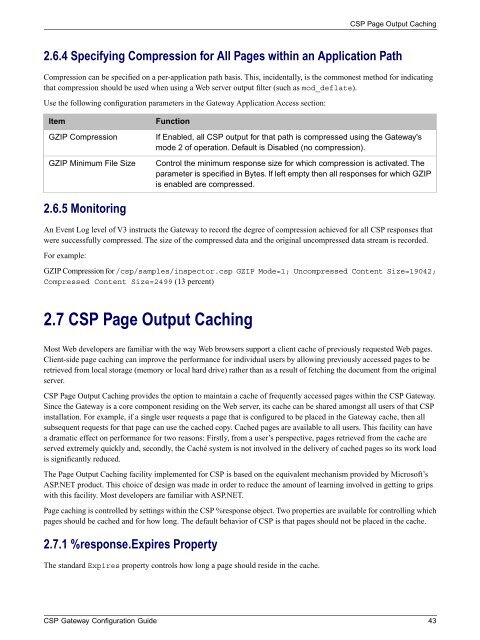CSP Gateway Configuration Guide - InterSystems Documentation
CSP Gateway Configuration Guide - InterSystems Documentation
CSP Gateway Configuration Guide - InterSystems Documentation
Create successful ePaper yourself
Turn your PDF publications into a flip-book with our unique Google optimized e-Paper software.
<strong>CSP</strong> Page Output Caching<br />
2.6.4 Specifying Compression for All Pages within an Application Path<br />
Compression can be specified on a per-application path basis. This, incidentally, is the commonest method for indicating<br />
that compression should be used when using a Web server output filter (such as mod_deflate).<br />
Use the following configuration parameters in the <strong>Gateway</strong> Application Access section:<br />
Item<br />
GZIP Compression<br />
GZIP Minimum File Size<br />
Function<br />
If Enabled, all <strong>CSP</strong> output for that path is compressed using the <strong>Gateway</strong>'s<br />
mode 2 of operation. Default is Disabled (no compression).<br />
Control the minimum response size for which compression is activated. The<br />
parameter is specified in Bytes. If left empty then all responses for which GZIP<br />
is enabled are compressed.<br />
2.6.5 Monitoring<br />
An Event Log level of V3 instructs the <strong>Gateway</strong> to record the degree of compression achieved for all <strong>CSP</strong> responses that<br />
were successfully compressed. The size of the compressed data and the original uncompressed data stream is recorded.<br />
For example:<br />
GZIP Compression for /csp/samples/inspector.csp GZIP Mode=1; Uncompressed Content Size=19042;<br />
Compressed Content Size=2499 (13 percent)<br />
2.7 <strong>CSP</strong> Page Output Caching<br />
Most Web developers are familiar with the way Web browsers support a client cache of previously requested Web pages.<br />
Client-side page caching can improve the performance for individual users by allowing previously accessed pages to be<br />
retrieved from local storage (memory or local hard drive) rather than as a result of fetching the document from the original<br />
server.<br />
<strong>CSP</strong> Page Output Caching provides the option to maintain a cache of frequently accessed pages within the <strong>CSP</strong> <strong>Gateway</strong>.<br />
Since the <strong>Gateway</strong> is a core component residing on the Web server, its cache can be shared amongst all users of that <strong>CSP</strong><br />
installation. For example, if a single user requests a page that is configured to be placed in the <strong>Gateway</strong> cache, then all<br />
subsequent requests for that page can use the cached copy. Cached pages are available to all users. This facility can have<br />
a dramatic effect on performance for two reasons: Firstly, from a user’s perspective, pages retrieved from the cache are<br />
served extremely quickly and, secondly, the Caché system is not involved in the delivery of cached pages so its work load<br />
is significantly reduced.<br />
The Page Output Caching facility implemented for <strong>CSP</strong> is based on the equivalent mechanism provided by Microsoft’s<br />
ASP.NET product. This choice of design was made in order to reduce the amount of learning involved in getting to grips<br />
with this facility. Most developers are familiar with ASP.NET.<br />
Page caching is controlled by settings within the <strong>CSP</strong> %response object. Two properties are available for controlling which<br />
pages should be cached and for how long. The default behavior of <strong>CSP</strong> is that pages should not be placed in the cache.<br />
2.7.1 %response.Expires Property<br />
The standard Expires property controls how long a page should reside in the cache.<br />
<strong>CSP</strong> <strong>Gateway</strong> <strong>Configuration</strong> <strong>Guide</strong> 43