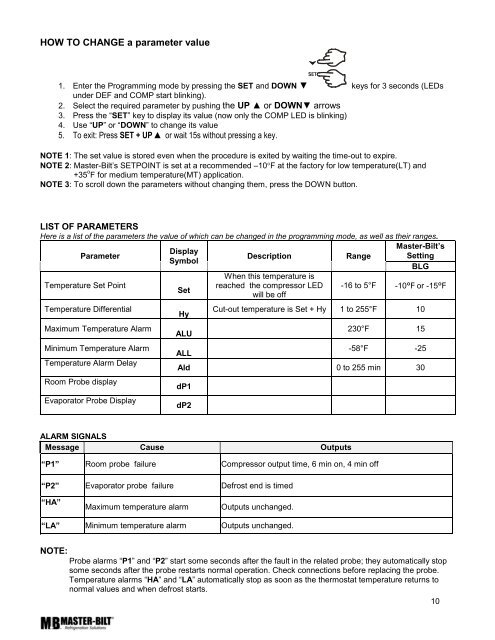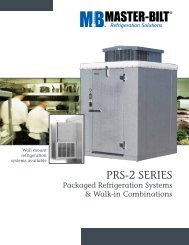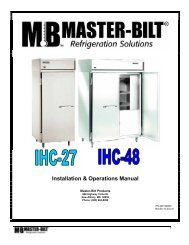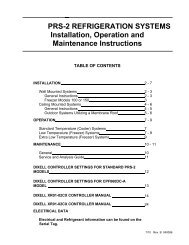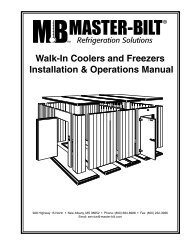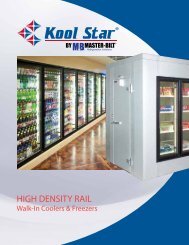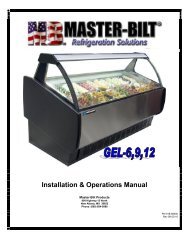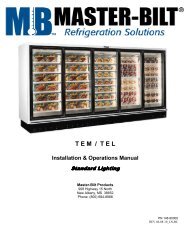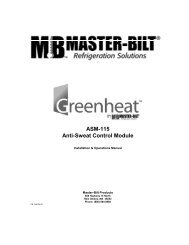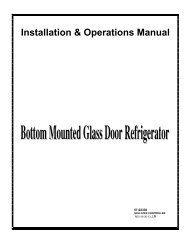Family Dollar - Master-Bilt
Family Dollar - Master-Bilt
Family Dollar - Master-Bilt
You also want an ePaper? Increase the reach of your titles
YUMPU automatically turns print PDFs into web optimized ePapers that Google loves.
HOW TO CHANGE a parameter value<br />
1. Enter the Programming mode by pressing the SET and DOWN ▼ keys for 3 seconds (LEDs<br />
under DEF and COMP start blinking).<br />
2. Select the required parameter by pushing the UP ▲ or DOWN▼ arrows<br />
3. Press the “SET” key to display its value (now only the COMP LED is blinking)<br />
4. Use “UP” or “DOWN” to change its value<br />
5. To exit: Press SET + UP ▲ or wait 15s without pressing a key.<br />
NOTE 1: The set value is stored even when the procedure is exited by waiting the time-out to expire.<br />
NOTE 2: <strong>Master</strong>-<strong>Bilt</strong>’s SETPOINT is set at a recommended –10°F at the factory for low temperature(LT) and<br />
+35 o F for medium temperature(MT) application.<br />
NOTE 3: To scroll down the parameters without changing them, press the DOWN button.<br />
LIST OF PARAMETERS<br />
Here is a list of the parameters the value of which can be changed in the programming mode, as well as their ranges.<br />
<strong>Master</strong>-<strong>Bilt</strong>’s<br />
Display<br />
Parameter<br />
Description<br />
Range Setting<br />
Symbol<br />
Temperature Set Point<br />
Temperature Differential<br />
Maximum Temperature Alarm<br />
Minimum Temperature Alarm<br />
Temperature Alarm Delay<br />
Room Probe display<br />
Evaporator Probe Display<br />
Set<br />
Hy<br />
ALU<br />
ALL<br />
When this temperature is<br />
reached the compressor LED<br />
will be off<br />
BLG<br />
-16 to 5°F -10°F or -15°F<br />
Cut-out temperature is Set + Hy 1 to 255°F 10<br />
230°F 15<br />
-58°F -25<br />
Ald 0 to 255 min 30<br />
dP1<br />
dP2<br />
ALARM SIGNALS<br />
Message Cause Outputs<br />
“P1” Room probe failure Compressor output time, 6 min on, 4 min off<br />
“P2” Evaporator probe failure Defrost end is timed<br />
“HA”<br />
Maximum temperature alarm<br />
Outputs unchanged.<br />
“LA” Minimum temperature alarm Outputs unchanged.<br />
NOTE:<br />
Probe alarms “P1” and “P2” start some seconds after the fault in the related probe; they automatically stop<br />
some seconds after the probe restarts normal operation. Check connections before replacing the probe.<br />
Temperature alarms “HA” and “LA” automatically stop as soon as the thermostat temperature returns to<br />
normal values and when defrost starts.<br />
10