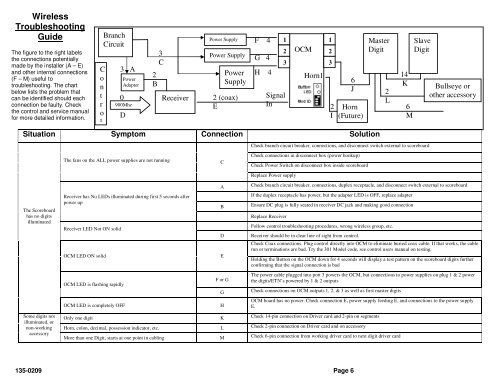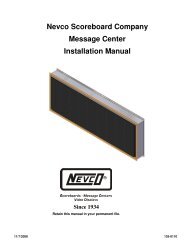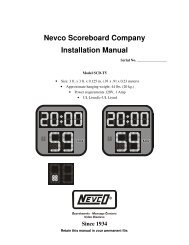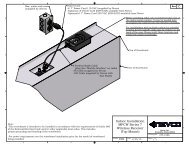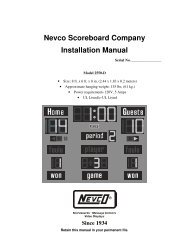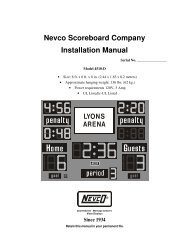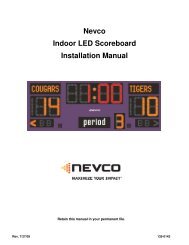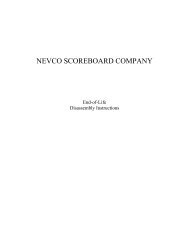Message Center Installation Manual - Nevco
Message Center Installation Manual - Nevco
Message Center Installation Manual - Nevco
You also want an ePaper? Increase the reach of your titles
YUMPU automatically turns print PDFs into web optimized ePapers that Google loves.
Wireless<br />
Troubleshooting<br />
Guide<br />
The figure to the right labels<br />
the connections potentially<br />
made by the installer (A – E)<br />
and other internal connections<br />
(F – M) useful to<br />
troubleshooting. The chart<br />
below lists the problem that<br />
can be identified should each<br />
connection be faulty. Check<br />
the control and service manual<br />
for more detailed information.<br />
C<br />
o<br />
n<br />
t<br />
r<br />
o<br />
l<br />
Branch<br />
Circuit<br />
3 A<br />
Power<br />
Adapter<br />
0<br />
900Mhz<br />
D<br />
2<br />
B<br />
3<br />
C<br />
Receiver<br />
Power Supply<br />
Power Supply<br />
Power<br />
Supply<br />
2 (coax)<br />
E<br />
F 4<br />
G 4<br />
H 4<br />
1<br />
2<br />
3<br />
Signal<br />
In<br />
OCM<br />
Horn1<br />
1<br />
2<br />
3<br />
6<br />
J<br />
Horn<br />
(Future)<br />
Situation Symptom Connection Solution<br />
The fans on the ALL power supplies are not running<br />
C<br />
2<br />
I<br />
Master<br />
Digit<br />
2<br />
L<br />
14<br />
K<br />
6<br />
M<br />
Slave<br />
Digit<br />
Check branch circuit breaker, connections, and disconnect switch external to scoreboard<br />
Check connections in disconnect box (power hookup)<br />
Check Power Switch on disconnect box inside scoreboard<br />
Replace Power supply<br />
Bullseye or<br />
other accessory<br />
The Scoreboard<br />
has no digits<br />
illuminated<br />
Some digits not<br />
illuminated, or<br />
non-working<br />
accessory<br />
Receiver has No LEDs illuminated during first 5 seconds after<br />
power up<br />
Receiver LED Not ON solid<br />
OCM LED ON solid<br />
OCM LED is flashing rapidly<br />
OCM LED is completely OFF<br />
A<br />
B<br />
D<br />
E<br />
F or G<br />
G<br />
H<br />
Check branch circuit breaker, connections, duplex receptacle, and disconnect switch external to scoreboard<br />
If the duplex receptacle has power, but the adapter LED is OFF, replace adapter<br />
Ensure DC plug is fully seated in receiver DC jack and making good connection<br />
Replace Receiver<br />
Follow control troubleshooting procedures, wrong wireless group, etc.<br />
Receiver should be in clear line of sight from control.<br />
Check Coax connections. Plug control directly into OCM to eliminate buried coax cable. If that works, the cable<br />
run or terminations are bad. Try the 301 Model code, see control users manual on testing.<br />
Holding the Button on the OCM down for 4 seconds will display a test pattern on the scoreboard digits further<br />
confirming that the signal connection is bad<br />
The power cable plugged into port 3 powers the OCM, but connections to power supplies on plug 1 & 2 power<br />
the digits/ETN’s powered by 1 & 2 outputs<br />
Check connections on OCM outputs 1, 2, & 3 as well as first master digits<br />
OCM board has no power. Check connection E, power supply feeding E, and connections to the power supply<br />
E.<br />
Only one digit K Check 14-pin connection on Driver card and 2-pin on segments<br />
Horn, colon, decimal, possession indicator, etc. L Check 2-pin connection on Driver card and on accessory<br />
More than one Digit, starts at one point in cabling M Check 6-pin connection from working driver card to next digit driver card<br />
135-0209 Page 6