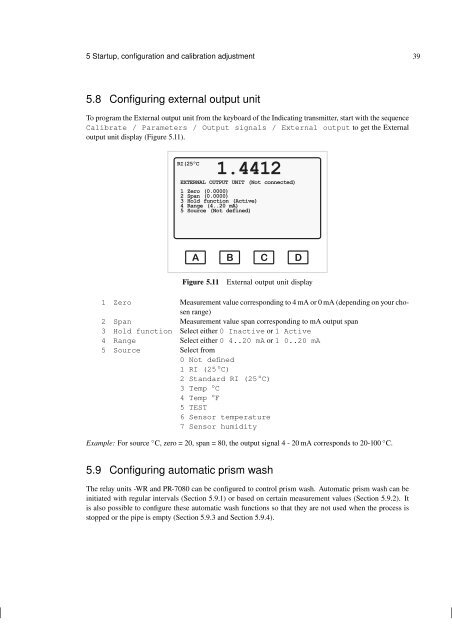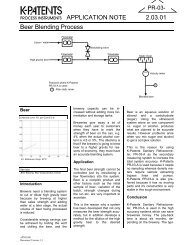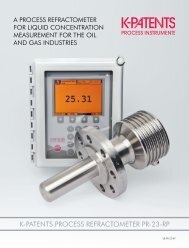instruction manual for inline refractometer pr-03 - K-Patents
instruction manual for inline refractometer pr-03 - K-Patents
instruction manual for inline refractometer pr-03 - K-Patents
You also want an ePaper? Increase the reach of your titles
YUMPU automatically turns print PDFs into web optimized ePapers that Google loves.
5 Startup, configuration and calibration adjustment 39<br />
5.8 Configuring external output unit<br />
To <strong>pr</strong>ogram the External output unit from the keyboard of the Indicating transmitter, start with the sequence<br />
Calibrate / Parameters / Output signals / External output to get the External<br />
output unit display (Figure 5.11).<br />
RI(25ºC<br />
1.4412<br />
EXTERNAL OUTPUT UNIT (Not connected)<br />
1 Zero (0.0000)<br />
2 Span (0.0000)<br />
3 Hold function (Active)<br />
4 Range (4..20 mA)<br />
5 Source (Not defined)<br />
A B C D<br />
Figure 5.11<br />
External output unit display<br />
1 Zero Measurement value corresponding to 4 mA or 0 mA (depending on your chosen<br />
range)<br />
2 Span Measurement value span corresponding to mA output span<br />
3 Hold function Select either 0 Inactive or 1 Active<br />
4 Range Select either 0 4..20 mA or 1 0..20 mA<br />
5 Source Select from<br />
0 Not defined<br />
1 RI (25 ◦ C)<br />
2 Standard RI (25 ◦ C)<br />
3 Temp ◦ C<br />
4 Temp ◦ F<br />
5 TEST<br />
6 Sensor temperature<br />
7 Sensor humidity<br />
Example: For source ◦ C, zero = 20, span = 80, the output signal 4 - 20 mA corresponds to 20-100 ◦ C.<br />
5.9 Configuring automatic <strong>pr</strong>ism wash<br />
The relay units -WR and PR-7080 can be configured to control <strong>pr</strong>ism wash. Automatic <strong>pr</strong>ism wash can be<br />
initiated with regular intervals (Section 5.9.1) or based on certain measurement values (Section 5.9.2). It<br />
is also possible to configure these automatic wash functions so that they are not used when the <strong>pr</strong>ocess is<br />
stopped or the pipe is empty (Section 5.9.3 and Section 5.9.4).