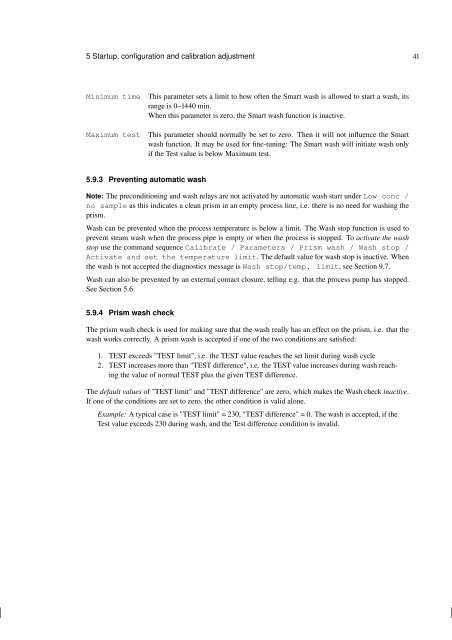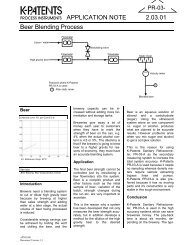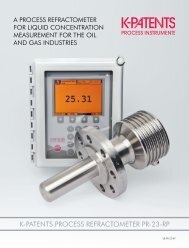instruction manual for inline refractometer pr-03 - K-Patents
instruction manual for inline refractometer pr-03 - K-Patents
instruction manual for inline refractometer pr-03 - K-Patents
You also want an ePaper? Increase the reach of your titles
YUMPU automatically turns print PDFs into web optimized ePapers that Google loves.
5 Startup, configuration and calibration adjustment 41<br />
Minimum time<br />
Maximum test<br />
This parameter sets a limit to how often the Smart wash is allowed to start a wash, its<br />
range is 0–1440 min.<br />
When this parameter is zero, the Smart wash function is inactive.<br />
This parameter should normally be set to zero. Then it will not influence the Smart<br />
wash function. It may be used <strong>for</strong> fine-tuning: The Smart wash will initiate wash only<br />
if the Test value is below Maximum test.<br />
5.9.3 Preventing automatic wash<br />
Note: The <strong>pr</strong>econditioning and wash relays are not activated by automatic wash start under Low conc /<br />
no sample as this indicates a clean <strong>pr</strong>ism in an empty <strong>pr</strong>ocess line, i.e. there is no need <strong>for</strong> washing the<br />
<strong>pr</strong>ism.<br />
Wash can be <strong>pr</strong>evented when the <strong>pr</strong>ocess temperature is below a limit. The Wash stop function is used to<br />
<strong>pr</strong>event steam wash when the <strong>pr</strong>ocess pipe is empty or when the <strong>pr</strong>ocess is stopped. To activate the wash<br />
stop use the command sequence Calibrate / Parameters / Prism wash / Wash stop /<br />
Activate and set the temperature limit. The default value <strong>for</strong> wash stop is inactive. When<br />
the wash is not accepted the diagnostics message is Wash stop/temp. limit, see Section 9.7.<br />
Wash can also be <strong>pr</strong>evented by an external contact closure, telling e.g. that the <strong>pr</strong>ocess pump has stopped.<br />
See Section 5.6.<br />
5.9.4 Prism wash check<br />
The <strong>pr</strong>ism wash check is used <strong>for</strong> making sure that the wash really has an effect on the <strong>pr</strong>ism, i.e. that the<br />
wash works correctly. A <strong>pr</strong>ism wash is accepted if one of the two conditions are satisfied:<br />
1. TEST exceeds "TEST limit", i.e. the TEST value reaches the set limit during wash cycle<br />
2. TEST increases more than "TEST difference", i.e. the TEST value increases during wash reaching<br />
the value of normal TEST plus the given TEST difference.<br />
The default values of "TEST limit" and "TEST difference" are zero, which makes the Wash check inactive.<br />
If one of the conditions are set to zero, the other condition is valid alone.<br />
Example: A typical case is "TEST limit" = 230, "TEST difference" = 0. The wash is accepted, if the<br />
Test value exceeds 230 during wash, and the Test difference condition is invalid.