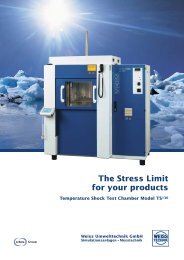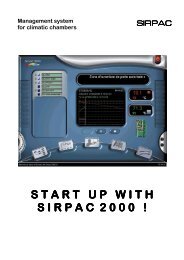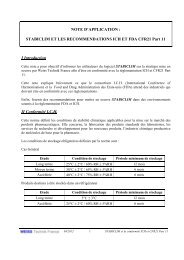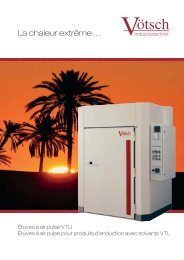Documentation LE in English
Documentation LE in English
Documentation LE in English
You also want an ePaper? Increase the reach of your titles
YUMPU automatically turns print PDFs into web optimized ePapers that Google loves.
Control of SIRPAC2000 over an external RS232 connection<br />
Wir<strong>in</strong>g diagram for connection between Sirpac2000 computer and controll<strong>in</strong>g computer<br />
See below for wir<strong>in</strong>g diagram to be followed for a connection between the two computers via RS232 us<strong>in</strong>g<br />
9-p<strong>in</strong> serial sockets.<br />
Configuration parameters for Sirpac2000 to allow remote control<br />
Go <strong>in</strong>to the Sirpac2000 configuration screen (Screen F6)<br />
Click on the computer icon at the top left<br />
Click on the Ports button (Uppermost row of buttons)<br />
Set the port to which Sirpac2000 is connected to the control software <strong>in</strong> SLAVE mode (Right<br />
hand list)<br />
The "RS Mode" value must be RS422<br />
The speed of the port must be between 600 and 57600 baud (depend<strong>in</strong>g on your software,<br />
generally 9600 or 19200 baud)