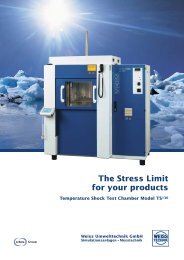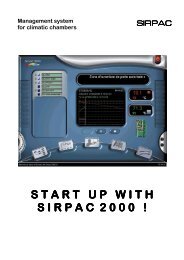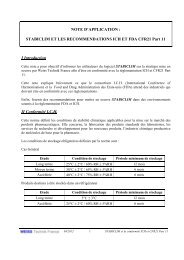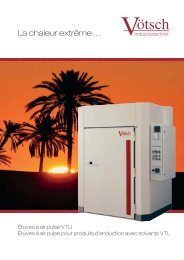Documentation LE in English
Documentation LE in English
Documentation LE in English
Create successful ePaper yourself
Turn your PDF publications into a flip-book with our unique Google optimized e-Paper software.
MAKING CHANGES TO THE CURRENT CYC<strong>LE</strong><br />
New segment <strong>in</strong> manual mode<br />
Function: Term<strong>in</strong>ates the current segment and creates a new segment or changes the<br />
length of the cycle.<br />
Code: MC(Temperature),(Gradient),(Humidity),(Time rema<strong>in</strong><strong>in</strong>g)<br />
• Temperature<br />
New temperature sett<strong>in</strong>g <strong>in</strong> °C. If omitted, the new segment reta<strong>in</strong>s the current value. If the<br />
gradient is not specified, a new plateau is created. If a gradient is specified, a ramp is created.<br />
• Gradient<br />
Gradient <strong>in</strong> °C/m<strong>in</strong> to create a ramp. If Gradient = 0 or is not given, a plateau is created. A<br />
temperature must also be given after a gradient is <strong>in</strong>dicated.<br />
• Humidity<br />
New humidity sett<strong>in</strong>g <strong>in</strong> %. If omitted, the new segment reta<strong>in</strong>s the current value. If "N" is returned,<br />
humidity is no longer be<strong>in</strong>g managed. A new segment is always created.<br />
• Time rema<strong>in</strong><strong>in</strong>g<br />
Time rema<strong>in</strong><strong>in</strong>g until the end of the cycle <strong>in</strong> seconds. This effectively changes the length of the<br />
last segment (a new segment is not created)<br />
All the parameters are optional but the commas must be <strong>in</strong>cluded.<br />
Response: Ditto (echo)<br />
eg:<br />
MC100 Creation of a plateau at 100°C. Humidit y sett<strong>in</strong>g unchanged.<br />
MC,,40 Change of humidity sett<strong>in</strong>g to 40% for a plateau.<br />
MC,,,3600 Change time rema<strong>in</strong><strong>in</strong>g: 1 hour (segment length).<br />
MC20,4 Creation of a ramp to change to 20°C at 4°C/m<strong>in</strong>, humidity unchanged.<br />
MC-10,0.5,N Creation of a ramp to change to -10°C at 0.5°C/m<strong>in</strong>, humidity not managed.<br />
Changes to segment length <strong>in</strong> programmed mode<br />
Function: Changes the current segment duration if this is of the plateau type.<br />
Code: DR(Time rema<strong>in</strong><strong>in</strong>g <strong>in</strong> seconds)<br />
Response: Ditto (echo)<br />
Example: DR0 (Premature term<strong>in</strong>ation of the plateau), DR1800 (set to the time rema<strong>in</strong><strong>in</strong>g for the plateau<br />
to 30 m<strong>in</strong>utes)<br />
MISCELLANEOUS COMMANDS<br />
Display a message<br />
Function: Causes Sirpac2000 to display a scroll<strong>in</strong>g message on the Desktop<br />
Code: AF(message) The message may not exceed 98 characters<br />
Response: Ditto (echo)<br />
Example: AFHello World via the RS232 (Sirpac2000 displays "Hello World via the RS232")<br />
The basic AF command deletes the preced<strong>in</strong>g scroll<strong>in</strong>g message.<br />
CONTROLLING MULTI-CABINET CONFIGURATIONS<br />
If your Sirpac2000 software is controll<strong>in</strong>g multiple cab<strong>in</strong>ets from a s<strong>in</strong>gle PC (multi-cab<strong>in</strong>et mode), you can<br />
send commands to the cab<strong>in</strong>et of your choice by specify<strong>in</strong>g first the cab<strong>in</strong>et number, followed immediately<br />
by the command.<br />
Example:<br />
- 2LT (Temperature read<strong>in</strong>g for cab<strong>in</strong>et 2)<br />
- 10RS (Query time rema<strong>in</strong><strong>in</strong>g <strong>in</strong> the current segment for cab<strong>in</strong>et 10)<br />
If whilst operat<strong>in</strong>g <strong>in</strong> multi-cab<strong>in</strong>et mode you do not specify the cab<strong>in</strong>et number at the start of the<br />
command l<strong>in</strong>e, it is the currently selected cab<strong>in</strong>et which will process the command.