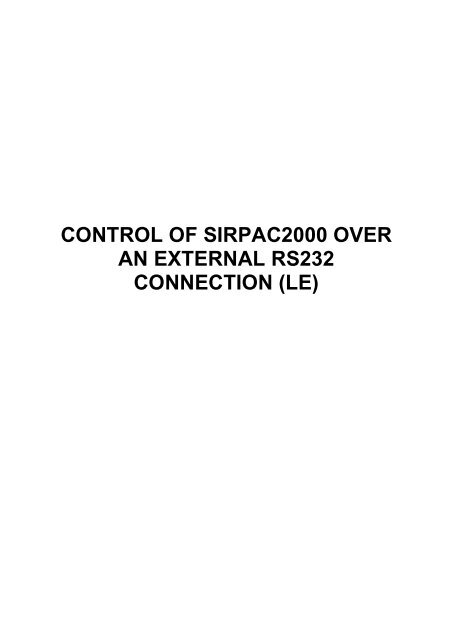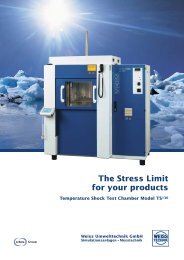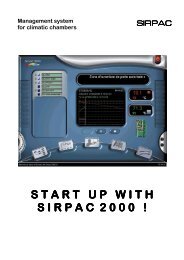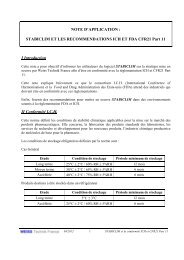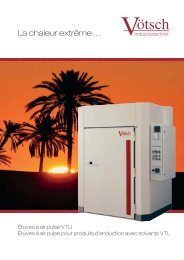Documentation LE in English
Documentation LE in English
Documentation LE in English
You also want an ePaper? Increase the reach of your titles
YUMPU automatically turns print PDFs into web optimized ePapers that Google loves.
CONTROL OF SIRPAC2000 OVER<br />
AN EXTERNAL RS232<br />
CONNECTION (<strong>LE</strong>)
Control of SIRPAC2000 over an external RS232 connection<br />
Wir<strong>in</strong>g diagram for connection between Sirpac2000 computer and controll<strong>in</strong>g computer<br />
See below for wir<strong>in</strong>g diagram to be followed for a connection between the two computers via RS232 us<strong>in</strong>g<br />
9-p<strong>in</strong> serial sockets.<br />
Configuration parameters for Sirpac2000 to allow remote control<br />
Go <strong>in</strong>to the Sirpac2000 configuration screen (Screen F6)<br />
Click on the computer icon at the top left<br />
Click on the Ports button (Uppermost row of buttons)<br />
Set the port to which Sirpac2000 is connected to the control software <strong>in</strong> SLAVE mode (Right<br />
hand list)<br />
The "RS Mode" value must be RS422<br />
The speed of the port must be between 600 and 57600 baud (depend<strong>in</strong>g on your software,<br />
generally 9600 or 19200 baud)
Communications parameters for remote control of Sirpac2000 via an RS232 external connection:<br />
To test the remote control, you can use the software we provide (runn<strong>in</strong>g under MS-DOS) which can be<br />
found <strong>in</strong> the follow<strong>in</strong>g directory: C:\SIRPACW\DIVERS\TEST232 (<strong>LE</strong>). The program is called<br />
Test232.exe. It should be run with a parameter list as described below:<br />
Speed: Variable, depend<strong>in</strong>g on the speed at the COM port <strong>in</strong> Sirpac2000 (between 600 and<br />
9600 baud for Test232, which cannot handle higher speeds)<br />
Parity: N<br />
Data bits: 8<br />
Stop bits: 1<br />
ASCII Code for end of l<strong>in</strong>e (LF): 10<br />
Example: Test232 1,9600,N,8,1,10<br />
Message format<br />
The messages sent to Sirpac2000 must be of the type:<br />
XX[..](LF)<br />
XX (2 characters) represents the command code.<br />
[..] represents optional command parameters<br />
(LF) is the delimiter character which must always be added to the end of the command l<strong>in</strong>e sent.<br />
Sirpac2000 may answer:<br />
- XX[responses](LF) In the case of a request for <strong>in</strong>formation<br />
- XX[..](LF) Simple echo of the message received <strong>in</strong> the case of a command.<br />
- ( LF) If the message has not been understood or could not be executed<br />
- X( LF) Message not understood on cab<strong>in</strong>et X (Multi-cab<strong>in</strong>et mode)<br />
For an <strong>in</strong>formation query, Sirpac2000 responds extremely fast (a few tens of milliseconds).<br />
For a command, Sirpac2000 responds as soon as it has been executed. This is very fast <strong>in</strong> the majority of<br />
cases but some commands <strong>in</strong>volve disk access, which may take a second or two. We would therefore<br />
recommend <strong>in</strong> general that time out sett<strong>in</strong>gs for the responses should be around 5 seconds. If Sirpac2000<br />
does not respond with<strong>in</strong> 5 seconds, you can be sure that there is a communication problem.<br />
Monitor<strong>in</strong>g communications<br />
In the Desktop (Screen F2), type the word 'spy' on the keyboard. A dialog box appears offer<strong>in</strong>g a number<br />
of options for monitor<strong>in</strong>g communications. Click on 'Monitor communications <strong>in</strong> real time'. You then have<br />
access to various options which will enable you <strong>in</strong>ter alia to monitor communications between Sirpac2000<br />
and the external connection<br />
Let's take a look at the list of commands which can be used to control Sirpac2000.
DATA READINGS<br />
Read temperature<br />
Function: Priority temperature acquisition.<br />
Code: LT<br />
Response: LT±(value)<br />
eg: LT+200.0 (200°C), LT-5.2 (-5.2°C)<br />
Read humidity<br />
Function: Priority acquisition of humidity level.<br />
Code: LH<br />
Response: LH(value)<br />
eg: LH91.2 (91.2%), LH8.0 (8%)<br />
Logical <strong>in</strong>puts<br />
Function: Acquisition of the status of one or more logical <strong>in</strong>puts on the CITOR card.<br />
(1) One l<strong>in</strong>e:<br />
Code: EL(l<strong>in</strong>e)<br />
Response: EL(l<strong>in</strong>e)(O/F)<br />
eg: EL5O (<strong>in</strong>put 5 open), EL13F (<strong>in</strong>put 13 closed)<br />
(2) All l<strong>in</strong>es:<br />
Code: EL<br />
Response: EL(l<strong>in</strong>e status)<br />
eg:<br />
- ELOFOFOOFF (8 l<strong>in</strong>es: EL1 open, EL2 closed, etc. EL8)<br />
Logical outputs<br />
Function: Acquisition of status for the logical feed outputs of the CITOR card.<br />
(1) One l<strong>in</strong>e:<br />
Code: SL(l<strong>in</strong>e)<br />
Response: SL(l<strong>in</strong>e)(O/F)<br />
eg: SLO (output 5 open), SL13F (output 13 closed)<br />
(2) All l<strong>in</strong>es:<br />
Code: SL<br />
Response: SL(l<strong>in</strong>e status)<br />
eg:<br />
- SLOFOFOOFFOFF (11 l<strong>in</strong>es: SL1 open, SL2 closed etc. SL11)<br />
Events<br />
Function: Acquisition of event status<br />
(1) One l<strong>in</strong>e:<br />
Code: EV(l<strong>in</strong>e)<br />
Response: EV(l<strong>in</strong>e)(O/F)<br />
eg: EV5O (event 5 triggered), EV13F (event 13 deactivated)<br />
(2) All l<strong>in</strong>es:<br />
Code: EV<br />
Response: EV(event status)<br />
Example:<br />
- EVOFOFOOFFOFF (11 events: EV1 activated, EV2 deactivated, …)<br />
Analogue <strong>in</strong>puts<br />
Function: Acquisition of measurements from an analogue <strong>in</strong>put (Particularly useful for the management of<br />
an acquisition centre).<br />
Code: EA(l<strong>in</strong>e)<br />
Response: EA(l<strong>in</strong>e)±(value)<br />
Read<strong>in</strong>g is accurate to 4 significant figures maximum (float<strong>in</strong>g po<strong>in</strong>t)<br />
eg: EA6+8.76, EA11-123.2, EA8+1421, EA1-0.099
OUTPUT ACTIONS<br />
Set a logical output<br />
Function: Set the status of a logical output of the CITOR card (open/close a contact)<br />
Code: WL(O/F)(l<strong>in</strong>e)<br />
Response: ditto (echo)<br />
eg: WLO7 (opens contact SL7), WLF10 (closes contact SL10)<br />
Set a logical output with <strong>in</strong>hibition<br />
Function: As for the WL command above but prevents actions by anyth<strong>in</strong>g other than Sirpac2000 on this<br />
output. The output status is thus reta<strong>in</strong>ed.<br />
Code: IL(O/F)(l<strong>in</strong>e)<br />
Response: ditto (echo)<br />
eg: ILO7 (opens the contact SL7), ILF10 (closes the contact SL10)<br />
Term<strong>in</strong>ate <strong>in</strong>hibition of a logical output<br />
Function: Removes the <strong>in</strong>hibition set up us<strong>in</strong>g the function IL above.<br />
Code: AL(l<strong>in</strong>e)<br />
Response: ditto (echo)<br />
eg: AL6, AL11<br />
ACTIONS ON EVENTS<br />
Set an event<br />
Function: Control the status of an event (activate/deactivate an event)<br />
Code: WE(O/F)(l<strong>in</strong>e)<br />
Response: ditto (echo)<br />
eg: WEO7 (activates event EV7), WEF10 (deactivates event EV10)<br />
START/STOP COMMANDS<br />
Launch a cycle<br />
Function: Starts a cycle en programmed or manual mode and starts up the cab<strong>in</strong>et.<br />
Code:<br />
MAP(program)<br />
or<br />
MAM(temperature),(humidity),(Duration)<br />
(temperature <strong>in</strong> °C, humidity <strong>in</strong> % or absent, durat ion <strong>in</strong> seconds)<br />
Response: Ditto (echo)<br />
eg:<br />
Programmed mode: MAPTEST (launch us<strong>in</strong>g program 'TEST')<br />
Manual mode: MAM80,90,3600 (launch with sett<strong>in</strong>gs 80°C and 90% for 1 hour)<br />
MAM-40,,3600 (launch at -40°C withou t humidity management for 1 hour)<br />
Stopp<strong>in</strong>g a cycle<br />
Function: Stops a cycle before it reaches its normal conclusion.<br />
Code: ARS or ARNN<br />
Response: Ditto (echo)<br />
eg:<br />
ARS (stop, sav<strong>in</strong>g the cycle carried out)<br />
ARN (stop without sav<strong>in</strong>g, not generally used under Sirpac2000, reta<strong>in</strong>ed for compatibility with Sirpac<br />
DOS)
INFORMATION ON THE CYC<strong>LE</strong><br />
Operat<strong>in</strong>g status<br />
Function: Query the current status of the cycle and the cab<strong>in</strong>et.<br />
Code: EF<br />
Possible cases:<br />
- Programmed mode cycle <strong>in</strong> progress<br />
Response: EFP(Program)<br />
Example: EFPTEST (cycle runn<strong>in</strong>g us<strong>in</strong>g program 'TEST')<br />
- Manual mode cycle <strong>in</strong> progress<br />
Response: EFM<br />
- Cycle connect<strong>in</strong>g with program<br />
Response: EFRP(Program)<br />
- Cycle wait<strong>in</strong>g for start up<br />
Response: EFI<br />
- No cycle runn<strong>in</strong>g<br />
Response: EFN<br />
- Cycle paused<br />
Response: EFPAUSE<br />
- Cycle runn<strong>in</strong>g, cab<strong>in</strong>et stopped due to error<br />
Response: EFD(Error)<br />
Error identifies the error detected and can be:<br />
• EV(no) number of event triggered<br />
Example: EFDEV3 (event 3)<br />
Note: In the preced<strong>in</strong>g version of the <strong>LE</strong> model, EFDEV3 corresponded to event<br />
4<br />
• A software error identified by:<br />
OVER: overshoot<br />
FOUR: out of range<br />
RAMP: ramp monitor<strong>in</strong>g<br />
SECT: safe temperature<br />
SNDT: temperature probe<br />
SNDH: humidity probe<br />
SECH: safe humidity<br />
Example: EFDFOUR, EFDSECT<br />
Total time elapsed<br />
Function: Query the time elapsed s<strong>in</strong>ce the start of the cycle.<br />
Code: TE<br />
Response: TE(time <strong>in</strong> m<strong>in</strong>utes)<br />
Example: TE30 (30 m<strong>in</strong>utes elapsed)<br />
Total time rema<strong>in</strong><strong>in</strong>g<br />
Function: Queries the time rema<strong>in</strong><strong>in</strong>g for the cycle.<br />
Code: TR<br />
Response: TR(time <strong>in</strong> m<strong>in</strong>utes)<br />
Example: TR120 (2 hours left to run)<br />
Length of the cycle<br />
Function: Query the length of the cycle.<br />
Code: TT<br />
Response: TT(time <strong>in</strong> m<strong>in</strong>utes)<br />
Example: TT240 (Length of the cycle: 4 hours)
INFORMATION ON THE OPERATION POINT<br />
Temperature sett<strong>in</strong>gs<br />
Function: Query the current temperature sett<strong>in</strong>gs.<br />
Code: CT<br />
Response: CT±(Value)<br />
eg: CT+200.0 (200°C), CT-7.2 (-7.2°C)<br />
Humidity sett<strong>in</strong>gs<br />
Function: Query the current humidity sett<strong>in</strong>gs.<br />
Code: CH<br />
Response: CH(Value) or CHN (if humidity not managed)<br />
eg: CH75 (75%), CH5 (5%), CHN (not managed)<br />
Segment type<br />
Function: Query the current segment type.<br />
Code: SE<br />
Response:<br />
SEPAL±(Temperature) for a plateau<br />
or<br />
SERMP±(Gradient),±(F<strong>in</strong>al sett<strong>in</strong>g) for a ramp<br />
eg: SEPAL+50.0 (plateau at 50°C)<br />
SERMP-1.20,-30.0 (ramp descend<strong>in</strong>g to -30°C with a gradient of 1.2°C/m<strong>in</strong>)<br />
Segment number<br />
Function: Query the current segment number.<br />
Code: SN<br />
Response: SN(Segment)<br />
Example: SN1 (1st segment), SN12 (12th segment)<br />
Time elapsed <strong>in</strong> segment<br />
Function: Query the time elapsed s<strong>in</strong>ce the start of the current segment.<br />
Code: ES<br />
Response: ES(Time <strong>in</strong> seconds)<br />
Example: ES60 (1 m<strong>in</strong>utes elapsed), ES3600 (1 hour elapsed)<br />
Time rema<strong>in</strong><strong>in</strong>g <strong>in</strong> segment<br />
Function: Query the time rema<strong>in</strong><strong>in</strong>g until the end of the current segment.<br />
Code: RS<br />
Response: RS(Time <strong>in</strong> seconds)<br />
Example: RS60 (1 m<strong>in</strong>ute to go), ES3600 (1 hour to go)<br />
Segment duration<br />
Function: Query the duration of the current segment.<br />
Code: DS<br />
Response: DS(Time <strong>in</strong> seconds)<br />
Example: DS60 (1 m<strong>in</strong>ute), DS3600 (1 hour)<br />
Connection <strong>in</strong>formation<br />
Function: Query whether a connection is <strong>in</strong> progress.<br />
Code: RA<br />
Response: RAO (connection <strong>in</strong> progress), RAN (no connection <strong>in</strong> progress)
MAKING CHANGES TO THE CURRENT CYC<strong>LE</strong><br />
New segment <strong>in</strong> manual mode<br />
Function: Term<strong>in</strong>ates the current segment and creates a new segment or changes the<br />
length of the cycle.<br />
Code: MC(Temperature),(Gradient),(Humidity),(Time rema<strong>in</strong><strong>in</strong>g)<br />
• Temperature<br />
New temperature sett<strong>in</strong>g <strong>in</strong> °C. If omitted, the new segment reta<strong>in</strong>s the current value. If the<br />
gradient is not specified, a new plateau is created. If a gradient is specified, a ramp is created.<br />
• Gradient<br />
Gradient <strong>in</strong> °C/m<strong>in</strong> to create a ramp. If Gradient = 0 or is not given, a plateau is created. A<br />
temperature must also be given after a gradient is <strong>in</strong>dicated.<br />
• Humidity<br />
New humidity sett<strong>in</strong>g <strong>in</strong> %. If omitted, the new segment reta<strong>in</strong>s the current value. If "N" is returned,<br />
humidity is no longer be<strong>in</strong>g managed. A new segment is always created.<br />
• Time rema<strong>in</strong><strong>in</strong>g<br />
Time rema<strong>in</strong><strong>in</strong>g until the end of the cycle <strong>in</strong> seconds. This effectively changes the length of the<br />
last segment (a new segment is not created)<br />
All the parameters are optional but the commas must be <strong>in</strong>cluded.<br />
Response: Ditto (echo)<br />
eg:<br />
MC100 Creation of a plateau at 100°C. Humidit y sett<strong>in</strong>g unchanged.<br />
MC,,40 Change of humidity sett<strong>in</strong>g to 40% for a plateau.<br />
MC,,,3600 Change time rema<strong>in</strong><strong>in</strong>g: 1 hour (segment length).<br />
MC20,4 Creation of a ramp to change to 20°C at 4°C/m<strong>in</strong>, humidity unchanged.<br />
MC-10,0.5,N Creation of a ramp to change to -10°C at 0.5°C/m<strong>in</strong>, humidity not managed.<br />
Changes to segment length <strong>in</strong> programmed mode<br />
Function: Changes the current segment duration if this is of the plateau type.<br />
Code: DR(Time rema<strong>in</strong><strong>in</strong>g <strong>in</strong> seconds)<br />
Response: Ditto (echo)<br />
Example: DR0 (Premature term<strong>in</strong>ation of the plateau), DR1800 (set to the time rema<strong>in</strong><strong>in</strong>g for the plateau<br />
to 30 m<strong>in</strong>utes)<br />
MISCELLANEOUS COMMANDS<br />
Display a message<br />
Function: Causes Sirpac2000 to display a scroll<strong>in</strong>g message on the Desktop<br />
Code: AF(message) The message may not exceed 98 characters<br />
Response: Ditto (echo)<br />
Example: AFHello World via the RS232 (Sirpac2000 displays "Hello World via the RS232")<br />
The basic AF command deletes the preced<strong>in</strong>g scroll<strong>in</strong>g message.<br />
CONTROLLING MULTI-CABINET CONFIGURATIONS<br />
If your Sirpac2000 software is controll<strong>in</strong>g multiple cab<strong>in</strong>ets from a s<strong>in</strong>gle PC (multi-cab<strong>in</strong>et mode), you can<br />
send commands to the cab<strong>in</strong>et of your choice by specify<strong>in</strong>g first the cab<strong>in</strong>et number, followed immediately<br />
by the command.<br />
Example:<br />
- 2LT (Temperature read<strong>in</strong>g for cab<strong>in</strong>et 2)<br />
- 10RS (Query time rema<strong>in</strong><strong>in</strong>g <strong>in</strong> the current segment for cab<strong>in</strong>et 10)<br />
If whilst operat<strong>in</strong>g <strong>in</strong> multi-cab<strong>in</strong>et mode you do not specify the cab<strong>in</strong>et number at the start of the<br />
command l<strong>in</strong>e, it is the currently selected cab<strong>in</strong>et which will process the command.