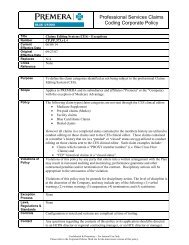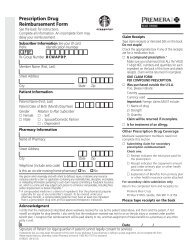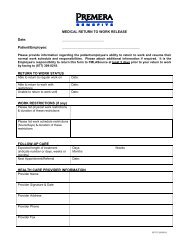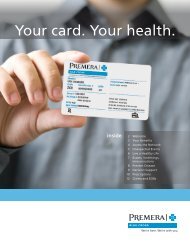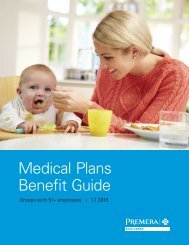7 Claims and Payment - Premera Blue Cross
7 Claims and Payment - Premera Blue Cross
7 Claims and Payment - Premera Blue Cross
You also want an ePaper? Increase the reach of your titles
YUMPU automatically turns print PDFs into web optimized ePapers that Google loves.
<strong>Premera</strong> Dental Reference Manual<br />
<strong>Premera</strong> <strong>Blue</strong> <strong>Cross</strong> <strong>Blue</strong> Shield of Alaska<br />
<br />
<br />
<br />
<br />
h<strong>and</strong>written claims forms)<br />
Confirm print is dark. Change toner cartridge or ribbon when needed<br />
Be sure information lines up correctly within the respective fields. (OCR equipment<br />
cannot accurately read data that overlaps another field/box.)<br />
Do not highlight. (Highlighted information appears “blacked out” when read by OCR<br />
equipment)<br />
Avoid using white correction fluid<br />
X-Ray Films <strong>and</strong><br />
Photos<br />
X-ray films or photos will not be returned to the dental office unless specifically<br />
requested at the time of submission.<br />
If you are requesting their return, please indicate the patient’s name, account number or<br />
other identifier on the envelope or mounting.<br />
We will not be responsible for lost x-rays or photos. The dental office should maintain<br />
the original copy of the x-ray films or photo in the patient record.<br />
For more information on submitting x-rays or photos electronically please visit the<br />
FastAttachTM web site at fast-attach.com.<br />
Returned<br />
<strong>Claims</strong><br />
Corrected<br />
<strong>Claims</strong><br />
<strong>Claims</strong> with incomplete, unclear, or incorrect information (e.g. procedure code, date of<br />
service, etc.) will be returned. Returned claims must be resubmitted with correct<br />
information. Please resubmit with correct information to process claim for payment.<br />
Correcting previously process claims is necessary when the original claim was submitted<br />
with incorrect information. To facilitate prompt payment for a resubmitted claim,<br />
remember to:<br />
Submit a new, corrected claim<br />
Attach a completed “Correct Claim –Cover Sheet”<br />
<br />
<br />
Indicate this is a corrected bill<br />
Include additional information such as a narrative, chart notes or claim remarks to<br />
document the change, if applicable<br />
To obtain a “Corrected Claim –Cover Sheet” access the Forms section of<br />
premera.com/provider. Printable versions of the form are available.<br />
Send the corrected claim to:<br />
Dental Review<br />
P.O. Box 91059<br />
Seattle, WA 98111-9159<br />
<strong>Claims</strong><br />
Status<br />
You can obtain the status of a claim:<br />
1. Online: A convenient method to check the status of a claim is to visit<br />
premera.com/provider. Information is available 24 hours a day, seven days a week.<br />
Each dentist receives a PIN to log on to our secure Provider Portal (see Chapter 2,<br />
Online Services).<br />
2. Customer Service: If you don’t have Internet access, contact Customer Service using<br />
the phone number that can be found on back of member’s ID card.<br />
3. Interactive Voice Response Unit (IVR): Available 24 hours a day, seven days a week.<br />
IVR provides claims information (see Chapter 6, Member Eligibility <strong>and</strong><br />
Coverage).<br />
<strong>Claims</strong> <strong>and</strong> <strong>Payment</strong> Chapter 7 Page 4