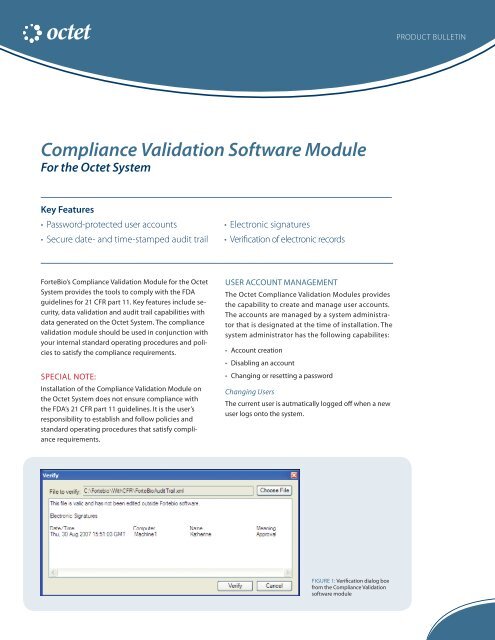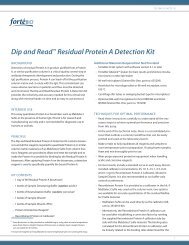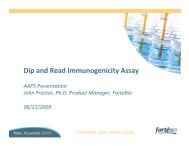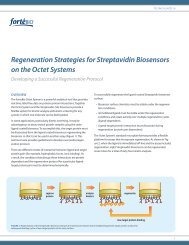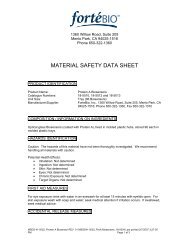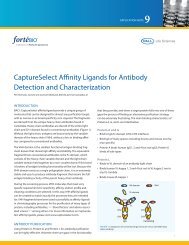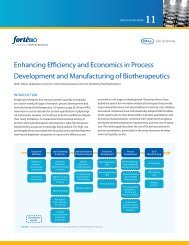Compliance Validation Software Module For the Octet ... - ForteBio
Compliance Validation Software Module For the Octet ... - ForteBio
Compliance Validation Software Module For the Octet ... - ForteBio
You also want an ePaper? Increase the reach of your titles
YUMPU automatically turns print PDFs into web optimized ePapers that Google loves.
PRODUCT BULLETIN<br />
<strong>Compliance</strong> <strong>Validation</strong> <strong>Software</strong> <strong>Module</strong><br />
<strong>For</strong> <strong>the</strong> <strong>Octet</strong> System<br />
Key Features<br />
• Password-protected user accounts<br />
• Secure date- and time-stamped audit trail<br />
• Electronic signatures<br />
• Verification of electronic records<br />
<strong>For</strong>teBio’s <strong>Compliance</strong> <strong>Validation</strong> <strong>Module</strong> for <strong>the</strong> <strong>Octet</strong><br />
System provides <strong>the</strong> tools to comply with <strong>the</strong> FDA<br />
guidelines for 21 CFR part 11. Key features include security,<br />
data validation and audit trail capabilities with<br />
data generated on <strong>the</strong> <strong>Octet</strong> System. The compliance<br />
validation module should be used in conjunction with<br />
your internal standard operating procedures and policies<br />
to satisfy <strong>the</strong> compliance requirements.<br />
Special Note:<br />
Installation of <strong>the</strong> <strong>Compliance</strong> <strong>Validation</strong> <strong>Module</strong> on<br />
<strong>the</strong> <strong>Octet</strong> System does not ensure compliance with<br />
<strong>the</strong> FDA’s 21 CFR part 11 guidelines. It is <strong>the</strong> user’s<br />
responsibility to establish and follow policies and<br />
standard operating procedures that satisfy compliance<br />
requirements.<br />
USER ACCOUNT MANAGEMENT<br />
The <strong>Octet</strong> <strong>Compliance</strong> <strong>Validation</strong> <strong>Module</strong>s provides<br />
<strong>the</strong> capability to create and manage user accounts.<br />
The accounts are managed by a system administrator<br />
that is designated at <strong>the</strong> time of installation. The<br />
system administrator has <strong>the</strong> following capabilites:<br />
• Account creation<br />
• Disabling an account<br />
• Changing or resetting a password<br />
Changing Users<br />
The current user is autmatically logged off when a new<br />
user logs onto <strong>the</strong> system.<br />
Figure 1: Verification dialog box<br />
from <strong>the</strong> <strong>Compliance</strong> <strong>Validation</strong><br />
software module
<strong>Compliance</strong> <strong>Validation</strong> <strong>Module</strong> FOR OCTET SOFTWARE<br />
AUDIT TRAIL<br />
The <strong>Octet</strong> <strong>Compliance</strong> <strong>Validation</strong> <strong>Module</strong> generates an<br />
audit trail that includes date and time stamp records for<br />
<strong>the</strong> following functions on <strong>the</strong> <strong>Octet</strong> System:<br />
• User log on or log off<br />
• A method file is opened or saved<br />
• An experiment is run or stopped<br />
• The <strong>Octet</strong> instrument is reset<br />
• A report is saved<br />
• The temperature is set<br />
• The shaker is stopped<br />
The audit trail file (<strong>For</strong>teBioAuditTrail.xml) is maintained<br />
in <strong>the</strong> <strong>Octet</strong> Application directory. This file can be<br />
viewed, printed or validated.<br />
ELECTRONIC SIGNATURES<br />
The <strong>Octet</strong> <strong>Compliance</strong> <strong>Validation</strong> enables authorized<br />
users to electronically sign an experimental method<br />
file (.fmf), results (.frd), or an audit trail and indicate<br />
<strong>the</strong> meaning or intent of <strong>the</strong> signature. In addition to<br />
electronic signatures, <strong>the</strong> software modules provides<br />
<strong>the</strong> means to verify that results or methods have not<br />
been edited.<br />
Materials required:<br />
• <strong>Octet</strong> Q or QK instrument<br />
• <strong>Octet</strong> <strong>Software</strong> 4.0 or later installed<br />
Ordering information<br />
<strong>Octet</strong> <strong>Software</strong> <strong>Compliance</strong> <strong>Validation</strong> <strong>Module</strong>s<br />
Part No. Description<br />
50-5009 <strong>Octet</strong> Q <strong>Compliance</strong> <strong>Validation</strong> <strong>Module</strong><br />
50-5010 <strong>Octet</strong> QK <strong>Compliance</strong> <strong>Validation</strong> <strong>Module</strong><br />
Qualification Manuals & Services*<br />
41-0062 <strong>Octet</strong> IQ/OQ Documentation Manual<br />
90-9003 <strong>Octet</strong> IQ/OQ validation service<br />
90-9004 Complete <strong>Octet</strong> <strong>Validation</strong> Package.<br />
Includes:<br />
• <strong>Compliance</strong> <strong>Validation</strong> <strong>Software</strong> <strong>Module</strong> (1)<br />
• <strong>Octet</strong> IQ/OQ Documentation Manual (1)<br />
• Service, <strong>Octet</strong> IQ/OQ validation (1)<br />
*Availble November 2007.<br />
EQUIPMENT QUALIFICATION (IQ/OQ)<br />
Under <strong>the</strong> FDA guidelines for 21 CFR part 11 compliance,<br />
companies are required to certify and validate<br />
instruments. The <strong>Octet</strong> Installation Qualification (IQ)<br />
and Operational Qualification (OQ) manual provides<br />
<strong>the</strong> procedures to document and verify that <strong>the</strong> correct<br />
<strong>Octet</strong> System was ordered, delivered and installed according<br />
to <strong>For</strong>teBio specifications. <strong>For</strong>teBio offers <strong>Octet</strong><br />
customers <strong>the</strong> documentation and services needed to<br />
assure successful validation of <strong>the</strong> <strong>Octet</strong> System. They<br />
can be ordered separately or as a complete package.<br />
<strong>For</strong>teBio, Inc.<br />
1360 Willow Road, Suite 201<br />
Menlo Park, CA 94025<br />
t: 888.OCTET-QK or 650.322.1360<br />
f: 650.322.1370<br />
web: www.fortebio.com<br />
© 2007 <strong>For</strong>teBio, Inc. <strong>For</strong>teBio, and <strong>the</strong> <strong>For</strong>teBio logo are<br />
trademarks and/or registered trademarks of <strong>For</strong>teBio, Inc.<br />
0056-01 | P/N PB-1017 Rev A