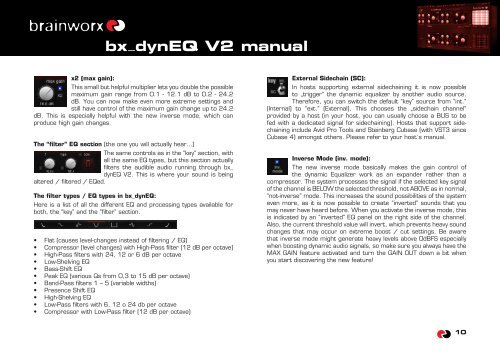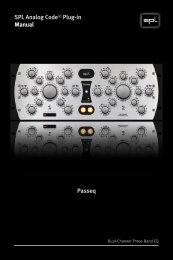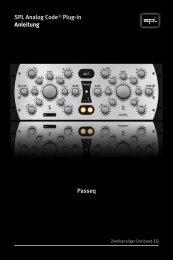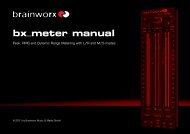PDF Manual - Plugin Alliance
PDF Manual - Plugin Alliance
PDF Manual - Plugin Alliance
You also want an ePaper? Increase the reach of your titles
YUMPU automatically turns print PDFs into web optimized ePapers that Google loves.
x_dynEQ V2 manual<br />
x2 (max gain):<br />
This small but helpful multiplier lets you double the possible<br />
maximum gain range from 0.1 - 12.1 dB to 0.2 - 24.2<br />
dB. You can now make even more extreme settings and<br />
still have control of the maximum gain change up to 24.2<br />
dB. This is especially helpful with the new inverse mode, which can<br />
produce high gain changes.<br />
The “filter” EQ section (the one you will actually hear…)<br />
The same controls as in the “key” section, with<br />
all the same EQ types, but this section actually<br />
filters the audible audio running through bx_<br />
dynEQ V2. This is where your sound is being<br />
altered / filtered / EQed.<br />
The filter types / EQ types in bx_dynEQ:<br />
Here is a list of all the different EQ and processing types available for<br />
both, the “key” and the “filter” section.<br />
• Flat (causes level-changes instead of filtering / EQ)<br />
• Compressor (level changes) with High-Pass filter (12 dB per octave)<br />
• High-Pass filters with 24, 12 or 6 dB per octave<br />
• Low-Shelving EQ<br />
• Bass-Shift EQ<br />
• Peak EQ (various Qs from 0,3 to 15 dB per octave)<br />
• Band-Pass filters 1 – 5 (variable widths)<br />
• Presence Shift EQ<br />
• High-Shelving EQ<br />
• Low-Pass filters with 6, 12 o 24 db per octave<br />
• Compressor with Low-Pass filter (12 dB per octave)<br />
External Sidechain (SC):<br />
In hosts supporting external sidechaining it is now possible<br />
to „trigger“ the dynamic equalizer by another audio source.<br />
Therefore, you can switch the default “key” source from “int.”<br />
(Internal) to “ext.” (External), This chooses the „sidechain channel“<br />
provided by a host (in your host, you can usually choose a BUS to be<br />
fed with a dedicated signal for sidechaining). Hosts that support sidechaining<br />
include Avid Pro Tools and Steinberg Cubase (with VST3 since<br />
Cubase 4) amongst others. Please refer to your host´s manual.<br />
Inverse Mode (inv. mode):<br />
The new inverse mode basically makes the gain control of<br />
the dynamic Equalizer work as an expander rather than a<br />
compressor. The system processes the signal if the selected key signal<br />
of the channel is BELOW the selected threshold, not ABOVE as in normal,<br />
“not-inverse” mode. This increases the sound possibilities of the system<br />
even more, as it is now possible to create “inverted” sounds that you<br />
may never have heard before. When you activate the inverse mode, this<br />
is indicated by an “inverted” EQ panel on the right side of the channel.<br />
Also, the current threshold value will invert, which prevents heavy sound<br />
changes that may occur on extreme boost / cut settings. Be aware<br />
that inverse mode might generate heavy levels above 0dBFS especially<br />
when boosting dynamic audio signals, so make sure you always have the<br />
MAX GAIN feature activated and turn the GAIN OUT down a bit when<br />
you start discovering the new feature!<br />
10