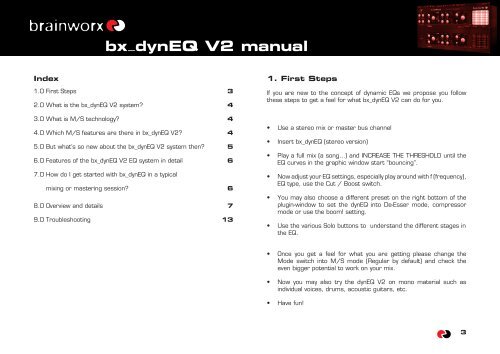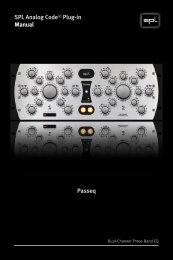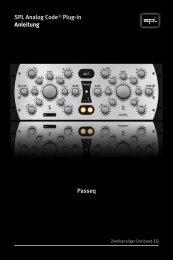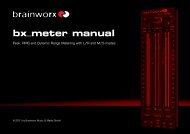PDF Manual - Plugin Alliance
PDF Manual - Plugin Alliance
PDF Manual - Plugin Alliance
Create successful ePaper yourself
Turn your PDF publications into a flip-book with our unique Google optimized e-Paper software.
x_dynEQ V2 manual<br />
Index<br />
1.0 First Steps3<br />
2.0 What is the bx_dynEQ V2 system?4<br />
3.0 What is M/S technology?4<br />
4.0 Which M/S features are there in bx_dynEQ V2?4<br />
5.0 But what’s so new about the bx_dynEQ V2 system then?5<br />
6.0 Features of the bx_dynEQ V2 EQ system in detail6<br />
7.0 How do I get started with bx_dynEQ in a typical<br />
mixing or mastering session?6<br />
8.0 Overview and details 7<br />
9.0 Troubleshooting13<br />
1. First Steps<br />
If you are new to the concept of dynamic EQs we propose you follow<br />
these steps to get a feel for what bx_dynEQ V2 can do for you.<br />
• Use a stereo mix or master bus channel<br />
• Insert bx_dynEQ (stereo version)<br />
• Play a full mix (a song…) and INCREASE THE THRESHOLD until the<br />
EQ curves in the graphic window start “bouncing”.<br />
• Now adjust your EQ settings, especially play around with f (frequency),<br />
EQ type, use the Cut / Boost switch.<br />
• You may also choose a different preset on the right bottom of the<br />
plugin-window to set the dynEQ into De-Esser mode, compressor<br />
mode or use the boom! setting.<br />
• Use the various Solo buttons to understand the different stages in<br />
the EQ.<br />
• Once you get a feel for what you are getting please change the<br />
Mode switch into M/S mode (Regular by default) and check the<br />
even bigger potential to work on your mix.<br />
• Now you may also try the dynEQ V2 on mono material such as<br />
individual voices, drums, acoustic guitars, etc.<br />
• Have fun!<br />
3