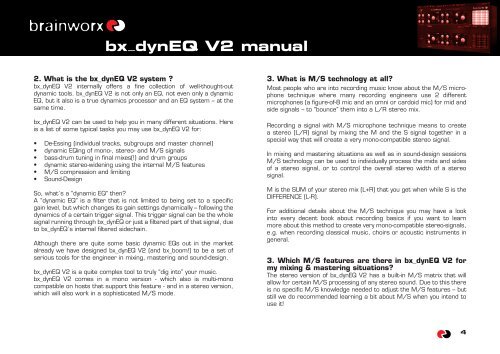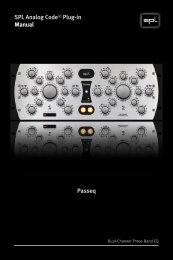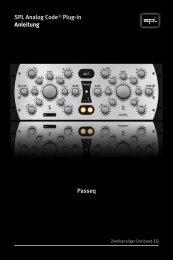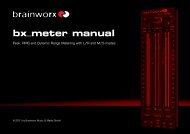PDF Manual - Plugin Alliance
PDF Manual - Plugin Alliance
PDF Manual - Plugin Alliance
You also want an ePaper? Increase the reach of your titles
YUMPU automatically turns print PDFs into web optimized ePapers that Google loves.
x_dynEQ V2 manual<br />
2. What is the bx_dynEQ V2 system ?<br />
bx_dynEQ V2 internally offers a fine collection of well-thought-out<br />
dynamic tools. bx_dynEQ V2 is not only an EQ, not even only a dynamic<br />
EQ, but it also is a true dynamics processor and an EQ system – at the<br />
same time.<br />
bx_dynEQ V2 can be used to help you in many different situations. Here<br />
is a list of some typical tasks you may use bx_dynEQ V2 for:<br />
• De-Essing (individual tracks, subgroups and master channel)<br />
• dynamic EQing of mono-, stereo- and M/S signals<br />
• bass-drum tuning in final mixes(!) and drum groups<br />
• dynamic stereo-widening using the internal M/S features<br />
• M/S compression and limiting<br />
• Sound-Design<br />
So, what´s a “dynamic EQ” then?<br />
A “dynamic EQ” is a filter that is not limited to being set to a specific<br />
gain level, but which changes its gain settings dynamically – following the<br />
dynamics of a certain trigger signal. This trigger signal can be the whole<br />
signal running through bx_dynEQ or just a filtered part of that signal, due<br />
to bx_dynEQ´s internal filtered sidechain.<br />
Although there are quite some basic dynamic EQs out in the market<br />
already we have designed bx_dynEQ V2 (and bx_boom!) to be a set of<br />
serious tools for the engineer in mixing, mastering and sound-design.<br />
bx_dynEQ V2 is a quite complex tool to truly “dig into” your music.<br />
bx_dynEQ V2 comes in a mono version - which also is multi-mono<br />
compatible on hosts that support this feature - and in a stereo version,<br />
which will also work in a sophisticated M/S mode.<br />
3. What is M/S technology at all?<br />
Most people who are into recording music know about the M/S microphone<br />
technique where many recording engineers use 2 different<br />
microphones (a figure-of-8 mic and an omni or cardoid mic) for mid and<br />
side signals – to “bounce” them into a L/R stereo mix.<br />
Recording a signal with M/S microphone technique means to create<br />
a stereo (L/R) signal by mixing the M and the S signal together in a<br />
special way that will create a very mono-compatible stereo signal.<br />
In mixing and mastering situations as well as in sound-design sessions<br />
M/S technology can be used to individually process the mids and sides<br />
of a stereo signal, or to control the overall stereo width of a stereo<br />
signal.<br />
M is the SUM of your stereo mix (L+R) that you get when while S is the<br />
DIFFERENCE (L-R).<br />
For additional details about the M/S technique you may have a look<br />
into every decent book about recording basics if you want to learn<br />
more about this method to create very mono-compatible stereo-signals,<br />
e.g. when recording classical music, choirs or acoustic instruments in<br />
general.<br />
3. Which M/S features are there in bx_dynEQ V2 for<br />
my mixing & mastering situations?<br />
The stereo version of bx_dynEQ V2 has a built-in M/S matrix that will<br />
allow for certain M/S processing of any stereo sound. Due to this there<br />
is no specific M/S knowledge needed to adjust the M/S features – but<br />
still we do recommended learning a bit about M/S when you intend to<br />
use it!<br />
4