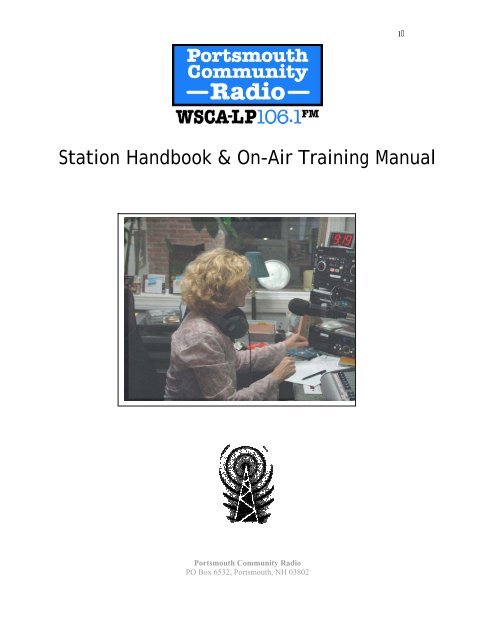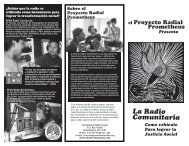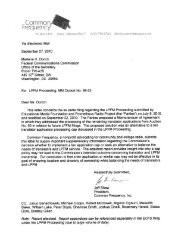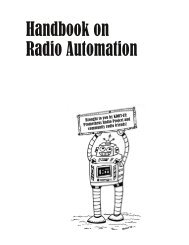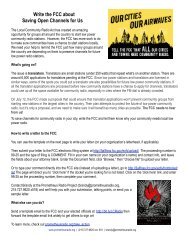WSCA Station Handbook and Training Manual - Prometheus Radio ...
WSCA Station Handbook and Training Manual - Prometheus Radio ...
WSCA Station Handbook and Training Manual - Prometheus Radio ...
Create successful ePaper yourself
Turn your PDF publications into a flip-book with our unique Google optimized e-Paper software.
1<br />
<strong>Station</strong> <strong>H<strong>and</strong>book</strong> & On-Air <strong>Training</strong> <strong>Manual</strong><br />
Portsmouth Community <strong>Radio</strong><br />
PO Box 6532, Portsmouth, NH 03802
2<br />
General station training checklist:<br />
Sign this sheet below when you receive this manual <strong>and</strong> keep it with you<br />
throughout the training process.<br />
_____________________________<br />
Print your name here<br />
_____________________________<br />
Sign you name here<br />
1. General station orientation completed: ____________________________<br />
(<strong>Training</strong> module one)<br />
Module one presenter initials<br />
2. On air skills training completed: ____________________________<br />
(<strong>Training</strong> module two)<br />
DJ/Trainer or <strong>Training</strong> coordinator initials<br />
3. Policy, procedure, protocol completed: ____________________________<br />
(Trainees module three)<br />
DJ/trainer or <strong>Training</strong> coordinator initials<br />
If you complete the module two skills checklist <strong>and</strong> module three with several<br />
different DJ/trainers, the training department or program director will sign off,<br />
once all the checklist items are completed.
3<br />
MODULE ONE:<br />
General station training for DJ’s, on‐air announcers <strong>and</strong> studio engineers<br />
I. WELCOME!<br />
Welcome to the world of Low Power FM <strong>Radio</strong> (LPFM), <strong>and</strong> congratulations on your involvement with a<br />
rare <strong>and</strong> wonderful resource. Thanks to the ingenuity <strong>and</strong> perseverance of a growing community of<br />
Seacoast <strong>and</strong> world citizens – of which you are now a part – our own airwaves have been given back to<br />
us. With this opportunity, our mission is:<br />
To operate a dynamic listener‐supported, volunteer‐run, nonprofit, noncommercial FM radio station dedicated to<br />
serving Portsmouth <strong>and</strong> adjacent communities. Portsmouth Community <strong>Radio</strong> will broadcast diverse <strong>and</strong><br />
alternative programming which is produced locally <strong>and</strong> reflects the educational, cultural, artistic, civic, <strong>and</strong><br />
business interests of the listening community.<br />
About this DJ training…<br />
<strong>Training</strong> at <strong>WSCA</strong> is broken down into three stages: Module One ‐ General station orientation, Module<br />
Two – On air skills training <strong>and</strong> Module Three – Policy, Procedures, <strong>and</strong> Protocol. Further training in<br />
Production, News & Public Affairs or Engineering is provided by those departments.<br />
What to expect...<br />
As a volunteer Programmer at <strong>WSCA</strong>‐LP, there are certain things you can expect:<br />
A generally positive environment where open <strong>and</strong> respectful communication is fostered.<br />
A solid introduction to <strong>and</strong> training in LPFM radio broadcasting, after which you will be<br />
comfortable on your own at the helm of the station<br />
Clear <strong>and</strong> accessible guidelines to follow just in case you find yourself in over your head.<br />
Opportunities to learn more about your community, your neighbors, <strong>and</strong> yourself in a host of<br />
different <strong>and</strong> valuable alliances.<br />
A spirit of cooperation…As a community radio station, we are not only providing a service to the<br />
Seacoast community at large, but we are striving to cultivate a community within the radio<br />
station itself. This requires all of us to offer an inclusive attitude that sees the station as a whole,<br />
not just a series of radio shows. To this end, it is important to remember that EVERYTHING here<br />
happens out of personal initiative <strong>and</strong> community motivation, not because someone else will take<br />
care of it. Whether “it” is reporting a technical problem through the proper channels, updating<br />
the website, manning a <strong>WSCA</strong>‐LP booth at a local event, or cleaning the bathroom, all of it is up<br />
to us.<br />
Given this nature of the station, there are many hats to wear – often at the same time. While hosting a<br />
show at <strong>WSCA</strong>‐LP, any one of us may be the only person on the premises. This means that we must be<br />
prepared to answer the phone <strong>and</strong> the door, relay messages, refill the paper in the fax machine, secure the<br />
building from fire or other danger, follow FCC regulations while operating the station, troubleshoot<br />
audio equipment, know who to call for help, all while engineering a live radio broadcast.
Plenty of training will be provided for all of these duties <strong>and</strong> more – in fact, no one will receive<br />
permission to broadcast until both Programmer <strong>and</strong> trainer are confident in these abilities. Nonetheless,<br />
please do not lose sight of the privilege <strong>and</strong> responsibility of your role as a <strong>WSCA</strong>‐LP radio Programmer.<br />
4
5<br />
II. A BRIEF HISTORY OF LPFM<br />
As a matter of public policy during the Clinton Administration, the Federal Communications<br />
Commission opened a “window of opportunity” for low‐power FM radio, which was to be communitybased<br />
<strong>and</strong> to allow a seriously local orientation to the programming.<br />
The FCC did this because the economics of the marketplace in commercial radio drove (<strong>and</strong> continue to<br />
drive) the stations to chase a certain narrow demographic in their audience. While this may be legitimate<br />
in economic terms, it does seriously limit the potential to explore the incredible scope of radio.<br />
By encouraging community‐based LPFM, the FCC hoped that at least some of the radio spectrum could<br />
escape the driving forces of the marketplace <strong>and</strong> would help local communities establish a sense of<br />
“village.” So, they permitted LPFM, which did not present an economic threat to the commercial stations<br />
<strong>and</strong> which addressed other needs that commercial radio simply could not.<br />
III. MEMBERSHIP AND VOLUNTEERISM<br />
The privilege of access to the studios at Portsmouth<br />
Community <strong>Radio</strong> is reserved for members. It is<br />
acceptable for <strong>and</strong> expected that guests <strong>and</strong>/or non<br />
members will join member/programmers (aka dj’s) in<br />
studio <strong>and</strong> live on‐air. However, if a non‐member is a<br />
guest so often that they are in attendance during a<br />
particular program more than 50% of the time, then the<br />
guest will (in most cases) be considered a co‐host or co‐<br />
producer, <strong>and</strong> membership, <strong>and</strong> completion of station<br />
training, will be expected of that person.<br />
Keep in mind membership is more than just buying<br />
your way in. Membership at <strong>WSCA</strong>‐LP is an active<br />
Oh, the perks of being a volunteer at <strong>WSCA</strong>!<br />
role in which your voice can be heard – over the<br />
airwaves, within the station, or both. All committees,<br />
meetings <strong>and</strong> work sessions (unless otherwise noted, in rare circumstances) of Portsmouth Community<br />
<strong>Radio</strong> are open to members, <strong>and</strong> indeed each person is invited <strong>and</strong> encouraged to participate in every<br />
arena. The governing structure of <strong>WSCA</strong>‐LP is transparent <strong>and</strong> lateral, rather than secretive <strong>and</strong><br />
hierarchical, allowing you to exercise as much interest <strong>and</strong> ownership as you would like.<br />
All regularly scheduled dj’s are expected to give two hours every month to the radio station, outside of<br />
their own programs. Myriad opportunities to contribute to the station abound, <strong>and</strong> the Volunteer<br />
Coordinator is here to assist everyone in finding their way. Attendance at station meetings is counted as<br />
volunteer time for 50% of the time of attendance. (For example, attendance at an hour‐long meeting<br />
would be counted as one‐half hour of volunteer time.)<br />
IV. STATION OPERATIONS<br />
The Board of Trustees of Portsmouth Community <strong>Radio</strong> is ultimately the guiding force <strong>and</strong> enforcing<br />
body of <strong>WSCA</strong>‐LP. Additionally, the Board has created several committees <strong>and</strong> departments, each of<br />
which oversees a particular arena of the business <strong>and</strong> operations that keep our station humming.
6<br />
General Manager: The general manager’s position is a compensated part time position. The general<br />
manager works in concert with the station department managers to oversee <strong>and</strong> administer to ongoing<br />
operations of the station. The general manager has primary responsibility for station fundraising <strong>and</strong><br />
public relations <strong>and</strong> is responsible for the recruitment <strong>and</strong> supervision of the all volunteer staff as well as<br />
the hiring of contractors. The general manager has oversight of the station’s finances.<br />
General Management Group: During the formative early months of the station, in the absence of a<br />
general manager, the GMG was formed to provide cohesive leadership. The GMG is composed of<br />
representatives of each department of <strong>WSCA</strong> <strong>and</strong> continues to serve as a liaison between the general<br />
manager <strong>and</strong> the station at large. GMG members serve voluntarily to assist <strong>and</strong> support the general<br />
manager with ongoing <strong>and</strong> daily operations. GMG meetings are the first Wednesday of each month <strong>and</strong><br />
are open to the membership. Time <strong>and</strong> place of meetings will be posted on the station calendar<br />
Programming Department: The Programming Department is headed by the Program director. The<br />
director is responsible for scheduling, <strong>and</strong> decision‐making policies surrounding programming, <strong>and</strong><br />
serves on the program review board. The program director is responsible for overseeing all broadcast<br />
materials <strong>and</strong> exercises supervision of those activities of the Music, New <strong>and</strong> Production departments<br />
that produce, review <strong>and</strong> approve materials for broadcast.<br />
Development <strong>and</strong> Public Relations Department: The Development Team is responsible for all<br />
fundraising activities: Membership, Events, Grant‐Writing, <strong>and</strong> Underwriting. Underwriting is the<br />
process through which a local business contributes financially to the station <strong>and</strong>, in exchange, the station<br />
broadcasts regularly scheduled, brief, factually announcements acknowledging the businesses support of<br />
<strong>WSCA</strong> <strong>and</strong> factually describing its services.<br />
Program Review Board: These five station members are responsible for quarterly review of all proposed<br />
<strong>and</strong> existing programs on a quarterly basis. The “st<strong>and</strong>ing members” of the review board are the<br />
program director, the music director <strong>and</strong> the news director, there are also two at large members drawn<br />
from the station membership. The at‐large members generally serve for a term of one year.<br />
<strong>Training</strong> Department: The training department is responsible for general station training <strong>and</strong> for writing,<br />
collating <strong>and</strong> editing materials for training new members of <strong>WSCA</strong> or introducing new equipment <strong>and</strong><br />
techniques to existing programmers.<br />
Engineering Department: The Engineering department is responsible for maintenance our antenna <strong>and</strong><br />
radio transmitter <strong>and</strong> is responsible for equipping <strong>and</strong> maintaining the studios <strong>and</strong> maintaining the<br />
signal chain from our facilities at 909 Islington Street all the way to the Music Hall in downtown<br />
Portsmouth. Engineering also maintains the computers hosted in the station, <strong>and</strong> is the go‐to team for<br />
remote broadcasts.<br />
Music Department: The music director is the head of the music department <strong>and</strong> is a member of the<br />
program review board. The director is responsible for soliciting, receiving <strong>and</strong> reviewing new music for<br />
the station <strong>and</strong> for “tracking” the number of plays received by various recordings, creating our weekly<br />
station “top 30” <strong>and</strong> reporting back to the music labels who are supplying the station with recorded<br />
music.
News <strong>and</strong> Public Affairs Collective: The News & Public Affairs Collective is responsible for gathering<br />
<strong>and</strong> reporting stories of interest to our listening area, including those stories other news organizations<br />
may ignore. The news director is a st<strong>and</strong>ing member of the Program Review board.<br />
Production Department: The Production Department connects people with the equipment <strong>and</strong> training<br />
they need to record <strong>and</strong> edit material for broadcast. The Production department is responsible for<br />
membership training in the skills needed for basic recording (both in‐studio <strong>and</strong> in the field), mixing <strong>and</strong><br />
editing of all types of prerecorded content produced for broadcast at <strong>WSCA</strong>. The Production Department<br />
also oversees the system through which members may reserve, sign out, <strong>and</strong> track the full range of the<br />
station’s recording equipment <strong>and</strong> accessories.<br />
Volunteer Coordinator: The volunteer coordinator is in touch with the valuable human resources of our<br />
station membership <strong>and</strong> matches the talents <strong>and</strong> skills of station volunteers to the needs of the station.<br />
When a department director needs short term or specialized help for a specific event or project they can<br />
contact the volunteer coordinator.<br />
V. CONTACTS – a quick reference<br />
The <strong>WSCA</strong> contact list is posted above the phone in the studio. Listed below are a few of the main<br />
contacts you will need. Please see the attached organizational chart for all contacts information.<br />
Programming:<br />
Ryan McGrady (Interim Program Director) rmcgrady@porsmouthcommunityradio.org<br />
Music:<br />
Chad Beisswanger (Interim Music Director) el_postino2001@yahoo.com<br />
Engineering:<br />
Erik Pearce & Fran Clark (Engineering Co-Chairs)<br />
engineering@portsmouthcommunityradio.org<br />
Production:<br />
Eric Reuter & Alex Case (Production Co-Chairs)<br />
production@portsmouthcommunityradio.org<br />
IT & Equip Problems: Jim Layton 603.433.7174<br />
News:<br />
Lars Trodson (Interim News & Public Affairs Collective) larstrodson@comcast.net<br />
<strong>Training</strong>:<br />
Jenny Petersen & Doug Simmons (<strong>Training</strong> Co-Coord)<br />
training@portsmouthcommunityradio.org<br />
Volunteer Coordination: Elissa Margolin (Volunteer Coordinator) volunteer@portsmouthcommunityradio.org<br />
7<br />
VI. COLLECTIVE PROGRAMMING<br />
Programming interest at <strong>WSCA</strong>‐LP has, to date, surfaced in 20 discernable categories, which are listed<br />
below. Not all of these categories are necessarily represented at all times in the active program schedule,<br />
but it is nonetheless our goal to cultivate them all.<br />
To this end, we are evolving “collectives” around each one. The premise of Collective Programming is<br />
primarily that Volunteers (you donʹt have to be a Programmer) interested in similar subjects are given a<br />
forum for communication with one another in advance of broadcasting to the community at large.<br />
There need be no set format for a collective: one collective could collaborate on one half‐hour of<br />
programming every week, a second may share one slot among eight interested programmers, <strong>and</strong><br />
another may seek to balance 80 hours of original content every month.There is no set requirement that<br />
every Programmer be an active member of any collective. However, as a contributing member of the<br />
radio station, all Programmers with similar interests are encouraged to communicate with one another.<br />
The categories listed in bold are those currently represented in the Program Schedule.
8<br />
Arts & Culture<br />
Business & Finance<br />
Children’s<br />
Comedy<br />
Community Service<br />
Environmental<br />
Features<br />
General Programming<br />
Health<br />
History<br />
News <strong>and</strong> Public Affairs<br />
<strong>Radio</strong> Drama<br />
Science & Technology<br />
Senior<br />
Spiritual<br />
Spoken Word<br />
Sports<br />
Youth: Produced both by <strong>and</strong> for young people<br />
Part of the fun of contributing to <strong>WSCA</strong> in these infant stages is the newness of our canvass. If you think<br />
you have something to contribute to the “collective vision” at Portsmouth Community <strong>Radio</strong>, youʹre<br />
probably right! We invite you to contact us right away.<br />
VII. PROGRAM REVIEW<br />
Please keep in mind that programming on Portsmouth Community <strong>Radio</strong> is fluid. By signing this<br />
contract, <strong>WSCA</strong>‐LP in no way guarantees permanent or indefinite programming <strong>and</strong> scheduling<br />
decisions. The entire program line‐up will be re‐visited twice every year, <strong>and</strong> changes to the schedule –<br />
including the removal of certain regularly scheduled programs – may be made at this time.<br />
All Programmers of regularly scheduled shows are asked to maintain a commitment to his/her show for<br />
this biannual period of six months. In the event that a one is unable to fulfill this commitment, either for<br />
a day or for the duration of the time period, it is the responsibility of the Programmer to line‐up a backup<br />
Programmer, whose eligibility is determined by the Program Director. The responsibility for the<br />
program then will fall to the fill‐in.<br />
The Programming Committee will be engaged in on‐going review <strong>and</strong> development of on‐air programs,<br />
as well as the review, development, <strong>and</strong> implementation of proposals for new programming.<br />
Programmers are expected to comply with any <strong>and</strong> all requests of the Programming Committee. If<br />
compliance with programming recommendations from the Committee – at any time throughout the year<br />
– is not sufficiently met, then it is within the authority of the Programming Committee to remove any<br />
program from the schedule.<br />
VIII.<br />
<strong>WSCA</strong> AND THE FCC:<br />
While the spirit of LPFM, <strong>and</strong> community radio in particular, embraces 1 st Amendment principles <strong>and</strong><br />
encourages freely expressive forms of communication, every radio station is nonetheless REQUIRED to
conform to the st<strong>and</strong>ards the FCC has seen fit to set for us. That means, by association, that every radio<br />
Programmer is bound by these rules, whether we like them or not.<br />
Additionally, Portsmouth Community <strong>Radio</strong> may implement its own “House Rules” to follow. These are<br />
set as seen fit by the committees <strong>and</strong> Board of Directors of the station to reflect the values of the<br />
community served by <strong>WSCA</strong>‐LP. In the event that a Programmer disagrees with any station rule or<br />
policy, thoughtful <strong>and</strong> respectful discourse on the matter is encouraged. Please keep in mind again,<br />
though, that the station ultimately belongs to the community as a whole, not the individuals on‐air at any<br />
given time.<br />
Federal policy on indecency is complicated, nebulous, subjective, <strong>and</strong> REACTIONARY. There is not a<br />
paid government employee in Washington D.C. tuned into <strong>and</strong> screening Portsmouth Community <strong>Radio</strong><br />
24 hours a day, ready to pay us a visit if we violate any law. There are, however, over 60,000 individuals<br />
who can tune in at any time of any day, <strong>and</strong> all it would take is one phone call to the FCC from one of<br />
them for any reason, <strong>and</strong> <strong>WSCA</strong>‐LP could be paralyzed.<br />
Please see the “Introduction to Indecency,” prepared by Garvey Schubert Barer <strong>and</strong> made available<br />
through the National Federation of Community Broadcasters which is an important part of the third<br />
training module. A clear explanation of FCC regulations, accompanied by person‐to‐person discussion,<br />
is an important part of the <strong>WSCA</strong> training program. Any questions regarding these regulations should be<br />
relayed to your DJ/trainer, the <strong>Training</strong> Department, or another Department Head. An infraction of FCC<br />
rules leading to FCC action would jeopardize the operating license of the station. To jeopardize the<br />
station is not an option.<br />
The FCC considers a broadcast to be “indecent” if it contains “language or material that, in context, depicts or<br />
describes, in terms patently offensive as measured by community st<strong>and</strong>ards for the broadcast medium, sexual or<br />
excretory activities or organs.”<br />
9<br />
IX. STUDIO ETIQUETTE AND PROTOCOL<br />
Food <strong>and</strong> Drink: There is a strip of tape on the studio floor, which<br />
you may respectfully think of from now on as a Line of Death. On<br />
the inside of this line –between the line <strong>and</strong> the studio equipment –<br />
no liquid may pass. Thous<strong>and</strong>s of dollars worth of equipment, as<br />
well as the heartfelt efforts of well over one hundred volunteers<br />
from all over have gone into putting this studio together. DON’T<br />
SPILL!!!<br />
There is Absolutely no food allowed in the studio. Water is<br />
the only liquid allowed in the studio at any time, whether you or<br />
anyone else are broadcasting live or not, <strong>and</strong> only OUTSIDE of the<br />
line. And, no, liquids which contain water do not count as water.<br />
On that note: it’s a good idea to bring in your own water<br />
supply for your time at the station. The plumbing may be improved<br />
someday, but until then…<br />
Booze & Drugs: The use of alcohol <strong>and</strong>/or other mood-altering<br />
controlled substances is strictly forbidden by Programmers <strong>and</strong><br />
any guests <strong>and</strong>/or visitors to the station. Furthermore, the<br />
Engineering on the job.
presence of visibly intoxicated individuals in the studio is also forbidden. It is the responsibility<br />
of the On-Air Programmer (the Programmer signed into the Operating Log) to adhere to this<br />
policy.<br />
In the event that a Programmer has difficulty removing an intoxicated individual from the studio<br />
<strong>and</strong>/or the station, the Programmer may either call the<br />
Engineering hard at work.<br />
emergency contact numbers (listed on the studio wall above the<br />
mixing board) or the police for assistance.<br />
Smoking is bad for you…especially in the station! There is absolutely, positively, under no<br />
circumstances whatsoever smoking of any type allowed in the studio or in the station in general.<br />
Cigarette breaks may be taken OUTSIDE, <strong>and</strong> st<strong>and</strong>ing in the doorway with a butt on the outside doesn’t<br />
count. Dispose of cigarettes properly in the provided butt can.<br />
Pets are wonderful…at home. As much as we love our pets, they are not allowed in the station. Thank<br />
you for underst<strong>and</strong>ing.<br />
Closing the studio: If another programmer is not coming in after you, even if there is another station<br />
member here, it is still your responsibility to close down the studio; here is the checklist:<br />
1. Put away all music, filed correctly by genre <strong>and</strong> artist.<br />
2. Turn all components OFF: Otis will be playing, but the monitor should be OFF. Also turn<br />
OFF the CD players, Cassette Player, <strong>and</strong> both Turn Tables. Even if you didn’t use them, it is<br />
your responsibility to make sure all these machines are OFF.<br />
3. Turn the volume dials on the monitors <strong>and</strong> headphones all the way down.<br />
4. File your playlist in the vertical file located on the wall opposite the mixing console.<br />
5. Be sure the Community Calendar is also returned to its proper location. Remove any expired<br />
calendar listings <strong>and</strong> recycle them.<br />
6. If you are closing the studio at or after Midnight, please place the completed Operating &<br />
Program Logs in vertical file. If you are closing the studio before Midnight, please leave the<br />
Operating & Program Logs out in plain sight near the mixing board – in the studio; a general<br />
Programmer might just show up <strong>and</strong> need to sign in.<br />
Closing the <strong>Station</strong>: LIGHTS: Leave the Outside & Reception lights ON. Everything else OFF. Don’t<br />
forget the kitchen & bathrooms!!! DOORS: Make sure the back door, Studio A, Studio B/Library, & office<br />
doors are LOCKED. Lock the front door on your way out. APPLIANCES: Even if you didn’t use them,<br />
make sure the coffeepot, toaster oven, toaster, etc. are OFF.<br />
X. INFRACTIONS<br />
Accidents happen. Please, if an infraction accidentally occurs on your watch, just let the Program<br />
Director know. This accomplishes two things: 1) In the event that an upset listener takes action (even just<br />
by calling the station) then the Program Director won’t be taken off‐guard. 2) We really do care about<br />
keeping our license, as well as satisfying our listeners’ st<strong>and</strong>ards. In the unlikely event that our<br />
dedication is ever brought into question, documentation would help prove our responsible <strong>and</strong><br />
professional approach.<br />
That said, every Programmer is responsible for the content of his/her show, as well as the behavior of onair<br />
guests. Additionally, any member is responsible for the actions of his/her guest(s) while at the radio<br />
station, whether or not the presence of said guest(s) at the radio station is related to programming. In the<br />
10
event of an infraction – whether intentional, due to gross negligence, or manifesting as a pattern of too<br />
many accidents – of any station rule or policy, the following actions will take place:<br />
a. In general, on the first offense, management will have a conversation with the volunteer<br />
regarding the infraction. This conversation will clarify the policy <strong>and</strong> confirm that the volunteer<br />
underst<strong>and</strong>s the full ramifications of his/her actions.<br />
b. In the event of a second infraction of any station policy, the volunteer may be suspended from<br />
access to the studios <strong>and</strong>/or station, as deemed suitable by management, for a period of at least –<br />
but not limited to – two weeks. The privilege of studio <strong>and</strong>/or station access will be reinstated if<br />
<strong>and</strong> when conditions set forth by station management are met.<br />
c. In the event of a third offense, the volunteer may be suspended from access to the studios <strong>and</strong>/or<br />
station for any length of time deemed appropriate by the management.<br />
d. Management reserves the right to indefinitely <strong>and</strong>/or permanently deny access to any individual<br />
at any time, in the event that a real or perceived threat to the health <strong>and</strong> safety of the station’s<br />
members, volunteers, guests, staff, visitors, <strong>and</strong>/or license exists.<br />
What to do in the case of an on air obscenity outside of ʺSafe Harborʺ?<br />
When an FBomb or other similarly obvious obscenity occurs during playback of recorded material it is<br />
best to say... absolutely nothing ! Do not apologize or refer to the incident. The best course of action is to<br />
start immediately to slowly fade down the material <strong>and</strong> fade up your next track. Then write a brief<br />
description of the incident including time in the program log.<br />
11
12<br />
MODULE TWO<br />
On‐air skills training<br />
I. INTRODUCTION AND<br />
OVERVIEW<br />
On air skills training at <strong>WSCA</strong> training is an<br />
informal apprenticeship. After completion of<br />
general station orientation trainees are matched<br />
with dj/trainers for a period generally not to<br />
exceed 8 weeks. It is the dj/trainer’s goal to<br />
pass on to the trainee all practical skills<br />
necessary to a station operator/on‐air<br />
announcer. The format is “h<strong>and</strong>s on”; the<br />
trainer demonstrates a skill to the trainee –<br />
when they underst<strong>and</strong> the concept the trainee<br />
attempts to perform that skill under the<br />
trainer’s supervision.<br />
As the trainee practices <strong>and</strong> becomes competent in studio skills <strong>and</strong> learns the operation of specific<br />
equipment he or she will be entrusted with on air duties under the direct supervision of the trainer. These<br />
supervised on air shifts should be of a duration <strong>and</strong> frequency sufficient to allow the trainee to repeat<br />
various operations (20‐30 minutes). During this<br />
Our fair studio <strong>and</strong> all of its various pieces of equipment.<br />
supervised shifts the trainer can evaluate the<br />
trainees competence in the various skills needed<br />
to operate the station. Using the checklist provided with this manual, the trainer will sign off as the<br />
trainee masters each skill. This checklist remains with the trainee during the training process.<br />
During the skills training process the trainee is expected to thoroughly read <strong>and</strong> review all the<br />
information on FCC policy, station policy <strong>and</strong> studio protocols that is included in training module three.<br />
Once the trainee has reviewed this material, read the h<strong>and</strong>out on FCC policy <strong>and</strong> to taken the “obscenity<br />
quiz” the trainer should review FCC policy <strong>and</strong> the other materials in module three with the trainee.<br />
After this point <strong>and</strong> when the trainer has “checked off” on most of the skills checklist he or she should<br />
supervise the trainee as they take full responsibility for a one or two hour “demo” broadcast.<br />
This broadcast should be during the trainer’s show or be during a “fill” slot signed up for under the<br />
trainer’s name. Program material should be consistent with the trainer’s program or the block<br />
programming (if any) appropriate to the schedule <strong>and</strong> should (in case of music programming) consist of<br />
at least 30% new music. Prior to this broadcast the trainer should share with the trainee their<br />
experience(s) <strong>and</strong> suggestions on the issue of style <strong>and</strong> form in live programming. This two way<br />
discussion might include but should not be limited to the following topics:<br />
The concepts of smooth programming transitions (whether from song to song or between<br />
recorded <strong>and</strong> spoken program elements)<br />
Set dynamics (If the trainee is interested in on‐air music programming)<br />
The uses <strong>and</strong> limits of background music or “bed”.
Personal style as an announcer, subtitled “…but please speak clearly in case someone is listening<br />
to what you say.”<br />
Personal opinions <strong>and</strong> the “disclaimer”….<br />
13<br />
The trainee is expected to preview the music or program content prior to their “demo” broadcast <strong>and</strong> to<br />
include music from the station’s new stacks as 50% of their material. The inclusion of recent recordings<br />
helps trainees broaden their vocabulary, familiarizes them with the challenges <strong>and</strong> rewards of<br />
incorporating varied programming into a live broadcasts <strong>and</strong> it better tests a trainees skills than the use of<br />
familiar, comfortable material<br />
Trainers should make certain that the trainee’s supervised on air broadcast incorporate as many checklist<br />
skills as possible <strong>and</strong> is in compliance with FCC <strong>and</strong> station policies. It’s important that this demo is<br />
recorded so the trainee can review it privately.<br />
Questions regarding music <strong>and</strong> programming policy <strong>and</strong> other station procedures covered in the<br />
“Protocol, Policy, Procedures” module should be discussed between the trainer <strong>and</strong> trainee prior to the<br />
next <strong>and</strong> final phase of the training program. Trainers <strong>and</strong> trainees alike are encouraged to refer policy<br />
<strong>and</strong> procedure questions to the training coordinators for further discussion <strong>and</strong> clarification.<br />
When the trainee has completed to the satisfaction of the trainer:<br />
1) the skills checklist<br />
2) a supervised “demo” broadcast which in the opinion of the trainer shows skills competency<br />
3) a complete read through <strong>and</strong> discussion of policy, procedures <strong>and</strong> protocols<br />
4) the “Indecency Quiz”<br />
Then the trainer can clear the trainee to “solo”, that is, create their “solo” broadcast recording <strong>and</strong> must<br />
notify the training department <strong>and</strong> programmer director that the trainee is cleared to sign up for training<br />
fills. The point of training fills is to produce a great “solo” <strong>and</strong> be reviewed for on‐air clearance as soon<br />
as possible. It is not a license to training fills for an extended period of time. So, plan on no more than<br />
two (perhaps three) training fill slots (1‐3 hours each) to complete your “solo”. Contact the training<br />
coordinators when you are done or just leave your recording, labelled with name, date <strong>and</strong> time of show,<br />
in the training box outside the office.<br />
II. THE SIGNAL CHAIN AND FM BASICS<br />
Haven’t you always wanted to know how the <strong>WSCA</strong> signal gets from the studio out to our eager<br />
listeners? The following will help you to underst<strong>and</strong> a little about that process.<br />
A. FM <strong>Radio</strong> – What are radio waves anyway?<br />
A radio wave is an electromagnetic wave propagated by an antenna. <strong>Radio</strong> waves have different<br />
frequencies, <strong>and</strong> by tuning a radio receiver to a specific frequency you can pick up a specific signal.<br />
Audio signals usually occur with in a range of relatively low frequencies (from about 20 Hz to 20 kHz).<br />
In order for an audio signal to be transmitted as a radio signal it must first be transferred to a higher
frequency. This transfer is called modulation. US radio signals use two methods of modulation:<br />
Amplitude Modulation (AM) <strong>and</strong> Frequency Modulation (FM). <strong>WSCA</strong> is an FM station.<br />
Using FM, the low frequency audio signal is combined with a higher frequency signal called a “carrier”.<br />
The signal of the carrier is the number you turn to on the dial. In other words, the carrier for Portsmouth<br />
Community <strong>Radio</strong> is 106.1 Mhz. At the higher frequency, the audio is then able to be broadcast.<br />
B. The <strong>WSCA</strong> Signal Chain – Where does it go <strong>and</strong> how does it get there?<br />
The signal chain is the path that our audio travels from the CD players, microphones, etc. (also known as<br />
source devices) located in our studio to the broadcast antenna located at the Portsmouth Music Hall.<br />
See the diagram on the following page for further detail.<br />
Sources<br />
The sources in the studio are the devices that produce audio – either from prerecorded<br />
material or microphones.<br />
Mixer<br />
The sources are connected to the mixer in order to combine them. This is easier than having<br />
a switch to select between them (as you would on a home stereo), <strong>and</strong> lets us talk over music,<br />
fade between songs, etc.<br />
Studio Head‐End Rack<br />
The equipment shown in the rack on the signal chain diagram is not accessible to the DJs.<br />
This equipment is used to condition the signal for transmission over dedicated telephone<br />
cables to the Music Hall.<br />
Transmitter<br />
The transmitter converts the low level audio signal that originates at the studio to a high<br />
power radio signal. This includes modulation (discussed below) <strong>and</strong> amplification. The<br />
output of the transmitter is applied to the broadcast antenna.<br />
C. Signal Chain Interruptions ‐<br />
If this signal chain is broken at any point, the audio originating at the studio won’t reach the antenna <strong>and</strong><br />
thus won’t be broadcast. Fortunately, all of the devices in the signal chain requiring electrical power are<br />
supported by uninterruptible power supplies that will continue to provide power to the equipment<br />
during short power outages. So, even if the lights go off, we can still broadcast for a period of time.<br />
However, if you become aware that no signal is being broadcast, notify the engineering department<br />
immediately. The phone number for Erik Pearce, co‐chair of engineering is on a contact list posted above<br />
the studio mixing board.<br />
14
<strong>WSCA</strong>-LP 106.1fm Signal Flow<br />
mic 1<br />
mic 2<br />
mic 3 mono 3<br />
mic 4 mono 4<br />
tt 1 stereo 1<br />
tt 2 stereo 2<br />
CD 1<br />
CD 2<br />
cassette<br />
OTIS<br />
phone<br />
line<br />
CD 3<br />
CD 4<br />
mixing console<br />
i n p u t<br />
mono 1<br />
mono 2<br />
stereo 3<br />
stereo 4<br />
stereo 5<br />
stereo 6<br />
stereo 7<br />
stereo 8<br />
stereo 9<br />
stereo 10<br />
o u t p u t<br />
MAIN<br />
REC<br />
MON<br />
HP<br />
Aux 1<br />
(mix minus)<br />
delay *<br />
Distribution Amp<br />
Power Amp<br />
HP Distribution<br />
phone<br />
POTS<br />
Computer<br />
CD-R<br />
Cassette<br />
Headphones<br />
Loudspeakers<br />
E.A.S.<br />
compressor<br />
equalizer<br />
600Ω<br />
600Ω<br />
transmitter<br />
RACK<br />
CONTROL ROOM<br />
MUSIC HALL<br />
08Nov05 • Questions? production@wscafm.org
III. OPERATING THE MIXING BOARD<br />
A. What is a Board? ‐ Mixing boards are used to combine a number of sound sources into one<br />
output, usually stereo. For example, if you were recording a rock’n’roll b<strong>and</strong> using 8<br />
microphones, you would need some way of combining the 8 signals together. In the case of<br />
<strong>WSCA</strong>, we need to switch from one source to another as well as blend (for example when a<br />
DJ transitions from one song to another, or when music is heard behind voices). The<br />
components of the board that you need to be familiar with include:<br />
Input Channels<br />
Gain<br />
Master faders<br />
Mute <strong>and</strong> Cueing<br />
Channel faders<br />
15<br />
(See “The 10 Second Tutor” <strong>and</strong> a detailed diagram of the board for more information)<br />
B. Cueing – cueing is the process of previewing <strong>and</strong>/or readying a recording for broadcast.<br />
There are currently two “signal paths” with which you work in the studio. The first is the<br />
“on‐air” path which is broadcast <strong>and</strong> heard by your audience. Materials listened to in the<br />
studio that are not being broadcast are referred to as being “in cue”. To listen to a recording<br />
in cue:<br />
1. Press the gray button labeled “solo”. This will override the on‐air broadcast in your<br />
headphones <strong>and</strong> in the studio monitors so you can listen to material other than what<br />
is being broadcast. This is important for previewing new music that you’ve never<br />
heard before to ensure it complies with FCC st<strong>and</strong>ards.<br />
2. When finished previewing a recording for broadcast, make sure to take the channel is<br />
out of cue by releasing the solo button.<br />
3. Stay in check with what is currently playing the air before engaging the next<br />
material.<br />
C. Signal levels – Turntables, records, cds <strong>and</strong> voices all give out signals of varying strengths.<br />
It’s the role of the DJ to maintain a consistent broadcast level regardless of the source<br />
(insuring that what the audience hears is neither too soft nor too strong). Meters located at<br />
the far right side of the board (above the main faders) display output level. The ideal output<br />
level of broadcast programming is at 0db, represented at the lower end of the yellow output<br />
LED’s. Peaks (levels which are temporarily higher, then fall back) above 0db but still in the<br />
yellow portion of the LED are OK. Levels consistently in the green are two low <strong>and</strong> levels<br />
consistently in the red are two high <strong>and</strong> indicate that there is distortion present. The “peak”<br />
LED is a red light above each channel fader that indicates a input signal level is distorting<br />
when it peaks.<br />
1. Faders located at the far right side of the board adjust the left <strong>and</strong> right channel<br />
board output. Individual faders control the individual levels of each input on the<br />
board. The use of faders is discussed more fully below Individual variations in<br />
program content <strong>and</strong> signal strength are adjusted with the individual channel faders.<br />
D. Input Selection – The process of choosing what the DJ or operator is going to broadcast. The<br />
current in‐studio <strong>WSCA</strong> inputs include:<br />
4 microphones<br />
4 CD players<br />
1 Cassette deck
USER GUIDE<br />
Overview<br />
view<br />
a<br />
o<br />
r<br />
w<br />
1<br />
2<br />
3<br />
4<br />
5<br />
6<br />
7<br />
8<br />
9<br />
0<br />
q<br />
e<br />
s<br />
f<br />
h<br />
g<br />
i<br />
u<br />
p<br />
y<br />
d<br />
t<br />
To get you working as fast as possible, this manual begins with a 10 second tutorial. Here you can find quick information on any feature<br />
of the console, <strong>and</strong> a page reference where you can find a more detailed explanation.<br />
8
THE 10 SECOND TUTOR<br />
1 MIC INPUT (XLR)<br />
Connect Microphones here. If you are using a condenser mic, ensure phantom power<br />
is supplied by pressing the switch at the top of the master section g<br />
WARNING: Do Not apply Phantom Power before connecting a microphone<br />
2 LINE INPUT (¼” ” Jack) Connect Line level sources here, e.g. Synth, Drum Machine, DI etc<br />
3 INSERT POINT (¼” ” Jack) Connect Signal processors here, e.g. Compressor, Gate etc<br />
4 GAIN CONTROL<br />
Adjust this to increase or decrease the level of the incoming signal<br />
5 EQ STAGE<br />
Adjust these controls to change the signal tone (the character of the signal)<br />
6 AUX SENDS<br />
Adjust these controls to change the level of the signal to an FX unit or an artist’s<br />
monitors (headphones/in-ear/stage monitors). Aux 1&2 are switchable pre/post<br />
fade<br />
7 PAN CONTROL<br />
Use this control to position the signal within the stereo field<br />
8 MUTE SWITCH<br />
When this is pressed you will hear no signal from the channel (post-mute signals)<br />
9 SOLO<br />
When pressed the signal will appear on the monitor outputs - use this to monitor the<br />
post EQ signal from the channel<br />
0 PEAK LED<br />
This is used to indicate that the signal close to distorting (clipping) on a specific<br />
channel<br />
q INPUT CHANNEL FADER<br />
This is used to control the level fed to the Mix Bus <strong>and</strong> post-fade sends<br />
w MIX OUTPUTS (XLR)<br />
Connect these to your analogue recording device, or to your amplification system<br />
e MIX INSERTS (¼” ” Jack) This is a pre-fade break in the signal path which can be used to feed a dynamics or<br />
mastering device. The signal is sent from the tip of the jack plug <strong>and</strong> the return path<br />
comes back in on the ring of the jack plug<br />
r MONITOR O/Ps (¼” ” Jack) These are used to feed your monitoring system. This can be directly connected to<br />
powered monitors, or indirectly via an amplifier to st<strong>and</strong>ard monitors<br />
t MASTER FADERS<br />
These faders control the overall level of the mix bus<br />
y MAIN METERS<br />
These show the level of the mix outputs. When the SOLO LED is lit, the meters show<br />
the level of the signal sourced<br />
u MONITOR CONTROL<br />
This controls the level of the signal sent to your monitoring system<br />
i PHONES CONTROL<br />
This controls the level of the signal sent to the headphones jack socket<br />
o AUX OUTPUTS (¼” ” Jack) These two outputs can be used to send the channel signal to an FX unit or an artist’s<br />
monitors (headphones/in-ear/stage monitors). Aux 1&2 are switchable pre/post<br />
fade<br />
p AUX CONTROLS<br />
These two switches globally switch the AUX1 <strong>and</strong> AUX2 feeds respectively, on all the<br />
input modules to be either pre or post-fade<br />
a STEREO INPUTS (¼” ” Jack) These two inputs can be used to connect line level stereo inputs from keyboards,<br />
sound modules, samplers, computer based audio cards etc. These inputs pass<br />
through a normal channel strip, with EQ, Auxes <strong>and</strong> a Balance control<br />
s PLAYBACK INPUTS (RCA Phono) Here you can connect the playback from your recording device<br />
d PLAYBACK CONTROLS<br />
Use these to control the playback signal. The MONITOR PLAYBACK switch sends the<br />
signal to the monitor outputs <strong>and</strong> phones, whilst the PLAYBACK TO MIX switch sends it<br />
to the main mix<br />
f RECORD OUTPUTS<br />
Here you can connect the input to your recording device<br />
g PHANTOM POWER<br />
Press this to switch the phantom power (48V) on for condenser microphones<br />
WARNING: Do Not apply Phantom Power before connecting a microphone<br />
h HEADPHONES (¼” ” Jack) Plug your headphones into this socket<br />
9
16<br />
2 Turntables<br />
1 free input for portable devices (iPod, laptop)<br />
1 telephone line input<br />
OTIS (computer generated music programming)<br />
E. Fading – Changing the signal level (output) of an input source (for example when switching<br />
from one recording to the next). Changes are typically made gradually.<br />
1. When do you fade?<br />
When blending one input to another<br />
When transitioning from one program to another<br />
Your DJ/trainer will demonstrate fading techniques<br />
F. Passing the Torch – Turning the studio over to another programmer.<br />
The most important thing to remember with regard to this is to be considerate. It’s best to<br />
prepare the studio (tidy the counter, replace music, file logs etc.) for the next programmer,<br />
prior to their arrival. Strive to leave it the way you’d like to find it yourself.<br />
In general, when making the transition you’ll want somebody’s music playing while you<br />
actually switch places. Different programmers have different routines so plan to work<br />
together with the programmers before <strong>and</strong> after you to make transitions as smooth as<br />
possible. For example, when switching places with the next programmer you can:<br />
After your last track has played, say goodbye to your listeners <strong>and</strong> let them know who is<br />
coming up next, the name of the show, <strong>and</strong> what time it will end. You can then start the next<br />
programmer’s first track <strong>and</strong> take out your last. After you switch seats, don’t forget to sign<br />
out on the operating log <strong>and</strong> have the next programmer sign in.<br />
IV. OPERATING THE<br />
MICROPHONE – There are 4 microphone<br />
inputs on the mixing board. However, music<br />
DJs will generally only use a single mic. When<br />
using more than one microphone, check to<br />
make sure they are all hooked up to the mixing<br />
board, <strong>and</strong> that the gain levels are adjusted to<br />
the needs of each speaker.<br />
A. The microphone “sweet spot” –<br />
every microphone is different<br />
<strong>and</strong> learning to use them<br />
correctly requires practice <strong>and</strong><br />
experience.<br />
Adjust the mic st<strong>and</strong> so<br />
that you don’t need to strain to<br />
A few of the many voices of <strong>WSCA</strong>’s Audio Theater.<br />
speak into the microphone<br />
Place your mouth 4‐6 inches or closer to the microphone.<br />
Speak directly into the microphone, not into the sides.<br />
B. Projecting your voice (Microphone etiquette)<br />
If you are a soft talker learn to project your voice strongly <strong>and</strong> maintain a consistent<br />
volume.
17<br />
V. HEADPHONES – Wearing headphones allows you to better monitor all aspects of the broadcast<br />
Headphones are plugged into a headphone amplifier which is connected to the<br />
mixing board.<br />
Each headphone set has its own volume control.<br />
Using headphones is important in developing good microphone technique <strong>and</strong><br />
ensuring good sound quality.<br />
“Monitor playback”. This button is located below the red monitor pot <strong>and</strong> above the<br />
left channel main fader. The position of this button determines what signal is goes<br />
out to the studio monitors <strong>and</strong> headphones. When the button is depressed the<br />
output signal is our “on‐air” signal summed to mono, which is brought into the<br />
board from an FM tuner locked on 106. When the button is in the up position the<br />
output signal is in stereo <strong>and</strong> is coming direct from the board mix itself. Leave the<br />
button down! If you listen to the board mix, you will be unaware of our actual<br />
broadcast quality.<br />
VI. OPERATING THE CD PLAYERS – There are two CD players in the studio – a Denon<br />
DND4000 <strong>and</strong> a Marantz CDR510. <strong>Manual</strong>s for both CD players are located in the studio in a black<br />
binder labeled “Equipment <strong>Manual</strong>s”. They are similar to home CD players but have advanced features<br />
for studio use.<br />
A. The Denon is the primary unit. The buttons you will use are: (see illustration)<br />
Cue ‐ pressing the cue button while in play mode brings you to the beginning of the<br />
music on the displayed track (some tracks have dead space before the music starts (called<br />
“dead roll”).<br />
Play/Pause – dual mode control that allows you to pause when in play mode or play<br />
when track is paused.<br />
Push Enter (also the “track select knob”) – dialing this left to right searches through the<br />
tracks.<br />
Continuous/Single – allows you to switch between continuous <strong>and</strong> single modes<br />
(continuous plays an entire CD straight through, single stops after a single track).<br />
Time Total – displays elapsed time or remaining time on the track. If pushed for more<br />
than one second it displays the total time of the disk.<br />
Open/close<br />
For more details see the diagram <strong>and</strong> playback instructions included in this manual.<br />
B. The Marantz CD player is used primarily to make in‐studio recordings of station broadcasts. .<br />
It is both a recorder <strong>and</strong> a player <strong>and</strong> so can also be used as a playback device. Each of the two<br />
drawers functions independently. The left drawer is a recorder. The right had drawer is a backup<br />
CD player. Ask your trainer for more information on the Marantz <strong>and</strong> also refer to the pages<br />
from the Marantz owner’s manual included at the end of this document as an addendum.<br />
VII. OPERATING THE TURNTABLES (the studio currently has 2 turntables)<br />
A. Cueing ‐ Cueing a song from a record (called “back‐cueing”) must be done manually <strong>and</strong><br />
requires practice <strong>and</strong> always involves using one of the two dedicated turntable inputs on the<br />
mixing board. Records take a bit of time to get up to speed. Thus, when preparing to play a<br />
record, you must back it up ½ to ¾ of a revolution so that it is at the correct rpm when the<br />
desired song plays. “Slip‐cueing” is a second way to start a record. Ask you DJ trainer about<br />
this method.
B. Cleaning – records should be cleaned before use (using the disk‐washer).<br />
C. Signal Levels – Typically, record signal levels come in lower than other sources such as CDs.<br />
Watch your levels <strong>and</strong> adjust accordingly.<br />
D. Remember – turntables are less stable than a CD player. Be careful not to jostle or bump<br />
them when a record is playing.<br />
18<br />
VIII. OPERATING CASSETTE PLAYERS ‐ Don’t rely on cassette material for your show!<br />
Sound quality is low. We recommend only using this as a backup.<br />
IX. TELEPHONE INTERFACE: AKA “THE GENTNER”<br />
The Gentner phone hybrid is the interface device between the telephone <strong>and</strong> the studio mixing<br />
board <strong>and</strong> is wired to accept incoming calls on 430‐9722 (line one) from a studio phone extension.<br />
It is located to the right of the mixing console in the small black rack which also contains a<br />
microphone amplifier <strong>and</strong> a broadcast digital processor. The Gentner modifies the phone signal<br />
so it can be input into the board <strong>and</strong> sends out a board mix to the caller on the phone.<br />
First confirm that the caller is on line one, 430‐9722.<br />
<strong>Manual</strong>ly pick up the h<strong>and</strong>set, greet the caller as you would at home <strong>and</strong> then put the call<br />
on hold <strong>and</strong> the h<strong>and</strong>set in the cradle OR skip that step altogether <strong>and</strong> ….<br />
Put both your mic <strong>and</strong> the channel on the board labeled “telephone” in cue (depress the<br />
solo buttons) <strong>and</strong> then pick up the line by pressing the “on” button on the Gentner. You<br />
just picked up the phone <strong>and</strong> put it in cue <strong>and</strong> can talk to your caller off air.<br />
To put the caller on air simply fade up the “telephone” fader to an appropriate level.<br />
The Cue button on the Gentner is not used. Putting the telephone “in cue” does not<br />
require the use of this button.<br />
X. USING PORTABLE DEVICES – Laptops, iPods <strong>and</strong> other portable devices can be conveniently<br />
plugged into the board. The dedicated input for portables is labeled “Portable Line In”. The cord to<br />
connect the portable device to the mixing board is labeled <strong>and</strong> is permanently plugged into the board.<br />
Using a portable device to pre‐record your show is quick <strong>and</strong> easy, but it is no substitute for working the<br />
board with your personal touch!<br />
XI. OTIS<br />
A. What is OTIS? OTIS is our name for both the computer <strong>and</strong> the software controlled music<br />
database (essentially an automated music jukebox) that is located in studio. OTIS is displayed on<br />
the monitor to the right of the console. This monitor also displays information from the national<br />
weather service – they cannot be viewed simultaneously. To switch between the two, simply hit<br />
the scroll lock button (upper right on the keyboard) twice in quick succession.<br />
OTIS runs continuously in the background even while live radio content is being<br />
broadcast. Song title <strong>and</strong> time remaining are shown at the top of the screen.<br />
When is OTIS used? Whenever there is no live person to run the station. DJs use OTIS<br />
when their show is over <strong>and</strong> there is no show following it.<br />
How is OTIS cued up? OTIS has a fader labeled “computer” on the mixing board. If<br />
possible wait for the beginning of the next track before fading into OTIS.<br />
The computer known as OTIS is also used for accessing Audacity recording softwareon<br />
the station file server. When OTIS is connected to the file server via VNC (Virtual<br />
Network Connection software), the Audacity recording program will automatically be
open. Generally speaking, An Audacity icon is located in the task bar running in the<br />
background when OTIS is running in the foreground. If it is not found in the task bar,<br />
you will have to manually make the connection to the station file server by clicking the<br />
VNC icon either in the task bar or on the desktop.<br />
The use of “OTIS” is limited to the OTIS program <strong>and</strong> accessing Audacity<br />
recording software on the station file server.<br />
19<br />
XII. STUDIO COMPUTER<br />
A. The studio computer shares a monitor <strong>and</strong> keyboard with OTIS. To switch between the two,<br />
simply hit the scroll lock button (upper right on the keyboard) twice in quick succession. It<br />
serves two primary purposes:<br />
The National Weather Service’s Maine forecast office website is this computer’s home<br />
page. This is the programmer’s source for the weather report that is a routine part of our<br />
broadcast hour. If you use the computer for another purpose please switch back to the<br />
NWS website at the end of our program.<br />
The studio computer is internet enabled to allow DJ’s to responsibly access news items,<br />
music <strong>and</strong> other potential program material from the studio. Like the other station<br />
computers internet access is not provided for unlimited personal ‘web browsing”.<br />
XIII. THE EMERGENCY ALERT SYSTEM<br />
A. History:<br />
ʺThis is a test of the Emergency Alert System—this is only a test…ʺ If you have heard or seen<br />
these words on a radio of television station then you’re acquainted with the Emergency Alert<br />
System (EAS).<br />
In 1951, President Harry Truman established CONELRAD (Control of Electromagnetic<br />
Radiation) as the first national alerting system. CONELRAD later became the Emergency<br />
Broadcast System (EBS) which was intended to provide the President with a means to address<br />
the American people in the event of a national emergency. Through the EBS the President had<br />
access to thous<strong>and</strong>s of broadcast stations to send an emergency message to the public.<br />
In 1994, to overcome some of the limitations of the EBS system, the Federal Communications<br />
Commission (FCC) replaced the EBS with the EAS. The FCC designed the EAS in cooperation<br />
with the National Weather Service (NWS) <strong>and</strong> the Federal Emergency Management Agency<br />
(FEMA) <strong>and</strong> each agency plays a role. The FCC has oversight regarding the technical <strong>and</strong><br />
operational requirements of the EAS <strong>and</strong> ensures that state <strong>and</strong> local EAS plans conform to the<br />
FCC’s rules <strong>and</strong> regulations. The NWS provides emergency weather information to alert the<br />
public about dangerous conditions. FEMA provides direction for state <strong>and</strong> local emergency<br />
planning officials to plan <strong>and</strong> implement their roles in the EAS.<br />
Some changes from the EBS include:<br />
The EAS allows broadcast stations, cable systems, participating satellite companies, <strong>and</strong><br />
other services to send <strong>and</strong> receive emergency information automatically, even if these<br />
facilities are unattended.
The EAS is designed so that if one link in the dissemination of alert information is<br />
broken, the entire system does not fail.<br />
The EAS also automatically converts to any language used by the broadcast station or<br />
cable system.<br />
20<br />
As with the EBS, the EAS provides the President <strong>and</strong> federal authorities with a network of<br />
broadcast stations, cable <strong>and</strong> satellite TV providers capable of quickly distributing emergency<br />
information to the general public. Because the EAS system shares digital b<strong>and</strong>width with the<br />
National Oceanic <strong>and</strong> Atmospheric Administration’s Weather <strong>Radio</strong> (NWR) this allows NWR<br />
signals to be decoded by the EAS equipment at radio <strong>and</strong> television stations. This enables the<br />
system to be used by state <strong>and</strong> local officials to issue weather‐related emergency information<br />
targeted to a specific area.<br />
In 1997, EAS replaced the weekly (on‐air) ʺonly a testʺ broadcast notifications used by the EBS<br />
with less obtrusive weekly internal tests <strong>and</strong> monthly on‐air tests. All AM, FM, <strong>and</strong> TV broadcast<br />
stations, as well as cable systems, with 10,000 or more subscribers, use these procedures.<br />
B. EAS tests <strong>and</strong> activations:<br />
Located in the studio head‐end rack at the last stop on the station signal chain is an EAS receiver.<br />
This receiver automatically monitors incoming communications from the EAS. Located in the on<br />
air studio is the EAS studio h<strong>and</strong>book; please always make sure it ends up in the studio when<br />
you are finished reading it.<br />
In case of monthly tests, the EAS receiver automatically mutes our programming <strong>and</strong> broadcasts<br />
the test announcement over our FM frequency. If the timing of the monthly test corresponds<br />
coincides with your show <strong>and</strong> you are monitoring the on‐air broadcast you may will hear the<br />
test. If you are monitoring the output of the studio board, however, you will be unaware that<br />
your program was briefly interrupted. The schedule of these tests is kept in a log next the EAS<br />
receiver where the time <strong>and</strong> date of these tests are recorded in by a member of the engineering<br />
department once they have been received.<br />
EAS activations are either national or state/local. All tests <strong>and</strong> activations are preceded two<br />
tones issued by the EAS receiver. In the rare case of a national activation our station’s broadcast<br />
will be interrupted by the following message:<br />
“This is an Emergency Action Notification requested by the White House. All<br />
broadcast stations will follow activation procedures in the EAS Operating<br />
<strong>H<strong>and</strong>book</strong> for a national level emergency. The President of the Unites States or<br />
his or her representative will shortly deliver a message over the Emergency Alert<br />
System”.<br />
State <strong>and</strong> local activations are more common. Page nineteen of the EAS h<strong>and</strong>book details the<br />
type of events which may cause a state or local activation of the EAS – most often they are issued<br />
by the NWS in case of threatening or extreme weather. When these activations are received a bell<br />
like tone sounds repeatedly at the EAS receiver <strong>and</strong> a message is sent to the printer located
adjacent to the receiver. These messages are stored in the print spooler; a blinking light will<br />
appear at the print button, when there are messages ready to print. You do not need to do this!<br />
The messages are shorth<strong>and</strong>, coded <strong>and</strong> somewhat hard to decipher. Our participation in these<br />
alerts is optional! Our broadcast area is covered by several larger, more powerful stations that<br />
are responsible for broadcasting these alerts. However, if the alert is weather related, you will<br />
find the same information on the National Weather service website which is the homepage on the<br />
in studio computer. Feel free to pass on this valuable weather information to our listeners as a<br />
public service, especially if the notification is specific to Portsmouth <strong>and</strong> the immediately<br />
surrounding communities.<br />
21
Some of the happy faces of <strong>WSCA</strong>’s Youth FM.<br />
22
23<br />
On‐air skills <strong>and</strong> studio equipment skills checklist:<br />
DJ/trainer please initial <strong>and</strong> date:<br />
_________ Underst<strong>and</strong>ing signal chain: Discuss, locate signal chain equipment in head end rack, <strong>and</strong><br />
review with trainee.<br />
_________ Mixing board <strong>and</strong> sources: Identify major controls <strong>and</strong> displays on the mixing board <strong>and</strong> their<br />
uses including faders, gain controls, mute <strong>and</strong> solo buttons, main LED’s <strong>and</strong> peak LED’s..<br />
_________ Demonstrate proper microphone technique. Discuss mic levels compared to signal levels.<br />
_________ Discuss <strong>and</strong> demonstrate how different material has inherently different levels (hot signals vs.<br />
weak signals).<br />
_________Discuss distortion <strong>and</strong> peak output levels.<br />
_________ Discuss <strong>and</strong> demonstrate the use of the “cue” channel.<br />
_________Demonstrate proper output levels <strong>and</strong> verify the trainee is aware of <strong>and</strong> maintains appropriate<br />
board output levels<br />
_________Discuss transitions between different recorded materials <strong>and</strong> different programs<br />
_________Share experiences re: “Passing the torch”<br />
_________Have trainees make a brief recording <strong>and</strong> listen to their recorded on‐air voice. Discuss…<br />
_________Demonstrate adjustment of headphone levels.<br />
_________ Check trainee for proficiency in cross fading.<br />
_________Demonstrate the use of monitor playback button. Discuss monitoring the board vs monitoring<br />
off air broadcast.<br />
_________Demonstrate basic playback operation of all CD decks. Check trainee’s proficiency with all CD<br />
players.<br />
_________Demonstrate the proper use of turntables.<br />
_________Demonstrate cueing up a record in preparation of playback. Demonstrate a slip cue<br />
_________Demonstrate proper outputs levels <strong>and</strong> verify the trainee is aware of <strong>and</strong> maintains appropriate<br />
board output levels<br />
_________The Gentner: Demonstrate its correct use. Make a cell phone call or call from the fax line <strong>and</strong><br />
test the trainee’s ability to bring up the phone <strong>and</strong> talk with the caller in “cue” mode. Show the trainee<br />
around the OTIS program <strong>and</strong> how to switch back <strong>and</strong> forth between OTIS <strong>and</strong> the studio computer.<br />
_________Demonstrate to the trainee how to find the NWS weather report. Make sure they can find it<br />
quickly from a situation where OTIS is displayed on the studio LCD monitor.<br />
_________EAS system DJ/trainer <strong>and</strong> trainees read this part of the training manual over <strong>and</strong> find the pink<br />
EAS binder in the studio.
24<br />
MODULE THREE: PPP ‐ Protocol, Policy, Procedures<br />
I. FCC REGULATIONS<br />
1. Profanity – The FCC strongly prefers that radio<br />
broadcasters completely ignore the existence of<br />
sex <strong>and</strong> excrement. This includes references to<br />
oral sex, anal sex, or masturbation. Every DJ<br />
agrees not to say, or play music that contains, the<br />
“seven dirty words”. Brace yourself: Shit, Fuck,<br />
Piss, Cunt, Cocksucker, Motherfucker, Tits. These<br />
words are by no means the only things that the<br />
FCC regulates. Other words that are blocked<br />
from the station’s available vocabulary are<br />
derogatory terms towards any group as a<br />
result of its race, gender, sexual orientation, or physical h<strong>and</strong>icaps. Hate speech <strong>and</strong> hate<br />
music are not permitted at <strong>WSCA</strong>.<br />
John bringing his FCC‐friendly voice to the airwaves.<br />
Because of enforcement power of the FCC our station these are not lapses that can be<br />
overlooked. A SINGLE FINE COULD SHUT US DOWN. You are expected to use your good<br />
judgment when you are on the air. The FCC may reduce fines <strong>and</strong> penalties if it finds that<br />
pre‐emptive disciplinary action has been taken against members who violate these<br />
st<strong>and</strong>ards. Therefore, we often have no choice but to penalize DJs in the case of any<br />
complaints brought to us by the community. If any of these words are spoken on air, <strong>WSCA</strong><br />
retain the right to expel you from your program for any period the station management<br />
determines is appropriate.<br />
2. Safe Harbor – There is an FCC policy of “Safe Harbor” for broadcasting between the hours<br />
of 10PM <strong>and</strong> 6AM. Because of our role in the community, we have elected to honor a safe<br />
harbor period just within that, running from the hours of 11PM to 5AM. Minor infractions,<br />
such as cursing, will be tolerated between the hours of 11 <strong>and</strong> 4AM, so long as they occur in<br />
the music. At no point is a DJ’s on‐air banter granted safe harbor, <strong>and</strong> this should not be<br />
considered a license to engage in or play music that would be considered obscene.<br />
3. Content vs. Speech: While this Safe Harbor period loosens restrictions on the content of<br />
material played during a broadcast, it does not loosen any rules regarding what can be said<br />
over the microphone. No matter what time of day, it is NEVER acceptable for any<br />
Programmer, guest, or visitor during a broadcast to use profane language. Again: you may<br />
be able to play it from 11 PM until 5 AM, but you cannot say it.<br />
4. What If? Read the Indecency Primer included in this manual <strong>and</strong> then complete the<br />
Indecency Quiz. If you have any questions about either discuss them with your DJ/trainer.<br />
5. <strong>Station</strong> ID ‐ The FCC m<strong>and</strong>ates that we broadcast a scripted legal ID at the top of every<br />
hour. It reads “The time is now ___ <strong>and</strong> you are listening to <strong>WSCA</strong>‐LP FM 106.1 Portsmouth<br />
Community <strong>Radio</strong>”.
AN INTRODUCTION TO<br />
INDECENCY<br />
APRIL 2004<br />
The FCC’s indecency st<strong>and</strong>ard is both amorphous <strong>and</strong> complex. This memo gives some guidance as to its meaning<br />
by analyzing the definition of indecency <strong>and</strong> summarizing FCC rulings.<br />
In 1987, the FCC replaced its “seven dirty words” indecency st<strong>and</strong>ard with a “generic” definition of indecency.<br />
Since then, the Commission has levied indecency fines mounting to millions of dollars. Recent fines have been<br />
as high as $755,000, <strong>and</strong> pending legislation could push the maximum fine to $3 million or more.<br />
Hours of Enforcement<br />
Definition<br />
Approach taken by the FCC<br />
Indecent speech is speech protected by the First Amendment. Courts have ruled that indecency can be<br />
“channeled” but not banned. The FCC implements this distinction by enforcing its indecency policy between<br />
the hours of 6:00 a.m. <strong>and</strong> 10:00 p.m. The hours between 10:00 p.m. <strong>and</strong> 6:00 a.m. are regarded as a “safe<br />
harbor” period during which indecent material may be aired without FCC sanction.<br />
WHAT DOES THE FCC CONSIDER TO BE “INDECENT”?<br />
The FCC considers a broadcast to be indecent if it contains “language or material that, in context, depicts or<br />
describes, in terms patently offensive as measured by contemporary community st<strong>and</strong>ards for the broadcast<br />
medium, sexual or excretory activities or organs.”<br />
WHAT DOES THAT MEAN?<br />
The FCC considers three factors in determining whether material is indecent. The first factor is the explicitness<br />
or graphic nature of the material. The issue is whether, in context, the material depicts or describes sexual or<br />
excretory organs or activities. Because the meaning of works or images is not always clear, <strong>and</strong> because the<br />
definition of indecency encompasses innuendo <strong>and</strong> double-entendre, the Commission first seeks to determine<br />
whether material has an “unmistakably” sexual or excretory meaning.<br />
The second factor is whether the material dwells on or repeats sexual or excretory matters at length. This factor has<br />
been virtually eliminated by the FCC’s ruling that Bono’s use of the “F” word during the Golden Globe awards<br />
was actionably indecent, even though the word was used only in “isolated” <strong>and</strong> “fleeting” circumstances.<br />
The third factor is whether the material p<strong>and</strong>ers, titillates or is used for shock value.<br />
It is not necessary that material satisfy all three factors. For example, material that has an “unmistakably sexual”<br />
meaning may be indecent even if it is not titillating or p<strong>and</strong>ering in nature.<br />
Offensiveness<br />
HOW DO I KNOW IF MATERIAL IS “OFFENSIVE”?<br />
Material is offensive if it offends the “average” broadcast viewer or listener. Commission staff, <strong>and</strong> ultimately<br />
the Commissioners themselves, decide what the average person finds offensive. Examples of the Commission’s<br />
findings include: popular songs which contain repeated references to sex or sexual organs (e.g., “I Want To Be<br />
A Homosexual,” “Penis Envy,” “Walk with an Erection,” “Erotic City,” “Jet Boy, Jet Girl,” “Makin’ Bacon”);<br />
DJ banter concerning tabloid sex sc<strong>and</strong>als (e.g., Vanessa Williams’ photographs in Penthouse <strong>and</strong> a honeymooner<br />
whose testicle was caught in a hot tub drain); discussions between DJs <strong>and</strong> callers concerning intimate sexual<br />
questions (e.g., “What makes your hiney parts tingle?”; “What’s the grossest thing you ever put in your<br />
mouth?”); dirty jokes or puns (“Liberace was great on the piano but sucked on the organ”); non-clinical references<br />
to gay or lesbian sex, masturbation, penis or breast size, sodomy, erections, orgasms, etc.; description or simulation<br />
of various sexual acts; <strong>and</strong> the seven dirty words (shit, fuck, piss, cunt, cocksucker, motherfucker, tits).<br />
References to oral or non-heterosexual sex are typically found to be “patently offensive.” The FCC does not<br />
ask for any evidence on the issue of whether material is “offensive.” In one instance, however, it reversed a<br />
decision that the hip-song, “Your Revolution,” was indecent, based, in part, on evidence that the performer,<br />
Sarah Jones, was invited to perform the song in high schools <strong>and</strong> junior highs.<br />
An Introduction to Indecency by John Crigler, Garvey Schubert Barer.<br />
John Crigler is an owner, Communications Group at Garvey Schubert Barer in its Washington D.C. office. He can be<br />
reached at 202-965-7880, or jcrigler@gsblaw.com. The information presented here is intended solely for informational<br />
purposes <strong>and</strong> is of a general nature that cannot be regarded as legal advice. Please consult a communications attorney if<br />
you have questions about the application of the indecency st<strong>and</strong>ard to particular situations.
National St<strong>and</strong>ard<br />
No Children – No Defense<br />
Liability for Song Lyrics<br />
Fleeting <strong>and</strong> Isolated<br />
Instances<br />
MY STATION IS IN LOS ANGELES. COMMUNITY STANDARDS ARE DIFFERENT THAN IN BELL<br />
BUCKLE, TENNESSEE. DOES THAT PROTECT ME?<br />
No. The st<strong>and</strong>ard applied is a national st<strong>and</strong>ard based upon what the Commission believes to be indecent.<br />
MY STATION IS COMPLETELY ORIENTED TO AN ADULT AUDIENCE. IF WE GET A COMPLAINT, CAN’T<br />
WE SIMPLY SHOW THAT CHILDREN DON’T LISTEN TO OUR STATION?<br />
No. The FCC has taken the position that all broadcast stations must comply with its indecency policy, no matter<br />
what their target audience. The only defense that the FCC will consider is a study which shows that there are<br />
no children listening to any station in the market at the time the indecent material aired.<br />
THE ON-AIR STAFF AT MY STATION REALLY TOE THE LINE. WE MAKE SURE THAT NONE OF THE<br />
PATTER GOES TOO FAR. SOME OF THE SONGS THAT WE AIR ARE A BIT ON THE RACY SIDE,<br />
HOWEVER. THE COMMISSION DOESN’T FINE STATIONS FOR AIRING NATIONALLY-DISTRIBUTED<br />
RECORDINGS BY WELL KNOWN ARTISTS, DOES IT?<br />
It sure does. It fined a station $25,000 for airing “C<strong>and</strong>y Wrapper” (a song in which various c<strong>and</strong>y bar names<br />
symbolize sexual activities) <strong>and</strong> the Monty Python song “Sit on my Face,” which contains the lyrics “Sit on my<br />
face <strong>and</strong> tell me that you love me... life can be fine, if we both sixty-nine.” The Commission fined a Las Vegas<br />
station $2,000 for airing a Prince song that repeatedly used the word “fuck.”<br />
MY STATION HAD NO INTENTION OF AIRING ANYTHING INDECENT. SOMEHOW, A CONVERSATION<br />
BETWEEN MY DJ AND A CALLER GOT A LITTLE BIT BAWDY. THE COMMISSION WOULDN’T FINE ME<br />
FOR THAT, WOULD IT?<br />
Yes, it would. The Commission has repeatedly rejected arguments that the indecency policy interferes with the<br />
spontaneity of talk or call-in shows. Although the Commission has stopped short of requiring that all sources of<br />
broadcast programs install delay systems, it has strongly “encouraged” networks <strong>and</strong> broadcast stations to<br />
“undertake such technological measures,” <strong>and</strong> has noted that delay/bleeping systems can now block fleeting<br />
words with “ease.”<br />
A STATEMENT MADE BY THE DJ WAS A ONE-TIME THING. HE SAID AN OFFENSIVE WORD ONCE,<br />
REALIZED WHAT HE HAD DONE AND MOVED ON TO A TOTALLY DIFFERENT TOPIC. DOESN’T THE<br />
COMMISSION RECOGNIZE THAT PEOPLE ARE HUMAN AND MIGHT SLIP UP NOW AND THEN?<br />
That notion now seems quaint. In the past, the Commission dismissed complaints which merely cited the broadcast<br />
of isolated words or phrases, <strong>and</strong> stated that it would “not necessarily” take action against “the isolated use of<br />
unplanned expletives during live coverage of news or public affairs programs.” Any tolerance the Commission<br />
once had for fleeting or isolated instances ended with the Golden Globe decision. That decision puts everyone<br />
on notice that even a single occurrence of a single expletive may be a violation of indecency st<strong>and</strong>ards.<br />
Innuendo Counts;<br />
Humor Doesn’t<br />
Importance of Context<br />
A DJ AT MY STATION NEVER ACTUALLY USED ANY “DIRTY” WORDS, BUT HE DID A HILARIOUS<br />
SKIT BASED ON INNUENDO. THE COMMISSION CAN’T GET US FOR THAT, CAN IT?<br />
It sure can. Material may be indecent even if it does not contain graphic descriptions of sexual activity. An indirect<br />
allusion may be deemed offensive “if it is underst<strong>and</strong>able <strong>and</strong> clearly capable of a specific sexual or excretory<br />
meaning which, in context, is inescapable.” WIOD(AM), Miami was fined $10,000 for airing material such as<br />
“Butch Beer,” a satiric commercial which, in the Commission’s view, contained an “unambiguous .... lesbian<br />
theme.” A station’s humorous or ironic intent is not a defense. In fact, the Commission has emphasized that the<br />
broadcaster’s intent is irrelevant. The only issue is whether the material is or is not indecent.<br />
WE BROADCAST A DISCUSSION ABOUT THE USES OF CONDOMS. SOME OF THE LANGUAGE IS PRETTY<br />
GRAPHIC. DOESN’T THE COMMISSION RECOGNIZE THAT A STATION SHOULD AIR PROGRAMMING THAT<br />
IN OTHER CONTEXTS COULD BE CONSIDERED INDECENT?<br />
The Commission’s definition of indecent programming explicitly recognizes that context is important. Material<br />
contained in political advertisements, news <strong>and</strong> public affairs programs has been found not to be offensive<br />
because of “context.” For example, the Commission denied a complaint against a political ad in which a mayoral<br />
c<strong>and</strong>idate opposed the incumbent’s proposal to buy a clock for the City Hall with the rallying cry, “clocksuckers.”<br />
It rejected a complaint against a segment of “All Things Considered” featuring a wiretapped conversation with<br />
reputed gangster John Gotti, in which he repeatedly used variations of the word “fuck.” It also denied a complaint<br />
against the telecast of a high school sex education class. But context is not an easily defined concept, nor a sure-fire<br />
defense. The Commission fined a station $4,000 for a program in which two DJs read from <strong>and</strong> commented on a<br />
Playboy interview with Jessica Hahn. In that ruling, it rejected arguments that the DJ’s remarks were essentially<br />
news commentary <strong>and</strong> warned that “while the newsworthy nature of broadcast material <strong>and</strong> its presentation in<br />
a serious, newsworthy manner would be relevant contextual considerations in an indecency determination, they<br />
are not, in themselves, dispositive factors.” The Commission reached a similar conclusion in fining station
KRON-TV, San Francisco, $27,500 for an interview with performers in a stage production of “Puppetry of the<br />
Penis.” During the interview, included in the morning news program, one of the performers exposed his penis.<br />
Beyond P<strong>and</strong>ering <strong>and</strong><br />
Shock Value<br />
Merit is Only One Factor<br />
Complaint Process<br />
I DOUBT THAT ANYBODY WOULD TUNE IN TO A DISCUSSION OF SAFE SEX JUST TO GET THEIR<br />
KICKS. I THOUGHT THAT THE COMMISSION WAS ONLY INTERESTED IN THE PANDERING SKITS THAT<br />
SOME OF THE DRIVE-TIME DJS ENGAGE IN.<br />
Not true. Material may be indecent even if it is not p<strong>and</strong>ering or titillating in nature. Songs such as “Penis<br />
Envy,” “Makin’ Bacon,” <strong>and</strong> “Erotic City,” were held to be indecent because they contained lewd sexual<br />
references, even though those references may not have been titillating. In one instance, the Commission found<br />
that a licensee had aired indecent programming when it broadcast excerpts from a critically acclaimed play<br />
about a person dying of AIDS.<br />
DOESN’T THE MERIT OF A PROGRAM COUNT FOR SOMETHING?<br />
The merit of a program is a factor to be assessed in determining whether a program is indecent, but the<br />
Commission has said that merit is “simply one of many variables, <strong>and</strong> it would give this particular variable<br />
undue importance if we were to single it out for greater weight or attention than we give other variables.”<br />
The Commission refused to issue a declaratory ruling that James Joyce’s Ulysses was not indecent, <strong>and</strong> denied<br />
a complaint against a reading from Ulysses primarily on grounds that the reading occurred in the safe harbor<br />
period. No indecency complaint has yet been denied solely on the grounds that the material was meritorious.<br />
HOW DO I KNOW IF A COMPLAINT HAS BEEN FILED AND WHO’S OUT TO GET ME?<br />
You may not know the answer to either question. Complaints can be filed anonymously <strong>and</strong> are not required to<br />
be served on the subject of the complaint. If FCC staff determine that the complaint raises an issue of whether<br />
indecent material was broadcast, they will send a letter of inquiry asking the station to confirm or refute the<br />
allegations made in the complaint.<br />
THEN WHAT?<br />
If the FCC concludes that a violation has probably occurred, it issues a Notice of Apparent Liability (“NAL”)<br />
which proposes a fine. The station is given a chance to contest the NAL. Based on the station’s response, FCC<br />
staff will rescind or modify the NAL, or issue a Forfeiture Order.<br />
HOW SOON AFTER A BROADCAST DOES A COMPLAINT HAVE TO BE FILED?<br />
When the FCC adopted the exp<strong>and</strong>ed definition of indecency in 1987, it said that complaints should be filed<br />
“promptly” after the incident. It has not strictly enforced that requirement, however, <strong>and</strong> has accepted complaints<br />
filed more than a year after the incident.<br />
YOU MEAN THERE ISN’T ANY STATUTE OF LIMITATIONS?<br />
There is, but it could be as long as eight years – the length of a license term. The rules prohibit a forfeiture<br />
“if the violation occurred more than one year prior to the issuance of the appropriate notice or prior to the<br />
commencement of the current license term, whichever is earlier.” In effect, complaints can be filed at any time<br />
during an 8-year license term.<br />
IS THERE A DIFFERENCE BETWEEN OBSCENITY AND INDECENCY? THEY SOUND THE SAME TO ME.<br />
There are several important legal distinctions, but here are the basics. Indecent material: (1) need not be<br />
pornographic, i.e. it need not appeal to “prurient interests”; (2) the indecency st<strong>and</strong>ard is based on “contemporary<br />
st<strong>and</strong>ards for the broadcast industry,” a national rather than local st<strong>and</strong>ard; (3) the indecency law is enforced<br />
by the FCC, rather than criminal law authorities; (4) there is no “safe harbor” period for obscenity, i.e. obscenity<br />
is not protected by the First Amendment; <strong>and</strong> (5) the “merit” of a work is an absolute defense to a charge of<br />
obscenity, but only one “variable” in the determination of whether the work is indecent.<br />
IS PROFANITY SOMETHING DIFFERENT FROM EITHER INDECENCY OR OBSCENITY?<br />
Yes. The relevant statute prohibits the broadcast of “obscene, indecent, or profane” material. The FCC’s decision<br />
to regulate “profanity” is new, however. In the Golden Globe decision, the Commission found that even if the<br />
“F” word used by Bono was not indecent, it was profane, <strong>and</strong> could be regulated as “vulgar, irreverent or<br />
coarse” language. The Commission defined profanity as language that denotes “personally reviling epithets<br />
naturally tending to provoke violent resentment or denoting language so grossly offensive to members of the<br />
public who actually hear it as to amount to a nuisance.” The Commission will apparently regulate profanity<br />
during the same hours as indecency.
GOSH (IF I CAN STILL SAY THAT), WHAT ELSE?<br />
Well, possibly violence. The FCC may investigate the effectiveness of the v-chip installed in new TV sets, <strong>and</strong><br />
explore additional ways of regulating violent content on TV – <strong>and</strong> possibly radio.<br />
Fines<br />
HOW DOES THE FCC DETERMINE WHAT FINE TO IMPOSE?<br />
The FCC has considerable discretion to set fines, <strong>and</strong> will consider such factors as the extent <strong>and</strong> gravity of the<br />
violation, any history of past offenses <strong>and</strong> the ability to pay. Currently, the maximum fine for a single violation<br />
is $27,500. This fine can be multiplied if the violation occurs in more than one program, or if a program is aired<br />
on more than one station. The Commission has also made it clear that, in the future, it will impose fines for<br />
each utterance of an indecent word. Thus a single program may now result in multiple fines.<br />
Even more commonly, the Commission has announced that it may, in appropriate circumstances, initiate a<br />
proceeding to revoke a broadcast license, <strong>and</strong> that it may consider indecency violations in deciding whether to<br />
renew a broadcast license.<br />
Remedial Action<br />
WHAT SORT OF PREVENTIVE MEASURES CAN I TAKE?<br />
Solutions will vary from station to station, but here are a few general suggestions:<br />
(1) Adopt a station policy about indecent <strong>and</strong> profane material;<br />
(2) Educate all on-air <strong>and</strong> production staff about that policy;<br />
(3) Screen all recorded material before it is broadcast;<br />
(4) Institute a delay system for high-risk live broadcasts;<br />
(5) Investigate any violation of station policy immediately; <strong>and</strong><br />
(6) Take swift disciplinary action if there is a violation of station policy.<br />
SHOULD I CALL THE FCC IF I DISCOVER THAT INDECENT MATERIAL HAS AIRED ON OUR STATION<br />
OUTSIDE OF THE “SAFE HARBOR” PERIOD?<br />
No. The FCC doesn’t ask stations to report indecent broadcasts, but it does expect them to take immediate<br />
remedial action. Fines may be substantially reduced if a station can show that it took unprompted disciplinary<br />
action against those who aired indecent material.<br />
HOW DO I KEEP TRACK OF FCC DECISIONS?<br />
The FCC publishes a useful guide to indecency law <strong>and</strong> a catalogue of recent indecency decisions on its web<br />
site. http://www.fcc.gov/eb/broadcast/opi.html.<br />
Stay Tuned<br />
WHAT’S NEXT?<br />
Expect more: more FCC rulings, more Congressional authority to regulate content <strong>and</strong> more severe penalties<br />
for violations of content-related regulations. Indecency complaints are likely to increase, as are the sizes of<br />
indecency fines. The definition of indecency may be stretched even further, <strong>and</strong> profanity may emerge as an<br />
entirely new form of regulated content. Content regulation is back. Stay tuned.<br />
This Indecency Primer is published by Garvey Schubert Barer. It contains information of a general nature that cannot be<br />
regarded as legal advice. Please consult a communications attorney if you have questions about the application of the indecency<br />
st<strong>and</strong>ard to particular situations. You may contact John Crigler by e-mail at jcrigler@gsblaw.com or call him at 202-965-7880.
Test Your IQ:<br />
INDECENCY QUOTIENT<br />
This Indecency Quiz was created by John Wells King, a law<br />
partner in the Communications Group of Garvey Schubert Barer in<br />
Washington DC, <strong>and</strong> is sponsored by Jacobs Media, a Detroitbased<br />
<strong>Radio</strong> Consulting Firm.<br />
Mr. King can be reached at 202/965-7880 or jking@gsblaw.com<br />
The material presented here is intended solely for informational purposes <strong>and</strong> is of a general nature that cannot be regarded as legal<br />
advice. Please consult a communications attorney if you have questions about the application of the indecency st<strong>and</strong>ard to particular<br />
situations<br />
What’s your Indecency IQ? Be an FCC Commissioner-for-A-Day <strong>and</strong> test your knowledge about how<br />
the FCC interprets <strong>and</strong> enforces the indecency rule.<br />
Twenty-five correct answers qualifies you as a Master of Indecency.<br />
One wrong, <strong>and</strong> you’re guilty of an indecent utterance, for which you could be fined up to $32,500<br />
($500,000, if Congress has its way). More than three wrong, <strong>and</strong> you’ve sunk into the Indecency<br />
Quagmire—you risk possible revocation of your license.<br />
1. The FCC is concerned only about “bits,” routines, <strong>and</strong> call-ins or call-outs that dwell on sexual<br />
content, like the couple that “coupled” in St. Patrick’s Cathedral.<br />
FALSE. The law applies to the broadcast of any obscene, profane, or indecent material.<br />
2. The FCC will slam me for cussing in Czech.<br />
TRUE, theoretically. The law is not limited to obscene, profane, or indecent material broadcast in the<br />
English language.<br />
3. It is okay to use “code words” for body parts <strong>and</strong> sexual acts.<br />
FALSE. Innuendo that persists <strong>and</strong> is sufficiently clear to make the meaning inescapable may be<br />
indecent.<br />
4. Profanity counts even if it goes out over the air by mistake, like if a mike is left on.
Test Your “IQ” --<br />
Indecency Quotient<br />
Page 2<br />
TRUE. The mere fact that specific words or phrases are not sustained or repeated does not mean their<br />
utterance is not indecent.<br />
5. There is an exception for profanity that comes from practical jokes station personalities play on<br />
each other.<br />
FALSE. The law applies to the broadcast of any obscene, profane, or indecent material.<br />
6. Even though listening drops off significantly after afternoon drive, the FCC still cares about<br />
indecency in the evening hours.<br />
TRUE. The broadcast of indecent matter is prohibited between 6 a.m. <strong>and</strong> 10 p.m.<br />
7. What “plays” in Philadelphia may not in Fresno, so where a station is located has an impact on<br />
whether a broadcast is indecent.<br />
FALSE. The contemporary community st<strong>and</strong>ards to which the definition of indecency refers are not<br />
local, but are national, in scope. The st<strong>and</strong>ard is that of an average broadcast viewer or listener, not the<br />
sensibilities of any individual listener or viewer.<br />
8. Song titles mentioned on the air, like “Fuck It,” are not exempt from indecency prosecution.<br />
TRUE. There is no exception for song titles to the prohibition on the broadcast of indecent matter.<br />
9. There is a limited exemption for lyrics of songs, like “Fuck what I said it don’t mean shit now,”<br />
so long as they are sung or spoken by the artist performing the song.<br />
FALSE. The prohibition on the broadcast of indecent matter applies to statements made by air<br />
personnel, comments made by callers-in, or lyrics sung or spoken by an artist, live or recorded.<br />
10. The FCC has a news exemption for serious reporting of bona fide news events, so profanity<br />
heard in the background of a report on a rock concert would not be subject to prosecution.<br />
FALSE. The indecency law makes no exception for news coverage. Context is important, however, <strong>and</strong><br />
The FCC could conclude based on all the facts that the utterance was not patently offensive.<br />
11. Even if a joke or bit has a genuine association, like celebrating Thomas Crapper’s birthday with<br />
some toilet humor, the FCC could come down on it.<br />
TRUE. Depending upon whether the material, taken as a whole, in context, was patently offensive, the<br />
FCC could find it to be indecent.
Test Your “IQ” --<br />
Indecency Quotient<br />
Page 3<br />
12. There is no need to worry about lyrics in “classic” songs like “Louie Louie.”<br />
FALSE. If song lyrics are underst<strong>and</strong>able <strong>and</strong> are found to be patently offensive, they may be indecent.<br />
13. The FCC distinguishes between a live broadcast of, for example, a rock concert, <strong>and</strong> the<br />
broadcast of a concert previously recorded. There may be no excuse for profanity heard in the recorded<br />
version since it can be edited for broadcast, but the live broadcast is forgivable.<br />
FALSE. The FCC makes no distinction between a live <strong>and</strong> a recorded broadcast in evaluating whether<br />
broadcast material is indecent.<br />
14. A little indecency could be regarded as an acceptable risk from a cost-benefit st<strong>and</strong>point, if the<br />
show is profitable.<br />
FALSE. The FCC can levy up to $32,500 for each indecent utterance, on each station on which the<br />
utterance was broadcast. For serious <strong>and</strong> repeated offenses, the FCC can initiate license revocation<br />
proceedings. Congress may up the ante to as much as $500,000 per violation <strong>and</strong> may require a license<br />
revocation hearing after three fines.<br />
15. Under the First Amendment, air talent cannot be personally fined for indecent speech.<br />
FALSE. The Communications Act prescribes conditions for imposing personal liability for a monetary<br />
fine for a violation of the indecency law.<br />
16. If a listener wrote me upset about my telling an off-color joke on the air, I don’t have to report<br />
her complaint to the FCC.<br />
TRUE. <strong>Station</strong>s are not required to report the broadcast of matter that may be indecent.<br />
17. A listener sent an Eminem recording to the FCC that he claimed he heard on our station, but<br />
since we play only edited “cleansed” versions of popular music, we won’t be fined.<br />
NOT NECESSARILY. The issue may devolve into a question of proof. If a station cannot provide<br />
satisfactory evidence of the broadcast of edited versions of music that may be deemed indecent in<br />
unedited form, the FCC could find that indecent material was broadcast.<br />
18. The FCC won’t even give you a break if something that was said on the air is a double entendre,<br />
or has a double meaning, one of which is “clean.”<br />
TRUE. Merely because the material consists of double entendre or innuendo does not preclude the FCC<br />
from making an indecency finding, if the sexual or excretory import is unmistakable.
Test Your “IQ” --<br />
Indecency Quotient<br />
Page 4<br />
19. Double entendres in a foreign language are safe, like “Están cambi<strong>and</strong>o el aceite” (“they’re<br />
changing the oil” for a couple having sex).<br />
FALSE. The indecency law <strong>and</strong> FCC analytical guidelines apply to all broadcast matter regardless of the<br />
language in which it is spoken.<br />
20. The FCC will probably give us a break if we’re the obvious target of a malicious letter <strong>and</strong><br />
email-writing campaign resulting in hundreds of identical complaint “forms” being sent in.<br />
FALSE. The origin of a complaint has no impact on the central question whether a broadcast is indecent.<br />
One person’s email campaign is no different than one listener’s letter.<br />
21. The FCC will excuse exclamations uttered by winners on a live call-in contest line, like “Holy<br />
shit!”<br />
FALSE. The extraordinary circumstances of an utterance will be evaluated on a case-by-case basis, <strong>and</strong><br />
the FCC has warned that use of blasphemy or coarse, vulgar language could expose a station to liability.<br />
22. One of the infamous Seven Dirty Words has now become so accepted <strong>and</strong> commonplace in our<br />
language that it has been taken off the list.<br />
FALSE. The FCC maintains no “list” of prohibited words. The “Seven Dirty Words” were brought<br />
together in a monologue by comedian George Carlin. The FCC has, however, said broadcast of the F-<br />
word <strong>and</strong> its variants will, depending on the context, be regarded as indecent or profane.<br />
23. If one morning show contains six different indecent “utterances,” the FCC will consider fining<br />
the station for six violations, not just one.<br />
TRUE. The FCC reserves the discretion to fine a station not just for the broadcast of a program<br />
containing indecent matter, but for each indecent utterance within a program.<br />
24. If a morning show is syndicated on 50 stations, an indecent episode might result in 50<br />
prosecutions, not just one.<br />
TRUE.<br />
25. If it’s a network broadcast, the FCC won’t go after the local station.<br />
FALSE. If a complaint about network material is made against a local station, the fact that the material<br />
was not locally-originated is not relevant to the question whether the broadcast was indecent.
6. Plugola/Payola ‐ DJ’s can have on air status revoked for indecency, but also for engaging in<br />
Payola or Plugola. These rules were created by the FCC, so we don’t have any flexibility<br />
here.<br />
Payola involves accepting payment from a b<strong>and</strong>, label, or anyone else in exchange for<br />
airplay or chart placement, or even favorable mentions. It is not the acceptance of the money<br />
or gifts that is illegal, but the failure to disclose to listeners that you have accepted payments<br />
from the label or artist. So it is fair to say, “These guys gave me a free CD <strong>and</strong> I gave it a<br />
listen, it’s pretty good, here you go…” <strong>and</strong> you are not engaging in payola. <strong>WSCA</strong>’s own<br />
internal policy, however, does not allow for receiving rewards in exchange for airplay,<br />
whether disclosed or undisclosed.<br />
Plugola occurs when you “plug” or make an announcement for a service, product, or<br />
business in which someone responsible for the announcement has a financial stake in what<br />
is being announced. For example, if you work for a business that is underwriting the station,<br />
<strong>and</strong> you read their underwriting notice twice during your show when it is only scheduled<br />
once, that is Plugola. Other examples include DJ’s who might work for clubs, <strong>and</strong> describe<br />
club events on the air to boost club attendance without mentioning that they are an<br />
employee of the club<br />
This also applies to your guests or announcements. For example, it is okay to announce the<br />
time, date <strong>and</strong> place of a performance, but you cannot give out the cost of admission,<br />
announce what beer is on tap or use any sort of superlatives, ie, “This is the best spot for live<br />
music in Portsmouth”. That is plugola, <strong>and</strong> it is not allowed. Instead, if you have the name<br />
of the venue, tell them to call the venue for more of that kind of information (<strong>and</strong> tell them<br />
to tell the venue they heard about it on <strong>WSCA</strong>!). It is important that you don’t give out<br />
ticket prices over the air for this reason, but also because it cuts down on the potential for<br />
announcing incorrect information!<br />
Lastly: Always try to use neutral language when describing any goods or services. This is<br />
more in regard to our non‐profit status not being allowed to air “advertisements” <strong>and</strong> can<br />
earn the station penalties. Do not say that an underwriter’s food is terrible, but don’t say<br />
it’s delicious, either.<br />
II. STANDARDS AND PRACTICES<br />
25<br />
Text of the First Amendment to the Bill of Rights of the United States<br />
Constitution<br />
Congress shall make no law respecting an establishment of religion, or prohibiting the free<br />
exercise thereof; or abridging the freedom of speech, or of the press; or the right of the people<br />
peaceably to assemble, <strong>and</strong> to petition the government for a redress of grievances.<br />
Preamble<br />
Electronic broadcasters should operate as trustees of the public, seek the truth, report it fairly <strong>and</strong><br />
with integrity <strong>and</strong> independence, <strong>and</strong> st<strong>and</strong> accountable for their actions.
Public Trust: Professional electronic journalists should recognize that their first obligation is to<br />
the public.<br />
Broadcasters should:<br />
Underst<strong>and</strong> that any commitment other than service to the public undermines trust <strong>and</strong><br />
credibility.<br />
Recognize that service in the public interest creates an obligation to reflect the diversity<br />
of the community <strong>and</strong> guard against oversimplification of issues or events.<br />
Provide a full range of information to enable the public to make enlightened decisions.<br />
Fight to ensure that the publicʹs business is conducted in public.<br />
26<br />
Truth: Professional electronic journalists should pursue truth aggressively <strong>and</strong> present the news<br />
accurately, in context, <strong>and</strong> as completely as possible. Untrue statements, or statements not<br />
supported by evidence, are not protected by the First Amendment <strong>and</strong> could leave the station<br />
open to lawsuit or challenge.<br />
Broadcasters should:<br />
Resist distortions that obscure the importance of events.<br />
Clearly disclose the origin of information <strong>and</strong> label all material provided by outsiders.<br />
Broadcasters should not:<br />
Report anything known to be false.<br />
Manipulate images or sounds in any way that is misleading.<br />
Plagiarize.<br />
Present images or sounds that are reenacted without informing the public.<br />
Fairness: Broadcasters should present information fairly <strong>and</strong> impartially.<br />
Broadcasters should:<br />
Treat all topics <strong>and</strong> people with respect <strong>and</strong> dignity<br />
Seek to underst<strong>and</strong> the diversity of their community <strong>and</strong> inform the public without bias<br />
or stereotype.<br />
Present a diversity of expressions, opinions, <strong>and</strong> ideas in context.<br />
<br />
INTEGRITY: Broadcasters should present facts with integrity <strong>and</strong> decency, avoiding real or<br />
perceived conflicts of interest, <strong>and</strong> respect the dignity <strong>and</strong> intelligence of the audience.<br />
Broadcasters should:<br />
Identify sources.<br />
Clearly label opinion <strong>and</strong> commentary.<br />
Use technological tools with skill <strong>and</strong> thoughtfulness, avoiding techniques that skew<br />
facts, distort reality, or sensationalize events.<br />
Use surreptitious techniques, including hidden cameras or microphones<br />
Disseminate the private transmissions of other news organizations only with permission.<br />
Broadcasters should not:<br />
Pay sources who have a vested interest in being represented on‐air<br />
Accept gifts, favors, or compensation from those who might seek to influence<br />
broadcasting.<br />
Engage in activities that may compromise their integrity or independence.<br />
INDEPENDENCE: Broadcasters should defend the independence of the station <strong>and</strong> its<br />
volunteers from those seeking influence or control over content.<br />
Broadcasters should:
Gather <strong>and</strong> report information without fear or favor, <strong>and</strong> vigorously resist undue<br />
influence from any outside forces, including advertisers, sources, news subjects,<br />
powerful individuals, <strong>and</strong> special interest groups.<br />
Resist those who would seek to buy or politically influence content or who would seek to<br />
intimidate those who gather <strong>and</strong> disseminate facts.<br />
Determine news content solely through editorial judgment <strong>and</strong> not as the result of<br />
outside influence.<br />
Resist any self‐interest or peer pressure that might erode service to the public.<br />
Recognize that sponsorship will not be used in any way to determine, restrict, or<br />
manipulate content.<br />
Refuse to allow the interests of ownership or management to influence content<br />
inappropriately.<br />
Defend the rights of the free press for all broadcasters<br />
27<br />
ACCOUNTABILITY: Broadcasters should recognize that they are accountable for their actions to<br />
the public, the station, <strong>and</strong> themselves.<br />
Broadcasters should:<br />
Actively encourage adherence to these st<strong>and</strong>ards by all broadcasters<br />
Respond to public concerns. Investigate complaints <strong>and</strong> correct errors promptly <strong>and</strong> with<br />
as much prominence as the original report.<br />
Explain broadcasting st<strong>and</strong>ards to the public, especially when practices spark questions<br />
or controversy.<br />
Recognize that broadcasters are duty‐bound to conduct themselves ethically.<br />
Carefully listen to volunteers who raise ethical objections, <strong>and</strong> create environments in<br />
which such objections <strong>and</strong> discussions are encouraged.<br />
*Adapted 2‐3‐06 from the Code of Ethics of the <strong>Radio</strong> <strong>and</strong> Television News Directors Association<br />
for interim use at <strong>WSCA</strong><br />
Adopted at RTNDA2000 in Minneapolis September 14, 2000<br />
A. SPECIAL CONSIDERATIONS<br />
1. Underwriting:<br />
Your show may have an underwriter. If you need to credit an underwriter during your show,<br />
read the message provided for you. READ IT EXACTLY AS WRITTEN, NOTHING MORE,<br />
NOTHING LESS. Do not ad‐lib (before, during or after),<br />
embellish, add or subtract from it. Nothing more may be said about that sponsor at any other<br />
time for the duration of their sponsorship. Practice reading it before you go on the air. Record the<br />
word “Underwriter” <strong>and</strong> next the name of the Underwriter in the daily station log with the time<br />
it was presented: 7:23 Underwriter: Girdwood Clinic No one will arbitrarily select underwriters<br />
or another entity (even in jest) as their ʺsponsor of the dayʺ.<br />
Here are the legal underwriting guidelines:<br />
We are licensed as a non‐commercial, educational broadcaster. We are bound by the rules <strong>and</strong><br />
regulations of the Federal Communications Commission (FCC) in what we can do <strong>and</strong> say on the<br />
air when someone gives money, or other consideration of value to us. We are an IRS 501 (c) 3 taxexempt<br />
organization.
28<br />
In less than 30 seconds we can say the following:<br />
Who you are—your business name mentioned twice.<br />
What your product or service is.<br />
How to find you—address, telephone, email, etc.<br />
A slogan used in your business.<br />
What we canʹt say:<br />
There can be no pricing information, including such statements as warranties, discounts,<br />
ʺall you can eatʺ, “free” <strong>and</strong> “no pass no payʺ.<br />
No inducements to buy, sell, or lease, as in ʺa bonus available this weekʺ, ʺspecial gift<br />
for the first 50 visitorsʺ, ʺfree parkingʺ.<br />
Messages must be non‐promotional in nature, cannot identify favorable qualities of the<br />
underwriterʹs product <strong>and</strong> cannot have comparative or qualitative language. Statements<br />
such as the oldest, the best, cleaner than, safest, speedy, reliable, for a good time, etc.<br />
cannot be used.<br />
There can be ʺno call to actionʺ, that is anything that could induce the listener to take<br />
action, therefore the use of the words ʺcall for more information, hurry on down, be sure<br />
to see them, donʹt miss it, try our product,ʺ cannot be used.<br />
All verbs must be passive.<br />
We cannot accept any consideration (money) to express the view of any person or any<br />
issue of public importance or public interest. Innocuous messages such as “Love the<br />
Earth” or “Be Kind to Your Children” would probably be OK, anything more<br />
controversial or topical such as legalizing marijuana, ending discrimination, stopping a<br />
war, or voting a particular way is not.<br />
2. Retention of Material Broadcast; Editorializing; Labeling of Program Matter.<br />
There are two categories of material that licensees are required to retain for limited periods:<br />
ʺpersonal attacksʺ <strong>and</strong> ʺpolitical editorials.ʺ Personal attacks occur when, during the presentation<br />
of views on a controversial issue of public importance, an attack is made upon the honesty,<br />
character, integrity or like personal qualities of an identified person or group. The FCCʹs rules<br />
require that after a personal attack, the licensee must, no later than one week after the attack,<br />
transmit to the person or group attacked:<br />
(a) notification of the date,time <strong>and</strong> identification of the broadcast;<br />
(b) a tape, script or accurate summary of the attack; <strong>and</strong><br />
(c) an offer of a reasonable opportunity to respond over the licenseeʹs station.<br />
Political editorials involve the endorsement or opposition of a legally qualified c<strong>and</strong>idate or<br />
c<strong>and</strong>idates during an editorial. Within 24 hours after the editorial, the licensee must transmit to<br />
the other qualified c<strong>and</strong>idate(s) for the same office, or the c<strong>and</strong>idate(s) opposed:<br />
(a) notification of the date <strong>and</strong> time of the editorial;<br />
(b) a script or tape of the editorial <strong>and</strong><br />
(c) an offer of a reasonable opportunity for the c<strong>and</strong>idate or a spokesperson for the c<strong>and</strong>idate to<br />
respond over the licenseeʹs station.<br />
The word ʺeditorialʺ refers to a broadcast statement of the opinion of a licensee. ʺCommentʺ or<br />
ʺcommentaryʺ refers to the broadcast opinions of persons other than the licensee. Whether a<br />
statement of opinion is an editorial or a commentary will usually be made clear at the outset of<br />
the statement.
29<br />
3. Criticism, Ridicule, Humor Concerning Persons, Groups, <strong>and</strong> Institutions.<br />
The First Amendmentʹs guarantee of freedom of speech protects programming that ʺstereotypesʺ<br />
or otherwise offends people with regard to their religion, race, national background, gender or<br />
other characteristics. It also protects broadcasts that criticize or ridicule established customs <strong>and</strong> i<br />
nstitutions, including the government <strong>and</strong> its officials. As the Commission has observed, ʺ[i]f<br />
there is to be free speech, it must be free for speech that we abhor <strong>and</strong> hate as well as for speech<br />
that we find tolerable or congenial.ʺ Consequently, the Commission cannot prohibit such<br />
programming. However, use of such language may leave the station open to charges of<br />
defamation (libel, sl<strong>and</strong>er) via civil suit. Such a suit would jeopardize the station’s ability to<br />
continue broadcasting.<br />
Defamation: ʺLibelʺ, ʺsl<strong>and</strong>erʺ, <strong>and</strong> ʺdefamationʺ are commonly used as synonyms in ordinary<br />
language. However, defamatory communication in writing is termed ʺlibelʺ while one made via<br />
the spoken word is termed ʺsl<strong>and</strong>erʺ. However, because the underlying distinction is between<br />
permanent <strong>and</strong> transient communications, some jurisdictions regard all defamatory<br />
communications (even spoken statements) broadcast on radio or television as ʺlibelʺ.<br />
According to the American <strong>and</strong> English Encyclopedia of Law, a libel is a malicious defamation<br />
tending to blacken the memory of one who is dead, or to impeach the honesty, integrity, virtue or<br />
reputation, or to publish the natural or alleged defects of one who is alive, thereby exposing him<br />
to public hatred, contempt, ridicule or obloquy; or to cause him to be avoided or shunned or to<br />
injure him in his office, business or occupation.Statements presented as fact must be false to be<br />
defamatory. Proving to be true is often the best defense against a prosecution for libel. Truth<br />
alone may not be a complete defense. It may be necessary to show that there is a well‐founded<br />
public interest in the specific information being widely known, <strong>and</strong> this may be the case even for<br />
public figures.<br />
III. PROGRAMMING DEPARTMENT<br />
A. Overview<br />
1. Program logs – The program log tells you when to read announcements, <strong>and</strong> helps the<br />
programming department track what has been read <strong>and</strong> who is on at what time. The log<br />
also tells about any special events <strong>and</strong> contain any special information from the FCC. The<br />
log is always in the studio near the board. DJs must sign in whenever they go on the air,<br />
noting the time <strong>and</strong> listing any guests. New Program Logs are located in the folder on the<br />
far wall.<br />
2. Community Calendar – The Community calendar is a listing of local events to be<br />
announced on the air. It is located in a binder above the mixing board. Events are to be<br />
read at the top of the hour. You are free to choose whatever you’d like to read.<br />
3. Cardfile – The cardfile contains all of the underwriting copy, ticklers, public service<br />
announcements <strong>and</strong> station announcements to be read on the air.<br />
4. Ticklers ‐ Each programmer will be asked to provide a scripted “tickler” for his/her own<br />
show. Other programmers will read this throughout the week (as scheduled by the<br />
Program Director or designee) in an effort at cross‐promotion. Additionally, this script<br />
will be used on the website, <strong>and</strong> possibly in more of the station’s publicity efforts. The<br />
Program Log will tell you which card is to be read at what hour.
5. Weather ‐ As a service to the listeners we encourage you to read the weather at twenty<br />
minutes after the hour. This is noted in the Programming log.<br />
30<br />
B. Fill process<br />
1. Once you have been trained <strong>and</strong> approved for going on air, we encourage you to<br />
come in <strong>and</strong> use the studio whenever it is empty! To allow for the greatest variety of<br />
voices on the air, we ask that you follow a few rules when filling in an empty time<br />
slot. These rules are written to encourage the use of the studio by more members of<br />
our community, <strong>and</strong> to keep the process smooth <strong>and</strong> fair to everyone.<br />
2. Check the fill‐in book (in the studio) <strong>and</strong> see if anyone has claimed the slot you are<br />
looking for. If not, write your name, the show you plan to do <strong>and</strong> your phone<br />
number in the slot. These slots are now yours for up to two hours. You can fill in for<br />
up to three hours in a four day period, but if someone else comes in or fills in the<br />
book after two hours, you are expected to h<strong>and</strong> off the studio respectfully.<br />
3. Do not fill for longer than 3 hours over the course of four days. This means, if you do<br />
a three hour fill slot, you should not do another fill slot for four days. If you do a two<br />
hour fill slot, you can do one additional hour in the next four days, etc. If you have a<br />
scheduled program, or are volunteering to cover for an absent DJ with that DJ’s<br />
approval, this does not count against your fill time. If you have a specific need to fill<br />
beyond these time limitations, ask the programming director at least one day in<br />
advance for approval.<br />
4. If you are doing fill, you are expected to be using the board actively. Please do not<br />
come in <strong>and</strong> play an LP complete, Ipod, or laptop on the air while you work or<br />
socialize elsewhere in the station. This is unfair to people who wish to use the air<br />
time to explore new music or music from our library, learn or explore their board<br />
technique, or make time out of their day to come in <strong>and</strong> plan an active show. Ipods<br />
<strong>and</strong> laptops are permissible if you are in the studio with them. If you want to listen to<br />
music while working in the station, feel free to use the big speakers in the lobby.<br />
5. For music‐based fills, make an effort to play new music. Plays of any genre’s new<br />
music are charted nationally for record labels to see. If we don’t play new music, we<br />
don’t get new music. Try to play at least 30% new tracks.<br />
6. With 48 hours notice, another DJ may contact someone who has signed up for a fill to<br />
inform them of a live performance during that time or a new member that needs to<br />
be trained. These events take precedence over a normal fill. In the case of training, if<br />
the person signed up originally is a certified trainer, they have the option to do the<br />
training themselves.
31<br />
IV. <strong>WSCA</strong> MUSIC DEPARTMENT<br />
A. Overview<br />
1. <strong>WSCA</strong>’s music department is guided by the desire to provide the community wih an<br />
alternative to commercial radio. <strong>WSCA</strong> features artists that the commercial stations<br />
overlook or ignore, thus providing something different <strong>and</strong> unique to the listeners.<br />
2. The majority of our new music comes from promotional companies or labels. They will<br />
keep sending new music only if we keep playing it! The new music in the studio at<br />
<strong>WSCA</strong> is tracked <strong>and</strong> reported to College Music Journal (CMJ). Large commercial<br />
stations report their playlist to Billborad magazine, most non commercial <strong>and</strong><br />
community radio stations report to CMJ. Therefore the Music Department encourages<br />
playing new music whenever possible <strong>and</strong> Music Policy at <strong>WSCA</strong> requires DJ’s to play<br />
30% new songs per hour.<br />
3. “Specialty shows” are programs which focus on a specific musical genre, style, or even<br />
specific b<strong>and</strong>. These shows add interest <strong>and</strong> texture to our schedules. While these<br />
shows may be exempt from the new music requirement, dj’s are welcome to discuss<br />
with the music department collaborative efforts to support their programs by<br />
contacting record labels in search of new music.<br />
B. New Music Library<br />
The music library stored in Studio A is considered “New Music”, that is, it is generally<br />
music released within the last two months. The music industry generally promotes charts<br />
<strong>and</strong> supports a recording for a period of two months. A recording is tracked by the number<br />
of “spins” it receives each week. It cannot be stressed enough how important it is for the<br />
DJ to record these “spins” by placing a check mark on the white sticker affixed to the back<br />
of the CD or LP before returning it to the stacks. Every week the Music Director creates the<br />
<strong>WSCA</strong> Top 30 by counting the “checks” on CD’s <strong>and</strong> LP’s in the new music stacks.<br />
C. General Music Library<br />
Two months after the station receives a new release it is rotated into the general library. If<br />
at the end of that time a recording is still getting significant “spins”, it is at the Music<br />
director’s discretion to keep it in the New Music library. Music that the station receives that<br />
is not a new release will be filed directly into the general library. In early days of<br />
commercial radio these were often called the “back stacks”<br />
D. Music Filing<br />
Our music library is divided into genres (see attached list)<strong>and</strong> filed alphabetically by b<strong>and</strong><br />
name or artist’s last name. These genres are each designated by a single letter which is<br />
found on the third line of the label on the front of the recording. Both the new music stacks
<strong>and</strong> the back stacks are divided by genre so it is important to pay attention to the genre<br />
when re‐filing music after playback. The main genres currently represented in our music<br />
library are Rock, Blues, Classical, Electronic, Folk/Americana/Country, Urban/hip hop/Rap,<br />
Jazz, Local.<br />
E. Playlists<br />
32<br />
DJs must track songs they play in every show by writing them on the playlist forms<br />
(located in the folder on the far wall). If the song you play is new music, check the “N” in<br />
the left column. If it was a request, check “R” in the left column.<br />
V. <strong>WSCA</strong> NEWS AND PUBLIC AFFAIRS COLLECTIVE<br />
A. Mission<br />
As citizen journalists, the mission of the <strong>WSCA</strong>‐LP News <strong>and</strong> Public Affairs Collective is to<br />
gather <strong>and</strong> report stories of interest to our listening area, including those stories other news<br />
organizations may ignore. We will look beyond the conventional treatment of stories already in<br />
the public realm. We will find stories of relevance <strong>and</strong> context that will help answer one central<br />
one central question: What is distinctive about our community?<br />
The News <strong>and</strong> Public Affairs Collective of <strong>WSCA</strong>‐LP will endeavor to report the facts fairly, with<br />
as much honesty <strong>and</strong> integrity as possible. We will use credible sources <strong>and</strong> varied, appropriate<br />
voices to most fully represent those facts.<br />
B. Who can participate?<br />
Anyone is welcome to participate in the News <strong>and</strong> Public Affairs Collective, whether one has<br />
previous experience or not. News <strong>and</strong> public affairs broadcasts require great production effort<br />
<strong>and</strong> collaboration, <strong>and</strong> opportunities abound not just in becoming an on‐air personality, but also<br />
working behind the scenes to research, write copy, interview, produce, <strong>and</strong> more. It is exciting<br />
<strong>and</strong> important work, <strong>and</strong> we look forward to having you join us.<br />
C. The Editorial Board<br />
The Collective is just beginning to take shape, <strong>and</strong> leading this effort is a volunteer Editorial<br />
Board. The Editorial Board upholds the journalistic integrity of <strong>WSCA</strong>‐LP by advocating<br />
responsible use of the station as a media outlet in alignment with the collective’s mission<br />
statement. Specifically, the Board serves:<br />
as an oversight <strong>and</strong> advisory body <strong>and</strong> supplemental resource to the News <strong>and</strong><br />
Public Affairs Collective. The News <strong>and</strong> Public Affairs Director (if <strong>and</strong> when this<br />
position is filled) shall remain the primary point of contact for the members of the<br />
Collective.<br />
in an advisory capacity to the News <strong>and</strong> Public Affairs Director <strong>and</strong> the Program<br />
Director.<br />
as an advisor to the General Management Group <strong>and</strong>/or General Manager as<br />
requested.<br />
As of the making of this manual, we are seeking a volunteer to serve as the News <strong>and</strong> Public Affairs<br />
Director; a full job description is available on the Web site,
www.portsmouthcommunityradio.org. Until this position is filled, the Collective will be<br />
responsible for its own operations, under the advisement of the Editorial Board <strong>and</strong> within parameters<br />
agreed on by the Board <strong>and</strong> Collective members.<br />
D. <strong>Training</strong>:<br />
<strong>Training</strong> opportunities specific to news <strong>and</strong> public affairs will begin in January or February of<br />
2006, largely in conjunction with the Production Department. <strong>Training</strong> methods may include<br />
one‐on‐one coaching, study <strong>and</strong> research, developing stories in workshop format, <strong>and</strong><br />
lecture/discussion groups. The Collective will follow a simple, graduated system of training,<br />
combined with a tiered system to approve pieces for broadcast, quickly giving rise to a<br />
substantial group of well‐equipped volunteers. This will require a base group of experienced<br />
trainers/mentors, approved by the News <strong>and</strong> Public Affairs Director <strong>and</strong> the Program Director, to<br />
provide training <strong>and</strong> oversee the initial stages of forming our Collective.<br />
E. Expectations of News <strong>and</strong> Public Affairs Collective members:<br />
1. To fulfill the m<strong>and</strong>ates of the News & Public Affairs Collective’s mission statement,<br />
the Collective will train citizen journalists according to established journalistic<br />
st<strong>and</strong>ards <strong>and</strong> practices.<br />
2. Everyone is expected to contribute to the development <strong>and</strong> nurturing of the<br />
Collective. This may include research, attending workshops, peer review, <strong>and</strong><br />
recruitment.<br />
3. Collective members are expected to participate in ongoing training to learn <strong>and</strong><br />
refine their journalism <strong>and</strong> news production skills.<br />
4. After requisite general station orientation <strong>and</strong> training, Collective training is<br />
expected to encompass, but will not be limited to, the following areas:<br />
a. journalistic st<strong>and</strong>ards <strong>and</strong> practices, to which citizen journalists are held<br />
accountable<br />
b. news gathering (news gathering techniques, researching, interviewing, writing,<br />
editing)<br />
c. news production (field <strong>and</strong> studio refinements, producing skills, encoding <strong>and</strong><br />
posting stories online for edit board review)<br />
33<br />
Contact The News <strong>and</strong> Public Affairs Collective:<br />
If you would like to be involved on any level, or if you would like to learn more about the Collective,<br />
please contact Lars Trodson by email at larstrodson@comcast.net, or by phone at (603) 498.4742.
34<br />
VI. SO YOU’RE READY TO DO A SHOW…<br />
A. Preview, Preview, Preview:<br />
As the Programmer on‐duty, you are responsible for the content of your broadcast. KNOW<br />
YOUR MATERIAL. You’re the one who will have to explain it<br />
B. Prepare your guests, <strong>and</strong> choose them wisely…<br />
After all, you will be responsible for what they do or do not say! When choosing a guest for<br />
your show – be it music or talk programming – don’t play the fool. Being challenged is good;<br />
being upstaged is not. Remember guests are not station members, don’t assume they know<br />
our station guidelines or FCC policy regarding low power FM broadcasting. Review the FCC<br />
policy <strong>and</strong> station guidelines regarding profanity <strong>and</strong> indecency. If you know them to be<br />
perfectly well‐contained – even borderline prudish – be just as clear. There’s no harm<br />
ensuring that someone’s informed, but there is great harm in making assumptions.<br />
C. Prepare to be surprised:<br />
One thing you can count on is that things go wrong. Don’t be taken off‐guard. How?<br />
If the CD players are broken <strong>and</strong> all you have are CDs, it will be tricky.<br />
…exp<strong>and</strong> your horizons, use our record library <strong>and</strong> the<br />
turntables…<br />
If your guest doesn’t show, or if no one calls in, you’ll be left with the mic.<br />
…Do your homework....<strong>and</strong> next week’s, too…<br />
You launch into a coughing spasm. A German shepherd falls through the ceiling.<br />
Your CD is skipping. Who knows what could happen?<br />
…Have a plan B, <strong>and</strong> keep it cued…<br />
D. Do unto others<br />
Respect, respect, common sense <strong>and</strong> respect.<br />
If you have a show before another, regularly scheduled program, you should be<br />
ready to vacate, packed up etc… five minutes prior to the shows start time. You<br />
do not have to go to OTIS, but should play a song on a CD that allows you to exit<br />
completely <strong>and</strong> the incoming DJ should be able to sit down <strong>and</strong> prepare<br />
comfortably.<br />
I‐Pods, portable music players, laptops, newspapers <strong>and</strong> personal CD collections<br />
should not be left in the studio, nor should the incoming DJ be subjected to your<br />
“clean up” during his or her time slot.<br />
If you are running late for your scheduled time slot do call ahead <strong>and</strong> inform the<br />
DJ whose show you follow. This way they can make an informed decision about<br />
what to do until you arrive.<br />
DJ/trainers: Please do sign off on module three on the checklist page at the front of this manual when you<br />
are reasonably certain that the trainee underst<strong>and</strong>s <strong>and</strong> is comfortable with the material covered in<br />
module three. Please do this prior to clearing the trainee for solo.<br />
Trainee: When your solo recording is complete drop it off in the training department box <strong>and</strong> contact us<br />
via email so we know its there! Or email us a digital copy of your solo. We will contact you when it has<br />
been reviewed <strong>and</strong> approved.
35<br />
VII. DJ PROGRAMMER RESPONSIBILITIES (Quick <strong>and</strong> dirty do's <strong>and</strong> don'ts)<br />
A programmerʹs responsibilities do not end after his or her show. The following is an important list of<br />
doʹs <strong>and</strong> donʹts that all volunteers are expected to follow as members <strong>and</strong> programmers.<br />
Facilities:<br />
Respect the shared community nature of the <strong>WSCA</strong> Facilities. Keep it Neat, Pick Up After<br />
Yourself. Leave the station cleaner <strong>and</strong> neater than when you found it – this applies to both the<br />
studio <strong>and</strong> the station as a whole. If you use or move something, please put it back in the proper<br />
location.<br />
All DJs must refile CDs immediately upon finishing their show. CDs are filed by music genre<br />
<strong>and</strong> then alphabetically. Improper <strong>and</strong> sloppy filing of CDs makes it very difficult for a DJ to<br />
find CDs.<br />
All DJs are responsible for assisting with cleaning the studio once every 7 weeks. Plan on<br />
setting aside 15 minutes before or after your show to complete one of the posted cleaning tasks<br />
on the schedule.<br />
<strong>Station</strong> Equipment:<br />
Please treat all station equipment better than if it were yours! This is community property <strong>and</strong> we all rely<br />
upon it functioning properly. Specifically, if you need to make changes to the board settings or<br />
connections in the course of your show, return everything to its normal position when the show is<br />
complete.<br />
Equipment malfunctions:<br />
If a piece of equipment is malfunctioning, describe the problem in detail in writing <strong>and</strong> leave the note in<br />
the Engineering mailbox. Also place a copy or similar note in the GM mailbox. If no one is notified of the<br />
problem, it can’t be fixed. If it is a major equipment problem, call Eric Pearce or the GM as appropriate.<br />
Taking phone calls:<br />
If while at the studio you receive a phone call for someone <strong>and</strong> need to take a message, make sure to get<br />
all the necessary details <strong>and</strong> place the message in the appropriate DJ or volunteer mailbox. If there isn’t a<br />
mailbox, post the message prominently, possibly by tacking it to the office door or attempt to contact the<br />
person to pass the message on.<br />
Making phone calls:<br />
The studio phones are not for personal use beyond brief local phone calls. Long distance or toll calls<br />
should only be for business purposes or for phone interviews during public affairs shows. If it appears<br />
personal long distance or toll calls are being made, the service will be restricted which will create<br />
significant hardship for those who have legitimate purposes for long distance phone calls.<br />
Pets:<br />
No Pets Allowed in the <strong>WSCA</strong> facilities. To avoid allergic reactions to those sensitive to pet d<strong>and</strong>er,<br />
please wear clean pet‐hair‐free / d<strong>and</strong>er free clothing in the studio.<br />
Closing the studio:<br />
The security of the station facilities is the responsibility of all who use them. Never leave the station<br />
unlocked. If you are the last one to leave the station, the facility must be properly secured. That means
locking the studio, the library, the office, <strong>and</strong> lastly the front door. If for some reason you do not have a<br />
key to the front door, lock the door from the inside <strong>and</strong> leave through the back exit.<br />
Follow the studio closure procedures if you are the last DJ in the studio.<br />
6. Leave the studio neat<br />
7. Turn off the CD Players, lights, Computer Monitor<br />
8. DO NOT TURN OFF COMPUTERS<br />
9. Turn down studio monitor<br />
10. Lock the studio <strong>and</strong> Library doors<br />
11. Turn off the lobby tuner<br />
12. Lock the front door<br />
Underwriting Logs:<br />
Underwriting Logs must be followed. If for some reason, underwriting acknowledgements were missed<br />
by the previous DJ, you should read them during your show to ensure the underwriter received the<br />
acknowledgements for which they contracted. Do Not Embelish underwriting acknowledgements, FCC<br />
regulations are very specific about how underwriting acknowledgements are presented.<br />
Using <strong>Station</strong> Computers:<br />
The station is not an internet cafe! <strong>Station</strong> computers <strong>and</strong> the wireless network are only to be<br />
used for station related activities. Do not use the them for personal purposes <strong>and</strong> do not<br />
download any software without first consulting with Jim Layton – <strong>WSCA</strong> IT coordinator.<br />
Only the Computer/Network Administrator, is authorized to change or make modifications to<br />
station computer settings, preferences etc. DJs <strong>and</strong> volunteers are not authorized to make such<br />
changes. If these guidelines are violated, station privileges may be withdrawn.<br />
Changes to your show:<br />
If you can’t make your show, you are required to look for a sub by emailing<br />
djs@portsmouthcommunityradio.org . If you can’t find a sub, you must contact the<br />
Program Director to give them the opportunity to find a sub.<br />
If you are unable to make your show or will be late, make sure to contact the DJ before you well<br />
in advance.<br />
Underst<strong>and</strong> that it is possible that your show will be occasionally pre‐empted by special<br />
programming. You will be notified well in advance of a show preemption, at least 7days or more<br />
if possible, but it should be understood there may be compelling reasons for shorter notice. The<br />
addition of occasional special programs that are either live, a web stream, or have some time<br />
sensitive nature, that would be of interest or value to our audience <strong>and</strong> help <strong>WSCA</strong> fulfill our<br />
educational mission, are part of what makes community.<br />
Public Affairs <strong>and</strong> Special Show Announcements:<br />
Producers of Public Affairs <strong>and</strong> Special shows, will prepare an announcement regarding upcoming<br />
shows, particularly shows featuring special guests, for insertion in the Calendar book. Show information<br />
will also be provided for insertion in the Web Site calendar by emailing it to the Web Site Manager (Lynn<br />
Tolfree ….. __________@portsmouthcommunityradio.org) . If appropriate, a press release should be<br />
distributed to the local media outlets, The WIRE ( ), the Portsmouth Herald (), The Fosters Daily<br />
Democrat ( ), The NH Gazette ( ), etc.<br />
36
Encouraging <strong>WSCA</strong> Membership:<br />
The continued operation <strong>and</strong> growth of <strong>WSCA</strong> relies upon increasing membership, securing<br />
Underwriters, <strong>and</strong> applying for <strong>and</strong> being awarded Grants. As a DJ <strong>and</strong> volunteer for <strong>WSCA</strong> you are an<br />
ambassador for Portsmouth Community <strong>Radio</strong> <strong>and</strong> you assistance in promoting the radio station <strong>and</strong><br />
obtaining revenue via the above methods is crucial. Please encourage friends, coworkers, <strong>and</strong> businesses<br />
to support <strong>WSCA</strong>.<br />
37
<strong>WSCA</strong> LP < On Air Programmer Contract > 106.1 FM<br />
38<br />
All volunteers wishing to participate in the operations of <strong>WSCA</strong>‐LP – whether on or off the air –should<br />
underst<strong>and</strong> the principles, philosophies, policies, <strong>and</strong> governance structures that underpin the entire<br />
organization. This information is contained in orientation h<strong>and</strong>books, which are available to all<br />
interested persons according to their areas of interest of involvement. As a volunteer‐operated<br />
organization, Portsmouth Community <strong>Radio</strong> relies on the passion, responsibility, <strong>and</strong> personal initiative<br />
of members like you. We thank you for sharing your time.<br />
On‐air volunteers should be aware of the general guiding principles of <strong>WSCA</strong>‐LP, as well as the duties<br />
<strong>and</strong> responsibilities specific to on‐air operations. Certain FCC regulations <strong>and</strong> station policies apply only<br />
to broadcast operations <strong>and</strong> must be adhered to at all times; therefore, on‐air volunteers have duties <strong>and</strong><br />
responsibilities above <strong>and</strong> beyond other volunteer staff. All Programmers must have completed the<br />
required training in production or on‐air work, <strong>and</strong> be certified by the station management.<br />
Programmer: I, the undersigned, fully underst<strong>and</strong> the duties <strong>and</strong> responsibilities required by being a<br />
Programmer for the <strong>WSCA</strong>‐LP volunteer staff, as these duties <strong>and</strong> responsibilities are outlined above <strong>and</strong><br />
have been satisfactorily explained to me during my training at Portsmouth Community <strong>Radio</strong>.<br />
Programmer Name<br />
Programmer Signature<br />
Date<br />
Emergency Contact Name & Relationship<br />
Phone Number(s)<br />
Name of Parent or Legal Guardian<br />
(if Programmer is under 18 years of age)<br />
Parent or Guardian Signature<br />
Date<br />
I, the undersigned, believe that the above‐signed Programmer possesses the full underst<strong>and</strong>ing <strong>and</strong><br />
capabilities necessary to perform the functions of a volunteer Programmer at <strong>WSCA</strong>‐LP.<br />
<strong>Training</strong> Department<br />
Signature<br />
Date
39<br />
RESOURCES<br />
Learn more about LP radio by checking out the following resources!<br />
FCC LPFM web site:<br />
The FCC’s website containing detailed information about Low Power FM (LPFM) radio.<br />
http://www.fcc.gov/mb/audio/lpfm/index.html<br />
<strong>Prometheus</strong> <strong>Radio</strong> Project:<br />
<strong>Prometheus</strong> <strong>Radio</strong> Project is a collective of radio activists who serve as a microradio resource center<br />
offering legal, technical, <strong>and</strong> organizational support for the non‐commercial community broadcasters.<br />
<strong>Prometheus</strong> is instrumental in helping communities build their own grassroots radio stations.<br />
http://www.prometheusradio.org<br />
National Federation of Community Broadcasters:<br />
The National Federation of Community Broadcasters (NFCB) is a national membership organization of<br />
community‐oriented, non‐commercial radio stations.<br />
http://www.nfcb.org/contact/contact.jsp<br />
<strong>Station</strong> Resource Group<br />
The <strong>Station</strong> Resource Group is an alliance of 45 public radio broadcasters. SRG’s focus is on issues of<br />
mission, public service, connection to community, <strong>and</strong> meaningful station roles in local civic <strong>and</strong> cultural<br />
affairs. Their aim is to help stations translate their vision into real, effective, <strong>and</strong> sustainable service.<br />
http://www.srg.org/<br />
Media Access Project<br />
Media Access Project (MAP) is a thirty year old non‐profit tax exempt public interest telecommunications<br />
law firm which promotes the publicʹs First Amendment right to hear <strong>and</strong> be heard on the electronic<br />
media of today <strong>and</strong> tomorrow.<br />
http://www.mediaaccess.org/<br />
Transom<br />
Transom.org is an experiment in channeling new work <strong>and</strong> voices to public radio through the Internet,<br />
for discussing that work, <strong>and</strong> encouraging more.<br />
http://www.transom.org/index.php<br />
Pacifica<br />
Pacifica <strong>Radio</strong> is a network of five independent, non‐commercial, listener‐supported radio stations, <strong>and</strong><br />
the first public radio network in the U.S.<br />
http://www.pacifica.org