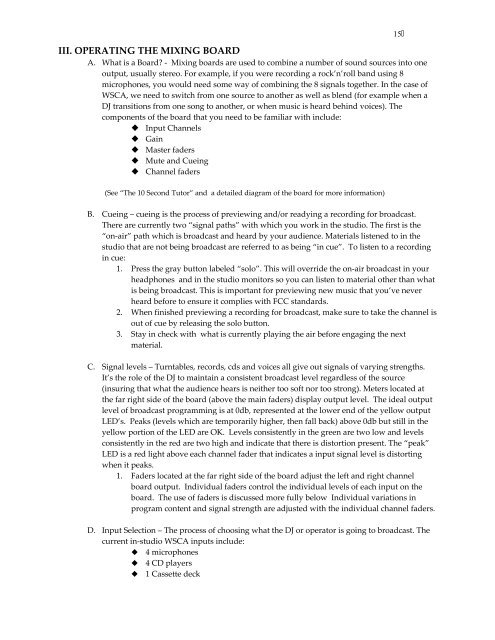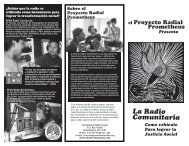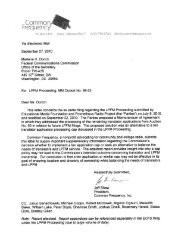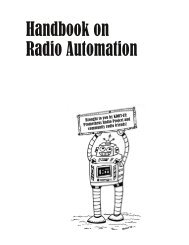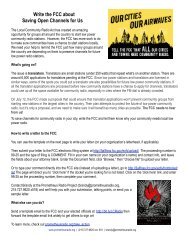WSCA Station Handbook and Training Manual - Prometheus Radio ...
WSCA Station Handbook and Training Manual - Prometheus Radio ...
WSCA Station Handbook and Training Manual - Prometheus Radio ...
Create successful ePaper yourself
Turn your PDF publications into a flip-book with our unique Google optimized e-Paper software.
III. OPERATING THE MIXING BOARD<br />
A. What is a Board? ‐ Mixing boards are used to combine a number of sound sources into one<br />
output, usually stereo. For example, if you were recording a rock’n’roll b<strong>and</strong> using 8<br />
microphones, you would need some way of combining the 8 signals together. In the case of<br />
<strong>WSCA</strong>, we need to switch from one source to another as well as blend (for example when a<br />
DJ transitions from one song to another, or when music is heard behind voices). The<br />
components of the board that you need to be familiar with include:<br />
Input Channels<br />
Gain<br />
Master faders<br />
Mute <strong>and</strong> Cueing<br />
Channel faders<br />
15<br />
(See “The 10 Second Tutor” <strong>and</strong> a detailed diagram of the board for more information)<br />
B. Cueing – cueing is the process of previewing <strong>and</strong>/or readying a recording for broadcast.<br />
There are currently two “signal paths” with which you work in the studio. The first is the<br />
“on‐air” path which is broadcast <strong>and</strong> heard by your audience. Materials listened to in the<br />
studio that are not being broadcast are referred to as being “in cue”. To listen to a recording<br />
in cue:<br />
1. Press the gray button labeled “solo”. This will override the on‐air broadcast in your<br />
headphones <strong>and</strong> in the studio monitors so you can listen to material other than what<br />
is being broadcast. This is important for previewing new music that you’ve never<br />
heard before to ensure it complies with FCC st<strong>and</strong>ards.<br />
2. When finished previewing a recording for broadcast, make sure to take the channel is<br />
out of cue by releasing the solo button.<br />
3. Stay in check with what is currently playing the air before engaging the next<br />
material.<br />
C. Signal levels – Turntables, records, cds <strong>and</strong> voices all give out signals of varying strengths.<br />
It’s the role of the DJ to maintain a consistent broadcast level regardless of the source<br />
(insuring that what the audience hears is neither too soft nor too strong). Meters located at<br />
the far right side of the board (above the main faders) display output level. The ideal output<br />
level of broadcast programming is at 0db, represented at the lower end of the yellow output<br />
LED’s. Peaks (levels which are temporarily higher, then fall back) above 0db but still in the<br />
yellow portion of the LED are OK. Levels consistently in the green are two low <strong>and</strong> levels<br />
consistently in the red are two high <strong>and</strong> indicate that there is distortion present. The “peak”<br />
LED is a red light above each channel fader that indicates a input signal level is distorting<br />
when it peaks.<br />
1. Faders located at the far right side of the board adjust the left <strong>and</strong> right channel<br />
board output. Individual faders control the individual levels of each input on the<br />
board. The use of faders is discussed more fully below Individual variations in<br />
program content <strong>and</strong> signal strength are adjusted with the individual channel faders.<br />
D. Input Selection – The process of choosing what the DJ or operator is going to broadcast. The<br />
current in‐studio <strong>WSCA</strong> inputs include:<br />
4 microphones<br />
4 CD players<br />
1 Cassette deck