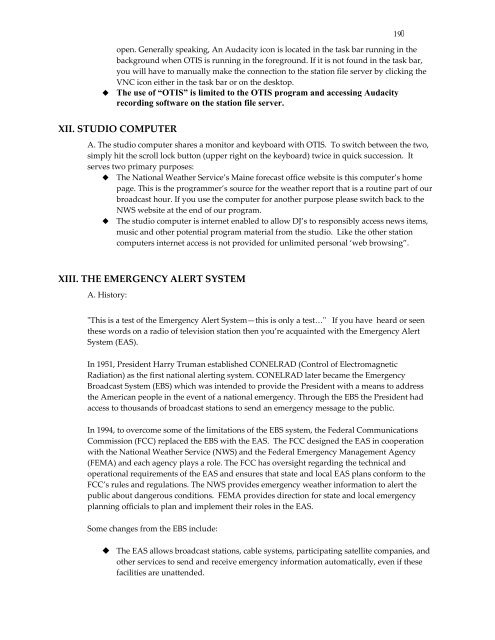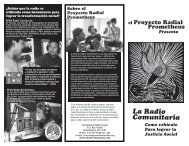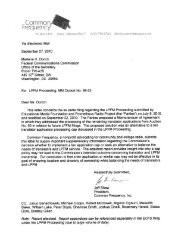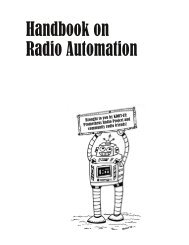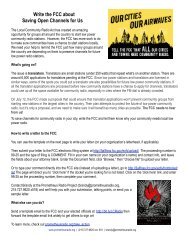WSCA Station Handbook and Training Manual - Prometheus Radio ...
WSCA Station Handbook and Training Manual - Prometheus Radio ...
WSCA Station Handbook and Training Manual - Prometheus Radio ...
Create successful ePaper yourself
Turn your PDF publications into a flip-book with our unique Google optimized e-Paper software.
open. Generally speaking, An Audacity icon is located in the task bar running in the<br />
background when OTIS is running in the foreground. If it is not found in the task bar,<br />
you will have to manually make the connection to the station file server by clicking the<br />
VNC icon either in the task bar or on the desktop.<br />
The use of “OTIS” is limited to the OTIS program <strong>and</strong> accessing Audacity<br />
recording software on the station file server.<br />
19<br />
XII. STUDIO COMPUTER<br />
A. The studio computer shares a monitor <strong>and</strong> keyboard with OTIS. To switch between the two,<br />
simply hit the scroll lock button (upper right on the keyboard) twice in quick succession. It<br />
serves two primary purposes:<br />
The National Weather Service’s Maine forecast office website is this computer’s home<br />
page. This is the programmer’s source for the weather report that is a routine part of our<br />
broadcast hour. If you use the computer for another purpose please switch back to the<br />
NWS website at the end of our program.<br />
The studio computer is internet enabled to allow DJ’s to responsibly access news items,<br />
music <strong>and</strong> other potential program material from the studio. Like the other station<br />
computers internet access is not provided for unlimited personal ‘web browsing”.<br />
XIII. THE EMERGENCY ALERT SYSTEM<br />
A. History:<br />
ʺThis is a test of the Emergency Alert System—this is only a test…ʺ If you have heard or seen<br />
these words on a radio of television station then you’re acquainted with the Emergency Alert<br />
System (EAS).<br />
In 1951, President Harry Truman established CONELRAD (Control of Electromagnetic<br />
Radiation) as the first national alerting system. CONELRAD later became the Emergency<br />
Broadcast System (EBS) which was intended to provide the President with a means to address<br />
the American people in the event of a national emergency. Through the EBS the President had<br />
access to thous<strong>and</strong>s of broadcast stations to send an emergency message to the public.<br />
In 1994, to overcome some of the limitations of the EBS system, the Federal Communications<br />
Commission (FCC) replaced the EBS with the EAS. The FCC designed the EAS in cooperation<br />
with the National Weather Service (NWS) <strong>and</strong> the Federal Emergency Management Agency<br />
(FEMA) <strong>and</strong> each agency plays a role. The FCC has oversight regarding the technical <strong>and</strong><br />
operational requirements of the EAS <strong>and</strong> ensures that state <strong>and</strong> local EAS plans conform to the<br />
FCC’s rules <strong>and</strong> regulations. The NWS provides emergency weather information to alert the<br />
public about dangerous conditions. FEMA provides direction for state <strong>and</strong> local emergency<br />
planning officials to plan <strong>and</strong> implement their roles in the EAS.<br />
Some changes from the EBS include:<br />
The EAS allows broadcast stations, cable systems, participating satellite companies, <strong>and</strong><br />
other services to send <strong>and</strong> receive emergency information automatically, even if these<br />
facilities are unattended.