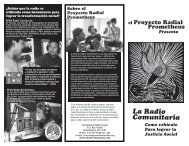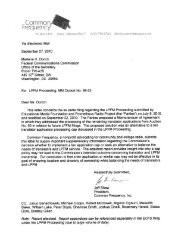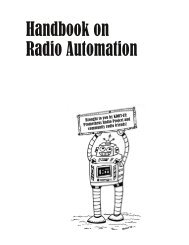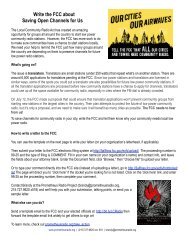WSCA Station Handbook and Training Manual - Prometheus Radio ...
WSCA Station Handbook and Training Manual - Prometheus Radio ...
WSCA Station Handbook and Training Manual - Prometheus Radio ...
You also want an ePaper? Increase the reach of your titles
YUMPU automatically turns print PDFs into web optimized ePapers that Google loves.
locking the studio, the library, the office, <strong>and</strong> lastly the front door. If for some reason you do not have a<br />
key to the front door, lock the door from the inside <strong>and</strong> leave through the back exit.<br />
Follow the studio closure procedures if you are the last DJ in the studio.<br />
6. Leave the studio neat<br />
7. Turn off the CD Players, lights, Computer Monitor<br />
8. DO NOT TURN OFF COMPUTERS<br />
9. Turn down studio monitor<br />
10. Lock the studio <strong>and</strong> Library doors<br />
11. Turn off the lobby tuner<br />
12. Lock the front door<br />
Underwriting Logs:<br />
Underwriting Logs must be followed. If for some reason, underwriting acknowledgements were missed<br />
by the previous DJ, you should read them during your show to ensure the underwriter received the<br />
acknowledgements for which they contracted. Do Not Embelish underwriting acknowledgements, FCC<br />
regulations are very specific about how underwriting acknowledgements are presented.<br />
Using <strong>Station</strong> Computers:<br />
The station is not an internet cafe! <strong>Station</strong> computers <strong>and</strong> the wireless network are only to be<br />
used for station related activities. Do not use the them for personal purposes <strong>and</strong> do not<br />
download any software without first consulting with Jim Layton – <strong>WSCA</strong> IT coordinator.<br />
Only the Computer/Network Administrator, is authorized to change or make modifications to<br />
station computer settings, preferences etc. DJs <strong>and</strong> volunteers are not authorized to make such<br />
changes. If these guidelines are violated, station privileges may be withdrawn.<br />
Changes to your show:<br />
If you can’t make your show, you are required to look for a sub by emailing<br />
djs@portsmouthcommunityradio.org . If you can’t find a sub, you must contact the<br />
Program Director to give them the opportunity to find a sub.<br />
If you are unable to make your show or will be late, make sure to contact the DJ before you well<br />
in advance.<br />
Underst<strong>and</strong> that it is possible that your show will be occasionally pre‐empted by special<br />
programming. You will be notified well in advance of a show preemption, at least 7days or more<br />
if possible, but it should be understood there may be compelling reasons for shorter notice. The<br />
addition of occasional special programs that are either live, a web stream, or have some time<br />
sensitive nature, that would be of interest or value to our audience <strong>and</strong> help <strong>WSCA</strong> fulfill our<br />
educational mission, are part of what makes community.<br />
Public Affairs <strong>and</strong> Special Show Announcements:<br />
Producers of Public Affairs <strong>and</strong> Special shows, will prepare an announcement regarding upcoming<br />
shows, particularly shows featuring special guests, for insertion in the Calendar book. Show information<br />
will also be provided for insertion in the Web Site calendar by emailing it to the Web Site Manager (Lynn<br />
Tolfree ….. __________@portsmouthcommunityradio.org) . If appropriate, a press release should be<br />
distributed to the local media outlets, The WIRE ( ), the Portsmouth Herald (), The Fosters Daily<br />
Democrat ( ), The NH Gazette ( ), etc.<br />
36