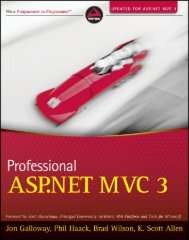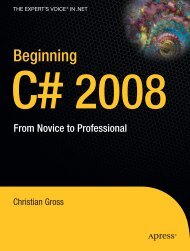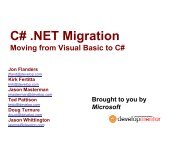- Page 1 and 2:
Beta Release 1.0 DOT NET Interview
- Page 3 and 4:
How can we use COM Components in .N
- Page 5 and 6:
Can you show a simple code showing
- Page 7 and 8:
What’s the use of @ Register dire
- Page 9 and 10:
I want to force the datareader to r
- Page 11 and 12:
Who is a stakeholder ? ............
- Page 13 and 14:
√ √ √ .NET interviewers who a
- Page 15 and 16:
Note While reading you can come acr
- Page 17 and 18:
√ Project Manager are expected to
- Page 19 and 20:
Microsoft introduced Common Type Sy
- Page 21 and 22:
Visual Studio .NET 2003\SDK\v1.1\Bi
- Page 23 and 24:
(A) What is Manifest? Figure :- 1.2
- Page 25 and 26:
√ Go to “Visual Studio Command
- Page 27 and 28:
Figure:- 1.7 Click on project and t
- Page 29 and 30:
(B) What is Delay signing ? During
- Page 31 and 32:
Note :- Sample source code are comp
- Page 33 and 34:
(B) What’s difference between VB.
- Page 35 and 36:
(I)What is a satellite assembly? In
- Page 37 and 38:
√ √ √ Using Type library impo
- Page 39 and 40:
√ The second way to create CCW us
- Page 41 and 42:
√ Type is the return type of the
- Page 43 and 44:
pDesired) checks to see if the curr
- Page 45 and 46:
√ √ Figure :- 2.3 Add reference
- Page 47 and 48:
There are 5 transactions types that
- Page 49 and 50:
Binary Compatibility VB makes it po
- Page 51 and 52:
Private Sub Form1_Load(ByVal sender
- Page 53 and 54:
the .NET runtime determines that it
- Page 55 and 56:
SyncLock x 'Do something with x End
- Page 57 and 58:
(I) How can you avoid deadlock in t
- Page 59 and 60: Figure :- 4.2 Channels,Formatters a
- Page 61 and 62: Implements InterFaceRemoting.InterF
- Page 63 and 64: Console.WriteLine(“Referenced the
- Page 65 and 66: √ By Keyword “New”. (A) Are C
- Page 67 and 68: When total object lifetime is reduc
- Page 69 and 70: mode=”SingleCall” type=”Serve
- Page 71 and 72: Non-Default constructors can not be
- Page 73 and 74: (B) What is UDDI ? Full form of UDD
- Page 75 and 76: Figure :- 4.8 Create Web project me
- Page 77 and 78: Figure :- 4.9 Create WebService Pro
- Page 79 and 80: Figure :- 4.11 Click on Add Web Ref
- Page 81 and 82: Figure :- 4.13 Solution showing the
- Page 83 and 84: √ Finally you are able to see you
- Page 85 and 86: Webservices as such do not have any
- Page 87 and 88: (P)Can you show a simple code showi
- Page 89 and 90: √ √ VaryByCustom:-Lets you cust
- Page 91 and 92: √ By default Session objects are
- Page 93 and 94: √ View state is good for caching
- Page 95 and 96: √ All browsers support query stri
- Page 97 and 98: Abstraction It allows complex real
- Page 99 and 100: Public Class ClsChild Inherits ClsP
- Page 101 and 102: Public Class ClsChild Inherits ClsA
- Page 103 and 104: (A) What is difference between abst
- Page 105 and 106: Public Class FrmWithEvents Inherits
- Page 107 and 108: Figure :- 6.6 Shadowing in Action (
- Page 109: (I) Why can not you specify accessi
- Page 113 and 114: It provides a way to define and use
- Page 115 and 116: Figure :- 6.8 Garbage collection in
- Page 117 and 118: instance and be used with out creat
- Page 119 and 120: (B) How do we assign page specific
- Page 121 and 122: CustomValidator Used to define User
- Page 123 and 124: can say the following authenticatio
- Page 125 and 126: Digest authentication requires that
- Page 127 and 128: With this setting, all the requests
- Page 129 and 130: √ ASP.NET supports full language
- Page 131 and 132: Application_PreSendContent: Fired b
- Page 133 and 134: WebUIValidation.js javascript file
- Page 135 and 136: √ √ √ .ashx, for custom ASP.N
- Page 137 and 138: The above mapping shows which funct
- Page 139 and 140: (I)How do you upload a file in ASP.
- Page 141 and 142: Figure: - 7.5 High isolation scenar
- Page 143 and 144: √ Remove anonymous access to the
- Page 145 and 146: (I)What are the steps to create a w
- Page 147 and 148: 8..NET Architecture (B) What are de
- Page 149 and 150: The below two class diagrams will p
- Page 151 and 152: (I)What’s MVC pattern? Twist: - H
- Page 153 and 154: √ First create your class with st
- Page 155 and 156: √ √ Payment Invoicing All the f
- Page 157 and 158: interfaces of these components. SOA
- Page 159 and 160: web service. Both these services ar
- Page 161 and 162:
(A)What is aspect oriented programm
- Page 163 and 164:
encapsulation. In short the class n
- Page 165 and 166:
Public Property UserName() As Strin
- Page 167 and 168:
pstrCustcode = Value End Set End Pr
- Page 169 and 170:
End Property Public Property NewVal
- Page 171 and 172:
9. ADO.NET (B)What is the namespace
- Page 173 and 174:
“DataView” object is used to so
- Page 175 and 176:
made to the data in the original da
- Page 177 and 178:
First below is the code , after the
- Page 179 and 180:
Figure :- 9.3 Load only the Employe
- Page 181 and 182:
objCommand = New SqlCommand(“Sele
- Page 183 and 184:
Config files are the best place to
- Page 185 and 186:
Dataset has “AcceptChanges” met
- Page 187 and 188:
Delete Deletes the specified row fr
- Page 189 and 190:
preferred way of locking practicall
- Page 191 and 192:
10. SQL SERVER (B) What is normaliz
- Page 193 and 194:
Figure :- 10.4 City is now shifted
- Page 195 and 196:
(I)What are indexes and What is the
- Page 197 and 198:
(A)What are fact tables and dimensi
- Page 199 and 200:
(B)What are the problems that can o
- Page 201 and 202:
REPEATABLE READ This setting disall
- Page 203 and 204:
prudent to do so is another story;
- Page 205 and 206:
UNION SQL syntax is used to select
- Page 207 and 208:
(I) What is ACID fundamental and wh
- Page 209 and 210:
Figure :- 10.6 DBCC SHOWCONTIG comm
- Page 211 and 212:
BCP (Bulk Copy Program) is a comman
- Page 213 and 214:
√ AFTER triggers AFTER triggers e
- Page 215 and 216:
(B) What is UML? 11. UML The Unifie
- Page 217 and 218:
high level, what components form pa
- Page 219 and 220:
This should be compulsory diagram a
- Page 221 and 222:
Figure :-11.1 Phase mapping with UM
- Page 223 and 224:
√ √ √ Object satisfies a cond
- Page 225 and 226:
2-Element Constraint: - It shows a
- Page 227 and 228:
(A) Explain all parts of a deployme
- Page 229 and 230:
(A) Describe various components in
- Page 231 and 232:
(A) What are the element in State C
- Page 233 and 234:
(A)Describe different elements in S
- Page 235 and 236:
Trace: - Indicates historical relat
- Page 237 and 238:
Extends: - Indicates that the eleme
- Page 239 and 240:
(B) Who is a stakeholder ? Figure :
- Page 241 and 242:
writing a book i will have followin
- Page 243 and 244:
software development model you will
- Page 245 and 246:
Incremental Model In this model we
- Page 247 and 248:
√ √ √ Function points Use Cas
- Page 249 and 250:
Twist :- What is 80/20 principle ?
- Page 251 and 252:
workflow metrics √ walkthrough me
- Page 253 and 254:
√ revisions metrics version contr
- Page 255:
√ 13. Free exams (Thanks to www.m