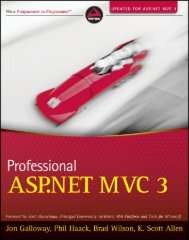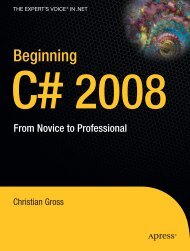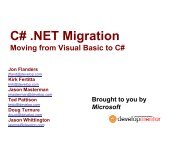DOT NET Interview Questions - DotNetSpider
DOT NET Interview Questions - DotNetSpider
DOT NET Interview Questions - DotNetSpider
Create successful ePaper yourself
Turn your PDF publications into a flip-book with our unique Google optimized e-Paper software.
This should be compulsory diagram as outcome of this document will form<br />
“NAMESPACES” structure of .<strong>NET</strong> project.<br />
Ok now once your high level grouping is done you can go ahead with class diagrams.<br />
Especially from Use Case you get the “NOUNS” and “VERBS” which can form the class<br />
name and the method name respectively. From my point of view class diagrams should<br />
be compulsory in projects.<br />
Object diagrams are not compulsory it depends on how complicated your project. Object<br />
diagrams show’s the relation between instances of class at runtime. In short it captures<br />
the state and relation of classes at any given moment of time. Example you have class<br />
which creates objects of different classes, it’s like a factory. In class diagram you will only<br />
show that it as a simple class with a method called as “CreateObject”.But in object<br />
diagrams actually you will show the types of instances creates from that object.<br />
Collaboration diagrams mainly depict interaction between object to depict a some purpose.<br />
I find this diagram to be more useful than Object diagrams as they are addressed for some<br />
purpose. Example “Login Process” which will use “Login object”, “User Object” etc to<br />
fulfill the login purpose. So if you find the process very complicated go for this diagram.<br />
I see as a thumb rule if there is a activity diagram which shows some serious complicated<br />
scenarios I will like to go for this diagram inorder to simplify the explanation.<br />
State chart diagram is again created if your project requires it. If your project has some<br />
complicated start and end states to show then this diagram is most useful. Recently I was<br />
making a call center project where the agent phone pickup and hang state has to be<br />
depicted. So my first state was when agent picks up the phone and the final stage was<br />
when agent hangs the phone, in between process was very complicated, which can only<br />
be shown by using state chart diagrams.<br />
Sequence diagrams are needed if some sequence is complicated. Do not confuse sequence<br />
diagrams with Activity diagram, Activity diagram’s map to a Use Case while sequence<br />
diagrams show object interaction in sequence.<br />
Deployment diagrams are again not a compulsory requirement. It shows the hardware<br />
and software deployment of your system. If you really have leisure in your project go for<br />
it or if you want to make the client smile seeing some diagrams.<br />
Implementation phase / Coding phase (Class diagrams for reverse<br />
221