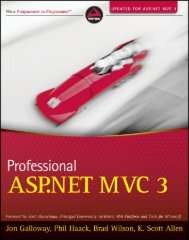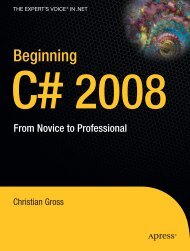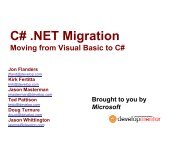DOT NET Interview Questions - DotNetSpider
DOT NET Interview Questions - DotNetSpider
DOT NET Interview Questions - DotNetSpider
You also want an ePaper? Increase the reach of your titles
YUMPU automatically turns print PDFs into web optimized ePapers that Google loves.
128<br />
√<br />
If the cookie isn’t present, ASP.<strong>NET</strong> redirects the user to a web form you<br />
provide<br />
You can carry out whatever authentication, checks you like in your form. When the user<br />
is authenticated, you indicate this to ASP.<strong>NET</strong> by setting a property, which creates the<br />
special cookie to handle subsequent requests.<br />
(A)How does authorization work in ASP.<strong>NET</strong>?<br />
ASP.<strong>NET</strong> impersonation is controlled by entries in the applications web.config file. The<br />
default setting is “no impersonation”. You can explicitly specify that ASP.<strong>NET</strong> shouldn’t<br />
use impersonation by including the following code in the file<br />
<br />
It means that ASP.<strong>NET</strong> will not perform any authentication and runs with its own<br />
privileges. By default ASP.<strong>NET</strong> runs as an unprivileged account named ASP<strong>NET</strong>. You<br />
can change this by making a setting in the processModel section of the machine.config<br />
file. When you make this setting, it automatically applies to every site on the server. To<br />
user a high-privileged system account instead of a low-privileged, set the userName<br />
attribute of the processModel element to SYSTEM. Using this setting is a definite security<br />
risk, as it elevates the privileges of the ASP.<strong>NET</strong> process to a point where it can do bad<br />
things to the operating system.<br />
When you disable impersonation, all the request will run in the context of the account<br />
running ASP.<strong>NET</strong>: either the ASP<strong>NET</strong> account or the system account. This is true when<br />
you are using anonymous access or authenticating users in some fashion. After the user<br />
has been authenticated, ASP.<strong>NET</strong> uses it own identity to request access to resources.<br />
The second possible setting is to turn on impersonation.<br />
<br />
In this case, ASP.<strong>NET</strong> takes on the identity IIS passes to it. If you are allowing anonymous<br />
access in IIS, this means ASP.<strong>NET</strong> will impersonate the IUSR_ComputerName account<br />
that IIS itself uses. If you aren’t allowing anonymous access,ASP.<strong>NET</strong> will take on the<br />
credentials of the authenticated user and make requests for resources as if it were that<br />
user. Thus by turning impersonation on and using a non-anonymous method of<br />
authentication in IIS, you can let users log on and use their identities within your ASP.<strong>NET</strong><br />
application.<br />
Finally, you can specify a particular identity to use for all authenticated requests