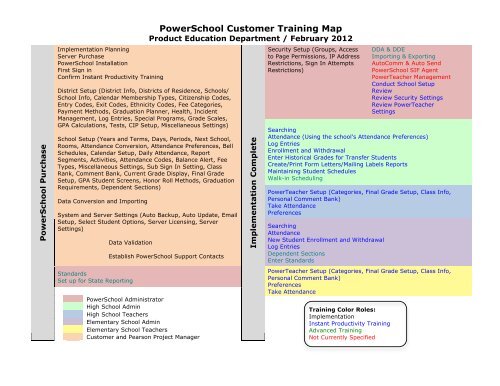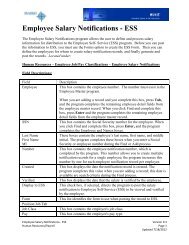"Customer Experience Map - Muskegon Area Intermediate School ...
"Customer Experience Map - Muskegon Area Intermediate School ...
"Customer Experience Map - Muskegon Area Intermediate School ...
Create successful ePaper yourself
Turn your PDF publications into a flip-book with our unique Google optimized e-Paper software.
Power<strong>School</strong> Purchase<br />
Implementation Planning<br />
Server Purchase<br />
Power<strong>School</strong> Installation<br />
First Sign in<br />
Confirm Instant Productivity Training<br />
District Setup (District Info, Districts of Residence, <strong>School</strong>s/<br />
<strong>School</strong> Info, Calendar Membership Types, Citizenship Codes,<br />
Entry Codes, Exit Codes, Ethnicity Codes, Fee Categories,<br />
Payment Methods, Graduation Planner, Health, Incident<br />
Management, Log Entries, Special Programs, Grade Scales,<br />
GPA Calculations, Tests, CIP Setup, Miscellaneous Settings)!<br />
<strong>School</strong> Setup (Years and Terms, Days, Periods, Next <strong>School</strong>,<br />
Rooms, Attendance Conversion, Attendance Preferences, Bell<br />
Schedules, Calendar Setup, Daily Attendance, Report<br />
Segments, Activities, Attendance Codes, Balance Alert, Fee<br />
Types, Miscellaneous Settings, Sub Sign In Setting, Class<br />
Rank, Comment Bank, Current Grade Display, Final Grade<br />
Setup, GPA Student Screens, Honor Roll Methods, Graduation<br />
Requirements, Dependent Sections)<br />
Data Conversion and Importing<br />
System and Server Settings (Auto Backup, Auto Update, Email<br />
Setup, Select Student Options, Server Licensing, Server<br />
Settings)<br />
Data Validation<br />
Standards<br />
Set up for State Reporting!<br />
Power<strong>School</strong> <strong>Customer</strong> Training <strong>Map</strong><br />
Product Education Department / February 2012<br />
Establish Power<strong>School</strong> Support Contacts<br />
Power<strong>School</strong> Administrator<br />
High <strong>School</strong> Admin<br />
High <strong>School</strong> Teachers<br />
Elementary <strong>School</strong> Admin<br />
Elementary <strong>School</strong> Teachers<br />
<strong>Customer</strong> and Pearson Project Manager<br />
Implementation Complete<br />
Security Setup (Groups, Access<br />
to Page Permissions, IP Address<br />
Restrictions, Sign In Attempts<br />
Restrictions)<br />
DDA & DDE<br />
Importing & Exporting<br />
AutoComm & Auto Send<br />
Power<strong>School</strong> SIF Agent<br />
PowerTeacher Management<br />
Conduct <strong>School</strong> Setup<br />
Review<br />
Review Security Settings<br />
Review PowerTeacher<br />
Settings<br />
!<br />
Searching<br />
Attendance (Using the school's Attendance Preferences)<br />
Log Entries<br />
Enrollment and Withdrawal<br />
Enter Historical Grades for Transfer Students<br />
Create/Print Form Letters/Mailing Labels Reports<br />
Maintaining Student Schedules<br />
Walk-in Scheduling<br />
!<br />
PowerTeacher Setup (Categories, Final Grade Setup, Class Info,<br />
Personal Comment Bank)<br />
Take Attendance<br />
Preferences<br />
Searching<br />
Attendance<br />
New Student Enrollment and Withdrawal<br />
Log Entries<br />
Dependent Sections<br />
Enter Standards!<br />
PowerTeacher Setup (Categories, Final Grade Setup, Class Info,<br />
Personal Comment Bank)<br />
Preferences<br />
Take Attendance<br />
Training Color Roles:<br />
Implementation<br />
Instant Productivity Training<br />
Advanced Training<br />
Not Currently Specified
!<br />
Monitor and Verify PS Backups<br />
Power<strong>School</strong> Administrator<br />
Server maintenance<br />
Support district and school staff members<br />
with Power<strong>School</strong><br />
Customization Skills<br />
Object Reports<br />
Supervise End-of-Term Process<br />
Current Grade Display changes at each school<br />
Assign Parent & Student IDs and Passwords<br />
Parent and Student account management!<br />
Beginning of <strong>School</strong><br />
Attendance Searches and Reports<br />
Print Transfer Transcripts for Students<br />
who transfer out<br />
Athletic Eligibility (Search by Grades/<br />
Attendance, Search by GPA)<br />
Report Cards (Progress Reports and<br />
Report Cards)!<br />
Create Assignments<br />
Enter Scores<br />
Enter Standard Grades<br />
Grouping Sections<br />
Grade Scales<br />
Class Roster<br />
Parent Notes/Personal Comments!<br />
Print Transfer Transcripts for Student who transfer out<br />
Create/Print Form Letters & Mailing Labels<br />
End-of-Term Process<br />
Report Cards/Standards Report Cards!<br />
Beginning of <strong>School</strong> Year<br />
State Reports<br />
End-of-Term Process (Student<br />
Schedule Listing, Section<br />
Readiness Report, Storing<br />
Grades)<br />
Honor Roll!<br />
Using PowerTeacher (Take<br />
Attendance, Student Info, Print<br />
<strong>School</strong> Reports, Submit Lunch<br />
Counts, Submit Student Log<br />
Entries)!<br />
End of First Marking Period<br />
Transcript Creation (Object Reports)<br />
Graduation Progress<br />
Test Scores (Importing)<br />
Standards Analysis<br />
Test Score Analysis<br />
Set PowerTeacher update expectations for Teachers!<br />
PowerTeacher Reports<br />
Using Web Links with Assignments<br />
Review grading/comments!<br />
PowerTeacher Reports<br />
Using Web Links with Assignments<br />
Review grading/comments!<br />
Create Assignments<br />
Enter Scores<br />
Enter Standard Grades<br />
Grouping Sections<br />
Grade Scales<br />
Class Roster<br />
Parent Notes/Personal Comments!<br />
Using PowerTeacher (Take<br />
Attendance, Print <strong>School</strong><br />
Reports, Submit Lunch Counts,<br />
Standards Final Grade Entry)<br />
!<br />
!
!<br />
Power<strong>School</strong> Update Process (if it hasn't been performed<br />
before)<br />
Current Grade Display changes at each school<br />
Ending First Semester<br />
Store Grades and Credit<br />
Power<strong>School</strong> Parent Portal<br />
Notify & Train Parents about the Power<strong>School</strong> Parent Portal<br />
Start Preparing for Power<strong>School</strong> Scheduling<br />
!<br />
Use Parent Portal as a communication tool (Teacher<br />
Comments, Score Notes, Web Links, Class Information)<br />
!<br />
Use Parent Portal as a communication tool (Teacher<br />
Comments, Score Notes, Web Links, Class Information)!<br />
! !<br />
!<br />
Mid-<strong>School</strong> Year<br />
Printing Report Cards<br />
Printing Transcripts<br />
Current Grade Display<br />
Calculate Honor Roll<br />
Review Class Rank<br />
Review GPA!<br />
!<br />
Standards Analysis<br />
Test Score Analysis!<br />
Decide to do a Build or Load?<br />
<strong>School</strong>s whose schedule changes every<br />
year due to student demand will attend<br />
a Prepare to Build class. They will build<br />
their master schedule from scratch<br />
using the scheduling engine. Then, load<br />
students into the master schedule to<br />
produce student schedules.<br />
<strong>School</strong>s who make few changes each<br />
year will attend a Load Process class.<br />
They will copy their master schedule<br />
and make manual changes. Then, load<br />
students into the master schedule to<br />
produce student schedules.<br />
Prepare to Build/Load Master<br />
Schedule Build Workshop
!<br />
Begin Preparing for End-of-Year Process !<br />
Scheduling<br />
Enter Course Requests<br />
Build and Load<br />
Commit the Master Schedule<br />
Make schedule changes<br />
manually<br />
Middle <strong>School</strong>s using<br />
PowerScheduler:!<br />
Enter Course Requests<br />
Build and Load<br />
Commit the Master Schedule<br />
Make schedule changes<br />
manually!<br />
Create Years & Terms<br />
Copying the Master Schedule<br />
Make Master Schedule changes<br />
Pre-Enroll Kindergartens!<br />
Prepare for Summer <strong>School</strong><br />
Begin Data Verification for State<br />
Reports<br />
Middle <strong>School</strong>s not using<br />
PowerScheduler:!<br />
Create Years & Terms<br />
Copying the Master Schedule<br />
Make Master Schedule changes!<br />
End of First <strong>School</strong> Year<br />
Before running the End-of-Year Process:<br />
Backup Power<strong>School</strong> Data (Optional/Recommended)<br />
Validate Enrollment Dates (Optional/Recommended)<br />
Print Reports (Optional/Recommended) - Some States Require<br />
ALL State reports completed prior to running the EOY process<br />
Years and Terms (Required)<br />
Complete Next <strong>School</strong> Indicator (Required)<br />
Complete Next Year Grade (Required)<br />
Clear Activities (Optional/Recommended)<br />
Verify Default Grade Level for FTEs (Required)<br />
Complete Scheduling (Optional/Recommended)<br />
Print or Create Backups of Meal Transactions (Optional/<br />
Recommended)<br />
Store Grades (Optional/Recommended)<br />
Summer <strong>School</strong> (optional to use Power<strong>School</strong>)<br />
Year-End State Reports<br />
Data Checking for End-of-Year Process!<br />
!<br />
Data Checking for End-of-Year Process!<br />
!
End-of-Year Process<br />
Backup Power<strong>School</strong> Data (Optional/Recommended)<br />
End-of-Year Process - Preparation and Validation (Required)<br />
Set Default Next <strong>School</strong> (Required)<br />
Choose Exit Codes (Required)<br />
Choose Entry Codes (Required)<br />
Enter Exit Comments (Optional/Recommended)<br />
Fee Transfer Method (Required)<br />
Perform Validation (Required)<br />
Review and Correct Errors (Required)<br />
Backup Power<strong>School</strong> Data (Optional/Recommended)<br />
End-of-Year Process (Required)<br />
Verify Settings (Optional/Recommended)<br />
Check Confirmation (Required)<br />
<strong>School</strong>/District Setup for second year on Power<strong>School</strong> !<br />
Managing data for students who graduated<br />
Finish Scheduling!<br />
Finish Scheduling!<br />
Beginning of Next <strong>School</strong> Year<br />
Start of Year Checklist<br />
Training new staff/teachers<br />
Training new features to existing staff members!<br />
Current Grade Display<br />
Begin <strong>School</strong> Year Setup!<br />
Current Grade Display<br />
Begin <strong>School</strong> Year Setup<br />
!<br />
!