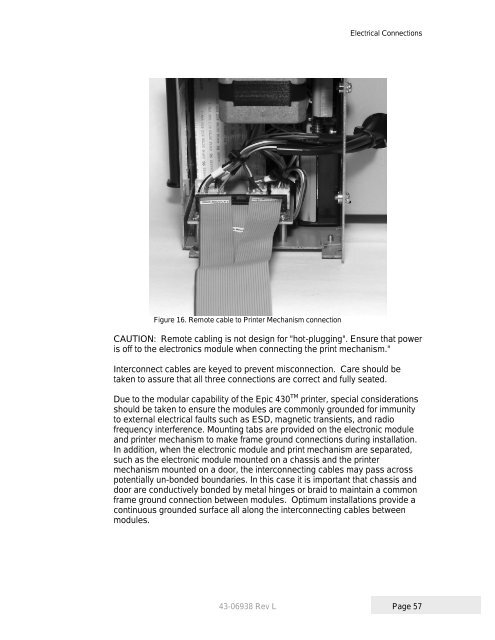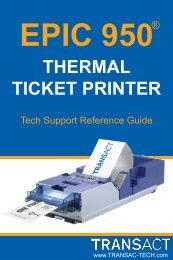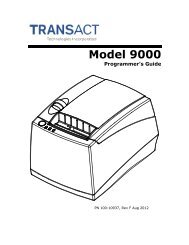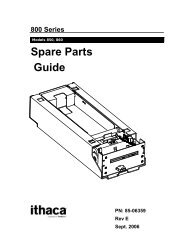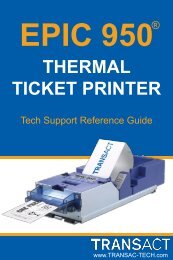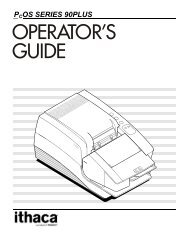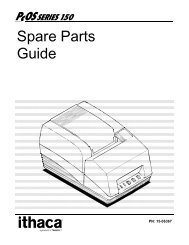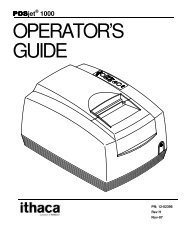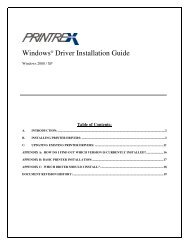- Page 1 and 2:
OEM Integration Manual PN 43-06938
- Page 3 and 4:
Change History Rev A Initial versio
- Page 5 and 6:
Federal Communications Commission R
- Page 7 and 8:
Table of Contents Change History ..
- Page 9 and 10:
Jam Detection Sensor ..............
- Page 11 and 12:
Unicode and Fonts .................
- Page 13:
Figures Figure 1. Epic 430 TM Print
- Page 16 and 17:
This page intentionally left blank
- Page 18 and 19:
About Your Epic 430 TM Printer Who
- Page 20 and 21: About Your Epic 430 TM Printer Retu
- Page 23 and 24: Chapter 2 Epic 430 TM Specification
- Page 25 and 26: Specifications and Requirements Epi
- Page 27 and 28: Specifications and Requirements Gen
- Page 29 and 30: Specifications and Requirements DC
- Page 31 and 32: Specifications and Requirements IEC
- Page 33 and 34: Specifications and Requirements Com
- Page 35 and 36: Chapter 3 Operational Procedures 43
- Page 37 and 38: Operational Procedures How to Opera
- Page 39 and 40: Operational Procedures Using Self-T
- Page 41 and 42: Operational Procedures Level 0 Diag
- Page 43 and 44: Operational Procedures Printer Stat
- Page 45 and 46: Operational Procedures Loading Pape
- Page 47: Operational Procedures including th
- Page 50 and 51: This page intentionally left blank
- Page 52 and 53: Configuring Your Epic 430 TM Printe
- Page 54 and 55: Configuring Your Epic 430 TM Printe
- Page 57 and 58: Chapter 5 Mounting Requirements 43-
- Page 59 and 60: Mounting Requirements Electronics B
- Page 61 and 62: Mounting Requirements Remote Base E
- Page 63 and 64: Chapter 6 Printer Sensors 43-06938
- Page 65 and 66: Printer Sensors Printer Sensors The
- Page 67 and 68: Chapter 7 Electrical Connections 43
- Page 69: Electrical Connections Communicatio
- Page 73: Electrical Connections Printer Bloc
- Page 76 and 77: This page intentionally left blank
- Page 78 and 79: Control Codes Standard Emulation Th
- Page 80 and 81: Control Codes Quick PcOS Reference
- Page 82 and 83: Control Codes Description ASCII Hex
- Page 84 and 85: Control Codes Description ASCII Hex
- Page 86 and 87: Control Codes Low Level Paper Motio
- Page 88 and 89: Control Codes [ESC] R Reset horizon
- Page 90 and 91: Control Codes [ESC] 1 Set line spac
- Page 92 and 93: Control Codes [ESC] d ASCII Hexadec
- Page 94 and 95: Control Codes [ESC] 4 Set top of fo
- Page 96 and 97: Control Codes Feed to Black Dot Epi
- Page 98 and 99: Control Codes Character Pitch Funct
- Page 100 and 101: Control Codes [DC2] Begin 10 cpi ch
- Page 102 and 103: Control Codes [ESC] V Mode ASCII He
- Page 104 and 105: Control Codes Character Sets and Co
- Page 106 and 107: Control Codes however, it is best t
- Page 108 and 109: Control Codes Function Select chara
- Page 110 and 111: Control Codes Character Attributes
- Page 112 and 113: Control Codes [ESC] [ @ Set print s
- Page 114 and 115: Control Codes [ESC] E Begin emphasi
- Page 116 and 117: Control Codes Page Mode The Epic 43
- Page 118 and 119: Control Codes Receipt or Inserted F
- Page 120 and 121:
Control Codes YOffset Height < H L
- Page 122 and 123:
Control Codes Function Set Print Ar
- Page 124 and 125:
Control Codes Function Set Page Mod
- Page 126 and 127:
Control Codes [ESC] Y Print full-sp
- Page 128 and 129:
Control Codes Horizontal Color Grap
- Page 130 and 131:
Control Codes Graphics Compression
- Page 132 and 133:
Control Codes User Store (Graphic S
- Page 134 and 135:
Control Codes User Store Commands F
- Page 136 and 137:
Control Codes field as a reference
- Page 138 and 139:
Control Codes EPOS [GS] 3 Descripti
- Page 140 and 141:
Control Codes [ESC] g Stop macro r
- Page 142 and 143:
Control Codes Note: You may print b
- Page 144 and 145:
Control Codes If the first characte
- Page 146 and 147:
Control Codes UPC A UPC A is a fixe
- Page 148 and 149:
Control Codes Error correcting leve
- Page 150 and 151:
Control Codes Electronic Journal Th
- Page 152 and 153:
Control Codes Function Print the El
- Page 154 and 155:
Control Codes Function Query the El
- Page 156 and 157:
Control Codes When journal print is
- Page 158 and 159:
Control Codes The resulting journal
- Page 160 and 161:
Control Codes Carbon Copy Journal M
- Page 162 and 163:
Control Codes Miscellaneous Control
- Page 164 and 165:
Control Codes [ESC] p 4 Select pape
- Page 166 and 167:
Control Codes [ESC] y Set control f
- Page 168 and 169:
Control Codes Remote Power Control
- Page 170 and 171:
Programming Codes Epic 430 TM OEM I
- Page 172 and 173:
Control Codes receives an inquiry,
- Page 174 and 175:
Control Codes When the printer rece
- Page 176 and 177:
Control Codes bit 6 = 1 always bit
- Page 178 and 179:
Control Codes [ENQ] Inquire error
- Page 180 and 181:
Control Codes [ENQ] Inquire Jam/Tr
- Page 182 and 183:
Control Codes Where n = 0 disables
- Page 184 and 185:
Control Codes Function Returns Flas
- Page 186 and 187:
This page intentionally left blank
- Page 188 and 189:
Epic 430 TM Graphics APA Graphics T
- Page 190 and 191:
Epic 430 TM Graphics Print File Gra
- Page 192 and 193:
Epic 430 TM Graphics to "x". "x" ma
- Page 194 and 195:
Epic 430 TM Graphics Universal Grap
- Page 196 and 197:
Epic 430 TM Graphics Bitmapped File
- Page 199 and 200:
Chapter 10 Unicode and Fonts 43-069
- Page 201 and 202:
Unicode and Fonts Fonts Your TransA
- Page 203 and 204:
Unicode and Fonts 24 dot-like, and
- Page 205 and 206:
Unicode and Fonts or by phone in U.
- Page 207 and 208:
Unicode and Fonts Bitmap Fonts It i
- Page 209 and 210:
Unicode and Fonts 03 .00..00.... 04
- Page 211 and 212:
Unicode and Fonts All commands and
- Page 213 and 214:
Unicode and Fonts ;EmulationMode =
- Page 215 and 216:
Unicode and Fonts Function Initiate
- Page 217 and 218:
Unicode and Fonts Function Initiate
- Page 219 and 220:
Unicode and Fonts Font Size and Spa
- Page 221 and 222:
Unicode and Fonts Function Set mini
- Page 223 and 224:
Unicode and Fonts If d = 0 variable
- Page 225:
Unicode and Fonts Description The [
- Page 228 and 229:
This page intentionally left blank
- Page 230 and 231:
File System File Extensions are any
- Page 232 and 233:
File System Function Return the las
- Page 234 and 235:
File System Function Verify files.
- Page 236 and 237:
This page intentionally left blank
- Page 238 and 239:
Epic 430 TM Extended Printer Contro
- Page 240 and 241:
Epic 430 TM Extended Printer Contro
- Page 242 and 243:
Epic 430 TM Extended Printer Contro
- Page 244 and 245:
Chapter 13 Epic 430 TM Programmers
- Page 246 and 247:
Epic 430 TM Programmers Notes Gener
- Page 248 and 249:
Epic 430 TM What Drivers Do I need
- Page 250 and 251:
Epic 430 TM What Drivers Do I need
- Page 252 and 253:
Epic 430 TM What Drivers Do I need
- Page 254 and 255:
Appendix A: Code Page Definition Ta
- Page 256 and 257:
Appendix B: WGL4.0 Character Addres
- Page 258 and 259:
Appendix B: WGL4.0 Character Addres
- Page 260 and 261:
Page 246 43-06938 Rev L
- Page 263 and 264:
Appendix D: ASCII Code Table Append
- Page 265 and 266:
Index Index [BEL] Audio alert, 149
- Page 267 and 268:
Index Form Length, Setting Inches,