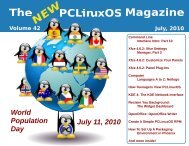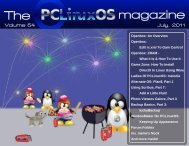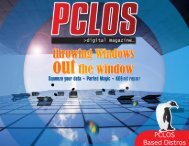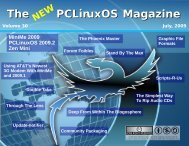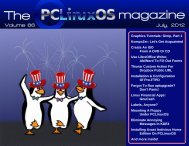Installing Oracle 11g on OS4 Enterprise Linux - From: ibiblio.org
Installing Oracle 11g on OS4 Enterprise Linux - From: ibiblio.org
Installing Oracle 11g on OS4 Enterprise Linux - From: ibiblio.org
You also want an ePaper? Increase the reach of your titles
YUMPU automatically turns print PDFs into web optimized ePapers that Google loves.
#<br />
# <str<strong>on</strong>g>Oracle</str<strong>on</strong>g> <str<strong>on</strong>g>11g</str<strong>on</strong>g><br />
#<br />
kernel.sem = 250 32000 100 128<br />
kernel.shmall = 2097152<br />
kernel.shmmni = 4096<br />
# Replace kernel.shmmax with the half of your memory in bytes<br />
# if lower than 4Go minus 1<br />
# 1073741824 is 1 GigaBytes<br />
kernel.shmmax=1073741824<br />
# Try sysctl -a | grep ip_local_port_range to get real values<br />
net.ipv4.ip_local_port_range = 9000 65500<br />
net.core.rmem_default = 262144<br />
net.core.rmem_max = 4194304<br />
net.core.wmem_default = 262144<br />
net.core.wmem_max = 1048576<br />
# Max value allowed, should be set to avoid IO errors<br />
fs.aio-max-nr = 1048576<br />
# 512 * PROCESSES / what really means processes ?<br />
fs.file-max = 6815744<br />
# To allow dba to allocate hugetlbfs pages<br />
# 1001 is your oinstall group, id. grep oinstall /etc/group will give this value<br />
vm.hugetlb_shm_group = 1001<br />
Then, run the command below to set these kernel parameters:<br />
sudo sysctl -p<br />
Now, update /etc/security/limits.c<strong>on</strong>f:<br />
sudo gedit /etc/security/limits.c<strong>on</strong>f<br />
And add the following parameters:<br />
# <str<strong>on</strong>g>Oracle</str<strong>on</strong>g><br />
oracle soft nproc 2047<br />
oracle hard nproc 16384<br />
oracle soft nofile 1024<br />
oracle hard nofile 65536<br />
oracle soft stack 10240<br />
Check that /etc/pam.d/login c<strong>on</strong>tains a line like this <strong>on</strong>e:<br />
sessi<strong>on</strong> required pam_limits.so<br />
Now, update /etc/profile:<br />
sudo gedit /etc/profile<br />
And add the following lines:<br />
if [ $USER = "oracle" ]; then<br />
if [ $SHELL = "/bin/ksh" ]; then