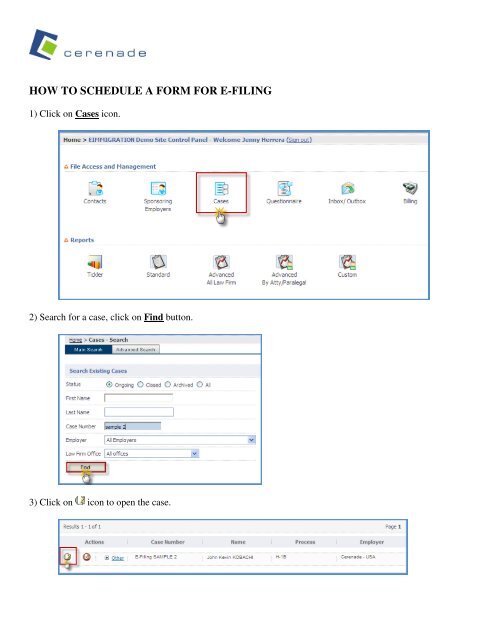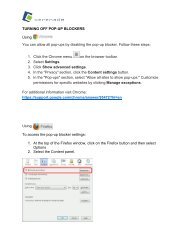HOW TO SCHEDULE A FORM FOR E-FILING - Cerenade
HOW TO SCHEDULE A FORM FOR E-FILING - Cerenade
HOW TO SCHEDULE A FORM FOR E-FILING - Cerenade
Create successful ePaper yourself
Turn your PDF publications into a flip-book with our unique Google optimized e-Paper software.
<strong>HOW</strong> <strong>TO</strong> <strong>SCHEDULE</strong> A <strong><strong>FOR</strong>M</strong> <strong>FOR</strong> E-<strong>FILING</strong><br />
1) Click on Cases icon.<br />
2) Search for a case, click on Find button.<br />
3) Click on icon to open the case.
4) Click on Forms tab.<br />
5) NOTE: Form DS-160 is already added. To manually add it, proceed to Step 6. Otherwise, skip to Step 8.<br />
6) Click on Add Forms button.
7) Now you have three options to search for a form:<br />
A) Search for a form by Form Description.<br />
B) Search for a form by Form Number. OR<br />
C) Scroll down and find the form and select the form.<br />
Now click on Add Forms button.<br />
8) Click on icon to open the form.
9) Make any necessary changes, click on the Save icon, and close the form.<br />
10) Now you’re ready to schedule it for e-filing. Click on the icon.
14) Form DS-160 is now ready to e-file.<br />
Related Articles:<br />
How to E-file a Form:<br />
http://www.cerenade.com/eimmigration/E-filing/Documents/HowToEfile.pdf<br />
How to Install the E-Filing Component:<br />
http://www.cerenade.com/eimmigration/E-filing/Documents/InstallEfilingComponent.pdf<br />
For more information and articles, please visit www.eimmigration.com