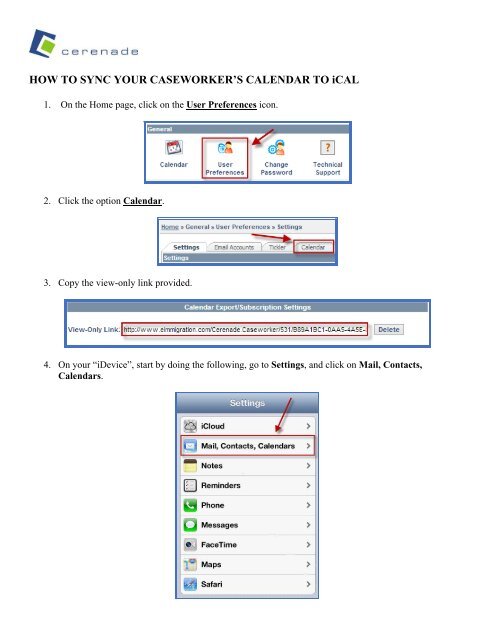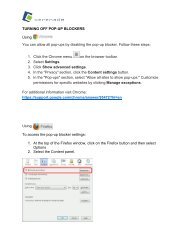HOW TO SYNC YOUR CASEWORKER'S CALENDAR ... - Cerenade
HOW TO SYNC YOUR CASEWORKER'S CALENDAR ... - Cerenade
HOW TO SYNC YOUR CASEWORKER'S CALENDAR ... - Cerenade
You also want an ePaper? Increase the reach of your titles
YUMPU automatically turns print PDFs into web optimized ePapers that Google loves.
5. Click on Add Account…6. Click on Other.
7. Click on Add Subscribed Calendar.8. Paste the link that you copied from step 3 into the Server field, and click Next.9. From here, you can click Done to complete the setup. You can also change the Description (name ofyour calendar as it appears in iCal), and then click Done.