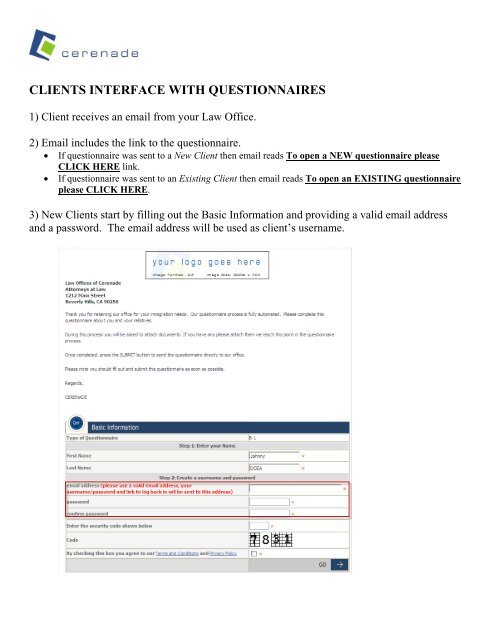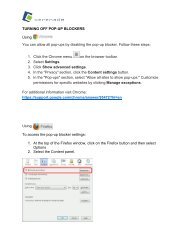CLIENTS INTERFACE WITH QUESTIONNAIRES - Cerenade
CLIENTS INTERFACE WITH QUESTIONNAIRES - Cerenade
CLIENTS INTERFACE WITH QUESTIONNAIRES - Cerenade
Create successful ePaper yourself
Turn your PDF publications into a flip-book with our unique Google optimized e-Paper software.
<strong>CLIENTS</strong> <strong>INTERFACE</strong> <strong>WITH</strong> <strong>QUESTIONNAIRES</strong>1) Client receives an email from your Law Office.2) Email includes the link to the questionnaire.• If questionnaire was sent to a New Client then email reads To open a NEW questionnaire pleaseCLICK HERE link.• If questionnaire was sent to an Existing Client then email reads To open an EXISTING questionnaireplease CLICK HERE.3) New Clients start by filling out the Basic Information and providing a valid email addressand a password. The email address will be used as client’s username.
4) Client needs to click the “Go” button to initiate the questionnaire process.Clients who successfully initiate the questionnaire process will receive an email with theirusername and password and instructions on how to return the same questionnaire in case theywant to pause or close the questionnaire and get back to it at a later time.Client who complete the questionnaire must press the SUBMIT button (available on the lastscreen of the questionnaire) in order to send the completed questionnaire to your office forfurther processing.Related Articles:How to check the statuses in my Eimmigration outbox:http://www.cerenade.com/eimmigration/StatusInOutbox.pdf