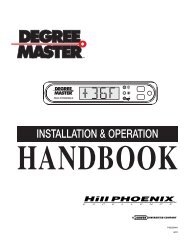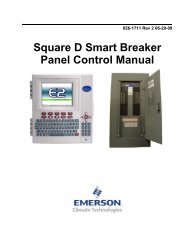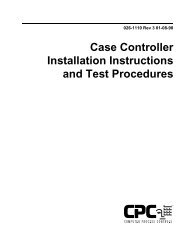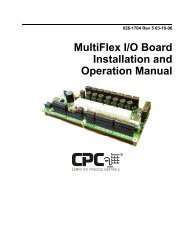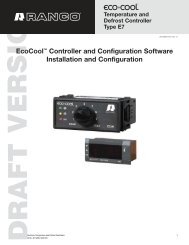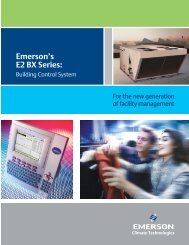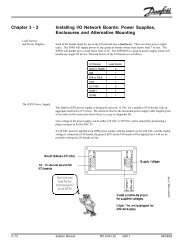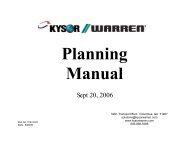User's manual Degree Master Controller in AKC 55 Systems ADAP ...
User's manual Degree Master Controller in AKC 55 Systems ADAP ...
User's manual Degree Master Controller in AKC 55 Systems ADAP ...
You also want an ePaper? Increase the reach of your titles
YUMPU automatically turns print PDFs into web optimized ePapers that Google loves.
Refrigeration and Air Condition<strong>in</strong>g Controls<br />
User’s <strong>manual</strong><br />
<strong>Degree</strong> <strong>Master</strong> <strong>Controller</strong><br />
<strong>in</strong> <strong>AKC</strong> <strong>55</strong> <strong>Systems</strong><br />
<strong>ADAP</strong>-KOOL ®<br />
REFRIGERATION AND AIR CONDITIONING
Table of Contents<br />
Introduction p. 3<br />
Configur<strong>in</strong>g the host <strong>AKC</strong> <strong>55</strong> for <strong>Degree</strong> <strong>Master</strong> pp. 5-6<br />
Sett<strong>in</strong>g up a circuit pp. 5-16<br />
Defrost configuration pp. 9-11<br />
Anti-sweat heaters p. 12<br />
Light<strong>in</strong>g schedules p. 12<br />
Alarm delays pp. 13-14<br />
Alarm actions and trip levels p. 14<br />
Alarm types p. 15<br />
Sensor failure alarms p. 15<br />
Locate and Initialize procedures pp. 15-16<br />
W<strong>in</strong>k p. 16<br />
Us<strong>in</strong>g the <strong>Degree</strong> <strong>Master</strong> <strong>in</strong> an <strong>AKC</strong> <strong>55</strong> System pp. 17-22<br />
<strong>Degree</strong> <strong>Master</strong> status screen p. 17-19<br />
Software version p. 17<br />
Navigational icons p. 19<br />
Schedules p. 19<br />
Defrost map pp. 20-21<br />
Service screen p. 20<br />
Auto, Manual On, and Manual Off p. 21<br />
Alarm override p. 21<br />
Dual temp mode p. 21<br />
New Case State pp. 21-22<br />
<strong>Degree</strong> <strong>Master</strong> <strong>in</strong> <strong>AKC</strong> <strong>55</strong> <strong>Systems</strong> 02/02.1 084R9897 RS.8B.F1.22<br />
2
Introduction<br />
Outputs<br />
Inputs<br />
The <strong>Degree</strong> <strong>Master</strong> is a Hill PHOENIX stand-alone controller for refrigerated cases<br />
and boxes <strong>in</strong> supermarkets. In addition to stand-alone operation, <strong>Degree</strong> <strong>Master</strong>s can<br />
function as nodes <strong>in</strong> the <strong>in</strong>put-output network of an <strong>AKC</strong> <strong>55</strong> supermarket control and<br />
monitor<strong>in</strong>g system. The <strong>Degree</strong> <strong>Master</strong> is powered by the fixture <strong>in</strong> which it is<br />
<strong>in</strong>stalled by the case manufacturer. In addition to the load center and an on-case<br />
display, the <strong>in</strong>stallation may <strong>in</strong>clude outboard add-on modules for defrost and antisweat<br />
heaters.<br />
The <strong>Degree</strong> <strong>Master</strong> Load Center can support three k<strong>in</strong>ds of outputs:<br />
(1) one solenoid valve or compressor;<br />
(2) lights;<br />
(3) fans or defrost.<br />
There can be up to five sensor <strong>in</strong>puts.<br />
Display and<br />
wireless remote<br />
The <strong>Degree</strong> <strong>Master</strong> has a local display that shows sensor values and sett<strong>in</strong>gs and<br />
that can be used to program some functions. A user can fully <strong>in</strong>terrogate and program<br />
the unit us<strong>in</strong>g its wireless handheld remote control. When used <strong>in</strong> an <strong>AKC</strong> <strong>55</strong> system,<br />
the <strong>Degree</strong> <strong>Master</strong> can be completely configured, and all sett<strong>in</strong>gs and values observed,<br />
at the <strong>AKC</strong> <strong>55</strong> display or on a connected PC.<br />
Echelon ®<br />
communications The <strong>Degree</strong> <strong>Master</strong>, like other devices on an <strong>AKC</strong> <strong>55</strong>’s IO network, is Echelon ®<br />
compatible. Because the <strong>Degree</strong> <strong>Master</strong> is an FTT device, an FTT to TP78 bridge is<br />
needed when connect<strong>in</strong>g it to an <strong>AKC</strong> <strong>55</strong> IO network.<br />
Further <strong>in</strong>formation<br />
The rema<strong>in</strong>der of this <strong>manual</strong> deals with configuration and use of the <strong>Degree</strong> <strong>Master</strong><br />
<strong>in</strong> an <strong>AKC</strong> <strong>55</strong> supermarket control and monitor<strong>in</strong>g system.<br />
For complete <strong>in</strong>formation about <strong>Degree</strong> <strong>Master</strong> display and handheld functions, refer<br />
to the <strong>Degree</strong> <strong>Master</strong> handbook supplied by Hill PHOENIX.<br />
<strong>Degree</strong> <strong>Master</strong> <strong>in</strong> <strong>AKC</strong> <strong>55</strong> <strong>Systems</strong> 02/02.1 084R9897 RS.8B.F1.22<br />
3
<strong>Degree</strong> <strong>Master</strong> <strong>in</strong> <strong>AKC</strong> <strong>55</strong> <strong>Systems</strong> 02/02.1 084R9897 RS.8B.F1.22<br />
4
Configur<strong>in</strong>g the host <strong>AKC</strong> <strong>55</strong> for <strong>Degree</strong> <strong>Master</strong><br />
Locate and Init<br />
will be needed<br />
[Note: In the rema<strong>in</strong>der of this <strong>manual</strong>, some familiarity with the <strong>AKC</strong> <strong>55</strong>, particularly<br />
with navigation, is assumed. For a refresher, refer to Chapter 4 (<strong>in</strong>troduction) and<br />
the first part of section 4-1, and the <strong>in</strong>troduction and section 5-1 of the <strong>AKC</strong> <strong>55</strong><br />
System User’s Manual. Those portions of the <strong>manual</strong> conta<strong>in</strong> <strong>in</strong>formation on navigation<br />
and mak<strong>in</strong>g changes both at the <strong>AKC</strong> <strong>55</strong> keypad and display or at your PC. The<br />
follow<strong>in</strong>g <strong>in</strong>structions assume that you are do<strong>in</strong>g the configuration from a PC.] The<br />
<strong>manual</strong> is available electronically from the literature library at www.danfoss.com. ]<br />
After <strong>in</strong>itial configuration, a <strong>Degree</strong> <strong>Master</strong> needs to be put through the Locate<br />
process, described at the end of this section on page 16. The Locate process only<br />
needs to be done once when a <strong>Degree</strong> <strong>Master</strong> is connected to the system<br />
After any change <strong>in</strong> configuration, whether <strong>in</strong> the configuration screens or the sett<strong>in</strong>gs<br />
screens, the Init procedure must be used before the changes will take effect. The<br />
procedure is described at the end of this section on page 16.<br />
To beg<strong>in</strong> configuration of a circuit with <strong>Degree</strong> <strong>Master</strong> controllers, select Evaporators<br />
from the Configure Rack menu, then <strong>in</strong>crement the number of circuits. Next,<br />
under Type for the new circuit, left click on the field contents (by default “<strong>AKC</strong> <strong>55</strong>”) ,<br />
and a selection box appears:<br />
Sett<strong>in</strong>g up a circuit<br />
With the selection box open, click on DEG MASTER and right click or press ENTER.<br />
Then click on >Setup< <strong>in</strong> the rightmost column for your new circuit. You can subsequently<br />
change the configuration of the circuit by us<strong>in</strong>g >Setup
Notice that there are three dots at the top of the selection box. click on the dots and<br />
the rest of the selections appear:<br />
Now we can click on the name “SD Meat.” The rest of the circuit identification, the<br />
rack and suction group number, will be automatically appended.<br />
<strong>Degree</strong> <strong>Master</strong> <strong>in</strong> <strong>AKC</strong> <strong>55</strong> <strong>Systems</strong> 02/02.1 084R9897 RS.8B.F1.22<br />
6
Now proceed through the screen and answer the questions. The questions and the<br />
mean<strong>in</strong>gs of the choices follow for the rema<strong>in</strong><strong>in</strong>g configuration pages.<br />
Number of case controllers<br />
on this circuit?<br />
(0 to 15) Enter the number of <strong>Degree</strong> <strong>Master</strong>s on the<br />
circuit.<br />
Refrig Control Type? NONE No case control.<br />
CYCLE <strong>Degree</strong> <strong>Master</strong> is controll<strong>in</strong>g a<br />
solenoid valve.<br />
Valve open when relay? [appears only if CYCLE is selected for the previous<br />
question]<br />
Energized OFF - for normally closed valves<br />
Energized ON - for nomally open valves<br />
Cut <strong>in</strong>?<br />
Dead band?<br />
L<strong>in</strong>e-up Temp Control?<br />
RO for Refrig Valve?<br />
The discharge air temperature at which the controller<br />
will open the valve.<br />
The number of degrees below cut-<strong>in</strong> at which the<br />
valve will be closed.<br />
Average Temp Control will be based on the average<br />
of the discharge air temperature<br />
sensors <strong>in</strong> the l<strong>in</strong>eup.<br />
Max Temp Control will be based on the maximum<br />
discharge air temperature <strong>in</strong><br />
the l<strong>in</strong>eup.<br />
M<strong>in</strong> Temp Control will be based on the m<strong>in</strong>imum<br />
discharge air temperature <strong>in</strong><br />
the l<strong>in</strong>eup.<br />
(Yes, No) A relay output is created for each <strong>Degree</strong><br />
<strong>Master</strong> on the circuit. Answer Yes to the question<br />
when the refrigeration solenoid valve is at the rack<br />
rather than at the fixture.<br />
The second page of configuration looks like this:<br />
<strong>Degree</strong> <strong>Master</strong> <strong>in</strong> <strong>AKC</strong> <strong>55</strong> <strong>Systems</strong> 02/02.1 084R9897 RS.8B.F1.22<br />
7
The <strong>Degree</strong> <strong>Master</strong> has five channels for universal analog <strong>in</strong>puts. Not all sensors<br />
need be present. The case manufacturer usually supplies a list of the sensors<br />
<strong>in</strong>stalled and their channels. A given sensor channel can serve more than one purpose;<br />
for example, a discharge air temperature sensor can also serve as defrost term<strong>in</strong>ation<br />
sensor. In that case, the same channel number would be entered opposite both names.<br />
Sensor types are as follows:<br />
TP1<br />
TP2<br />
DIG<br />
Elm<br />
A temperature sensor, part no. C26001000<br />
A temperature sensor, part no. 084N3016<br />
The <strong>in</strong>put is from dry contacts such as for a door or for a defrost<br />
term<strong>in</strong>ation thermostat.<br />
A BAT product temperature sensor made by Elm Controls<br />
Fan cycle control? Cycle Fans will cycle on Evap Out temperature.<br />
Normal Fixture fans will not cycle.<br />
Fan cycle temperature?<br />
(-99.9° to 99.9°(Appears only when<br />
Cycle is selected for the previous<br />
question) When Evap Out temperature<br />
is greater than Fan cycle<br />
temperatuare, fans will be turned<br />
off.<br />
Use Fan/Defr relay as? Fans The Fan/Defrost relay will operate<br />
on fan logic.<br />
Defrost The Fan/Defrost. relay will operate<br />
on defrost logic.<br />
Page down for the next screen of sett<strong>in</strong>gs:<br />
<strong>Degree</strong> <strong>Master</strong> <strong>in</strong> <strong>AKC</strong> <strong>55</strong> <strong>Systems</strong> 02/02.1 084R9897 RS.8B.F1.22<br />
8
` Defrost configuration This screen conta<strong>in</strong>s all defrost configuration questions.<br />
The questions, and their possible answers, are as follows:<br />
Defrost type? None No defrost is controlled.<br />
Electric The circuit has electric defrost.<br />
Hot Gas The circuit has hot gas defrost.<br />
Warm Liq The circuit has warm liquid defrost.<br />
Reverse Air The circuit has reverse air defrost.<br />
Passive The circuit has time off defrost.<br />
Defrost term. method? Time Defrost will term<strong>in</strong>ate when the<br />
maximum defrost time has been<br />
reached.<br />
Defrost Temp Defrost will term<strong>in</strong>ate when the<br />
defrost temperature sensor reaches<br />
a value set <strong>in</strong> the next answer unless<br />
the maximum defrost time is<br />
reached at a lower temperature.<br />
Time sett<strong>in</strong>gs have priority. If the<br />
fixture reaches term<strong>in</strong>ation temperature<br />
before m<strong>in</strong>imum time has<br />
expired, the defrost still must<br />
complete m<strong>in</strong>imum time. If term<strong>in</strong>ation<br />
temperature has not been<br />
reached before maximum time has<br />
expired, the defrost will term<strong>in</strong>ate on<br />
time.]<br />
Contact Closed Term<strong>in</strong>ation depends on closure of a<br />
defrost term<strong>in</strong>ation thermostat.<br />
Contact Open Term<strong>in</strong>ation depends on open<strong>in</strong>g of a<br />
defrost term<strong>in</strong>ation thermostat.<br />
<strong>Degree</strong> <strong>Master</strong> <strong>in</strong> <strong>AKC</strong> <strong>55</strong> <strong>Systems</strong> 02/02.1 084R9897 RS.8B.F1.22<br />
9
Defrost term. temp?<br />
(-99.9 to 99.9) (appears only when<br />
Defrost Temp is selected as the<br />
term<strong>in</strong>ation method)<br />
Defrost Time M<strong>in</strong> (0-120 m<strong>in</strong>utes) The m<strong>in</strong>imum time<br />
for each defrost.<br />
Max (0-120 m<strong>in</strong>utes) The maximum time<br />
for each defrost.<br />
Num. of defrosts per day?<br />
Defrost start time?<br />
The number of defrosts that will be<br />
<strong>in</strong>itiated per day, from 0 to 24. The<br />
first defrost will <strong>in</strong>itiate at the time<br />
specified <strong>in</strong> the next answer. Rema<strong>in</strong><strong>in</strong>g<br />
defrosts will be at equally<br />
spaced <strong>in</strong>tervals dur<strong>in</strong>g the hours<br />
rema<strong>in</strong><strong>in</strong>g after the first defrost until<br />
midnight each day.<br />
The time for the first defrost to<br />
beg<strong>in</strong>.<br />
Coord<strong>in</strong>ated defrost? When multiple <strong>Degree</strong> <strong>Master</strong>s are<br />
operat<strong>in</strong>g on a circuit, they will<br />
defrost at the same time. Refrigeration<br />
will not resume for any fixture<br />
until all have f<strong>in</strong>ished defrost<strong>in</strong>g.<br />
Drip down delay?<br />
Valve dur<strong>in</strong>g defrost?<br />
Fans dur<strong>in</strong>g defrost?<br />
Lights dur<strong>in</strong>g defrost?<br />
ASH dur<strong>in</strong>g defrost?<br />
(0-999 m<strong>in</strong>utes)The number of<br />
m<strong>in</strong>utes that refrigeration will rema<strong>in</strong><br />
off after defrost term<strong>in</strong>ation to allow<br />
for liquid to dra<strong>in</strong> from the evaporator..<br />
(Closed, Open) The state of the<br />
refrigeration solenoid valve dur<strong>in</strong>g<br />
defrost<br />
(Normal, Off) The state of controlled<br />
fixture’s fans dur<strong>in</strong>g defrost.<br />
(Normal, Off) The state of controlled<br />
fixture lights dur<strong>in</strong>g defrost.<br />
(Normal, Off) The state of controlled<br />
anti-sweat heaters dur<strong>in</strong>g<br />
defrost.<br />
<strong>Degree</strong> <strong>Master</strong> <strong>in</strong> <strong>AKC</strong> <strong>55</strong> <strong>Systems</strong> 02/02.1 084R9897 RS.8B.F1.22<br />
10
Fan start temp after def?<br />
Fan start time after def?<br />
Post defrost alarm delay?<br />
(-99.9° to 99.9°) The defrost<br />
term<strong>in</strong>ation temperature sensor<br />
temperature at which the controlled<br />
fixture’s fans will beg<strong>in</strong> to operate<br />
after defrost term<strong>in</strong>ation.<br />
(0-999 m<strong>in</strong>utes) The maximum time<br />
that will elapse after defrost before<br />
fans start, regardless of temperature.<br />
(0-999 m<strong>in</strong>utes) The time that must<br />
elapse before fixture alarms will<br />
beg<strong>in</strong> operat<strong>in</strong>g after term<strong>in</strong>ation of<br />
defrost. Alarm counters will rema<strong>in</strong><br />
at zero until this time elapses.<br />
<strong>Degree</strong> <strong>Master</strong> <strong>in</strong> <strong>AKC</strong> <strong>55</strong> <strong>Systems</strong> 02/02.1 084R9897 RS.8B.F1.22<br />
11
Page down to the next screen:<br />
Anti-sweat heaters ASH ON above dew po<strong>in</strong>t? (-100° to +100°) The dew po<strong>in</strong>t<br />
above which anti-sweat heaters will<br />
be on constantly.<br />
Cycle ASH above dewpo<strong>in</strong>t?<br />
Max. duty cycle?<br />
M<strong>in</strong>. duty cycle?<br />
(-100° to +100°) The dew po<strong>in</strong>t<br />
above which anti-sweat heaters will<br />
cycle.<br />
(0 to 100%) The maximum percentage<br />
of any 7 second cycle that antisweat<br />
heaters will operate.<br />
(0 to 100%) The m<strong>in</strong>imum percentage<br />
of any 7 second cycle that antisweat<br />
heaters will operate.<br />
Light<strong>in</strong>g schedules Num of light schedules? (0-7) The number of light<strong>in</strong>g<br />
schedules that will be entered for the<br />
fixture lights. For an explanation of<br />
schedule entries, see Chapter 4<br />
section 4 of the <strong>AKC</strong> <strong>55</strong> System<br />
User Manual.<br />
<strong>Degree</strong> <strong>Master</strong> <strong>in</strong> <strong>AKC</strong> <strong>55</strong> <strong>Systems</strong> 02/02.1 084R9897 RS.8B.F1.22<br />
12
Page down to the next screen:<br />
Offset med. temp. mode?<br />
(-40° to +40°) The offset by which<br />
temperature target setpo<strong>in</strong>t and<br />
alarm limits will be raised for<br />
operation <strong>in</strong> the medium temperature<br />
range <strong>in</strong> dual temperature operation.<br />
Show Temp <strong>in</strong> Celsius? Yes Temperatures will be shown <strong>in</strong><br />
degrees Celsius.<br />
No<br />
Temperatures will be shown <strong>in</strong><br />
degrees Fahrenheit.<br />
Temp to show on display? Product The display will show the value of a<br />
product sensor.<br />
Case The diplay will show the discharge<br />
air temperature.<br />
Control The display will show the control<br />
temperature, whether l<strong>in</strong>eup average,<br />
m<strong>in</strong>imum, or maximum (depend<strong>in</strong>g<br />
on answer to earlier configuration<br />
question.<br />
Alarm delay?<br />
Case clean alarm delay?<br />
(0-999 m<strong>in</strong>utes) This is the general<br />
time limit for the four sensor alarms<br />
described <strong>in</strong> the next screen. It is not<br />
returned to the factory default (30<br />
m<strong>in</strong>utes) when sensor alarms are<br />
deleted. (See discussion about the<br />
next screen).<br />
(0-999 m<strong>in</strong>utes) The number of<br />
m<strong>in</strong>utes that alarms will be sus-<br />
<strong>Degree</strong> <strong>Master</strong> <strong>in</strong> <strong>AKC</strong> <strong>55</strong> <strong>Systems</strong> 02/02.1 084R9897 RS.8B.F1.22<br />
13
pended when case clean<strong>in</strong>g is<br />
<strong>in</strong>itiated with the remote control or <strong>in</strong><br />
the service screen.<br />
Door alarm delay?<br />
ASH Dur<strong>in</strong>g High Alarm?<br />
Lite Dur<strong>in</strong>g High Alarm?<br />
(0-999 m<strong>in</strong>utes) The number of<br />
m<strong>in</strong>utes a door can rema<strong>in</strong> open<br />
before an alarm is generated.<br />
(On, Off) State of anti-sweat<br />
heaters dur<strong>in</strong>g high temperature<br />
alarm conditions.<br />
(On, Off) State of lights dur<strong>in</strong>g high<br />
temperature alarm conditions.<br />
Alarms<br />
Alarm actions<br />
and trip levels<br />
Before we discuss the next screen, reached by pag<strong>in</strong>g down, it will be useful to<br />
review the various alarm levels that can be assigned to any alarm <strong>in</strong> an <strong>AKC</strong> <strong>55</strong><br />
system.<br />
There are four alarm levels that appear <strong>in</strong> the selection box <strong>in</strong> the center:<br />
Disabled<br />
Log Only<br />
Normal<br />
Critical<br />
<br />
The alarm sett<strong>in</strong>gs rema<strong>in</strong> configured but alarms will<br />
not be generated. Alarms can be reactivated with<br />
sett<strong>in</strong>gs previously configured by select<strong>in</strong>g Log Only,<br />
Normal, or Critical.<br />
Alarms will be logged, but will not be routed to local<br />
or remote locations (as specified <strong>in</strong> the alarm rout<strong>in</strong>g<br />
screen).<br />
Alarms will be generated once and routed to all<br />
active locations specified <strong>in</strong> the alarm rout<strong>in</strong>g screen.<br />
Alarms will be generated and routed to all active<br />
locations specified <strong>in</strong> the alarm rout<strong>in</strong>g screen. Once<br />
a critical alarm trips, it will be sent out repeatedly to<br />
active locations at the <strong>in</strong>terval specified for critical<br />
alarms <strong>in</strong> its <strong>AKC</strong> <strong>55</strong> until either clear or acknowledged.<br />
An alarm is clear when its sensor value<br />
returns to a non-alarm level.<br />
The alarm is disabled and the sett<strong>in</strong>g (<strong>in</strong> this case the<br />
temperature level only) returned to the factory<br />
default (50°)The next screen, which we reach by<br />
pag<strong>in</strong>g down, concerns alarms.<br />
Now page down to the next screen:<br />
<strong>Degree</strong> <strong>Master</strong> <strong>in</strong> <strong>AKC</strong> <strong>55</strong> <strong>Systems</strong> 02/02.1 084R9897 RS.8B.F1.22<br />
14
Alarm types<br />
Sensor failure alarms<br />
The upper portion of the screen lists the types of standard alarms that can be generated<br />
by a <strong>Degree</strong> <strong>Master</strong>. Each can have a trip level from -999.9° to +999.9°. If the<br />
option is used, the value will be returned to the factory default, 50°.<br />
A <strong>Degree</strong> <strong>Master</strong> can support up to six sensors, each with an associated failure<br />
alarm. A failed sensor is one that is shorted or an open circuit, read<strong>in</strong>g 127°or -40°<br />
respectively. The same delay (set <strong>in</strong> the previous screen) applies to sensor failure<br />
alarms that applies to other alarms.<br />
The <strong>Degree</strong> <strong>Master</strong> sensors are <strong>in</strong>stalled by the case manufacturer. Their usual<br />
locations are:<br />
Product sensor<br />
Placed <strong>in</strong> the product area of the<br />
fixture.<br />
CoilIn sensor<br />
At the evaporator coil <strong>in</strong>let.<br />
CoilOut sensor<br />
At the evaporator coil outlet.<br />
Discharge sensor<br />
In the primary discharge air stream<br />
Return sensor<br />
In the return air stream.<br />
Defrost sensor<br />
Usually on the evaporator coil; but<br />
sometimes a s<strong>in</strong>gle sensor is used<br />
for both defrost and discharge air<br />
temperatures.<br />
Locate Procedure<br />
When a new <strong>Degree</strong> <strong>Master</strong> is added to the <strong>AKC</strong> <strong>55</strong> system, or when there has been<br />
a service replacement, you must use the “Locate Procedure” so that the <strong>AKC</strong> <strong>55</strong> will<br />
recognize the <strong>Degree</strong> <strong>Master</strong>.<br />
From the Ma<strong>in</strong> Menu, select Refrigeration, then select the rack, then Configure Rack,<br />
and Board & Po<strong>in</strong>ts. Select the rightmost icon at the bottom of the screen, which<br />
represents Other <strong>Controller</strong>s. When the menu appears, select DEG MASTER. This is<br />
the screen that appears:<br />
<strong>Degree</strong> <strong>Master</strong> <strong>in</strong> <strong>AKC</strong> <strong>55</strong> <strong>Systems</strong> 02/02.1 084R9897 RS.8B.F1.22<br />
15
Activat<strong>in</strong>g the service<br />
p<strong>in</strong> from the display<br />
Initialization<br />
Follow this procedure:<br />
1) Enter an address from 1 to 99 that is unique among the <strong>Degree</strong> <strong>Master</strong>s <strong>in</strong> the<br />
system.<br />
2) Select Locate and press ENTER or click with your mouse.<br />
3) A message will appear request<strong>in</strong>g that you press the service p<strong>in</strong>.<br />
4) You have 10 m<strong>in</strong>utes to go to the particular <strong>Degree</strong> <strong>Master</strong> you are work<strong>in</strong>g<br />
with and depress the service p<strong>in</strong>. The service p<strong>in</strong> (or button) is located beneath<br />
the upper right corner of the square white label on the <strong>Degree</strong> <strong>Master</strong>.<br />
5) Use a pencil (or other <strong>in</strong>strument that will fit through the access hole) to<br />
depress the service button and keep it depressed for five seconds.<br />
It will take the <strong>AKC</strong> <strong>55</strong> from 10 to 15 seconds to complete the location process, after<br />
which a message box will appear on the <strong>AKC</strong> <strong>55</strong> tell<strong>in</strong>g you that the process has been<br />
successful. This process must be repeated for each new or replacement <strong>Degree</strong><br />
<strong>Master</strong>.<br />
After start<strong>in</strong>g the locate procedure from the <strong>AKC</strong> <strong>55</strong> keypad, it is possible to activate<br />
the service p<strong>in</strong> from the <strong>Degree</strong> <strong>Master</strong>’s display. Press and hold both buttons for 3<br />
seconds. When the <strong>Degree</strong> <strong>Master</strong> enters the service mode, the display will change to<br />
“RS” with an up arrow on the left and a down arrow on the left. Press<strong>in</strong>g the lower<br />
button will now activate the service p<strong>in</strong>. The down arrow will change to an asterisk as<br />
confirmation. Be careful not to press the upper button. Do<strong>in</strong>g so will reset the <strong>Degree</strong><br />
<strong>Master</strong>.<br />
After the Locate procedure, Select Init and press ENTER or click with your mouse.<br />
The <strong>in</strong>itialization procedure will take about 10-15 seconds.<br />
W<strong>in</strong>k<br />
“W<strong>in</strong>k All <strong>Degree</strong> <strong>Master</strong>” is a toggle (first ENTER turns on, second turns OFF) that<br />
will cause all the <strong>Degree</strong> <strong>Master</strong>s on the network to flash their node numbers repeatedly.<br />
If a unit does not w<strong>in</strong>k its number, test its function with the handheld remote<br />
control. If the unit is function<strong>in</strong>g to control the fixture, troubleshoot its network<br />
connection and address<strong>in</strong>g.<br />
<strong>Degree</strong> <strong>Master</strong> <strong>in</strong> <strong>AKC</strong> <strong>55</strong> <strong>Systems</strong> 02/02.1 084R9897 RS.8B.F1.22<br />
16
Us<strong>in</strong>g the <strong>Degree</strong> <strong>Master</strong> <strong>in</strong> an <strong>AKC</strong> <strong>55</strong> System<br />
<strong>Degree</strong> <strong>Master</strong><br />
status screen<br />
[Note: In the rema<strong>in</strong>der of this <strong>manual</strong>, some familiarity with the <strong>AKC</strong> <strong>55</strong>, particularly<br />
with navigation, is assumed. For a refresher, refer tto Chapter 4 (<strong>in</strong>troduction)<br />
and the first part of chapter 4-1, and the <strong>in</strong>troduction and section 5-1 of chapter 5 of<br />
the <strong>AKC</strong> <strong>55</strong> System User’s Manual. Those portions of the <strong>manual</strong> conta<strong>in</strong> <strong>in</strong>formation<br />
on navigation and mak<strong>in</strong>g changes both at the <strong>AKC</strong> <strong>55</strong> keypad and display or at<br />
your PC. The follow<strong>in</strong>g <strong>in</strong>structions assume that you are do<strong>in</strong>g the configuration from<br />
a PC.[ The <strong>manual</strong> is available electronically from the literature library at<br />
www.danfoss.com. ]<br />
From the <strong>AKC</strong> <strong>55</strong> Ma<strong>in</strong> Menu, select Refrigeration, then the rack, then Evaporators,<br />
and f<strong>in</strong>ally the <strong>Degree</strong> <strong>Master</strong> circuit you want to work with. The screen that appears<br />
conta<strong>in</strong>s current <strong>in</strong>formation about the <strong>Degree</strong> <strong>Master</strong>‘s status:<br />
Software version<br />
At the top right of the ma<strong>in</strong> body of the screen is the version of software runn<strong>in</strong>g <strong>in</strong><br />
the <strong>Degree</strong> <strong>Master</strong>, <strong>in</strong> the illustrated screen, version DM010110.<br />
In the ma<strong>in</strong> body of the screen, the mean<strong>in</strong>gs of the fields and their contents are as<br />
follows. All possible sensors are listed; only those configured will have read<strong>in</strong>gs.<br />
Unconfigured sensors will have an asterisk <strong>in</strong> the value field.<br />
Status:<br />
The field gives the current operat<strong>in</strong>g<br />
state of the fixture:<br />
Refrigeration The fixture is operat<strong>in</strong>g with its<br />
current <strong>Degree</strong> <strong>Master</strong> sett<strong>in</strong>gs.<br />
Defrost<strong>in</strong>g Defrost is underway. Refrigeration<br />
is off.<br />
Drip Down Defrost has term<strong>in</strong>ated. Refrigeration<br />
is off pend<strong>in</strong>g completion of the<br />
drip down period configured.<br />
<strong>Degree</strong> <strong>Master</strong> <strong>in</strong> <strong>AKC</strong> <strong>55</strong> <strong>Systems</strong> 02/02.1 084R9897 RS.8B.F1.22<br />
17
Status (cont’d)<br />
Fan Delay Defrost has term<strong>in</strong>ated. Refrigeration<br />
is on. Fans are off pend<strong>in</strong>g<br />
completion of the fan delay time.<br />
Case Clean<strong>in</strong>g<br />
The fixture is shut down for clean<strong>in</strong>g.<br />
Case Off The fixture has been turned off by<br />
means of the service screen.<br />
Case:<br />
Target:<br />
Product:<br />
Evap In:<br />
Evap Out:<br />
Suprht:<br />
Disch:<br />
Return:<br />
Def Term:<br />
Dewpo<strong>in</strong>t:<br />
Vlv Duty:<br />
ASH Duty:<br />
Antisweat:<br />
Lights:<br />
Fans:<br />
Defrost:<br />
Refrig:<br />
The temperature of the sensor be<strong>in</strong>g<br />
used for control, as selected dur<strong>in</strong>g<br />
configuration.<br />
The target temperature set dur<strong>in</strong>g<br />
configuration.<br />
Product sensor temperature.<br />
Evaporator <strong>in</strong>let sensor temperature.<br />
Evaporator outlet sensor temperature.<br />
Calculated superheat.<br />
Discharge air sensor temperature.<br />
Return air sensor temperature.<br />
Dedfrost term<strong>in</strong>ation sensor temperature.<br />
Dewpo<strong>in</strong>t as calculated by the <strong>AKC</strong><br />
<strong>55</strong>.<br />
Current valve duty percentage<br />
calculated by the <strong>Degree</strong> <strong>Master</strong>.<br />
Current ASH duty percentage<br />
calculated by <strong>Degree</strong> <strong>Master</strong>.<br />
(On, Off) State of anti-sweat<br />
heaters.<br />
(On, Off) State of fixture lights.<br />
(On, Off) State of fixture fans.<br />
(On, Off) Stateof fixture defrost.<br />
(On, Off) State of refrigeration <strong>in</strong><br />
<strong>Degree</strong> <strong>Master</strong> <strong>in</strong> <strong>AKC</strong> <strong>55</strong> <strong>Systems</strong> 02/02.1 084R9897 RS.8B.F1.22<br />
18
the fixture.<br />
Def Term:<br />
Door:<br />
(On, Off) State of defrost term<strong>in</strong>ation<br />
thermostat.<br />
(Open, Closed) State of door switch.<br />
Navigational Icons<br />
Schedules<br />
There are six navigational icons at the bottom of the screen. The ma<strong>in</strong> evaporator<br />
status icon leads to the screen we have just discussed. In this <strong>manual</strong> we will cover<br />
screens brought up by two of the other icons: Schedules (the clock icon) and Service<br />
(the person with tookbox and wrench) ; the other icons (User-def<strong>in</strong>ed screen, Alarms,<br />
and Authorization) are covered <strong>in</strong> the <strong>AKC</strong> <strong>55</strong> System User Manual.<br />
Select the clock icon at the bottom of any screen for a circuit and you will be taken<br />
to that circuit’s schedules screen. For a <strong>Degree</strong> <strong>Master</strong>, the screen looks like this:<br />
The fields and the mean<strong>in</strong>g of their contents is as follows:<br />
Defrosts per day:<br />
Start:<br />
M<strong>in</strong>:<br />
Max:<br />
Last Def Dur:<br />
The number of defrosts per day<br />
chosen dur<strong>in</strong>g configuration.<br />
Start time for the first defrost.<br />
M<strong>in</strong>imum defrost time <strong>in</strong> m<strong>in</strong>utes.<br />
Maximum defrost time <strong>in</strong> m<strong>in</strong>utes.<br />
Duration of the most recently<br />
term<strong>in</strong>ated defrost.<br />
Last Def Time:<br />
Time that the last defrost was<br />
<strong>in</strong>itiated.<br />
<strong>Degree</strong> <strong>Master</strong> <strong>in</strong> <strong>AKC</strong> <strong>55</strong> <strong>Systems</strong> 02/02.1 084R9897 RS.8B.F1.22<br />
19
Defrost map<br />
A related screen is the Defrost Map, which is reachable from its icon at the bottom of<br />
the evaporator menmu screen (evaporator overview screen) that lists all the circuits <strong>in</strong><br />
the group. The defrost map shows graphically the defrosts of all the defrosts <strong>in</strong> the<br />
group and when they occur. Here’s the screen for the group we’ve been work<strong>in</strong>g<br />
with:<br />
Service screen<br />
Select<strong>in</strong>g the service icon (a person with a tool kit and wrench) br<strong>in</strong>gs up the servcie<br />
screen.<br />
The fields and the mean<strong>in</strong>g of their contents are as follows:<br />
<strong>Degree</strong> <strong>Master</strong> <strong>in</strong> <strong>AKC</strong> <strong>55</strong> <strong>Systems</strong> 02/02.1 084R9897 RS.8B.F1.22<br />
20
Auto, Manual On,<br />
and Manual Off<br />
Status See the list start<strong>in</strong>g on page 17.<br />
Fans, Lights, Defrost, Antisweat, and Vlv Duty can be set to any of three operational<br />
states <strong>in</strong> this screen. The states are:<br />
Auto<br />
The device will operate based on the<br />
output of the <strong>Degree</strong> <strong>Master</strong>.<br />
Manual On<br />
Manual Off<br />
Other fields on the screen are these:<br />
Alarm Override:<br />
Dual Temp Mode<br />
<strong>Degree</strong> <strong>Master</strong> control is overridden,<br />
and the device will rema<strong>in</strong> On until<br />
restored to Auto by an authorized<br />
person us<strong>in</strong>g this screen.<br />
<strong>Degree</strong> <strong>Master</strong> control is overridden,<br />
and the device will rema<strong>in</strong> Off until<br />
restored to Auto by an authorized<br />
person us<strong>in</strong>g this screen.<br />
Alarms from the case can be<br />
overridden for a user-specified<br />
length of time by enter<strong>in</strong>g a number<br />
of m<strong>in</strong>utes <strong>in</strong> this field. No alarms<br />
will be generated until the time<br />
expires.<br />
This field is used to toggle the<br />
operation of the case between low<br />
temperature and medium temperature.<br />
New Case State<br />
The New Case State field is used to put the fixture <strong>in</strong>to certa<strong>in</strong> specific serviceoriented<br />
override states, or to return it to normal operation. The sett<strong>in</strong>gs are:<br />
None<br />
Normal Operation<br />
Normal Defrost<br />
Timed Defrost<br />
Case Clean<strong>in</strong>g<br />
The fixture will operate with its<br />
normal parameters, subject to any<br />
overrides <strong>in</strong> other screens.<br />
A defrost will be <strong>in</strong>itiated that will<br />
term<strong>in</strong>ate accord<strong>in</strong>g to the normal<br />
rules established <strong>in</strong> configuration.<br />
A defrost will be <strong>in</strong>itiated that will<br />
term<strong>in</strong>ate when the maximum<br />
defrost time has passed.<br />
All functions will be turned off until<br />
restored to operation <strong>in</strong> this screen.<br />
An alarm will be generated after the<br />
<strong>Degree</strong> <strong>Master</strong> <strong>in</strong> <strong>AKC</strong> <strong>55</strong> <strong>Systems</strong> 02/02.1 084R9897 RS.8B.F1.22<br />
21
case clean<strong>in</strong>g alarm delay expires<br />
before the case is returned to normal<br />
operation.<br />
Case Off<br />
All case functions will be turned off,<br />
and will rema<strong>in</strong> off until restored to<br />
operation <strong>in</strong> this service screen.<br />
<strong>Degree</strong> <strong>Master</strong> <strong>in</strong> <strong>AKC</strong> <strong>55</strong> <strong>Systems</strong> 02/02.1 084R9897 RS.8B.F1.22<br />
22
Danfoss Inc.<br />
Air-Condition<strong>in</strong>g & Refrigeration Division<br />
7941 Corporate Drive<br />
Baltimore, MD 21236-4925<br />
Telephone: 410-931-8250<br />
Fax: 410-931-8256<br />
Direct order fax: 800-948-3123<br />
Danfoss shall not be responsible for any errors <strong>in</strong> catalogs, brochures, or other pr<strong>in</strong>ted material. Danfoss reserves the right to alter its products at any time without<br />
notice, provided that alterations to products already on order shall not require material changes <strong>in</strong> specifications previously agreed upon by Danfoss and the Purchaser.<br />
<strong>Degree</strong> All trademarks <strong>Master</strong> <strong>in</strong> this <strong>in</strong> material <strong>AKC</strong> <strong>55</strong> are <strong>Systems</strong> property of the respective 02/02.1 companies. Danfoss and the Danfoss logotype are trademarks 084R9897 of Danfoss A/S. All rights RS.8B.F1.22<br />
reserved.<br />
Copyright 2001 Danfoss Inc. 084R9897 RS.8B.F1.22<br />
23