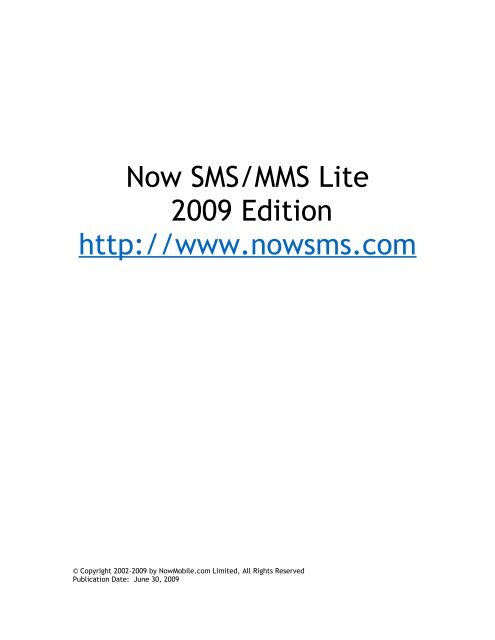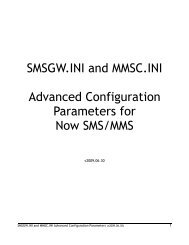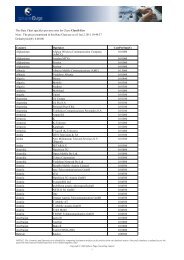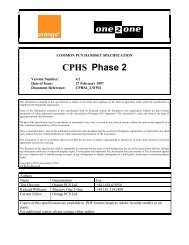Interfacing with nowsms via command line interface.
Interfacing with nowsms via command line interface.
Interfacing with nowsms via command line interface.
Create successful ePaper yourself
Turn your PDF publications into a flip-book with our unique Google optimized e-Paper software.
Now SMS/MMS Lite<br />
2009 Edition<br />
http://www.<strong>nowsms</strong>.com<br />
© Copyright 2002-2009 by NowMobile.com Limited, All Rights Reserved<br />
Publication Date: June 30, 2009
© Copyright 2002-2009 by NowMobile.com Limited, All Rights Reserved<br />
Publication Date: June 30, 2009
NOW SMS/MMS LITE..................................................................................................................................1<br />
NEED HELP?.................................................................................................................................................2<br />
INSTALLING NOWSMS LITE...................................................................................................................3<br />
SYSTEM REQUIREMENTS....................................................................................................................................3<br />
SOFTWARE INSTALLATION..................................................................................................................................4<br />
NOWSMS LITE SETUP WIZARD........................................................................................................................8<br />
GSM Modem Troubleshooting Tips........................................................................................................9<br />
APPLYING A PURCHASED LICENSE TO AN EXISTING TRIAL INSTALLATION....................21<br />
NOWSMS LITE CONFIGURATION DIALOG......................................................................................24<br />
2-WAY SMS SUPPORT..............................................................................................................................30<br />
2-WAY MMS SUPPORT.............................................................................................................................34<br />
WEB MENU INTERFACE.........................................................................................................................37<br />
SEND TEXT MESSAGE.....................................................................................................................................38<br />
SEND EMS MESSAGE....................................................................................................................................40<br />
Send EMS Text Message.......................................................................................................................41<br />
Send EMS ring tone..............................................................................................................................43<br />
Send EMS Picture Message..................................................................................................................45<br />
SEND BINARY MESSAGE.................................................................................................................................46<br />
Send Nokia Ring Tone..........................................................................................................................47<br />
Send Nokia CLI (Group) Icon...............................................................................................................48<br />
Send Nokia Operator Logo...................................................................................................................49<br />
Send Nokia Picture Message................................................................................................................50<br />
Send Binary Message Other.................................................................................................................51<br />
SEND WAP PUSH MESSAGE...........................................................................................................................52<br />
Send WAP Push Advanced....................................................................................................................54<br />
SEND MMS MESSAGE...................................................................................................................................56<br />
Digital Rights Management Options....................................................................................................57<br />
SEND VOICE MAIL NOTIFICATION....................................................................................................................59<br />
SUBMITTING MMS MESSAGES TO NOWSMS...................................................................................60<br />
SEND MMS MESSAGE WITH PHP...................................................................................................................61<br />
SEND MMS MESSAGE WITH JAVA...................................................................................................................67<br />
SEND MMS MESSAGE FROM COMMAND LINE...................................................................................................71<br />
NOW SMS/MMS PROPRIETARY URL SUBMISSION..........................................................................................73<br />
MM7 .........................................................................................................................................................75<br />
EAIF...........................................................................................................................................................77<br />
SUBMITTING SMS MESSAGES - URL PARAMETERS......................................................................78<br />
SENDING TEXT MESSAGES...............................................................................................................................91<br />
SENDING EMS MESSAGES..............................................................................................................................95<br />
Sending EMS Messages – EMS Text....................................................................................................96<br />
Sending EMS Messages – EMS Ring Tone...........................................................................................98<br />
Sending EMS Messages – EMS Picture Message...............................................................................101<br />
SENDING BINARY MESSAGES.........................................................................................................................103<br />
SENDING WAP PUSH MESSAGES...................................................................................................................105<br />
SENDING VOICE MAIL NOTIFICATION MESSAGES..............................................................................................108<br />
INTERFACING WITH NOWSMS VIA PHP.........................................................................................111<br />
Now SMS/MMS Lite Edition 2009<br />
© Copyright 2002-2009 by NowMobile.com Limited, All Rights Reserved<br />
i
SEND SMS TEXT MESSAGE WITH PHP..........................................................................................................112<br />
SEND MMS MESSAGE WITH PHP.................................................................................................................114<br />
RECEIVE MMS MESSAGE WITH PHP............................................................................................................114<br />
INTERFACING WITH NOWSMS VIA JAVA......................................................................................115<br />
SEND SMS TEXT MESSAGE WITH JAVA..........................................................................................................116<br />
SEND MMS MESSAGE WITH JAVA.................................................................................................................121<br />
INTERFACING WITH NOWSMS VIA COMMAND LINE INTERFACE.......................................122<br />
SEND SMS TEXT MESSAGE FROM THE COMMAND LINE...................................................................................122<br />
SEND MMS MESSAGE FROM THE COMMAND LINE...........................................................................................124<br />
SEND WAP PUSH AND BINARY SMS FROM THE COMMAND LINE.....................................................................125<br />
ADDITIONAL TECHNICAL BULLETINS...........................................................................................128<br />
RECEIVING MMS MESSAGES WITH A PHP SCRIPT: HTTP FILE UPLOAD POST.................................................129<br />
Receiving MMS <strong>via</strong> HTTP File Upload Post......................................................................................129<br />
PHP Processing of MMS HTTP File Upload Post (mmsreceive.php)...............................................131<br />
Notes about installing/configuring PHP and testing the PHP script.................................................134<br />
Configuring NowSMS to call your PHP Script..................................................................................135<br />
Now SMS/MMS Lite Edition 2009<br />
© Copyright 2002-2009 by NowMobile.com Limited, All Rights Reserved<br />
ii
Now SMS/MMS Lite<br />
The Now SMS/MMS Gateway (NowSMS) is an SMS and MMS content delivery solution.<br />
NowSMS is a fast track to deploying and developing SMS, MMS and WAP Push solutions.<br />
The NowSMS Lite edition is designed to send and receive SMS and MMS messages using a<br />
single GSM (GRPS/EDGE/3G) modem.<br />
The full version of NowSMS supports multiple modems, and additional SMSC and MMSC<br />
protocol connectivity including support for SMPP, UCP/EMI, CIMD2, and HTTP SMSC<br />
connections, plus MM1, EAIF, MM4 and MM7 MMSC connections. The full version of NowSMS<br />
is also a fully functioning MMSC.<br />
For additional technical information about the Now SMS/MMS Gateway, please visit our<br />
web site at http://www.<strong>nowsms</strong>.com.<br />
The NowSMS Lite Edition allows clients to submit SMS messages to NowSMS for delivery <strong>via</strong><br />
the GSM modem, using either the HTTP or SMPP protocols. This document also provides<br />
examples for submitting SMS messages to NowSMS from Java, PHP and from a <strong>command</strong><br />
<strong>line</strong> <strong>interface</strong>.<br />
Received SMS messages can be routed from NowSMS to an application program using either<br />
HTTP, SMPP, or a <strong>command</strong>-<strong>line</strong> <strong>interface</strong>.<br />
The NowSMS Lite Edition allows clients to submit MMS messages for delivery <strong>via</strong> the GSM<br />
modem, using either a proprietary HTTP <strong>interface</strong> that supports both HTTP GET and POST<br />
operations, or using the MM7 protocol. MM7 is a SOAP/XML based protocol that operates<br />
over HTTP POST. Additionally, this document provides examples for submitting MMS<br />
messages to NowSMS from Java, PHP and from a <strong>command</strong> <strong>line</strong> <strong>interface</strong>.<br />
Received MMS messages can be routed from NowSMS Lite to an application program using<br />
either MM7, an HTTP <strong>interface</strong> optimised for PHP, or <strong>via</strong> a file/directory based <strong>interface</strong>.<br />
Now SMS/MMS Lite Edition 2009 1<br />
© Copyright 2002-2009 by NowMobile.com Limited, All Rights Reserved
Need Help?<br />
If you can't find an answer to your question in this manual, please visit our web site at<br />
http://www.<strong>nowsms</strong>.com. In particular, the Discussion Board area of our web site<br />
includes answers and discussions from others, and can be an excellent resource for more<br />
information.<br />
Now SMS/MMS Lite Edition 2009 2<br />
© Copyright 2002-2009 by NowMobile.com Limited, All Rights Reserved
Installing NowSMS Lite<br />
System Requirements<br />
To install the Now SMS/MMS Gateway software, you will need a PC running Windows XP,<br />
Windows Vista, Windows 2003 Server or Windows 2008 Server. Server, workstation,<br />
business and home editions of these operating systems are supported.<br />
The Now SMS/MMS Gateway also requires a GSM Modem.<br />
A GSM modem is a specialized type of modem which accepts a SIM card, and operates over<br />
a subscription to a mobile operator, just like a mobile phone. From the mobile operator<br />
perspective, a GSM modem looks just like a mobile phone.<br />
For the purpose of this document, the term GSM modem is used as a generic term to refer<br />
to any modem that supports one or more of the protocols in the GSM evolutionary family,<br />
including the 2.5G technologies GPRS and EDGE, as well as the 3G technologies WCDMA,<br />
UMTS, HSDPA and HSUPA.<br />
A GSM modem exposes an <strong>interface</strong> that allows applications such as NowSMS to send and<br />
receive messages over the modem <strong>interface</strong>. The mobile operator charges for this message<br />
sending and receiving as if it was performed directly on a mobile phone. To perform these<br />
tasks, a GSM modem must support an “extended AT <strong>command</strong> set” for sending/receiving<br />
SMS messages, as defined in the ETSI GSM 07.05 and and 3GPP TS 27.005 specifications.<br />
GSM modems can be a quick and efficient way to get started <strong>with</strong> SMS, because a special<br />
subscription to an SMS service provider is not required. In most parts of the world, GSM<br />
modems are a cost effective solution for receiving SMS messages, because the sender is<br />
paying for the message delivery.<br />
A GSM modem can be a dedicated modem device <strong>with</strong> a serial, USB or Bluetooth<br />
connection, such as the Falcom Samba 75 used in this document. (Other manufacturers of<br />
dedicated GSM modem devices include Wavecom, Multitech and iTegno.) To begin, insert<br />
a GSM SIM card into the modem and connect it to an available USB port on your computer.<br />
A GSM modem could also be a standard GSM mobile phone <strong>with</strong> the appropriate cable and<br />
software driver to connect to a serial port or USB port on your computer. Any phone that<br />
supports the “extended AT <strong>command</strong> set” for sending/receiving SMS messages, as defined<br />
in ETSI GSM 07.05 and/or 3GPP TS 27.005, can be supported by the Now SMS/MMS<br />
Gateway. Note that not all mobile phones support this modem <strong>interface</strong>.<br />
Due to some compatibility issues that can exist <strong>with</strong> mobile phones, using a dedicated GSM<br />
modem is usually preferable to a GSM mobile phone. This is more of an issue <strong>with</strong> MMS<br />
messaging, where if you wish to be able to receive inbound MMS messages <strong>with</strong> the<br />
gateway, the modem <strong>interface</strong> on most GSM phones will only allow you to send MMS<br />
messages. This is because the mobile phone automatically processes received MMS<br />
message notifications <strong>with</strong>out forwarding them <strong>via</strong> the modem <strong>interface</strong>.<br />
Now SMS/MMS Lite Edition 2009 3<br />
© Copyright 2002-2009 by NowMobile.com Limited, All Rights Reserved
It should also be noted that not all phones support the modem <strong>interface</strong> for sending and<br />
receiving SMS messages. In particular, most smart phones, including Blackberries, iPhone,<br />
and Windows Mobile devices, do not support this GSM modem <strong>interface</strong> for sending and<br />
receiving SMS messages at all at all. Additionally, Nokia phones that use the S60 (Series<br />
60) <strong>interface</strong>, which is Symbian based, only support sending SMS and MMS messages <strong>via</strong> the<br />
modem <strong>interface</strong>, and do not support receiving SMS or MMS <strong>via</strong> the modem <strong>interface</strong>.<br />
Nokia phones based upon Series 40 3 rd Edition or later have similar restrictions to the<br />
Series 60 devices, while older Series 40 1 st and 2 nd Edition phones do not have this<br />
restriction.<br />
When you install your GSM modem, or connect your GSM mobile phone to the computer, be<br />
sure to install the appropriate Windows modem driver from the device manufacturer. To<br />
simplify configuration, the Now SMS/MMS Gateway will communicate <strong>with</strong> the device <strong>via</strong><br />
this driver. If a Windows driver is not available for your modem, you can use either the<br />
"Standard" or "Generic" 33600 bps modem driver that is built into windows. A benefit of<br />
utilizing a Windows modem driver is that you can use Windows diagnostics to ensure that<br />
the modem is communicating properly <strong>with</strong> the computer.<br />
Software Installation<br />
The installation program for NowSMS Lite is normally packaged in a self-installing<br />
executable program named NOWSMSLITE.EXE. This executable might be packaged inside<br />
of a compressed ZIP-format file for electronic distribution, in which case the<br />
NOWSMSLITE.EXE file must be extracted from the compressed ZIP file.<br />
Running the NOWSMSLITE.EXE file will begin the installation process.<br />
An introductory screen similar to the following will be displayed:<br />
Now SMS/MMS Lite Edition 2009 4<br />
© Copyright 2002-2009 by NowMobile.com Limited, All Rights Reserved
Next, for those of you who have not read the system requirements section, NowSMS will<br />
display an informational screen explaining that a GSM modem is required to be able to use<br />
the software.<br />
Next, you will be prompted for the directory in which NowSMS should be installed:<br />
Now SMS/MMS Lite Edition 2009 5<br />
© Copyright 2002-2009 by NowMobile.com Limited, All Rights Reserved
Press the Next button to begin the installation.<br />
Now SMS/MMS Lite Edition 2009 6<br />
© Copyright 2002-2009 by NowMobile.com Limited, All Rights Reserved
Additional informational screens may be displayed before the installation is complete.<br />
Now SMS/MMS Lite Edition 2009 7<br />
© Copyright 2002-2009 by NowMobile.com Limited, All Rights Reserved
NowSMS Lite Setup Wizard<br />
After the NowSMS Lite software is installed, the NowSMS Lite Setup Wizard will be started<br />
to complete the installation process.<br />
As mentioned in the System Requirements section of this document, NowSMS Lite requires<br />
a GSM modem to be able to send and/or receive SMS and/or MMS messages.<br />
The first step of the configuration process is to tell NowSMS how to access your modem.<br />
Your GSM modem can be connected to your computer using either a serial, USB or<br />
Bluetooth connection. However, it is necessary to have a Windows modem driver installed<br />
for the modem before NowSMS Lite will be able to access your modem.<br />
Now SMS/MMS Lite Edition 2009 8<br />
© Copyright 2002-2009 by NowMobile.com Limited, All Rights Reserved
If your modem is not listed in the "Select Available Modem" list, then it is necessary to<br />
install a Windows modem driver for your modem. For most USB devices, this requires<br />
installing modem drivers provided by the phone or modem manufacturer. For serial or<br />
Bluetooth devices, the "Standard 33600 bps Modem" Windows modem driver can frequently<br />
be used.<br />
After selecting the modem driver, press the "Next" button, and NowSMS will verify that it<br />
can connect to the modem and that the modem supports the necessary AT <strong>command</strong> set<br />
for sending SMS messages.<br />
If there is a problem testing the modem, NowSMS will display an error message.<br />
GSM Modem Troubleshooting Tips<br />
When you encounter any error initialising a GSM modem, we recommend the following<br />
troubleshooting steps out<strong>line</strong>d below. These general troubleshooting steps will be<br />
followed by suggestions that are specific to particular error conditions.<br />
✔<br />
✔<br />
✔<br />
✔<br />
If you have not installed a Windows modem driver for your device, visit the<br />
manufacturer web site, or use the CD supplied by the manufacturer, and install the<br />
appropriate modem driver. If the manufacturer does not supply a Windows modem<br />
driver (such as Wavecom), we recommend you manually define the "Standard 33600<br />
bps Modem" driver for the modem by adding the driver to the "Modems" list under<br />
"Phone and Modem Options" in the Windows Control Panel.<br />
Assuming an appropriate modem driver is installed, go into the Windows Control Panel,<br />
and select the "Modems" or "Phone and Modem Options" applet. In the diagnostics<br />
section, ensure that you are able to use "Query Modem" to <strong>interface</strong> <strong>with</strong> your modem,<br />
which will ensure that Windows is able to properly communicate <strong>with</strong> the modem. The<br />
Now SMS/MMS gateway will not be able to access the modem if it is not accessible to<br />
Windows. If Windows indicates that another application is already using the modem,<br />
then you need to determine which application is involved. If you are using a phone as<br />
a modem, there may be a communications suite associated <strong>with</strong> the modem that opens<br />
a connection to the modem for phone book maintenance or other functions, which<br />
needs to be disabled. For other types of errors, follow the instructions from the<br />
device manufacturer if you encounter problems accessing the modem in the Windows<br />
Control Panel.<br />
Another common problem is an incorrect cable, or a faulty cable. Some phone<br />
manufacturers have different cables for different purposes. You want to the type of<br />
cable that allows your PC to use the phone as a modem (sometimes referred to as a<br />
"data/fax cable"). For example, most older Nokia phones have DLR-3 and DAU-9 types<br />
of cables. The DLR-3 type is for data/fax applications, and the DAU-9 is for use <strong>with</strong><br />
Logo Manager. The Now SMS/MMS gateway requires the DLR-3 type (data/fax). For<br />
newer Nokia devices, as well as devices for other manufacturers, verify that you have<br />
the correct cable for using the device as a data modem.<br />
Is there a PIN associated <strong>with</strong> the SIM in the modem? Try putting the SIM into a mobile<br />
phone and see if it prompts for a PIN. If it does, try removing the PIN and trying again.<br />
(NowSMS supports modem PINs, but some modem drivers may have PIN related<br />
problems.)<br />
Now SMS/MMS Lite Edition 2009 9<br />
© Copyright 2002-2009 by NowMobile.com Limited, All Rights Reserved
✔<br />
✔<br />
✔<br />
Try turning off the power to the modem and restarting the modem. If the problem<br />
reoccurs, and a power cycle of the modem consistently resolves the problem, this<br />
suggests that the modem was in a hung state which might potentially be resolved by a<br />
firmware upgrade from the modem manufacturer.<br />
Try rebooting the PC. If the problem reoccurs, and a PC reboot consistently resolves<br />
the problem, this suggests that the software modem driver was in a hung state which<br />
might be potentially resolved by an upgrade of the Windows modem driver software<br />
from the modem manufacturer.<br />
Try de-installing and re-installing the Windows modem driver associated <strong>with</strong> the<br />
modem.<br />
Additional information is supplied below regarding specific modem initialisation errors that<br />
may be returned by NowSMS:<br />
Unable to access modem at COMx: -- Error 5 -- Access Denied -- Another application is<br />
already using this device: This error message indicates that another Windows application<br />
is already communicating <strong>with</strong> the modem, and only one application can communicate<br />
<strong>with</strong> the modem at a time. It is possible that some software that was installed <strong>with</strong> your<br />
modem may be automatically opening a connection to the modem for its own purposes, so<br />
we recommend that you try disabling some of the more advanced features of any<br />
communications suite software that came <strong>with</strong> your phone or modem. If the error<br />
persists, try connecting the modem to a different port. We also recommend that you<br />
attempt further diagnostics <strong>with</strong>in the Windows Control Panel, using the "Query Modem"<br />
function under the Diagnostics section of the Phone & Modem Options applet.<br />
Unable to access modem at COMx: -- Error xxxx -- yyyyyyyyyy: This error message<br />
indicates that Windows is reporting a problem accessing the communications port<br />
associated <strong>with</strong> the modem. In this case, COMx indicates the port number associated <strong>with</strong><br />
the modem. xxxx indicates the Windows error number. yyyyyyyyyy is descriptive text for<br />
the error as provided by Windows. If the problem condition is not obvious based upon the<br />
supplied error information, we suggest querying the NowSMS discussion board<br />
(http://www.<strong>nowsms</strong>.com/messages) for potential information. If the error persists, try<br />
connecting the modem to a different port. We also recommend that you attempt further<br />
diagnostics <strong>with</strong>in the Windows Control Panel, using the "Query Modem" function under the<br />
Diagnostics section of the Phone & Modem Options applet.<br />
Unable to initialize modem: Error XXXXXXXX from <strong>line</strong>Open: This error message<br />
indicates that the Windows Telephony API (TAPI) subsystem could not open a connection to<br />
the modem. In most cases, this is the same as the "Error 5 -- Access Denied" error above,<br />
indicating that another Windows application is already communicating <strong>with</strong> the modem.<br />
We suggest following the same suggestions as offered above. In some cases it may be<br />
necessary to de-install the Windows modem driver, and re-install it.<br />
Unable to initialize modem: Error XXXXXXXX from <strong>line</strong>GetID: This error message<br />
indicates that Windows could not get a response back from the modem, when it attempted<br />
to communicate <strong>with</strong> the modem. We recommend that you attempt further diagnostics<br />
<strong>with</strong>in the Windows Control Panel, using the "Query Modem" function under the Diagnostics<br />
section of the Phone & Modem Options applet. If the problem persists, try turning off the<br />
power to the modem and restarting it. If a power cycle of the modem resolves the<br />
problem, this suggests that the modem was in a hung state which might potentially be<br />
resolved by a firmware upgrade from the modem manufacturer. If the problem persists,<br />
Now SMS/MMS Lite Edition 2009 10<br />
© Copyright 2002-2009 by NowMobile.com Limited, All Rights Reserved
try rebooting the PC. If a PC reboot resolves the problem, then this suggests that the<br />
software modem driver was in a hung state which might be potentially resolved by an<br />
upgrade of the Windows modem driver software from the modem manufacturer. If the<br />
above suggestions do not resolve the problem, we recommend that you attempt to deinstall<br />
the Windows modem driver, and then re-install it.<br />
Modem does not support SMS -- ERROR: This error message indicates that the modem<br />
does not support some of the required <strong>command</strong>s as defined in ETSI GSM 07.05 (3GPP TS<br />
23.005). Specifically it is rejecting the AT+CSMS=0 <strong>command</strong>. It may be possible that you<br />
have selected the wrong modem (for example an internal modem built into the PC), or<br />
that the modem does not support the AT <strong>command</strong>s for sending/receiving SMS as defined<br />
in the above referenced specification. Some phones, such as the SonyEricsson<br />
P800/P900/P910 do provide the ability to function as a GPRS modem for internet<br />
connectivity, but they do not support the SMS-related AT <strong>command</strong>s. You may want to<br />
query the NowSMS Discussion Board (http://www.<strong>nowsms</strong>.com/messages) for more<br />
information regarding your phone or modem model.<br />
Modem does not support SMS text or PDU mode <strong>command</strong>s – ERROR: This error message<br />
indicates that the modem does not support some of the required <strong>command</strong>s as defined in<br />
ETSI GSM 07.05 (3GPP TS 23.005). Specifically, it is rejecting both the AT+CMGF=0 and<br />
AT+CMGF=1 <strong>command</strong>s, where NowSMS is trying to determine if the modem can support<br />
either text or PDU (binary) mode. It is very unusual for this error to be returned,<br />
therefore you may want to query the NowSMS Discussion Board<br />
(http://www.<strong>nowsms</strong>.com/messages) for more information regarding your phone or<br />
modem model.<br />
Unable to access modem, ensure that it is powered on and passes diagnostic tests: This<br />
error message is displayed when there is a communications error communicating <strong>with</strong> the<br />
modem. Another error message should have been displayed prior to this message, and<br />
that error message contains more specific information about the nature of the problem.<br />
Once the modem has been tested, NowSMS displays additional options for configuring the<br />
modem.<br />
Now SMS/MMS Lite Edition 2009 11<br />
© Copyright 2002-2009 by NowMobile.com Limited, All Rights Reserved
If you only want to send SMS messages, the configuration is very simple.<br />
The "GSM/GPRS Modem" and "Modem PIN" fields display the settings that you entered on<br />
the previous page.<br />
The "SMS Access" setting specifies whether SMS messages should be sent by the modem<br />
over the circuit-switched or packet-switched network. This setting is not limited to GSM<br />
and GPRS environments, but also applies to EDGE and 3G/WCDMA/UMTS. Setting the value<br />
to "Default" uses the default as configured on the modem. Setting the value to "GSM" tells<br />
the modem to use the circuit-switched network for sending SMS. Setting the value to<br />
"GPRS" tells the modem to use the packet-switched network. Generally speaking, the<br />
packet-switched network will offer better performance, however it is not supported by all<br />
operators, in which case the "GSM" setting must be used. Similarly a modem might default<br />
to SMS over the packet-switched network, and if you experience a problem sending SMS<br />
Now SMS/MMS Lite Edition 2009 12<br />
© Copyright 2002-2009 by NowMobile.com Limited, All Rights Reserved
<strong>with</strong> a particular modem it might be necessary to manually configure the "GSM" setting to<br />
tell the modem to use the circuit-switched network instead.<br />
If you also want to receive SMS messages, it is necessary to configure two<br />
additional settings. (Received SMS messages can be routed to an application using HTTP,<br />
SMPP or a <strong>command</strong>-<strong>line</strong> <strong>interface</strong>. A more complete discussion of this capability is<br />
described later in this document in a section titled 2-Way SMS Support on page 30.)<br />
If the Now SMS/MMS Gateway should process SMS messages received by the attached<br />
modem, the "Receive SMS Messages" setting should be checked. The "SMS Message<br />
Storage" location should be left at "Default" unless otherwise instructed by technical<br />
support.<br />
Now SMS/MMS Lite Edition 2009 13<br />
© Copyright 2002-2009 by NowMobile.com Limited, All Rights Reserved
If you also want to send MMS Messages, it is necessary to configure<br />
additional settings that are specific to your mobile operator.<br />
Check the "Send MMS Messages" checkbox, and then press the "Lookup Operator Settings"<br />
to find the MMS settings for your mobile operator.<br />
Now SMS/MMS Lite Edition 2009 14<br />
© Copyright 2002-2009 by NowMobile.com Limited, All Rights Reserved
If your mobile operator is not listed, it is still possible to manually configure the MMS<br />
settings for your mobile operator.<br />
The "GPRS APN" field specifies the GPRS Access Point Name (APN) to be accessed for<br />
connecting to the MMSC. This setting is operator dependent, and it may be advisable to<br />
check the MMS configuration settings on a working mobile phone to determine the correct<br />
settings. Note that your mobile operator possibly has multiple GPRS APNs and multiple<br />
WAP gateways, and you need the settings that are appropriate for MMS, not for WAP<br />
browsing or general internet connectivity. Note that this setting is only available when<br />
using a Network Connection of type "Modem:". For other connection types, the GPRS APN<br />
must be configured for the connection using some means external to NowSMS.<br />
The "APN Login Name" and "APN Password" parameters specify a username and password<br />
to be used for connecting to the GPRS network, and is frequently blank.<br />
The "WAP Gateway IP Address" field should contain the IP address of the operator WAP<br />
gateway which will act as a proxy for connections to the MMSC. If the gateway uses<br />
WAP2/HTTP instead of WSP, prefix the address <strong>with</strong> "http://", using the format<br />
"http://ip.address:port".<br />
The "MMS Server URL" is the URL address for the operator MMSC. While this setting is<br />
primarily used when sending MMS messages, the gateway will acknowledge MMS message<br />
receipt to this URL, and in many cases, if the operator MMSC does not receive this<br />
acknowledgment it could continue sending the same message repeatedly, or delay the<br />
sending of future MMS notifications.<br />
In some specialised cases, your modem may require the use of a non-standard data<br />
connection for sending MMS messages. In these situations, the modem may install a<br />
separate driver that looks like an Ethernet network <strong>interface</strong>.<br />
Now SMS/MMS Lite Edition 2009 15<br />
© Copyright 2002-2009 by NowMobile.com Limited, All Rights Reserved
In the "Network Connection", select the name of the network connection that is to be<br />
used. NowSMS can use any of three different types of connections to make a GPRS<br />
connection. The different available connections are listed in the drop-down field<br />
associated <strong>with</strong> this configuration field. The different types of connections are prefixed<br />
<strong>with</strong> the text "Modem:", "Dial-up:", or "Network:", and are described below:<br />
a.) "Modem:" refers to a standard GPRS connection to be initiated over a GPRS modem.<br />
Select the modem that should be used for this connection. (Note that only modems that<br />
have a Windows modem driver defined for the modem can be used. If your modem does<br />
not have a modem driver supplied by the manufacturer, you can use one of the "Standard"<br />
or "Generic" modem drivers available when defining a modem in the Windows Control<br />
Panel.)<br />
b.) "Dial-up:" refers to a dial-up networking connection defined on the current PC. This<br />
setting can be used if you have advanced requirements and wish to create a custom dialup<br />
networking profile.<br />
c.) "Network:" refers to a particular network <strong>interface</strong> card installed in the PC. Some PC<br />
card GPRS modems, such as the Sierra Wireless Aircard 750 provide GPRS access <strong>via</strong> a<br />
network driver <strong>interface</strong>. To tell NowSMS to use that specific network driver for<br />
connecting to the MMSC, select the named "Network:" driver.<br />
The "Test Connection" dialog verifies that the Now SMS/MMS Gateway can initiate a<br />
network connection to the specified profile, and that it can make a connection to the<br />
specified WAP gateway over the connection. (The "MMS Message Server URL" is not tested<br />
at this time.)<br />
Now SMS/MMS Lite Edition 2009 16<br />
© Copyright 2002-2009 by NowMobile.com Limited, All Rights Reserved
If you also want to receive MMS messages, check the "Receive MMS<br />
Messages" checkbox setting.<br />
Now SMS/MMS Lite Edition 2009 17<br />
© Copyright 2002-2009 by NowMobile.com Limited, All Rights Reserved
The "Server Settings" page configures the TCP/IP ports to be used by NowSMS Lite.<br />
Users and applications submit messages to NowSMS using the HTTP protocol. The "Web<br />
Interface Port Number" field specifies the port number on which NowSMS will listen for<br />
HTTP requests.<br />
If applications need to connect to NowSMS to send and/or receive SMS messages using the<br />
SMPP protocol, an additional port can be enabled for accepting connections from SMPP<br />
clients.<br />
If applications need to connect to NowSMS to send and/or receive MMS messages using the<br />
MM7 or EAIF protocols, an additional port can be enabled for accepting connections from<br />
these clients.<br />
To start the NowSMS Service, press either the "Install Service" or "Next" button.<br />
Now SMS/MMS Lite Edition 2009 18<br />
© Copyright 2002-2009 by NowMobile.com Limited, All Rights Reserved
After the initial configuration is complete, a dialog box will be displayed asking whether or<br />
not you would like to try sending a test message to verify that your modem has been<br />
configured correctly.<br />
If you select "No", the "Finish" button will exit the NowSMS Setup Wizard.<br />
If you select "Yes", the "Next" button will display an additional dialog that allows test SMS<br />
or MMS messages to be sent.<br />
Now SMS/MMS Lite Edition 2009 19<br />
© Copyright 2002-2009 by NowMobile.com Limited, All Rights Reserved
To send a test SMS and/or MMS message, enter a phone number, and press either "Send<br />
Test SMS" or "Send Test MMS".<br />
Now SMS/MMS Lite Edition 2009 20<br />
© Copyright 2002-2009 by NowMobile.com Limited, All Rights Reserved
Applying a Purchased License to an<br />
existing Trial Installation<br />
If you have already installed the NowSMS Lite trial version, it is not necessary to re-install<br />
NowSMS Lite in order to apply a purchased license to the product.<br />
When you purchase a NowSMS Lite license, you will not be able to apply this license to the<br />
software until you receive both a Serial Number and Activation Code.<br />
The Activation Code is specific to your NowSMS installation, and will not be delivered until<br />
you first send an Installation Reference Code that identifies your NowSMS installation to<br />
the publisher of the NowSMS software.<br />
The Activation Code is approximately 40 characters in length, and can be either entered<br />
manually, or more commonly, the publisher of the NowSMS software will send you a text<br />
file attachment in an e-mail message.<br />
In order to receive the Activation Code, you must first send an Installation Reference<br />
Code that identifies your NowSMS installation to the publisher of the NowSMS software.<br />
This Installation Reference Code can be located on the Serial # page of the NowSMS Lite<br />
configuration program:<br />
Now SMS/MMS Lite Edition 2009 21<br />
© Copyright 2002-2009 by NowMobile.com Limited, All Rights Reserved
To receive your NowSMS activation code, you must supply your unique Installation<br />
Reference Code to Now Mobile.<br />
You can request your activation code <strong>via</strong> e-mail or telephone. To request <strong>via</strong> e-mail,<br />
please send your serial number, company name and installation reference code to<br />
activate@<strong>nowsms</strong>.com, or to your NowSMS sales representative. To make it easier to copy<br />
and paste the code, you can use the Copy + Paste button to copy it into an e-mail or other<br />
document.<br />
Now SMS/MMS Lite Edition 2009 22<br />
© Copyright 2002-2009 by NowMobile.com Limited, All Rights Reserved
Once you have received your Serial Number and Activation Code, these items can be<br />
manually entered in the Serial # page of the NowSMS Lite configuration.<br />
As mentioned previously, the Activation Code is approximately 40 characters in length,<br />
which can be inconvenient for manual input. Normally, the publisher of the NowSMS<br />
software will send you a text file attachment in an e-mail message, which can be easily<br />
selected <strong>via</strong> the Load from File button.<br />
After opening the file, the serial number will be automatically installed to complete the<br />
product licensing.<br />
Now SMS/MMS Lite Edition 2009 23<br />
© Copyright 2002-2009 by NowMobile.com Limited, All Rights Reserved
NowSMS Lite Configuration Dialog<br />
The NowSMS Lite Configuration dialog provides the setup and control <strong>interface</strong> for the<br />
product.<br />
The "Status" page provides an <strong>interface</strong> that allows the service to be controlled, and<br />
provides a summary of service activity.<br />
Uncheck "Run as a service" to remove the NowSMS service. Or if the service has been<br />
removed, check this setting to re-install the NowSMS service.<br />
Use the "Start" and/or "Stop" buttons to start or stop the NowSMS service.<br />
Now SMS/MMS Lite Edition 2009 24<br />
© Copyright 2002-2009 by NowMobile.com Limited, All Rights Reserved
Several "View" buttons provide an <strong>interface</strong> for viewing SMS and MMS message queues.<br />
The "Modem" page allows configuration settings for the modem to be changed. For<br />
additional information on modem configuration, refer to the description of the NowSMS<br />
Lite Setup Wizard on page 8.<br />
Now SMS/MMS Lite Edition 2009 25<br />
© Copyright 2002-2009 by NowMobile.com Limited, All Rights Reserved
The "Server" page configures TCP/IP ports to be used by the NowSMS Lite server.<br />
Users and applications submit messages to NowSMS using the HTTP protocol. The "Web<br />
Interface Port Number" field specifies the port number on which NowSMS will listen for<br />
HTTP requests.<br />
If applications need to connect to NowSMS to send and/or receive SMS messages using the<br />
SMPP protocol, an additional port can be enabled for accepting connections from SMPP<br />
clients.<br />
If applications need to connect to NowSMS to send and/or receive MMS messages using the<br />
MM7 or EAIF protocols, an additional port can be enabled for accepting connections from<br />
these clients.<br />
Now SMS/MMS Lite Edition 2009 26<br />
© Copyright 2002-2009 by NowMobile.com Limited, All Rights Reserved
The "Users" page defines user accounts that have access to be able to send messages <strong>via</strong><br />
NowSMS Lite.<br />
Users connect to the NowSMS server using HTTP (web browser) or SMPP to submit messages<br />
for sending.<br />
To always require a user login for HTTP (web browser) connections, check "Require user<br />
login for web <strong>interface</strong>".<br />
Now SMS/MMS Lite Edition 2009 27<br />
© Copyright 2002-2009 by NowMobile.com Limited, All Rights Reserved
When defining a user account, the following options are available:<br />
"User Name" and "Password" specify the user name and password that will be used to<br />
login to the account before sending any messages.<br />
"Full Name" specifies a descriptive name for the account.<br />
If the user account should be allowed to log into the web (HTTP) <strong>interface</strong> to submit<br />
messages, check "Enable Web Login for this user".<br />
It is also possible to limit which options are displayed on the web user <strong>interface</strong> on a per<br />
user account basis. Selections include "All Options Available", or "Text SMS Only". For<br />
more information on the web <strong>interface</strong>, and a better understanding of the functionality<br />
available <strong>via</strong> that <strong>interface</strong>, refer to the Web Menu Interface on page 73.<br />
If the user account should be allowed to connect as an SMPP client to the NowSMS Lite<br />
SMPP server, check "Enable SMPP Login for this user". In addition to allowing the SMPP<br />
client to send messages, NowSMS Lite can also route received messages back to the SMPP<br />
client. To enable received messages to be routed to the SMPP client, check "Route<br />
received messages to user <strong>via</strong> SMPP", and specify one or more phone numbers (separate<br />
multiple phone numbers <strong>with</strong> a comma), where if the recipient of a message received by<br />
the gateway matches one of these phone numbers, the message will be queued for<br />
delivery to this SMPP client.<br />
Note: The "Route received messages to user <strong>via</strong> SMPP" setting is primarily used when<br />
routing messages between multiple SMPP clients. If you want to route SMS messages<br />
Now SMS/MMS Lite Edition 2009 28<br />
© Copyright 2002-2009 by NowMobile.com Limited, All Rights Reserved
eceived <strong>via</strong> the GSM modem to an SMPP client, use the available setting described in 2-<br />
Way SMS Support on page 30.<br />
If the user account should be allowed to connect using the MM7 or EAIF protocols for<br />
submitting MMS messages, check "Enable MM7/EAIF Login for this user".<br />
If the account should only be allowed to connect from a limited set of IP addresses, a<br />
comma delimited list of IP addresses from which the account is allowed to login can be<br />
entered in the "Restrict to IP Address(es)" field. Addresses can include a "*" character as a<br />
wildcard to allow connections from all addresses <strong>with</strong>in a subnet (e.g.,<br />
192.168.1.*,10.*.*.*).<br />
Now SMS/MMS Lite Edition 2009 29<br />
© Copyright 2002-2009 by NowMobile.com Limited, All Rights Reserved
2-Way SMS Support<br />
The "2-Way" configuration dialog contains settings relevant to the creation of 2-way<br />
applications that can receive SMS messages, and return a response based upon the content<br />
of the received SMS message.<br />
The "Process Received SMS Messages" checkbox must be checked in order to enable the<br />
gateway to receive and process SMS messages.<br />
To route SMS messages to an SMPP client defined in as a user account on the NowSMS Lite<br />
server, check "Route SMS to local user" and select the user account.<br />
Now SMS/MMS Lite Edition 2009 30<br />
© Copyright 2002-2009 by NowMobile.com Limited, All Rights Reserved
Alternatively, one or more 2-way <strong>command</strong>s can be defined for processing received SMS<br />
messages.<br />
When an SMS message is received, the gateway will evaluate the content of the message,<br />
and can either execute a program, or connect to an HTTP URL, based upon the content of<br />
the message. The decision of how to process a received message is based upon the first<br />
"word" of the received SMS message. In the terminology of the gateway, this first word of<br />
the received message is called the "SMS Command Prefix". Based upon this "SMS<br />
Command Prefix", the gateway will execute a <strong>command</strong> associated <strong>with</strong> the prefix. If the<br />
received prefix does not match any defined prefix, then it is considered to be a match for<br />
a special wildcard prefix, denoted as "*".<br />
When a <strong>command</strong> is executed based upon the receipt of an inbound message, the<br />
<strong>command</strong> <strong>line</strong> for the program or HTTP request can include replaceable parameters from<br />
the contents of the SMS message. The following replaceable parameters are supported:<br />
@@SENDER@@<br />
@@SMSPREFIX@@<br />
@@SMS@@<br />
@@FULLSMS@@<br />
@@MESSAGEID@@<br />
@@RECEIPTMESSAGEID@@<br />
@@SERVICETYPE@@<br />
@@MSGDATE@@<br />
@@MSGTIME@@<br />
@@BINARY@@<br />
The phone number of the sender of the SMS<br />
Message.<br />
The first word of the SMS message.<br />
The content of the SMS message, except the<br />
first word of the message.<br />
The complete content of the SMS message.<br />
The local, NowSMS defined ID of the<br />
message file in the SMS-IN directory.<br />
If this message is a delivery receipt, this is<br />
the message id of the originally sent<br />
message. Otherwise, this parameter is<br />
blank.<br />
If this message was received <strong>via</strong> SMPP, this<br />
will contain the service_type value<br />
associated <strong>with</strong> the message. Otherwise,<br />
this parameter is blank.<br />
Date on which the message was received by<br />
NowSMS in YYYYMMDD format.<br />
Time at which the message was received by<br />
NowSMS in HHMMSS format.<br />
Set to "1" if the message is in binary format,<br />
"0" otherwise. (Note: Binary messages will<br />
only be routed to a 2-way <strong>command</strong> if the<br />
Now SMS/MMS Lite Edition 2009 31<br />
© Copyright 2002-2009 by NowMobile.com Limited, All Rights Reserved
@@UDH@@<br />
@@PID@@<br />
@@DCS@@<br />
"Command to Execute" is HTTP based, and<br />
@@BINARY@@ is present in the "Command<br />
to Execute" field.)<br />
User Data Header of the received message.<br />
(Only for binary messages, see<br />
@@BINARY@@ parameter definition.)<br />
Protocol ID field (PID) of the received<br />
message. (Only for binary messages, see<br />
@@BINARY@@ parameter definition.)<br />
Data Coding Scheme (DCS) of the received<br />
message. (Only for binary messages, see<br />
@@BINARY@@ parameter definition.)<br />
To return results back to the user, the <strong>command</strong> can either return a simple text response<br />
directly to the gateway ("Command returns response text" is checked), or the <strong>command</strong><br />
can generate a more complex response to the gateway <strong>via</strong> a separate HTTP request to the<br />
gateway. An executable program returns a simple text response to the gateway by<br />
printing results to the screen, where the gateway captures the screen output, and<br />
generates an SMS response to send the screen output text back to the sender <strong>via</strong> SMS. An<br />
HTTP request returns a simple text response to the gateway by returning content of the<br />
MIME type "text/plain".<br />
The example dialog above illustrates a simple <strong>command</strong> that can be used for testing this 2-<br />
way capability.<br />
Define an "SMS Command Prefix" of "*" (wildcard), or any prefix of your choosing.<br />
Define "Command to Execute" as "c:\windows\system32\cmd.exe /c echo Echo<br />
@@FULLSMS@@".<br />
Check "Command returns response text".<br />
Press "Add" to add the <strong>command</strong> to the "Received SMS Command Table".<br />
When an SMS is received that matches this SMS <strong>command</strong> prefix (in the case of "*", any SMS<br />
that doesn’t match another defined prefix), the gateway launches a <strong>command</strong> processor<br />
(CMD) that simply echoes the text back to the screen adding the word "Echo" to the<br />
beginning of the received text. In this example, the sender of the SMS message will<br />
receive an "Echo" back of the <strong>command</strong> that they sent in to the gateway. While not an<br />
extremely useful <strong>command</strong>, this is a useful way of testing to see that the gateway is alive<br />
and capable of receiving SMS messages.<br />
In addition to supporting the launch of <strong>command</strong> <strong>line</strong> programs, the "Command to<br />
Execute" field can also be an HTTP <strong>command</strong>, causing the gateway to connect <strong>via</strong> HTTP to<br />
another application server to inform the application server of details regarding the<br />
received message. For example, http://server:port/path?<br />
sender=@@SENDER@@&message=@@FULLSMS@@.<br />
When an HTTP <strong>command</strong> is used, if the <strong>command</strong> is to return a response to the gateway<br />
directly, the HTTP response must be of the MIME content type "text/plain".<br />
It is also possible for any HTTP <strong>command</strong> to return an HTTP redirect response to the<br />
gateway, which instructs the gateway to fetch an alternative URL, even a URL <strong>command</strong><br />
Now SMS/MMS Lite Edition 2009 32<br />
© Copyright 2002-2009 by NowMobile.com Limited, All Rights Reserved
that contains parameters to tell the gateway to submit a message. This can be useful for<br />
creating a 2-way <strong>command</strong> script that responds <strong>with</strong> binary message content.<br />
If an HTTP <strong>command</strong> requires HTTP authentication <strong>with</strong> a username and password, the URL<br />
format of "http://username:password@host.name/path" is supported. When a URL<br />
<strong>command</strong> is defined in this format, the gateway will connect to "http://host.name/path"<br />
using an authorization header of the specified username and password.<br />
The "Command to Execute" field can also specify an e-mail address, in which case any<br />
received SMS messages that match the configured "SMS Command Prefix" will be forwarded<br />
to the specified e-mail address. To specify an e-mail address for the "Command to<br />
Execute", use the format "mailto:user@domain.com".<br />
If the wildcard SMS <strong>command</strong> prefix is not associated <strong>with</strong> any <strong>command</strong>, any inbound SMS<br />
messages that do not match a prefix will be saved to the SMS-IN directory <strong>with</strong> a file<br />
extension of ".SMS", and they may be processed by another application independent of the<br />
gateway.<br />
Some troubleshooting tips for 2-way <strong>command</strong>s, as well as simple examples using PHP, ASP<br />
and Windows scripting can be found on the NowSMS discussion board at<br />
http://www.<strong>nowsms</strong>.com/discus/messages/1/4520.html.<br />
Now SMS/MMS Lite Edition 2009 33<br />
© Copyright 2002-2009 by NowMobile.com Limited, All Rights Reserved
2-Way MMS Support<br />
Support for processing received MMS messages is slightly more complex than received SMS<br />
messages, because the content of MMS messages is more complex, and the network<br />
configuration information to receive MMS messages is also considerably more complex. To<br />
enable received MMS messages to be processed, on the "2-Way" configuration dialog, both<br />
"Process Received SMS Messages" and "Process Received MMS Messages" must be<br />
checked.<br />
There are three different options for the processing of received MMS messages. Because<br />
MMS messages typically contain multiple objects, as opposed to the simple text string of<br />
an SMS message, they are routed to applications <strong>via</strong> more complex <strong>interface</strong>s.<br />
Now SMS/MMS Lite Edition 2009 34<br />
© Copyright 2002-2009 by NowMobile.com Limited, All Rights Reserved
The choices for how received MMS messages are processed are:<br />
"Receive to MMS-IN Directory" - In this case, the MMS message is parsed into text format,<br />
and individual components of the message are extracted into separate files. A ".hdr" file is<br />
written to the MMS-IN directory which contains a text version of the MMS header. This<br />
header file includes "X-NowMMS-Content-Location:" headers that point to the different file<br />
components that are included in the MMS message (text, images, etc.). These additional<br />
file components are stored in a subdirectory, and the location specified in the header is<br />
relative to the MMS-IN directory.<br />
"Route <strong>via</strong> MM7 or PHP Upload" - MM7 is an XML/SOAP (see page 75) <strong>interface</strong> that is<br />
defined by the 3GPP as a format for applications to send/receive MMS messages. When this<br />
type of routing is defined for received MMS messages, NowSMS reformats the MMS message<br />
into MM7 format, and performs an HTTP POST of the content to the configured MM7<br />
connection.<br />
In addition to supporting an HTTP POST in MM7 format, NowSMS supports an HTTP POST<br />
using "HTTP File Upload", where the content of the MMS message can be processed by a<br />
PHP script. This type of script is described in more detail on page 129.<br />
When using MM7 or PHP Upload, it is necessary to configure settings for how NowSMS Lite<br />
will deliver the MMS message to your application server.<br />
"Server Address" specifies the URL for connecting to the application server. Note that the<br />
http:// prefix can be omitted.<br />
"HTTP Auth Username" and "Password" are optional parameters that can specify a<br />
username and password to be sent to the application server using "HTTP Basic<br />
Authentication".<br />
Now SMS/MMS Lite Edition 2009 35<br />
© Copyright 2002-2009 by NowMobile.com Limited, All Rights Reserved
"VASP ID", "VAS ID" and "Service Code" values are optional parameters that may or may<br />
not be required by the MM7 application. Your application provider should indicate whether<br />
or not these parameters are required.<br />
"3GPP MMS Version" controls the MMS Version that the MMSC uses when generating MM7<br />
responses. Set this value only if the application requires a specific MMS version setting.<br />
"MM7 Schema" controls the MM7 XML Schema that is used when generating MM7 responses.<br />
Set this value only if the application requires a specific MM7 schema.<br />
"Remove White Space from MM7 XML" – NowSMS Lite normally generates MM7 XML in a<br />
user friendly format that includes <strong>line</strong> breaks. Some applications do not like any white<br />
space or <strong>line</strong> breaks <strong>with</strong>in the MM7 XML, and this setting forces any white space to be<br />
removed from the XML.<br />
"Non-Standard MM7 Variations" - This setting enables support for connecting to MMSCs<br />
that do not support the MM7 standard. NowSMS supports the non-standard MM7 variations<br />
deployed by Ericsson, Materna AnnyWay and LogicaCMG. Additionally, NowSMS supports an<br />
HTTP multipart file upload <strong>interface</strong> which can be useful for integrating <strong>with</strong> custom PHP<br />
scripts. This HTTP multipart file upload <strong>interface</strong> is described in more detail in Receiving<br />
MMS Messages <strong>with</strong> a PHP Script: HTTP File Upload Post on page 129.<br />
Now SMS/MMS Lite Edition 2009 36<br />
© Copyright 2002-2009 by NowMobile.com Limited, All Rights Reserved
Web Menu Interface<br />
When the menu driven web <strong>interface</strong> is enabled, it is easy to test the ability of sending<br />
various types of SMS messages.<br />
To enable the menu driven web <strong>interface</strong> of the gateway, you must check "Enable menu<br />
driven web <strong>interface</strong>" on the "Web" configuration dialog. When that option is enabled, you<br />
can connect to the web <strong>interface</strong> <strong>with</strong> a web browser. On the "Web" configuration dialog,<br />
there is a setting named "Port number for web <strong>interface</strong>". To connect to the web <strong>interface</strong><br />
of the gateway, connect to http://ip.address:port, where "ip.address" is the IP address or<br />
host name of the PC running the gateway, and "port" is the port number specified for the<br />
web <strong>interface</strong>.<br />
In a default configuration, the web menu <strong>interface</strong> can be accessed on the gateway PC by<br />
pointing a web browser to http://127.0.0.1:8800.<br />
With a web browser, connect to the web port configured for the SMS gateway, and an<br />
<strong>interface</strong> similar to the following will be displayed:<br />
This web page provides a menu driven <strong>interface</strong> for sending various types of SMS and MMS<br />
messages. For information on how to send specific types of messages, please refer to the<br />
appropriate section below:<br />
Send Text Message (page 38)<br />
Send EM S Message (page 40)<br />
Send Binary Message (page 46)<br />
Send WAP Push Message (page 52)<br />
Send MMS Message (page 56)<br />
Send Voice Mail Notification (page 59)<br />
Now SMS/MMS Lite Edition 2009 37<br />
© Copyright 2002-2009 by NowMobile.com Limited, All Rights Reserved
Send Text Message<br />
To send a text message, simply enter a phone number and the text of your message. If the<br />
message is longer than 160 characters, the gateway will automatically use concatenated<br />
SMS ("long SMS") message support to send the entire message.<br />
The "Message Type" would normally be set to "Normal". Setting a "Replacement Type"<br />
value means that if the gateway sends a subsequent message <strong>with</strong> the same replacement<br />
type value, this will replace any previous messages that were sent by the same sender<br />
<strong>with</strong> the same replacement type value.<br />
When submitting an SMS message <strong>via</strong> URL parameters (see page 78), replacement type<br />
values 1 thru 7 correspond to settings of PID=41 thru PID=47.<br />
"Message Class" settings are generally used only for testing, except for "Class 0 (Flash)"<br />
messages which can be occasionally useful. A "flash" message is an SMS message that is<br />
automatically opened on the display of the receiving phone, and is normally not saved to<br />
the phone's inbox, so that once the user exits the message, the message automatically<br />
disappears.<br />
When submitting an SMS message <strong>via</strong> URL parameters (see page 78), message class settings<br />
of 0 thru 3 correspond to settings of DCS=10 thru DCS=13. Note that NowSMS will<br />
automatically convert these DCS values if the message text contains characters that must<br />
be encoded using Unicode characters. However, some SMSC connections, such as SMPP,<br />
will not support flash messages that contain Unicode text.<br />
"Destination Port" is useful when sending messages to a Java MIDlet running on a mobile<br />
phone. When submitting an SMS message <strong>via</strong> URL parameters, it is possible to use the<br />
"&DestPort=" parameter for specifying this setting.<br />
Now SMS/MMS Lite Edition 2009 38<br />
© Copyright 2002-2009 by NowMobile.com Limited, All Rights Reserved
"Delayed Delivery" allows a message to be submitted to NowSMS, but queued for<br />
processing at a future date and time. When submitting an SMS message <strong>via</strong> URL<br />
parameters, it is possible to use the "&DelayUntil=" parameter for specifying this setting.<br />
Now SMS/MMS Lite Edition 2009 39<br />
© Copyright 2002-2009 by NowMobile.com Limited, All Rights Reserved
Send EMS Message<br />
The Send EMS Message form contains some options to send some common types of EMS and<br />
Nokia Smart Messaging messages.<br />
The "EMS Text" option allows you to send text messages that include EMS attributes for<br />
text formatting, such as bold, italics and large or small text. EMS text messages can also<br />
included predefined animations and sounds which are pre-loaded on EMS compatible<br />
phones. NowSMS also supports generating the EMS text formatting codes to specify colors<br />
to be used in text messages, however this functionality does not appear to be very widely<br />
supported in current handsets. EMS Text messages are an interesting messaging option,<br />
because the EMS standard is designed in such a way that an EMS text message is gracefully<br />
downgraded when delivered to a recipient handset that does not support EMS. If the<br />
recipient handset does not understand EMS, it will display only the text of the message.<br />
The "EMS ring tone" option allows you to submit ring tone data in either RTTTL, iMelody or<br />
MIDI format, and send the ring tone out in either EMS, Nokia Smart Messaging, or WAP<br />
Push/MIDI format. These formats are largely supported for the sake of interfacing <strong>with</strong><br />
older or less capable handsets, as newer handsets often support true tone formats based<br />
upon MP3.<br />
The "EMS Picture Message" option allows you to send simple picture messages using either<br />
the EMS or Nokia Smart Messaging format. These formats refer to the old<br />
monochrome/black & white images that are sent <strong>via</strong> SMS, as opposed to the more<br />
advanced functionality offered by MMS. While there is little use for monochrome images<br />
in a Technicolor world, these message types can be useful for applications that need to<br />
send bar code types of images <strong>via</strong> SMS, where they cannot assume that recipient devices<br />
will have MMS or WAP capabilities.<br />
Now SMS/MMS Lite Edition 2009 40<br />
© Copyright 2002-2009 by NowMobile.com Limited, All Rights Reserved
Send EMS Text Message<br />
The "EMS Text" option allows you to send text messages that include EMS attributes for<br />
text formatting, such as bold, italics and large or small text. EMS text messages can also<br />
included predefined animations and sounds which are pre-loaded on EMS compatible<br />
phones. NowSMS also supports generating the EMS text formatting codes to specify colors<br />
to be used in text messages, however this functionality does not appear to be very widely<br />
supported in current handsets. EMS Text messages are an interesting messaging option,<br />
because the EMS standard is designed in such a way that an EMS text message is gracefully<br />
downgraded when delivered to a recipient handset that does not support EMS. If the<br />
recipient handset does not understand EMS, it will display only the text of the message.<br />
The NowSMS web form includes a simple editor that inserts tags into the message which<br />
specify where text attributes should be changed, or where pre-defined animations should<br />
be inserted.<br />
Turns on or off the bold text attribute. NowSMS inserts in the text to indicate<br />
the beginning of a bold section, and to indicate the end.<br />
Turns on or off the italic text attribute. NowSMS inserts in the text to indicate<br />
the beginning of an italic section, and to indicate the end.<br />
Turns on or off the under<strong>line</strong> text attribute. NowSMS inserts in the text to<br />
indicate the beginning of an under<strong>line</strong> section, and to indicate the end.<br />
Turns on or off the overstrike text attribute. NowSMS inserts in the text to<br />
indicate the beginning of an overstrike section, and to indicate the end.<br />
Now SMS/MMS Lite Edition 2009 41<br />
© Copyright 2002-2009 by NowMobile.com Limited, All Rights Reserved
Displays a menu of pre-defined animations and sounds that can be inserted into the<br />
EMS message. These animations and sounds are defined as part of the EMS<br />
standard, and will vary slightly between different mobile phones.<br />
Animations defined in the EMS standard include: Flirty, Glad, Skeptical, Sad, Wow, Crying,<br />
Winking, Laughing, Indifferent, In Love, Confused, Tongue Out, Angry, Glasses, and<br />
Devilish.<br />
When an animation is inserted into the message, NowSMS inserts to<br />
indicate the placement of the animation. xxxx is replaced <strong>with</strong> the name of the animation<br />
from the above list. Spaces are removed if present, for example would indicate a placeholder for the "tongue out" animation.<br />
Sounds defined in the EMS standard include: Chimes high, Chimes low, Ding, Ta Da,<br />
Notify, Drum, Claps, Fan Fare, Chords high, and Chords low.<br />
When a sound is inserted into the message, NowSMS inserts to indicate<br />
the placement of the animation. xxxx is replaced <strong>with</strong> the name of the sound from the<br />
above list. Spaces are removed if present, for example would indicate<br />
a placeholder for the "ta da" sound.<br />
The "Color" drop-down allows an EMS text colour attribute to be specified. Colours<br />
supported in the EMS standard include: black, green, red, blue, yellow, purple (magenta),<br />
cyan, gray, and white.<br />
When a colour attribute is inserted into the message, NowSMS inserts to<br />
indicate the beginning of the block of coloured text, and to mark the end of a<br />
block of coloured text. xxxx can be any of the colours listed above, or it can be a numeric<br />
value between 0 and 15 to indicate a colour code as defined in the EMS specification.<br />
The "Size" drop-down allows attributes to be inserted to indicate small, normal, or large<br />
text. NowSMS inserts to indicate the beginning of a section of small text, and<br />
to mark the end of the section. NowSMS inserts to indicate the beginning<br />
of a section of large text, and to mark the end of the section. Normal text does<br />
not require an indicator. As an example, switching from large to small text would insert<br />
, <strong>with</strong> ending the large section of text, and beginning the<br />
small section of text. Switching from large to normal text would insert , <strong>with</strong><br />
large ending the large section of text, implying that the text size returns to normal.<br />
Now SMS/MMS Lite Edition 2009 42<br />
© Copyright 2002-2009 by NowMobile.com Limited, All Rights Reserved
Send EMS ring tone<br />
The "EMS ring tone" option allows you to submit ring tone data in either RTTTL, iMelody or<br />
MIDI format, and send the ring tone out in either EMS, Nokia Smart Messaging, or WAP<br />
Push/MIDI format. These formats are largely supported for the sake of interfacing <strong>with</strong><br />
older or less capable handsets, as newer handsets often support true tone formats based<br />
upon MP3.<br />
To send a ring tone, you need to supply ring tone data. Ring tone data can be submitted<br />
either as text input, as a file to be uploaded, or <strong>via</strong> an http:// URL reference to a file that<br />
resides on a separate web server. The ring tone data must be in RTTTL, iMelody or MIDI<br />
format.<br />
Now Mobile does not provide technical support on the creation or deployment of ring tone<br />
services. The limited conversion options provided in the Now SMS web <strong>interface</strong> are<br />
intended as a convenience. While NowSMS may be used for the delivery of ring tone<br />
content, we strongly recommend that you evaluate other software packages to aid in the<br />
creation and conversion of ring tones.<br />
Now Mobile also does not provide technical support or guidance regarding which ring tone<br />
formats are supported by which mobile phone models. Ring tone delivery can be a<br />
complex business, and the NowSMS product is focused on message delivery, not ring tone<br />
authoring.<br />
Now SMS/MMS Lite Edition 2009 43<br />
© Copyright 2002-2009 by NowMobile.com Limited, All Rights Reserved
NowSMS supports the following input ring tone formats:<br />
1.) RTTTL is the ring tone format that is used in the Nokia Smart Messaging standard.<br />
Here is a simple RTTTL example featuring the opening theme of Beethoven's Fifth<br />
Symphony:<br />
fifth:d=4,o=5,b=63:8P,8G5,8G5,8G5,2D#5<br />
2.) iMelody is the ring tone format that is used in the EMS standard. Here is a simple<br />
iMelody example featuring the opening them of Beethoven's Fifth Symphony:<br />
BEGIN:IMELODY<br />
NAME:fifth<br />
BEAT:63<br />
STYLE:S0<br />
MELODY:r3*3g3*3g3*3g3*3#d1<br />
END:IMELODY<br />
3.) MIDI is a slightly more capable ring tone format which uses a binary file format instead<br />
of a text format. While it is possible to convert a small MIDI file into a text string of hex<br />
characters, more commonly, a MIDI file would either be uploaded to the NowSMS server, or<br />
referenced <strong>via</strong> URL from another web server.<br />
NowSMS supports the following ring tone output formats:<br />
1.) Nokia Smart Messaging – This is the binary encoding for RTTTL, which was originally<br />
defined by Nokia. (Note that NowSMS currently only supports the sending these messages<br />
out in binary format. The text "//SCKL" format may be supported in a future release.)<br />
2.) EMS (iMelody) – The ring tone is converted to iMelody, if necessary, and encoded as an<br />
EMS message.<br />
3.) EMS Short Format (iMelody <strong>with</strong>out headers) – The ring tone is converted to iMelody,<br />
if necessary. As EMS can be rather verbose, the headers are stripped from the iMelody<br />
data, and it is then encoded as an EMS message.<br />
EMS iMelody messages are typically larger than Nokia Smart Messaging encodings because<br />
of the verbose iMelody headers. It is therefore more likely that a longer melody will be<br />
forced to span multiple SMS messages. Many EMS compatible phones do not support<br />
melodies that span multiple SMS messages, requiring the use of the EMS Short Format to<br />
attempt to fit the ring tone into a single message.<br />
4.) WAP Push (MIDI or no conversion) – This option is only supported in the full version of<br />
NowSMS.<br />
Now SMS/MMS Lite Edition 2009 44<br />
© Copyright 2002-2009 by NowMobile.com Limited, All Rights Reserved
Send EMS Picture Message<br />
The "EMS Picture Message" option allows you to send simple picture messages using either<br />
the EMS or Nokia Smart Messaging format. These formats refer to the old<br />
monochrome/black & white images that are sent <strong>via</strong> SMS, as opposed to the more<br />
advanced functionality offered by MMS. While there is little use for monochrome images<br />
in a Technicolor world, these message types can be useful for applications that need to<br />
send bar code types of images <strong>via</strong> SMS, where they cannot assume that recipient devices<br />
will have MMS or WAP capabilities.<br />
To send a picture message , you need to supply picture or image data. Image data can be<br />
submitted either as text input, as a file to be uploaded, or <strong>via</strong> an http:// URL reference to<br />
a file that resides on a separate web server. The image data must be in BMP, GIF or JPEG<br />
format. (To input a BMP, GIF or JPEG image as a text string, it must be converted to a<br />
text string of hex characters where each binary byte of the image is represented as two<br />
hex characters. File upload or referencing a web server URL that contains the image is<br />
usually easier.) Input images should have a width in pixels that is a multiple of 8.<br />
NowSMS supports the following picture message output formats from this <strong>interface</strong>:<br />
1.) Nokia Smart Messaging<br />
2.) EMS<br />
3.) WAP Multimedia Message (this format is only supported in the full version of NowSMS)<br />
Keep in mind that images sent <strong>via</strong> this <strong>interface</strong> that are to be converted to Nokia Smart<br />
Messaging or EMS message should be kept small in size. For larger images, use MMS.<br />
Now SMS/MMS Lite Edition 2009 45<br />
© Copyright 2002-2009 by NowMobile.com Limited, All Rights Reserved
Send Binary Message<br />
Sending a binary message through the web <strong>interface</strong> typically requires more knowledge of<br />
the binary SMS protocol that you are attempting to use. HTML forms are included for<br />
simplifying the process of sending Nokia Smart Messaging types, along <strong>with</strong> a general form<br />
for sending any binary message. Please note that additional Nokia Smart Messaging<br />
functionality is also provided by the Send EMS Message web form (see page 40).<br />
Now SMS/MMS Lite Edition 2009 46<br />
© Copyright 2002-2009 by NowMobile.com Limited, All Rights Reserved
Send Nokia Ring Tone<br />
To send a Nokia ring tone, you must have a hex string value for the ring tone data. The<br />
hex string format represents two characters for each binary byte of ring tone data.<br />
Documentation of the ring tone data format is beyond the scope of this document.<br />
For those who wish to send ring tones programmatically <strong>via</strong> the Now SMS/MMS Gateway,<br />
note that this form includes the following hidden fields which are included as URL<br />
parameters when submitting the message to the server:<br />
UDH = 06050415811581<br />
PID = 0<br />
DCS = F5<br />
Please note that additional Nokia Smart Messaging functionality is also provided by the<br />
Send EMS Message web form (see page 40).<br />
Now SMS/MMS Lite Edition 2009 47<br />
© Copyright 2002-2009 by NowMobile.com Limited, All Rights Reserved
Send Nokia CLI (Group) Icon<br />
To send a Nokia Group Icon, you must have a hex string value for an OTA Bitmap, as<br />
defined by the Nokia Smart Messaging specification. The hex string format represents two<br />
characters for each binary byte of OTA Bitmap data. Documentation of the OTA Bitmap<br />
data format is beyond the scope of this document.<br />
For those who wish to send Nokia Group icons programmatically <strong>via</strong> the Now SMS/MMS<br />
Gateway, note that this form includes the following hidden fields which are included as<br />
URL parameters when submitting the message to the server:<br />
UDH = 06050415831583<br />
PID = 0<br />
DCS = F5<br />
JavaScript in the HTML form adds the hex string "30" to the beginning of the OTA Bitmap<br />
string and submits it as the "Data" parameter in the URL.<br />
Now SMS/MMS Lite Edition 2009 48<br />
© Copyright 2002-2009 by NowMobile.com Limited, All Rights Reserved
Send Nokia Operator Logo<br />
Nokia Operator logos are one of the more complicated of the Nokia Smart Messaging<br />
formats. To send a Nokia Operator logo, you must have a hex string value for an OTA<br />
Bitmap, as defined by the Nokia Smart Messaging specification. The hex string format<br />
represents two characters for each binary byte of OTA Bitmap data. Documentation of the<br />
OTA Bitmap data format is beyond the scope of this document. You must also know the<br />
Mobile Country Code (MCC) and Mobile Network Code (MNC) values of the network<br />
operator to which the recipient is subscribed. A link on the form provides more<br />
information on MCC and MNC codes, and a pointer to the URL<br />
http://www.gsmworld.com/roaming/gsminfo/index.shtml, from which you can look up<br />
the MCC and MNC codes of various network operators.<br />
For those who wish to send Nokia Operator logos programmatically <strong>via</strong> the Now SMS/MMS<br />
Gateway, note that this form includes the following hidden fields which are included as<br />
URL parameters when submitting the message to the server:<br />
UDH = 06050415821582<br />
PID = 0<br />
DCS = F5<br />
JavaScript in the HTML converts the MCC and MNC codes into the format required by the<br />
Nokia Smart Messaging specification, and combines them <strong>with</strong> the OTA Bitmap data to<br />
create a valid operator logo message in the URL "Data" parameter submitted by the form.<br />
Now SMS/MMS Lite Edition 2009 49<br />
© Copyright 2002-2009 by NowMobile.com Limited, All Rights Reserved
Send Nokia Picture Message<br />
Nokia Picture Messaging should not be confused <strong>with</strong> MMS picture messaging. The Nokia<br />
picture messaging format typically only allows for the submission of small specially<br />
formatted black and white pictures, whereas MMS provides support for larger color images<br />
in a variety of different formats.<br />
To send a Nokia Picture Message, you must have a hex string value for an OTA Bitmap, as<br />
defined by the Nokia Smart Messaging specification. The hex string format represents two<br />
characters for each binary byte of OTA Bitmap data. Documentation of the OTA Bitmap<br />
data format is beyond the scope of this document. A picture message also includes a short<br />
text message.<br />
For those who wish to send Nokia Picture Messages programmatically <strong>via</strong> the Now SMS/MMS<br />
Gateway, note that this form includes the following hidden fields which are included as<br />
URL parameters when submitting the message to the server:<br />
UDH = 060504158A158A<br />
PID = 0<br />
DCS = F5<br />
JavaScript in the HTML form combines the message text and the OTA bitmap data to<br />
create a valid picture message in the URL "Data" parameter submitted by the form.<br />
Please note that additional Nokia Smart Messaging functionality is also provided by the<br />
Send EMS Message web form (see page 40).<br />
Now SMS/MMS Lite Edition 2009 50<br />
© Copyright 2002-2009 by NowMobile.com Limited, All Rights Reserved
Send Binary Message Other<br />
The "Send Binary Message Other" form allows for the submission of other types of binary<br />
messages. This typically requires more knowledge of the binary SMS protocol that you are<br />
attempting to use, but this web form can be convenient for testing.<br />
Now SMS/MMS Lite Edition 2009 51<br />
© Copyright 2002-2009 by NowMobile.com Limited, All Rights Reserved
Send WAP Push Message<br />
This web form provides a simple <strong>interface</strong> for sending a WAP Push message.<br />
Two basic types of WAP Push messages are supported from the web <strong>interface</strong>, Service<br />
Indication (SI) and Service Load (SL). The menu will change slightly depending upon<br />
whether Service Indication or Service Load has been selected as the "Connection Type".<br />
The web <strong>interface</strong> also provides an "Advanced" option for generating WAP Push messages<br />
of any content type, including custom WAP Push WSP headers, which is useful for testing<br />
and experimentation.<br />
A Service Indication message is what we think of as a standard WAP Push message. The<br />
push basically consists of some text and a URL. When the push is received, the mobile<br />
phone shows the text, along <strong>with</strong> an option to load the URL.<br />
A Service Load message is a type of WAP Push that was designed for system applications.<br />
The push does not allow any text to be sent, only a URL. The original design intent was<br />
that the mobile phone would automatically open the URL <strong>with</strong>out user intervention. Of<br />
course, this presents significant security concerns, so many mobile phones either do not<br />
support Service Load, or they treat it the same as a Service Indication message, <strong>with</strong> the<br />
disadvantage that the push cannot include any text to identify it. Frequently this type of<br />
Now SMS/MMS Lite Edition 2009 52<br />
© Copyright 2002-2009 by NowMobile.com Limited, All Rights Reserved
message results in a message on the phone indicating "Service Message Received", <strong>with</strong> an<br />
option asking if you wish to load the URL, and no further information. We recommend<br />
using the Service Load type of push only for specialised applications, while the Service<br />
Indication type is for general use.<br />
"Phone Number" specifies a comma delimited list of recipients to receive the message.<br />
"WAP URL" specifies the HTTP URL to be associated <strong>with</strong> the push. (If the user chooses to<br />
load the push message, they will be connected to this URL.) If the http:// prefix is not<br />
included, it will be assumed.<br />
"Text" specifies some text to be displayed when the push message is first opened. This<br />
text is typically displayed along <strong>with</strong> a link to load the URL associated <strong>with</strong> the push.<br />
"Signal Action" can specify a different type of alert to be associated <strong>with</strong> the push. While<br />
this is not very widely supported, the general intent is to associate a priority <strong>with</strong> the<br />
alert, so that the device might take greater action to alert the user to a "High" priority<br />
push, as opposed to a "Low" or "Medium" priority push.<br />
Of particular interest in the "Signal Action" options is the "Delete" action. If a push has an<br />
"SI ID" associated <strong>with</strong> it, it is possible to later send a "Signal Action = Delete" push <strong>with</strong><br />
the same "SI ID" to delete the previous push message from the device inbox.<br />
Similarly, if a mobile device receives a push message <strong>with</strong> an "SI ID" that matches that of a<br />
previously received push that is still in its inbox, the new push message should replace the<br />
existing push message.<br />
The "SI Created" field specifies a creation date/time stamp to be associated <strong>with</strong> the<br />
push. If specified, this date/time stamp should take the format "yyyy-mm-ddThh:mm:ssZ",<br />
specifying a date/time value relative to GMT. For example, "2006-02-24T00:00:00Z".<br />
The "SI Expires" field specifies a date/time at which the receiving device should<br />
automatically expire the push. This is a date/time value relative to GMT, in the format<br />
"yyyy-mm-ddThh:mm:ssZ". For example, "2006-02-24T00:00:00Z".<br />
Now SMS/MMS Lite Edition 2009 53<br />
© Copyright 2002-2009 by NowMobile.com Limited, All Rights Reserved
Send WAP Push Advanced<br />
The "Advanced" WAP Push form allows for the sending of WAP Push messages of any<br />
content type, and supports the ability to include custom WAP Push WSP headers.<br />
The "Content-Type" field should contain the MIME content type of the content to be<br />
pushed.<br />
The "Content" field should contain the content of the push. The content can either be<br />
encoded as plain text, or for binary content types the content can be represented as a<br />
string of hexadecimal characters.<br />
The "Content Encoding" field specifies whether the content is plain text or a string of<br />
hexadecimal characters. NowSMS Lite also support some limited XML to WBXML conversion<br />
options which are not described in this document. If you wish to have NowSMS perform<br />
XML to WBXML conversion, we recommend using the full version of NowSMS.<br />
The "X-WAP-Application-ID:" field can contain a numeric identifier or text string to<br />
indicate a destination WAP Push application id.<br />
The "Additional Headers" field can contain a list of additional headers to be included in<br />
the WAP Push WSP header. Each header should be on a separate <strong>line</strong>, <strong>with</strong> a format of<br />
Header-Name: Header-Value. As an alternative to text encoding, WSP headers can be<br />
specified directly using <strong>with</strong> hex string encoding. When NowSMS encounters a <strong>line</strong> of hex<br />
Now SMS/MMS Lite Edition 2009 54<br />
© Copyright 2002-2009 by NowMobile.com Limited, All Rights Reserved
characters in the "Additional Headers" field, it assumes that this a pre-encoded WSP<br />
header value, and the binary equivalent of the hex string is included in the WSP header<br />
<strong>with</strong>out any validation.<br />
"OTA PIN" and "OTA PIN Type" can also be optionally specified to allow the push message<br />
to be signed.<br />
Now SMS/MMS Lite Edition 2009 55<br />
© Copyright 2002-2009 by NowMobile.com Limited, All Rights Reserved
Send MMS Message<br />
The "Send MMS Message" web form allows you to define a subject, message text, and<br />
optionally include multiple content files (uploaded <strong>via</strong> the browser). Content files may<br />
include text files, audio files, image files, SMIL files, and/or other supported MMS content<br />
types.<br />
Now SMS/MMS Lite Edition 2009 56<br />
© Copyright 2002-2009 by NowMobile.com Limited, All Rights Reserved
Note that this menu <strong>interface</strong> also allows for the sending of a pre-compiled MMS message<br />
file. If you are sending a pre-compiled MMS message file, that file should be submitted as<br />
the only content file for the message, and it should have a ".mms" file extension.<br />
The web form allows you set some message attributes, and to specify Digital Rights<br />
Management (DRM) restrictions over the content of the message.<br />
"Delivery Report" specifies whether or not a delivery report is requested for the message.<br />
Note that any delivery report would be directed back to the phone number or e-mail<br />
address specified in the "From" address.<br />
"Read Report" specifies whether or not a read receipt is requested for the message. Note<br />
that the receiving client may choose not to send a read receipt. Any read receipt report<br />
would be directed back to the phone number or e-mail address specified in the "From"<br />
address.<br />
"Priority" is a user defined priority to be associated <strong>with</strong> the message. Generally, any<br />
priority definition associated <strong>with</strong> the message is ignored by the underlying transport, but<br />
the receiving client may decide to display messages differently based upon this priority<br />
setting.<br />
"Message Class" is an attribute defined in the MMS specifications. "Personal" is the<br />
message type that is used for standard user-to-user communications.<br />
Digital Rights Management Options<br />
When sending an MMS message <strong>via</strong> this <strong>interface</strong>, it is possible to specify Digital Rights<br />
Management (DRM) restrictions over the content of the message. Please note that many<br />
mobile operator MMSCs do not support DRM options, so this functionality may not<br />
work in all environments.<br />
The most basic level of DRM is forward locking. When "Forward Lock" is set to "Yes", this<br />
indicates that the receiving device should not allow any non-text objects in the message to<br />
be forwarded off of the device. The device may allow the user to extract pictures, videos<br />
or sounds from the message and save them on the phone. However, any such objects<br />
remain forward locked, such that they cannot be forwarded to another user or transferred<br />
to another device.<br />
More advanced DRM restrictions can be applied to limit the number of times that the user<br />
can access an object, or start and end dates can be specified to limit how long the user<br />
can access an object.<br />
These advanced DRM restrictions can be applied by setting "Restrict Content w/ DRM" to<br />
"Yes". When this setting is enabled, forward lock is also implied, and the value of the<br />
"Forward Lock" setting is ignored.<br />
"DRM Rights Format" specifies whether the DRM rights object should be encoded using a<br />
Text XML format, or a Binary WBXML format. While Binary WBXML format is always<br />
preferred for separate delivery objects, many Nokia phones only support Text XML format<br />
for the combined delivery process supported by this <strong>interface</strong>.<br />
Now SMS/MMS Lite Edition 2009 57<br />
© Copyright 2002-2009 by NowMobile.com Limited, All Rights Reserved
"DRM Permissions" specify what types of access are allowed against the object. For<br />
example, an audio or video object requires "Play" permission before the user can access it.<br />
An image requires "Display" permission before the user can access it, and it requires<br />
"Print" permission if the user is to be allowed to print the image to a printer , perhaps<br />
over Bluetooth. An application requires "Execute" permission before the user can make<br />
use of the application. In all cases, the forward locking is assumed, so that the user is not<br />
allowed to forward or transfer the object from the device.<br />
If you are sending multiple types of objects in the MMS message, check all permissions that<br />
are required for the different types of objects that you are sending.<br />
"DRM Constraints" specify constraints <strong>with</strong> regard to how long the object should remain<br />
accessible to the user. It is possible to specify one or more of these constraints.<br />
"# of Accesses (count)" specifies the the user can only access the object this number of<br />
times before access is no longer allowed.<br />
"Start Date (yyyy-mm-dd)" specifies that the user will not be allowed to access the object<br />
until on or after the specified date. (Note that you must specify the date in yyyy-mm-dd<br />
format, e.g., 2006-02-24.)<br />
"End Date (yyyy-mm-dd)" specifies that the user will not be allowed to access the object<br />
after the specified date. (Note that you must specify the date in yyyy-mm-dd format,<br />
e.g., 2006-02-24.)<br />
"# of Days (interval)" specifies that the user will be allowed to access the object for this<br />
number of days after initial receipt of the object. The user can either enter a number of<br />
days here, or they can enter any valid value defined for the "" element in the<br />
OMA DRM Rights Expression Language specification. For example, P2Y10M15DT10H30M20S<br />
represents a duration of 2 years, 10 months, 15 days, 10 hours, 30 minutes and 20 seconds.<br />
The "Additional Headers" option allows additional headers defined by the MMS<br />
Encapsulation Specification (MM1) to be inserted into the resulting MMS message. These<br />
MMS headers should be specified in a text format, such as:<br />
X-Mms-MMS-Version: 1.3<br />
X-Mms-Replace-ID: 20070524/12/ABCDEF01@mmsc<br />
Note that NowSMS will filter headers that are actually included in the MMS message based<br />
upon the resulting MMS message and delivery method. When NowSMS is configured for<br />
direct delivery as an MMSC, it is possible to specify any MMS headers that are valid for<br />
either an M-Notification.ind or M-Retrieve.conf PDU, and NowSMS will include the headers<br />
in the resulting PDUs as appropriate. When NowSMS is routing MMS messages to an<br />
operator MMSC <strong>via</strong> a GPRS modem, it is possible to specify any MMS headers that are valid<br />
for an M-Send.req PDU.<br />
Now SMS/MMS Lite Edition 2009 58<br />
© Copyright 2002-2009 by NowMobile.com Limited, All Rights Reserved
Send Voice Mail Notification<br />
Voice Mail Notification Messages are special SMS messages that are used to tell the user<br />
that they have voice mail waiting. On most mobile phones, the phone displays a message<br />
prompt, and the user can press a single key to be transferred to voice mail. This voice<br />
mail phone number is configurable <strong>via</strong> the mobile phone settings.<br />
This web form supports sending special SMS messages to turn on and off the voice mail<br />
waiting status.<br />
Additionally, this web form supports the ability to turn on and off other types of message<br />
waiting indicators which are commonly supported by mobile phones, including "Fax<br />
Message Waiting", "E-Mail Message Waiting" and "Video Message Waiting".<br />
Now SMS/MMS Lite Edition 2009 59<br />
© Copyright 2002-2009 by NowMobile.com Limited, All Rights Reserved
Submitting MMS Messages to NowSMS<br />
Once NowSMS has been successfully configured to send MMS messages <strong>via</strong> the web<br />
<strong>interface</strong>, it is possible to use various APIs to sending MMS messages programmatically.<br />
The NowSMS APIs for sending MMS messages are based upon either the HTTP or SMTP<br />
protocols. However, before we go into details about these protocols, there may be an easy<br />
way to <strong>interface</strong> <strong>with</strong> NowSMS <strong>with</strong>out learning the details of these protocols.<br />
If you work <strong>with</strong> PHP, there is an example PHP script for sending MMS messages that is<br />
described on page 61 under the header Send MMS Message <strong>with</strong> PHP.<br />
If you work <strong>with</strong> Java, there is a Java class for sending MMS messages that is described on<br />
page 67 under the header Send MMS Message <strong>with</strong> Java.<br />
There is also a <strong>command</strong>-<strong>line</strong> <strong>interface</strong> for Windows environments which allows you to<br />
send MMS messages by spawning a <strong>command</strong> <strong>line</strong> script from your application. This script is<br />
described on page 71 under the header Send MMS Message from Command Line.<br />
Applications can also submit MMS messages directly to the Now SMS/MMS Gateway <strong>via</strong> any<br />
of the following protocols, which are described below:<br />
1.) Now SMS/MMS Proprietary URL Submission <strong>via</strong> HTTP GET or POST. (See page 73)<br />
2.) MM7 – The MMS standard for applications to submit MMS messages to an MMSC.<br />
MM7 is an XML/SOAP based API where the MMS message is formatted in a MIME<br />
encoded XML document and posted to the server using an HTTP POST. (See page<br />
75)<br />
3.) EAIF – This is a Nokia proprietary variation on the MM1 protocol which was defined<br />
as an <strong>interface</strong> for submitting messages to a Nokia MMSC. The <strong>interface</strong> is<br />
functionally similar to MM1, <strong>with</strong> additional HTTP headers defined. (See page 77)<br />
Now SMS/MMS Lite Edition 2009 60<br />
© Copyright 2002-2009 by NowMobile.com Limited, All Rights Reserved
Send MMS Message <strong>with</strong> PHP<br />
The following PHP script (sendmms.php) uses the Now SMS/MMS Proprietary URL<br />
Submission <strong>interface</strong> to send MMS messages.<br />
eturn $data;<br />
}<br />
/* Initialise the MMS message */<br />
function MmsInit () {<br />
}<br />
$data = "";<br />
return $data;<br />
/* Set parameters for connecting to the NowSMS server */<br />
$<strong>nowsms</strong>HostName = "127.0.0.1"; /* IP Address or host name of NowSMS Server */<br />
$<strong>nowsms</strong>HostPort = "8800"; /* NowSMS Port number for the web <strong>interface</strong> */<br />
$<strong>nowsms</strong>Username = "test"; /* "SMS Users" account name */<br />
$<strong>nowsms</strong>Password = "test";<br />
/* "SMS Users" account password<br />
/* Initialise the MMS Message structure */<br />
$mmsMessage = MmsInit();<br />
/* Set MMS message fields */<br />
/* "PhoneNumber" is the recipient, and can be a comma deilmited list of recipients or the name of a<br />
NowSMS distribution list */<br />
/* "MMSFrom" is the sender */<br />
/* "MMSSubject" is the subject */<br />
/* "MMSText" is an optional text part of the message. Text parts can also be added as file references<br />
*/<br />
/* For additional parameters, please see http://blog.<strong>nowsms</strong>.com/search/label/sendmms.php */<br />
$mmsMessage = MmsAddField ($mmsMessage, "PhoneNumber", "+4477777777777");<br />
$mmsMessage = MmsAddField ($mmsMessage, "MMSFrom", "sender@domain.com");<br />
$mmsMessage = MmsAddField ($mmsMessage, "MMSSubject", "Subject of Message");<br />
/* The MMSText field is optional */<br />
$mmsMessage = MmsAddField ($mmsMessage, "MMSText", "Hello!");<br />
/* Add the file parts here, referencing local files.<br />
Specify a path to the file, remembering to escape backslashes in the path (c:\temp\file becomes<br />
c:\\temp\\file).<br />
The last parameter is the MIME content type, e.g., "image/gif", "image/jpeg", "image/png",<br />
"text/plain" or "application/smil" ...<br />
however, note that current versions of NowSMS ignore the MIME content type when messages are<br />
submitted <strong>via</strong> the <strong>interface</strong><br />
used by this PHP script. Instead, NowSMS uses the file extension to determine the content type<br />
(e.g., ".gif", ".jpg", ".png", ".txt", ".smil"<br />
*/<br />
$mmsMessage = MmsAddFile ($mmsMessage, "f:\\temp\\file.gif", "image/gif");<br />
/* Now send the message.<br />
The HTTP response from the server is returned by this function, and this example echoes it to the<br />
console. */<br />
$x = MmsSend ($<strong>nowsms</strong>HostName, $<strong>nowsms</strong>HostPort, $<strong>nowsms</strong>Username, $<strong>nowsms</strong>Password, $mmsMessage);<br />
echo $x;<br />
?><br />
A copy of the script can be downloaded at http://www.<strong>nowsms</strong>.com/download/sendmmsphp.txt.<br />
The first part of sendmms.php consists of PHP functions that you will call in your PHP<br />
script ... namely MmsInit, MmsAddField, MmsAddFile and MmsSend. Include these<br />
functions in your script <strong>with</strong>out editing them.<br />
After these functions are defined, sendmms.php contains a simple example showing how<br />
to use these functions to send an MMS message through a NowSMS server.<br />
1.) First, you need to initialise the parameters to point to your NowSMS server:<br />
/* Set parameters for connecting to the NowSMS server */<br />
$<strong>nowsms</strong>HostName = "127.0.0.1"; /* IP Address or host name of NowSMS Server */<br />
$<strong>nowsms</strong>HostPort = "8800"; /* NowSMS Port number for the web <strong>interface</strong> */<br />
$<strong>nowsms</strong>Username = "test"; /* "SMS Users" account name */<br />
Now SMS/MMS Lite Edition 2009 62<br />
© Copyright 2002-2009 by NowMobile.com Limited, All Rights Reserved
$<strong>nowsms</strong>Password = "test"; /* "SMS Users" account password */<br />
2.) Second, you need to call MmsInit to initialise the MMS message structure.<br />
$mmsMessage = MmsInit();<br />
3.) Third, you need to add the necessary MMS header fields and attributes desired for your<br />
MMS message, calling the MmsAddField fuction.<br />
$mmsMessage = MmsAddField ($mmsMessage, "PhoneNumber", "+447777777777");<br />
$mmsMessage = MmsAddField ($mmsMessage, "MMSFrom", "sender@domain.com");<br />
$mmsMessage = MmsAddField ($mmsMessage, "MMSSubject", "Subject of Message");<br />
The "PhoneNumber" field specifies the recipient(s) for the MMS message. This can be a<br />
comma delimited list of phone numbers, or it can be the name of a NowSMS distribution<br />
list.<br />
The "MMSFrom" field specifies the sender of the MMS message. Normally, this would be a<br />
phone number, short code or e-mail address. (And your MMS service provider may either<br />
require a specific value here, or they may overwrite the value you supply <strong>with</strong> the address<br />
associated <strong>with</strong> your service.)<br />
The "MMSSubject" field specifies the subject of the MMS message.<br />
Those are the most common MMS header fields. Optionally, you might also want to include<br />
an "MMSText" field to specify some text to be included in the MMS message. Text can also<br />
be included in an MMS message as a text file reference.<br />
4.) Fourth, you specify the files to include in the MMS message using the MmsAddFile<br />
function. These files might be images, video, text, or other file types supported by the<br />
receiving device.<br />
$mmsMessage = MmsAddFile ($mmsMessage, "f:\\temp\\filename.gif", "image/gif");<br />
An MMS message can contain one or more of these included files. If you do not include a<br />
SMIL file component, NowSMS will build one automatically, so for full control of the MMS<br />
message presentation, you will want to include your own SMIL file, where you reference<br />
your file components by their short filename (<strong>with</strong>out the full path, e.g., filename.gif ...<br />
NOT f:\temp\filename.gif).<br />
The files referenced in the PHP script must be local files, residing on the same server as<br />
the PHP script. Remember to escape backslashes in the path so as not to confuse the PHP<br />
interpreter(c:\temp\file becomes c:\\temp\\file).<br />
The last parameter of MmsAddFile is the MIME content type, e.g., "image/gif",<br />
"image/jpeg", "image/png", "text/plain" or "application/smil" ... however, note that<br />
current versions of NowSMS ignore the MIME content type when messages are submitted <strong>via</strong><br />
the <strong>interface</strong> used by this PHP script. Instead, NowSMS uses the file extension to<br />
determine the content type (e.g., ".gif", ".jpg", ".png", ".txt", ".smil").<br />
5.) Fifth and finally, you call MmsSend to submit the MMS message.<br />
MmsSend ($<strong>nowsms</strong>HostName, $<strong>nowsms</strong>HostPort, $<strong>nowsms</strong>Username, $<strong>nowsms</strong>Password, $mmsMessage);<br />
That is the basic information required for using the sendmms.php script to send MMS<br />
messages.<br />
Now SMS/MMS Lite Edition 2009 63<br />
© Copyright 2002-2009 by NowMobile.com Limited, All Rights Reserved
The MmsAddField function can be used to specify any NowSMS URL parameter that is valid<br />
for sending an MMS message.<br />
For example ... here is an incomplete list of additional parameter fields that can be<br />
specfied using the MmsAddField function.<br />
"MMSFile" - As noted earlier, this script attaches local files to the MMS message. However,<br />
what if you want to include files that reside on a separate web server instead? In that<br />
case, do not use the MmsAddFile function. Instead, use $mmsMessage = MmsAddField<br />
($mmsMessage, "MMSFile", "http://www.<strong>nowsms</strong>.com/media/logo.png" ); and specify the<br />
file components as URL references <strong>via</strong> the "MMSFile" parameter field.<br />
"MMSDeliveryReport" - "Delivery Report" specifies whether or not a delivery report is<br />
requested for the message. Set to "Yes" to request a delivery report. Note that any<br />
delivery report would be directed back to the phone number or e-mail address specified in<br />
the "MMSFrom" address.<br />
"MMSReadReport" - "Read Report" specifies whether or not a read receipt is requested for<br />
the message. Note that the receiving client may choose not to send a read receipt. Any<br />
read receipt report would be directed back to the phone number or e-mail address<br />
specified in the "MMSFrom" address.<br />
"MMSPriority" - "Priority" is a user defined priority to be associated <strong>with</strong> the message.<br />
Generally, any priority definition associated <strong>with</strong> the message is ignored by the underlying<br />
transport, but the receiving client may decide to display messages differently based upon<br />
this priority setting.<br />
"MMSMessageClass" - "Message Class" is an attribute defined in the MMS specifications.<br />
"Personal" is the message type that is used for standard user-to-user communications.<br />
Other defined message classes that are supported by this parameter include:<br />
"Informational" and "Advertisement".<br />
"MMSWAPPush" - Set to "Yes" to indicate that the message being sent should be sent as an<br />
"Multimedia Content Push" message <strong>via</strong> WAP Push instead of as an MMS message.<br />
"MMSSMSPush" - Set to "Yes" to indicate that the message being sent should be sent as an<br />
"Multimedia Content Push" message <strong>via</strong> a URL link in a text SMS message instead of as an<br />
MMS message.<br />
It is also possible to specify forward locking and DRM constraints to be applied against the<br />
content of the MMS message. Forward locking and DRM constraints apply to non-text parts<br />
of the MMS message (i.e., in a forward locked message, text could still be forwarded, but<br />
images or video could not). Please note that not all devices support forward locking and<br />
DRM constraints, therefore use these parameter settings only after testing thoroughly <strong>with</strong><br />
mobile phones used by your message recipients.<br />
"MMSForwardLock" - Forward locking is the most basic level of DRM (Digital Rights<br />
Management). When "Forward Lock" is set to "Yes", this indicates that the receiving device<br />
should not allow any non-text objects in the message to be forwarded off of the device.<br />
The device may allow the user to extract pictures, videos or sounds from the message and<br />
save them on the phone. However, any such objects remain forward locked, such that they<br />
cannot be forwarded to another user or transferred to another device. (IMPORTANT NOTE:<br />
Now SMS/MMS Lite Edition 2009 64<br />
© Copyright 2002-2009 by NowMobile.com Limited, All Rights Reserved
NOT ALL DEVICES SUPPORT FORWARD LOCK, WHEN NOT SUPPORTED THE CONTENT WILL<br />
APPEAR AS GARBAGE OR MAY BE REJECTED BY THE OPERATOR MMSC.)<br />
"DRMRestrict" - Beyond forward locking, More advanced DRM (Digital Rights Management)<br />
restrictions can be applied to limit the number of times that the user can access an<br />
object, or start and end dates can be specified to limit how long the user can access an<br />
object.<br />
These advanced DRM restrictions can be applied by setting "DRMRestrict" to "Yes". When<br />
this setting is enabled, forward lock is also implied, and the value of the<br />
"MMSForwardLock" setting is ignored. (IMPORTANT NOTE: NOT ALL DEVICES SUPPORT DRM<br />
RESTRICTIONS, WHEN NOT SUPPORTED THE CONTENT WILL APPEAR AS GARBAGE OR MAY<br />
BE REJECTED BY THE OPERATOR MMSC.)<br />
"DRMRestrictTextXML" - "Yes" specifies that the rights object should be encoded in text<br />
XML format. "No" specifies that the rights object should be encoded in binary XML format.<br />
The default is "No".<br />
When DRM Restrictions are specified, it is generally necessary to specify one or more DRM<br />
Permissions and one or more DRM Constraints regarding the MMS message content.<br />
DRM Permissions specify what types of access are allowed against the objects in a message<br />
that is protected <strong>with</strong> DRM.<br />
For example, an audio or video object requires "Play" permission before the user can<br />
access it. An image requires "Display" permission before the user can access it, and it<br />
requires "Print" permission if the user is to be allowed to print the image to a printer ,<br />
perhaps over Bluetooth. An application requires "Execute" permission before the user can<br />
make use of the application. In all cases, the forward locking is assumed, so that the user<br />
is not allowed to forward or transfer the object from the device.<br />
If you are sending multiple types of objects in the MMS message, specify all permissions<br />
that are required for the different types of objects that are being sent.<br />
"DRMPermissionPlay" - Set to "Yes" to enable DRM "Play" Permission.<br />
"DRMPermissionDisplay" - Set to "Yes" to enable DRM "Display" Permission.<br />
"DRMPermissionExecute" - Set to "Yes" to enable DRM "Execute" Permission.<br />
"DRMPermissionPrint" - Set to "Yes" to enable DRM "Print" Permission.<br />
DRM Constraints specify constraints <strong>with</strong> regard to how long a DRM protected object object<br />
should remain accessible to the user.<br />
"DRMConstraintCount" - "# of Accesses (count)" specifies the the user can only access the<br />
DRM protected object this number of times before access is no longer allowed.<br />
"DRMConstraintStart" - "Start Date (yyyy-mm-dd)" specifies that the user will not be<br />
allowed to access the DRM protected object until on or after the specified date. (Note that<br />
you must specify the date in yyyy-mm-dd format, e.g., 2008-12-24.)<br />
Now SMS/MMS Lite Edition 2009 65<br />
© Copyright 2002-2009 by NowMobile.com Limited, All Rights Reserved
"DRMConstraintEnd" - "End Date (yyyy-mm-dd)" specifies that the user will not be allowed<br />
to access the DRM protected object after the specified date. (Note that you must specify<br />
the date in yyyy-mm-dd format, e.g., 2008-02-24.)<br />
"DRMConstraintInterval" - "# of Days (interval)" specifies that the user will be allowed to<br />
access the DRM protected object for this number of days after initial receipt of the object.<br />
The user can either enter a number of days here, or they can enter any valid value defined<br />
for the "" element in the OMA DRM Rights Expression Language specification. For example,<br />
P2Y10M15DT10H30M20S represents a duration of 2 years, 10 months, 15 days, 10 hours, 30<br />
minutes and 20 seconds.<br />
Now SMS/MMS Lite Edition 2009 66<br />
© Copyright 2002-2009 by NowMobile.com Limited, All Rights Reserved
Send MMS Message <strong>with</strong> Java<br />
A Java example for sending MMS messages <strong>via</strong> NowSMS can be downloaded from the<br />
following link:<br />
http://www.<strong>nowsms</strong>.com/download/sendmms.java.txt<br />
This class supports all of the MMS related parameters available in NowSMS, most of which<br />
are described below.<br />
To use this Java class, begin by creating a new sendmms object, specifying the address of<br />
the NowSMS server, and a valid username and password for a user account ("SMS Users") on<br />
the NowSMS Server.<br />
sendmms mms = new sendmms ("http://127.0.0.1:8800/", "test", "test");<br />
The addparameter method is used to build the MMS message object.<br />
Start by specifying a recipient using the "PhoneNumber" parameter (this can be a comma<br />
delimited list of recipients):<br />
mms.addparameter ("PhoneNumber", "+9999999999");<br />
Next, add any desired MMS header parameters, such as the message subject using the<br />
"MMSSubject" parameter, or an optional text part of the message using the "MMSText"<br />
parameter:<br />
mms.addparameter ("MMSSubject", "This a a test message");<br />
mms.addparameter ("MMSText", "test message"); // Optional<br />
Next, add the file objects for the MMS content using the "MMSFile" parameter.<br />
mms.addparameter ("MMSFile", new File("f:\\temp\\test.jpg"));<br />
mms.addparameter ("MMSFile", new File("f:\\temp\\test2.jpg"));<br />
(Note: Remember to escape the "\" character as "\\" in your Java code.)<br />
The send method submits the MMS message to NowSMS.<br />
mms.send ();<br />
The send method returns a string containing the MMS Message ID assigned for the<br />
submitted messages, in the following format:<br />
MMSMessageID=xxxxxxxxxxxxxxxxxxxxxxxxxxxxxxx<br />
Note that a try/catch exception handler must be added around the object. Here's a<br />
complete example:<br />
try {<br />
sendmms mms = new sendmms ("http://127.0.0.1:8800/", "test", "test");<br />
mms.addparameter ("PhoneNumber", "+9999999999");<br />
mms.addparameter ("MMSSubject", "This a a test message");<br />
mms.addparameter ("MMSText", "test message"); // Optional<br />
Now SMS/MMS Lite Edition 2009 67<br />
© Copyright 2002-2009 by NowMobile.com Limited, All Rights Reserved
mms.addparameter ("MMSFile", new File("f:\\temp\\test.jpg"));<br />
mms.addparameter ("MMSFile", new File("f:\\temp\\test2.jpg"));<br />
mms.send ();<br />
}<br />
catch(IOException e) {<br />
System.out.println("unable to create new url: "+e.getMessage());<br />
}<br />
The mms.addparameter method can be used to specify any NowSMS URL parameter that is<br />
valid for sending an MMS message. For example ... here is an incomplete list of additional<br />
parameter fields that can be specfied using the mms.addparameter.<br />
"MMSDeliveryReport" - "Delivery Report" specifies whether or not a delivery report is<br />
requested for the message. Set to "Yes" to request a delivery report. Note that any<br />
delivery report would be directed back to the phone number or e-mail address specified in<br />
the "MMSFrom" address.<br />
"MMSReadReport" - "Read Report" specifies whether or not a read receipt is requested for<br />
the message. Note that the receiving client may choose not to send a read receipt. Any<br />
read receipt report would be directed back to the phone number or e-mail address<br />
specified in the "MMSFrom" address.<br />
"MMSPriority" - "Priority" is a user defined priority to be associated <strong>with</strong> the message.<br />
Generally, any priority definition associated <strong>with</strong> the message is ignored by the underlying<br />
transport, but the receiving client may decide to display messages differently based upon<br />
this priority setting.<br />
"MMSMessageClass" - "Message Class" is an attribute defined in the MMS specifications.<br />
"Personal" is the message type that is used for standard user-to-user communications.<br />
Other defined message classes that are supported by this parameter include:<br />
"Informational" and "Advertisement".<br />
"MMSWAPPush" - Set to "Yes" to indicate that the message being sent should be sent as an<br />
"Multimedia Content Push" message <strong>via</strong> WAP Push instead of as an MMS message.<br />
"MMSSMSPush" - Set to "Yes" to indicate that the message being sent should be sent as an<br />
"Multimedia Content Push" message <strong>via</strong> a URL link in a text SMS message instead of as an<br />
MMS message.<br />
It is also possible to specify forward locking and DRM constraints to be applied against the<br />
content of the MMS message. Forward locking and DRM constraints apply to non-text parts<br />
of the MMS message (i.e., in a forward locked message, text could still be forwarded, but<br />
images or video could not). Please note that not all devices support forward locking and<br />
DRM constraints, therefore use these parameter settings only after testing thoroughly <strong>with</strong><br />
mobile phones used by your message recipients.<br />
"MMSForwardLock" - Forward locking is the most basic level of DRM (Digital Rights<br />
Management). When "Forward Lock" is set to "Yes", this indicates that the receiving device<br />
should not allow any non-text objects in the message to be forwarded off of the device.<br />
The device may allow the user to extract pictures, videos or sounds from the message and<br />
save them on the phone. However, any such objects remain forward locked, such that they<br />
cannot be forwarded to another user or transferred to another device. (IMPORTANT NOTE:<br />
NOT ALL DEVICES SUPPORT FORWARD LOCK, WHEN NOT SUPPORTED THE CONTENT WILL<br />
APPEAR AS GARBAGE OR MAY BE REJECTED BY THE OPERATOR MMSC.)<br />
Now SMS/MMS Lite Edition 2009 68<br />
© Copyright 2002-2009 by NowMobile.com Limited, All Rights Reserved
"DRMRestrict" - Beyond forward locking, More advanced DRM (Digital Rights Management)<br />
restrictions can be applied to limit the number of times that the user can access an<br />
object, or start and end dates can be specified to limit how long the user can access an<br />
object.These advanced DRM restrictions can be applied by setting "DRMRestrict" to "Yes".<br />
When this setting is enabled, forward lock is also implied, and the value of the<br />
"MMSForwardLock" setting is ignored. (IMPORTANT NOTE: NOT ALL DEVICES SUPPORT DRM<br />
RESTRICTIONS, WHEN NOT SUPPORTED THE CONTENT WILL APPEAR AS GARBAGE OR MAY<br />
BE REJECTED BY THE OPERATOR MMSC.)<br />
"DRMRestrictTextXML" - "Yes" specifies that the rights object should be encoded in text<br />
XML format. "No" specfies that the rights object should be encoded in binary XML format.<br />
The default is "No".<br />
When DRM Restrictions are specfied, it is generally necessary to specify one or more DRM<br />
Permissions and one or more DRM Constraints regarding the MMS message content.<br />
DRM Permissions specify what types of access are allowed against the objects in a message<br />
that is protected <strong>with</strong> DRM.<br />
For example, an audio or video object requires "Play" permission before the user can<br />
access it. An image requires "Display" permission before the user can access it, and it<br />
requires "Print" permission if the user is to be allowed to print the image to a printer ,<br />
perhaps over Bluetooth. An application requires "Execute" permission before the user can<br />
make use of the application. In all cases, the forward locking is assumed, so that the user<br />
is not allowed to forward or transfer the object from the device.<br />
If you are sending multiple types of objects in the MMS message, specify all permissions<br />
that are required for the different types of objects that are being sent.<br />
"DRMPermissionPlay" - Set to "Yes" to enable DRM "Play" Permission.<br />
"DRMPermissionDisplay" - Set to "Yes" to enable DRM "Display" Permission.<br />
"DRMPermissionExecute" - Set to "Yes" to enable DRM "Execute" Permission.<br />
"DRMPermissionPrint" - Set to "Yes" to enable DRM "Print" Permission.<br />
DRM Constraints specify constraints <strong>with</strong> regard to how long a DRM protected object object<br />
should remain accessible to the user."DRMConstraintCount" - "# of Accesses (count)"<br />
specifies the the user can only access the DRM protected object this number of times<br />
before access is no longer allowed.<br />
"DRMConstraintStart" - "Start Date (yyyy-mm-dd)" specifies that the user will not be<br />
allowed to access the DRM protected object until on or after the specified date. (Note that<br />
you must specify the date in yyyy-mm-dd format, e.g., 2008-12-24.)<br />
"DRMConstraintEnd" - "End Date (yyyy-mm-dd)" specifies that the user will not be allowed<br />
to access the DRM protected object after the specified date. (Note that you must specify<br />
the date in yyyy-mm-dd format, e.g., 2008-02-24.)<br />
"DRMConstraintInterval" - "# of Days (interval)" specifies that the user will be allowed to<br />
access the DRM protected object for this number of days after initial receipt of the object.<br />
Now SMS/MMS Lite Edition 2009 69<br />
© Copyright 2002-2009 by NowMobile.com Limited, All Rights Reserved
The user can either enter a number of days here, or they can enter any valid value defined<br />
for the "" element in the OMA DRM Rights Expression Language specification. For example,<br />
P2Y10M15DT10H30M20S represents a duration of 2 years, 10 months, 15 days, 10 hours, 30<br />
minutes and 20 seconds.<br />
Now SMS/MMS Lite Edition 2009 70<br />
© Copyright 2002-2009 by NowMobile.com Limited, All Rights Reserved
Send MMS Message from Command Line<br />
A Windows <strong>command</strong> <strong>line</strong> script that enables sending MMS messages from the <strong>command</strong><br />
<strong>line</strong> can be downloaded form http://www.<strong>nowsms</strong>.com/download/sendmms.vbs.txt.<br />
Assuming that the script file is saved as a file named smsmms.vbs, you would issue the<br />
following <strong>command</strong> to send an MMS message:<br />
cscript sendmms.vbs recipient[,recipient2,recipient3...] filename [filename2]<br />
[filename3...] [variable=setting]<br />
recipient can contain either one recipient phone number, or a comma delimited list of<br />
recipients, e.g., +44777777777,+44777777778 (important - do not include spaces)<br />
filename is the name of a local file to be included in the MMS message. Similar to when<br />
submitting an MMS message <strong>via</strong> the "Send MMS Message" web form, you may specify<br />
multiple files that NowSMS will package up as an MMS message. (Note: NowSMS identifies<br />
content types based on the file extension of the submitted file, see the MMSCTYPE.INI file<br />
for the default list of file extension to MIME type mappings.)<br />
variable=setting can specify additional URL parameters supported by NowSMS, such as:<br />
MMSSubject=SubjectLine<br />
MMSFrom=SenderAddress<br />
MMSDeliveryReport=Yes<br />
MMSReadReport=Yes<br />
MMSPriority=High Normal Low<br />
MMSMessageClass=Personal Informational Advertisement<br />
MMSForwardLock=Yes<br />
DRMRestrict=Yes<br />
DRMRestrictTextXML=Yes<br />
DRMPermissionPlay=Yes<br />
DRMPermissionDisplay=Yes<br />
DRMPermissionExecute=Yes<br />
DRMPermissionPrint=Yes<br />
DRMConstraintCount=##<br />
DRMConstraintStart=yyyy-mm-dd<br />
Now SMS/MMS Lite Edition 2009 71<br />
© Copyright 2002-2009 by NowMobile.com Limited, All Rights Reserved
DRMConstraintEnd=yyyy-mm-dd<br />
DRMConstraintInterval=##<br />
Note: If the Subject <strong>line</strong> contains a space character, put quotes around the setting, e.g.,<br />
"MMSSubject=This is a test message"<br />
Examples:<br />
cscript sendmms.vbs +4477777777 image.gif filename.txt "MMSSubject=This is a<br />
test message"<br />
cscript sendmms.vbs +4477777777,+4477777778 image.gif "MMSText=This is some<br />
message text" MMSFrom=+44777777779 MMSSubject=Test<br />
cscript sendmms.vbs +4477777777 image.gif "MMSText=The content of this message<br />
has been forward locked" "MMSSubject=Forward Lock Test" MMSForwardLock=Yes<br />
Additional variable options:<br />
MMSWAPPush=Yes - indicates that the message being sent should be sent as an<br />
"Multimedia Content Push" message <strong>via</strong> WAP Push instead of as an MMS message.<br />
MMSSMSPush=Yes - indicates that the message being sent should be sent as an "Multimedia<br />
Content Push" message <strong>via</strong> a URL link in a text SMS message instead of as an MMS message.<br />
Now SMS/MMS Lite Edition 2009 72<br />
© Copyright 2002-2009 by NowMobile.com Limited, All Rights Reserved
Now SMS/MMS Proprietary URL Submission<br />
The Now SMS/MMS Proprietary format for submission of an MMS message is the <strong>interface</strong><br />
that is used by the "Send MMS Message" form in the web menu <strong>interface</strong> of the gateway.<br />
To submit a message <strong>via</strong> this <strong>interface</strong>, a user account must be specified on the "SMS<br />
Users" configuration dialog.<br />
To submit it the same way that the "Send MMS Message" form does in the gateway's web<br />
menu <strong>interface</strong>, you need to do an HTTP POST in the "multipart/form-data" MIME type.<br />
Basically, when you POST, it would look something like this:<br />
POST / HTTP/1.0<br />
Accept: */*<br />
Content-type: multipart/form-data; boundary="--boundary-border--"<br />
Content-length: xxxxx (size of content part of post)<br />
Authorization: username:password (base64 encoded)<br />
----boundary-border--<br />
Content-Disposition: form-data; name="PhoneNumber"<br />
+448080148324<br />
----boundary-border--<br />
Content-Disposition: form-data; name="MMSFrom"<br />
sender@domain (or +38484753009)<br />
----boundary-border--<br />
Content-Disposition: form-data; name="MMSSubject"<br />
Message Subject<br />
----boundary-border--<br />
Content-Disposition: form-data; name="MMSText"<br />
An optional text part of the message.<br />
----boundary-border--<br />
Content-Disposition: form-data; name="MMSFile"; filename="original-filename.ext"<br />
Content-type: Mime/Type<br />
File data goes here<br />
----boundary-border----<br />
The content-type for the overall message is "multipart/form-data". As <strong>with</strong> other multipart<br />
MIME encoding, you must include a boundary that separates the multiple parts of the<br />
message.<br />
It is very important to set the Content-length: field to specify the length of the multipart<br />
content that follows (this is how the server knows your HTTP post is complete).<br />
The Authorization header specifies the username and password used to login to the<br />
gateway. It is in the format "username:password" and is Base64 encoded.<br />
Then, the content has a part for each form variable.<br />
The "PhoneNumber" variable is required, it is the phone number of the message recipient.<br />
Now SMS/MMS Lite Edition 2009 73<br />
© Copyright 2002-2009 by NowMobile.com Limited, All Rights Reserved
The "MMSFrom" variable is optional. It is the "From:" address to be used in the MMS<br />
message. (If sending a pre-compiled MMS message, this is used for the notification only.)<br />
The "MMSSubject" variable is optional. It is the "Subject" <strong>line</strong> used in the MMS message. (If<br />
sending a pre-compiled MMS message, this is used for the notification only.)<br />
The "MMSText" variable is optional. It contains a text part of the message.<br />
The "MMSFile" variable is optional, and can be repeated multiple times. It contains binary<br />
file content for an uploaded file. If you're sending a pre-compiled MMS file, you'd only<br />
include the "MMSFile" variable once. If you're sending a message for the gateway to<br />
compile, you could include each of the individual message parts as a separate instance of<br />
the "MMSFile" variable.<br />
As an alternative to using the HTTP POST, if the content of the MMS message already exists<br />
on a web server, the "MMSFile" variable can be specified as a URL instead of the actual file<br />
content. In this case, the message can be submitted to the gateway <strong>with</strong> an HTTP GET<br />
request, instead of requiring HTTP POST. For example:<br />
http://127.0.0.1:8800/?<br />
PhoneNumber=xxxxxx&MMSFrom=sender@domain&MMSSubject=Message+Subject&MMSText=An+<br />
optional+text+part+of+the+message&MMSFile=http://www.<strong>nowsms</strong>.com/media/logo.gif<br />
The variables are the same as described above, except that in a GET request, the<br />
"MMSFile" variable must point to a URL. As <strong>with</strong> the POST request, the "MMSFile" variable<br />
can be repeated to specify multiple content files.<br />
Note: If authentication is enabled for the web <strong>interface</strong>, any application submitting a<br />
message must supply a user name and password for access. This user name and password<br />
refers to an account defined on the "SMS Users" configuration dialog. The application can<br />
either include the user name and password in an "Authorization:" header using "HTTP Basic<br />
Authentication", or it can include "&User=xxxx&Password=xxxx" parameters <strong>with</strong>in the URL<br />
request.<br />
Note: A PHP script that simplifies the process of generating an HTTP POST for submitting<br />
MMS messages to NowSMS can be found at<br />
http://www.<strong>nowsms</strong>.com/discus/messages/1/1113.html.<br />
Now SMS/MMS Lite Edition 2009 74<br />
© Copyright 2002-2009 by NowMobile.com Limited, All Rights Reserved
MM7<br />
Before submitting a message <strong>via</strong> MM7, a user account must be defined in NowSMS Lite,<br />
<strong>with</strong> MM7/EAIF login enabled.<br />
To post to the Now SMS/MMS Gateway <strong>via</strong> MM7, you must connect to the MM7/EAIF port<br />
configured on the "Server" configuration dialog. And you must perform an HTTP POST of<br />
the MM7 content to a URI of "/mm7", which is how the gateway knows that the VASP<br />
intends to submit in the MM7 format.<br />
Optionally the URI can include the account name and password of the user (VASP) account<br />
using the format "/mm7/account=password".<br />
The HTTP headers of your POST must include a "Content-length:" header. If the VASP<br />
account name is not included in the URI, the request must either include an<br />
"Authorization:" header for Basic authentication using the account name and password<br />
configured for the account, or it must originate from an IP address that matches the name<br />
configured for the VASP account. (If your software cannot generate an "Authorization:"<br />
header, it is possible to configure the account name for the VASP as an IP address, and in<br />
this case, the MMSC will recognise any connections from that IP address as being for this<br />
VASP account.)<br />
The "Content-type:" header in the POST should be one of the "multipart" types (usually<br />
"multipart/related"), and should include a "boundary=" parameter that delimits the<br />
different parts of the message.<br />
The first part of the multipart message is expected to be the XML for the MM7 request, and<br />
we're going to expect to see a section <strong>with</strong> at least one , or <br />
recipient specified.<br />
The second part of the multipart message is expected to be the content for the MMS<br />
message, and this in turn will usually be another MIME multipart structure.<br />
The following example is adapted from the official MM7 specification that is included in<br />
the 3GPP TS 23.140 specification:<br />
Note that this example does not include a SMIL file, and as part of the MMS content, you<br />
would probably want to include a SMIL file (application/smil), which this example does not<br />
include.<br />
Also note that the MM7 XML portion of the document (the first part of the main multipart<br />
content) should not use any Content-Transfer-Encoding, it should always be expressed<br />
<strong>with</strong>out any encoding. For the portion of the document that includes the MMS content<br />
itself, you can use Content-Transfer-Encoding of either quoted-printable or base64, or no<br />
encoding can be specified in which case it is assumed that the binary data is to be<br />
included as is.<br />
POST /mm7 HTTP/1.1<br />
Host: mms.omms.com<br />
Content-Type: multipart/related; boundary="NextPart_000_0028_01C19839.84698430";<br />
type=text/xml; start=""<br />
Content-Length: nnnn<br />
Now SMS/MMS Lite Edition 2009 75<br />
© Copyright 2002-2009 by NowMobile.com Limited, All Rights Reserved
SOAPAction: ""<br />
--NextPart_000_0028_01C19839.84698430<br />
Content-Type:text/xml; charset="utf-8"<br />
Content-ID: <br />
<br />
<br />
<br />
<br />
vas00001-sub<br />
<br />
<br />
<br />
<br />
5.6.0<br />
<br />
TNN<br />
News<br />
<br />
<br />
<br />
7255441234<br />
<br />
<br />
7255443333<br />
<br />
<br />
7255444444@OMMS.com<br />
<br />
<br />
gold-sp33-im42<br />
mms00016666<br />
Informational<br />
2002-01-02T09:30:47-05:00<br />
2002-01-02T09:30:47-05:00<br />
P90D<br />
true<br />
Normal<br />
News for today<br />
Sender<br />
true<br />
<br />
<br />
<br />
<br />
--NextPart_000_0028_01C19839.84698430<br />
Content-Type: multipart/mixed; boundary="StoryParts-74526-8432-2002-77645"<br />
Content-ID:<br />
--StoryParts-74526-8432-2002-77645<br />
Content-Type: text/plain; charset="us-ascii"<br />
Science news, new Saturn pictures...<br />
--StoryParts-74526-8432-2002-77645<br />
Content-Type: image/gif<br />
Content-ID:<br />
Content-Transfer-Encoding: base64<br />
R0lGODdhZAAwAOMAAAAAAIGJjGltcDE0OOfWo6Ochbi1n1pmcbGojpKbnP/lpW54fBMTE1RYXEFO<br />
...<br />
--StoryParts 74526-8432-2002-77645--<br />
--NextPart_000_0028_01C19839.84698430--<br />
Now SMS/MMS Lite Edition 2009 76<br />
© Copyright 2002-2009 by NowMobile.com Limited, All Rights Reserved
EAIF<br />
Before submitting a message <strong>via</strong> EAIF, a user account must be defined in NowSMS Lite,<br />
<strong>with</strong> MM7/EAIF login enabled.<br />
To post to the Now SMS/MMS Gateway <strong>via</strong> EAIF, you must connect to the MM7/EAIF port<br />
configured on the "Server" configuration dialog. And you must perform an HTTP POST of<br />
the EAIF content to a URI of "/eaif", which is how the gateway knows that the VASP intends<br />
to submit in the EAIF format.<br />
Optionally the URI can include the account name and password of the user (VASP) account<br />
using the format "/eaif/account=password".<br />
The HTTP headers of your POST must include a "Content-length:" header. To specify the<br />
account name and password of the VASP account, you must either include an<br />
"Authorization:" header for Basic authentication using the account name and password<br />
configured for the VASP account, or the account name and password can be specified on<br />
the request URI (e.g., /eaif/account=password). Alternatively, the request must originate<br />
from an IP address that matches the name configured for the VASP account. (If your<br />
software cannot generate an "Authorization:" header, it is possible to configure the<br />
account name for the VASP as an IP address, and in this case, the MMSC will recognise any<br />
connections from that IP address as being for this VASP account.)<br />
The "Content-type:" header in the POST should be "application/vnd.wap.mms.message",<br />
and the message should be a binary MMS message of the m-send-req format, formatted<br />
according to the MMS Encapsulation Specification, published by the Open Mobile Alliance.<br />
MMS message recipients can be specified either in the MMS message content itself, or in<br />
the "X-Nokia-MMSC-To:" header.<br />
Consistent <strong>with</strong> HTTP and EAIF specifications, a "400" or "500" series HTTP response would<br />
be considered an error condition. The expected response for a valid message submission<br />
would be an HTTP "204" response that includes an "X-Nokia-MMSC-Message-Id:" header. (In<br />
beta releases of the v5.0 Now SMS/MMS Gateway, the MMSC might return a "200" series<br />
response even if an error did occur, in which case information would be included in the "X-<br />
Mms-response-status" field of an MM1 response <strong>with</strong> the "X-Mms-Message-Type" field<br />
containing a response-status value other than Ok. We expect this to have been corrected<br />
prior to the v5.0 release.)<br />
Now SMS/MMS Lite Edition 2009 77<br />
© Copyright 2002-2009 by NowMobile.com Limited, All Rights Reserved
Submitting SMS Messages - URL<br />
Parameters<br />
To send an SMS message <strong>via</strong> a menu driven <strong>interface</strong>, please see the help section titled<br />
"Web Menu Interface" on page 37. This section describes how to send a text message<br />
programmatically <strong>via</strong> URL parameters.<br />
To send a message <strong>via</strong> SMS, use the following URL format:<br />
http://127.0.0.1:8800/?PhoneNumber=xxxxxxxx&...<br />
For 127.0.0.1, please substitute the IP address or host name assigned to your gateway PC.<br />
(Note: 127.0.0.1 is a local loop back address that can be utilized when you are connecting<br />
to the gateway from the same computer.)<br />
For 8800, please substitute the port number that the gateway is configured to use.<br />
Substitute the phone number that you wish to send the SMS message to for the "xxxxxxxx"<br />
in the "PhoneNumber" parameter. Use either the local phone number format, or the<br />
international phone number format (your network provider may or may not allow you to<br />
send to international phone numbers). If the international phone number format is used,<br />
note that you must substitute "%2B" for the "+" character, because of URL escaping<br />
restrictions. For example, to send an SMS to +447778001210, use the following URL<br />
format:<br />
http://127.0.0.1:8800/?PhoneNumber=%2B447778001210&...<br />
Parameters after the "…" are dependent on the type of message being sent. The following<br />
table summarizes available URL parameters:<br />
URL Parameter<br />
Message Description<br />
Type<br />
PhoneNumber All Recipient phone number or<br />
distribution list name. This field can<br />
contain a comma delimited list of<br />
recipient phone numbers and/or<br />
distribution list names.<br />
User All If authentication is enabled for the<br />
web <strong>interface</strong>, any application<br />
submitting a message must supply a<br />
user name and password for access.<br />
This user name and password refers<br />
to an account defined on the "SMS<br />
Users" configuration dialog. The<br />
application can either include the<br />
user name and password in an<br />
"Authorization:" header using "HTTP<br />
Basic Authentication", or it can<br />
include the "User" and "Password"<br />
Now SMS/MMS Lite Edition 2009 78<br />
© Copyright 2002-2009 by NowMobile.com Limited, All Rights Reserved
parameters in the URL request.<br />
Password All See "User" parameter above.<br />
Text<br />
Text SMS,<br />
Binary SMS,<br />
WAP Push,<br />
WAP OTA<br />
Bookmark<br />
For SMS text messages, this specifies<br />
the text of the message. For binary<br />
SMS messages, this is a string of<br />
hexadecimal characters representing<br />
the data being sent in the binary<br />
message. For WAP Push messages,<br />
this is the text associated <strong>with</strong> a<br />
Service Indication (SI) Push. For a<br />
WAP OTA Bookmark, this is the text<br />
name of the bookmark.<br />
Data Binary SMS Interchangeable <strong>with</strong> the "Text"<br />
parameter. Officially documented<br />
only for binary SMS messages.<br />
UDH Binary SMS A text string of hexadecimal<br />
characters representing the User<br />
Data Header (UDH) of the binary SMS<br />
message.<br />
DCS<br />
PID<br />
Text or<br />
Binary SMS<br />
(limited<br />
usage for text<br />
SMS)<br />
Text or<br />
Binary SMS<br />
A hex value representing the value of<br />
the SMS Data Coding Scheme (DCS)<br />
for this message. F5 is a common<br />
value for most binary SMS message<br />
types in GSM environments. Another<br />
common DCS setting is 10 for sending<br />
a flash (Class 0) message (see page<br />
38).<br />
A hex value representing the SMS<br />
Protocol ID (PID) of this SMS message.<br />
The most frequent use of the PID<br />
parameter is for sending replacement<br />
type messages (see page 38).<br />
Binary Binary SMS Set to 1 for binary message<br />
submission<br />
Sender All Sender phone number for this SMS<br />
message.<br />
Charset Text SMS Specifies the character set used for<br />
the text in the "Text" parameter. By<br />
default, NowSMS assumes UTF-8.<br />
NowSMS supports any of the<br />
character sets supported by<br />
Windows. Common settings include<br />
"iso-8859-1" for Western Europe, "iso-<br />
8859-6" for Arabic, and "big5" for<br />
Chinese.<br />
DelayUntil<br />
Text or<br />
Binary SMS<br />
This parameter allows messages to<br />
be submitted to NowSMS and queued<br />
for later processing. The value of<br />
this parameter should be of the<br />
format "YYYYMMDDHHMM",<br />
indicating the date and time until<br />
which the message should be<br />
delayed, where YYYY is the year, MM<br />
Now SMS/MMS Lite Edition 2009 79<br />
© Copyright 2002-2009 by NowMobile.com Limited, All Rights Reserved
is the month, DD is the day, HH is the<br />
hour (in 24 hour format), and MM is<br />
the minutes.<br />
ReceiptRequested All Set to "Yes" if a delivery or nondelivery<br />
receipt is requested for this<br />
message. (Not supported by all SMSC<br />
<strong>interface</strong>s.)<br />
ReplyRequested Text SMS Supported by GSM Modem and<br />
SMPP SMSC <strong>interface</strong>s only. Set this<br />
parameter to "Yes" to set the reply<br />
path flag. Technically this indicates<br />
that you are requesting that the<br />
receiving user be able to send a reply<br />
back <strong>via</strong> the same SMSC through<br />
which this message is being<br />
submitted. In practice, some users<br />
use this setting because some phones<br />
will display a prompt on the<br />
receiving device indicating that the<br />
sender is requesting a reply. (Note<br />
that some SMSCs will reject<br />
messages sent <strong>with</strong> this flag, and<br />
others may ignore the setting.)<br />
VoiceMail<br />
Voice Mail<br />
Notification<br />
"On" - Turn on voice mail waiting<br />
indication<br />
"Off" - Turn off voice mail waiting<br />
indication<br />
"FaxOn" - Turn on fax message<br />
waiting indicator<br />
"FaxOff" - Turn off fax message<br />
waiting indicator<br />
"EmailOn" - Turn on e-mail message<br />
waiting indicator<br />
"EmailOff" - Turn off e-mail message<br />
waiting indicator<br />
"VideoOn" - Turn on video message<br />
waiting indicator<br />
"VideoOff" - Turn off video message<br />
waiting indicator<br />
"OtherOn" - Turn on other message<br />
waiting indicator<br />
"OtherOff" - Turn off other message<br />
waiting indicator<br />
VoiceMailMessageCount<br />
Voice Mail<br />
Notification<br />
Specifies an optional "message count"<br />
for the number of messages waiting<br />
associated <strong>with</strong> this notification.<br />
WAPURL WAP Push URL to be sent in the WAP Push<br />
message.<br />
WAPPushInitiatorURI<br />
WAP Push,<br />
OMA OTA<br />
Sets the WAP Push Initiator URI. For<br />
more information, refer to the<br />
Technical Bulletin titled WAP Push<br />
or OTA: Unknown Sender.<br />
WAPPushFlag WAP Push, Sets the WAP Push Flag. For more<br />
Now SMS/MMS Lite Edition 2009 80<br />
© Copyright 2002-2009 by NowMobile.com Limited, All Rights Reserved
WAPSIID<br />
WAPSIACTION<br />
WAPSIEXPIRES<br />
WAPSICREATED<br />
OMA OTA<br />
WAP Push<br />
(Service<br />
Indication)<br />
WAP Push<br />
(Service<br />
Indication)<br />
WAP Push<br />
(Service<br />
Indication)<br />
WAP Push<br />
(Service<br />
Indication)<br />
information, refer to the Technical<br />
Bulletin titled WAP Push or OTA:<br />
Unknown Sender.<br />
"Service Indication ID" is a text string<br />
that defines an id string to be<br />
associated <strong>with</strong> a service indication<br />
push.<br />
If a push has an "WAPSIID" associated<br />
<strong>with</strong> it, it is possible to later send a<br />
"WAPSIAction=delete" push <strong>with</strong> the<br />
same "WAPSIID" value to delete the<br />
previous push message from the<br />
device inbox.<br />
Similarly, if a mobile device receives<br />
a push message <strong>with</strong> a "WAPSIID" that<br />
matches that of a previously received<br />
push that is still in its inbox, the new<br />
push message should replace the<br />
existing push message.<br />
"Signal Action" specifies the type of<br />
alert to be associated <strong>with</strong> the push.<br />
While this is not very widely<br />
supported, the general intent is to<br />
associate a priority <strong>with</strong> the alert.<br />
Valid settings are:<br />
"signal-high" - high priority alert<br />
"signal-medium" - medium priority<br />
alert<br />
"signal-low" - low priority alert<br />
"signal-none" - do not generate a<br />
notification alert for this push<br />
"delete" - if a previously sent push<br />
exists in the device inbox, <strong>with</strong> the<br />
same WAPSIID as a specified in this<br />
push, then the push should be<br />
deleted from the device inbox.<br />
The "SI Expires" field specifies a<br />
date/time at which the receiving<br />
device should automatically expire<br />
the push. This is a date/time value<br />
relative to GMT, in the format "yyyymm-ddThh:mm:ssZ".<br />
For example,<br />
"2006-02-24T00:00:00Z".<br />
The "SI Created" field specifies a<br />
creation date/time stamp to be<br />
associated <strong>with</strong> the push. If<br />
specified, this date/time stamp<br />
should take the format "yyyy-mmddThh:mm:ssZ",<br />
specifying a<br />
date/time value relative to GMT.<br />
Now SMS/MMS Lite Edition 2009 81<br />
© Copyright 2002-2009 by NowMobile.com Limited, All Rights Reserved
WAPSL<br />
WAPSLAction<br />
MMSText<br />
MMSFile<br />
MMSSubject<br />
MMSFrom<br />
WAP Push<br />
(Service<br />
Load)<br />
WAP Push<br />
(Service<br />
Load)<br />
MMS Message,<br />
Multimedia<br />
WAP Push<br />
MMS Message,<br />
Multimedia<br />
WAP Push<br />
MMS Message,<br />
MMS<br />
Notification,<br />
Multimedia<br />
WAP Push<br />
MMS Message,<br />
MMS<br />
Notification,<br />
Multimedia<br />
For example, "2006-02-<br />
24T00:00:00Z".<br />
When the "WAPURL" parameter is<br />
specified, set this parameter to any<br />
value to send the WAP Push as a<br />
"Service Load" (SL) message, instead<br />
of the default "Service Indication" (SI)<br />
message.<br />
Specifies the type of action to be<br />
taken upon receipt of a "Service<br />
Load" push. Valid settings are:<br />
"execute-low" - The browser fetches<br />
the URL and executes it in a nonintrusive<br />
manner<br />
"execute-high" - The browser fetches<br />
the URL, executes it and displays it<br />
in a manner that may be considered<br />
intrusive<br />
"cache" - The browser fetches the<br />
URL and saves the resulting data in<br />
the browser's cache (if a cache does<br />
not exist, the push is ignored)<br />
Text to be included when sending an<br />
MMS Message.<br />
Contains the contents of an uploaded<br />
file posted <strong>via</strong> a form <strong>with</strong> a MIME<br />
encoding of "multipart/form-data",<br />
or specifies a HTTP URL pointing to<br />
the file content when specified in a<br />
GET request.<br />
This parameter can be repeated<br />
multiple times to indicate multiple<br />
files to be included in the content of<br />
the MMS message.<br />
Subject for the MMS Message or MMS<br />
Notification Message.<br />
Sender for the MMS Message or MMS<br />
Notification Message<br />
WAP Push<br />
MMSDeliveryReport MMS Message "Delivery Report specifies whether or<br />
not a delivery report is requested for<br />
the message. Set to "Yes" to request<br />
a delivery report. Note that any<br />
delivery report would be directed<br />
back to the phone number or e-mail<br />
address specified in the "MMSFrom"<br />
address.<br />
Now SMS/MMS Lite Edition 2009 82<br />
© Copyright 2002-2009 by NowMobile.com Limited, All Rights Reserved
MMSReadReport MMS Message "Read Report" specifies whether or<br />
not a read receipt is requested for<br />
the message. Note that the receiving<br />
client may choose not to send a read<br />
receipt. Any read receipt report<br />
would be directed back to the phone<br />
number or e-mail address specified in<br />
the "MMSFrom" address.<br />
MMSPriority MMS Message "Priority" is a user defined priority to<br />
be associated <strong>with</strong> the message.<br />
Generally, any priority definition<br />
associated <strong>with</strong> the message is<br />
ignored by the underlying transport,<br />
but the receiving client may decide<br />
to display messages differently based<br />
upon this priority setting.<br />
MMSMessageClass MMS Message "Message Class" is an attribute<br />
defined in the MMS specifications.<br />
"Personal" is the message type that is<br />
used for standard user-to-user<br />
communications. Other defined<br />
message classes that are supported<br />
by this parameter include:<br />
"Informational"<br />
"Advertisement"<br />
MMSForwardLock<br />
DRMRestrict<br />
MMS Message,<br />
Multimedia<br />
WAP Push<br />
MMS Message,<br />
Multimedia<br />
WAP Push<br />
Forward locking is the most basic<br />
level of DRM (Digital Rights<br />
Management). When "Forward Lock"<br />
is set to "Yes", this indicates that the<br />
receiving device should not allow any<br />
non-text objects in the message to<br />
be forwarded off of the device. The<br />
device may allow the user to extract<br />
pictures, videos or sounds from the<br />
message and save them on the<br />
phone. However, any such objects<br />
remain forward locked, such that<br />
they cannot be forwarded to another<br />
user or transferred to another<br />
device.<br />
Beyond forward locking, More<br />
advanced DRM (Digital Rights<br />
Management) restrictions can be<br />
applied to limit the number of times<br />
that the user can access an object,<br />
or start and end dates can be<br />
specified to limit how long the user<br />
can access an object.<br />
These advanced DRM restrictions can<br />
be applied by setting "DRMRestrict"<br />
to "Yes". When this setting is<br />
enabled, forward lock is also implied,<br />
Now SMS/MMS Lite Edition 2009 83<br />
© Copyright 2002-2009 by NowMobile.com Limited, All Rights Reserved
DRMRestrictTextXML<br />
DRMPermissionPlay<br />
DRMPermissionDisplay<br />
DRMPermissionExecute<br />
DRMPermissionPrint<br />
MMS Message,<br />
Multimedia<br />
WAP Push<br />
MMS Message,<br />
Multimedia<br />
WAP Push<br />
MMS Message,<br />
Multimedia<br />
WAP Push<br />
MMS Message,<br />
Multimedia<br />
WAP Push<br />
MMS Message,<br />
Multimedia<br />
WAP Push<br />
and the value of the<br />
"MMSForwardLock" setting is ignored.<br />
"Yes" specifies that the rights object<br />
should be encoded in text XML<br />
format. "No" specfies that the rights<br />
object should be encoded in binary<br />
XML format. The default is "No".<br />
"DRM Permissions" specify what types<br />
of access are allowed against the<br />
objects in a message that is<br />
protected <strong>with</strong> DRM.<br />
For example, an audio or video<br />
object requires "Play" permission<br />
before the user can access it. An<br />
image requires "Display" permission<br />
before the user can access it, and it<br />
requires "Print" permission if the user<br />
is to be allowed to print the image to<br />
a printer , perhaps over Bluetooth.<br />
An application requires "Execute"<br />
permission before the user can make<br />
use of the application. In all cases,<br />
the forward locking is assumed, so<br />
that the user is not allowed to<br />
forward or transfer the object from<br />
the device.<br />
If you are sending multiple types of<br />
objects in the MMS message, check<br />
all permissions that are required for<br />
the different types of objects that<br />
are being sent.<br />
Set to "Yes" to enable DRM "Play"<br />
Permission.<br />
Set to "Yes" to enable DRM "Display"<br />
Permission.<br />
Set to "Yes" to enable DRM "Execute"<br />
Permission.<br />
Set to "Yes" to enable DRM "Print"<br />
Permission.<br />
"DRM Constraints" specify constraints<br />
<strong>with</strong> regard to how long a DRM<br />
protected object object should<br />
remain accessible to the user.<br />
It is possible to specify one or more<br />
of these constraints that follow.<br />
DRMConstraintCount MMS Message, "# of Accesses (count)" specifies the<br />
Now SMS/MMS Lite Edition 2009 84<br />
© Copyright 2002-2009 by NowMobile.com Limited, All Rights Reserved
DRMConstraintStart<br />
DRMConstraintEnd<br />
DRMConstraintInterval<br />
MMSWAPPush<br />
MMWAPTemplate<br />
MMWAPURLOnly<br />
MMSURL<br />
Multimedia<br />
WAP Push<br />
MMS Message,<br />
Multimedia<br />
WAP Push<br />
MMS Message,<br />
Multimedia<br />
WAP Push<br />
MMS Message,<br />
Multimedia<br />
WAP Push<br />
Multimedia<br />
WAP Push<br />
Multimedia<br />
WAP Push<br />
Multimedia<br />
WAP Push<br />
MMS<br />
Notification<br />
the user can only access the DRM<br />
protected object this number of<br />
times before access is no longer<br />
allowed.<br />
"Start Date (yyyy-mm-dd)" specifies<br />
that the user will not be allowed to<br />
access the DRM protected object<br />
until on or after the specified date.<br />
(Note that you must specify the date<br />
in yyyy-mm-dd format, e.g., 2006-02-<br />
24.)<br />
"End Date (yyyy-mm-dd)" specifies<br />
that the user will not be allowed to<br />
access the DRM protected object<br />
after the specified date. (Note that<br />
you must specify the date in yyyymm-dd<br />
format, e.g., 2006-02-24.)<br />
"# of Days (interval)" specifies that<br />
the user will be allowed to access<br />
the DRM protected object for this<br />
number of days after initial receipt<br />
of the object. The user can either<br />
enter a number of days here, or they<br />
can enter any valid value defined for<br />
the "" element in the OMA<br />
DRM Rights Expression Language<br />
specification. For example,<br />
P2Y10M15DT10H30M20S represents a<br />
duration of 2 years, 10 months, 15<br />
days, 10 hours, 30 minutes and 20<br />
seconds.<br />
Set to "Yes" to indicate that the<br />
message being sent should be sent as<br />
an "Multimedia WAP Push" message<br />
instead of as an MMS message.<br />
Specifies a WML template to be used<br />
for generating the Multimedia WAP<br />
Push message. Please refer to the<br />
NowSMS discussion board for more<br />
information.<br />
If set to "Yes", specifies that NowSMS<br />
should return a URL pointer for a<br />
dynamically generated "Multimedia<br />
WAP Push" in the HTTP response,<br />
however NowSMS does not generate<br />
the actual WAP Push message for<br />
sending the content. Please refer to<br />
the NowSMS discussion board for<br />
more information.<br />
URL that contains the MMS Message<br />
content for which an MMS<br />
Notification Message should be<br />
generated.<br />
Now SMS/MMS Lite Edition 2009 85<br />
© Copyright 2002-2009 by NowMobile.com Limited, All Rights Reserved
MMSURLValidate<br />
WAPBookmark<br />
OTA<br />
OTAOMA<br />
OTAPINTYPE<br />
OTAPIN<br />
MMS<br />
Notification<br />
WAP<br />
Bookmark<br />
WAP OTA<br />
Config<br />
OMA<br />
Provisioning<br />
Content OTA<br />
OMA<br />
Provisioning<br />
Content OTA<br />
OMA<br />
Provisioning<br />
Content OTA<br />
Normally, when NowSMS generates<br />
an MMS Notification, it first validates<br />
that the specified "MMSURL" can be<br />
retrieved, and that it is of a valid<br />
format. Include this parameter, set<br />
to "No" to disable this validation<br />
check.<br />
URL to be sent as a WAP OTA<br />
bookmark (not supported by many<br />
devices).<br />
Name of an ".ota" file in the OTA<br />
subdirectory which contains WAP<br />
OTA configuration information, or<br />
value "POST" when OTA content is<br />
being submitted <strong>via</strong> HTTP POST.<br />
Name of an ".ota" file in the OTA<br />
subdirectory which contains an OMA<br />
Provisioning Content document, or<br />
value "POST" when provisioning<br />
content is being submitted <strong>via</strong> HTTP<br />
POST.<br />
Specifies the type of PIN specified in<br />
the OTAPIN variable. Can either be a<br />
value of USERPIN, NETWPIN, or<br />
USERNETWPIN.<br />
The value of this parameter depends<br />
upon the value of the OTAPINTYPE<br />
parameter.<br />
USERPIN – The PIN a short PIN code<br />
(often 4 digits). When the user<br />
receives the OTA settings message,<br />
they will need to supply this PIN code<br />
in order to be able to open the<br />
message and apply the settings.<br />
NETWPIN – The PIN is a network PIN<br />
code. In the GSM environment, this<br />
is the IMSI number associated <strong>with</strong><br />
the SIM card in the device. (Hint, if<br />
you want to experiment <strong>with</strong><br />
determining the PIN card associated<br />
<strong>with</strong> a SIM, you can put the SIM into a<br />
GSM modem and the AT+CIMI<br />
<strong>command</strong> to return the IMSI.<br />
However, not all GSM modems<br />
support the AT+CIMI <strong>command</strong>.)<br />
When the device receives the<br />
settings, if the NETWPIN does not<br />
match the IMSI, the settings will be<br />
discarded.<br />
USERNETWPIN – The PIN is a<br />
Now SMS/MMS Lite Edition 2009 86<br />
© Copyright 2002-2009 by NowMobile.com Limited, All Rights Reserved
combination of the USERPIN and<br />
NETWPIN types. Define the OTA PIN<br />
as the IMSI number associated <strong>with</strong><br />
the SIM card in the device, followed<br />
by a ":" character, followed by a<br />
USERPIN (e.g.,<br />
1234567889012345:1234). When the<br />
device receives the settings, the user<br />
will be prompted for a PIN. This user<br />
supplied PIN, and the SIM card IMSI,<br />
must match in order for the settings<br />
to be accepted.<br />
Validity All Supported by outbound GSM<br />
modem and SMPP SMSC connections<br />
only. This parameter specifies a<br />
validity period for the message as an<br />
interval defined in hours, minutes or<br />
days. If the SMSC cannot deliver the<br />
message <strong>with</strong>in the specified validity<br />
period, the SMSC is instructed to<br />
discard the message. (Note that this<br />
setting is not supported by all<br />
SMSCs.) Specify ##D for a validity<br />
period in days, ##H for a validity<br />
period in hours, or ##M for a validity<br />
period in minutes, where ## is a<br />
numeric value (e.g., 30D for 30 days<br />
or 7H for 7 hours).<br />
ContinueURL All URL to continue to after SMS message<br />
submission.<br />
SourcePort All Specifies the source port number as a<br />
hex string, that is associated <strong>with</strong><br />
the sender address of this message.<br />
(Used for application/port addressing<br />
of messages to Java MIDlets.)<br />
DestPort All Specifies the source port number as a<br />
hex string, that is associated <strong>with</strong><br />
the recipient(s) of this message.<br />
(Used for application/port addressing<br />
of messages to Java MIDlets.)<br />
BillingInfo All Supported by outbound UCP/EMI<br />
SMSC connections only. This<br />
parameter specifies a value to be<br />
included as the "billing info"<br />
parameter in the outbound SMS<br />
message, when it is sent <strong>via</strong> a<br />
UCP/EMI connection.<br />
ServiceType All Supported by outbound SMPP SMSC<br />
connections. This parameter<br />
specifies a value for the<br />
"service_type" parameter in the<br />
outbound SMS message when it is<br />
sent <strong>via</strong> an SMPP connection.<br />
Now SMS/MMS Lite Edition 2009 87<br />
© Copyright 2002-2009 by NowMobile.com Limited, All Rights Reserved
LocalUser All Indicates that the message should be<br />
routed to a local "SMS Users" account<br />
supplied as the parameter value.<br />
The account must have SMPP or SMTP<br />
Login enabled to support receiving<br />
messages.<br />
InboundMessage All Set to "Yes" to indicate that this is an<br />
inbound/received message that<br />
should be routed to the 2-way<br />
<strong>command</strong> processor instead of being<br />
routed to an outbound SMSC<br />
connection.<br />
EMSText EMS Text The "EMSText" parameter defines an<br />
EMS text message to be sent. This<br />
text can include EMS attributes for<br />
text formatting, such as bold, italics<br />
and large or small text. EMS text<br />
messages can also included<br />
predefined animations and sounds<br />
which are pre-loaded on EMS<br />
compatible phones. NowSMS also<br />
supports generating the EMS text<br />
formatting codes to specify colors to<br />
be used in text messages, however<br />
this functionality does not appear to<br />
be very widely supported in current<br />
handsets. NowSMS implements<br />
special tags to indicate EMS<br />
attributes in the "EMSText"<br />
parameter. For more information on<br />
these tags, please see Sending EMS<br />
Messages on page 95.<br />
RingToneDataText EMS Ringtone A text string that contains ring tone<br />
data in either RTTTL, iMelody or MIDI<br />
format. (MIDI is a binary format,<br />
therefore MIDI data must be<br />
represented as a hex string when<br />
using this parameter.)<br />
RingToneDataFile EMS Ringtone Ring tone data submitting using HTTP<br />
file upload. The file can contain ring<br />
tone data in either RTTTL, iMelody or<br />
MIDI format. (Note: This parameter<br />
can only be used in an HTTP POST<br />
<strong>with</strong> the content type of<br />
multipart/form-data.)<br />
RingToneDataURL EMS Ringtone HTTP URL pointer to a ring tone file<br />
residing on another web server. The<br />
ring tone file can be in either RTTTL,<br />
iMelody or MIDI format.<br />
RingToneOut EMS Ringtone Specifies the output format to be<br />
used for the ring tone:<br />
"Nokia" (Nokia Smart Messaging) -<br />
Now SMS/MMS Lite Edition 2009 88<br />
© Copyright 2002-2009 by NowMobile.com Limited, All Rights Reserved
PictureMessageDataText<br />
PictureMessageDataFile<br />
PictureMessageDataURL<br />
PictureMessageOut<br />
EMS Picture<br />
Message<br />
EMS Picture<br />
Message<br />
EMS Picture<br />
Message<br />
EMS Picture<br />
Message<br />
This is the binary encoding for<br />
RTTTL, which was originally defined<br />
by Nokia. (Note that NowSMS<br />
currently only supports the sending<br />
these messages out in binary format.<br />
The text "//SCKL" format may be<br />
supported in a future release.)<br />
"EMS" (EMS - iMelody) – The ring tone<br />
is converted to iMelody, if necessary,<br />
and encoded as an EMS message.<br />
"EMSShort" (EMS Short Format -<br />
iMelody <strong>with</strong>out headers) – The ring<br />
tone is converted to iMelody, if<br />
necessary. As EMS can be rather<br />
verbose, the headers are stripped<br />
from the iMelody data, and it is then<br />
encoded as an EMS message.<br />
A text string that contains image<br />
data in either BMP, JPEG or GIF<br />
format. (These are all binary<br />
formats, therefore the image data<br />
must be represented as a hex string<br />
when using this parameter.)<br />
Image data submitting using HTTP<br />
file upload. The file can contain<br />
image data in either BMP, JPEG or<br />
GIF format. (Note: This parameter<br />
can only be used in an HTTP POST<br />
<strong>with</strong> the content type of<br />
multipart/form-data.)<br />
HTTP URL pointer to an image file<br />
residing on another web server. The<br />
image file can be in either BMP, JPEG<br />
or GIF format.<br />
Specifies the output format to be<br />
used for the picture message:<br />
"Nokia" (Nokia Smart Messaging) -<br />
This binary encoding format was<br />
originally defined by Nokia. (Note<br />
that NowSMS currently only supports<br />
the sending these messages out in<br />
binary format. The text "//SCKL"<br />
format may be supported in a future<br />
release.)<br />
"EMS" – The image is converted to<br />
EMS format, if necessary, and<br />
encoded as an EMS message.<br />
Now SMS/MMS Lite Edition 2009 89<br />
© Copyright 2002-2009 by NowMobile.com Limited, All Rights Reserved
When a text message is being submitted <strong>via</strong> the "Text" parameter, note that due to URL<br />
escaping restrictions, space characters should be replaced <strong>with</strong> "+" characters. Also,<br />
certain special characters, such as "?", "&", ":" and "=" need to be replaced <strong>with</strong> an escape<br />
character. The gateway expects characters to be encoded in UTF-8 (Unicode-based)<br />
format, therefore some characters, including the Euro (€) may require multiple escaped<br />
characters. (Note: The Web Menu Interface automatically performs this escaping.) The<br />
following table shows common characters that must be escaped:<br />
" %22<br />
< %3C<br />
> %3E<br />
& %26<br />
+ %2B<br />
# %23<br />
% %25<br />
* %2A<br />
! %21<br />
, %2C<br />
' %27<br />
\ %5C<br />
= %3D<br />
€ %E2%82%AC<br />
Message text up to 160 characters in length can be sent in a single SMS message. The<br />
gateway automatically supports the sending of longer messages by utilizing "concatenated<br />
SMS" to send messages larger than 160 characters in length. Note that some older mobile<br />
phones will not support longer SMS messages. For longer SMS messages, one message is<br />
sent for every 153 characters of text in the message.<br />
Now SMS/MMS Lite Edition 2009 90<br />
© Copyright 2002-2009 by NowMobile.com Limited, All Rights Reserved
Sending Text Messages<br />
To send a text SMS message <strong>via</strong> a menu driven <strong>interface</strong>, please see the help section titled<br />
Web Menu Interface on page 37. This section describes how to send a text message<br />
programmatically <strong>via</strong> URL parameters.<br />
To send a text message <strong>via</strong> SMS, use the following URL format:<br />
http://127.0.0.1:8800/?PhoneNumber=xxxxxxxx&Text=abc+def+ghi<br />
For 127.0.0.1, please substitute the IP address or host name assigned to your gateway PC.<br />
(Note: 127.0.0.1 is a local loop back address that can be utilized when you are connecting<br />
to the gateway from the same computer.)<br />
For 8800, please substitute the port number that the gateway is configured to use.<br />
Substitute the phone number that you wish to send the SMS message to for the "xxxxxxxx"<br />
in the "PhoneNumber" parameter. Use either the local phone number format, or the<br />
international phone number format (your network provider may or may not allow you to<br />
send to international phone numbers). If the international phone number format is used,<br />
note that you must substitute "%2B" for the "+" character, because of URL escaping<br />
restrictions. For example, to send an SMS to +447778001210, use the following URL<br />
format:<br />
http://127.0.0.1:8800/?PhoneNumber=%2B447778001210&Text=abc+def+ghi<br />
Substitute the text of the SMS message in the "Text" parameter. Note that due to URL<br />
escaping restrictions, space characters should be replaced <strong>with</strong> "+" characters. Also,<br />
certain special characters, such as "?", "&", ":" and "=" need to be replaced <strong>with</strong> an escape<br />
character. The gateway expects characters to be encoded in UTF-8 (Unicode-based)<br />
format, therefore some characters, including the Euro (€) may require multiple escaped<br />
characters. (Note: The Web Menu Interface automatically performs this escaping.) The<br />
following table shows common characters that must be escaped:<br />
" %22<br />
< %3C<br />
> %3E<br />
& %26<br />
+ %2B<br />
# %23<br />
% %25<br />
* %2A<br />
! %21<br />
, %2C<br />
' %27<br />
\ %5C<br />
= %3D<br />
€ %E2%82%AC<br />
It is possible to use the "&charset=xxxxxxx" parameter to indicate that the text has been<br />
encoded using a character set other than UTF-8. NowSMS supports any of the character<br />
Now SMS/MMS Lite Edition 2009 91<br />
© Copyright 2002-2009 by NowMobile.com Limited, All Rights Reserved
sets supported by Windows. Common "&charset=xxxxxxxx" settings include "iso-8859-1" for<br />
Western Europe, "iso-8859-6" for Arabic, and "big5" for Chinese<br />
Message text up to 160 characters in length can be sent in a single SMS message. The<br />
gateway automatically supports the sending of longer messages by utilizing "concatenated<br />
SMS" to send messages larger than 160 characters in length. Note that some older mobile<br />
phones will not support longer SMS messages. For longer SMS messages, one message is<br />
sent for every 153 characters of text in the message.<br />
If a text message contains text that is outside of the GSM character set, then it is<br />
necessary for the message to be sent out using Unicode encoding. When a message is sent<br />
<strong>with</strong> Unicode encoding, only 70 characters can fit into a single SMS message. If a message<br />
that contains Unicode characters is longer than 70 characters, one message is sent for<br />
every 63 characters of text in the message.<br />
The following table details the characters that are part of the standard GSM character set:<br />
Hex 0x 1x 2x 3x 4x 5x 6x 7x<br />
x0 @ Δ SP 0 ¡ P ¿ p<br />
x1 £ _ ! 1 A Q a q<br />
x2 $ Φ " 2 B R b r<br />
x3 ¥ Γ # 3 C S c s<br />
x4 è Λ ¤ 4 D T d t<br />
x5 é Ω % 5 E U e u<br />
x6 ù Π & 6 F V f v<br />
x7 ì Ψ ' 7 G W g w<br />
x8 ò Σ ( 8 H X h x<br />
x9 Ç Θ ) 9 I Y i y<br />
xA LF Ξ * : J Z j z<br />
xB Ø 1) + ; K Ä k ä<br />
xC ø Æ , < L Ö l ö<br />
xD CR æ - = M Ñ m ñ<br />
xE Å ß . > N Ü n ü<br />
xF å É / ? O § o à<br />
Now SMS/MMS Lite Edition 2009 92<br />
© Copyright 2002-2009 by NowMobile.com Limited, All Rights Reserved
Additionally, there are some characters, such as the Euro (€) which are part of an<br />
extended GSM character set, which is detailed in the following table:<br />
Hex 0x 1x 2x 3x 4x 5x 6x 7x<br />
x0 |<br />
x1<br />
x2<br />
x3<br />
x4 ^<br />
x5 €<br />
x6<br />
x7<br />
x8 }<br />
x9 {<br />
xA<br />
xB<br />
xC [<br />
xD ~<br />
xE ]<br />
xF \<br />
If a text message contains only characters that are part of either the standard or extended<br />
GSM character set table, then it is subject to the 160 character limit (<strong>with</strong> the exception<br />
that any characters in the extended GSM character set are encoded as two characters<br />
instead of one). Otherwise, if the text message contains any characters outside of this<br />
character set, the entire message must be encoded in Unicode format, subject to the 70<br />
character limit.<br />
Additional supported URL parameters when sending text messages include:<br />
"Sender" – Specifies the phone number to be included as the sender of the message.<br />
(Note: Depending on the configuration of the gateway and the SMSCs to which the<br />
gateway connects, this value may be ignored.)<br />
"PID" - Specifies a protocol id field to be associated <strong>with</strong> the message. The web <strong>interface</strong><br />
of NowSMS includes checkbox settings for specifying a "Message Type" value. Setting one<br />
of the "Replacement Type" values means that if the gateway sends a subsequent message<br />
<strong>with</strong> the same replacement type value, this will replace any previous messages that were<br />
sent by the same sender <strong>with</strong> the same replacement type value. When submitting an SMS<br />
message <strong>via</strong> URL parameters, replacement type values 1 thru 7 correspond to settings of<br />
PID=41 thru PID=47.<br />
Now SMS/MMS Lite Edition 2009 93<br />
© Copyright 2002-2009 by NowMobile.com Limited, All Rights Reserved
"DCS" - Specifies the data coding scheme value associated <strong>with</strong> the message. NowSMS<br />
normally sets this value as appropriate (0 indicates a normal text message, and 8 indicates<br />
that the message contains Unicode characters). The web <strong>interface</strong> of NowSMS includes<br />
checkbox settings for specifying a "Message Class" value. "Message Class" settings are<br />
generally used only for testing, except for "Class 0 (Flash)" messages which can be<br />
occasionally useful. A "flash" message is an SMS message that is automatically opened on<br />
the display of the receiving phone, and is normally not saved to the phone's inbox, so that<br />
once the user exits the message, the message automatically disappears.<br />
When submitting an SMS message <strong>via</strong> URL parameters, message class settings of 0 thru 3<br />
correspond to settings of DCS=10 thru DCS=13. Note that NowSMS will automatically<br />
convert these DCS values if the message text contains characters that must be encoded<br />
using Unicode characters. However, some SMSC connections, such as SMPP, will not<br />
support flash messages that contain Unicode text.<br />
For a complete list of URL parameters, please refer to the section Submitting SMS<br />
Messages - URL Parameters on page 78 .<br />
Now SMS/MMS Lite Edition 2009 94<br />
© Copyright 2002-2009 by NowMobile.com Limited, All Rights Reserved
Sending EMS Messages<br />
The Send EMS Message form contains some options to send some common types of EMS and<br />
Nokia Smart Messaging messages.<br />
"EMS Text" support allows you to send text messages that include EMS attributes for text<br />
formatting, such as bold, italics and large or small text. EMS text messages can also<br />
included predefined animations and sounds which are pre-loaded on EMS compatible<br />
phones. NowSMS also supports generating the EMS text formatting codes to specify colors<br />
to be used in text messages, however this functionality does not appear to be very widely<br />
supported in current handsets. EMS Text messages are an interesting messaging option,<br />
because the EMS standard is designed in such a way that an EMS text message is gracefully<br />
downgraded when delivered to a recipient handset that does not support EMS. If the<br />
recipient handset does not understand EMS, it will display only the text of the message.<br />
"EMS ring tone" support allows you to submit ring tone data in either RTTTL, iMelody or<br />
MIDI format, and send the ring tone out in either EMS, Nokia Smart Messaging, or WAP<br />
Push/MIDI format. These formats are largely supported for the sake of interfacing <strong>with</strong><br />
older or less capable handsets, as newer handsets often support true tone formats based<br />
upon MP3.<br />
"EMS Picture Message" support allows you to send simple picture messages using either<br />
the EMS or Nokia Smart Messaging format. These formats refer to the old<br />
monochrome/black & white images that are sent <strong>via</strong> SMS, as opposed to the more<br />
advanced functionality offered by MMS. While there is little use for monochrome images<br />
in a Technicolor world, these message types can be useful for applications that need to<br />
send bar code types of images <strong>via</strong> SMS, where they cannot assume that recipient devices<br />
will have MMS or WAP capabilities.<br />
Now SMS/MMS Lite Edition 2009 95<br />
© Copyright 2002-2009 by NowMobile.com Limited, All Rights Reserved
Sending EMS Messages – EMS Text<br />
The "EMS Text" facility allows you to send text messages that include EMS attributes for<br />
text formatting, such as bold, italics and large or small text. EMS text messages can also<br />
included predefined animations and sounds which are pre-loaded on EMS compatible<br />
phones. NowSMS also supports generating the EMS text formatting codes to specify colors<br />
to be used in text messages, however this functionality does not appear to be very widely<br />
supported in current handsets. EMS Text messages are an interesting messaging option,<br />
because the EMS standard is designed in such a way that an EMS text message is gracefully<br />
downgraded when delivered to a recipient handset that does not support EMS. If the<br />
recipient handset does not understand EMS, it will display only the text of the message.<br />
The NowSMS web form includes a simple editor that inserts tags into the message which<br />
specify where text attributes should be changed, or where pre-defined animations should<br />
be inserted. It may be helpful to experiment <strong>with</strong> this editor in order to better<br />
understand how NowSMS implements these tags.<br />
To send an EMS text message, use the following URL format:<br />
http://127.0.0.1:8800/?<br />
PhoneNumber=xxxxxxxx&EMSText=abc+def+ghi<br />
or<br />
http://127.0.0.1:8800/?PhoneNumber=xxxxxxxx&EMSText=abc+%3Cb%3Edef<br />
%3C/b%3E+ghi<br />
For 127.0.0.1, please substitute the IP address or host name assigned to your gateway PC.<br />
(Note: 127.0.0.1 is a local loop back address that can be utilized when you are connecting<br />
to the gateway from the same computer.)<br />
For 8800, please substitute the port number that the gateway is configured to use.<br />
Substitute the phone number that you wish to send the SMS message to for the "xxxxxxxx"<br />
in the "PhoneNumber" parameter.<br />
The "EMSText" parameter contains the text of the message to be sent. The format of this<br />
parameter is similar to the "Text" parameter that is used when sending a text message.<br />
However, the "EMSText" parameter can also include tags that specify where text attributes<br />
should be changed, or where pre-defined animations should be inserted.<br />
Note that due to URL escaping restrictions, some characters must be escaped when they<br />
appear in a URL. And depending on your programming environment, you may need to<br />
escape the "" characters that are used in NowSMS EMS attribute tags as "%3C" and<br />
"%3E" respectively. For more information on URL escaping, please see Sending Text<br />
Messages on page 91.<br />
To turn on and off the bold text attribute, insert in the text to indicate the<br />
beginning of a bold section, and to indicate the end.<br />
Now SMS/MMS Lite Edition 2009 96<br />
© Copyright 2002-2009 by NowMobile.com Limited, All Rights Reserved
To turn on and off the italic text attribute, insert in the text to indicate the<br />
beginning of an italic section, and to indicate the end.<br />
To turn on and off the under<strong>line</strong> text attribute, insert in the text to indicate<br />
the beginning of an under<strong>line</strong> section, and to indicate the end.<br />
To turn on and off the overstrike text attribute, insert in the text to<br />
indicate the beginning of an overstrike section, and to indicate the end.<br />
A variety of pre-defined animations and sounds can be inserted into an EMS<br />
message. These animations and sounds are defined as part of the EMS standard,<br />
and will vary slightly between different mobile phones.<br />
Animations defined in the EMS standard include: Flirty, Glad, Skeptical, Sad, Wow, Crying,<br />
Winking, Laughing, Indifferent, In Love, Confused, Tongue Out, Angry, Glasses, and<br />
Devilish.<br />
To insert an animation into an EMS text message, insert to indicate<br />
the placement of the animation. xxxx is replaced <strong>with</strong> the name of the animation from<br />
the above list. Spaces are removed if present, for example <br />
would indicate a placeholder for the "tongue out" animation.<br />
Sounds defined in the EMS standard include: Chimes high, Chimes low, Ding, Ta Da,<br />
Notify, Drum, Claps, Fan Fare, Chords high, and Chords low.<br />
To insert a sound into an EMS text message, insert to indicate the<br />
placement of the animation. xxxx is replaced <strong>with</strong> the name of the sound from the above<br />
list. Spaces are removed if present, for example would indicate a<br />
placeholder for the "ta da" sound.<br />
While not widely supported by current handsets, EMS text messages can also contain<br />
colour attributes for the message text. Colours supported in the EMS standard include:<br />
black, green, red, blue, yellow, purple (magenta), cyan, gray, and white.<br />
To apply a colour attribute to a block of text, insert to indicate the<br />
beginning of the block of coloured text, and to mark the end of a block of<br />
coloured text. xxxx can be any of the colours listed above, or it can be a numeric value<br />
between 0 and 15 to indicate a colour code as defined in the EMS specification.<br />
EMS text messages can also include text that is larger or smaller than normal SMS text. To<br />
indicate a block of small text, insert to indicate the beginning of a section of small<br />
text, and to mark the end of the section. To indicate a block of large text, insert<br />
to indicate the beginning of a section of large text, and to mark the end of<br />
the section. Normal text does not require an indicator.<br />
As an example, switching from large to small text would insert , <strong>with</strong><br />
ending the large section of text, and beginning the small section of text.<br />
Switching from large to normal text would insert , <strong>with</strong> large ending the large<br />
section of text, implying that the text size returns to normal.<br />
Now SMS/MMS Lite Edition 2009 97<br />
© Copyright 2002-2009 by NowMobile.com Limited, All Rights Reserved
Sending EMS Messages – EMS Ring Tone<br />
The "EMS ring tone" facility allows you to submit ring tone data in either RTTTL, iMelody<br />
or MIDI format, and send the ring tone out in either EMS, Nokia Smart Messaging, or WAP<br />
Push/MIDI format. These formats are largely supported for the sake of interfacing <strong>with</strong><br />
older or less capable handsets, as newer handsets often support true tone formats based<br />
upon MP3.<br />
To send a ring tone, you need to supply ring tone data. Ring tone data can be submitted<br />
either as text input, as a file <strong>via</strong> HTTP upload, or <strong>via</strong> an http:// URL reference to a file<br />
that resides on a separate web server. The ring tone data must be in RTTTL, iMelody or<br />
MIDI format.<br />
Now Mobile does not provide technical support on the creation or deployment of ring tone<br />
services. The limited conversion options provided in the Now SMS web <strong>interface</strong> are<br />
intended as a convenience. While NowSMS may be used for the delivery of ring tone<br />
content, we strongly recommend that you evaluate other software packages to aid in the<br />
creation and conversion of ring tones.<br />
Now Mobile also does not provide technical support or guidance regarding which ring tone<br />
formats are supported by which mobile phone models. Ring tone delivery can be a<br />
complex business, and the NowSMS product is focused on message delivery.<br />
NowSMS supports the following input ring tone formats:<br />
1.) RTTTL is the ring tone format that is used in the Nokia Smart Messaging standard.<br />
Here is a simple RTTTL example featuring the opening theme of Beethoven's Fifth<br />
Symphony:<br />
fifth:d=4,o=5,b=63:8P,8G5,8G5,8G5,2D#5<br />
2.) iMelody is the ring tone format that is used in the EMS standard. Here is a simple<br />
iMelody example featuring the opening them of Beethoven's Fifth Symphony:<br />
BEGIN:IMELODY<br />
NAME:fifth<br />
BEAT:63<br />
STYLE:S0<br />
MELODY:r3*3g3*3g3*3g3*3#d1<br />
END:IMELODY<br />
3.) MIDI is a slightly more capable ring tone format which uses a binary file format instead<br />
of a text format. While it is possible to convert a small MIDI file into a text string of hex<br />
characters, more commonly, a MIDI file would either be submitting <strong>via</strong> HTTP file upload,<br />
or referenced <strong>via</strong> URL from another web server.<br />
Any of the following HTTP variables can be used for specifying the input ring tone data:<br />
RingToneDataText EMS Ringtone A text string that contains ring tone<br />
data in either RTTTL, iMelody or MIDI<br />
Now SMS/MMS Lite Edition 2009 98<br />
© Copyright 2002-2009 by NowMobile.com Limited, All Rights Reserved
format. (MIDI is a binary format,<br />
therefore MIDI data must be<br />
represented as a hex string when<br />
using this parameter.)<br />
RingToneDataFile EMS Ringtone Ring tone data submitting using HTTP<br />
file upload. The file can contain ring<br />
tone data in either RTTTL, iMelody or<br />
MIDI format. (Note: This parameter<br />
can only be used in an HTTP POST<br />
<strong>with</strong> the content type of<br />
multipart/form-data.)<br />
RingToneDataURL EMS Ringtone HTTP URL pointer to a ring tone file<br />
residing on another web server. The<br />
ring tone file can be in either RTTTL,<br />
iMelody or MIDI format.<br />
NowSMS supports the following ring tone output formats:<br />
1.) Nokia Smart Messaging – This is the binary encoding for RTTTL, which was originally<br />
defined by Nokia. (Note that NowSMS currently only supports the sending these messages<br />
out in binary format. The text "//SCKL" format may be supported in a future release.)<br />
2.) EMS (iMelody) – The ring tone is converted to iMelody, if necessary, and encoded as an<br />
EMS message.<br />
3.) EMS Short Format (iMelody <strong>with</strong>out headers) – The ring tone is converted to iMelody,<br />
if necessary. As EMS can be rather verbose, the headers are stripped from the iMelody<br />
data, and it is then encoded as an EMS message.<br />
EMS iMelody messages are typically larger than Nokia Smart Messaging encodings because<br />
of the verbose iMelody headers. It is therefore more likely that a longer melody will be<br />
forced to span multiple SMS messages. Many EMS compatible phones do not support<br />
melodies that span multiple SMS messages, requiring the use of the EMS Short Format to<br />
attempt to fit the ring tone into a single message.<br />
Now SMS/MMS Lite Edition 2009 99<br />
© Copyright 2002-2009 by NowMobile.com Limited, All Rights Reserved
The following HTTP variable settings are used for specifying the ring tone output format:<br />
RingToneOut EMS Ringtone Specifies the output format to be<br />
used for the ring tone:<br />
"Nokia" (Nokia Smart Messaging) -<br />
This is the binary encoding for<br />
RTTTL, which was originally defined<br />
by Nokia. (Note that NowSMS<br />
currently only supports the sending<br />
these messages out in binary format.<br />
The text "//SCKL" format may be<br />
supported in a future release.)<br />
"EMS" (EMS - iMelody) – The ring tone<br />
is converted to iMelody, if necessary,<br />
and encoded as an EMS message.<br />
"EMSShort" (EMS Short Format -<br />
iMelody <strong>with</strong>out headers) – The ring<br />
tone is converted to iMelody, if<br />
necessary. As EMS can be rather<br />
verbose, the headers are stripped<br />
from the iMelody data, and it is then<br />
encoded as an EMS message.<br />
Now SMS/MMS Lite Edition 2009 100<br />
© Copyright 2002-2009 by NowMobile.com Limited, All Rights Reserved
Sending EMS Messages – EMS Picture Message<br />
The "EMS Picture Message" facility allows you to send simple picture messages using either<br />
the EMS or Nokia Smart Messaging format. These formats refer to the old<br />
monochrome/black & white images that are sent <strong>via</strong> SMS, as opposed to the more<br />
advanced functionality offered by MMS. While there is little use for monochrome images<br />
in a Technicolor world, these message types can be useful for applications that need to<br />
send bar code types of images <strong>via</strong> SMS, where they cannot assume that recipient devices<br />
will have MMS or WAP capabilities.<br />
To send a picture message , you need to supply picture or image data. Image data can be<br />
submitted either as text input, <strong>via</strong> HTTP file upload, or <strong>via</strong> an http:// URL reference to a<br />
file that resides on a separate web server. The image data must be in BMP, GIF or JPEG<br />
format. (To input a BMP, GIF or JPEG image as a text string, it must be converted to a<br />
text string of hex characters where each binary byte of the image is represented as two<br />
hex characters. File upload or referencing a web server URL that contains the image is<br />
usually easier.) Input images should have a width in pixels that is a multiple of 8.<br />
NowSMS supports the following picture message output formats from this <strong>interface</strong>:<br />
1.) Nokia Smart Messaging<br />
2.) EMS<br />
Keep in mind that images sent <strong>via</strong> this <strong>interface</strong> that are to be converted to Nokia Smart<br />
Messaging or EMS message should be kept small in size. For larger images, use MMS.<br />
Any of the following HTTP variables can be used for specifying the input image data:<br />
PictureMessageDataText<br />
PictureMessageDataFile<br />
PictureMessageDataURL<br />
EMS Picture<br />
Message<br />
EMS Picture<br />
Message<br />
EMS Picture<br />
Message<br />
A text string that contains image<br />
data in either BMP, JPEG or GIF<br />
format. (These are all binary<br />
formats, therefore the image data<br />
must be represented as a hex string<br />
when using this parameter.)<br />
Image data submitting using HTTP<br />
file upload. The file can contain<br />
image data in either BMP, JPEG or<br />
GIF format. (Note: This parameter<br />
can only be used in an HTTP POST<br />
<strong>with</strong> the content type of<br />
multipart/form-data.)<br />
HTTP URL pointer to an image file<br />
residing on another web server. The<br />
image file can be in either BMP, JPEG<br />
or GIF format.<br />
Now SMS/MMS Lite Edition 2009 101<br />
© Copyright 2002-2009 by NowMobile.com Limited, All Rights Reserved
The following HTTP variable settings are used for specifying the ring tone output format:<br />
PictureMessageOut<br />
EMS Picture<br />
Message<br />
Specifies the output format to be<br />
used for the picture message:<br />
"Nokia" (Nokia Smart Messaging) -<br />
This binary encoding format was<br />
originally defined by Nokia. (Note<br />
that NowSMS currently only supports<br />
the sending these messages out in<br />
binary format. The text "//SCKL"<br />
format may be supported in a future<br />
release.)<br />
"EMS" – The image is converted to<br />
EMS format, if necessary, and<br />
encoded as an EMS message.<br />
Now SMS/MMS Lite Edition 2009 102<br />
© Copyright 2002-2009 by NowMobile.com Limited, All Rights Reserved
Sending Binary Messages<br />
To send a binary SMS message <strong>via</strong> a menu driven <strong>interface</strong>, please see the help section<br />
titled Web Menu Interface on page 46. This section describes how to send a binary<br />
message programmatically <strong>via</strong> URL parameters.<br />
To send a binary message <strong>via</strong> SMS, please refer to the specifications for the particular<br />
binary message format that you wish to send, and use the following URL format:<br />
http://127.0.0.1:8800/?<br />
PhoneNumber=xxxxxxxx&Data=00112233445566&UDH=060504030201&pid=AA&dcs<br />
=AA&binary=1<br />
For 127.0.0.1, please substitute the IP address or host name assigned to your gateway PC.<br />
(Note: 127.0.0.1 is a local loop back address that can be utilized when you are connecting<br />
to the gateway from the same computer.)<br />
For 8800, please substitute the port number that the gateway is configured to use.<br />
Substitute the phone number that you wish to send the SMS message to for the "xxxxxxxx"<br />
in the "PhoneNumber" parameter. Use either the local phone number format, or the<br />
international phone number format (your network provider may or may not allow you to<br />
send to international phone numbers). If the international phone number format is used,<br />
note that you must substitute "%2B" for the "+" character, because of URL escaping<br />
restrictions. For example, to send an SMS to +447778001210, use %2B447778001210<br />
instead.<br />
The "Data" parameter should include a string of hexadecimal digits that form the binary<br />
data content for the message.<br />
The "UDH" parameter should include a string of hexadecimal digits that form the binary<br />
user data header for the message. Common UDH parameter settings include<br />
"06050415811581" for Nokia ring tones, "06050415821582" for Nokia operator logos, and<br />
"06050415831583" for Nokia CLI logos.<br />
The "pid" parameter is a hexadecimal value between 0 and FF that specifies the GSM 03.40<br />
TP-Protocol-Identifier.<br />
The "dcs" parameter is a hexadecimal value between 0 and FF that specifies the GSM 03.38<br />
SMS Data Coding Scheme. F5 is a common data coding scheme for most binary message<br />
formats.<br />
The "binary" parameter should be set to "1" to tell the gateway that this is a binary<br />
message.<br />
An example EMS message which includes a predefined EMS animation and a predefined EMS<br />
sound is shown below:<br />
http://127.0.0.1:8800/?<br />
phone=xxxxxxxx&udh=080D0200040B020007&data=00&binary=1<br />
Now SMS/MMS Lite Edition 2009 103<br />
© Copyright 2002-2009 by NowMobile.com Limited, All Rights Reserved
Refer to specifications such as "How to Create EMS Services" on the Ericsson developer<br />
site, and "Smart Messaging Services" on the Nokia developer site for more information on<br />
binary formats for SMS messages.<br />
The gateway includes some HTML forms to simplify the process of creating Nokia smart<br />
messages. Those HTML message forms include JavaScript <strong>command</strong>s that build the binary<br />
message parameters for submitting smart messages. Refer to the JavaScript in the<br />
corresponding HTML forms and the Nokia "Smart Messaging Services" specification for<br />
additional information.<br />
Please note that when a "user data header" is included, the data portion of the SMS<br />
message must be encoded in binary format. Text formats cannot be mixed <strong>with</strong> a user<br />
data header.<br />
For a complete list of URL parameters, please refer to the section Submitting SMS<br />
Messages - URL Parameters on page 78.<br />
Now SMS/MMS Lite Edition 2009 104<br />
© Copyright 2002-2009 by NowMobile.com Limited, All Rights Reserved
Sending WAP Push Messages<br />
To send a WAP Push message <strong>via</strong> a menu driven <strong>interface</strong>, please see the help section<br />
titled Web Menu Interface on page 52. This section describes how to send a WAP Push<br />
programmatically <strong>via</strong> URL parameters.<br />
WAP Push messages are specially formatted SMS messages that display an alert message to<br />
the user, and give the user the option of connecting directly to a particular URL <strong>via</strong> the<br />
mobile phone’s WAP browser.<br />
For example, an e-mail application might send an alert that tells the user they have new<br />
e-mail, <strong>with</strong> a URL link to connect directly to a WAP e-mail application.<br />
The WAP specifications define a format for applications to create XML-based "PAP" (Push<br />
Access Protocol) documents that can be posted to an operator’s "PPG" (Push Proxy<br />
Gateway), in order to deliver a WAP push message to a mobile device.<br />
Unfortunately, the complexity of this format, and the reluctance of operators to open<br />
their "PPG" to just anyone, has made it difficult for developers to deploy "WAP Push" in<br />
their applications.<br />
The Now SMS/MMS Gateway makes it easy to generate and deliver "WAP Push" messages.<br />
While the gateway does not support all of the options available <strong>via</strong> the PAP-based PPG<br />
<strong>interface</strong>, it does implement "WAP Push" in an elegantly simple solution.<br />
To send a WAP Push message, use the following URL format:<br />
http://127.0.0.1:8800/?<br />
PhoneNumber=xxxxxxxx&WAPURL=name.domain/path&Text=abc+def+ghi<br />
For 127.0.0.1, please substitute the IP address or host name assigned to your gateway PC.<br />
(Note: 127.0.0.1 is a local loop back address that can be utilized when you are connecting<br />
to the gateway from the same computer.)<br />
For 8800, please substitute the port number that the gateway is configured to use.<br />
Substitute the phone number that you wish to send the SMS message to for the "xxxxxxxx"<br />
in the "PhoneNumber" parameter. Use either the local phone number format, or the<br />
international phone number format (your network provider may or may not allow you to<br />
send to international phone numbers). If the international phone number format is used,<br />
note that you must substitute "%2B" for the "+" character, because of URL escaping<br />
restrictions. For example, to send an SMS to +447778001210, use %2B447778001210<br />
instead.<br />
The alert text for the WAP Push message is contained in the "Text" parameter, and utilizes<br />
the same format as described in "Sending Text Messages".<br />
Note that there are two types of "WAP Push" messages, "Service Indication (SI)" and<br />
"Service Load (SL)". The "SL" format can be selected by including "WAPSL=1" as a URL<br />
parameter, and does not support a "Text" parameter, while the "SI" format does. (By<br />
specification, the "SL" format was designed to tell the browser to connect to a URL <strong>with</strong>out<br />
Now SMS/MMS Lite Edition 2009 105<br />
© Copyright 2002-2009 by NowMobile.com Limited, All Rights Reserved
user intervention. However, for security reasons, most mobile phones will always display a<br />
prompt before connecting to a URL. Therefore, the lack of a text parameter makes the<br />
"SL" format considerably less user-friendly than the "SI" format, and in practice, most users<br />
will exclusively use the "SI" format.)<br />
The URL to be pushed to the mobile device is specified in the "WAPURL" parameter. Note<br />
that the "http://" portion of the URL is not necessary and is assumed. Also note that it<br />
may be necessary to escape some URL characters, please refer to the table in the<br />
"Sending Text Messages" section for common characters that must be escaped.<br />
The following parameters are supported for sending WAP Push messages:<br />
WAPURL WAP Push URL to be sent in the WAP Push<br />
message.<br />
WAPPushInitiatorURI<br />
WAP Push,<br />
OMA OTA<br />
Sets the WAP Push Initiator URI. For<br />
more information, refer to the<br />
Technical Bulletin titled WAP Push<br />
WAPPushFlag<br />
WAPSIID<br />
WAP Push,<br />
OMA OTA<br />
WAP Push<br />
(Service<br />
Indication)<br />
or OTA: Unknown Sender.<br />
Sets the WAP Push Flag. For more<br />
information, refer to the Technical<br />
Bulletin titled WAP Push or OTA:<br />
Unknown Sender.<br />
"Service Indication ID" is a text string<br />
that defines an id string to be<br />
associated <strong>with</strong> a service indication<br />
push.<br />
If a push has an "WAPSIID" associated<br />
<strong>with</strong> it, it is possible to later send a<br />
"WAPSIAction=delete" push <strong>with</strong> the<br />
same "WAPSIID" value to delete the<br />
previous push message from the<br />
device inbox.<br />
WAPSIACTION<br />
WAP Push<br />
(Service<br />
Indication)<br />
Similarly, if a mobile device receives<br />
a push message <strong>with</strong> a "WAPSIID" that<br />
matches that of a previously received<br />
push that is still in its inbox, the new<br />
push message should replace the<br />
existing push message.<br />
"Signal Action" specifies the type of<br />
alert to be associated <strong>with</strong> the push.<br />
While this is not very widely<br />
supported, the general intent is to<br />
associate a priority <strong>with</strong> the alert.<br />
Valid settings are:<br />
"signal-high" - high priority alert<br />
"signal-medium" - medium priority<br />
alert<br />
"signal-low" - low priority alert<br />
"signal-none" - do not generate a<br />
Now SMS/MMS Lite Edition 2009 106<br />
© Copyright 2002-2009 by NowMobile.com Limited, All Rights Reserved
WAPSIEXPIRES<br />
WAPSICREATED<br />
WAPSL<br />
WAPSLAction<br />
WAP Push<br />
(Service<br />
Indication)<br />
WAP Push<br />
(Service<br />
Indication)<br />
WAP Push<br />
(Service<br />
Load)<br />
WAP Push<br />
(Service<br />
Load)<br />
notification alert for this push<br />
"delete" - if a previously sent push<br />
exists in the device inbox, <strong>with</strong> the<br />
same WAPSIID as a specified in this<br />
push, then the push should be<br />
deleted from the device inbox.<br />
The "SI Expires" field specifies a<br />
date/time at which the receiving<br />
device should automatically expire<br />
the push. This is a date/time value<br />
relative to GMT, in the format "yyyymm-ddThh:mm:ssZ".<br />
For example,<br />
"2006-02-24T00:00:00Z".<br />
The "SI Created" field specifies a<br />
creation date/time stamp to be<br />
associated <strong>with</strong> the push. If<br />
specified, this date/time stamp<br />
should take the format "yyyy-mmddThh:mm:ssZ",<br />
specifying a<br />
date/time value relative to GMT.<br />
For example, "2006-02-<br />
24T00:00:00Z".<br />
When the "WAPURL" parameter is<br />
specified, set this parameter to any<br />
value to send the WAP Push as a<br />
"Service Load" (SL) message, instead<br />
of the default "Service Indication" (SI)<br />
message.<br />
Specifies the type of action to be<br />
taken upon receipt of a "Service<br />
Load" push. Valid settings are:<br />
"execute-low" - The browser fetches<br />
the URL and executes it in a nonintrusive<br />
manner<br />
"execute-high" - The browser fetches<br />
the URL, executes it and displays it<br />
in a manner that may be considered<br />
intrusive<br />
"cache" - The browser fetches the<br />
URL and saves the resulting data in<br />
the browser's cache (if a cache does<br />
not exist, the push is ignored)<br />
For a complete list of URL parameters, please refer to the section Submitting SMS<br />
Messages - URL Parameters on page 78.<br />
Now SMS/MMS Lite Edition 2009 107<br />
© Copyright 2002-2009 by NowMobile.com Limited, All Rights Reserved
Sending Voice Mail Notification Messages<br />
To send an SMS voice mail notification message <strong>via</strong> a menu driven <strong>interface</strong>, please see the<br />
help section titled Web Menu Interface on page 59. This section describes how to send a<br />
voice mail notification message programmatically <strong>via</strong> URL parameters.<br />
Voice Mail Notification Messages are special SMS messages that are used to tell the user<br />
that they have voice mail waiting. On most mobile phones, the phone displays a message<br />
prompt, and the user can press a single key to be transferred to voice mail. This voice<br />
mail phone number is configurable <strong>via</strong> the mobile phone settings.<br />
Voice Mail Notification Messages would be most often used in conjunction <strong>with</strong> voice mail<br />
systems. For example, a user may wish to combine their mobile phone voice mail <strong>with</strong><br />
their office voice mail in a single voice mailbox. One way of accomplishing this is to<br />
configure the mobile phone to forward to an office phone number when the mobile phone<br />
is busy or unavailable, instead of the standard setting of forwarding to the mobile voice<br />
mail system (this setting can be configured <strong>via</strong> the mobile phone). If the user is<br />
unavailable, the office voice mail system assumes responsibility for accepting a voice mail<br />
message. The office voice mail system would be configured to make a request <strong>via</strong> the SMS<br />
gateway to turn on and off voice mail notifications for the mobile phone user.<br />
http://127.0.0.1:8800/?PhoneNumber=xxxxxxxx&VoiceMail=On<br />
For 127.0.0.1, please substitute the IP address or host name assigned to your gateway PC.<br />
(Note: 127.0.0.1 is a local loop back address that can be utilized when you are connecting<br />
to the gateway from the same computer.)<br />
For 8800, please substitute the port number that the gateway is configured to use.<br />
Substitute the phone number that you wish to send the SMS message to for the "xxxxxxxx"<br />
in the "PhoneNumber" parameter. Use either the local phone number format, or the<br />
international phone number format (your network provider may or may not allow you to<br />
send to international phone numbers). If the international phone number format is used,<br />
note that you must substitute "%2B" for the "+" character, because of URL escaping<br />
restrictions. For example, to send an SMS to +447778001210, use %2B447778001210<br />
instead.<br />
The following parameters are supported for turning on an off voice mail (and other<br />
related) notifications:<br />
VoiceMail<br />
Voice Mail<br />
Notification<br />
"On" - Turn on voice mail waiting<br />
indication<br />
"Off" - Turn off voice mail waiting<br />
indication<br />
"FaxOn" - Turn on fax message<br />
waiting indicator<br />
"FaxOff" - Turn off fax message<br />
waiting indicator<br />
"EmailOn" - Turn on e-mail message<br />
waiting indicator<br />
"EmailOff" - Turn off e-mail message<br />
Now SMS/MMS Lite Edition 2009 108<br />
© Copyright 2002-2009 by NowMobile.com Limited, All Rights Reserved
VoiceMailMessageCount<br />
Voice Mail<br />
Notification<br />
waiting indicator<br />
"VideoOn" - Turn on video message<br />
waiting indicator<br />
"VideoOff" - Turn off video message<br />
waiting indicator<br />
"OtherOn" - Turn on other message<br />
waiting indicator<br />
"OtherOff" - Turn off other message<br />
waiting indicator<br />
Specifies an optional "message count"<br />
for the number of messages waiting<br />
associated <strong>with</strong> this notification.<br />
For a complete list of URL parameters, please refer to the section Submitting SMS<br />
Messages - URL Parameters on page 78.<br />
Now SMS/MMS Lite Edition 2009 109<br />
© Copyright 2002-2009 by NowMobile.com Limited, All Rights Reserved
Now SMS/MMS Lite Edition 2009 110<br />
© Copyright 2002-2009 by NowMobile.com Limited, All Rights Reserved
<strong>Interfacing</strong> <strong>with</strong> NowSMS <strong>via</strong> PHP<br />
Several example PHP scripts are available to simplify interfacing your application <strong>with</strong><br />
NowSMS for sending and receiving messages. They are described on the following pages.<br />
Now SMS/MMS Lite Edition 2009 111<br />
© Copyright 2002-2009 by NowMobile.com Limited, All Rights Reserved
Send SMS Text Message <strong>with</strong> PHP<br />
The following example PHP script, sendsms.php, can be used to send an SMS text message<br />
<strong>via</strong> NowSMS <strong>with</strong> PHP. This script can also be downloaded from<br />
http://www.<strong>nowsms</strong>.com/download/sendsms-php.txt.<br />
<br />
The SendSMS function is the important part of the example. This is the function that needs<br />
to be included in your PHP script. You call this function, specifying the host name or IP<br />
address and port number of the NowSMS server, along <strong>with</strong> a username and password for<br />
an "SMS Users" account on the NowSMS server, plus the recipient phone number and text of<br />
the SMS message.<br />
Now SMS/MMS Lite Edition 2009 112<br />
© Copyright 2002-2009 by NowMobile.com Limited, All Rights Reserved
The SendSMS function uses these parameters to build a URL for connecting to the NowSMS<br />
server. This function could be easily modified to support sending other types of messages<br />
by modifying the URL that the function creates. For additional information on NowSMS URL<br />
parameters, see Submitting SMS Messages - URL Parameters on page 78.<br />
As an additional example, here is how a web form might call a PHP script that uses<br />
sendsms.php to send an SMS message.<br />
Below is a simple HTML web form that posts parameters to a PHP script named<br />
sendsmsscript.php:<br />
<br />
Send SMS<br />
<br />
<br />
<br />
<br />
Mobile Number:<br />
<br />
<br />
<br />
Text Message:<br />
<br />
<br />
<br />
<br />
<br />
<br />
<br />
<br />
<br />
<br />
<br />
And here is an example sendsmsscript.php that processes the above form, validates the<br />
form parameters, and calls the SendSMS function from sendsms.php to submit the<br />
message:<br />
if (isset($_REQUEST['phone'])) {<br />
if (isset($_REQUEST['text'])) {<br />
$x = SendSMS("127.0.0.1", 8800, "username", "password", $_REQUEST['phone'],<br />
$_REQUEST['text']);<br />
echo $x;<br />
}<br />
else {<br />
echo "ERROR : Message not sent -- Text parameter is missing!\r\n";<br />
}<br />
}<br />
else {<br />
echo "ERROR : Message not sent -- Phone parameter is missing!\r\n";<br />
}<br />
Now SMS/MMS Lite Edition 2009 113<br />
© Copyright 2002-2009 by NowMobile.com Limited, All Rights Reserved
Send MMS Message <strong>with</strong> PHP<br />
For details, please see Send MMS Message <strong>with</strong> PHP on page 61.<br />
Receive MMS Message <strong>with</strong> PHP<br />
For details, please see Receiving MMS Messages <strong>with</strong> a PHP Script: HTTP File Upload<br />
Post on page 129.<br />
Now SMS/MMS Lite Edition 2009 114<br />
© Copyright 2002-2009 by NowMobile.com Limited, All Rights Reserved
<strong>Interfacing</strong> <strong>with</strong> NowSMS <strong>via</strong> Java<br />
Several example Java classes are available to simplify interfacing your application <strong>with</strong><br />
NowSMS for sending and receiving messages. They are described on the following pages.<br />
Now SMS/MMS Lite Edition 2009 115<br />
© Copyright 2002-2009 by NowMobile.com Limited, All Rights Reserved
Send SMS Text Message <strong>with</strong> Java<br />
The following example Java class, sendsms, can be used to send an SMS text message <strong>via</strong><br />
NowSMS from Java. This script can also be downloaded from<br />
http://www.<strong>nowsms</strong>.com/download/sendsms.java.txt .<br />
import java.net.*;<br />
import java.io.*;<br />
public class sendsms {<br />
public static String server;<br />
public static String user;<br />
public static String password;<br />
public static String phonenumber;<br />
public static String text;<br />
public static String data;<br />
public static String udh;<br />
public static String pid;<br />
public static String dcs;<br />
public static String sender;<br />
public static String validity;<br />
public static String servicetype;<br />
public static String smscroute;<br />
public static String receiptrequested;<br />
public static String sourceport;<br />
public static String destport;<br />
public static String delayuntil;<br />
public static String voicemail;<br />
public static String wapurl;<br />
public static String wapsl;<br />
public static String url_str;<br />
public static void init () {<br />
server = null;<br />
user = null;<br />
password = null;<br />
phonenumber = null;<br />
text = null;<br />
data = null;<br />
udh = null;<br />
pid = null;<br />
dcs = null;<br />
sender = null;<br />
validity = null;<br />
servicetype = null;<br />
smscroute = null;<br />
receiptrequested = null;<br />
sourceport = null;<br />
destport = null;<br />
delayuntil = null;<br />
voicemail = null;<br />
wapurl = null;<br />
wapsl = null;<br />
}<br />
public static void setvar (String argname, String argvalue) {<br />
if (argname != null) {<br />
if (argvalue != null) {<br />
url_str = url_str + "&" + argname + "=";<br />
try {<br />
String encoded = URLEncoder.encode (argvalue, "UTF-8");<br />
Now SMS/MMS Lite Edition 2009 116<br />
© Copyright 2002-2009 by NowMobile.com Limited, All Rights Reserved
}<br />
}<br />
url_str = url_str + encoded;<br />
}<br />
catch (UnsupportedEncodingException e) {<br />
url_str = url_str + argvalue;<br />
}<br />
}<br />
public static String send () {<br />
String returnstring;<br />
returnstring = null;<br />
if (server == null) {<br />
System.out.println("sendsms.server value not set");<br />
return returnstring;<br />
}<br />
url_str = server + "?";<br />
setvar("user", user);<br />
setvar("password", password);<br />
setvar("phonenumber", phonenumber);<br />
setvar("text", text);<br />
setvar("data", data);<br />
setvar("udh", udh);<br />
setvar("pid", pid);<br />
setvar("dcs", dcs);<br />
setvar("sender", sender);<br />
setvar("validity", validity);<br />
setvar("servicetype", servicetype);<br />
setvar("smscroute", smscroute);<br />
setvar("receiptrequested", receiptrequested);<br />
setvar("sourceport", sourceport);<br />
setvar("destport", destport);<br />
setvar("delayuntil", delayuntil);<br />
setvar("voicemail", voicemail);<br />
setvar("wapurl", wapurl);<br />
setvar("wapsl", wapsl);<br />
try {<br />
URL url2=new URL(url_str);<br />
HttpURLConnection connection = (HttpURLConnection) url2.openConnection();<br />
connection.setDoOutput(false);<br />
connection.setDoInput(true);<br />
String res=connection.getResponseMessage();<br />
System.out.println("Response Code ->"+res);<br />
int code = connection.getResponseCode () ;<br />
if ( code == HttpURLConnection.HTTP_OK ) {<br />
//Get response data.<br />
BufferedReader in = new BufferedReader(new<br />
InputStreamReader(connection.getInputStream()));<br />
String str;<br />
}<br />
while( null != ((str = in.readLine()))) {<br />
if (str.startsWith("MessageID=")) {<br />
returnstring = returnstring + str + "\r\n";<br />
System.out.println(str);<br />
}<br />
}<br />
connection.disconnect() ;<br />
Now SMS/MMS Lite Edition 2009 117<br />
© Copyright 2002-2009 by NowMobile.com Limited, All Rights Reserved
}<br />
}<br />
}<br />
catch(IOException e) {<br />
System.out.println("unable to create new url"+e.getMessage());<br />
}<br />
return returnstring;<br />
The sendsms class defined in this example can be used to send simple SMS text messages,<br />
as well as many types of binary SMS messages, including WAP Push.<br />
The class supports many of the URL parameters that are defined for NowSMS, and could<br />
easily be adapted to support additional parameters.<br />
NowSMS URL parameters are supported as methods for the sendsms class, <strong>with</strong> method<br />
names matching the URL parameter names, except that all methods are in lower case.<br />
In addition the URL parameter methods, the following additional methods are defined:<br />
sendsms.init();<br />
The init method initialise the SMS message object.<br />
sendsms.server = "http://localhost:8800/";<br />
The server method sets the URL address for the NowSMS server.<br />
sendsms.send();<br />
The send method submits the SMS message to NowSMS. (The send method returns a list of<br />
message ids assigned for the submitted message, <strong>with</strong> one message id per <strong>line</strong>, in the<br />
following format: MessageID=xxxxxxxxxxxxxx.req, Recipient=xxxxxxxxxxxx)<br />
Supported methods for setting URL parameters:<br />
sendsms.user = "username";<br />
sendsms.password = "password";<br />
These methods specify the authorisation credentials of the "SMS Users" account that is<br />
submitting the message.<br />
sendsms.phonenumber = "recipient";<br />
This method specifies the recipient phone number to which this message should be<br />
addressed. This can be a comma delimited list of recipient phone numbers or a distribution<br />
list name.<br />
sendsms.text = "text of message";<br />
This method specifies the text of the message. (Or for WAP Push messages, the text<br />
associated <strong>with</strong> the WAP Push URL.)<br />
sendsms.data = "hexstring";<br />
Now SMS/MMS Lite Edition 2009 118<br />
© Copyright 2002-2009 by NowMobile.com Limited, All Rights Reserved
This method specifies a hex string of binary data for sending a binary SMS message.<br />
sendsms.udh = "hexstring";<br />
This method specifies a hex string of binary data for the User Data Header (UDH) of the<br />
SMS message.<br />
sendsms.pid = "PID Value";<br />
This method specifies a hex value representing the SMS Protocol ID (PID) of this SMS<br />
message.<br />
sendsms.dcs = "DCS Value";<br />
This method specifies a hex value representing the value of the SMS Data Coding Scheme<br />
(DCS) for this message.<br />
sendsms.sender = "Sender";<br />
This method specifies the sender (source) address to be specified for this message. (Note:<br />
It is not possible to override the sender address when sending messages <strong>via</strong> a GSM modem.)<br />
sendsms.smscroute = "route name";<br />
This method specifies an outbound SMSC route to be used for the message. (This method is<br />
only supported in the full version of NowSMS.)<br />
sendsms.receiptrequested = "Yes"';<br />
This method can be used to request a delivery receipt.<br />
sendsms.sourceport = "3333";<br />
sendsms.destport = "3333";<br />
These methods can be used to specify source and destination ports for routing the SMS<br />
message to a specific application on the recipient mobile phone.<br />
sendsms.delayuntil = "YYYYMMDDHHMM";<br />
This method allows messages to be submitted to NowSMS and queued for later processing.<br />
The value of this parameter should be of the format "YYYYMMDDHHMM", indicating the<br />
date and time until which the message should be delayed, where YYYY is the year, MM is<br />
the month, DD is the day, HH is the hour (in 24 hour format), and MM is the minutes.<br />
sendsms.wapurl = "http://x/path";<br />
Specifies that the a WAP Push message should be sent, and this is the URL to be sent in the<br />
WAP Push message.<br />
Now SMS/MMS Lite Edition 2009 119<br />
© Copyright 2002-2009 by NowMobile.com Limited, All Rights Reserved
Example - Sending a simple text message:<br />
sendsms.init();<br />
sendsms.server = "http://127.0.0.1:8800/";<br />
sendsms.user = "test";<br />
sendsms.password = "test";<br />
sendsms.phonenumber = "+9999999999";<br />
sendsms.text = "This is a test message";<br />
sendsms.send();<br />
Example - Sending a text message to a specific application port for a Java applet<br />
running on the phone:<br />
sendsms.init();<br />
sendsms.server = "http://127.0.0.1:8800/";<br />
sendsms.user = "test";<br />
sendsms.password = "test";<br />
sendsms.phonenumber = "+9999999999";<br />
sendsms.text = "This is a test message";<br />
sendsms.destport = "3333";<br />
sendsms.send();<br />
Example - Sending a WAP Push Message:<br />
sendsms.init();<br />
sendsms.server = "http://127.0.0.1:8800/";<br />
sendsms.user = "test";<br />
sendsms.password = "test";<br />
sendsms.phonenumber = "+9999999999";<br />
sendsms.text = "This is a test message";<br />
sendsms.wapurl = "http://www.<strong>nowsms</strong>.com/";<br />
sendsms.send();.<br />
Now SMS/MMS Lite Edition 2009 120<br />
© Copyright 2002-2009 by NowMobile.com Limited, All Rights Reserved
Send MMS Message <strong>with</strong> Java<br />
For more information, please see Send MMS Message <strong>with</strong> Java on page 67.<br />
Now SMS/MMS Lite Edition 2009 121<br />
© Copyright 2002-2009 by NowMobile.com Limited, All Rights Reserved
<strong>Interfacing</strong> <strong>with</strong> NowSMS <strong>via</strong><br />
Command Line Interface<br />
One of the simplest ways to send SMS or MMS messages <strong>with</strong> NowSMS is <strong>via</strong> a <strong>command</strong> <strong>line</strong><br />
<strong>interface</strong>. Several <strong>command</strong> <strong>line</strong> scripts for Windows are provided to allow messages to be<br />
submitted to NowSMS from either the local PC running NowSMS, or any other PC <strong>with</strong> a<br />
network connection.<br />
Send SMS Text Message from the Command Line<br />
The script example below provides a <strong>command</strong> <strong>line</strong> <strong>interface</strong> for submitting SMS text<br />
messages to NowSMS. This script allows recipient phone numbers, and the message text,<br />
to be specified on the <strong>command</strong> <strong>line</strong>.<br />
Assuming that the script is saved as a file named sms.js, you would issue the following<br />
<strong>command</strong>:<br />
cscript sms.js PhoneNumber1[,PhoneNumber2,...] SMS Message Text<br />
(cscript.exe is the Windows Script Host, which is a component of Windows which should be<br />
located in the \Windows\System32 directory.)<br />
Examples:<br />
cscript sms.js +44777777777 This is a test message<br />
cscript sms.js +44777777777,+44777777778 This is a test message to 2 recipients<br />
The SMS.JS script file is displayed below. Save everything between the "---begin sms.js---"<br />
and "---end sms.js---" markers to a file named SMS.JS. Edit the NowSMSServerAddress,<br />
NowSMSUserName and NowSMSPassword variable settings as appropriate for your<br />
installation.<br />
---begin sms.js---<br />
/*<br />
This is a <strong>command</strong> <strong>line</strong> script for sending an SMS message <strong>via</strong> NowSMS.<br />
Below, you must substitute in the address of your NowSMS server, plus a valid<br />
username and password for<br />
an account defined in the "SMS Users" list of that server.<br />
Note: This script uses the encodeURIComponent method introduced in Internet<br />
Explorer 5.5. If you are running<br />
Windows 2000 or an earlier version of Windows, you must have Internet Explorer<br />
5.5 or later installed for this<br />
script to work.<br />
*/<br />
var NowSMSServerAddress = "http://127.0.0.1:8800";<br />
Now SMS/MMS Lite Edition 2009 122<br />
© Copyright 2002-2009 by NowMobile.com Limited, All Rights Reserved
var NowSMSUserName = "test";<br />
var NowSMSPassword = "test";<br />
function HTTPGET(strURL)<br />
{<br />
var strResult;<br />
try<br />
{<br />
// Create the WinHTTPRequest ActiveX Object.<br />
var WinHttpReq = new ActiveXObject("Msxml2.XMLHTTP" /* or<br />
"WinHttp.WinHttpRequest.5"*/);<br />
// Create an HTTP request.<br />
var temp = WinHttpReq.Open("GET", strURL, false);<br />
// Send the HTTP request.<br />
WinHttpReq.Send();<br />
// Retrieve the response text.<br />
strResult = WinHttpReq.ResponseText;<br />
}<br />
catch (objError)<br />
{<br />
strResult = objError + "\n"<br />
strResult += "WinHTTP returned error: " +<br />
(objError.number & 0xFFFF).toString() + "\n\n";<br />
strResult += objError.description;<br />
}<br />
// Return the response text.<br />
return strResult;<br />
}<br />
var strRequest;<br />
if (WScript.Arguments.Count() < 2) {<br />
WScript.Echo ("Usage: " + WScript.ScriptName + "<br />
PhoneNumber1[,PhoneNumber2,...] Message Text\r\n");<br />
WScript.Quit();<br />
}<br />
strRequest = NowSMSServerAddress + "/?PhoneNumber=" +<br />
encodeURIComponent(WScript.Arguments(0)) + "&User=" +<br />
encodeURIComponent(NowSMSUserName) + "&password=" +<br />
encodeURIComponent(NowSMSPassword) + "&text=";<br />
for (i=1; i 1) {<br />
strRequest += "%20";<br />
}<br />
strRequest += encodeURIComponent(WScript.Arguments(i));<br />
}<br />
WScript.Echo(HTTPGET(strRequest));<br />
---end sms.js---<br />
Now SMS/MMS Lite Edition 2009 123<br />
© Copyright 2002-2009 by NowMobile.com Limited, All Rights Reserved
Send MMS Message from the Command Line<br />
For details, please see Send MMS Message from Command Line on page 71.<br />
Now SMS/MMS Lite Edition 2009 124<br />
© Copyright 2002-2009 by NowMobile.com Limited, All Rights Reserved
Send WAP Push and Binary SMS from the Command<br />
Line<br />
The following Windows Jscript example can be used to enable sending of WAP Push and<br />
other binary SMS messages from a <strong>command</strong> <strong>line</strong> <strong>interface</strong>.<br />
/*<br />
This is a <strong>command</strong> <strong>line</strong> script for sending an SMS message <strong>via</strong> NowSMS.<br />
Below, you must substitute in the address of your NowSMS server, plus a valid<br />
username and password for<br />
an account defined in the "SMS Users" list of that server.<br />
Note: This script uses the encodeURIComponent method introduced in Internet<br />
Explorer 5.5. If you are running<br />
Windows 2000 or an earlier version of Windows, you must have Internet Explorer<br />
5.5 or later installed for this<br />
script to work.<br />
*/<br />
var NowSMSServerAddress = "http://127.0.0.1:8800";<br />
var NowSMSUserName = "test";<br />
var NowSMSPassword = "test";<br />
function HTTPGET(strURL)<br />
{<br />
var strResult;<br />
try<br />
{<br />
// Create the WinHTTPRequest ActiveX Object.<br />
var WinHttpReq = new ActiveXObject("Msxml2.XMLHTTP" /* or<br />
"WinHttp.WinHttpRequest.5"*/);<br />
// Create an HTTP request.<br />
var temp = WinHttpReq.Open("GET", strURL, false);<br />
// Send the HTTP request.<br />
WinHttpReq.Send();<br />
// Retrieve the response text.<br />
strResult = WinHttpReq.ResponseText;<br />
}<br />
catch (objError)<br />
{<br />
strResult = objError + "\n"<br />
strResult += "WinHTTP returned error: " + (objError.number &<br />
0xFFFF).toString() + "\n\n";<br />
strResult += objError.description;<br />
}<br />
}<br />
// Return the response text.<br />
return strResult;<br />
var strRequest;<br />
if (WScript.Arguments.Count() < 2) {<br />
Now SMS/MMS Lite Edition 2009 125<br />
© Copyright 2002-2009 by NowMobile.com Limited, All Rights Reserved
WScript.Echo ("Usage: " + WScript.ScriptName + "<br />
PhoneNumber1[,PhoneNumber2,...] NowSMSURLParameter1=Value1<br />
[NowSMSURLParameter2=Value2] [NowSMSURLParameterN=ValueN]\r\n");<br />
WScript.Quit();<br />
}<br />
strRequest = NowSMSServerAddress + "/?PhoneNumber=" +<br />
encodeURIComponent(WScript.Arguments(0)) + "&User=" +<br />
encodeURIComponent(NowSMSUserName) + "&password=" +<br />
encodeURIComponent(NowSMSPassword) ;<br />
for (i=1; i= 0) {<br />
var temp = strTemp.indexOf("^");<br />
if (temp >= 0) {<br />
strTemp = strTemp.substr(0, temp) + strTemp.substr(temp+1);<br />
}<br />
}<br />
var equPos = strTemp.indexOf("=");<br />
if (equPos >= 0) {<br />
strRequest += "&";<br />
strRequest += strTemp.substr(0,equPos+1);<br />
strRequest += encodeURIComponent(strTemp.substr(equPos+1));<br />
}<br />
else {<br />
strRequest += "%20";<br />
strRequest += encodeURIComponent(strTemp);<br />
}<br />
/* WScript.Echo(strRequest); */<br />
WScript.Echo(HTTPGET(strRequest));<br />
This script can be downloaded from http://www.<strong>nowsms</strong>.com/download/sms2.js.txt.<br />
Assuming that the script file is saved as a file named sms2.js, you would issue the<br />
following <strong>command</strong>:<br />
cscript sms2.js PhoneNumber1[,PhoneNumber2,...] NowSMSURLParameter1=Value1<br />
[NowSMSURLParameter2=Value2] [NowSMSURLParameterN=ValueN]<br />
(cscript.exe is the Windows Script Host, which is a component of Windows which should be<br />
located in the \Windows\System32 directory.)<br />
NowSMSURLParameter1=Value1 can be any of the URL parameters documented for NowSMS<br />
in Submitting SMS Messages - URL Parameters on page 78.<br />
However, one difference from the URL parameter <strong>interface</strong> is that this script will perform<br />
any necessary URL escaping to simplify the user <strong>interface</strong> to the script.<br />
Multiple URL parameters can be specified <strong>via</strong> this <strong>command</strong> <strong>line</strong> <strong>interface</strong>.<br />
For example, to send a WAP push message, the following <strong>command</strong> could be used:<br />
Now SMS/MMS Lite Edition 2009 126<br />
© Copyright 2002-2009 by NowMobile.com Limited, All Rights Reserved
cscript sms2.js +44777777777 WAPURL=http://www.<strong>nowsms</strong>.com "Text=This is a test<br />
push"<br />
In this example, because the "Text=" parameter includes spaces, we put quotes around the<br />
paramter and value, so that it is recognised as a single parameter value combination.<br />
A simpler example would be sending a message to turn on the voice message waiting<br />
indicator (MWI):<br />
cscript sms2.js +44777777777 VoiceMail=On<br />
Or, if you have a pre-constructed binary message, you can directly specify the UDH and<br />
Data parameters, such as in the following example:<br />
cscript sms2.js +44777777777 Binary=1 UDH=080D0200040B020007 Data=20 DCS=8<br />
A more complex example would be sending an EMS message. NowSMS defines simple markup<br />
tags for inserting attributes into an EMS text message. For example, "This is a<br />
test!" encodes the text <strong>with</strong> "test" highlighted as bold on supported EMS<br />
compatible phones.<br />
Unfortunately, the "" characters are used for input/output redirection from the<br />
Windows <strong>command</strong> <strong>line</strong>. Therefore to include those characters in a <strong>command</strong> <strong>line</strong> string, it<br />
is necessary to preface the character <strong>with</strong> the escape character "^".<br />
To send this EMS message, the following <strong>command</strong> <strong>line</strong> would be used:<br />
cscript sms2.js +44777777777 "EMSText=This is a ^test^!"<br />
Now SMS/MMS Lite Edition 2009 127<br />
© Copyright 2002-2009 by NowMobile.com Limited, All Rights Reserved
Additional Technical Bulletins<br />
Now SMS/MMS Lite Edition 2009 128<br />
© Copyright 2002-2009 by NowMobile.com Limited, All Rights Reserved
Receiving MMS Messages <strong>with</strong> a PHP Script: HTTP<br />
File Upload Post<br />
Document ID: TB-NOWSMS-016, Last Update: November 3, 2006<br />
NowSMS has long been a popular tool for enabling rapid development of interactive SMS<br />
applications and services. Within the NowSMS product, we refer to this as 2-way SMS.<br />
Through the 2-way SMS facility, when NowSMS receives an SMS message, it can be<br />
configured to dispatch that message to a script running on an HTTP server, to a local<br />
executable program, or local script or batch file. This provides a simple way to get<br />
received messages into an application, so that the application can perform custom<br />
processing on the message. The application can generate a simple reply back to the<br />
received message, or perform more advanced application specific logic. The scripts that<br />
process the received message can be written in popular web server scripting languages<br />
such as PHP, ASP and Perl, making the development of these scripts a relatively simple<br />
process for web developers.<br />
NowSMS also supports the ability to route received MMS messages to an application.<br />
However, historically, it has been considerably more difficult to develop an application to<br />
support receiving MMS messages, as compared to SMS. The primary reason for this<br />
increased level of complexity is that the content of an MMS message is considerably more<br />
complex than that of an SMS text message, as a single MMS message can contain multiple<br />
content objects of different types.<br />
NowSMS has historically supported three different techniques for delivering received MMS<br />
messages to an application:<br />
• A File/Directory based <strong>interface</strong> where newly received MMS messages are placed in<br />
a directory on the NowSMS server. A header file contains a text version of the<br />
header of the MMS message, as well as pointers to separate files that contain the<br />
MMS message content (text, images, video, etc.).<br />
• An XML/SOAP <strong>interface</strong> over HTTP POST where the MMS message content is<br />
packaged according to the MM7 format defined by the 3GPP.<br />
• An e-mail based <strong>interface</strong> where the MMS message content is repackaged into an e-<br />
mail message format and routed to a specified e-mail address.<br />
Receiving MMS <strong>via</strong> HTTP File Upload Post<br />
A new technique for 2-way MMS has been added, beginning <strong>with</strong> the October 30, 2006<br />
(2006.10.30) release of NowSMS 2006. This technique uses HTTP POST to transmit the<br />
received MMS message content to a script file running on another web server. The HTTP<br />
POST format that is used is the same format that is used for “HTTP File Upload”<br />
(multipart/form-data) from an HTML form, <strong>with</strong> particular considerations to make it easier<br />
to process the HTTP POST using the PHP scripting language. This technique is not specific<br />
to PHP, and we hope to provide examples for other scripting languages in the future.<br />
When an MMS message is received, NowSMS can be configured to perform an HTTP File<br />
Upload Post to a configurable URL. The format of the HTTP File Upload POST is similar to<br />
the Now SMS/MMS Proprietary URL Submission Format that is used by the “Send MMS<br />
Message” form in the NowSMS web <strong>interface</strong>, as described at the following link:<br />
Now SMS/MMS Lite Edition 2009 129<br />
© Copyright 2002-2009 by NowMobile.com Limited, All Rights Reserved
http://www.<strong>nowsms</strong>.com/documentation/ProductDocumentation/mms_notifications_and_content/Submitting_MMS_M<br />
essages_URL.htm<br />
There are two important differences that should be noted when comparing this HTTP File<br />
Upload Post to the Now SMS/MMS Proprietary URL Submission format:<br />
• An MMSText variable is not present in the HTTP File Upload Post. Any text parts of<br />
the MMS message will be posted as file components <strong>with</strong> a MIME type of<br />
“text/plain”.<br />
• The MMSFile variable is replaced by MMSFile[] in the HTTP File Upload Post in<br />
order to allow the variable to be processed as an array by PHP scripts. (Effective<br />
<strong>with</strong> the 2006.10.30 release, NowSMS will also accept MMSFile[] as an alias for<br />
MMSFile when using the Proprietary URL Submission Format.)<br />
The raw HTTP File Upload Post will look similar to the following:<br />
POST /mmsreceive.php HTTP/1.0<br />
Host: x.x.x.x<br />
Content-type: multipart/form-data; boundary="--boundary-border--"<br />
Content-length: xxxxx (size of content part of post, everything after HTTP header)<br />
Connection: close<br />
Authorization: username:password (base64 encoded)<br />
----boundary-border--<br />
Content-Disposition: form-data; name="PhoneNumber"<br />
+44123456789<br />
----boundary-border--<br />
Content-Disposition: form-data; name="MMSFrom"<br />
+44987654321<br />
----boundary-border--<br />
Content-Disposition: form-data; name="MMSSubject"<br />
Message Subject<br />
----boundary-border--<br />
Content-Disposition: form-data; name="MMSFile[]"; filename="original-filename.ext"<br />
Content-type: Mime/Type<br />
File data goes here<br />
----boundary-border--<br />
Content-Disposition: form-data; name="MMSFile[]"; filename="original-filename2.ext"<br />
Content-type: Mime/Type<br />
The MMSFile[] part may be repeated for multiple objects <strong>with</strong>in the MMS message.<br />
----boundary-border----<br />
The URL to which the data is posted (http://x.x.x.x/mmsreceive.php in the above<br />
example) is configurable.<br />
The actual MIME “boundary=” value will vary.<br />
The “Content-Length:” header refers to the size in bytes of the content part of the HTTP<br />
POST (that is, all content that follows the HTTP header).<br />
The “Authorization:” header will only be present if a username/password are configured<br />
for the POST <strong>with</strong>in the NowSMS configuration.<br />
The “PhoneNumber” variable contains the message recipient phone number (usually the<br />
phone number associated <strong>with</strong> the GSM/GPRS modem if messages are being received over<br />
a modem <strong>interface</strong>).<br />
The “MMSFrom” variable contains the message sender address.<br />
The “MMSSubject” variable contains the subject of the MMS message.<br />
The “MMSFile[]” variable contains the raw file content of individual objects <strong>with</strong>in the<br />
MMS message, and may be repeated multiple times.<br />
Now SMS/MMS Lite Edition 2009 130<br />
© Copyright 2002-2009 by NowMobile.com Limited, All Rights Reserved
PHP Processing of MMS HTTP File Upload Post (mmsreceive.php)<br />
PHP provides built-in functionality for processing an HTTP File Upload Post. This<br />
functionality is described in the PHP manual in the chapter titled “Handling HTTP File<br />
Uploads”, which is currently accessible on-<strong>line</strong> at<br />
http://php.net/manual/en/features.file-upload.php.<br />
The global $_FILES array provides access to the file uploads, and the move_uploaded_file<br />
function allows you to save a copy of an uploaded file to another location. Pay particular<br />
attention to the example in the PHP manual that shows uploading an array of files, as this<br />
is the technique that is used for processing the multiple “MMSFILE” components of an MMS<br />
message.<br />
The following is an example PHP script that processes received MMS messages and<br />
produces a simple HTML blog containing all images and other content submitted by remote<br />
users, <strong>with</strong> each user having their own blog. This PHP script (mmsreceive.php) can be<br />
downloaded as part of a ZIP file at http://www.<strong>nowsms</strong>.com/download/php2waymms.zip.<br />
}<br />
if (!@file_exists ($user_path)) {<br />
@mkdir ($user_path);<br />
}<br />
$user_path = $user_path . "\\";<br />
$tmp_filename = $user_path . "temp.tmp";<br />
$tmp_handle = @fopen ($tmp_filename, "w+");<br />
if (!$tmp_handle) {<br />
if ($returnHttp500OnError) header("HTTP/1.0 500 Internal Error");<br />
echo "ERROR: Cannot create files in upload directory " . $user_path;<br />
$errorFlag = True;<br />
}<br />
else {<br />
fclose ($tmp_handle);<br />
@unlink ($tmp_filename);<br />
}<br />
/* Build a temporary directory beneath the user directory for storing image files associated <strong>with</strong> this<br />
MMS message */<br />
if (!$errorFlag) {<br />
$image_path = $user_path . $dateString;<br />
if (!@file_exists ($image_path)) {<br />
@mkdir ($image_path);<br />
}<br />
$image_path = $image_path . "\\";<br />
$tmp_filename = $image_path . "temp.tmp";<br />
$tmp_handle = @fopen ($tmp_filename, "w+");<br />
if (!$tmp_handle) {<br />
if ($returnHttp500OnError) header("HTTP/1.0 500 Internal Error");<br />
echo "ERROR: Cannot create files in upload directory " . $image_path;<br />
$errorFlag = True;<br />
}<br />
else {<br />
fclose ($tmp_handle);<br />
@unlink ($tmp_filename);<br />
}<br />
}<br />
if (!$errorFlag) {<br />
/* msglog.txt contains previous messages posted by this user in HTML format, <strong>with</strong>out HTML headers.<br />
If this file exists, we copy it to msglog.tmp, so that we can create a new<br />
msglog.txt file <strong>with</strong> this new message at the top. */<br />
$msglogTxt = $user_path . "msglog.txt";<br />
$msglogTmp = $user_path . "msglog.tmp";<br />
if (@file_exists ($msglogTmp)) {<br />
@unlink ($msglogTmp);<br />
}<br />
if (@file_exists ($msglogTxt)) {<br />
if (!@copy ($msglogTxt, $msglogTmp)) {<br />
if ($returnHttp500OnError) header("HTTP/1.0 500 Internal Error");<br />
echo "ERROR: Cannot create temporary file in upload directory " . $user_path;<br />
$errorFlag = True;<br />
}<br />
}<br />
if (!$errorFlag) {<br />
$msglogTxt_handle = @fopen ($msglogTxt, "w+");<br />
if (!$msglogTxt_handle) {<br />
if ($returnHttp500OnError) header("HTTP/1.0 500 Internal Error");<br />
echo "ERROR: Cannot create temporary file in upload directory " . $user_path;<br />
$errorFlag = True;<br />
}<br />
}<br />
if (!$errorFlag) {<br />
/* This is where we take the MMS message content, and convert it to simple HTML */<br />
fwrite ($msglogTxt_handle, "\r\n");<br />
fwrite ($msglogTxt_handle, "" . $MMSSubject . "\r\n");<br />
fwrite ($msglogTxt_handle, "" . date("F j, Y, H:i") . "\r\n");<br />
/* Repeat for each object/file <strong>with</strong>in the MMS message */<br />
foreach ($_FILES["MMSFile"]["error"] as $key => $error) {<br />
if ($error == UPLOAD_ERR_OK) {<br />
$tmp_name = $_FILES["MMSFile"]["tmp_name"][$key];<br />
/* If the content is text, put it directly into the HTML */<br />
if (!strcmp (strtolower($_FILES["MMSFile"]["type"][$key]), "text/plain")) {<br />
fwrite ($msglogTxt_handle, "" . file_get_contents ($tmp_name) . "\r\n");<br />
echo "The file ". basename( $_FILES["MMSFile"]["name"][$key]). " has been<br />
uploaded";<br />
}<br />
/* If the content is SMIL, ignore it */<br />
else if (!strcmp (strtolower($_FILES["MMSFile"]["type"][$key]), "application/smil")) {<br />
Now SMS/MMS Lite Edition 2009 132<br />
© Copyright 2002-2009 by NowMobile.com Limited, All Rights Reserved
echo "The file ". basename( $_FILES["MMSFile"]["name"][$key]). " has been<br />
skipped";<br />
}<br />
else {<br />
/* If content is an image, reference it <strong>with</strong> an img tag, otherwise include an a href */<br />
$new_name = $image_path . basename( $_FILES["MMSFile"]["name"][$key]);<br />
if (@move_uploaded_file($tmp_name, $new_name)) {<br />
$savedImageFile = True;<br />
echo "The file ". basename( $_FILES["MMSFile"]["name"][$key]). " has been<br />
uploaded";<br />
if (!strncmp (strtolower($_FILES["MMSFile"]["type"][$key]), "image/", 6)) {<br />
fwrite ($msglogTxt_handle, "\r\n");<br />
}<br />
else if (!strncmp (strtolower($_FILES["MMSFile"]["type"][$key]), "video/", 6)) {<br />
fwrite ($msglogTxt_handle, "Video attachment: " .<br />
basename($_FILES["MMSFile"]["name"][$key]) .<br />
"\r\n");<br />
}<br />
else {<br />
fwrite ($msglogTxt_handle, "File attachment: " .<br />
basename($_FILES["MMSFile"]["name"][$key]) .<br />
"\r\n");<br />
}<br />
}<br />
else {<br />
echo "Error uploading file ". basename( $_FILES["MMSFile"]["name"][$key]) .<br />
"";<br />
}<br />
}<br />
}<br />
}<br />
fwrite ($msglogTxt_handle, "\r\n");<br />
/* If we saved previous message entries to msglog.tmp, we need to add them back to this file */<br />
}<br />
if (@file_exists ($msglogTmp)) {<br />
fwrite ($msglogTxt_handle, file_get_contents ($msglogTmp));<br />
@unlink ($msglogTmp);<br />
}<br />
fclose ($msglogTxt_handle);<br />
/* If we didn't save any images (message is text only), then delete the temporary directory */<br />
if (!$savedImageFile && $image_path) {<br />
@rmdir ($user_path . $dateString);<br />
}<br />
}<br />
/* Now we put the HTML footers in place, creating index.html in the user directory */<br />
if (!$errorFlag) {<br />
$htmlFile = $user_path . "index.html";<br />
$htmlFile_handle = @fopen ($htmlFile, "w+");<br />
if (!$htmlFile_handle) {<br />
if ($returnHttp500OnError) header("HTTP/1.0 500 Internal Error");<br />
echo "ERROR: Cannot create file in user upload directory " . $user_path;<br />
$errorFlag = True;<br />
}<br />
else {<br />
fwrite ($htmlFile_handle, "\r\n\r\nMMS Message Log for " .<br />
$_REQUEST['MMSFrom'] .<br />
"\r\n\r\n\r\n");<br />
fwrite ($htmlFile_handle, "MMS Message Log for " . $_REQUEST['MMSFrom'] . "\r\n");<br />
fwrite ($htmlFile_handle, file_get_contents ($user_path . "msglog.txt"));<br />
fwrite ($htmlFile_handle, "\r\n\r\n");<br />
fclose ($htmlFile_handle);<br />
}<br />
}<br />
The script begins by performing some parameter validation.<br />
Now SMS/MMS Lite Edition 2009 133<br />
© Copyright 2002-2009 by NowMobile.com Limited, All Rights Reserved
The script tests to ensure that the “MMSFrom” variable is present and non-blank, which<br />
includes the phone number of the message sender. If this variable is not present or blank,<br />
the script returns an error.<br />
The script tests to see if the “MMSSubject” variable is present. If this variable is not<br />
present, or blank, a default subject of “Multimedia Message” is used.<br />
The script tests the “MMSFile” array to determine if there are any uploaded files<br />
associated <strong>with</strong> the request. An error is returned if there are no uploaded files included in<br />
the request.<br />
The script creates a directory for the user if one does not already exist. User directories<br />
are created beneath the directory specified by the $upload_path variable.<br />
The script verifies that it has the ability to create files in the user directory. If there is an<br />
error creating the user directory, or creating a temporary file in the user directory, the<br />
script returns an error.<br />
The script creates a subdirectory beneath the user directory to contain content associated<br />
<strong>with</strong> the current MMS message. A separate subdirectory is created for each message<br />
because over time it is possible that the user may send in multiple files <strong>with</strong> the same<br />
name, and for this example we want to preserve both the new and old content, while also<br />
preserving the original file name. Creating a separate directory for each received MMS<br />
message is a simple way of accomplishing these ends. The script verifies that it can create<br />
this directory and that it can create temporary files in the newly created directory.<br />
Within the user directory, the script maintains two files: msglog.txt and index.html<br />
index.html is an HTML file that contains a log of all previously received MMS messages,<br />
converted into an HTML format. Messages are listed in this file in an order of newest to<br />
oldest.<br />
msglog.txt contains a log of all previously received MMS messages, similar to index.html.<br />
However, this file does not contain the complete HTML, it contains only the converted<br />
messages <strong>with</strong>out all necessary HTML headers. The script maintains this file, in addition to<br />
index.html to simplify the processing required to regenerate index.html each time a new<br />
MMS message is received.<br />
After the script has validated the input parameters, it creates a backup of the msglog.txt<br />
file named msglog.tmp.<br />
It then creates a new msglog.txt file, looping through the content of the MMS message and<br />
reformatting the MMS message into a simple block of HTML. The block of HTML begins<br />
<strong>with</strong> the subject <strong>line</strong> of the MMS message as a header, followed by a date/time stamp.<br />
The script then loops through the content of the MMS message. Text files that are part of<br />
the MMS message content are included directly in the HTML content. Image files are<br />
included as a direct image reference <strong>with</strong>in the HTML content. SMIL files are skipped and<br />
discarded. Other content is included <strong>via</strong> a link <strong>with</strong>in the HTML content.<br />
After completing the processing of the MMS message, the script appends the previously<br />
received messages that were backed up to the msglog.tmp file to the msglog.txt file. The<br />
script then inserts the necessary HTML headers to create index.html based upon the<br />
content of the msglog.txt file.<br />
Notes about installing/configuring PHP and testing the PHP script<br />
Use of the mmsreceive.php script assumes that you have some familiarity <strong>with</strong> PHP. You<br />
can find more information about PHP at http://www.php.net.<br />
Now SMS/MMS Lite Edition 2009 134<br />
© Copyright 2002-2009 by NowMobile.com Limited, All Rights Reserved
If you are installing PHP on a Windows platform, an installation guide at http://www.iisresources.com/modules/AMS/article.php?storyid=615<br />
can be quite useful. The only real<br />
flaw in that installation guide is that when it registers the “.PHP” extension <strong>with</strong> IIS, it<br />
assumes that PHP is the only type of dynamic content that will be served by your web<br />
server. To manually register the “.PHP” extension <strong>with</strong> IIS, right click on “Web Sites” in<br />
the IIS Manager, select “Properties”, go to the “Home Directory” page, press the<br />
“Configuration” button, and here you can register the “.PHP” extension to use the<br />
“php5isapi.dll” executable.<br />
Another potential headache in setting up PHP is that the web server needs to be<br />
configured to allow your script to write to the $upload_path directory in which you will<br />
place the received MMS message content. There are user contributed notes to the section<br />
of the PHP manual that documents “Handling HTTP File Uploads”, which is currently<br />
accessible on-<strong>line</strong> at http://php.net/manual/en/features.file-upload.php, which are quite<br />
helpful in this regard. Essentially, you must give the IIS user account<br />
(IUSR_yourservername) read, write and directory browse access to your upload directory.<br />
These issues are outside the scope of NowSMS. To help you troubleshoot your script, we<br />
recommend that while developing and testing your script, instead of testing it initially<br />
<strong>with</strong> live MMS content, you test <strong>with</strong> simulated MMS content. A simple HTML web form can<br />
be deployed to test performing an HTTP File Upload Post to your PHP script. We have<br />
included an example simple HTML web form (mmsreceive.html) in the ZIP file download<br />
that contains the PHP script described by this document<br />
(http://www.<strong>nowsms</strong>.com/download/php2waymms.zip).<br />
This web form is shown below. As you can see, this is a very simple form that allows you<br />
to input values for the MMSFrom and MMSSubject variables, as well as up to 12 uploaded<br />
files to be passed to your script as the MMSFile[] array.<br />
<br />
<br />
File Upload Test for MMSReceive.php Script<br />
<br />
<br />
<br />
File Upload Test for MMSReceive.php Script<br />
<br />
Sender Phone Number: <br />
Message Subject: <br />
Choose one or more files to upload:<br />
<br />
<br />
<br />
<br />
<br />
<br />
<br />
<br />
<br />
<br />
<br />
<br />
<br />
<br />
<br />
<br />
<br />
Configuring NowSMS to call your PHP Script<br />
It should be noted that we left this important detail to be covered last. The reason for<br />
this decision is simple. You should thoroughly test your script before configuring NowSMS<br />
to connect to it. Even if you are only using the test script that we have provided in this<br />
example, you should test the script <strong>with</strong> the sample web form before configuring NowSMS<br />
Now SMS/MMS Lite Edition 2009 135<br />
© Copyright 2002-2009 by NowMobile.com Limited, All Rights Reserved
to connect to it. The reason we recommend this is because it is much easier to test and<br />
debug problems <strong>with</strong> the script, or <strong>with</strong> your PHP configuration in this manner. It is more<br />
difficult to test and debug problems when NowSMS is generating automated posts that are<br />
delivering actual MMS messages.<br />
The first step of configuring NowSMS to connect to your PHP script is to define a<br />
connection to the script on the “MMSC Routing” page of the NowSMS configuration dialog.<br />
Press “Add” to add a routing.<br />
The connection to a PHP script is defined as an external connection from the NowSMS<br />
MMSC, and it is defined similar to the process of defining an MM7 connection.<br />
Now SMS/MMS Lite Edition 2009 136<br />
© Copyright 2002-2009 by NowMobile.com Limited, All Rights Reserved
The “Account Name” and “Account Description” parameters can contain any value (use<br />
letters and numbers only). These values are used only for identifying the connection to<br />
the PHP script <strong>with</strong>in NowSMS.<br />
“Default Sender Address” should be left blank, and “Allow Sender Address Override”<br />
should be checked.<br />
“Route messages to this account for recipient phone number(s)” should be left blank in<br />
most configurations.<br />
“Route messages to VASP <strong>via</strong>” should be set to MM7.<br />
“Server Address” should contain the URL for your PHP script (e.g.,<br />
http://server/mmsreceive.php).<br />
“Login Name” and “Password” should be left blank unless your script or server requires<br />
user authentication. If these parameters are non-blank, NowSMS will use them to build a<br />
basic authentication “Authorization:” header to be used when connecting to your PHP<br />
script.<br />
“VASP ID”, “VAS ID”, “Service Code”, “Use Reverse Charging”, “Connection Type”, “3GPP<br />
MMS Version”, “MM7 Schema” and “Remove White Space from MM7 XML” can all be left at<br />
blank or default values as they will be ignored for this type of connection.<br />
“Max Connections” should be left blank or set to 1 if you are using our example script.<br />
(Our example script may become confused if it is being run multiple times simultaneously.)<br />
“Non-Standard MM7 Variations” should be set to “PHP Multipart File Upload”.<br />
The above definition only tells NowSMS how it can connect to your PHP script. However, it<br />
does not configure NowSMS to actually call the PHP script for the processing of received<br />
MMS messages. Completing this process will vary based upon how you receive MMS<br />
messages. There are three different configuration alternatives:<br />
1.) MMS messages are received <strong>via</strong> a GSM/GPRS modem. In this configuration, there is<br />
an “MMS Settings” option under “Properties” for your GSM/GRPS modem definition<br />
in the “SMSC” list of NowSMS. The “MMS Settings” dialog includes an option titled<br />
“MMSC Routing for Received Messages” which should be set to “Route to MM7” <strong>with</strong><br />
the name assigned to your PHP script selected (from the “MMSC Routing” definition<br />
that we completed in the previous step).<br />
2.) MMS messages are received <strong>via</strong> a direct connection to an operator MMSC using one<br />
of the supported protocols, including MM7, MM4 or EAIF. When any of these<br />
protocols are used, the operator MMSC will automatically connect to your Now<br />
SMS/MMS Gateway to deliver messages. An “MMSC VASP” account is defined for the<br />
mobile operator connection on your NowSMS installation. The “MMSC VASP”<br />
definition includes an option titled “MMSC Routing for Received Messages” which<br />
should be set to “Route to MM7” <strong>with</strong> the name assigned to your PHP script<br />
selected (from the “MMSC Routing” definition that we completed in the previous<br />
step).<br />
3.) NowSMS is the MMSC. In this case, you can use the “Route messages to this<br />
account for recipient phone number(s)” option in the “MMSC Routing” definition to<br />
route messages to your PHP script based upon the recipient phone number. (For<br />
example, define 1234 in this field, and if any of your MMSC users send an MMS<br />
message to 1234, it will be routed to your PHP script.)<br />
Now SMS/MMS Lite Edition 2009 137<br />
© Copyright 2002-2009 by NowMobile.com Limited, All Rights Reserved
For more information on operator MMSC connections and GSM/GPRS modems, please see<br />
the section entitled “Connecting to an Operator MMSC” in the NowSMS manual. (Also<br />
available on-<strong>line</strong> at<br />
http://www.<strong>nowsms</strong>.com/documentation/ProductDocumentation/mms_notifications_and_<br />
content/Connecting_to_operator_MMSC.htm.)<br />
Now SMS/MMS Lite Edition 2009 138<br />
© Copyright 2002-2009 by NowMobile.com Limited, All Rights Reserved