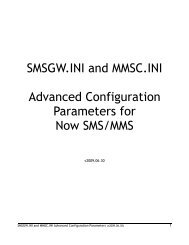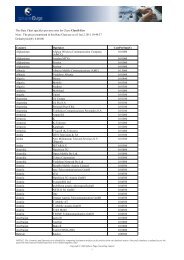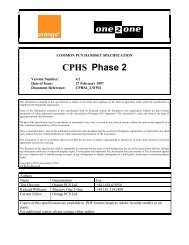You also want an ePaper? Increase the reach of your titles
YUMPU automatically turns print PDFs into web optimized ePapers that Google loves.
<strong>Now</strong> <strong>SMS</strong>/<strong>MMS</strong> Gateway<br />
2007 Edition<br />
http://www.nowsms.com<br />
© Copyright 2002-2007 by <strong>Now</strong> Wireless Limited, All Rights Reserved<br />
Publication Date: June 27, 2007
© Copyright 2002-2007 by <strong>Now</strong> Wireless Limited, All Rights Reserved<br />
Publication Date: June 27, 2007
NOW <strong>SMS</strong>/<strong>MMS</strong> GATEWAY...................................................................................................................... 1<br />
<strong>SMS</strong> AND <strong>MMS</strong> PROTOCOLS IMPLEMENTED BY NOW<strong>SMS</strong>..................................................................................3<br />
<strong>MMS</strong> Gateway Connectivity (client protocols)...................................................................................... 3<br />
<strong>SMS</strong> Gateway Connectivity (client protocols)........................................................................................3<br />
Application Connectivity for <strong>MMS</strong> Submission (server protocols)........................................................ 3<br />
Application Connectivity for <strong>SMS</strong> Submission (server protocols)......................................................... 3<br />
EXAMPLES OF HOW CUSTOMERS USE NOW<strong>SMS</strong>................................................................................................. 4<br />
NOW<strong>SMS</strong> QUICK START: BASIC CONFIGURATION........................................................................6<br />
NEED HELP?................................................................................................................................................... 7<br />
INSTALLING NOW<strong>SMS</strong>..............................................................................................................................8<br />
SYSTEM REQUIREMENTS.................................................................................................................................... 8<br />
SOFTWARE INSTALLATION..................................................................................................................................9<br />
New Customer: Installing Free 60-Day Trial Version........................................................................11<br />
New Customer: Applying a Purchased License to an existing Trial Installation............................... 12<br />
New Customer: Installing a Purchased License Version.................................................................... 15<br />
Existing Customer: Upgrading a <strong>Now</strong><strong>SMS</strong> Installation......................................................................18<br />
Existing Customer: Moving <strong>Now</strong><strong>SMS</strong> to a new Computer..................................................................21<br />
CONFIGURING <strong>SMS</strong>C CONNECTIONS................................................................................................ 24<br />
GSM MODEMS............................................................................................................................................. 25<br />
GSM Modem Troubleshooting Tips......................................................................................................28<br />
SMPP <strong>SMS</strong>C..............................................................................................................................................33<br />
HTTP <strong>SMS</strong>C..............................................................................................................................................39<br />
Receiving <strong>SMS</strong> <strong>Message</strong>s via an HTTP <strong>SMS</strong>C Connection................................................................. 43<br />
UCP/EMI <strong>SMS</strong>C........................................................................................................................................44<br />
CIMD2 <strong>SMS</strong>C........................................................................................................................................... 47<br />
ADDITIONAL <strong>SMS</strong>C CONFIGURATION OPTIONS..................................................................................................49<br />
ROUTING OPTIONS..........................................................................................................................................51<br />
<strong>SMS</strong> MESSAGE ROUTING LOGIC..................................................................................................................... 53<br />
RUNNING AS A SERVICE........................................................................................................................ 54<br />
EVENT LOG AND SYSTEM ALERTS....................................................................................................................57<br />
CONFIGURING THE WEB INTERFACE AND SMPP SERVER........................................................59<br />
SMPP Server Options...........................................................................................................................62<br />
DEFINING <strong>SMS</strong> USER ACCOUNTS.................................................................................................................... 63<br />
WEB MENU INTERFACE......................................................................................................................... 69<br />
SEND TEXT MESSAGE.....................................................................................................................................71<br />
SEND EMS MESSAGE.................................................................................................................................... 73<br />
<strong>Now</strong> <strong>SMS</strong>/<strong>MMS</strong> Gateway 2007<br />
© Copyright 2002-2007 by <strong>Now</strong> Wireless Limited, All Rights Reserved<br />
i
<strong>Send</strong> EMS Text <strong>Message</strong>.......................................................................................................................74<br />
<strong>Send</strong> EMS ring tone.............................................................................................................................. 76<br />
<strong>Send</strong> EMS Picture <strong>Message</strong>..................................................................................................................79<br />
SEND BINARY MESSAGE................................................................................................................................. 80<br />
<strong>Send</strong> Nokia Ring Tone.......................................................................................................................... 81<br />
<strong>Send</strong> Nokia CLI (Group) Icon.............................................................................................................. 82<br />
<strong>Send</strong> Nokia Operator Logo...................................................................................................................83<br />
<strong>Send</strong> Nokia Picture <strong>Message</strong>................................................................................................................ 84<br />
<strong>Send</strong> Binary <strong>Message</strong> Other................................................................................................................. 85<br />
SEND WAP PUSH MESSAGE...........................................................................................................................86<br />
<strong>Send</strong> WAP Push Advanced................................................................................................................... 88<br />
SEND <strong>MMS</strong> MESSAGE................................................................................................................................... 90<br />
Digital Rights Management Options.................................................................................................... 91<br />
SEND <strong>MMS</strong> NOTIFICATION.............................................................................................................................93<br />
SEND WAP MULTIMEDIA MESSAGE................................................................................................................ 94<br />
SEND WAP OTA SETTINGS...........................................................................................................................96<br />
WAP OTA: Browser/<strong>MMS</strong> Client - GPRS/EDGE/Packet Data Settings............................................ 97<br />
WAP OTA - Browser/<strong>MMS</strong> Client: GSM/Circuit Switch Data Settings..............................................99<br />
WAP OTA: Bookmark........................................................................................................................101<br />
WAP OTA: SyncML Settings............................................................................................................. 102<br />
WAP OTA: Wireless Village/ IMPS Settings.....................................................................................105<br />
SEND OMA OTA SETTINGS........................................................................................................................ 107<br />
Access Point Settings Section............................................................................................................. 109<br />
Proxy Settings Section........................................................................................................................ 109<br />
Browser Settings Section.................................................................................................................... 110<br />
<strong>MMS</strong> Settings Section......................................................................................................................... 110<br />
Wireless Village/IMPS Section...........................................................................................................110<br />
SyncML DS Settings Section...............................................................................................................111<br />
E-Mail Settings Section...................................................................................................................... 111<br />
PIN/Security Section...........................................................................................................................112<br />
SEND XML SETTINGS DOCUMENT.................................................................................................................113<br />
Nokia/Ericsson Over The Air Settings (OTA) Specification up to and including v7.1.......................113<br />
OMA (Open Mobile Alliance) Provisioning Content......................................................................... 114<br />
OMA (Open Mobile Alliance) DRM Rights Objects.......................................................................... 114<br />
WAP Push Service Indication, Service Load and Cache Operation.................................................. 114<br />
OMA (Open Mobile Alliance) E-Mail Notification (EMN)................................................................ 114<br />
OTA PIN and OTA PIN Type............................................................................................................. 114<br />
SEND VOICE MAIL NOTIFICATION.................................................................................................................. 116<br />
<strong>MMS</strong>C MESSAGING SERVER...............................................................................................................117<br />
HOW <strong>MMS</strong> WORKS.................................................................................................................................... 117<br />
CONFIGURING THE <strong>MMS</strong>C........................................................................................................................... 121<br />
<strong>Now</strong> <strong>SMS</strong>/<strong>MMS</strong> Gateway 2007<br />
© Copyright 2002-2007 by <strong>Now</strong> Wireless Limited, All Rights Reserved<br />
ii
E-MAIL – <strong>MMS</strong> GATEWAY......................................................................................................................... 126<br />
CONFIGURING <strong>MMS</strong> VASP ACCOUNTS.........................................................................................................127<br />
CONNECTING TO AN OPERATOR <strong>MMS</strong>C......................................................................................................... 132<br />
Connecting to an Operator <strong>MMS</strong>C – Using a GPRS Modem............................................................ 132<br />
Connecting to an Operator <strong>MMS</strong>C – <strong>Send</strong>ing <strong>MMS</strong> <strong>Message</strong>s......................................................... 138<br />
<strong>Send</strong>ing <strong>MMS</strong> <strong>Message</strong> – MM1 (GPRS Modem).......................................................................................... 141<br />
<strong>Send</strong>ing <strong>MMS</strong> <strong>Message</strong> – MM7.................................................................................................................... 144<br />
<strong>Send</strong>ing <strong>MMS</strong> <strong>Message</strong> – MM4.................................................................................................................... 146<br />
<strong>Send</strong>ing <strong>MMS</strong> <strong>Message</strong> – EAIF.................................................................................................................... 148<br />
<strong>Send</strong>ing <strong>MMS</strong> <strong>Message</strong> – Direct Delivery.................................................................................................... 150<br />
<strong>Send</strong>ing <strong>MMS</strong> <strong>Message</strong> – Convert to Multimedia WAP Push....................................................................... 151<br />
<strong>Send</strong>ing <strong>MMS</strong> <strong>Message</strong> – Convert to <strong>SMS</strong> with Web Link............................................................................ 152<br />
<strong>Send</strong>ing <strong>MMS</strong> <strong>Message</strong> – Block/Reject <strong>Message</strong>.......................................................................................... 156<br />
Connecting to an Operator <strong>MMS</strong>C – Receiving <strong>MMS</strong> <strong>Message</strong>s...................................................... 158<br />
SUBMITTING <strong>MMS</strong> MESSAGES TO NOW<strong>SMS</strong>.................................................................................160<br />
NOW <strong>SMS</strong>/<strong>MMS</strong> PROPRIETARY URL SUBMISSION........................................................................................ 161<br />
MM7 ....................................................................................................................................................... 163<br />
MM4........................................................................................................................................................ 166<br />
MM1........................................................................................................................................................ 168<br />
EAIF.........................................................................................................................................................169<br />
SUBMITTING <strong>SMS</strong> MESSAGES - URL PARAMETERS....................................................................170<br />
SENDING TEXT MESSAGES.............................................................................................................................184<br />
SENDING EMS MESSAGES............................................................................................................................188<br />
<strong>Send</strong>ing EMS <strong>Message</strong>s – EMS Text.................................................................................................. 189<br />
<strong>Send</strong>ing EMS <strong>Message</strong>s – EMS Ring Tone.........................................................................................191<br />
<strong>Send</strong>ing EMS <strong>Message</strong>s – EMS Picture <strong>Message</strong>.............................................................................. 194<br />
SENDING BINARY MESSAGES......................................................................................................................... 196<br />
SENDING WAP PUSH MESSAGES...................................................................................................................198<br />
SENDING MULTIMEDIA WAP PUSH MESSAGES................................................................................................201<br />
SENDING WAP OTA MESSAGES.................................................................................................................. 203<br />
WAP Bookmark OTA <strong>Message</strong>s......................................................................................................... 203<br />
WAP Configuration OTA <strong>Message</strong>s................................................................................................... 203<br />
SENDING OMA PROVISIONING CONTENT OTA MESSAGES...............................................................................207<br />
SENDING XML SETTINGS DOCUMENTS AND OBJECTS.......................................................................................210<br />
Nokia/Ericsson Over The Air Settings (OTA) Specification up to and including v7.1.......................210<br />
OMA (Open Mobile Alliance) Provisioning Content......................................................................... 210<br />
OMA (Open Mobile Alliance) DRM Rights Objects.......................................................................... 210<br />
WAP Push Service Indication, Service Load and Cache Operation.................................................. 210<br />
OMA (Open Mobile Alliance) E-Mail Notification (EMN)................................................................ 211<br />
HTTP POST Format...........................................................................................................................211<br />
OTA PIN and OTA PIN Type............................................................................................................. 212<br />
<strong>Now</strong> <strong>SMS</strong>/<strong>MMS</strong> Gateway 2007<br />
© Copyright 2002-2007 by <strong>Now</strong> Wireless Limited, All Rights Reserved<br />
iii
SENDING <strong>MMS</strong> NOTIFICATIONS AND CONTENT................................................................................................213<br />
Creating <strong>MMS</strong> <strong>Message</strong> Files – <strong>MMS</strong>COMP.................................................................................... 214<br />
SENDING VOICE MAIL NOTIFICATION MESSAGES..............................................................................................218<br />
2-WAY <strong>SMS</strong> SUPPORT............................................................................................................................ 220<br />
2-WAY <strong>MMS</strong> SUPPORT...........................................................................................................................224<br />
E-MAIL TO <strong>SMS</strong>/<strong>MMS</strong> CONNECTIVITY............................................................................................227<br />
CONFIGURING THE SMTP SERVER.................................................................................................................228<br />
E-MAIL ACCESS RESTRICTIONS..................................................................................................................... 230<br />
Additional E-Mail Settings................................................................................................................. 232<br />
USING THE POP3 SERVER............................................................................................................................ 233<br />
Using POP3/SMTP with Outlook Express......................................................................................... 234<br />
Using POP3/SMTP with Mozilla Thunderbird.................................................................................. 244<br />
Receiving <strong>SMS</strong> or <strong>MMS</strong> <strong>Message</strong>s via POP3.....................................................................................255<br />
Routing <strong>SMS</strong> <strong>Message</strong>s to a POP3 Client..................................................................................................... 255<br />
Routing <strong>MMS</strong> <strong>Message</strong>s to a POP3 Client................................................................................................... 258<br />
ROUTING <strong>SMS</strong> MESSAGES TO E-MAIL.......................................................................................................... 260<br />
ROUTING <strong>MMS</strong> MESSAGES TO E-MAIL......................................................................................................... 261<br />
DIGITAL RIGHTS MANAGEMENT..................................................................................................... 263<br />
DRM WITH THE NOW<strong>SMS</strong> WEB INTERFACE..................................................................................................264<br />
DRM WHEN INTERFACING WITH NOW<strong>SMS</strong> PROGRAMMATICALLY...................................................................... 265<br />
DRM Forward Lock and Combined Delivery.................................................................................... 265<br />
DRMCOMP Utility & DRM Separate Delivery................................................................................. 268<br />
DRMCOMP – Forward Lock....................................................................................................................... 268<br />
DRMCOMP – Combined Delivery............................................................................................................... 269<br />
DRMCOMP – Separate Delivery.................................................................................................................. 272<br />
ADVANCED CONFIGURATION SETTINGS.......................................................................................275<br />
<strong>SMS</strong>GW.INI PARAMETERS......................................................................................................................... 276<br />
<strong>SMS</strong>GW.INI, [<strong>SMS</strong>GW] section: ....................................................................................................... 276<br />
<strong>SMS</strong>GW.INI, section specific to an <strong>SMS</strong>C definition: ....................................................................... 281<br />
<strong>SMS</strong>GW.INI, [SMPPOptions] section: ..............................................................................................284<br />
<strong>SMS</strong>GW.INI, [UCP] section: .............................................................................................................285<br />
<strong>MMS</strong>C.INI PARAMETERS............................................................................................................................286<br />
<strong>MMS</strong>C.INI, [<strong>MMS</strong>C] section: ........................................................................................................... 286<br />
<strong>MMS</strong>C.INI, [ShortCode] section: ......................................................................................................295<br />
<strong>MMS</strong>C.INI, [IPNotify] section: ......................................................................................................... 296<br />
<strong>MMS</strong>C.INI, [HostName<strong>Send</strong>erOverride] section: ............................................................................ 296<br />
<strong>MMS</strong>C.INI, [TranslateText] section: .................................................................................................297<br />
TECHNICAL BULLETINS...................................................................................................................... 298<br />
<strong>Now</strong> <strong>SMS</strong>/<strong>MMS</strong> Gateway 2007<br />
© Copyright 2002-2007 by <strong>Now</strong> Wireless Limited, All Rights Reserved<br />
iv
NOW <strong>SMS</strong>/<strong>MMS</strong> ACCOUNTING CALLBACKS..................................................................................................299<br />
<strong>MMS</strong> Accounting Callbacks............................................................................................................... 299<br />
<strong>MMS</strong><strong>Send</strong> PreAuth Callback........................................................................................................................ 299<br />
<strong>MMS</strong><strong>Send</strong> Accounting Callback................................................................................................................... 299<br />
<strong>MMS</strong>EMail Pre-Auth Callback..................................................................................................................... 300<br />
<strong>MMS</strong>EMail Accounting Callback................................................................................................................. 300<br />
<strong>MMS</strong>Retrieve Accounting Callback.............................................................................................................. 300<br />
<strong>SMS</strong> Accounting Callbacks.................................................................................................................300<br />
<strong>SMS</strong><strong>Send</strong> PreAuth Callback......................................................................................................................... 301<br />
<strong>SMS</strong><strong>Send</strong> Accounting Callback..................................................................................................................... 301<br />
NOW <strong>MMS</strong>C OPERATOR CONSIDERATIONS.....................................................................................................302<br />
Configuring the <strong>Now</strong>WAP Proxy to Forward MSISDN..................................................................... 303<br />
2-WAY <strong>SMS</strong> RETURNING A NON-TEXT RESPONSE..........................................................................................307<br />
USING PORT 80 ON A PC RUNNING IIS.......................................................................................................... 309<br />
PROVISIONING <strong>MMS</strong>C USER ACCOUNTS VIA HTTP....................................................................................... 310<br />
FASTER GSM MODEM SPEEDS WITH <strong>SMS</strong> OVER GPRS..................................................................................311<br />
ROUTING <strong>MMS</strong> NOTIFICATIONS VIA A WAP PUSH PROXY GATEWAY............................................................... 313<br />
SENDING <strong>SMS</strong> FROM THE COMMAND LINE......................................................................................................315<br />
WAP PUSH OR OTA: UNKNOWN SENDER.................................................................................................... 318<br />
USING NOW<strong>SMS</strong> AS AN <strong>MMS</strong>C IN CDMA OR CDMA2000 ENVIRONMENTS.................................................319<br />
DELIVERING <strong>MMS</strong> NOTIFICATIONS WITH WAP PUSH OVER IP......................................................................... 322<br />
NOW<strong>SMS</strong> AS A WAP PUSH PROXY GATEWAY.............................................................................................. 323<br />
PROVISIONING <strong>SMS</strong> AND <strong>MMS</strong>C USER ACCOUNTS VIA HTTP........................................................................326<br />
<strong>MMS</strong> VIRUS BLOCKING...............................................................................................................................328<br />
<strong>Now</strong><strong>SMS</strong> v5.51b – March 2005.......................................................................................................... 328<br />
<strong>Now</strong><strong>SMS</strong> 2006 – March 2006.............................................................................................................329<br />
NOW<strong>SMS</strong> AND OMA DIGITAL RIGHTS MANAGEMENT (DRM).......................................................................331<br />
RECEIVING <strong>MMS</strong> MESSAGES WITH A PHP SCRIPT: HTTP FILE UPLOAD POST.................................................332<br />
Receiving <strong>MMS</strong> via HTTP File Upload Post......................................................................................332<br />
PHP Processing of <strong>MMS</strong> HTTP File Upload Post (mmsreceive.php)............................................... 334<br />
Notes about installing/configuring PHP and testing the PHP script.................................................338<br />
Configuring <strong>Now</strong><strong>SMS</strong> to call your PHP Script.................................................................................. 340<br />
<strong>Now</strong> <strong>SMS</strong>/<strong>MMS</strong> Gateway 2007<br />
© Copyright 2002-2007 by <strong>Now</strong> Wireless Limited, All Rights Reserved<br />
v
<strong>Now</strong> <strong>SMS</strong>/<strong>MMS</strong> Gateway<br />
The <strong>Now</strong> <strong>SMS</strong>/<strong>MMS</strong> Gateway (<strong>Now</strong><strong>SMS</strong>) is an <strong>SMS</strong> and <strong>MMS</strong> content delivery solution.<br />
<strong>Now</strong><strong>SMS</strong> is a fast track to deploying and developing <strong>SMS</strong>, <strong>MMS</strong> and WAP Push and OTA<br />
solutions.<br />
<strong>Now</strong><strong>SMS</strong> is an easy-to-install <strong>SMS</strong> Gateway, <strong>MMS</strong> Gateway, WAP Push Proxy Gateway and<br />
Multimedia Messaging Center (<strong>MMS</strong>C). <strong>Now</strong><strong>SMS</strong> is a scalable solution that is affordable for<br />
development, testing and full production systems.<br />
For additional technical information about the <strong>Now</strong> <strong>SMS</strong>/<strong>MMS</strong> Gateway, please visit our online<br />
discussion board at http://www.nowsms.com/messages.<br />
The gateway includes the following features:<br />
<br />
<br />
<br />
<br />
Supports <strong>SMS</strong> connectivity via one or more GSM modems (or GSM phones connected to a<br />
PC serial port), or over TCP/IP connections using SMPP, UCP/EMI and/or HTTP<br />
protocols.<br />
Supports least cost routing with pattern matching to route messages to different <strong>SMS</strong><br />
connections based on destination.<br />
Supports sending and receiving <strong>MMS</strong> messages either via direct <strong>SMS</strong>/WAP delivery with<br />
its built-in <strong>MMS</strong>C, or can interface to operator <strong>MMS</strong>Cs using the MM1, MM4 (SMTP), MM7<br />
(XML-SOAP based HTTP POST API) and/or EAIF (Nokia proprietary API) protocols. The<br />
MM1 interface can talk to an operator <strong>MMS</strong>C over a GPRS/GSM modem without a<br />
special operator account.<br />
Supports easy generation and delivery of <strong>MMS</strong> messages, and includes an <strong>MMS</strong> compiler<br />
for generating the binary headers and message formats required for <strong>MMS</strong> content.<br />
Includes a powerful <strong>MMS</strong>C for processing <strong>MMS</strong> messages, supporting <strong>MMS</strong> versions 1.0<br />
thru 1.3. The <strong>MMS</strong>C supports dynamic content adaptation and content conversion to<br />
help simplify the process of delivering <strong>MMS</strong> content to devices with varied<br />
characteristics. The <strong>MMS</strong>C also includes a built-in SMTP e-mail gateway for bidirectional<br />
exchange of messages between <strong>MMS</strong> compatible devices and internet e-mail<br />
recipients.<br />
<br />
<br />
<br />
<br />
Supports the MM1, MM4, MM7 and EAIF protocols to allow applications and Value Added<br />
Service Providers (VASPs) to send and receive <strong>MMS</strong> messages via the gateway.<br />
Supports Unicode (UTF-8) formats for both <strong>SMS</strong> and <strong>MMS</strong> messages, enabling<br />
deployment in multilingual environments.<br />
Supports easy generation and delivery of WAP Push messages, independent of the WAP<br />
gateway being used.<br />
Supports Multimedia WAP Push to simplify the delivery of multimedia objects and Java<br />
applications via WAP Push.<br />
<strong>Now</strong> <strong>SMS</strong>/<strong>MMS</strong> Gateway 2007 1<br />
© Copyright 2002-2007 by <strong>Now</strong> Wireless Limited, All Rights Reserved
Supports ("Over The Air") configuration settings and bookmarks, including support for<br />
the Open Mobile Alliance (OMA) Provisioning Content v1.1.<br />
Supports 2-way <strong>SMS</strong> for interactive application development. <strong>SMS</strong> messages received<br />
by the gateway can trigger either an executable program to be run, or an HTTP<br />
request. Simple text responses back to the user can be returned as output of the<br />
request. More complex responses, including <strong>MMS</strong> or other binary <strong>SMS</strong> content, are also<br />
supported.<br />
Supports 2-way <strong>MMS</strong> for interactive multimedia application development. <strong>MMS</strong><br />
messages received by the gateway are parsed into individual file components that can<br />
be easily processed by a user supplied tools. For example, received <strong>MMS</strong> images could<br />
be automatically posted to a web site.<br />
Includes an SMPP server, simplifying the process of connecting multiple gateways and<br />
applications.<br />
Provides an SMTP interface with SMTP Authentication support, allowing a user account<br />
to login via SMTP with an e-mail client to submit bulk delivery of <strong>SMS</strong> or <strong>MMS</strong> messages.<br />
Supports sending of other binary <strong>SMS</strong> formats, including EMS, ring tones, etc.<br />
Supports concatenated <strong>SMS</strong> for <strong>SMS</strong> text messages longer than 160 characters.<br />
Supports easy generation and delivery of new voice mail notification messages,<br />
simplifying the integration of office voice mail with mobile voice mail.<br />
Supports Open Mobile Alliance Digital Rights Management (OMA DRM) v1.0 with support<br />
for forward-lock, combined delivery and separate delivery DRM message types.<br />
<strong>Now</strong> <strong>SMS</strong>/<strong>MMS</strong> Gateway 2007 2<br />
© Copyright 2002-2007 by <strong>Now</strong> Wireless Limited, All Rights Reserved
<strong>SMS</strong> and <strong>MMS</strong> Protocols Implemented by <strong>Now</strong><strong>SMS</strong><br />
<strong>MMS</strong> Gateway Connectivity (client protocols)<br />
✔<br />
✔<br />
✔<br />
✔<br />
✔<br />
✔<br />
✔<br />
✔<br />
✔<br />
MM7<br />
Ericsson's proprietary MM7 Variation<br />
LogicaCMG proprietary PAP/MM7<br />
Materna AnnyWay's proprietary MM7 Variation<br />
MM4<br />
MM3 (SMTP)<br />
MM1<br />
EAIF (Nokia proprietary MM1)<br />
MM1 over a GPRS modem<br />
<strong>SMS</strong> Gateway Connectivity (client protocols)<br />
✔ SMPP<br />
✔ UCP/EMI<br />
✔ CIMD2<br />
✔ HTTP<br />
✔ GSM Modem (ETSI GSM 07.05 / 3GPP TS 23.005)<br />
Application Connectivity for <strong>MMS</strong> Submission (server protocols)<br />
✔<br />
✔<br />
✔<br />
✔<br />
✔<br />
✔<br />
✔<br />
✔<br />
MM7<br />
Ericsson's proprietary MM7 Variation<br />
LogicaCMG proprietary PAP/MM7<br />
Materna AnnyWay's proprietary MM7 Variation<br />
MM4<br />
MM3 (SMTP)<br />
MM1<br />
EAIF (Nokia proprietary MM1)<br />
Application Connectivity for <strong>SMS</strong> Submission (server protocols)<br />
✔<br />
✔<br />
✔<br />
SMPP<br />
HTTP<br />
SMTP<br />
<strong>Now</strong> <strong>SMS</strong>/<strong>MMS</strong> Gateway 2007 3<br />
© Copyright 2002-2007 by <strong>Now</strong> Wireless Limited, All Rights Reserved
Examples of How Customers Use <strong>Now</strong><strong>SMS</strong><br />
<strong>Now</strong><strong>SMS</strong> is an extremely powerful and flexible tool. It is unusual for any one <strong>Now</strong><strong>SMS</strong><br />
installation to make use of all of the features of <strong>Now</strong><strong>SMS</strong>. It is more typical that customers<br />
will use only one, or a few, of the many features of <strong>Now</strong><strong>SMS</strong>.<br />
Below is a list of examples of how different customers use <strong>Now</strong><strong>SMS</strong>:<br />
• <strong>SMS</strong> Gateway – <strong>Now</strong><strong>SMS</strong> can manage simultaneous connections to one or more<br />
<strong>SMS</strong>Cs, supporting the major <strong>SMS</strong>C protocols, including SMPP, UCP/EMI, CIMD2,<br />
HTTP, and/or GSM modems. <strong>Now</strong><strong>SMS</strong> handles the low level protocol details, and<br />
makes it easy to switch between different providers, as well as making it easy to<br />
add additional connections for situations where it is advantageous to route<br />
messages for different countries via different providers.<br />
• 2-Way <strong>SMS</strong> and <strong>MMS</strong> Application Enabler – <strong>Now</strong><strong>SMS</strong> is a great tool for enabling<br />
rapid development of interactive <strong>SMS</strong> applications and services. When <strong>Now</strong><strong>SMS</strong><br />
receives an <strong>SMS</strong> message, it can be configured to dispatch that message to a script<br />
running on an HTTP server, to a local executable program, or local script or batch<br />
file. This provides a simple way to get received messages into an application, so<br />
that the application can perform custom processing on the message. The<br />
application can generate a simple reply back to the received message, or perform<br />
more advanced application specific logic.<br />
• <strong>MMS</strong>C – <strong>Now</strong><strong>SMS</strong> is an Multimedia Messaging Service Centre, or <strong>MMS</strong>C. It has the<br />
capability to support person-to-person (phone-to-phone) <strong>MMS</strong> messaging, as well as<br />
application-to-person and person-to-application <strong>MMS</strong> messaging. Over 30 mobile<br />
operators are using <strong>Now</strong><strong>SMS</strong> as an <strong>MMS</strong>C to enable multimedia messaging on their<br />
networks.<br />
• <strong>MMS</strong>C for Application to person messaging – In many environments, <strong>Now</strong><strong>SMS</strong> is<br />
implemented as a secondary <strong>MMS</strong>C to enable application to person <strong>MMS</strong> messaging,<br />
while another <strong>MMS</strong>C provides person-to-person <strong>MMS</strong> messaging services.<br />
• <strong>MMS</strong> Gateway – <strong>Now</strong><strong>SMS</strong> can interface to existing <strong>MMS</strong>Cs using MM7, MM4, or EAIF.<br />
It can also interface to operator <strong>MMS</strong>Cs over a GPRS modem using MM1. <strong>Now</strong><strong>SMS</strong><br />
handles the low level protocol details, and makes it easy to switch between<br />
different providers, as well as making it easy to add additional connections.<br />
<strong>Now</strong><strong>SMS</strong> even supports many of the non-standard protocol variations deployed by<br />
major <strong>MMS</strong>C vendors.<br />
• WAP Push Proxy Gateway (PPG) – <strong>Now</strong><strong>SMS</strong> makes it easy to send WAP Push<br />
messages, supporting push message submission via a simple HTTP interface, as well<br />
as support for the more advanced Push Access Protocol (PAP) interface. <strong>Now</strong><strong>SMS</strong><br />
also includes support for Multimedia WAP Push, which can be used as a lower cost<br />
alternative to <strong>MMS</strong> for the delivery of multimedia content.<br />
• OTA Provisioning Gateway – <strong>Now</strong><strong>SMS</strong> supports OTA (Over-the-Air) provisioning<br />
based upon the Nokia/Ericsson OTA specification, and the Open Mobile Alliance<br />
(OMA) Provisioning Content specification. These protocols allow browser,<br />
messaging and synchronization settings to be sent to devices over <strong>SMS</strong>. OMA<br />
<strong>Now</strong> <strong>SMS</strong>/<strong>MMS</strong> Gateway 2007 4<br />
© Copyright 2002-2007 by <strong>Now</strong> Wireless Limited, All Rights Reserved
Provisioning also supports additional setting types, such as those used for Push-to-<br />
Talk, e-mail, and more.<br />
• Digital Rights Management (DRM) Enabler – <strong>Now</strong><strong>SMS</strong> provides a simple interface<br />
for sending out <strong>MMS</strong> or WAP Push messages with DRM Forward-Lock enabled.<br />
<strong>Now</strong><strong>SMS</strong> also supports the encoding of more advanced DRM rights messages by<br />
supporting OMA DRM 1.0 with full support for both combined delivery and separate<br />
delivery.<br />
• <strong>SMS</strong>C Multiplexer – <strong>Now</strong><strong>SMS</strong> allows multiple applications to share <strong>SMS</strong>C connections<br />
by functioning as an SMPP server. Applications designed to submit messages using<br />
SMPP can connect to a <strong>Now</strong><strong>SMS</strong> server, and <strong>Now</strong><strong>SMS</strong> can route the messages over<br />
any of its supported <strong>SMS</strong>C links. <strong>Now</strong><strong>SMS</strong> can also support multiple clients<br />
connecting in to submit messages over an HTTP/Web interface.<br />
• E-Mail to <strong>SMS</strong> or <strong>MMS</strong> Gateway - <strong>Now</strong><strong>SMS</strong> can be configured to provide bidirectional<br />
e-mail to <strong>SMS</strong> and <strong>MMS</strong> support.<br />
• Testing Tool - Because <strong>Now</strong><strong>SMS</strong> supports a wide range of protocols, <strong>Now</strong><strong>SMS</strong> is a<br />
popular tool for device manufacturers and testing labs.<br />
<strong>Now</strong> <strong>SMS</strong>/<strong>MMS</strong> Gateway 2007 5<br />
© Copyright 2002-2007 by <strong>Now</strong> Wireless Limited, All Rights Reserved
<strong>Now</strong><strong>SMS</strong> Quick Start: Basic<br />
Configuration<br />
<strong>Now</strong><strong>SMS</strong> is an extremely powerful and flexible tool. However, with power and flexibility<br />
comes complexity.<br />
The purpose of this section is to help get you started with <strong>Now</strong><strong>SMS</strong>. Different installations<br />
will want to use different features and functionality of <strong>Now</strong><strong>SMS</strong>. However, before<br />
exploring some of the more advanced functionality, it is a good idea to configure basic<br />
functionality.<br />
This is particularly important, because many people do not understand how <strong>SMS</strong> or <strong>MMS</strong><br />
works.<br />
<strong>Now</strong><strong>SMS</strong> is not a bulk <strong>SMS</strong> service provider, and it is not a replacement for an <strong>SMS</strong> service<br />
provider.<br />
In order to send any <strong>SMS</strong> or <strong>MMS</strong> messages with <strong>Now</strong><strong>SMS</strong>, you must either have an account<br />
with an <strong>SMS</strong> service provider, or a GSM modem.<br />
The <strong>Now</strong> <strong>SMS</strong>/<strong>MMS</strong> Gateway is a middleware tool for <strong>SMS</strong>, not a replacement for an <strong>SMS</strong><br />
service provider.<br />
The basic steps for configuring <strong>Now</strong><strong>SMS</strong> are detailed below.<br />
1.) Install the <strong>Now</strong><strong>SMS</strong> Software – The installation of the <strong>Now</strong><strong>SMS</strong> software is fairly straightforward,<br />
however if you need more information on this process, please see Installing<br />
<strong>Now</strong><strong>SMS</strong> on page 8.<br />
2.) Configure the <strong>SMS</strong>C Connection - The <strong>Now</strong> <strong>SMS</strong>/<strong>MMS</strong> Gateway requires a connection to<br />
an <strong>SMS</strong>C (Short Messaging Service Centre) to interface with <strong>SMS</strong> and <strong>MMS</strong> networks. An<br />
<strong>SMS</strong>C connection can be a GSM modem, or it can be a connection to an <strong>SMS</strong> service<br />
provider over the internet or a private network using one of the following protocols:<br />
SMPP, UCP/EMI, CIMD2 or HTTP. For information on configuring an <strong>SMS</strong>C connection,<br />
please refer to Configuring <strong>SMS</strong>C Connections beginning on page 24.<br />
3.) Configure the Web Interface Settings of <strong>Now</strong><strong>SMS</strong> - When you wish to submit any type<br />
of <strong>SMS</strong> message, including <strong>MMS</strong> or WAP push messages, you must submit the request via the<br />
<strong>Now</strong><strong>SMS</strong> web interface. The “Web” configuration dialog contains settings relevant to this<br />
web interface. For information on configuring the web interface, please refer to<br />
Configuring the Web Interface beginning on page 59.<br />
4.) Configure <strong>Now</strong><strong>SMS</strong> to run as a service - The next step in configuring the <strong>SMS</strong>/<strong>MMS</strong><br />
Gateway is to install the service. The <strong>Now</strong> <strong>SMS</strong>/<strong>MMS</strong> Gateway installs as a pair of Windows<br />
services, which means that it is automatically loaded and run when the computer is<br />
restarted. The service can also be manually started and stopped via the Services option in<br />
the Windows control panel. To install the <strong>Now</strong> <strong>SMS</strong>/<strong>MMS</strong> Gateway as a service, use the<br />
“Service” configuration dialog. For more information on this step, please refer to Running<br />
as a Service beginning on page 54.<br />
<strong>Now</strong> <strong>SMS</strong>/<strong>MMS</strong> Gateway 2007 6<br />
© Copyright 2002-2007 by <strong>Now</strong> Wireless Limited, All Rights Reserved
5.) <strong>Send</strong> an <strong>SMS</strong> <strong>Message</strong> – Verify that your <strong>SMS</strong>C connection is functioning properly. Try<br />
sending an <strong>SMS</strong> message via the Web Menu Interface (see page 69).<br />
6.) Optional: Configure <strong>MMS</strong>C Connectivity – If you plan on using any of the <strong>MMS</strong> related<br />
functionality of <strong>Now</strong><strong>SMS</strong>, read How <strong>MMS</strong> Works on page 117. This section explains how<br />
<strong>MMS</strong> works, and the two primary ways in which <strong>Now</strong><strong>SMS</strong> can be configured to send <strong>MMS</strong><br />
messages, either as a direct delivery <strong>MMS</strong>C or via a connection to an operator <strong>MMS</strong>C.<br />
7.) Optional: <strong>Send</strong> an <strong>MMS</strong> <strong>Message</strong> – Verify that your <strong>MMS</strong>C connectivity is functioning<br />
properly. Try sending an <strong>MMS</strong> message via the Web Menu Interface (see page 90).<br />
Need Help?<br />
If you can't find an answer to your question in this manual, please visit our web site at<br />
http://www.nowsms.com. In particular, the Discussion Board area of our web site<br />
includes answers and discussions from others, and can be an excellent resource for more<br />
information.<br />
<strong>Now</strong> <strong>SMS</strong>/<strong>MMS</strong> Gateway 2007 7<br />
© Copyright 2002-2007 by <strong>Now</strong> Wireless Limited, All Rights Reserved
Installing <strong>Now</strong><strong>SMS</strong><br />
System Requirements<br />
To install the <strong>Now</strong> <strong>SMS</strong>/<strong>MMS</strong> Gateway software, you will need a PC running Windows 2000,<br />
Windows XP, Windows 2003 Server or Windows Vista. Server, workstation, business and<br />
home editions of these operating systems are supported.<br />
The <strong>Now</strong> <strong>SMS</strong>/<strong>MMS</strong> Gateway also requires a connection to an <strong>SMS</strong>C (Short Messaging Service<br />
Centre), or <strong>SMS</strong> service provider, to interface with <strong>SMS</strong> and <strong>MMS</strong> networks. An <strong>SMS</strong>C<br />
connection can consist of one or more of the following:<br />
GSM Modem – A GSM modem or phone connected to a PC serial port (or to a USB port with<br />
an appropriate modem driver).<br />
SMPP (Short <strong>Message</strong> Peer to Peer Protocol) – A TCP/IP connection over the internet or a<br />
private network to a service that supports v3.3 or v3.4 of the SMPP protocol.<br />
UCP/EMI (Universal Computer Protocol / External Machine Interface) – A TCP/IP<br />
connection over the internet or a private network to a service that supports v3.5 or higher<br />
of the UCP/EMI protocol. UCP/EMI is primarily implemented by CMG <strong>SMS</strong>Cs.<br />
CIMD2 (Computer Interface to <strong>Message</strong> Distribution, version 2) – A TCP/IP connection over<br />
the internet to a service that supports the CIMD2 protocol. CIMD2 is implemented by Nokia<br />
<strong>SMS</strong>Cs.<br />
HTTP (Hyper Text Transport Protocol, e.g., the standard protocol for the "web") – A<br />
TCP/IP connection over the internet or private network to a service that accepts <strong>SMS</strong><br />
messages via an HTTP "GET" based protocol.<br />
This <strong>SMS</strong>C connection is required to utilise <strong>Now</strong><strong>SMS</strong>. Without an <strong>SMS</strong>C connection, <strong>Now</strong><strong>SMS</strong><br />
is not able to send or receive messages (although very limited functionality is still<br />
available for specialised laboratory environments for phone testing).<br />
<strong>Now</strong> <strong>SMS</strong>/<strong>MMS</strong> Gateway 2007 8<br />
© Copyright 2002-2007 by <strong>Now</strong> Wireless Limited, All Rights Reserved
Software Installation<br />
The installation program for <strong>Now</strong><strong>SMS</strong> is normally packaged in a self-installing executable<br />
program named NOW<strong>SMS</strong>.EXE. This executable might be packaged inside of a compressed<br />
ZIP-format file for electronic distribution, in which case the NOW<strong>SMS</strong>.EXE file must be<br />
extracted from the compressed ZIP file.<br />
Running the NOW<strong>SMS</strong>.EXE file will begin the installation process.<br />
An introductory screen similar to the following will be displayed:<br />
<strong>Now</strong> <strong>SMS</strong>/<strong>MMS</strong> Gateway 2007 9<br />
© Copyright 2002-2007 by <strong>Now</strong> Wireless Limited, All Rights Reserved
Next, you will be prompted for the directory in which <strong>Now</strong><strong>SMS</strong> should be installed:<br />
Additional informational screens may be displayed before the installation continues.<br />
In particular, if an existing version of <strong>Now</strong><strong>SMS</strong> is already installed, the new version of<br />
<strong>Now</strong><strong>SMS</strong> might require that you have a <strong>Now</strong><strong>SMS</strong> Upgrade Agreement in place. The standard<br />
practice is that each <strong>Now</strong><strong>SMS</strong> purchase receives 12 months of free upgrades. After this 12<br />
month period, you must purchase a <strong>Now</strong><strong>SMS</strong> Upgrade Agreement in order to use future<br />
<strong>Now</strong><strong>SMS</strong> upgrades.<br />
To continue the installation process, identify the type of installation that you are<br />
performing:<br />
• New Customer: Installing Free 60-Day Trial Version (page 11)<br />
• New Customer: Applying a Purchased License to an existing Trial Installation (page<br />
12)<br />
• New Customer: Installing a Purchased License Version (page 15)<br />
• Existing Customer: Upgrading a <strong>Now</strong><strong>SMS</strong> Installation (page 18)<br />
• Existing Customer: Moving <strong>Now</strong><strong>SMS</strong> to a new computer (page21 )<br />
<strong>Now</strong> <strong>SMS</strong>/<strong>MMS</strong> Gateway 2007 10<br />
© Copyright 2002-2007 by <strong>Now</strong> Wireless Limited, All Rights Reserved
New Customer: Installing Free 60-Day Trial Version<br />
When installing <strong>Now</strong><strong>SMS</strong> 2007 for the first time, an informational message will be displayed<br />
to indicate how many days remain in the trial period:<br />
For a first-time installation, the informational message should indicate that 60 days remain<br />
in the trial period. (<strong>Now</strong><strong>SMS</strong> counts each day that the product is used.) You are then<br />
presented with the following options:<br />
Select "Install free 60-day trial for evaluation purposes", and the installation will continue.<br />
<strong>Now</strong> <strong>SMS</strong>/<strong>MMS</strong> Gateway 2007 11<br />
© Copyright 2002-2007 by <strong>Now</strong> Wireless Limited, All Rights Reserved
New Customer: Applying a Purchased License to an existing Trial<br />
Installation<br />
If you have already installed the <strong>Now</strong><strong>SMS</strong> trial version, it is not necessary to re-install<br />
<strong>Now</strong><strong>SMS</strong> in order to apply a purchased license to the product. However, it is possible to do<br />
this, and you may follow either the instructions in this section, or the instructions under<br />
the heading New Customer: Installing a Purchased License Version on page 15.<br />
When you purchase a <strong>Now</strong><strong>SMS</strong> license, you will not be able to apply this license to the<br />
software until you receive both a Serial Number and Activation Code.<br />
The Activation Code is specific to your <strong>Now</strong><strong>SMS</strong> installation, and will not be delivered until<br />
you first send an Installation Reference Code that identifies your <strong>Now</strong><strong>SMS</strong> installation to<br />
the publisher of the <strong>Now</strong><strong>SMS</strong> software.<br />
The Activation Code is approximately 40 characters in length, and can be either entered<br />
manually, or more commonly, the publisher of the <strong>Now</strong><strong>SMS</strong> software will send you a text<br />
file attachment in an e-mail message.<br />
In order to receive the Activation Code, you must first send an Installation Reference<br />
Code that identifies your <strong>Now</strong><strong>SMS</strong> installation to the publisher of the <strong>Now</strong><strong>SMS</strong> software.<br />
This Installation Reference Code can be located on the Serial # page of the <strong>Now</strong><strong>SMS</strong><br />
configuration program:<br />
<strong>Now</strong> <strong>SMS</strong>/<strong>MMS</strong> Gateway 2007 12<br />
© Copyright 2002-2007 by <strong>Now</strong> Wireless Limited, All Rights Reserved
To receive your <strong>Now</strong><strong>SMS</strong> activation code, you must supply your unique Installation<br />
Reference Code to <strong>Now</strong> Wireless.<br />
You can request your activation code via e-mail or telephone. To request via e-mail,<br />
please send your serial number, company name and installation reference code to<br />
activate@nowsms.com, or to your <strong>Now</strong><strong>SMS</strong> sales representative. To make it easier to copy<br />
and paste the code, you can use the Copy + Paste button to copy it into an e-mail or other<br />
document.<br />
<strong>Now</strong> <strong>SMS</strong>/<strong>MMS</strong> Gateway 2007 13<br />
© Copyright 2002-2007 by <strong>Now</strong> Wireless Limited, All Rights Reserved
Once you have received your Serial Number and Activation Code, these items can be<br />
manually entered in the Serial # page of the <strong>Now</strong><strong>SMS</strong> configuration.<br />
As mentioned previously, the Activation Code is approximately 40 characters in length,<br />
which can be inconvenient for manual input. Normally, the publisher of the <strong>Now</strong><strong>SMS</strong><br />
software will send you a text file attachment in an e-mail message, which can be easily<br />
selected via the Load from File button.<br />
After opening the file, the serial number will be automatically installed to complete the<br />
product licensing.<br />
<strong>Now</strong> <strong>SMS</strong>/<strong>MMS</strong> Gateway 2007 14<br />
© Copyright 2002-2007 by <strong>Now</strong> Wireless Limited, All Rights Reserved
New Customer: Installing a Purchased License Version<br />
When you purchase a <strong>Now</strong><strong>SMS</strong> license, you will not be able to apply this license to the<br />
software until you receive both a Serial Number and Activation Code.<br />
The Activation Code is specific to your <strong>Now</strong><strong>SMS</strong> installation, and will not be delivered until<br />
you first send an Installation Reference Code that identifies your <strong>Now</strong><strong>SMS</strong> installation to<br />
the publisher of the <strong>Now</strong><strong>SMS</strong> software.<br />
The Activation Code is approximately 40 characters in length, and can be either entered<br />
manually, or more commonly, the publisher of the <strong>Now</strong><strong>SMS</strong> software will send you a text<br />
file attachment in an e-mail message.<br />
If you do not already have an Activation Code, you must run the <strong>Now</strong><strong>SMS</strong> installation<br />
program to generate your Installation Reference Code.<br />
As the <strong>Now</strong><strong>SMS</strong> installation continues, an informational message will be displayed to<br />
indicate how many days remain in the trial period.<br />
For a first-time installation, the informational message should indicate that 60 days remain<br />
in the trial period. (<strong>Now</strong><strong>SMS</strong> counts each day that the product is used.) Select OK to<br />
continue.<br />
Alternatively, if the trial period has already expired, the message may indicate this and<br />
you will be asked if you have a purchased license to install. If this message is displayed,<br />
select Yes to continue.<br />
You are then presented with the following options:<br />
Select "Install with a purchased serial number", and the installation will continue.<br />
<strong>Now</strong> <strong>SMS</strong>/<strong>MMS</strong> Gateway 2007 15<br />
© Copyright 2002-2007 by <strong>Now</strong> Wireless Limited, All Rights Reserved
Selecting Yes will prompt for the Serial Number and Activation Code.<br />
As mentioned previously, the Activation Code is approximately 40 characters in length,<br />
and can be either entered manually, or more commonly, the publisher of the <strong>Now</strong><strong>SMS</strong><br />
software will send you a text file attachment in an e-mail message, which can be easily<br />
selected via the Load from File button.<br />
<strong>Now</strong> <strong>SMS</strong>/<strong>MMS</strong> Gateway 2007 16<br />
© Copyright 2002-2007 by <strong>Now</strong> Wireless Limited, All Rights Reserved
In order to receive the Activation Code, you must first send an Installation Reference<br />
Code that identifies your <strong>Now</strong><strong>SMS</strong> installation to the publisher of the <strong>Now</strong><strong>SMS</strong> software. If<br />
you do not yet have an Activation Code, information will be displayed regarding how to<br />
request this code:<br />
To receive your <strong>Now</strong><strong>SMS</strong> activation code, you must supply your unique Installation<br />
Reference Code to <strong>Now</strong> Wireless.<br />
You can request your activation code via e-mail or telephone. To request via e-mail,<br />
please send your serial number, company name and installation reference code to<br />
activate@nowsms.com, or to your <strong>Now</strong><strong>SMS</strong> sales representative. To make it easier to copy<br />
and paste the code, you can use the Copy + Paste button to copy it into an e-mail or other<br />
document.<br />
It is possible to install the product in trial mode while awaiting delivery of the Activation<br />
Code. In this mode, the software will function for 60 days. Once you have received the<br />
activation code, it can be easily applied by following the instructions under the heading<br />
New Customer: Applying a Purchased License to an existing Trial Installation on page<br />
12.<br />
<strong>Now</strong> <strong>SMS</strong>/<strong>MMS</strong> Gateway 2007 17<br />
© Copyright 2002-2007 by <strong>Now</strong> Wireless Limited, All Rights Reserved
Existing Customer: Upgrading a <strong>Now</strong><strong>SMS</strong> Installation<br />
If you are an existing <strong>Now</strong><strong>SMS</strong> customer without a current <strong>Now</strong><strong>SMS</strong> Upgrade Agreement,<br />
you can continue to use existing, purchased and installed <strong>Now</strong><strong>SMS</strong> product. You will just<br />
not be able to install upgraded versions of the <strong>Now</strong><strong>SMS</strong> software.<br />
If <strong>Now</strong><strong>SMS</strong> detects an existing installation with a serial number for an older version of the<br />
product, without a current <strong>Now</strong><strong>SMS</strong> Upgrade Agreement, it will display a warning message.<br />
If your upgrade agreement is current, no message will be displayed.<br />
Please note that if you purchased a previous version of <strong>Now</strong><strong>SMS</strong> within 12 months prior to<br />
the release of <strong>Now</strong><strong>SMS</strong> 2007, your existing <strong>Now</strong><strong>SMS</strong> activation code will allow you to install<br />
<strong>Now</strong><strong>SMS</strong> 2007. Customers using earlier versions of <strong>Now</strong><strong>SMS</strong> may need to purchase an<br />
upgrade, or extend their existing maintenance agreement in order to install <strong>Now</strong><strong>SMS</strong> 2007.<br />
When upgrading, you will need to obtain an Activation Code from the publisher of <strong>Now</strong><strong>SMS</strong>,<br />
following the instructions below.<br />
This is the warning that might be displayed:<br />
Selecting No or Cancel will abort the installation, and display contact information for the<br />
publisher of <strong>Now</strong><strong>SMS</strong>.<br />
Selecting Yes will display information on how to renew your <strong>Now</strong><strong>SMS</strong> Upgrade Agreement<br />
and/or apply the required new activation code.<br />
Selecting Yes will prompt for the Serial Number and Activation Code.<br />
<strong>Now</strong> <strong>SMS</strong>/<strong>MMS</strong> Gateway 2007 18<br />
© Copyright 2002-2007 by <strong>Now</strong> Wireless Limited, All Rights Reserved
The Activation Code is approximately 40 characters in length, and can be either entered<br />
manually, or more commonly, the publisher of the <strong>Now</strong><strong>SMS</strong> software will send you a text<br />
file attachment in an e-mail message, which can be easily selected via the Load from File<br />
button.<br />
<strong>Now</strong> <strong>SMS</strong>/<strong>MMS</strong> Gateway 2007 19<br />
© Copyright 2002-2007 by <strong>Now</strong> Wireless Limited, All Rights Reserved
In order to receive the Activation Code, you must first send an Installation Reference<br />
Code that identifies your <strong>Now</strong><strong>SMS</strong> installation to the publisher of the <strong>Now</strong><strong>SMS</strong> software. If<br />
you do not yet have an Activation Code, information will be displayed regarding how to<br />
request this code:<br />
To receive your <strong>Now</strong><strong>SMS</strong> activation code, you must supply your unique Installation<br />
Reference Code to <strong>Now</strong> Wireless.<br />
You can request your activation code via e-mail or telephone. To request via e-mail,<br />
please send your serial number, company name and installation reference code to<br />
activate@nowsms.com, or to your <strong>Now</strong><strong>SMS</strong> sales representative. To make it easier to copy<br />
and paste the code, you can use the Copy + Paste button to copy it into an e-mail or other<br />
document.<br />
It is possible to install the product in trial mode while awaiting delivery of the Activation<br />
Code. In this mode, the software will function for 60 days. Once you have received the<br />
activation code, it can be easily applied by following the instructions under the heading<br />
New Customer: Applying a Purchased License to an existing Trial Installation on page<br />
12.<br />
You can also choose to install the product in trial mode to evaluate it. If, after 60 days,<br />
you have not purchased an updated license, and you wish to continue using <strong>Now</strong><strong>SMS</strong>, this is<br />
only possible if you restore the older version of the <strong>Now</strong><strong>SMS</strong> software.<br />
<strong>Now</strong> <strong>SMS</strong>/<strong>MMS</strong> Gateway 2007 20<br />
© Copyright 2002-2007 by <strong>Now</strong> Wireless Limited, All Rights Reserved
Existing Customer: Moving <strong>Now</strong><strong>SMS</strong> to a new Computer<br />
If you need to move <strong>Now</strong><strong>SMS</strong> to a new computer, this will require a new Activation Code.<br />
You can easily request a new activation code from <strong>Now</strong> Wireless.<br />
We recommend that you follow these steps to move a <strong>Now</strong><strong>SMS</strong> installation to a new<br />
computer:<br />
1.) Install <strong>Now</strong><strong>SMS</strong> on the new computer, as described in the following section of this<br />
document: New Customer: Installing Free 60-Day Trial Version (page 11).<br />
2.) Request a new Activation Code from <strong>Now</strong> Wireless. The Activation Code is specific to<br />
your <strong>Now</strong><strong>SMS</strong> installation, and will not be delivered until you first send an Installation<br />
Reference Code that identifies your <strong>Now</strong><strong>SMS</strong> installation to the publisher of the <strong>Now</strong><strong>SMS</strong><br />
software.<br />
The Activation Code is approximately 40 characters in length, and can be either entered<br />
manually, or more commonly, the publisher of the <strong>Now</strong><strong>SMS</strong> software will send you a text<br />
file attachment in an e-mail message.<br />
In order to receive the Activation Code, you must first send an Installation Reference<br />
Code that identifies your <strong>Now</strong><strong>SMS</strong> installation to the publisher of the <strong>Now</strong><strong>SMS</strong> software.<br />
This Installation Reference Code can be located on the Serial # page of the <strong>Now</strong><strong>SMS</strong><br />
configuration program:<br />
<strong>Now</strong> <strong>SMS</strong>/<strong>MMS</strong> Gateway 2007 21<br />
© Copyright 2002-2007 by <strong>Now</strong> Wireless Limited, All Rights Reserved
To receive your <strong>Now</strong><strong>SMS</strong> activation code, you must supply your unique Installation<br />
Reference Code to <strong>Now</strong> Wireless.<br />
You can request your activation code via e-mail or telephone. To request via e-mail,<br />
please send your serial number, company name and installation reference code to<br />
activate@nowsms.com, or to your <strong>Now</strong><strong>SMS</strong> sales representative. To make it easier to copy<br />
and paste the code, you can use the Copy + Paste button to copy it into an e-mail or other<br />
document.<br />
<strong>Now</strong> <strong>SMS</strong>/<strong>MMS</strong> Gateway 2007 22<br />
© Copyright 2002-2007 by <strong>Now</strong> Wireless Limited, All Rights Reserved
3.) You can either wait to receive your new activation code before proceeding, or you can<br />
migrate your existing <strong>Now</strong><strong>SMS</strong> configuration to the new computer while running <strong>Now</strong><strong>SMS</strong> in<br />
60-day trial evaluation mode.<br />
To migrate your existing <strong>Now</strong><strong>SMS</strong> configuration to the new computer, copy all files from<br />
the <strong>Now</strong><strong>SMS</strong> directory structure of the old computer to the <strong>Now</strong><strong>SMS</strong> directory structure of<br />
the new computer. (It is ok to replace program files on the new computer, as this way<br />
you can ensure that you are running the same version of <strong>Now</strong><strong>SMS</strong> on the new computer as<br />
was run on the old computer.)<br />
To apply our new activation code to the installation, follow the instructions described in<br />
New Customer: Applying a Purchased License to an existing Trial Installation (page 12).<br />
<strong>Now</strong> <strong>SMS</strong>/<strong>MMS</strong> Gateway 2007 23<br />
© Copyright 2002-2007 by <strong>Now</strong> Wireless Limited, All Rights Reserved
Configuring <strong>SMS</strong>C Connections<br />
The <strong>Now</strong> <strong>SMS</strong>/<strong>MMS</strong> Gateway requires a connection to an <strong>SMS</strong>C (Short Messaging Service<br />
Centre) to interface with <strong>SMS</strong> and <strong>MMS</strong> networks. An <strong>SMS</strong>C connection can consist of one<br />
or more of the following:<br />
GSM Modem – A GSM modem or phone connected to a PC serial port, USB port, or<br />
Bluetooth connection with an appropriate modem driver. See page 25.<br />
SMPP (Short <strong>Message</strong> Peer to Peer Protocol) – A TCP/IP connection over the internet or a<br />
private network to a service that supports v3.3 or v3.4 of the SMPP protocol. (Note that<br />
the <strong>Now</strong> <strong>SMS</strong>/<strong>MMS</strong> Gateway also includes an SMPP server, which allows you to chain<br />
multiple gateways together.) See page 33.<br />
UCP/EMI (Universal Computer Protocol / External Machine Interface) – A TCP/IP<br />
connection over the internet or a private network to a service that supports v3.5 or higher<br />
of the UCP/EMI protocol. UCP/EMI is primarily implemented by CMG <strong>SMS</strong>Cs. See page 44.<br />
CIMD2 (Computer Interface to <strong>Message</strong> Distribution, version 2) – A TCP/IP connection<br />
over the internet to a service that supports the CIMD2 protocol. CIMD2 is implemented by<br />
Nokia <strong>SMS</strong>Cs. See page 47.<br />
HTTP (Hyper Text Transport Protocol, e.g., the standard protocol for the "web") – A<br />
TCP/IP connection over the internet or private network to a service that accepts <strong>SMS</strong><br />
messages via an HTTP "GET" based protocol. See page 39.<br />
<strong>Now</strong> <strong>SMS</strong>/<strong>MMS</strong> Gateway 2007 24<br />
© Copyright 2002-2007 by <strong>Now</strong> Wireless Limited, All Rights Reserved
GSM Modems<br />
A GSM modem can be an external modem device, such as the Siemens MC35 or Wavecom<br />
FASTRACK external modems. Insert a GSM SIM card into this modem, and connect the<br />
modem to an available serial or USB port on your computer.<br />
A GSM modem can be a PC Card installed in a notebook computer, such as the Sierra<br />
Wireless Aircard 750.<br />
A GSM modem could also be a standard GSM mobile phone with the appropriate cable and<br />
software driver to connect to a serial port or USB port on your computer. Or it could be a<br />
GSM mobile phone connected to your computer using Bluetooth. Any phone that supports<br />
the "extended AT command set" for sending/receiving <strong>SMS</strong> messages, as defined in the ETSI<br />
GSM 07.05 Specification (and 3GPP TS 23.005) can be supported by the <strong>Now</strong> <strong>SMS</strong>/<strong>MMS</strong><br />
Gateway.<br />
The term "GSM modem" should not be interpreted to be limited to GSM technology.<br />
Instead it is a generic term that refers to the modems that implement the ETSI GSM 07.05<br />
specification. This specification has been further enhanced and has evolved into the 3GPP<br />
TS 23.005 specification for 3G UMTS/WCDMA technology.<br />
Similarly, some CDMA modems may implement a subset of this specification.<br />
A dedicated GSM modem (external or PC Card) is usually preferable to a GSM mobile<br />
phone. This is because of some compatibility issues that can exist with mobile phones.<br />
For example, if you wish to be able to receive inbound <strong>MMS</strong> messages with your gateway,<br />
most GSM phones will only allow you to send <strong>MMS</strong> messages. This is because the mobile<br />
phone automatically processes received <strong>MMS</strong> message notifications these messages,<br />
without forwarding them via the modem interface. Similarly some mobile phones will not<br />
allow you to correctly receive <strong>SMS</strong> text messages longer than 160 bytes (known as<br />
"concatenated <strong>SMS</strong>" or "long <strong>SMS</strong>"). This is because these long messages are actually sent<br />
as separate <strong>SMS</strong> messages, and the phone attempts to reassemble the message before<br />
forwarding via the modem interface. (We’ve observed this latter problem utilizing the<br />
Ericsson R380, while it does not appear to be a problem with other Ericsson or<br />
SonyEricsson models.)<br />
When you install your GSM modem, or connect your GSM mobile phone to the computer, be<br />
sure to install the appropriate Windows modem driver from the device manufacturer. To<br />
simplify configuration, the <strong>Now</strong> <strong>SMS</strong>/<strong>MMS</strong> Gateway will communicate with the device via<br />
this driver. If a Windows driver is not available for your modem, you can use either the<br />
"Standard" or "Generic" 33600 bps modem driver that is built into windows. A benefit of<br />
utilizing a Windows modem driver is that you can use Windows diagnostics to ensure that<br />
the modem is communicating properly with the computer.<br />
The <strong>Now</strong> <strong>SMS</strong>/<strong>MMS</strong> gateway can simultaneously support multiple modems, provided that<br />
your computer hardware has the available communications port resources.<br />
<strong>Now</strong> <strong>SMS</strong>/<strong>MMS</strong> Gateway 2007 25<br />
© Copyright 2002-2007 by <strong>Now</strong> Wireless Limited, All Rights Reserved
To define which modems are to be utilized by the gateway, select the "<strong>SMS</strong>C"<br />
configuration dialog from the gateway configuration dialog:<br />
If no modems are yet to be defined, only the "Add" button will be available on this dialog.<br />
Select "Add", and then "GSM Phone or Modem" to display a list of available modem drivers<br />
on your computer.<br />
<strong>Now</strong> <strong>SMS</strong>/<strong>MMS</strong> Gateway 2007 26<br />
© Copyright 2002-2007 by <strong>Now</strong> Wireless Limited, All Rights Reserved
Select an available modem and press the "Test and Add Modem" button. The gateway will<br />
then attempt to initialize the modem, and confirm that the modem supports the necessary<br />
interfaces to send and receive <strong>SMS</strong> messages. The modem will only be added to the<br />
configuration if the gateway confirms that it can properly communicate with the modem.<br />
If the SIM card for the modem requires a 4-digit PIN, please supply it in the field provided.<br />
<strong>Now</strong><strong>SMS</strong> will verify that it can communicate with the modem, and that the modem<br />
supports several of the basic AT commands defined in the ETSI GSM 07.05 (3GPP TS 23.005)<br />
specification. If the modem is successfully tested, <strong>Now</strong><strong>SMS</strong> will display the following:<br />
<strong>Now</strong> <strong>SMS</strong>/<strong>MMS</strong> Gateway 2007 27<br />
© Copyright 2002-2007 by <strong>Now</strong> Wireless Limited, All Rights Reserved
If there is a problem testing the modem, <strong>Now</strong><strong>SMS</strong> will display an error message.<br />
GSM Modem Troubleshooting Tips<br />
When you encounter any error initialising a GSM modem, we recommend the following<br />
troubleshooting steps outlined below. These general troubleshooting steps will be<br />
followed by suggestions that are specific to particular error conditions.<br />
✔<br />
✔<br />
✔<br />
✔<br />
It is possible to define a modem connection by either selecting the name of the<br />
Windows modem driver, or selecting the name of the COM port to which the modem is<br />
connected. If you are attempting to connect to a modem by specifying a COM port and<br />
are experiencing problems, the best way to troubleshoot this problem is to ensure that<br />
you are connecting to the phone or modem using a Windows modem driver supplied by<br />
the phone or modem manufacturer, instead of going directly to a COM port. When you<br />
configure a GSM modem connection for the gateway, you are presented with a list of<br />
modem drivers installed on your system, as well as a list of COM ports. You will<br />
achieve better results going through the modem driver. If you have not installed a<br />
Windows modem driver for your device, visit the manufacturer web site, or use the CD<br />
supplied by the manufacturer, and install the appropriate modem driver. If the<br />
manufacturer does not supply a Windows modem driver (such as Wavecom), we<br />
recommend you manually define the "Standard 33600 bps Modem" driver for the<br />
modem.<br />
Assuming an appropriate modem driver is installed, go into the Windows Control Panel,<br />
and select the "Modems" or "Phone and Modem Options" applet. In the diagnostics<br />
section, ensure that you are able to use "Query Modem" to interface with your modem,<br />
which will ensure that Windows is able to properly communicate with the modem. The<br />
<strong>Now</strong> <strong>SMS</strong>/<strong>MMS</strong> gateway will not be able to access the modem if it is not accessible to<br />
Windows. If Windows indicates that another application is already using the modem,<br />
then you need to determine which application is involved. If you are using a phone as<br />
a modem, there may be a communications suite associated with the modem that opens<br />
a connection to the modem for phone book maintenance or other functions, which<br />
needs to be disabled. For other types of errors, follow the instructions from the<br />
device manufacturer if you encounter problems accessing the modem in the Windows<br />
Control Panel.<br />
Another common problem is an incorrect cable, or a faulty cable. Some phone<br />
manufacturers have different cables for different purposes. You want to the type of<br />
cable that allows your PC to use the phone as a modem (sometimes referred to as a<br />
"data/fax cable"). For example, most older Nokia phones have DLR-3 and DAU-9 types<br />
of cables. The DLR-3 type is for data/fax applications, and the DAU-9 is for use with<br />
Logo Manager. The <strong>Now</strong> <strong>SMS</strong>/<strong>MMS</strong> gateway requires the DLR-3 type (data/fax). For<br />
newer Nokia devices, as well as devices for other manufacturers, verify that you have<br />
the correct cable for using the device as a data modem.<br />
Is there a PIN associated with the SIM in the modem? Try putting the SIM into a mobile<br />
phone and see if it prompts for a PIN. If it does, try removing the PIN and trying again.<br />
(<strong>Now</strong><strong>SMS</strong> supports modem PINs, but some modem drivers may have PIN related<br />
problems.)<br />
<strong>Now</strong> <strong>SMS</strong>/<strong>MMS</strong> Gateway 2007 28<br />
© Copyright 2002-2007 by <strong>Now</strong> Wireless Limited, All Rights Reserved
✔<br />
✔<br />
✔<br />
Try turning off the power to the modem and restarting the modem. If the problem<br />
reoccurs, and a power cycle of the modem consistently resolves the problem, this<br />
suggests that the modem was in a hung state which might potentially be resolved by a<br />
firmware upgrade from the modem manufacturer.<br />
Try rebooting the PC. If the problem reoccurs, and a PC reboot consistently resolves<br />
the problem, this suggests that the software modem driver was in a hung state which<br />
might be potentially resolved by an upgrade of the Windows modem driver software<br />
from the modem manufacturer.<br />
Try de-installing and re-installing the Windows modem driver associated with the<br />
modem.<br />
Additional information is supplied below regarding specific modem initialisation errors that<br />
may be returned by <strong>Now</strong><strong>SMS</strong>:<br />
Unable to access modem at COMx: -- Error 5 -- Access Denied -- Another application is<br />
already using this device: This error message indicates that another Windows application<br />
is already communicating with the modem, and only one application can communicate<br />
with the modem at a time. It is possible that some software that was installed with your<br />
modem may be automatically opening a connection to the modem for its own purposes, so<br />
we recommend that you try disabling some of the more advanced features of any<br />
communications suite software that came with your phone or modem. If the error<br />
persists, try connecting the modem to a different port. We also recommend that you<br />
attempt further diagnostics within the Windows Control Panel, using the "Query Modem"<br />
function under the Diagnostics section of the Phone & Modem Options applet.<br />
Unable to access modem at COMx: -- Error xxxx -- yyyyyyyyyy: This error message<br />
indicates that Windows is reporting a problem accessing the communications port<br />
associated with the modem. In this case, COMx indicates the port number associated with<br />
the modem. xxxx indicates the Windows error number. yyyyyyyyyy is descriptive text for<br />
the error as provided by Windows. If the problem condition is not obvious based upon the<br />
supplied error information, we suggest querying the <strong>Now</strong><strong>SMS</strong> discussion board<br />
(http://www.nowsms.com/messages) for potential information. If the error persists, try<br />
connecting the modem to a different port. We also recommend that you attempt further<br />
diagnostics within the Windows Control Panel, using the "Query Modem" function under the<br />
Diagnostics section of the Phone & Modem Options applet.<br />
Unable to initialize modem: Error XXXXXXXX from lineOpen: This error message<br />
indicates that the Windows Telephony API (TAPI) subsystem could not open a connection to<br />
the modem. In most cases, this is the same as the "Error 5 -- Access Denied" error above,<br />
indicating that another Windows application is already communicating with the modem.<br />
We suggest following the same suggestions as offered above. In some cases it may be<br />
necessary to de-install the Windows modem driver, and re-install it.<br />
Unable to initialize modem: Error XXXXXXXX from lineGetID: This error message<br />
indicates that Windows could not get a response back from the modem, when it attempted<br />
to communicate with the modem. We recommend that you attempt further diagnostics<br />
within the Windows Control Panel, using the "Query Modem" function under the Diagnostics<br />
section of the Phone & Modem Options applet. If the problem persists, try turning off the<br />
power to the modem and restarting it. If a power cycle of the modem resolves the<br />
problem, this suggests that the modem was in a hung state which might potentially be<br />
resolved by a firmware upgrade from the modem manufacturer. If the problem persists,<br />
<strong>Now</strong> <strong>SMS</strong>/<strong>MMS</strong> Gateway 2007 29<br />
© Copyright 2002-2007 by <strong>Now</strong> Wireless Limited, All Rights Reserved
try rebooting the PC. If a PC reboot resolves the problem, then this suggests that the<br />
software modem driver was in a hung state which might be potentially resolved by an<br />
upgrade of the Windows modem driver software from the modem manufacturer. If the<br />
above suggestions do not resolve the problem, we recommend that you attempt to deinstall<br />
the Windows modem driver, and then re-install it.<br />
Modem does not support <strong>SMS</strong> -- ERROR: This error message indicates that the modem<br />
does not support some of the required commands as defined in ETSI GSM 07.05 (3GPP TS<br />
23.005). Specifically it is rejecting the AT+C<strong>SMS</strong>=0 command. It may be possible that you<br />
have selected the wrong modem (for example an internal modem built into the PC), or<br />
that the modem does not support the AT commands for sending/receiving <strong>SMS</strong> as defined<br />
in the above referenced specification. Some phones, such as the SonyEricsson<br />
P800/P900/P910 do provide the ability to function as a GPRS modem for internet<br />
connectivity, but they do not support the <strong>SMS</strong>-related AT commands. You may want to<br />
query the <strong>Now</strong><strong>SMS</strong> Discussion Board (http://www.nowsms.com/messages) for more<br />
information regarding your phone or modem model.<br />
Modem does not support <strong>SMS</strong> text or PDU mode commands – ERROR: This error message<br />
indicates that the modem does not support some of the required commands as defined in<br />
ETSI GSM 07.05 (3GPP TS 23.005). Specifically, it is rejecting both the AT+CMGF=0 and<br />
AT+CMGF=1 commands, where <strong>Now</strong><strong>SMS</strong> is trying to determine if the modem can support<br />
either text or PDU (binary) mode. It is very unusual for this error to be returned,<br />
therefore you may want to query the <strong>Now</strong><strong>SMS</strong> Discussion Board<br />
(http://www.nowsms.com/messages) for more information regarding your phone or<br />
modem model.<br />
Unable to access modem, ensure that it is powered on and passes diagnostic tests: This<br />
error message is displayed when there is a communications error communicating with the<br />
modem. Another error message should have been displayed prior to this message, and<br />
that error message contains more specific information about the nature of the problem.<br />
<strong>Now</strong> <strong>SMS</strong>/<strong>MMS</strong> Gateway 2007 30<br />
© Copyright 2002-2007 by <strong>Now</strong> Wireless Limited, All Rights Reserved
After the Modem is added, there are additional Properties that can be configured for the<br />
modem connection. Highlight the modem name in the "<strong>SMS</strong>C" list, and press the<br />
"Properties" button:<br />
The "Phone Number" field is used to tell <strong>Now</strong><strong>SMS</strong> the phone number associated with this<br />
modem. It is not mandatory to supply a phone number, however if a phone number is<br />
specified, it will be possible to submit messages to the gateway in such a way that if<br />
multiple <strong>SMS</strong>C or GSM modem connections are defined, the message will be sent out via<br />
this connection. (This is possible by including a "<strong>Send</strong>er" parameter in a URL request to<br />
submit a message, where the value of this parameter matches the "Phone Number" field<br />
configured for a specific GSM modem. For more information, refer to Submitting <strong>SMS</strong><br />
<strong>Message</strong>s - URL Parameters on page 170.) When receiving <strong>SMS</strong> or <strong>MMS</strong> messages, the<br />
phone number will be supplied as the receiving address of the message, allowing<br />
applications to determine which modem received the message in an installation with<br />
multiple GSM modem connections.<br />
A Modem PIN is a 4-digit code that is used for security purposes. If a PIN is configured on<br />
the SIM card installed in the modem, the phone or modem cannot be used until the PIN is<br />
entered. If you want the gateway to automatically supply the PIN to the modem upon<br />
startup, supply this PIN in the "Modem PIN" field.<br />
The "<strong>SMS</strong> Access" setting specifies whether <strong>SMS</strong> messages should be sent by the modem<br />
over the circuit-switched or packet-switched network. This setting is not limited to GSM<br />
<strong>Now</strong> <strong>SMS</strong>/<strong>MMS</strong> Gateway 2007 31<br />
© Copyright 2002-2007 by <strong>Now</strong> Wireless Limited, All Rights Reserved
and GPRS environments, but also applies to EDGE and 3G/WCDMA/UMTS. Setting the value<br />
to "Default" uses the default as configured on the modem. Setting the value to "GSM" tells<br />
the modem to use the circuit-switched network for sending <strong>SMS</strong>. Setting the value to<br />
"GPRS" tells the modem to use the packet-switched network. Generally speaking, the<br />
packet-switched network will offer better performance, however it is not supported by all<br />
operators, in which case the "GSM" setting must be used. Similarly a modem might default<br />
to <strong>SMS</strong> over the packet-switched network, and if you experience a problem sending <strong>SMS</strong><br />
with a particular modem it might be necessary to manually configure the "GSM" setting to<br />
tell the modem to use the circuit-switched network instead.<br />
If the <strong>Now</strong> <strong>SMS</strong>/<strong>MMS</strong> Gateway should process <strong>SMS</strong> messages received by the attached<br />
modem, the "Receive <strong>SMS</strong> <strong>Message</strong>s" setting should be enabled. The "<strong>SMS</strong> <strong>Message</strong><br />
Storage" location should be left at "Default" unless otherwise instructed by technical<br />
support. For more information on how to process received <strong>SMS</strong> messages, please refer to<br />
2-Way <strong>SMS</strong> Support on page 220.<br />
It is possible to configure <strong>Now</strong><strong>SMS</strong> to route all <strong>SMS</strong> messages received via this modem to a<br />
user account on the <strong>Now</strong><strong>SMS</strong> server by selecting the user account in the "Route <strong>SMS</strong> to<br />
local user" setting. It is possible for a user to connect to the <strong>Now</strong><strong>SMS</strong> server either using<br />
SMPP (an <strong>SMS</strong> specific protocol) or POP3 (an e-mail protocol). These user accounts are<br />
defined on the "<strong>SMS</strong> Users" page of the <strong>Now</strong><strong>SMS</strong> configuration dialog (see page 63).<br />
If the <strong>Now</strong> <strong>SMS</strong>/<strong>MMS</strong> Gateway should process <strong>MMS</strong> messages received by the attached<br />
modem, the "Receive <strong>MMS</strong> <strong>Message</strong>s" setting should be enabled. The "<strong>MMS</strong> Settings"<br />
dialog will display a dialog with additional configuration settings that are required for<br />
enabling the gateway to be able to receive <strong>MMS</strong> messages from the operator network.<br />
Please note that a dedicated GSM modem device (not a phone acting as a modem) is<br />
required in most instances in order to support the receiving of <strong>MMS</strong> messages, and in most<br />
cases the modem device must also support GPRS. For additional configuration<br />
information, please refer to Connecting to an Operator <strong>MMS</strong>C – Using a GPRS Modem on<br />
page 132. For additional configuration information on processing received <strong>MMS</strong> messages,<br />
please refer to 2-Way <strong>MMS</strong> Support on page 224.<br />
The "Routing" group of options is used when multiple <strong>SMS</strong>C connections are defined to the<br />
gateway. These options define what messages should be routed to this connection. The<br />
Routing options are common to SMPP, GSM Modem, UCP/EMI and HTTP connections, and<br />
are described in the Routing Options section (page 51).<br />
<strong>Now</strong> <strong>SMS</strong>/<strong>MMS</strong> Gateway 2007 32<br />
© Copyright 2002-2007 by <strong>Now</strong> Wireless Limited, All Rights Reserved
SMPP <strong>SMS</strong>C<br />
The gateway supports the SMPP (Short <strong>Message</strong> Peer to Peer) protocol, version 3.3 or 3.4,<br />
to connect to an <strong>SMS</strong>C over the internet or other private TCP/IP network. As SMPP is<br />
designed and optimised specifically for <strong>SMS</strong> transmission, many mobile operators provide<br />
SMPP connections for higher volumes of <strong>SMS</strong> traffic.<br />
To add an SMPP connection, select "Add" from the "<strong>SMS</strong>C" configuration dialog. Then<br />
select "SMPP over TCP/IP".<br />
"SMPP Version" specifies the version of the SMPP protocol to use. The gateway supports<br />
"v3.3" and "v3.4".<br />
<strong>Now</strong> <strong>SMS</strong>/<strong>MMS</strong> Gateway 2007 33<br />
© Copyright 2002-2007 by <strong>Now</strong> Wireless Limited, All Rights Reserved
"Server Host Name" specifies the TCP/IP address or host name of the SMPP server.<br />
"Port" specifies the TCP/IP port on the SMPP server to which the gateway should connect.<br />
"Use SSL/TLS" should only be checked if the service provider specifically indicates that<br />
they support SSL or TLS encryption for the SMPP connection.<br />
"User Name" specifies the user name (sometimes called System ID) for the gateway to use<br />
when connecting to the SMPP server.<br />
"Password" specifies the password for the gateway to use when connecting to the SMPP<br />
server.<br />
"Address Range" is a parameter used primarily when receiving messages. Set this field<br />
only if instructed to do so by your SMPP service provider.<br />
"System Type" is an optional login parameter that should be set only if required by the<br />
SMPP server. The SMPP system administrator will provide this value, which when required,<br />
is usually a short text string.<br />
"<strong>Send</strong>er Address" specifies the default sender address (phone number) to apply to<br />
outbound <strong>SMS</strong> messages. The SMPP server may override this setting.<br />
Check "Allow <strong>Send</strong>er Address Override" if you want to allow messages submitted to the<br />
gateway to be able to specify a sender address. If this box is checked, and a sender<br />
address is present in a message being submitted to an SMPP based <strong>SMS</strong>C, the sender<br />
address in the message will be submitted to the <strong>SMS</strong>C. The SMPP server may override this<br />
setting.<br />
Check the "Receive <strong>SMS</strong> <strong>Message</strong>s" box if you wish to receive messages from the SMPP<br />
server. When this box is checked, by default, the gateway will connect to the SMPP server<br />
with two separate connections, one bound as a transmitter and the other bound as a<br />
receiver. Some <strong>SMS</strong> providers prefer that only a single connection resource is used, bound<br />
as a transceiver. It is possible to configure a single transceiver connection to be used on<br />
the "Advanced Settings" page.<br />
It is possible to configure <strong>Now</strong><strong>SMS</strong> to route all <strong>SMS</strong> messages received via this <strong>SMS</strong>C<br />
connection to a user account on the <strong>Now</strong><strong>SMS</strong> server by selecting the user account in the<br />
"Route <strong>SMS</strong> to local user" setting. It is possible for a user to connect to the <strong>Now</strong><strong>SMS</strong><br />
server either using SMPP (an <strong>SMS</strong> specific protocol) or POP3 (an e-mail protocol). These<br />
user accounts are defined on the "<strong>SMS</strong> Users" page of the <strong>Now</strong><strong>SMS</strong> configuration dialog<br />
(see page 63).<br />
Check the "Receive <strong>MMS</strong> <strong>Message</strong>s" box if you will be receiving <strong>MMS</strong> Notification messages<br />
via the <strong>SMS</strong>C. Note that most service providers do not support the routing of <strong>MMS</strong><br />
notification messages via an <strong>SMS</strong>C connection. If <strong>MMS</strong> messages will be received via the<br />
<strong>SMS</strong>C connection, it is necessary to also configure additional <strong>MMS</strong> settings. The "<strong>MMS</strong><br />
Settings" dialog will display a dialog with additional configuration settings that are<br />
required for enabling the gateway to be able to receive <strong>MMS</strong> messages from the operator<br />
network. For additional configuration information, please refer to Connecting to an<br />
Operator <strong>MMS</strong>C – Using a GPRS Modem on page 132. For additional configuration<br />
information on processing received <strong>MMS</strong> messages, please refer to 2-Way <strong>MMS</strong> Support on<br />
page 224.<br />
<strong>Now</strong> <strong>SMS</strong>/<strong>MMS</strong> Gateway 2007 34<br />
© Copyright 2002-2007 by <strong>Now</strong> Wireless Limited, All Rights Reserved
The "Routing" group of options is used when multiple <strong>SMS</strong>C connections are defined to the<br />
gateway. These options define what messages should be routed to this connection. The<br />
Routing options are common to SMPP, GSM Modem, UCP/EMI and HTTP connections, and<br />
are described in the Routing Options section (page 51).<br />
When the "OK" button is selected, the gateway will attempt to connect to the SMPP server<br />
to verify the configuration information provided. Diagnostic information will be displayed<br />
if the connection fails. The connection will only be added to the configuration after a<br />
successful connection to the SMPP server.<br />
Many SMPP <strong>SMS</strong>C providers will also tell you to that you need to configure certain<br />
additional parameters in your SMPP software. (Editor's Note: Or many won't tell you, and<br />
you have to make educated guesses.) <strong>Now</strong><strong>SMS</strong> provides the ability to configure these<br />
settings on the SMPP Advanced Configuration Options dialog, accessible by pressing the<br />
Advanced Settings button when defining properties for an SMPP connection.<br />
<strong>Now</strong> <strong>SMS</strong>/<strong>MMS</strong> Gateway 2007 35<br />
© Copyright 2002-2007 by <strong>Now</strong> Wireless Limited, All Rights Reserved
Use WDP Adaptation for WAP Push and <strong>MMS</strong> Notifications (required for CDMA) – This<br />
setting is primarily used when connecting to a CDMA based <strong>SMS</strong>C. By default, <strong>Now</strong><strong>SMS</strong><br />
generates WAP Push messages (and <strong>MMS</strong> Notification messages which are based upon WAP<br />
Push) using a format that is specific to GSM (and WCDMA/UMTS) environments. When this<br />
configuration option is enabled, <strong>Now</strong><strong>SMS</strong> uses a protocol independent format known as<br />
"WDP Adaptation". This is usually the only practical option for delivering WAP Push<br />
messages in a CDMA environment. In this case, <strong>Now</strong><strong>SMS</strong> will submit messages to the SMPP<br />
server using the "WAP" teleservice (SMPP service type). For more information on this<br />
option, please refer to the <strong>Now</strong><strong>SMS</strong> Technical Bulletin titled "Using <strong>Now</strong><strong>SMS</strong> as an <strong>MMS</strong>C in<br />
CDMA or CDMA2000 Environments" on page 319.<br />
Use WEMT teleservice (CDMA) for EMS <strong>Message</strong>s – This setting is primarily used when<br />
connecting to a CDMA based <strong>SMS</strong>C. When <strong>Now</strong><strong>SMS</strong> detects that a message is of the EMS<br />
format, it will submit the message to the SMPP server using the specified Service Type<br />
value (usually WEMT).<br />
<strong>Send</strong> and Receive <strong>Message</strong>s over the same connection (SMPP Transceiver) - By default,<br />
when <strong>Now</strong><strong>SMS</strong> is configured to both send and receive messages via an SMPP connection,<br />
<strong>Now</strong><strong>SMS</strong> will connect to the SMPP server with two separate connections, one bound as a<br />
transmitter and the other bound as a receiver. Some <strong>SMS</strong> providers prefer that only a<br />
single connection resource is used, bound as a transceiver. When this option is enabled,<br />
<strong>Now</strong><strong>SMS</strong> will use a single transceiver connection instead of two separate connections.<br />
Encode text messages with 7-bit packed encoding – In GSM environments, when<br />
messages are actually delivered to a handset, simple text messages are compacted into a<br />
7-bit packed encoding. (This allows 160 text characters to fit into 140 binary bytes of<br />
data.) Normally, in SMPP environments, this compaction is performed by the <strong>SMS</strong>C.<br />
However, if you receive garbage text messages when sending via <strong>Now</strong><strong>SMS</strong>, try enabling this<br />
setting which will cause <strong>Now</strong><strong>SMS</strong> to perform the compaction when submitting via the SMPP<br />
server. (This is normally only required for SMPP 3.3 servers.)<br />
Encode long text messages with 7-bit packed encoding – Similar to the above setting,<br />
this setting applies only for long messages (and potentially other messages such as EMS,<br />
which include UDH elements). Some <strong>SMS</strong>Cs expect normal text messages to be encoded<br />
use regular text encoding. However, if the message includes any UDH elements, the <strong>SMS</strong>C<br />
treats it as a binary message and assumes that any 7-bit packing of the text has already<br />
been performed. If you receive garbage messages when sending longer text messages via<br />
<strong>Now</strong><strong>SMS</strong>, try enabling this setting.<br />
Use TLV parameters for port numbers and segmentation – By default, when sending long<br />
text messages which must be segmented over multiple <strong>SMS</strong> messages, or when sending<br />
messages that include port numbers such as for WAP push, <strong>Now</strong><strong>SMS</strong> automatically<br />
generates the appropriate GSM User Data Header (UDH) fields. When this option is<br />
enabled, <strong>Now</strong><strong>SMS</strong> will instead use optional TLV parameters in the SMPP header for port<br />
numbers and segmentation. Specifically port numbers will be encoded in the source_port<br />
and destination_port parameters, and segmentation will be encoded in the<br />
sar_msg_ref_num, sar_total_segments, and sar_segment_seqnum parameters.<br />
Custom TON + NPI Settings<br />
Your <strong>SMS</strong> provider might be tell you to specify particular Bind TON, Bind NPI, Source TON,<br />
Source NPI, Destination TON or Destination NPI values. (TON = Type Of Number, NPI =<br />
Numbering Plan Indicator)<br />
<strong>Now</strong> <strong>SMS</strong>/<strong>MMS</strong> Gateway 2007 36<br />
© Copyright 2002-2007 by <strong>Now</strong> Wireless Limited, All Rights Reserved
The <strong>Now</strong> <strong>SMS</strong>/<strong>MMS</strong> Gateway uses intelligent defaults for the TON and NPI values which are<br />
sufficient for 99% of SMPP connections.<br />
The Source TON and NPI are settings that apply to the sender address that is associated<br />
with messages that are submitted by the <strong>Now</strong> <strong>SMS</strong>/<strong>MMS</strong> Gateway to the <strong>SMS</strong>C.<br />
<strong>Now</strong><strong>SMS</strong> automatically sets the Source TON to "1" if the sender address is in international<br />
format (starts with a "+" character), and the Source NPI to "1".<br />
If the sender address is not in international format, <strong>Now</strong><strong>SMS</strong> checks the to see if the<br />
address contains alphabetic characters. If it does, then it is considered to be an<br />
alphanumeric sender, and the Source TON is automatically set to "5", with Source NPI" set<br />
to "0".<br />
Next <strong>Now</strong><strong>SMS</strong> checks to see if the address is 5 digits or less, if it is, then it is considered to<br />
be a short code, and the Source TON is automatically set to "3", and Source NPI to "0". (To<br />
change the default max short code length, or to disable this check, edit <strong>SMS</strong>GW.INI, and<br />
add MaxSMPPShortCodeLen=# under the [<strong>SMS</strong>GW] header. Addresses that are this number<br />
of digits or less are considered to be short codes.)<br />
If the above checks are still not satisfied, <strong>Now</strong><strong>SMS</strong> automatically sets the Source TON to<br />
"0", and the Source NPI is set to "1".<br />
The Destination TON and NPI are settings that apply to the recipient addresses for<br />
messages that are submitted by the <strong>Now</strong> <strong>SMS</strong>/<strong>MMS</strong> Gateway to the <strong>SMS</strong>C. <strong>Now</strong><strong>SMS</strong><br />
automatically sets the Destination TON to "1" if the recipient address is in international<br />
format (starts with a "+" character). If the recipient address is not in international format,<br />
<strong>Now</strong><strong>SMS</strong> automatically sets the Destination TON to "0". In both cases, the Source NPI is set<br />
to "1".<br />
If it is necessary to adjust these TON and NPI settings, they can be adjusted via the<br />
Custom TON + NPI Settings section.<br />
If a TON or NPI value is explicitly set in the <strong>SMS</strong>GW.INI file, this value will be used in place<br />
of the automatic determination described above.<br />
The Bind TON and Bind NPI settings are used when binding to the <strong>SMS</strong>C only. By default,<br />
<strong>Now</strong><strong>SMS</strong> will use 0 for both values.<br />
<strong>SMS</strong>C Character Set – By default, <strong>Now</strong><strong>SMS</strong> uses the GSM character set when submitting <strong>SMS</strong><br />
messages via SMPP, and it indicates via the data_coding parameter that the default<br />
encoding is used. If you experience a problem where @ symbols and other characters do<br />
not appear correctly in messages, your <strong>SMS</strong>C might be expecting a different character set.<br />
Assuming that you are working in a GSM environment primarily, first try changing this<br />
setting to "IA5 (GSM)". When this setting is applied, <strong>Now</strong><strong>SMS</strong> will still use the GSM<br />
character set, but it will set a flag in the header to indicate this. If the character<br />
problems persist, change this setting to "iso-8859-1 (Latin)", which is the standard<br />
character set used in Western Europe.<br />
Keep-alive Interval – This setting specifies a value, in number of seconds, between which<br />
<strong>Now</strong><strong>SMS</strong> will automatically send enquire_link commands to the <strong>SMS</strong>C. Most <strong>SMS</strong>C require<br />
that connected clients periodically send an enquire_link command to verify that they are<br />
<strong>Now</strong> <strong>SMS</strong>/<strong>MMS</strong> Gateway 2007 37<br />
© Copyright 2002-2007 by <strong>Now</strong> Wireless Limited, All Rights Reserved
still connected and functioning correctly. If this parameter is not specified, a default of<br />
58 seconds is used. A value of 0 seconds can be used to disable <strong>Now</strong><strong>SMS</strong> from sending any<br />
enquire_link commands.<br />
<strong>Send</strong>er or Transceiver Port – Some <strong>SMS</strong>Cs have firewall restrictions which will only allow<br />
you to connect to the <strong>SMS</strong>C from a specific IP address and a specific port number.<br />
Normally, <strong>Now</strong><strong>SMS</strong> will use a dynamically allocated port number when connecting to an<br />
<strong>SMS</strong>C. However, this setting allows the port number to be fixed. This setting applies to<br />
the port number to be used for the connection that uses the transmitter (send) or<br />
transceiver SMPP bind. ( Note: If you use fixed port numbers, after disconnecting from an<br />
<strong>SMS</strong>C, it may take up to 5 minutes before you are allowed to reconnect. This is a TCP/IP<br />
limitation on reconnects after a disconnect when the same source and destination ports<br />
are used for the reconnection attempt.)<br />
Receiver Port -Similar to the "<strong>Send</strong>er or Transceiver Port" setting, this fixed port number<br />
is applied to the connection that is used for the receiver SMPP bind.<br />
Enable SMPP Async Mode (windowing) – Enabling this setting allows messages to be sent<br />
more rapidly over an SMPP connection. The typical SMPP message flow involves the sender<br />
submitting a message to the server, and the receiver sending back a response to<br />
acknowledge receipt of the message. When async mode is not enabled, the sender does<br />
not send the next message until the previous acknowledgment has been received.<br />
Depending on the speed (and latency) of the connection between the sender and the<br />
receiver, and the amount of processing that the receiver performs before sending back an<br />
acknowledgment, this can have a serious impact on the overall connection performance.<br />
Enabling SMPP Async Mode tells <strong>Now</strong><strong>SMS</strong> that it does not need to wait for an<br />
acknowledgment for the previous message before submitting the next message. Instead,<br />
<strong>Now</strong><strong>SMS</strong> will send up to the defined Window Size number of messages without receiving an<br />
acknowledgment. As long as this is properly supported by the <strong>SMS</strong> service provider, this<br />
can provide a great increase in potential throughput, and is generally required for any<br />
single SMPP connection to exceed 3 messages per second.<br />
<strong>Now</strong> <strong>SMS</strong>/<strong>MMS</strong> Gateway 2007 38<br />
© Copyright 2002-2007 by <strong>Now</strong> Wireless Limited, All Rights Reserved
HTTP <strong>SMS</strong>C<br />
The gateway supports the HTTP (Hyper Text Transport Protocol) protocol to connect to an<br />
<strong>SMS</strong>C over the internet or other private TCP/IP network. Please note that this<br />
functionality is for connecting to an <strong>SMS</strong> service provider that accepts <strong>SMS</strong> messages via<br />
HTTP. (Trying to connect back to your own <strong>Now</strong><strong>SMS</strong> server, or to your regular web site<br />
will not cause any messages to actually be sent.) To add an HTTP connection, select "Add"<br />
from the "<strong>SMS</strong>C" configuration dialog. Then select "HTTP over TCP/IP".<br />
<strong>Now</strong> <strong>SMS</strong>/<strong>MMS</strong> Gateway 2007 39<br />
© Copyright 2002-2007 by <strong>Now</strong> Wireless Limited, All Rights Reserved
"Host Name" specifies a DNS host name or TCP/IP address for connecting to the service.<br />
"Port Number" specifies the HTTP port number to use when connecting to the service.<br />
Check "Use SSL (https://)" if the URL for connecting to the service provider is https://<br />
based instead of http://.<br />
Check "Use HTTP Proxy" if the gateway must connect to the HTTP server via a proxy<br />
server, and supply the host name or TCP/IP address and port number of the proxy server in<br />
the "Proxy Server" field using a format of "host.name:9999", where "host.name" is the DNS<br />
host name or TCP/IP address of the proxy server, and "9999" is the port number of the<br />
proxy server.<br />
"User name" and "Password" specify a user account and password to use when connecting<br />
to the service.<br />
"<strong>Send</strong> login credentials using HTTP Authorization headers" refers to how the user name<br />
and password information is sent to the HTTP server. The login information can either be<br />
sent as replaceable parameters in the URL request, or using the "HTTP Authorization"<br />
header. Check this box to use the "HTTP Authorization" header. This box should be<br />
checked when connecting with another <strong>Now</strong> <strong>SMS</strong>/<strong>MMS</strong> gateway.<br />
"Server Type" provides pre-defined templates for connections to common gateway<br />
interfaces. If you are connecting to one of the servers with a pre-defined template, such<br />
as another <strong>Now</strong> <strong>SMS</strong>/<strong>MMS</strong> gateway, select its server type here. Otherwise, select "Custom"<br />
to define a custom template.<br />
"URL Template Text" is a URL template that is used when sending text <strong>SMS</strong> messages.<br />
When the gateway has a text <strong>SMS</strong> message to send, it connects to the HTTP server and<br />
issues the URL request specified in this field, replacing the "replaceable parameters" with<br />
values for the message to be sent. A complete list of "replaceable parameters" is provided<br />
below.<br />
"URL Template Binary" is a URL template that is used when sending binary <strong>SMS</strong> messages.<br />
When the gateway has a text <strong>SMS</strong> message to send, it connects to the HTTP server and<br />
issues the URL request specified in this field, replacing the "replaceable parameters" with<br />
values for the message to be sent. A complete list of "replaceable parameters" is provided<br />
below.<br />
<strong>Now</strong> <strong>SMS</strong>/<strong>MMS</strong> Gateway 2007 40<br />
© Copyright 2002-2007 by <strong>Now</strong> Wireless Limited, All Rights Reserved
URL Template Replaceable Parameters:<br />
@@UserName@@<br />
@@Password@@<br />
@@PhoneNumber@@<br />
@@Text@@<br />
@@Data@@<br />
@@DataBin@@<br />
@@UDH@@<br />
@@UDHBin@@<br />
@@PID@@<br />
@@PIDdecimal@@<br />
@@DCS@@<br />
@@DCSdecimal@@<br />
@@<strong>Send</strong>er@@<br />
@@ServiceType@@<br />
@@ReceiptRequested@@<br />
@@UDHDestPort@@<br />
@@UDHDestPortDecimal@@<br />
@@<strong>Message</strong>ID@@<br />
@@SubmitUser@@<br />
@@SubmitPassword@@<br />
The user name configured for this connection (optional)<br />
The password configured for this connection (optional)<br />
The phone number of the recipient to receive this <strong>SMS</strong><br />
message (required)<br />
The text of the <strong>SMS</strong> message (required for text messages)<br />
The data of the <strong>SMS</strong> message in binary format as a string of<br />
hexadecimal characters (either this or @@DataBin@@<br />
required for binary messages)<br />
The data of the <strong>SMS</strong> message in binary format as the actual<br />
binary data in URL escaped format (either this or<br />
@@Data@@ required for binary messages)<br />
The "User Data Header" of a binary message as a string of<br />
hexadecimal characters (either this or @@UDHBin@@<br />
required for binary messages)<br />
The "User Data Header" of a binary message in binary<br />
format as the actual binary data in URL escaped format<br />
(either this or @@UDH@@ required for binary messages)<br />
<strong>SMS</strong> "Protocol ID" field as a hexadecimal value<br />
<strong>SMS</strong> "Protocol ID" field as a decimal value<br />
<strong>SMS</strong> "Data Coding Scheme" field as a hexadecimal value<br />
<strong>SMS</strong> "Data Coding Scheme" field as a decimal value.<br />
Phone number to be included as the sender of this<br />
message.<br />
Advanced: The "service_type" value associated with the<br />
message. This parameter is usually only present if the<br />
message was originally submitted by or received from an<br />
SMPP client or server, and preserves the original SMPP<br />
value.<br />
Advanced: This value is set to Yes if the submitted<br />
message requested a return receipt.<br />
Advanced: If the UDH of the message includes destination<br />
port addressing, this contains the destination port value (in<br />
hexadecimal), otherwise blank.<br />
Advanced: If the UDH of the message includes destination<br />
port addressing, this contains the destination port value (in<br />
decimal), otherwise blank.<br />
Advanced: This value contains the <strong>Now</strong><strong>SMS</strong> assigned<br />
<strong>Message</strong>ID, so that it can be passed to the HTTP <strong>SMS</strong>C as a<br />
message reference id.<br />
Advanced: This value can include the user account that<br />
originally submitted the message to <strong>Now</strong><strong>SMS</strong>.<br />
Advanced: This value can include the password for the user<br />
account that originally submitted the message to <strong>Now</strong><strong>SMS</strong>.<br />
<strong>Now</strong> <strong>SMS</strong>/<strong>MMS</strong> Gateway 2007 41<br />
© Copyright 2002-2007 by <strong>Now</strong> Wireless Limited, All Rights Reserved
"<strong>Send</strong>er Address" specifies the default sender address (phone number) to apply to<br />
outbound <strong>SMS</strong> messages. The <strong>SMS</strong>C to which you are connecting may override this setting.<br />
(Note: The sender number is only transmitted if the @@<strong>Send</strong>er@@ variable is included in<br />
your URL template string.)<br />
Check "Allow <strong>Send</strong>er Address Override" if you want to allow messages submitted to the<br />
gateway to be able to specify a sender address. If this box is checked, and a sender<br />
address is present in a message being submitted to an HTTP based <strong>SMS</strong>C, the sender<br />
address in the message will be submitted to the <strong>SMS</strong>C. The <strong>SMS</strong>C may override this<br />
setting.<br />
Check "Remove ‘+’ from Recipient Phone Number" if the gateway should remove the "+"<br />
character from international phone numbers before submitting the message to the HTTP<br />
<strong>SMS</strong>C. HTTP <strong>SMS</strong>C interfaces based upon the Kannel product expect the "+" character to be<br />
removed.<br />
Some types of messages processed by the <strong>Now</strong> <strong>SMS</strong>/<strong>MMS</strong> Gateway may require multiple<br />
<strong>SMS</strong> messages to transmit a single logical message. This is because the maximum size of<br />
an <strong>SMS</strong> message is 160 text characters or 140 binary bytes of data. The <strong>Now</strong> <strong>SMS</strong>/<strong>MMS</strong><br />
Gateway automatically segments larger messages and submits them as multiple <strong>SMS</strong><br />
messages that can be reassembled by the receiving client. Some HTTP based <strong>SMS</strong>Cs prefer<br />
to split larger messages themselves. Check "<strong>Send</strong> long messages without segmentation"<br />
if you want the <strong>SMS</strong>C to split larger messages into multiple <strong>SMS</strong> messages, or leave this<br />
setting unchecked to allow the <strong>Now</strong> <strong>SMS</strong>/<strong>MMS</strong> Gateway to perform necessary segmentation<br />
of large messages.<br />
By default, when sending a long text message, or a text message that includes UDH (such<br />
as an EMS message, or a message that includes source or desintation port addressing),<br />
<strong>Now</strong><strong>SMS</strong> will encode the <strong>SMS</strong> message in a binary format using 7-bit binary encoding for the<br />
message text. To use standard text encoding instead, it is necessary to uncheck "Use 7-bit<br />
binary encoding for long text messages". Unchecking this setting will cause <strong>Now</strong><strong>SMS</strong> to<br />
use the "URL Template Text" when sending such a message, so ensure that the template<br />
includes a parameter for including the UDH of the message.<br />
By default, when sending a Unicode text message, <strong>Now</strong><strong>SMS</strong> will encode the Unicode text as<br />
a hexadecimal string, and pass it to the HTTP <strong>SMS</strong>C as a binary message. If your <strong>SMS</strong>C<br />
prefers to receive these messages as standard text, it is necessary to uncheck "Use hex<br />
encoding for Unicode messages". When this setting is unchecked, <strong>Now</strong><strong>SMS</strong> will use the<br />
"URL Template Text" when sending a Unicode message, and will encode the text using<br />
UTF-8 character set encoding, unless another character set is specified.<br />
"Character Set" specifies the character set to be used when transmitting text messages to<br />
the HTTP <strong>SMS</strong>C.<br />
"Max Connections" specifies the maximum number of concurrent connections that <strong>Now</strong><strong>SMS</strong><br />
can have open to the HTTP <strong>SMS</strong>C for transmitting messages. By defining more than one<br />
connection, <strong>Now</strong><strong>SMS</strong> will attempt to simultaneously open multiple connections to the HTTP<br />
<strong>SMS</strong>C for sending messages.<br />
The "Routing" group of options is used when multiple <strong>SMS</strong>C connections are defined to the<br />
gateway. These options define what messages should be routed to this connection. The<br />
Routing options are common to SMPP, GSM Modem, UCP/EMI and HTTP connections, and<br />
are described in the Routing Options section (page 51).<br />
<strong>Now</strong> <strong>SMS</strong>/<strong>MMS</strong> Gateway 2007 42<br />
© Copyright 2002-2007 by <strong>Now</strong> Wireless Limited, All Rights Reserved
When the "OK" button is selected, the gateway will attempt to connect to the HTPP server<br />
to verify the configuration information provided. Diagnostic information will be displayed<br />
if the connection fails. The connection will only be added to the configuration after a<br />
successful connection to the HTTP server. Note that although a connection attempt was<br />
successful, you should attempt to send a message through the interface to verify that the<br />
URL templates are defined correctly.<br />
Receiving <strong>SMS</strong> <strong>Message</strong>s via an HTTP <strong>SMS</strong>C Connection<br />
In most configurations, an HTTP <strong>SMS</strong>C connection can only be used for sending <strong>SMS</strong><br />
messages. For both sending and receiving of <strong>SMS</strong> messages, it is better to use one of the<br />
<strong>SMS</strong> specific protocols, such as SMPP.<br />
However, it is also possible to receive <strong>SMS</strong> messages using an HTTP <strong>SMS</strong>C connection, so<br />
that they will be routed to a 2-way command processor, or even to a local user account.<br />
To submit a received <strong>SMS</strong> message into <strong>Now</strong><strong>SMS</strong>, so that the message will be routed to the<br />
2-way command processor, it is necessary to make an HTTP connection to <strong>Now</strong><strong>SMS</strong> in the<br />
same way that an application would submit a message to <strong>Now</strong><strong>SMS</strong> for outbound message<br />
delivery. For more information on the URL format for this HTTP connection, please see<br />
Submitting <strong>SMS</strong> <strong>Message</strong>s - URL Parameters on page 170.<br />
To indicate that the message is an inbound received message, instead of an outbound<br />
message, it is necessary to add "&Inbound<strong>Message</strong>=Yes" to a standard <strong>Now</strong><strong>SMS</strong> URL request.<br />
Alternatively, it is possible to include "&LocalUser=XXXXX" to route a message to a local<br />
"<strong>SMS</strong> Users" account for delivery via SMPP.<br />
Note that if "<strong>SMS</strong> Users" accounts are enabled in <strong>Now</strong><strong>SMS</strong>, it is necessary to include an<br />
"&User=xxxx&Password=yyyy" parameter to authenticate as an "<strong>SMS</strong> Users" account, even<br />
though the messages are to be processed as received messages instead of outbound<br />
message submissions. To prevent the possibility of a received message being routed for<br />
outbound delivery, we recommend creating a separate "<strong>SMS</strong> Users" account for this type of<br />
message delivery. Check "Enable Credit Balance" for the account, and leave the credit<br />
balance at 0. This will allow the account to deliver received <strong>SMS</strong> messages (i.e.,<br />
"&Inbound<strong>Message</strong>=Yes"), but will disallow any attempts to submit a message for outbound<br />
delivery.<br />
<strong>Now</strong> <strong>SMS</strong>/<strong>MMS</strong> Gateway 2007 43<br />
© Copyright 2002-2007 by <strong>Now</strong> Wireless Limited, All Rights Reserved
UCP/EMI <strong>SMS</strong>C<br />
The gateway supports the UCP/EMI (Universal Computer Protocol / External Machine<br />
Interface) protocol, version 3.5 or higher, to connect to an <strong>SMS</strong>C over the internet or other<br />
private TCP/IP network. Some mobile operators provide UCP connections for higher<br />
volumes of <strong>SMS</strong> traffic.<br />
To add a UCP/EMI connection, select "Add" from the "<strong>SMS</strong>C" configuration dialog. Then<br />
select "UCP/EMI over TCP/IP".<br />
"Server Host Name" specifies the TCP/IP address or host name of the UCP/EMI server.<br />
"Server Port" specifies the TCP/IP port on the UCP/EMI server to which the gateway should<br />
connect.<br />
<strong>Now</strong> <strong>SMS</strong>/<strong>MMS</strong> Gateway 2007 44<br />
© Copyright 2002-2007 by <strong>Now</strong> Wireless Limited, All Rights Reserved
"User Name" specifies the user name for the gateway to use when connecting to the<br />
UCP/EMI server.<br />
"Password" specifies the password for the gateway to use when connecting to the UCP/EMI<br />
server.<br />
Note: Some UCP/EMI systems may not require a username and password, and validate<br />
your account based only on the TCP/IP address of your system. If the username and<br />
password fields are left blank, the gateway will not send a UCP-60 bind message to the<br />
server to login.<br />
"Local Port", if set, should be set to the value of a TCP/IP port number on the gateway PC.<br />
If set, the gateway will initiate all connections to the UCP/EMI server from this port.<br />
"<strong>Send</strong>er Address" specifies the default sender address (phone number) to apply to<br />
outbound <strong>SMS</strong> messages. The UCP/EMI server may override this setting.<br />
Check "Allow <strong>Send</strong>er Address Override" if you want to allow messages submitted to the<br />
gateway to be able to specify a sender address. If this box is checked, and a sender<br />
address is present in a message being submitted to an UCP/EMI based <strong>SMS</strong>C, the sender<br />
address in the message will be submitted to the <strong>SMS</strong>C. The UCP/EMI server may override<br />
this setting.<br />
Some UCP/EMI servers may require that clients submit keep-alive messages to the server<br />
every so many seconds or minutes, or the server will time out the connection. To enable<br />
keep-alive messages, specify a value in seconds for the "Keep-Alive" setting. (Note: The<br />
gateway uses a UCP-31 message for the keep-alive message.)<br />
Check the "Enable Receive <strong>Message</strong>s" box if you wish to receive messages from the<br />
UCP/EMI server. When this box is checked, the gateway can either receive messages using<br />
a single connection to the UCP/EMI server, or the "Receive Port" setting can specify a<br />
TCP/IP port number on the gateway PC that will listen for connections from the UCP/EMI<br />
server, and receive messages. (Note: The "Receive Port" should be left blank for most<br />
configurations. This setting should only be specified if the UCP/EMI service provider will<br />
initiate connections to your server when it has a message to deliver, which is a rare<br />
configuration. Most service connections require that your server initiate all connections to<br />
the service provider, and the "Receive Port" setting is not used in those configurations.)<br />
It is possible to configure <strong>Now</strong><strong>SMS</strong> to route all <strong>SMS</strong> messages received via this <strong>SMS</strong>C<br />
connection to a user account on the <strong>Now</strong><strong>SMS</strong> server by selecting the user account in the<br />
"Route <strong>SMS</strong> to local user" setting. It is possible for a user to connect to the <strong>Now</strong><strong>SMS</strong><br />
server either using SMPP (an <strong>SMS</strong> specific protocol) or POP3 (an e-mail protocol). These<br />
user accounts are defined on the "<strong>SMS</strong> Users" page of the <strong>Now</strong><strong>SMS</strong> configuration dialog<br />
(see page 63).<br />
Check the "Receive <strong>MMS</strong> <strong>Message</strong>s" box if you will be receiving <strong>MMS</strong> Notification messages<br />
via the <strong>SMS</strong>C. Note that most service providers do not support the routing of <strong>MMS</strong><br />
notification messages via an <strong>SMS</strong>C connection. If <strong>MMS</strong> messages will be received via the<br />
<strong>SMS</strong>C connection, it is necessary to also configure additional <strong>MMS</strong> settings. The "<strong>MMS</strong><br />
Settings" dialog will display a dialog with additional configuration settings that are<br />
required for enabling the gateway to be able to receive <strong>MMS</strong> messages from the operator<br />
network. For additional configuration information, please refer to Connecting to an<br />
<strong>Now</strong> <strong>SMS</strong>/<strong>MMS</strong> Gateway 2007 45<br />
© Copyright 2002-2007 by <strong>Now</strong> Wireless Limited, All Rights Reserved
Operator <strong>MMS</strong>C – Using a GPRS Modem on page 132. For additional configuration<br />
information on processing received <strong>MMS</strong> messages, please refer to 2-Way <strong>MMS</strong> Support on<br />
page 224.<br />
The "Routing" group of options is used when multiple <strong>SMS</strong>C connections are defined to the<br />
gateway. These options define what messages should be routed to this connection. The<br />
Routing options are common to SMPP, GSM Modem, UCP/EMI and HTTP connections, and<br />
are described in the Routing Options section (page 51).<br />
When the "OK" button is selected, the gateway will attempt to connect to the UCP/EMI<br />
server to verify the configuration information provided. Diagnostic information will be<br />
displayed if the connection fails. The connection will only be added to the configuration<br />
after a successful connection to the UCP/EMI server.<br />
<strong>Now</strong> <strong>SMS</strong>/<strong>MMS</strong> Gateway 2007 46<br />
© Copyright 2002-2007 by <strong>Now</strong> Wireless Limited, All Rights Reserved
CIMD2 <strong>SMS</strong>C<br />
The gateway supports the CIMD2 (Computer Interface to Machine Distribution, version 2)<br />
protocol to connect to an <strong>SMS</strong>C over the internet or other private TCP/IP network. This<br />
protocol is implemented by Nokia <strong>SMS</strong>Cs.<br />
To add a CIMD2 connection, select "Add" from the "<strong>SMS</strong>C" configuration dialog. Then<br />
select "CIMD2 over TCP/IP".<br />
"Server Host Name" specifies the TCP/IP address or host name of the CIMD2 server.<br />
"Server Port" specifies the TCP/IP port on the CIMD2 server to which the gateway should<br />
connect.<br />
"User Name" specifies the user name for the gateway to use when connecting to the CIMD2<br />
server.<br />
<strong>Now</strong> <strong>SMS</strong>/<strong>MMS</strong> Gateway 2007 47<br />
© Copyright 2002-2007 by <strong>Now</strong> Wireless Limited, All Rights Reserved
"Password" specifies the password for the gateway to use when connecting to the CIMD2<br />
server.<br />
"<strong>Send</strong>er Address" specifies the default sender address (phone number) to apply to<br />
outbound <strong>SMS</strong> messages. The CIMD2 server may override this setting.<br />
Many CIMD2 connections allocate multiple phone numbers to an individual <strong>SMS</strong>C account.<br />
The "<strong>Send</strong>er Address Prefix" setting specifies the prefix associated with all phone<br />
numbers allocated to the <strong>SMS</strong>C account.<br />
Check "Allow <strong>Send</strong>er Address Override" if you want to allow messages submitted to the<br />
gateway to be able to specify a sender address. If this box is checked, and a sender<br />
address is present in a message being submitted to a CIMD2 based <strong>SMS</strong>C, the sender<br />
address in the message will be submitted to the <strong>SMS</strong>C. The CIMD2 server may override this<br />
setting.<br />
Some CIMD2 servers may require that clients submit keep-alive messages to the server<br />
every so many seconds or minutes, or the server will time out the connection. To enable<br />
keep-alive messages, specify a value in seconds for the "Keep-Alive" setting.<br />
Check the "Enable Receive <strong>Message</strong>s" box if you wish to receive messages from the CIMD2<br />
server.<br />
It is possible to configure <strong>Now</strong><strong>SMS</strong> to route all <strong>SMS</strong> messages received via this <strong>SMS</strong>C<br />
connection to a user account on the <strong>Now</strong><strong>SMS</strong> server by selecting the user account in the<br />
"Route <strong>SMS</strong> to local user" setting. It is possible for a user to connect to the <strong>Now</strong><strong>SMS</strong><br />
server either using SMPP (an <strong>SMS</strong> specific protocol) or POP3 (an e-mail protocol). These<br />
user accounts are defined on the "<strong>SMS</strong> Users" page of the <strong>Now</strong><strong>SMS</strong> configuration dialog<br />
(see page 63).<br />
Check the "Receive <strong>MMS</strong> <strong>Message</strong>s" box if you will be receiving <strong>MMS</strong> Notification messages<br />
via the <strong>SMS</strong>C. Note that most service providers do not support the routing of <strong>MMS</strong><br />
notification messages via an <strong>SMS</strong>C connection. If <strong>MMS</strong> messages will be received via the<br />
<strong>SMS</strong>C connection, it is necessary to also configure additional <strong>MMS</strong> settings. The "<strong>MMS</strong><br />
Settings" dialog will display a dialog with additional configuration settings that are<br />
required for enabling the gateway to be able to receive <strong>MMS</strong> messages from the operator<br />
network. For additional configuration information, please refer to Connecting to an<br />
Operator <strong>MMS</strong>C – Using a GPRS Modem on page 132. For additional configuration<br />
information on processing received <strong>MMS</strong> messages, please refer to 2-Way <strong>MMS</strong> Support on<br />
page 224.<br />
The "Routing" group of options is used when multiple <strong>SMS</strong>C connections are defined to the<br />
gateway. These options define what messages should be routed to this connection. The<br />
Routing options are common to SMPP, GSM Modem, UCP/EMI and HTTP connections, and<br />
are described in the Routing Options section (page 51).<br />
When the "OK" button is selected, the gateway will attempt to connect to the UCP/EMI<br />
server to verify the configuration information provided. Diagnostic information will be<br />
displayed if the connection fails. The connection will only be added to the configuration<br />
after a successful connection to the UCP/EMI server.<br />
<strong>Now</strong> <strong>SMS</strong>/<strong>MMS</strong> Gateway 2007 48<br />
© Copyright 2002-2007 by <strong>Now</strong> Wireless Limited, All Rights Reserved
Additional <strong>SMS</strong>C Configuration Options<br />
Once one or more modems are defined, additional options are displayed under the "<strong>SMS</strong>C"<br />
tab.<br />
The "Properties" button allows you to configure properties for the selected connection.<br />
For <strong>SMS</strong>C connections other than GSM modems, the standard configuration dialogs appear.<br />
For modem connections, the Routing Options dialog (page 51) will be displayed, defining<br />
what <strong>SMS</strong> message recipients should be routed via this connection.<br />
<strong>Now</strong> <strong>SMS</strong>/<strong>MMS</strong> Gateway 2007 49<br />
© Copyright 2002-2007 by <strong>Now</strong> Wireless Limited, All Rights Reserved
The "Test" button allows you to test the selected connection and confirm that the gateway<br />
software is still able to communicate properly with the modem or service. Note that if the<br />
gateway service is currently active, the service will be temporarily stopped while the test<br />
is running.<br />
The "Remove" button allows you to remove the selected connection from the<br />
configuration, so that the gateway will no longer attempt to use the connection.<br />
After changes are made, use the "Apply" button to save any changes. Use the "Ok" button<br />
to close the dialog.<br />
<strong>Now</strong> <strong>SMS</strong>/<strong>MMS</strong> Gateway 2007 50<br />
© Copyright 2002-2007 by <strong>Now</strong> Wireless Limited, All Rights Reserved
Routing Options<br />
The "Routing Options" dialog for a modem connection contains a field to set the Phone<br />
Number of the GSM modem for that connection. This field is not required, but if the field<br />
is set, then the following will be enabled:<br />
<br />
<br />
Inbound messages arriving on that GSM modem connection will be associated with this<br />
phone number. For 2-way <strong>SMS</strong> applications, the phone number is included in the<br />
@@Recip@@ parameter. Additionally, all inbound messages arriving on this interface<br />
can be queued for delivery to an SMPP Client account that uses this gateway as its<br />
SMPP Server.<br />
When a sender address is included in a message submitted to the gateway for delivery,<br />
and the sender address matches the configured phone number for a particular GSM<br />
modem connection, the gateway will ensure that the message is sent via this GSM<br />
modem.<br />
"Routing Options" are available for all <strong>SMS</strong>C connections defined to the gateway. For<br />
SMPP, UCP/EMI and HTTP connections, the "Routing" group of options is displayed on the<br />
standard configuration dialog. For modem connections, a separate dialog is displayed<br />
when "Properties" is selected for the connection.<br />
<strong>Now</strong> <strong>SMS</strong>/<strong>MMS</strong> Gateway 2007 51<br />
© Copyright 2002-2007 by <strong>Now</strong> Wireless Limited, All Rights Reserved
If "Support any outbound message traffic" is checked, this connection is available to<br />
route any messages, unless the recipient of the message appears as a "Preferred <strong>SMS</strong>C<br />
Connection" for another connection.<br />
If "Support any outbound message traffic" is not checked, this connection will only route<br />
messages when the recipient of the message appears in the "Preferred <strong>SMS</strong>C Connection"<br />
list for this connection.<br />
The "Preferred <strong>SMS</strong>C Connection" list specifies one or more patterns to match to<br />
determine if a message should be routed by a particular connection. Patterns consist of a<br />
phone number string, and can include the wildcard characters "*" and "?". The "*" character<br />
matches any number of characters, and the "?" character matches any single character.<br />
When a pattern is defined on a preferred connection list, it means that any messages to<br />
recipients that match this pattern will be routed ONLY by this connection (unless another<br />
connection shares the same preferred connection pattern).<br />
In the example above, the connection will route any messages to recipients in the "+44"<br />
country code (because "+44*" is on the preferred <strong>SMS</strong>C connection list for this connection).<br />
Also, this connection will route messages for any other recipients where the recipient does<br />
NOT match a pattern on the preferred list for any other connection.<br />
In the example above, any other defined connections would not route messages for<br />
recipients in the "+44" country code, unless "+44*" was repeated on the preferred<br />
connection list for another connection.<br />
<strong>Now</strong> <strong>SMS</strong>/<strong>MMS</strong> Gateway 2007 52<br />
© Copyright 2002-2007 by <strong>Now</strong> Wireless Limited, All Rights Reserved
<strong>SMS</strong> <strong>Message</strong> Routing Logic<br />
For the sake of clarity, this section will define the routing logic that <strong>Now</strong><strong>SMS</strong> uses to<br />
determine which connection should be used for routing an <strong>SMS</strong> message for outbound<br />
delivery.<br />
When <strong>Now</strong><strong>SMS</strong> routes a message, it first looks to see if a sender address has been specified<br />
for the message submission (normally there is not a sender address specified, unless you<br />
submitted the message via HTTP and specified a "<strong>Send</strong>er=" parameter). If a sender address<br />
was specified, then <strong>Now</strong><strong>SMS</strong> checks to see if the sender address matches the "Default<br />
<strong>Send</strong>er Address" that is configured for any of the <strong>SMS</strong>C links (or the "Phone Number"<br />
associated with a GSM modem). If <strong>Now</strong><strong>SMS</strong> finds a match, then it will route the message<br />
only via an <strong>SMS</strong>C connection with a matching sender address.<br />
If <strong>Now</strong><strong>SMS</strong> did not find a match on the sender address, then it evaluates the recipient<br />
address, and it will look to see if it finds a match in the "Preferred <strong>SMS</strong>C Connection for"<br />
recipient address masks associated with any of the <strong>SMS</strong>C connections. (These recipient<br />
address masks can be wildcards such as "+44*" to match any phone number that starts with<br />
"+44".) If <strong>Now</strong><strong>SMS</strong> finds a match, then it looks for the longest mask that provides a match,<br />
and routes the message via the connection with the longest matching mask. (For example,<br />
if you were sending to +441624999999, and you had one connection with a mask of "+44*",<br />
and another with "+441624*", then the connection with the mask of "+441624*" would be<br />
used as it is a longer match than "+44*".)<br />
Patterns consist of a phone number string, and can include the wildcard characters "*" and<br />
"?". The "*" character matches any number of characters, and the "?" character matches<br />
any single character.<br />
If there is no match on the recipient address mask, then the message will be routed via<br />
any connection that has "Support any outbound message traffic" checked.<br />
It should also be mentioned that if <strong>Now</strong><strong>SMS</strong> found multiple matches on the sender address,<br />
it evaluates the "Preferred <strong>SMS</strong>C Connection for" recipient address masks for each of the<br />
connections that had a sender address match.<br />
In the <strong>Now</strong><strong>SMS</strong> 2007 release, an HTTP parameter setting has been added that can be used<br />
to explicitly route a message via a particular <strong>SMS</strong>C, so that it is not necessary to always<br />
use the sender/recipient matching logic, if it is not appropriate for your configuration.<br />
When a message is submitted via HTTP, the HTTP interface supports a parameter of<br />
"&<strong>SMS</strong>CRoute=xxxxx", where the value of this setting can be the name of a defined <strong>SMS</strong>C<br />
(e.g., "Bluetooth Modem" or "SMPP - a.b.c.d:xyz"). Or, rather than using the <strong>SMS</strong>C name, it<br />
can be a route name that is defined as associated with one or more <strong>SMS</strong>Cs. To define a<br />
route name for an <strong>SMS</strong>C, it is necessary to manually edit <strong>SMS</strong>GW.INI, and under the<br />
appropriate section header (e.g., [Modem - Bluetooth Modem] or [SMPP - a.b.c.d:xyz]),<br />
add RouteName=xxxxx. It is possible for multiple <strong>SMS</strong>Cs to share the same route name,<br />
meaning that if a message is submitted via HTTP with the "&<strong>SMS</strong>CRoute=xxxxx" parameter,<br />
it will be routed outbound over the first available <strong>SMS</strong>C that is configured with the<br />
RouteName=xxxxx setting.<br />
<strong>Now</strong> <strong>SMS</strong>/<strong>MMS</strong> Gateway 2007 53<br />
© Copyright 2002-2007 by <strong>Now</strong> Wireless Limited, All Rights Reserved
Running as a Service<br />
In the Windows environment, service processes are started automatically when the PC is<br />
started, so that it is not necessary for a user to logon to the computer to run a service<br />
program. The <strong>Now</strong> <strong>SMS</strong>/<strong>MMS</strong> gateway operates as a Windows service.<br />
When you are configuring the gateway, and select "Ok" to close the configuration dialog,<br />
the gateway checks to see if the service process is active. If the service process is not<br />
active, the following dialog is displayed:<br />
Select "Yes" to install and activate the service, or "No" to exit without activating the<br />
service.<br />
The "Service" configuration dialog can also be utilized to install or remove the gateway<br />
services.<br />
<strong>Now</strong> <strong>SMS</strong>/<strong>MMS</strong> Gateway 2007 54<br />
© Copyright 2002-2007 by <strong>Now</strong> Wireless Limited, All Rights Reserved
<strong>Now</strong><strong>SMS</strong> installs as two separate services, for historical reasons. Most installations will<br />
want to have both services installed, even if they are only making use of only <strong>SMS</strong> or <strong>MMS</strong><br />
related functionality.<br />
<strong>Now</strong> <strong>SMS</strong>/<strong>MMS</strong> Gateway 2007 55<br />
© Copyright 2002-2007 by <strong>Now</strong> Wireless Limited, All Rights Reserved
The "<strong>SMS</strong> Gateway Service" provides functionality for supporting the following features:<br />
• Web Menu Interface<br />
• Submission of <strong>SMS</strong> <strong>Message</strong>s and <strong>SMS</strong>C Connectivity<br />
• <strong>Now</strong> <strong>SMS</strong>/<strong>MMS</strong> Proprietary URL Submission of <strong>MMS</strong> <strong>Message</strong>s<br />
• SMPP Server<br />
• 2-Way <strong>SMS</strong><br />
The "<strong>MMS</strong>C Service" provides functionality for supporting the following features:<br />
• <strong>MMS</strong>C: MM7, MM4, MM1 and EAIF protocol handling<br />
• MM1 protocol handling for GPRS modem connections<br />
• SMTP inbound and outbound messaging (including alerting for system events)<br />
• POP3 Server<br />
• E-Mail to <strong>SMS</strong><br />
• Multimedia WAP Push<br />
In order to function properly, the "<strong>SMS</strong> Gateway Service" requires that an available unique<br />
TCP/IP port number be assigned to the <strong>Now</strong><strong>SMS</strong> web interface. This port number is<br />
defined in the "Port number for web interface" setting on the "Web" configuration dialog.<br />
For more information, see Configuring the Web Interface on page 59.<br />
In order to function properly, the "<strong>MMS</strong>C Service" requires that an available unique TCP/IP<br />
port number be assigned to the HTTP interface of the <strong>MMS</strong>C. This port number is defined<br />
in the "HTTP Port Number" setting on the "<strong>MMS</strong>C" configuration dialog. For more<br />
information, see <strong>MMS</strong>C Messaging Server on page 117.<br />
<strong>Now</strong> <strong>SMS</strong>/<strong>MMS</strong> Gateway 2007 56<br />
© Copyright 2002-2007 by <strong>Now</strong> Wireless Limited, All Rights Reserved
Event Log and System Alerts<br />
The "Event Log" button displays a dialog that shows events related to the gateway which<br />
have been logged to the Windows Event Log. The gateway always logs when its services<br />
are started and stopped. Additionally errors are reported to the event log if a particular<br />
<strong>SMS</strong>C interface fails to initialize, and when a user account exceeds their defined message<br />
quota for sending messages.<br />
These events can also be sent by <strong>Now</strong><strong>SMS</strong> to one or more e-mail addresses to alert system<br />
administrators of potential problems. To configure these alerts, press the "Manage Alerts"<br />
button.<br />
As the alerting function uses e-mail, and all e-mail functionality within <strong>Now</strong><strong>SMS</strong> is provided<br />
by the <strong>MMS</strong>C Service, this functionality requires that the <strong>MMS</strong>C Service be activated.<br />
Check the "Enable E-Mail System Alerts" button to enable e-mail alert functionality.<br />
The "<strong>Send</strong> Alerts to" field can contain a comma-delimited list of one or more recipients to<br />
receive the e-mail alerts<br />
The "Alert <strong>Send</strong>er Address" field specifies the address that will appear as the "From:"<br />
address in alert messages.<br />
Check "Enable Informational Alerts" to enable alerts for informational events generated<br />
by the <strong>Now</strong><strong>SMS</strong> gateway. Examples of informational alerts include start-up and shut-down<br />
messages when the <strong>Now</strong><strong>SMS</strong> services are started or stopped, as well as when an <strong>SMS</strong>C<br />
interface is successfully re-initialised after an error condition has occurred.<br />
<strong>Now</strong> <strong>SMS</strong>/<strong>MMS</strong> Gateway 2007 57<br />
© Copyright 2002-2007 by <strong>Now</strong> Wireless Limited, All Rights Reserved
Check "Enable Warning Alerts" to enable alerts for warning events generated by the<br />
<strong>Now</strong><strong>SMS</strong> gateway. Examples of warning alerts include user accounts exceeding their<br />
allocated messaging quotas, as well as <strong>SMS</strong> messages being rejected by the upstream <strong>SMS</strong>C<br />
connection.<br />
Check "Enable Error Alerts" to enable alerts for error events generated by the <strong>Now</strong><strong>SMS</strong><br />
gateway. Examples of error events include failure to connect to a configured <strong>SMS</strong>C, failure<br />
to start a service due to TCP/IP port conflicts.<br />
Check "Enable <strong>Message</strong> Queue Size Alert" to define a "Queue Size Alert Threshold",<br />
where an alert will be sent if the number of messages in the outbound <strong>SMS</strong> messaging<br />
queue exceeds the defined threshold.<br />
<strong>Now</strong> <strong>SMS</strong>/<strong>MMS</strong> Gateway 2007 58<br />
© Copyright 2002-2007 by <strong>Now</strong> Wireless Limited, All Rights Reserved
Configuring the Web Interface and<br />
SMPP Server<br />
When you wish to submit any type of <strong>SMS</strong> message, including <strong>MMS</strong> notifications or WAP<br />
push messages, you must submit the request via the gateway’s web interface. The "Web"<br />
configuration dialog contains settings relevant to this web interface.<br />
<strong>Now</strong> <strong>SMS</strong>/<strong>MMS</strong> Gateway 2007 59<br />
© Copyright 2002-2007 by <strong>Now</strong> Wireless Limited, All Rights Reserved
"Port number for web interface" - Configure the gateway to listen for web/HTTP requests<br />
on a particular TCP/IP port number. The standard web port on the internet is 80, however<br />
you will most likely want to use a non-standard port for this service. The service defaults<br />
to the non-standard port 8800.<br />
The PC that is running the gateway might have other web services installed. For this<br />
reason, the gateway allows you to specify which of the available IP addresses on the<br />
current PC should be used by the gateway. The "IP Address for web interface" prompt<br />
displays the available IP addresses on the current PC. To make the gateway service<br />
available via any address on the current PC, select "(all available)", otherwise select a<br />
specific IP address.<br />
"Enable menu driven web interface" specifies whether or not an HTML menu will be<br />
displayed when a user connects to the gateway via the web interface. This menu interface<br />
can be helpful when you are first exploring the features of the gateway. If this menu<br />
setting is disabled, then the gateway will require the appropriate URL parameters to<br />
perform any tasks. These URL parameters are defined elsewhere in this document in the<br />
section titled Submitting <strong>SMS</strong> <strong>Message</strong>s - URL Parameters on page 170.<br />
Checking "Enable SMPP Server" enables the SMPP Server module of the gateway. While<br />
the gateway has the ability to act as an SMPP client, sending and receiving messages<br />
through an external SMPP server, it also has the ability to act as an SMPP server to provide<br />
message sending and receiving services to other SMPP clients. When you enable the SMPP<br />
server, you must specify a TCP/IP "Port number for SMPP Server". This is a local port<br />
number on the gateway PC, which must not be in use by any other applications. The<br />
gateway will listen for SMPP clients to connect to the gateway on the port specified. User<br />
accounts for SMPP clients are defined on the "<strong>SMS</strong> Users" configuration dialog (page 63).<br />
The "SMPP Options" button displays some configuration options for the SMPP Server, and is<br />
described at the end of this section.<br />
To prevent unauthorized access to the gateway, access should be limited. For most<br />
applications, it is recommended that this gateway be installed inside of your firewall, to<br />
help ensure that users on external computers cannot access the gateway. As further<br />
authorization measures, the gateway can also limit access by restricting address to a<br />
limited range of IP addresses, and by requiring a username and password for access.<br />
To define that a username and password be required for access to the gateway, check<br />
"Require Authentication for web interface". HTTP requests must include this username<br />
and password in order to issue requests to the gateway. (Note: A standard web browser<br />
will prompt for the username and password.) The "<strong>SMS</strong> Users" configuration dialog defines<br />
user accounts that can access the gateway (page 63).<br />
To restrict access to the gateway to a limited range of IP addresses, "Allowed" and<br />
"Blocked" lists may be defined. When the gateway receives a new web request, it consults<br />
the "Allowed" and "Blocked" lists to determine if web access is allowed from the IP address<br />
of the machine that issued the request.<br />
If an address is listed on the "Blocked" list, access will be denied, and the web interface<br />
cannot be used to submit an <strong>SMS</strong> message from that address.<br />
<strong>Now</strong> <strong>SMS</strong>/<strong>MMS</strong> Gateway 2007 60<br />
© Copyright 2002-2007 by <strong>Now</strong> Wireless Limited, All Rights Reserved
If an address is not listed on the "Blocked" list, and an "Allowed" list is not defined, the<br />
web interface can be used to submit an <strong>SMS</strong> message from that address.<br />
If an address is not listed on the "Blocked" list, and an "Allowed" list is defined, access will<br />
be denied if the address is not included in the "Allowed" list.<br />
To add addresses to either list, enter an address in the appropriate text edit area and<br />
press the "Add" button. To remove an address from either list, highlight the appropriate<br />
address in the list, and press the "Remove" button. Wildcards can be used in a defined IP<br />
address to specify that any value in that portion of the IP address will be considered a<br />
match. (For example, 192.168.1.* would be considered a match with both 192.168.1.1 and<br />
192.168.1.100.)<br />
It is also possible to define IP address restrictions for individual "<strong>SMS</strong> Users" accounts.<br />
Checking "Enable Web Account Administration" enables a web-based administration<br />
interface that allows for adding, modifying and deleting user accounts that are defined to<br />
the <strong>Now</strong><strong>SMS</strong> server. Both "<strong>SMS</strong> Users" and "<strong>MMS</strong>C Users" can be edited via this web<br />
interface.<br />
To enable this interface, you must define both an "Admin User Name" and "Admin<br />
Password". This user name and password must be supplied upon attempts to enter the<br />
admin interface.<br />
It is also possible to restrict access to the web-based administration interface, so that it<br />
can only be access from a list of well-known IP addresses, by entering a comma delimited<br />
list of IP addresses in the "IP Address Restrictions" field. These IP Address Restrictions<br />
apply only to the web-based administration interface. Wildcards can be used in a defined<br />
IP address to specify that any value in that portion of the IP address will be considered a<br />
match. (For example, 192.168.1.* would be considered a match with both 192.168.1.1 and<br />
192.168.1.100.)<br />
When the Web Account Administration interface is enabled, it is accessible by connecting<br />
to the "Port number for web interface" with a relative URI of "/ADMIN". For example,<br />
http://127.0.0.1:8800/ADMIN.<br />
The Web Account Administration interface allows for the creating, editing and deleting of<br />
"<strong>SMS</strong> Users" and "<strong>MMS</strong>C Users" accounts. It also displays statistical information about the<br />
server, and provides remote access to <strong>Now</strong><strong>SMS</strong> log files.<br />
The "SMPP Options" button displays some configuration options for the SMPP Server.<br />
<strong>Now</strong> <strong>SMS</strong>/<strong>MMS</strong> Gateway 2007 61<br />
© Copyright 2002-2007 by <strong>Now</strong> Wireless Limited, All Rights Reserved
SMPP Server Options<br />
When delivering long text messages that must be segmented over multiple <strong>SMS</strong> messages,<br />
or when delivering messages that include port numbers such as for WAP push, <strong>Now</strong><strong>SMS</strong><br />
encodes the message with the appropriate GSM User Data Header (UDH) fields. When the<br />
"Use TLV parameters for port numbers and segmentation" option is enabled, <strong>Now</strong><strong>SMS</strong><br />
will instead use optional TLV parameters in the SMPP header for port numbers and<br />
segmentation. Specifically port numbers will be encoded in the source_port and<br />
destination_port parameters, and segmentation will be encoded in the sar_msg_ref_num,<br />
sar_total_segments, and sar_segment_seqnum parameters. Regardless of the setting of<br />
this parameter, SMPP clients can either encode messages for submission to <strong>Now</strong><strong>SMS</strong> using<br />
either GSM UDH or TLV parameters. This setting only controls which format <strong>Now</strong><strong>SMS</strong> uses<br />
when delivering messages back to SMPP clients.<br />
<strong>SMS</strong>C Character Set – By default, <strong>Now</strong><strong>SMS</strong> uses the GSM character set when delivering <strong>SMS</strong><br />
messages via SMPP, and it indicates via the data_coding parameter that the default<br />
encoding is used. If you experience a problem where @ symbols and other characters do<br />
not appear correctly in received messages, your <strong>SMS</strong>C client might be expecting a different<br />
character set. Assuming that you are working in a GSM environment primarily, first try<br />
changing this setting to "IA5 (GSM)". When this setting is applied, <strong>Now</strong><strong>SMS</strong> will still use the<br />
GSM character set, but it will set a flag in the header to indicate this. If the character<br />
problems persist, change this setting to "iso-8859-1 (Latin)", which is the standard<br />
character set used in Western Europe.<br />
Enquire Link Timeout – SMPP clients are expected to periodically send enquire_link<br />
commands when connected to an <strong>SMS</strong>C. These commands are used to tell the <strong>SMS</strong>C that<br />
the client is still alive and functioning properly. If <strong>Now</strong><strong>SMS</strong> does not receive an<br />
enquire_link command, or some other activity, from a connected SMPP client within this<br />
timeout period, <strong>Now</strong><strong>SMS</strong> will automatically disconnect and release the client connection.<br />
It is not recommended to set a value for this parameter less than 60 seconds. However, a<br />
special setting of 0 can be used to disable this timeout, allowing clients to remain<br />
connected without sending the enquire_link command.<br />
Max Connections Per Client – This specifies the maximum number of simultaneous<br />
connections allowed from any one SMPP client account (although it is possible to override<br />
this value on a per account basis). Note that many SMPP clients create two separate<br />
connections, 1 for sending and 1 for receiving, so a value of 1 may cause problems.<br />
<strong>Now</strong> <strong>SMS</strong>/<strong>MMS</strong> Gateway 2007 62<br />
© Copyright 2002-2007 by <strong>Now</strong> Wireless Limited, All Rights Reserved
Defining <strong>SMS</strong> User Accounts<br />
The "<strong>SMS</strong> Users" configuration dialog defines user accounts that are allowed to submit <strong>SMS</strong><br />
and <strong>MMS</strong> messages through the gateway. <strong>Message</strong>s can be submitted to the gateway via<br />
HTTP (web interface), SMPP and/or SMTP (e-mail).<br />
(Note: Mobile phone users that connect to the <strong>MMS</strong>C to send and receive <strong>MMS</strong> messages<br />
are configured under the "<strong>MMS</strong>C Users" dialog tab. For more information, see page 117.)<br />
When <strong>SMS</strong> user accounts are defined to the gateway, it is possible to define limits on the<br />
number of messages that an account is allowed to submit per day, and per month. It is<br />
also possible to define how the account is allowed to connect to the gateway, that is to<br />
say whether the account can login via HTTP, SMPP and/or SMTP.<br />
<strong>Now</strong> <strong>SMS</strong>/<strong>MMS</strong> Gateway 2007 63<br />
© Copyright 2002-2007 by <strong>Now</strong> Wireless Limited, All Rights Reserved
The "<strong>SMS</strong> Users" configuration dialog lists defined user accounts.<br />
If you want to enable sending limits on your user accounts, you must check "Enable<br />
message sending limits on user accounts", and specify a default limit for the maximum<br />
number of messages per day and per month, that users will be allowed to submit.<br />
Individual user accounts can be allowed to have limits higher or lower than the default<br />
settings. However, you must enable the sending limits, and define default limits, in order<br />
to be able to define sending limits on any of the accounts defined to the gateway. After<br />
enabling message sending limits, click "Apply" to save the change before adding or editing<br />
any user accounts.<br />
<strong>Now</strong> <strong>SMS</strong>/<strong>MMS</strong> Gateway 2007 64<br />
© Copyright 2002-2007 by <strong>Now</strong> Wireless Limited, All Rights Reserved
By default, <strong>Now</strong><strong>SMS</strong> maintains a single queue for all outbound messages. This means that<br />
if "User A" submits 5,000 messages, and "User B" submits a single urgent message, all 5,001<br />
messages are grouped into a single outbound message queue which is processed roughly in<br />
the order in which the messages were submitted to the gateway. This may present an<br />
unacceptable performance limitation for some multi-user configurations.<br />
To overcome this limitation, it is possible to configure <strong>Now</strong><strong>SMS</strong> to maintain separate<br />
outbound message queues for each user account defined to <strong>Now</strong><strong>SMS</strong>. (When <strong>Now</strong><strong>SMS</strong> is<br />
used as a direct-delivery <strong>MMS</strong>C, this separate outbound message queue setting applies to<br />
both "<strong>SMS</strong> Users" accounts, and "<strong>MMS</strong>C VASP" accounts.)<br />
Check "Separate outbound message queues for each user" to enable this functionality.<br />
When this functionality is enabled, you must define a "User Queue Size Threshold" which<br />
specifies how many messages will be processed from any one user's outbound message<br />
queue before <strong>Now</strong><strong>SMS</strong> switches to another user's queue. It is recommended that this<br />
setting not be set too low, as there is system overhead involved in switching between user<br />
queues which can slow down overall messaging throughput on systems with faster <strong>SMS</strong>C<br />
connections. 10 is an acceptable minimum value for systems that are using GSM modem<br />
connections, while a value of 30 or higher is recommended for systems with faster <strong>Now</strong><strong>SMS</strong><br />
licenses, and correspondingly faster <strong>SMS</strong>C connections.<br />
The "Stats" button displays information about the number of messages sent by the account<br />
that is selected in the list.<br />
The "Edit" button is used to edit the settings for a defined user account. The "Add" button<br />
is used to define a new user account. The "Delete" button is used to delete a user<br />
account.<br />
<strong>Now</strong> <strong>SMS</strong>/<strong>MMS</strong> Gateway 2007 65<br />
© Copyright 2002-2007 by <strong>Now</strong> Wireless Limited, All Rights Reserved
When adding or editing a user account, the following dialog will be displayed:<br />
"User Name" and "Password" specify the user name and password that will be used to<br />
login to the account before sending any messages.<br />
"Full Name" specifies a descriptive name for the account.<br />
If the user account should be allowed to log into the web (HTTP) interface to submit<br />
messages, check "Enable Web Login for this user".<br />
It is also possible to limit which options are displayed on the web user interface on a peruser<br />
account basis. Selections include "All Options Available", "Text <strong>SMS</strong> Only", "<strong>SMS</strong>, <strong>MMS</strong><br />
Only", "<strong>SMS</strong>, WAP Multimedia Only", "<strong>SMS</strong>, <strong>MMS</strong>, WAP MM Only". For more information on<br />
the web interface, and a better understanding of the functionality available via that<br />
interface, refer to the Web Menu Interface on page 69.<br />
<strong>Now</strong> <strong>SMS</strong>/<strong>MMS</strong> Gateway 2007 66<br />
© Copyright 2002-2007 by <strong>Now</strong> Wireless Limited, All Rights Reserved
If the user account should be allowed to connect as an SMPP client to the gateway’s SMPP<br />
server, check "Enable SMPP Login for this user". In addition to allowing the SMPP client<br />
to send messages through the gateway, the gateway can also route received messages<br />
back to the SMPP client. To enable received messages to be routed to the SMPP client,<br />
check "Route received messages to user via SMPP", and specify one or more phone<br />
numbers (separate multiple phone numbers with a comma), where if the recipient of a<br />
message received by the gateway matches one of these phone numbers, the message will<br />
be queued for delivery to this SMPP client.<br />
It is possible to limit the speed at which the account is allowed to submit messages to the<br />
<strong>Now</strong><strong>SMS</strong> server via SMPP by checking "Limit speed of receiving messages for this<br />
account". When this option is checked, it is possible to define the number of messages<br />
that the account is allowed to submit per second in the "# <strong>Message</strong>s/# Seconds" field. For<br />
example, 3 messages per second can be expressed as either "3" or "3/1". 5 messages every<br />
2 seconds can be expressed as "5/2". It is also possible to use this configuration setting to<br />
limit the number of simultaneous SMPP connections allowed from this user account. The<br />
default value for the maximum number of simultaneous SMPP connections allowed from a<br />
single user account is defined under the "SMPP Options" setting on the "Web" page of the<br />
<strong>Now</strong><strong>SMS</strong> configuration dialog (page 59). To override this connection limit for a specific<br />
user account, it is necessary to define a limit for the speed at which messages will be<br />
received from the account. In the "# <strong>Message</strong>s/# Seconds" field, enter a value of<br />
xxx/yyy/zzz, where "xxx" is the number of messages allowed per "yyy" seconds, and "zzz" is<br />
the connection limit to be applied for this account. To disable message speed limits, but<br />
define a connection limit, use a value of 0/0/zzz, which indicates no limits, but specifies<br />
"zzz" as the connection limit for this account.<br />
If the user account should be allowed to log into the SMTP interface to submit messages<br />
using an e-mail client, or using POP3 to receive <strong>SMS</strong> or <strong>MMS</strong> messages using an e-mail<br />
client, check "Enable SMTP Login for this user". This allows a user account to login via<br />
SMTP with an e-mail client to submit bulk delivery of <strong>SMS</strong> or <strong>MMS</strong> messages. The gateway<br />
uses the SMTP server from its built-in <strong>MMS</strong>C to provide this functionality. Therefore the<br />
<strong>MMS</strong>C must be configured and activated to enable this capability. When sending messages<br />
in this fashion, the sender must configure an e-mail client to connect to the gateway as an<br />
SMTP server, and to use SMTP authentication to login with the defined user name and<br />
password. The gateway does not provide an e-mail inbox, only outbound message sending<br />
via an SMTP interface. An authenticated SMTP user can send an <strong>MMS</strong> message by<br />
addressing the message to "phonenumber@mms.domain.name", where "mms.domain.name"<br />
is the "Domain Name for <strong>MMS</strong> E-Mail" defined on the <strong>MMS</strong>C configuration dialog (page 117).<br />
An authenticated SMTP user can send an <strong>SMS</strong> message by addressing the message to<br />
"phonenumber@sms.domain.name", where "sms.domain.name" is the "Domain Name for<br />
<strong>SMS</strong> E-Mail" defined on the <strong>MMS</strong> configuration dialog (page 117).<br />
For more information on e-mail connectivity, please refer to E-Mail to <strong>SMS</strong>/<strong>MMS</strong><br />
Connectivity on page 227.<br />
If message sending limits are enabled, check "Use Default <strong>Message</strong> <strong>Send</strong>ing Limits for this<br />
User" to use the default limits defined for the system, or uncheck this setting to specify a<br />
maximum number of messages per day and per month that are allowed to be sent by this<br />
account.<br />
It is also possible to define a "Credit Balance" for each account. This balance specifies a<br />
fixed number of messages that the account is allowed to send. Each time the account<br />
<strong>Now</strong> <strong>SMS</strong>/<strong>MMS</strong> Gateway 2007 67<br />
© Copyright 2002-2007 by <strong>Now</strong> Wireless Limited, All Rights Reserved
sends a message to a recipient, a credit is deducted from this balance. To add or remove<br />
credits, enter the number of credits in the "Credits to add" field and press "Ok". (Prefix<br />
the number with a minus symbol, -, to remove credits from an account.)<br />
If the account should only be allowed to connect from a limited set of IP addresses, a<br />
comma delimited list of IP addresses from which the account is allowed to login can be<br />
entered in the "Restrict to IP Address(es)" field. Addresses can include a "*" character as<br />
a wildcard to allow connections from all addresses within a subnet.<br />
If all messages submitted by this account should have a particular sender address<br />
associated with the message, this sender address can be automatically applied to all<br />
messages submitted by the account by specifying a sender address (usually a phone<br />
number, but sometimes alphanumeric values are supported by <strong>SMS</strong>Cs) in the "Forced<br />
<strong>Send</strong>er Address" field.<br />
<strong>Now</strong> <strong>SMS</strong>/<strong>MMS</strong> Gateway 2007 68<br />
© Copyright 2002-2007 by <strong>Now</strong> Wireless Limited, All Rights Reserved
Web Menu Interface<br />
When the menu driven web interface is enabled, it is easy to test the ability of sending<br />
various types of <strong>SMS</strong> messages.<br />
To enable the menu driven web interface of the gateway, you must check "Enable menu<br />
driven web interface" on the "Web" configuration dialog. When that option is enabled, you<br />
can connect to the web interface with a web browser. On the "Web" configuration dialog,<br />
there is a setting named "Port number for web interface". To connect to the web interface<br />
of the gateway, connect to http://ip.address:port, where "ip.address" is the IP address or<br />
host name of the PC running the gateway, and "port" is the port number specified for the<br />
web interface.<br />
In a default configuration, the web menu interface can be accessed on the gateway PC by<br />
pointing a web browser to http://127.0.0.1:8800.<br />
For more information on configuring the Web Menu Interface, see Configuring the Web<br />
Interface on page 59).<br />
With a web browser, connect to the web port configured for the <strong>SMS</strong> gateway, and an<br />
interface similar to the following will be displayed:<br />
<strong>Now</strong> <strong>SMS</strong>/<strong>MMS</strong> Gateway 2007 69<br />
© Copyright 2002-2007 by <strong>Now</strong> Wireless Limited, All Rights Reserved
This web page provides a menu driven interface for sending various types of <strong>SMS</strong> and <strong>MMS</strong><br />
messages. For information on how to send specific types of messages, please refer to the<br />
appropriate section below:<br />
<strong>Send</strong> Text <strong>Message</strong> (page 71)<br />
<strong>Send</strong> EM S <strong>Message</strong> (page 73)<br />
<strong>Send</strong> Binary <strong>Message</strong> (page 80)<br />
<strong>Send</strong> WAP Push <strong>Message</strong> (page 86)<br />
<strong>Send</strong> WAP Multimedia <strong>Message</strong> (page 94)<br />
<strong>Send</strong> <strong>MMS</strong> <strong>Message</strong> (page 90)<br />
<strong>Send</strong> <strong>MMS</strong> Notification (page 93)<br />
<strong>Send</strong> OMA OTA Settings (page 107)<br />
<strong>Send</strong> WAP OTA Settings (page 96)<br />
<strong>Send</strong> XML Settings Document (page 113)<br />
<strong>Send</strong> Voice Mail Notification (page 116)<br />
<strong>Now</strong> <strong>SMS</strong>/<strong>MMS</strong> Gateway 2007 70<br />
© Copyright 2002-2007 by <strong>Now</strong> Wireless Limited, All Rights Reserved
<strong>Send</strong> Text <strong>Message</strong><br />
To send a text message, simply enter a phone number and the text of your message. If the<br />
message is longer than 160 characters, the gateway will automatically use concatenated<br />
<strong>SMS</strong> ("long <strong>SMS</strong>") message support to send the entire message.<br />
The "<strong>Message</strong> Type" would normally be set to "Normal". Setting a "Replacement Type"<br />
value means that if the gateway sends a subsequent message with the same replacement<br />
type value, this will replace any previous messages that were sent by the same sender<br />
with the same replacement type value.<br />
When submitting an <strong>SMS</strong> message via URL parameters (see page 170), replacement type<br />
values 1 thru 7 correspond to settings of PID=41 thru PID=47.<br />
"<strong>Message</strong> Class" settings are generally used only for testing, except for "Class 0 (Flash)"<br />
messages which can be occasionally useful. A "flash" message is an <strong>SMS</strong> message that is<br />
<strong>Now</strong> <strong>SMS</strong>/<strong>MMS</strong> Gateway 2007 71<br />
© Copyright 2002-2007 by <strong>Now</strong> Wireless Limited, All Rights Reserved
automatically opened on the display of the receiving phone, and is normally not saved to<br />
the phone's inbox, so that once the user exits the message, the message automatically<br />
disappears.<br />
When submitting an <strong>SMS</strong> message via URL parameters (see page 170), message class<br />
settings of 0 thru 3 correspond to settings of DCS=10 thru DCS=13. Note that <strong>Now</strong><strong>SMS</strong> will<br />
automatically convert these DCS values if the message text contains characters that must<br />
be encoded using Unicode characters. However, some <strong>SMS</strong>C connections, such as SMPP,<br />
will not support flash messages that contain Unicode text.<br />
"Destination Port" is useful when sending messages to a Java MIDlet running on a mobile<br />
phone. When submitting an <strong>SMS</strong> message via URL parameters, it is possible to use the<br />
"&DestPort=" parameter for specifying this setting.<br />
"Delayed Delivery" allows a message to be submitted to <strong>Now</strong><strong>SMS</strong>, but queued for<br />
processing at a future date and time. When submitting an <strong>SMS</strong> message via URL<br />
parameters, it is possible to use the "&DelayUntil=" parameter for specifying this setting.<br />
<strong>Now</strong> <strong>SMS</strong>/<strong>MMS</strong> Gateway 2007 72<br />
© Copyright 2002-2007 by <strong>Now</strong> Wireless Limited, All Rights Reserved
<strong>Send</strong> EMS <strong>Message</strong><br />
The <strong>Send</strong> EMS <strong>Message</strong> form contains some options to send some common types of EMS and<br />
Nokia Smart Messaging messages.<br />
The "EMS Text" option allows you to send text messages that include EMS attributes for<br />
text formatting, such as bold, italics and large or small text. EMS text messages can also<br />
included predefined animations and sounds which are pre-loaded on EMS compatible<br />
phones. <strong>Now</strong><strong>SMS</strong> also supports generating the EMS text formatting codes to specify colors<br />
to be used in text messages, however this functionality does not appear to be very widely<br />
supported in current handsets. EMS Text messages are an interesting messaging option,<br />
because the EMS standard is designed in such a way that an EMS text message is gracefully<br />
downgraded when delivered to a recipient handset that does not support EMS. If the<br />
recipient handset does not understand EMS, it will display only the text of the message.<br />
The "EMS ring tone" option allows you to submit ring tone data in either RTTTL, iMelody or<br />
MIDI format, and send the ring tone out in either EMS, Nokia Smart Messaging, or WAP<br />
Push/MIDI format. These formats are largely supported for the sake of interfacing with<br />
older or less capable handsets, as newer handsets often support true tone formats based<br />
upon MP3.<br />
The "EMS Picture <strong>Message</strong>" option allows you to send simple picture messages using either<br />
the EMS or Nokia Smart Messaging format. These formats refer to the old<br />
monochrome/black & white images that are sent via <strong>SMS</strong>, as opposed to the more<br />
advanced functionality offered by <strong>MMS</strong>. While there is little use for monochrome images<br />
in a Technicolor world, these message types can be useful for applications that need to<br />
send bar code types of images via <strong>SMS</strong>, where they cannot assume that recipient devices<br />
will have <strong>MMS</strong> or WAP capabilities.<br />
<strong>Now</strong> <strong>SMS</strong>/<strong>MMS</strong> Gateway 2007 73<br />
© Copyright 2002-2007 by <strong>Now</strong> Wireless Limited, All Rights Reserved
<strong>Send</strong> EMS Text <strong>Message</strong><br />
The "EMS Text" option allows you to send text messages that include EMS attributes for<br />
text formatting, such as bold, italics and large or small text. EMS text messages can also<br />
included predefined animations and sounds which are pre-loaded on EMS compatible<br />
phones. <strong>Now</strong><strong>SMS</strong> also supports generating the EMS text formatting codes to specify colors<br />
to be used in text messages, however this functionality does not appear to be very widely<br />
supported in current handsets. EMS Text messages are an interesting messaging option,<br />
because the EMS standard is designed in such a way that an EMS text message is gracefully<br />
downgraded when delivered to a recipient handset that does not support EMS. If the<br />
recipient handset does not understand EMS, it will display only the text of the message.<br />
The <strong>Now</strong><strong>SMS</strong> web form includes a simple editor that inserts tags into the message which<br />
specify where text attributes should be changed, or where pre-defined animations should<br />
be inserted.<br />
Turns on or off the bold text attribute. <strong>Now</strong><strong>SMS</strong> inserts in the text to indicate<br />
the beginning of a bold section, and to indicate the end.<br />
Turns on or off the italic text attribute. <strong>Now</strong><strong>SMS</strong> inserts in the text to indicate<br />
the beginning of an italic section, and to indicate the end.<br />
Turns on or off the underline text attribute. <strong>Now</strong><strong>SMS</strong> inserts in the text to<br />
indicate the beginning of an underline section, and to indicate the end.<br />
Turns on or off the overstrike text attribute. <strong>Now</strong><strong>SMS</strong> inserts in the text to<br />
indicate the beginning of an overstrike section, and to indicate the end.<br />
<strong>Now</strong> <strong>SMS</strong>/<strong>MMS</strong> Gateway 2007 74<br />
© Copyright 2002-2007 by <strong>Now</strong> Wireless Limited, All Rights Reserved
Displays a menu of pre-defined animations and sounds that can be inserted into the<br />
EMS message. These animations and sounds are defined as part of the EMS<br />
standard, and will vary slightly between different mobile phones.<br />
Animations defined in the EMS standard include: Flirty, Glad, Skeptical, Sad, Wow, Crying,<br />
Winking, Laughing, Indifferent, In Love, Confused, Tongue Out, Angry, Glasses, and<br />
Devilish.<br />
When an animation is inserted into the message, <strong>Now</strong><strong>SMS</strong> inserts to<br />
indicate the placement of the animation. xxxx is replaced with the name of the animation<br />
from the above list. Spaces are removed if present, for example would indicate a placeholder for the "tongue out" animation.<br />
Sounds defined in the EMS standard include: Chimes high, Chimes low, Ding, Ta Da,<br />
Notify, Drum, Claps, Fan Fare, Chords high, and Chords low.<br />
When a sound is inserted into the message, <strong>Now</strong><strong>SMS</strong> inserts to indicate<br />
the placement of the animation. xxxx is replaced with the name of the sound from the<br />
above list. Spaces are removed if present, for example would indicate<br />
a placeholder for the "ta da" sound.<br />
The "Color" drop-down allows an EMS text colour attribute to be specified. Colours<br />
supported in the EMS standard include: black, green, red, blue, yellow, purple (magenta),<br />
cyan, gray, and white.<br />
When a colour attribute is inserted into the message, <strong>Now</strong><strong>SMS</strong> inserts to<br />
indicate the beginning of the block of coloured text, and to mark the end of a<br />
block of coloured text. xxxx can be any of the colours listed above, or it can be a numeric<br />
value between 0 and 15 to indicate a colour code as defined in the EMS specification.<br />
The "Size" drop-down allows attributes to be inserted to indicate small, normal, or large<br />
text. <strong>Now</strong><strong>SMS</strong> inserts to indicate the beginning of a section of small text, and<br />
to mark the end of the section. <strong>Now</strong><strong>SMS</strong> inserts to indicate the beginning<br />
of a section of large text, and to mark the end of the section. Normal text does<br />
not require an indicator. As an example, switching from large to small text would insert<br />
, with ending the large section of text, and beginning the<br />
small section of text. Switching from large to normal text would insert , with<br />
large ending the large section of text, implying that the text size returns to normal.<br />
<strong>Now</strong> <strong>SMS</strong>/<strong>MMS</strong> Gateway 2007 75<br />
© Copyright 2002-2007 by <strong>Now</strong> Wireless Limited, All Rights Reserved
<strong>Send</strong> EMS ring tone<br />
The "EMS ring tone" option allows you to submit ring tone data in either RTTTL, iMelody or<br />
MIDI format, and send the ring tone out in either EMS, Nokia Smart Messaging, or WAP<br />
Push/MIDI format. These formats are largely supported for the sake of interfacing with<br />
older or less capable handsets, as newer handsets often support true tone formats based<br />
upon MP3.<br />
To send a ring tone, you need to supply ring tone data. Ring tone data can be submitted<br />
either as text input, as a file to be uploaded, or via an http:// URL reference to a file that<br />
resides on a separate web server. The ring tone data must be in RTTTL, iMelody or MIDI<br />
format.<br />
<strong>Now</strong> Wireless does not provide technical support on the creation or deployment of ring<br />
tone services. The limited conversion options provided in the <strong>Now</strong> <strong>SMS</strong> web interface are<br />
intended as a convenience. While <strong>Now</strong><strong>SMS</strong> may be used for the delivery of ring tone<br />
content, we strongly recommend that you evaluate other software packages to aid in the<br />
creation and conversion of ring tones.<br />
<strong>Now</strong> Wireless also does not provide technical support or guidance regarding which ring<br />
tone formats are supported by which mobile phone models. Ring tone delivery can be a<br />
complex business, and the <strong>Now</strong><strong>SMS</strong> product is focused on message delivery, not ring tone<br />
authoring.<br />
<strong>Now</strong> <strong>SMS</strong>/<strong>MMS</strong> Gateway 2007 76<br />
© Copyright 2002-2007 by <strong>Now</strong> Wireless Limited, All Rights Reserved
<strong>Now</strong><strong>SMS</strong> supports the following input ring tone formats:<br />
1.) RTTTL is the ring tone format that is used in the Nokia Smart Messaging standard.<br />
Here is a simple RTTTL example featuring the opening theme of Beethoven's Fifth<br />
Symphony:<br />
fifth:d=4,o=5,b=63:8P,8G5,8G5,8G5,2D#5<br />
2.) iMelody is the ring tone format that is used in the EMS standard. Here is a simple<br />
iMelody example featuring the opening them of Beethoven's Fifth Symphony:<br />
BEGIN:IMELODY<br />
NAME:fifth<br />
BEAT:63<br />
STYLE:S0<br />
MELODY:r3*3g3*3g3*3g3*3#d1<br />
END:IMELODY<br />
3.) MIDI is a slightly more capable ring tone format which uses a binary file format instead<br />
of a text format. While it is possible to convert a small MIDI file into a text string of hex<br />
characters, more commonly, a MIDI file would either be uploaded to the <strong>Now</strong><strong>SMS</strong> server, or<br />
referenced via URL from another web server.<br />
4.) It is also possible to use this web form to send ring tones of other formats out via a<br />
WAP Multimedia <strong>Message</strong> (see page 94). When a ring tone file in a format other than<br />
RTTTL, iMelody or MIDI is sent via this web form, it cannot be submitted as text input, and<br />
needs to be submitted as a file to be uploaded, or via an http:// URL reference to a file<br />
that resides on a separate web server. In this case, the output ring tone format must be<br />
"WAP Push", and <strong>Now</strong><strong>SMS</strong> will send the ring tone out via WAP Multimedia Push without<br />
performing any conversion of the ring tone data.<br />
<strong>Now</strong><strong>SMS</strong> supports the following ring tone output formats:<br />
1.) Nokia Smart Messaging – This is the binary encoding for RTTTL, which was originally<br />
defined by Nokia. (Note that <strong>Now</strong><strong>SMS</strong> currently only supports the sending these messages<br />
out in binary format. The text "//SCKL" format may be supported in a future release.)<br />
2.) EMS (iMelody) – The ring tone is converted to iMelody, if necessary, and encoded as an<br />
EMS message.<br />
3.) EMS Short Format (iMelody without headers) – The ring tone is converted to iMelody,<br />
if necessary. As EMS can be rather verbose, the headers are stripped from the iMelody<br />
data, and it is then encoded as an EMS message.<br />
EMS iMelody messages are typically larger than Nokia Smart Messaging encodings because<br />
of the verbose iMelody headers. It is therefore more likely that a longer melody will be<br />
forced to span multiple <strong>SMS</strong> messages. Many EMS compatible phones do not support<br />
melodies that span multiple <strong>SMS</strong> messages, requiring the use of the EMS Short Format to<br />
attempt to fit the ring tone into a single message.<br />
<strong>Now</strong> <strong>SMS</strong>/<strong>MMS</strong> Gateway 2007 77<br />
© Copyright 2002-2007 by <strong>Now</strong> Wireless Limited, All Rights Reserved
4.) WAP Push (MIDI or no conversion) – If the input ring tone is in RTTTL or iMelody<br />
format, it is converted to MIDI. Otherwise, no conversion is performed. The output ring<br />
tone is delivered as a WAP Multimedia <strong>Message</strong> (see page 94).<br />
<strong>Now</strong> <strong>SMS</strong>/<strong>MMS</strong> Gateway 2007 78<br />
© Copyright 2002-2007 by <strong>Now</strong> Wireless Limited, All Rights Reserved
<strong>Send</strong> EMS Picture <strong>Message</strong><br />
The "EMS Picture <strong>Message</strong>" option allows you to send simple picture messages using either<br />
the EMS or Nokia Smart Messaging format. These formats refer to the old<br />
monochrome/black & white images that are sent via <strong>SMS</strong>, as opposed to the more<br />
advanced functionality offered by <strong>MMS</strong>. While there is little use for monochrome images<br />
in a Technicolor world, these message types can be useful for applications that need to<br />
send bar code types of images via <strong>SMS</strong>, where they cannot assume that recipient devices<br />
will have <strong>MMS</strong> or WAP capabilities.<br />
To send a picture message , you need to supply picture or image data. Image data can be<br />
submitted either as text input, as a file to be uploaded, or via an http:// URL reference to<br />
a file that resides on a separate web server. The image data must be in BMP, GIF or JPEG<br />
format. (To input a BMP, GIF or JPEG image as a text string, it must be converted to a<br />
text string of hex characters where each binary byte of the image is represented as two<br />
hex characters. File upload or referencing a web server URL that contains the image is<br />
usually easier.) Input images should have a width in pixels that is a multiple of 8.<br />
<strong>Now</strong><strong>SMS</strong> supports the following picture message output formats from this interface:<br />
1.) Nokia Smart Messaging<br />
2.) EMS<br />
3.) WAP Multimedia <strong>Message</strong> (see page 94)<br />
Keep in mind that images sent via this interface that are to be converted to Nokia Smart<br />
Messaging or EMS message should be kept small in size. For larger images, use <strong>MMS</strong>.<br />
<strong>Now</strong> <strong>SMS</strong>/<strong>MMS</strong> Gateway 2007 79<br />
© Copyright 2002-2007 by <strong>Now</strong> Wireless Limited, All Rights Reserved
<strong>Send</strong> Binary <strong>Message</strong><br />
<strong>Send</strong>ing a binary message through the web interface typically requires more knowledge of<br />
the binary <strong>SMS</strong> protocol that you are attempting to use. HTML forms are included for<br />
simplifying the process of sending Nokia Smart Messaging types, along with a general form<br />
for sending any binary message. Please note that additional Nokia Smart Messaging<br />
functionality is also provided by the <strong>Send</strong> EMS <strong>Message</strong> web form (see page 73).<br />
<strong>Now</strong> <strong>SMS</strong>/<strong>MMS</strong> Gateway 2007 80<br />
© Copyright 2002-2007 by <strong>Now</strong> Wireless Limited, All Rights Reserved
<strong>Send</strong> Nokia Ring Tone<br />
To send a Nokia ring tone, you must have a hex string value for the ring tone data. The<br />
hex string format represents two characters for each binary byte of ring tone data.<br />
Documentation of the ring tone data format is beyond the scope of this document.<br />
For those who wish to send ring tones programmatically via the <strong>Now</strong> <strong>SMS</strong>/<strong>MMS</strong> Gateway,<br />
note that this form includes the following hidden fields which are included as URL<br />
parameters when submitting the message to the server:<br />
UDH = 06050415811581<br />
PID = 0<br />
DCS = F5<br />
Please note that additional Nokia Smart Messaging functionality is also provided by the<br />
<strong>Send</strong> EMS <strong>Message</strong> web form (see page 73).<br />
<strong>Now</strong> <strong>SMS</strong>/<strong>MMS</strong> Gateway 2007 81<br />
© Copyright 2002-2007 by <strong>Now</strong> Wireless Limited, All Rights Reserved
<strong>Send</strong> Nokia CLI (Group) Icon<br />
To send a Nokia Group Icon, you must have a hex string value for an OTA Bitmap, as<br />
defined by the Nokia Smart Messaging specification. The hex string format represents two<br />
characters for each binary byte of OTA Bitmap data. Documentation of the OTA Bitmap<br />
data format is beyond the scope of this document.<br />
For those who wish to send Nokia Group icons programmatically via the <strong>Now</strong> <strong>SMS</strong>/<strong>MMS</strong><br />
Gateway, note that this form includes the following hidden fields which are included as<br />
URL parameters when submitting the message to the server:<br />
UDH = 06050415831583<br />
PID = 0<br />
DCS = F5<br />
JavaScript in the HTML form adds the hex string "30" to the beginning of the OTA Bitmap<br />
string and submits it as the "Data" parameter in the URL.<br />
<strong>Now</strong> <strong>SMS</strong>/<strong>MMS</strong> Gateway 2007 82<br />
© Copyright 2002-2007 by <strong>Now</strong> Wireless Limited, All Rights Reserved
<strong>Send</strong> Nokia Operator Logo<br />
Nokia Operator logos are one of the more complicated of the Nokia Smart Messaging<br />
formats. To send a Nokia Operator logo, you must have a hex string value for an OTA<br />
Bitmap, as defined by the Nokia Smart Messaging specification. The hex string format<br />
represents two characters for each binary byte of OTA Bitmap data. Documentation of the<br />
OTA Bitmap data format is beyond the scope of this document. You must also know the<br />
Mobile Country Code (MCC) and Mobile Network Code (MNC) values of the network<br />
operator to which the recipient is subscribed. A link on the form provides more<br />
information on MCC and MNC codes, and a pointer to the URL<br />
http://www.gsmworld.com/roaming/gsminfo/index.shtml, from which you can look up<br />
the MCC and MNC codes of various network operators.<br />
For those who wish to send Nokia Operator logos programmatically via the <strong>Now</strong> <strong>SMS</strong>/<strong>MMS</strong><br />
Gateway, note that this form includes the following hidden fields which are included as<br />
URL parameters when submitting the message to the server:<br />
UDH = 06050415821582<br />
PID = 0<br />
DCS = F5<br />
JavaScript in the HTML converts the MCC and MNC codes into the format required by the<br />
Nokia Smart Messaging specification, and combines them with the OTA Bitmap data to<br />
create a valid operator logo message in the URL "Data" parameter submitted by the form.<br />
<strong>Now</strong> <strong>SMS</strong>/<strong>MMS</strong> Gateway 2007 83<br />
© Copyright 2002-2007 by <strong>Now</strong> Wireless Limited, All Rights Reserved
<strong>Send</strong> Nokia Picture <strong>Message</strong><br />
Nokia Picture Messaging should not be confused with <strong>MMS</strong> picture messaging. The Nokia<br />
picture messaging format typically only allows for the submission of small specially<br />
formatted black and white pictures, whereas <strong>MMS</strong> provides support for larger color images<br />
in a variety of different formats.<br />
To send a Nokia Picture <strong>Message</strong>, you must have a hex string value for an OTA Bitmap, as<br />
defined by the Nokia Smart Messaging specification. The hex string format represents two<br />
characters for each binary byte of OTA Bitmap data. Documentation of the OTA Bitmap<br />
data format is beyond the scope of this document. A picture message also includes a short<br />
text message.<br />
For those who wish to send Nokia Picture <strong>Message</strong>s programmatically via the <strong>Now</strong> <strong>SMS</strong>/<strong>MMS</strong><br />
Gateway, note that this form includes the following hidden fields which are included as<br />
URL parameters when submitting the message to the server:<br />
UDH = 060504158A158A<br />
PID = 0<br />
DCS = F5<br />
JavaScript in the HTML form combines the message text and the OTA bitmap data to<br />
create a valid picture message in the URL "Data" parameter submitted by the form.<br />
Please note that additional Nokia Smart Messaging functionality is also provided by the<br />
<strong>Send</strong> EMS <strong>Message</strong> web form (see page 73).<br />
<strong>Now</strong> <strong>SMS</strong>/<strong>MMS</strong> Gateway 2007 84<br />
© Copyright 2002-2007 by <strong>Now</strong> Wireless Limited, All Rights Reserved
<strong>Send</strong> Binary <strong>Message</strong> Other<br />
The "<strong>Send</strong> Binary <strong>Message</strong> Other" form allows for the submission of other types of binary<br />
messages. This typically requires more knowledge of the binary <strong>SMS</strong> protocol that you are<br />
attempting to use, but this web form can be convenient for testing.<br />
<strong>Now</strong> <strong>SMS</strong>/<strong>MMS</strong> Gateway 2007 85<br />
© Copyright 2002-2007 by <strong>Now</strong> Wireless Limited, All Rights Reserved
<strong>Send</strong> WAP Push <strong>Message</strong><br />
This web form provides a simple interface for sending a WAP Push message.<br />
Two basic types of WAP Push messages are supported from the web interface, Service<br />
Indication (SI) and Service Load (SL). The menu will change slightly depending upon<br />
whether Service Indication or Service Load has been selected as the "Connection Type".<br />
The web interface also provides an "Advanced" option for generating WAP Push messages<br />
of any content type, including custom WAP Push WSP headers, which is useful for testing<br />
and experimentation.<br />
A Service Indication message is what we think of as a standard WAP Push message. The<br />
push basically consists of some text and a URL. When the push is received, the mobile<br />
phone shows the text, along with an option to load the URL.<br />
A Service Load message is a type of WAP Push that was designed for system applications.<br />
The push does not allow any text to be sent, only a URL. The original design intent was<br />
that the mobile phone would automatically open the URL without user intervention. Of<br />
course, this presents significant security concerns, so many mobile phones either do not<br />
support Service Load, or they treat it the same as a Service Indication message, with the<br />
disadvantage that the push cannot include any text to identify it. Frequently this type of<br />
<strong>Now</strong> <strong>SMS</strong>/<strong>MMS</strong> Gateway 2007 86<br />
© Copyright 2002-2007 by <strong>Now</strong> Wireless Limited, All Rights Reserved
message results in a message on the phone indicating "Service <strong>Message</strong> Received", with an<br />
option asking if you wish to load the URL, and no further information. We recommend<br />
using the Service Load type of push only for specialised applications, while the Service<br />
Indication type is for general use.<br />
"Phone Number" specifies a comma delimited list of recipients to receive the message.<br />
"WAP URL" specifies the HTTP URL to be associated with the push. (If the user chooses to<br />
load the push message, they will be connected to this URL.) If the http:// prefix is not<br />
included, it will be assumed.<br />
"Text" specifies some text to be displayed when the push message is first opened. This<br />
text is typically displayed along with a link to load the URL associated with the push.<br />
"Signal Action" can specify a different type of alert to be associated with the push. While<br />
this is not very widely supported, the general intent is to associate a priority with the<br />
alert, so that the device might take greater action to alert the user to a "High" priority<br />
push, as opposed to a "Low" or "Medium" priority push.<br />
Of particular interest in the "Signal Action" options is the "Delete" action. If a push has an<br />
"SI ID" associated with it, it is possible to later send a "Signal Action = Delete" push with<br />
the same "SI ID" to delete the previous push message from the device inbox.<br />
Similarly, if a mobile device receives a push message with an "SI ID" that matches that of a<br />
previously received push that is still in its inbox, the new push message should replace the<br />
existing push message.<br />
The "SI Created" field specifies a creation date/time stamp to be associated with the<br />
push. If specified, this date/time stamp should take the format "yyyy-mm-ddThh:mm:ssZ",<br />
specifying a date/time value relative to GMT. For example, "2006-02-24T00:00:00Z".<br />
The "SI Expires" field specifies a date/time at which the receiving device should<br />
automatically expire the push. This is a date/time value relative to GMT, in the format<br />
"yyyy-mm-ddThh:mm:ssZ". For example, "2006-02-24T00:00:00Z".<br />
<strong>Now</strong> <strong>SMS</strong>/<strong>MMS</strong> Gateway 2007 87<br />
© Copyright 2002-2007 by <strong>Now</strong> Wireless Limited, All Rights Reserved
<strong>Send</strong> WAP Push Advanced<br />
The "Advanced" WAP Push form allows for the sending of WAP Push messages of any<br />
content type, and supports the ability to include custom WAP Push WSP headers.<br />
The "Content-Type" field should contain the MIME content type of the content to be<br />
pushed.<br />
The "Content" field should contain the content of the push. The content can either be<br />
encoded as plain text, or for binary content types the content can be represented as a<br />
string of hexadecimal characters.<br />
The "Content Encoding" field specifies whether the content is plain text or a string of<br />
hexadecimal characters. If you are sending one of the content types supported by "<strong>Send</strong><br />
XML Settings", but wish to include extra headers, it is also possible for <strong>Now</strong><strong>SMS</strong> to perform<br />
XML to WBXML conversion for any of the XML content types supported by "<strong>Send</strong> XML<br />
Settings" (see page 113). If you wish to have <strong>Now</strong><strong>SMS</strong> perform XML to WBXML conversion,<br />
select this conversion option for "Content Encoding".<br />
The "X-WAP-Application-ID:" field can contain a numeric identifier or text string to<br />
indicate a destination WAP Push application id.<br />
The "Additional Headers" field can contain a list of additional headers to be included in<br />
the WAP Push WSP header. Each header should be on a separate line, with a format of<br />
<strong>Now</strong> <strong>SMS</strong>/<strong>MMS</strong> Gateway 2007 88<br />
© Copyright 2002-2007 by <strong>Now</strong> Wireless Limited, All Rights Reserved
Header-Name: Header-Value. As an alternative to text encoding, WSP headers can be<br />
specified directly using with hex string encoding. When <strong>Now</strong><strong>SMS</strong> encounters a line of hex<br />
characters in the "Additional Headers" field, it assumes that this a pre-encoded WSP<br />
header value, and the binary equivalent of the hex string is included in the WSP header<br />
without any validation.<br />
"OTA PIN" and "OTA PIN Type" can also be optionally specified to allow the push message<br />
to be signed.<br />
<strong>Now</strong> <strong>SMS</strong>/<strong>MMS</strong> Gateway 2007 89<br />
© Copyright 2002-2007 by <strong>Now</strong> Wireless Limited, All Rights Reserved
<strong>Send</strong> <strong>MMS</strong> <strong>Message</strong><br />
The "<strong>Send</strong> <strong>MMS</strong> <strong>Message</strong>" web form allows you to define a subject, message text, and<br />
optionally include multiple content files (uploaded via the browser). Content files may<br />
include text files, audio files, image files, SMIL files, and/or other supported <strong>MMS</strong> content<br />
types. The gateway automatically compiles the <strong>MMS</strong> message file and uses the gateway’s<br />
built-in <strong>MMS</strong>C to send the message. An <strong>MMS</strong> message sent via this facility will be routed<br />
<strong>Now</strong> <strong>SMS</strong>/<strong>MMS</strong> Gateway 2007 90<br />
© Copyright 2002-2007 by <strong>Now</strong> Wireless Limited, All Rights Reserved
via the <strong>MMS</strong>C, and could either be delivered directly by the <strong>MMS</strong>C, or could be routed by<br />
the <strong>MMS</strong>C to an operator <strong>MMS</strong>C for delivery.<br />
Note that this menu interface also allows for the sending of a pre-compiled <strong>MMS</strong> message<br />
file. If you are sending a pre-compiled <strong>MMS</strong> message file, that file should be submitted as<br />
the only content file for the message, and it should have a ".mms" file extension.<br />
The web form allows you set some message attributes, and to specify Digital Rights<br />
Management (DRM) restrictions over the content of the message.<br />
"Delivery Report" specifies whether or not a delivery report is requested for the message.<br />
Note that any delivery report would be directed back to the phone number or e-mail<br />
address specified in the "From" address.<br />
"Read Report" specifies whether or not a read receipt is requested for the message. Note<br />
that the receiving client may choose not to send a read receipt. Any read receipt report<br />
would be directed back to the phone number or e-mail address specified in the "From"<br />
address.<br />
"Priority" is a user defined priority to be associated with the message. Generally, any<br />
priority definition associated with the message is ignored by the underlying transport, but<br />
the receiving client may decide to display messages differently based upon this priority<br />
setting.<br />
"<strong>Message</strong> Class" is an attribute defined in the <strong>MMS</strong> specifications. "Personal" is the<br />
message type that is used for standard user-to-user communications.<br />
Digital Rights Management Options<br />
When sending an <strong>MMS</strong> message via this interface, it is possible to specify Digital Rights<br />
Management (DRM) restrictions over the content of the message.<br />
The most basic level of DRM is forward locking. When "Forward Lock" is set to "Yes", this<br />
indicates that the receiving device should not allow any non-text objects in the message to<br />
be forwarded off of the device. The device may allow the user to extract pictures, videos<br />
or sounds from the message and save them on the phone. However, any such objects<br />
remain forward locked, such that they cannot be forwarded to another user or transferred<br />
to another device.<br />
More advanced DRM restrictions can be applied to limit the number of times that the user<br />
can access an object, or start and end dates can be specified to limit how long the user<br />
can access an object.<br />
These advanced DRM restrictions can be applied by setting "Restrict Content w/ DRM" to<br />
"Yes". When this setting is enabled, forward lock is also implied, and the value of the<br />
"Forward Lock" setting is ignored.<br />
"DRM Rights Format" specifies whether the DRM rights object should be encoded using a<br />
Text XML format, or a Binary WBXML format. While Binary WBXML format is always<br />
preferred for separate delivery objects, many Nokia phones only support Text XML format<br />
for the combined delivery process supported by this interface.<br />
<strong>Now</strong> <strong>SMS</strong>/<strong>MMS</strong> Gateway 2007 91<br />
© Copyright 2002-2007 by <strong>Now</strong> Wireless Limited, All Rights Reserved
"DRM Permissions" specify what types of access are allowed against the object. For<br />
example, an audio or video object requires "Play" permission before the user can access it.<br />
An image requires "Display" permission before the user can access it, and it requires<br />
"Print" permission if the user is to be allowed to print the image to a printer , perhaps<br />
over Bluetooth. An application requires "Execute" permission before the user can make<br />
use of the application. In all cases, the forward locking is assumed, so that the user is not<br />
allowed to forward or transfer the object from the device.<br />
If you are sending multiple types of objects in the <strong>MMS</strong> message, check all permissions that<br />
are required for the different types of objects that you are sending.<br />
"DRM Constraints" specify constraints with regard to how long the object should remain<br />
accessible to the user. It is possible to specify one or more of these constraints.<br />
"# of Accesses (count)" specifies the the user can only access the object this number of<br />
times before access is no longer allowed.<br />
"Start Date (yyyy-mm-dd)" specifies that the user will not be allowed to access the object<br />
until on or after the specified date. (Note that you must specify the date in yyyy-mm-dd<br />
format, e.g., 2006-02-24.)<br />
"End Date (yyyy-mm-dd)" specifies that the user will not be allowed to access the object<br />
after the specified date. (Note that you must specify the date in yyyy-mm-dd format,<br />
e.g., 2006-02-24.)<br />
"# of Days (interval)" specifies that the user will be allowed to access the object for this<br />
number of days after initial receipt of the object. The user can either enter a number of<br />
days here, or they can enter any valid value defined for the "" element in the<br />
OMA DRM Rights Expression Language specification. For example, P2Y10M15DT10H30M20S<br />
represents a duration of 2 years, 10 months, 15 days, 10 hours, 30 minutes and 20 seconds.<br />
For additional information on DRM Restrictions, please see Digital Rights Management on<br />
page 263.<br />
The "Additional Headers" option allows additional headers defined by the <strong>MMS</strong><br />
Encapsulation Specification (MM1) to be inserted into the resulting <strong>MMS</strong> message. These<br />
<strong>MMS</strong> headers should be specified in a text format, such as:<br />
X-Mms-<strong>MMS</strong>-Version: 1.3<br />
X-Mms-Replace-ID: 20070524/12/ABCDEF01@mmsc<br />
Note that <strong>Now</strong><strong>SMS</strong> will filter headers that are actually included in the <strong>MMS</strong> message based<br />
upon the resulting <strong>MMS</strong> message and delivery method. When <strong>Now</strong><strong>SMS</strong> is configured for<br />
direct delivery as an <strong>MMS</strong>C, it is possible to specify any <strong>MMS</strong> headers that are valid for<br />
either an M-Notification.ind or M-Retrieve.conf PDU, and <strong>Now</strong><strong>SMS</strong> will include the headers<br />
in the resulting PDUs as appropriate. When <strong>Now</strong><strong>SMS</strong> is routing <strong>MMS</strong> messages to an<br />
operator <strong>MMS</strong>C via a GPRS modem, it is possible to specify any <strong>MMS</strong> headers that are valid<br />
for an M-<strong>Send</strong>.req PDU.<br />
<strong>Now</strong> <strong>SMS</strong>/<strong>MMS</strong> Gateway 2007 92<br />
© Copyright 2002-2007 by <strong>Now</strong> Wireless Limited, All Rights Reserved
<strong>Send</strong> <strong>MMS</strong> Notification<br />
The alternative <strong>MMS</strong> interface, "<strong>Send</strong> <strong>MMS</strong> Notification" is intended for more advanced<br />
developers, and configurations where it is possible for <strong>Now</strong><strong>SMS</strong> to be used as an <strong>MMS</strong>C for<br />
direct delivery (although technically this interface bypasses the <strong>Now</strong><strong>SMS</strong> <strong>MMS</strong>C). After<br />
creating a binary <strong>MMS</strong> message file, and storing the message file on a web server with a<br />
MIME type of "application/vnd.wap.mms-message", this dialog shows how the gateway can<br />
be used to send a notification to the message recipient that instructs the recipient’s phone<br />
to connect to the specified URL to retrieve the <strong>MMS</strong> message content.<br />
Please note that many mobile operator <strong>MMS</strong>Cs block <strong>MMS</strong> delivery from external <strong>MMS</strong>Cs,<br />
and it may not be possible for you phone to retrieve an <strong>MMS</strong> message from your own web<br />
server URL without changing settings on your mobile phone.<br />
Note: When the "<strong>Send</strong> <strong>MMS</strong> Notification" function is used, the <strong>MMS</strong> Notification is sent to<br />
the recipient independent of the <strong>MMS</strong>C built-in to the gateway. The message recipient<br />
will fetch the message directly from the URL specified. As the message is not routed<br />
through the <strong>MMS</strong>C, the <strong>MMS</strong>C cannot provide dynamic content adaptation and conversion<br />
services.<br />
The "Additional Headers" option allows additional headers defined by the <strong>MMS</strong><br />
Encapsulation Specification (MM1) to be inserted into the resulting <strong>MMS</strong> notification<br />
message. By default, <strong>Now</strong><strong>SMS</strong> assumes that it is sending an M-Notification.ind PDU (<strong>MMS</strong><br />
Notification) for the specified URL. However, the "<strong>MMS</strong> URL" field can be left blank, and a<br />
different PDU type can be specified via the "X-Mms-<strong>Message</strong>-Type:" header (for example,<br />
"m-delivery-ind", "m-read-rec-ind" or "m-cancel-req").<br />
<strong>Now</strong> <strong>SMS</strong>/<strong>MMS</strong> Gateway 2007 93<br />
© Copyright 2002-2007 by <strong>Now</strong> Wireless Limited, All Rights Reserved
<strong>Send</strong> WAP Multimedia <strong>Message</strong><br />
The "<strong>Send</strong> WAP Multimedia <strong>Message</strong>" option functions similar to the "<strong>Send</strong> <strong>MMS</strong> <strong>Message</strong>"<br />
option. It allows you to define a subject, message text, and optionally include multiple<br />
content files (uploaded via the browser). Content files may include text files, audio files,<br />
image files, Java applets, and/or other supported WAP content types. The gateway<br />
automatically formats the content so that it is accessible via a dynamically generated WAP<br />
URL on the <strong>MMS</strong>C, and sends a WAP Push message for the content to the specified phone<br />
number(s).<br />
When sending a WAP Multimedia <strong>Message</strong> via this interface, it is possible to specify Digital<br />
Rights Management (DRM) restrictions over the content of the message.<br />
The most basic level of DRM is forward locking. When "Forward Lock" is set to "Yes", this<br />
indicates that the receiving device should not allow any non-text objects in the message to<br />
<strong>Now</strong> <strong>SMS</strong>/<strong>MMS</strong> Gateway 2007 94<br />
© Copyright 2002-2007 by <strong>Now</strong> Wireless Limited, All Rights Reserved
e forwarded off of the device. The device may allow the user to extract pictures, videos<br />
or sounds from the message and save them on the phone. However, any such objects<br />
remain forward locked, such that they cannot be forwarded to another user or transferred<br />
to another device.<br />
More advanced DRM restrictions can be applied to limit the number of times that the user<br />
can access an object, or start and end dates can be specified to limit how long the user<br />
can access an object.<br />
These advanced DRM restrictions can be applied by setting "Restrict Content w/ DRM" to<br />
"Yes". When this setting is enabled, forward lock is also implied, and the value of the<br />
"Forward Lock" setting is ignored.<br />
"DRM Rights Format" specifies whether the DRM rights object should be encoded using a<br />
Text XML format, or a Binary WBXML format. While Binary WBXML format is always<br />
preferred for separate delivery objects, many Nokia phones only support Text XML format<br />
for the combined delivery process supported by this interface.<br />
"DRM Permissions" specify what types of access are allowed against the object. For<br />
example, an audio or video object requires "Play" permission before the user can access it.<br />
An image requires "Display" permission before the user can access it, and it requires<br />
"Print" permission if the user is to be allowed to print the image to a printer , perhaps<br />
over Bluetooth. An application requires "Execute" permission before the user can make<br />
use of the application. In all cases, the forward locking is assumed, so that the user is not<br />
allowed to forward or transfer the object from the device.<br />
If you are sending multiple types of objects in the <strong>MMS</strong> message, check all permissions that<br />
are required for the different types of objects that you are sending.<br />
"DRM Constraints" specify constraints with regard to how long the object should remain<br />
accessible to the user. It is possible to specify one or more of these constraints.<br />
"# of Accesses (count)" specifies the the user can only access the object this number of<br />
times before access is no longer allowed.<br />
"Start Date (yyyy-mm-dd)" specifies that the user will not be allowed to access the object<br />
until on or after the specified date. (Note that you must specify the date in yyyy-mm-dd<br />
format, e.g., 2006-02-24.)<br />
"End Date (yyyy-mm-dd)" specifies that the user will not be allowed to access the object<br />
after the specified date. (Note that you must specify the date in yyyy-mm-dd format,<br />
e.g., 2006-02-24.)<br />
"# of Days (interval)" specifies that the user will be allowed to access the object for this<br />
number of days after initial receipt of the object. The user can either enter a number of<br />
days here, or they can enter any valid value defined for the "" element in the<br />
OMA DRM Rights Expression Language specification. For example, P2Y10M15DT10H30M20S<br />
represents a duration of 2 years, 10 months, 15 days, 10 hours, 30 minutes and 20 seconds.<br />
For additional information on DRM Restrictions, please see Digital Rights Management on<br />
page 263.<br />
<strong>Now</strong> <strong>SMS</strong>/<strong>MMS</strong> Gateway 2007 95<br />
© Copyright 2002-2007 by <strong>Now</strong> Wireless Limited, All Rights Reserved
<strong>Send</strong> WAP OTA Settings<br />
<strong>Now</strong><strong>SMS</strong> supports sending OTA (Over-the-Air) configuration information to mobile devices<br />
in order to configure some phone settings, such as internet browser, <strong>MMS</strong>, SyncML, and<br />
instant messaging settings.<br />
The "<strong>Send</strong> WAP OTA Settings" option sends configuration settings in a format that is<br />
compatible with the Nokia/Ericsson OTA Specification (up to and including v7.1). This<br />
specification is mostly used by older devices, while most newer devices use the OMA (Open<br />
Mobile Alliance) OTA Provisioning Content, which is accessible via the <strong>Send</strong> OMA OTA<br />
Settings menu, which is described on page 107.<br />
There are four different types of WAP OTA settings.<br />
1) Connection (and <strong>MMS</strong> Settings) – This sends configuration settings for the<br />
WAP/internet browser and/or <strong>MMS</strong> client.<br />
2) Bookmark – This sends a single bookmark for a web site to the mobile device<br />
(mostly supported only by older Nokia phones)<br />
3) SyncML Settings – This sends configuration settings for the SyncML client<br />
4) Wireless Village/IMPS Settings – This sends configuration settings for the Instant<br />
Messaging client.<br />
Additional information regarding WAP OTA settings can be found in <strong>Send</strong>ing WAP OTA<br />
Settings on page 203.<br />
Note that <strong>Now</strong><strong>SMS</strong> 2007 now includes a "View XML" button on all of the WAP and OMA OTA<br />
Settings forms. This button will display the XML document that <strong>Now</strong><strong>SMS</strong> has generated for<br />
the current web form. This allows for easier customisation of settings to meet different<br />
requirements.<br />
The OTA web forms supported by <strong>Now</strong><strong>SMS</strong> are displayed on the following pages.<br />
<strong>Now</strong> <strong>SMS</strong>/<strong>MMS</strong> Gateway 2007 96<br />
© Copyright 2002-2007 by <strong>Now</strong> Wireless Limited, All Rights Reserved
WAP OTA: Browser/<strong>MMS</strong> Client - GPRS/EDGE/Packet Data Settings<br />
"Connection Type" specifies whether to use GPRS/EDGE/Packet Data, or GSM/CSD<br />
(Circuit-Switched Data). The web form is different depending on this selection, here we<br />
will describe the settings relevant for GPRS/EDGE/Packet Data.<br />
"Phone Number to Receive Settings" is a comma delimited list of one or more phone<br />
numbers to receive the settings via <strong>SMS</strong>.<br />
"GPRS Access Point Name" is the Access Point Name (APN) that should be used for these<br />
connection settings.<br />
If "GPRS Login Parameters" is set to "Prompted", then the browser will prompt for a user<br />
name and password every time a connection is attempt, and the "GPRS User Name" and<br />
<strong>Now</strong> <strong>SMS</strong>/<strong>MMS</strong> Gateway 2007 97<br />
© Copyright 2002-2007 by <strong>Now</strong> Wireless Limited, All Rights Reserved
"GPRS Password" settings will be ignored. If it is set to "Automatic", the user will not be<br />
prompted for login information, and the "GPRS User Name" and "GPRS Password" fields will<br />
be used automatically. (Note that many access points do not require a user name and<br />
password to be specified.)<br />
"GPRS Login Type" specifies the authentication protocol to be used for sending the user<br />
name and password for connecting to the access point. The standard choice is "PAP",<br />
however "CHAP" and "MS-CHAP" can also be selected.<br />
"WAP Gateway IP Address" specifies the IP address of a WAP gateway to be used for this<br />
connection profile.<br />
If "WAP Gateway Login Parameters" is set to "Prompted", then the browser will prompt<br />
for a user name and password every time a connection is attempt, and the "WAP Gateway<br />
User Name" and "WAP Gateway Password" settings will be ignored. If it is set to<br />
"Automatic", the user will not be prompted for login information, and the "WAP Gateway<br />
User Name" and "WAP Gateway Password" fields will be used automatically. (Note that<br />
most gateways do not require a user name and password to be specified, and many<br />
phones also do not support sending a user name and password to the WAP Gateway.)<br />
"WAP Gateway Connection Type" specifies which of the WAP protocols to use when<br />
connecting to the WAP Gateway. For most mobile operator gateways, you would use<br />
"Connection-oriented" for a standard non-secure connection (port 9201), or "Connectionoriented,<br />
Secure (WTLS)" for a secure connection (port 9203). The "Connection-less"<br />
protocols provide limited functionality. For a WAP2/HTTP Proxy, the port number is<br />
installation dependent. Frequently port 8080 is used, but it can be any port value.<br />
"Settings Name" provides a descriptive name for the connection settings, which may be<br />
displayed on the mobile phone.<br />
"Home Page URL" specifies the home page to be configured for the settings, if these<br />
settings are to be used to configure WAP/internet browser settings.<br />
"<strong>MMS</strong> <strong>Message</strong> Server URL" specifies the URL for the <strong>MMS</strong>C server, if these settings are to<br />
be used to configure the <strong>MMS</strong> client.<br />
Note that some phones support both the "Home Page URL" and "<strong>MMS</strong> <strong>Message</strong> Server URL"<br />
elements being present, and will configure both the WAP/internet browser and the <strong>MMS</strong><br />
client. Other phones will only support one of these settings being present.<br />
Use the "Submit" button to send the settings, or use the "View XML" button to view the<br />
XML settings that are generated by this web form.<br />
Note: To define connection settings that do not use a proxy, leave the "WAP Gateway IP<br />
Address" field blank, and set the "WAP Gateway Connection Type" to port "80".<br />
<strong>Now</strong> <strong>SMS</strong>/<strong>MMS</strong> Gateway 2007 98<br />
© Copyright 2002-2007 by <strong>Now</strong> Wireless Limited, All Rights Reserved
WAP OTA - Browser/<strong>MMS</strong> Client: GSM/Circuit Switch Data Settings<br />
"Connection Type" specifies whether to use GPRS/EDGE/Packet Data, or GSM/CSD<br />
(Circuit-Switched Data). The web form is different depending on this selection, here we<br />
will describe the settings relevant for GSM/CSD.<br />
"Phone Number to Receive Settings" is a comma delimited list of one or more phone<br />
numbers to receive the settings via <strong>SMS</strong>.<br />
"ISP Phone Number" is the phone number to be dialed to connect to the access server.<br />
"ISP Call Type" specifies whether the connection type is "Analogue" or "ISDN".<br />
<strong>Now</strong> <strong>SMS</strong>/<strong>MMS</strong> Gateway 2007 99<br />
© Copyright 2002-2007 by <strong>Now</strong> Wireless Limited, All Rights Reserved
"ISP Call Speed" specifies the speed of the connection. Normally this would be set to<br />
"AUTO", but it may be necessary to configure a specific speed in special situations.<br />
If "ISP Login Parameters" is set to "Prompted", then the browser will prompt for a user<br />
name and password every time a connection is attempt, and the "ISP User Name" and "ISP<br />
Password" settings will be ignored. If it is set to "Automatic", the user will not be<br />
prompted for login information, and the "ISP User Name" and "ISP Password" fields will be<br />
used automatically.<br />
"ISP Login Type" specifies the authentication protocol to be used for sending the user<br />
name and password for connecting to the access server. The standard choice is "PAP",<br />
however "CHAP" and "MS-CHAP" can also be selected.<br />
"WAP Gateway IP Address" specifies the IP address of a WAP gateway to be used for this<br />
connection profile.<br />
If "WAP Gateway Login Parameters" is set to "Prompted", then the browser will prompt<br />
for a user name and password every time a connection is attempt, and the "WAP Gateway<br />
User Name" and "WAP Gateway Password" settings will be ignored. If it is set to<br />
"Automatic", the user will not be prompted for login information, and the "WAP Gateway<br />
User Name" and "WAP Gateway Password" fields will be used automatically. (Note that<br />
most gateways do not require a user name and password to be specified, and many<br />
phones also do not support sending a user name and password to the WAP Gateway.)<br />
"WAP Gateway Connection Type" specifies which of the WAP protocols to use when<br />
connecting to the WAP Gateway. For most mobile operator gateways, you would use<br />
"Connection-oriented" for a standard non-secure connection (port 9201), or "Connectionoriented,<br />
Secure (WTLS)" for a secure connection (port 9203). The "Connection-less"<br />
protocols provide limited functionality. For a WAP2/HTTP Proxy, the port number is<br />
installation dependent. Frequently port 8080 is used, but it can be any port value.<br />
"Settings Name" provides a descriptive name for the connection settings, which may be<br />
displayed on the mobile phone.<br />
"Home Page URL" specifies the home page to be configured for the settings, if these<br />
settings are to be used to configure WAP/internet browser settings.<br />
"<strong>MMS</strong> <strong>Message</strong> Server URL" specifies the URL for the <strong>MMS</strong>C server, if these settings are to<br />
be used to configure the <strong>MMS</strong> client.<br />
Note that some phones support both the "Home Page URL" and "<strong>MMS</strong> <strong>Message</strong> Server URL"<br />
elements being present, and will configure both the WAP/internet browser and the <strong>MMS</strong><br />
client. Other phones will only support one of these settings being present.<br />
Use the "Submit" button to send the settings, or use the "View XML" button to view the<br />
XML settings that are generated by this web form.<br />
Note: To define connection settings that do not use a proxy, leave the "WAP Gateway IP<br />
Address" field blank, and set the "WAP Gateway Connection Type" to port "80".<br />
<strong>Now</strong> <strong>SMS</strong>/<strong>MMS</strong> Gateway 2007 100<br />
© Copyright 2002-2007 by <strong>Now</strong> Wireless Limited, All Rights Reserved
WAP OTA: Bookmark<br />
"Phone Number" specifies a comma delimited list of one or more phone numbers to<br />
receive the bookmark.<br />
"Text" specifies the descriptive name for the bookmark.<br />
"WAP URL" specifies the HTTP URL for the bookmark.<br />
Use the "Submit" button to send the settings, or use the "View XML" button to view the<br />
XML settings that are generated by this web form.<br />
Please note that this functionality is not very widely supported, and is mostly supported<br />
only by older Nokia phones.<br />
<strong>Now</strong> <strong>SMS</strong>/<strong>MMS</strong> Gateway 2007 101<br />
© Copyright 2002-2007 by <strong>Now</strong> Wireless Limited, All Rights Reserved
WAP OTA: SyncML Settings<br />
"Phone Number to Receive Settings" is a comma delimited list of one or more phone<br />
numbers to receive the settings via <strong>SMS</strong>.<br />
<strong>Now</strong> <strong>SMS</strong>/<strong>MMS</strong> Gateway 2007 102<br />
© Copyright 2002-2007 by <strong>Now</strong> Wireless Limited, All Rights Reserved
"Settings Name" is a descriptive name for the settings that may be displayed on the mobile<br />
phone.<br />
"Sync URL" is the HTTP URL associated with the SyncML server.<br />
"Sync Port" is the port number associated with the SyncML server. Normally this would be<br />
part of the "Sync URL", but there is some ambiguity in this OTA specification.<br />
User authentication in SyncML can be done on different levels. Therefore this OTA form<br />
contains many forms that allow a user name and password to be input. Normally, user<br />
authentication will only be performed by the SyncML Server, in which case it is only<br />
necessary to use the "Sync Server User Name", "Sync Server Password" and "Sync Server<br />
Auth Scheme" settings for specifying a user name and password.<br />
If HTTP Authentication is needed (Authorization: header), then the "Sync HTTP User<br />
Name", "Sync HTTP Password" and "Sync HTTP Auth Scheme" settings can be used.<br />
A "Database URI" is required for each SyncML database that is supported by the server.<br />
This is a relative URI, and not a complete URL specification. (It is common to see values<br />
such as "Calendar" or "./Calendar" for the "Calendar Database URI", for example.)<br />
The "Data Connection Profile" setting refers to an existing data connection profile that<br />
should exist on the device (e.g., the "Settings Name" associated with OTA settings for a<br />
browser connection settings message that was previously sent to the device). The "Data<br />
Connection Type" specifies whether the "Data Connection Profile" uses a "WAP Proxy" or<br />
an "HTTP Proxy" (although it is unclear why this might be necessary to know in the SyncML<br />
settings).<br />
"OTA PIN" and "OTA PIN Type" are optional parameters supported for SyncML settings over<br />
WAP OTA, but that are commonly used in OMA OTA requests.<br />
An "OTA PIN" can be associated with an OTA settings message to provide a layer of<br />
authentication to the message. Many devices will allow you to send OTA settings without a<br />
PIN, but some will require a PIN to be present before the settings will be accepted.<br />
There are three different types of OTA PINs, depending on the "OTA PIN Type" setting.<br />
1.) The simplest "OTA PIN Type" is "User PIN" (USERPIN). This setting indicates that a<br />
short PIN code (often 4 digits) is supplied as the "OTA PIN". When the user receives<br />
the OTA settings message, they will need to supply this PIN code in order to be<br />
able to open the message and apply the settings.<br />
2.) "Network PIN" (NETWPIN) indicates the PIN is a network PIN code. In the GSM<br />
environment, this is the IMSI number associated with the SIM card in the device.<br />
(Hint, if you want to experiment with determining the PIN card associated with a<br />
SIM, you can put the SIM into a GSM modem and the AT+CIMI command to return<br />
the IMSI. However, not all GSM modems support the AT+CIMI command.) When<br />
the device receives the settings, if the NETWPIN does not match the IMSI, the<br />
settings will be discarded.<br />
3.) An additional type of PIN, known as "USERNETWPIN" also exists, which indicates a<br />
combination of the USERPIN and NETWPIN types. To use this OTA PIN type, select<br />
"Network PIN", and define the OTA PIN as the IMSI number associated with the SIM<br />
card in the device, followed by a ":" character, followed by a USERPIN (e.g.,<br />
1234567889012345:1234). When the device receives the settings, the user will be<br />
<strong>Now</strong> <strong>SMS</strong>/<strong>MMS</strong> Gateway 2007 103<br />
© Copyright 2002-2007 by <strong>Now</strong> Wireless Limited, All Rights Reserved
prompted for a PIN. This user supplied PIN, and the SIM card IMSI, must match in<br />
order for the settings to be accepted.<br />
Use the "Submit" button to send the settings, or use the "View XML" button to view the<br />
XML settings that are generated by this web form.<br />
<strong>Now</strong> <strong>SMS</strong>/<strong>MMS</strong> Gateway 2007 104<br />
© Copyright 2002-2007 by <strong>Now</strong> Wireless Limited, All Rights Reserved
WAP OTA: Wireless Village/ IMPS Settings<br />
"Phone Number to Receive Settings" is a comma delimited list of one or more phone<br />
numbers to receive the settings via <strong>SMS</strong>.<br />
"Settings Name" is a descriptive name for the settings that may be displayed on the mobile<br />
phone.<br />
"IMPS Server URL" is the HTTP URL associated with the Wireless Village/IMPS server.<br />
"IMPS User Name" and "IMPS Password" define the user name and password for logging<br />
into the Wireless Village/IMPS Server.<br />
The "Data Connection Profile" setting refers to an existing data connection profile that<br />
should exist on the device (e.g., the "Settings Name" associated with OTA settings for a<br />
browser connection settings message that was previously sent to the device).<br />
"OTA PIN" and "OTA PIN Type" are optional parameters supported for IMPS settings over<br />
WAP OTA, but that are commonly used in OMA OTA requests.<br />
An "OTA PIN" can be associated with an OTA settings message to provide a layer of<br />
authentication to the message. Many devices will allow you to send OTA settings without a<br />
PIN, but some will require a PIN to be present before the settings will be accepted.<br />
There are three different types of OTA PINs, depending on the "OTA PIN Type" setting.<br />
<strong>Now</strong> <strong>SMS</strong>/<strong>MMS</strong> Gateway 2007 105<br />
© Copyright 2002-2007 by <strong>Now</strong> Wireless Limited, All Rights Reserved
1.) The simplest "OTA PIN Type" is "User PIN" (USERPIN). This setting indicates that a<br />
short PIN code (often 4 digits) is supplied as the "OTA PIN". When the user receives<br />
the OTA settings message, they will need to supply this PIN code in order to be<br />
able to open the message and apply the settings.<br />
2.) "Network PIN" (NETWPIN) indicates the PIN is a network PIN code. In the GSM<br />
environment, this is the IMSI number associated with the SIM card in the device.<br />
(Hint, if you want to experiment with determining the PIN card associated with a<br />
SIM, you can put the SIM into a GSM modem and the AT+CIMI command to return<br />
the IMSI. However, not all GSM modems support the AT+CIMI command.) When<br />
the device receives the settings, if the NETWPIN does not match the IMSI, the<br />
settings will be discarded.<br />
3.) An additional type of PIN, known as "USERNETWPIN" also exists, which indicates a<br />
combination of the USERPIN and NETWPIN types. To use this OTA PIN type, select<br />
"Network PIN", and define the OTA PIN as the IMSI number associated with the SIM<br />
card in the device, followed by a ":" character, followed by a USERPIN (e.g.,<br />
1234567889012345:1234). When the device receives the settings, the user will be<br />
prompted for a PIN. This user supplied PIN, and the SIM card IMSI, must match in<br />
order for the settings to be accepted.<br />
Use the "Submit" button to send the settings, or use the "View XML" button to view the<br />
XML settings that are generated by this web form.<br />
<strong>Now</strong> <strong>SMS</strong>/<strong>MMS</strong> Gateway 2007 106<br />
© Copyright 2002-2007 by <strong>Now</strong> Wireless Limited, All Rights Reserved
<strong>Send</strong> OMA OTA Settings<br />
<strong>Now</strong><strong>SMS</strong> supports sending OTA (Over-the-Air) configuration information to mobile phones<br />
that are compatible with the Open Mobile Alliance (OMA) Provisioning Content v1.1<br />
Specification.<br />
The "<strong>Send</strong> OMA OTA Settings" web form allows a variety of different types of configuration<br />
settings to be sent via a simple web form. Configuration settings type supported by this<br />
web form include:<br />
• WAP/Internet Browser<br />
• <strong>MMS</strong> Client<br />
• Wireless Village/IMPS/Instant Messaging Client<br />
• SyncML<br />
• E-Mail Settings<br />
The "<strong>Send</strong> XML Settings" web form (page 113) provides greater flexibility for advanced<br />
requirements, allowing any OMA Provisioning Content document to be binary encoding and<br />
sent by the gateway.<br />
<strong>Now</strong> <strong>SMS</strong>/<strong>MMS</strong> Gateway 2007 107<br />
© Copyright 2002-2007 by <strong>Now</strong> Wireless Limited, All Rights Reserved
Note that <strong>Now</strong><strong>SMS</strong> 2007 now includes a "View XML" button on all of the WAP and OMA OTA<br />
Settings forms. This button will display the XML document that <strong>Now</strong><strong>SMS</strong> has generated for<br />
the current web form. This allows for easier customisation of settings to meet different<br />
requirements.<br />
<strong>Now</strong> <strong>SMS</strong>/<strong>MMS</strong> Gateway 2007 108<br />
© Copyright 2002-2007 by <strong>Now</strong> Wireless Limited, All Rights Reserved
It is not necessary to complete all of the sections of the "<strong>Send</strong> OMA OTA Settings" form.<br />
This form is designed to be flexible to allow you to send settings for multiple applications<br />
simultaneously, or one application at a time.<br />
"Connection Type" specifies whether to use GPRS/EDGE/Packet Data, or GSM/CSD<br />
(Circuit-Switched Data). The web form is different depending on this selection, here we<br />
will describe the settings relevant for GPRS/EDGE/Packet Data.<br />
"Phone Number to Receive Settings" is a comma delimited list of one or more phone<br />
numbers to receive the settings via <strong>SMS</strong>.<br />
"Settings Name" provides a descriptive name for the connection settings, which may be<br />
displayed on the mobile phone.<br />
Access Point Settings Section<br />
The "Access Point Settings" define how the device should make its IP network connection<br />
on the packet data network. This section is normally required for each settings document.<br />
However, there is one exception. If the "Access Point Settings" are left blank, then this<br />
indicates that the settings being sent should use the "default internet" connection" that is<br />
already defined on the device.<br />
The "default internet connection" is a connection that has a "GPRS Access Point Name"<br />
defined, but does not have any WAP or HTTP proxy associated with the connection.<br />
If you would like to configure a "default internet connection" on a device via OMA settings,<br />
send this form with only the "Access Point Settings" section completed, and all other<br />
sections blank (except PIN/Security Settings, if required).<br />
If you are sending settings that will use a specific connection, or you cannot guarantee<br />
that a "default internet connection" is already defined in the device, you should complete<br />
this section.<br />
"GPRS Access Point Name" is the Access Point Name (APN) that should be used for these<br />
connection settings.<br />
"GPRS User Name" and "GPRS Password" specify a user name and password to be used<br />
when connecting to the APN. (Note that many access points do not require a user name<br />
and password to be specified.)<br />
"GPRS Login Type" specifies the authentication protocol to be used for sending the user<br />
name and password for connecting to the access point. The standard choice is "PAP",<br />
however "CHAP" and "MS-CHAP" can also be selected.<br />
Proxy Settings Section<br />
The "Proxy Settings Section" is used if the connection sections require the use of a proxy<br />
server (WAP/WSP or WAP2/HTTP). For the purposes of this web form, "WAP Proxy" refers<br />
to either a "WAP/WSP Gateway" or a "WAP2/HTTP Proxy".<br />
<strong>Now</strong> <strong>SMS</strong>/<strong>MMS</strong> Gateway 2007 109<br />
© Copyright 2002-2007 by <strong>Now</strong> Wireless Limited, All Rights Reserved
"WAP Proxy IP Address" specifies the IP address of a WAP Proxy to be used for this<br />
connection profile.<br />
"WAP Proxy Port & Connection Type" specifies which of the protocols to use when<br />
connecting to the WAP Proxy, as well as the port number to be used. When connecting to<br />
a WAP/WSP Proxy (Gateway), you would use "Connection-oriented" for a standard nonsecure<br />
connection (port 9201), or "Connection-oriented, Secure (WTLS)" for a secure<br />
connection (port 9203). For a WAP2/HTTP Proxy, the port number is installation<br />
dependent. Frequently port 8080 is used, but it can be any port value.<br />
Note: <strong>Send</strong>ing connection settings that do not include a proxy can require separate<br />
settings that are dependent on the receiving phone model. For most phones, leaving the<br />
"Proxy Settings Section" of the OMA OTA web form blank will allow you to define<br />
connection settings without a proxy. However, SonyEricsson and Motorola do not support<br />
the TO-NAPID parameter for browser or <strong>MMS</strong> settings. To send connection settings without<br />
a proxy to these phones, type (blank) into the "WAP Proxy IP Address" field (yes, the<br />
actual word blank surrounded by parentheses), which will enable a work-around for these<br />
phones. For Motorola phones, you must set the "WAP Proxy Port & Connection Type" to<br />
"Other" and "8080" (other values might also work) ... however for SonyEricsson phones, this<br />
setting should be left at its default value.<br />
Browser Settings Section<br />
This section should be completed if the settings are to configure the WAP/internet<br />
browser in the device.<br />
"Home Page URL" specifies the home page (HTTP URL) to be associated with these<br />
settings.<br />
<strong>MMS</strong> Settings Section<br />
This section should be completed if the settings are to configure the <strong>MMS</strong> Client in the<br />
device.<br />
"<strong>MMS</strong> <strong>Message</strong> Server URL" specifies the HTTP URL to be used to connect to the <strong>MMS</strong>C<br />
server.<br />
Wireless Village/IMPS Section<br />
This section should be completed if the settings are to configure the Wireless<br />
Village/Instant Messaging and Presence Service Client in the device.<br />
"IMPS Server URL" is the HTTP URL associated with the Wireless Village/IMPS server.<br />
"IMPS User Name" and "IMPS Password" define the user name and password for logging<br />
into the Wireless Village/IMPS Server.<br />
<strong>Now</strong> <strong>SMS</strong>/<strong>MMS</strong> Gateway 2007 110<br />
© Copyright 2002-2007 by <strong>Now</strong> Wireless Limited, All Rights Reserved
SyncML DS Settings Section<br />
This section should be completed if the settings are to configure the SyncML Data<br />
Synchronization Client in the device.<br />
"SyncML Server URL" is the HTTP URL associated with the SyncML server.<br />
"SyncML User Name" and "SyncML Password" define the user name and password for<br />
logging into the SyncML Server.<br />
Each SyncML Database has a "Database URI" (a relative URL rather than a complete URL)<br />
and "Database Name" associated with it. Leave blank if you do not wish to define one of<br />
the databases.<br />
E-Mail Settings Section<br />
This section should be completed if the settings are to configure the E-Mail Client in the<br />
device.<br />
"E-Mail Account Type" defines whether the e-mail account uses the "POP3" or "IMAP4"<br />
protocol.<br />
"E-Mail Account Name" defines the user name associated with the e-mail account on the<br />
mail server.<br />
"E-Mail Password" defines the password associated with the e-mail account on the mail<br />
server.<br />
"E-Mail Address" defines the e-mail address associated with the e-mail account (e.g.,<br />
user@domain.com).<br />
"Inbound Mail Server" defines the host name or IP address of the POP3 or IMAP4 mail<br />
server from which inbound e-mail should be received.<br />
"Inbound Mail Server Port" defines the port number on the inbound mail server to which<br />
the e-mail client should connect in order to receive e-mail. This port number is usually<br />
110 for POP3 and 143 for IMAP4.<br />
"Outbound Mail Server" defines the host name or IP address of the SMTP mail server to<br />
which outbound e-mail should be sent by the client.<br />
"Outbound Mail Server Port" defines the port number on the outbound mail server to<br />
which the e-mail client should connect in order to send e-mail. This port number is<br />
usually 25.<br />
"SMTP Server requires authentication" should be set to "Yes" if the e-mail client needs to<br />
use SMTP Authentication (SMTP AUTH) to login to the outbound mail server when sending<br />
outbound mail.<br />
"Use STARTTLS Encryption" should be set to "Yes" if both the inbound and outbound mail<br />
server support STARTTLS encryption (e.g., TLS encryption over POP3/IMAP4 and SMTP).<br />
<strong>Now</strong> <strong>SMS</strong>/<strong>MMS</strong> Gateway 2007 111<br />
© Copyright 2002-2007 by <strong>Now</strong> Wireless Limited, All Rights Reserved
PIN/Security Section<br />
An "OTA PIN" can be associated with an OTA settings message to provide a layer of<br />
authentication to the message. Many devices will allow you to send OTA settings without a<br />
PIN, but some will require a PIN to be present before the settings will be accepted.<br />
There are three different types of OTA PINs, depending on the "OTA PIN Type" setting.<br />
1.) The simplest "OTA PIN Type" is "User PIN" (USERPIN). This setting indicates that a<br />
short PIN code (often 4 digits) is supplied as the "OTA PIN". When the user receives<br />
the OTA settings message, they will need to supply this PIN code in order to be<br />
able to open the message and apply the settings.<br />
2.) "Network PIN" (NETWPIN) indicates the PIN is a network PIN code. In the GSM<br />
environment, this is the IMSI number associated with the SIM card in the device.<br />
(Hint, if you want to experiment with determining the PIN card associated with a<br />
SIM, you can put the SIM into a GSM modem and the AT+CIMI command to return<br />
the IMSI. However, not all GSM modems support the AT+CIMI command.) When<br />
the device receives the settings, if the NETWPIN does not match the IMSI, the<br />
settings will be discarded.<br />
3.) An additional type of PIN, known as "USERNETWPIN" also exists, which indicates a<br />
combination of the USERPIN and NETWPIN types. To use this OTA PIN type, select<br />
"Network PIN", and define the OTA PIN as the IMSI number associated with the SIM<br />
card in the device, followed by a ":" character, followed by a USERPIN (e.g.,<br />
1234567889012345:1234). When the device receives the settings, the user will be<br />
prompted for a PIN. This user supplied PIN, and the SIM card IMSI, must match in<br />
order for the settings to be accepted.<br />
Use the "Submit" button to send the settings, or use the "View XML" button to view the<br />
XML settings that are generated by this web form.<br />
<strong>Now</strong> <strong>SMS</strong>/<strong>MMS</strong> Gateway 2007 112<br />
© Copyright 2002-2007 by <strong>Now</strong> Wireless Limited, All Rights Reserved
<strong>Send</strong> XML Settings Document<br />
The "<strong>Send</strong> XML Settings" Document provides greater flexibility for the sending out of<br />
custom XML Settings documents, above and beyond the XML that can be generated by the<br />
various OTA web forms of <strong>Now</strong><strong>SMS</strong>.<br />
The "<strong>Send</strong> XML Settings Document" interface supports the following types of XML settings<br />
documents:<br />
Nokia/Ericsson Over The Air Settings (OTA) Specification up to<br />
and including v7.1<br />
Browser and <strong>MMS</strong> settings use the root XML element <br />
SyncML settings use the root XML element <br />
Wireless Village/IMPS settings use the root XML element <br />
Examples of this format can be generated using the <strong>Send</strong> WAP OTA Settings web form,<br />
which is described in more detail beginning on page 96.<br />
<strong>Now</strong> <strong>SMS</strong>/<strong>MMS</strong> Gateway 2007 113<br />
© Copyright 2002-2007 by <strong>Now</strong> Wireless Limited, All Rights Reserved
Copies of the specification that documents these settings can be downloaded from either<br />
the Nokia or SonyEricsson developer web sites.<br />
OMA (Open Mobile Alliance) Provisioning Content<br />
All settings use the root XML element <br />
Examples of this format can be generated using the <strong>Send</strong> OMA Settings web form, which is<br />
described in more detail beginning on page 107.<br />
The OMA Provisioning Content Specification is available for download from the Open<br />
Mobile Alliance web site at http://www.openmobilealliance.org.<br />
OMA (Open Mobile Alliance) DRM Rights Objects<br />
The objects use the root XML element .<br />
The DRMCOMP utility can be used to generate DRM rights objects. For additional<br />
information, refer to Digital Rights Management, beginning on page 263.<br />
The OMA DRM Right Expression Language specification can be downloaded from the Open<br />
Mobile Alliance web site at http://www.openmobilealliance.org.<br />
WAP Push Service Indication, Service Load and Cache Operation<br />
The operations use the root XML element , or .<br />
These formats are defined in the WAP Service Indication (WAP-167), Service Load (WAP-<br />
168), and Cache Operation (WAP-175) specifications respectively.<br />
These specifications can all be downloaded from the Open Mobile Alliance web site at<br />
http://www.openmobilealliance.org.<br />
OMA (Open Mobile Alliance) E-Mail Notification (EMN)<br />
This format uses the root XML element .<br />
The OMA E-Mail Notification specification can be downloaded from the Open Mobile<br />
Alliance web site at http://www.openmobilealliance.org.<br />
OTA PIN and OTA PIN Type<br />
An "OTA PIN" can be associated with an OMA Provisioning Content message, in addition to<br />
some other settings message types, to provide a layer of authentication to the message.<br />
<strong>Now</strong> <strong>SMS</strong>/<strong>MMS</strong> Gateway 2007 114<br />
© Copyright 2002-2007 by <strong>Now</strong> Wireless Limited, All Rights Reserved
Many devices will allow you to send OTA settings without a PIN, but some will require a PIN<br />
to be present before the settings will be accepted.<br />
There are three different types of OTA PINs, depending on the "OTA PIN Type" setting.<br />
1.) The simplest "OTA PIN Type" is "User PIN" (USERPIN). This setting indicates that a<br />
short PIN code (often 4 digits) is supplied as the "OTA PIN". When the user receives<br />
the OTA settings message, they will need to supply this PIN code in order to be<br />
able to open the message and apply the settings.<br />
2.) "Network PIN" (NETWPIN) indicates the PIN is a network PIN code. In the GSM<br />
environment, this is the IMSI number associated with the SIM card in the device.<br />
(Hint, if you want to experiment with determining the PIN card associated with a<br />
SIM, you can put the SIM into a GSM modem and the AT+CIMI command to return<br />
the IMSI. However, not all GSM modems support the AT+CIMI command.) When<br />
the device receives the settings, if the NETWPIN does not match the IMSI, the<br />
settings will be discarded.<br />
3.) An additional type of PIN, known as "USERNETWPIN" also exists, which indicates a<br />
combination of the USERPIN and NETWPIN types. To use this OTA PIN type, select<br />
"Network PIN", and define the OTA PIN as the IMSI number associated with the SIM<br />
card in the device, followed by a ":" character, followed by a USERPIN (e.g.,<br />
1234567889012345:1234). When the device receives the settings, the user will be<br />
prompted for a PIN. This user supplied PIN, and the SIM card IMSI, must match in<br />
order for the settings to be accepted.<br />
Use the "Submit" button to send the settings.<br />
<strong>Now</strong> <strong>SMS</strong>/<strong>MMS</strong> Gateway 2007 115<br />
© Copyright 2002-2007 by <strong>Now</strong> Wireless Limited, All Rights Reserved
<strong>Send</strong> Voice Mail Notification<br />
Voice Mail Notification <strong>Message</strong>s are special <strong>SMS</strong> messages that are used to tell the user<br />
that they have voice mail waiting. On most mobile phones, the phone displays a message<br />
prompt, and the user can press a single key to be transferred to voice mail. This voice<br />
mail phone number is configurable via the mobile phone settings.<br />
This web form supports sending special <strong>SMS</strong> messages to turn on and off the voice mail<br />
waiting status.<br />
Additionally, this web form supports the ability to turn on and off other types of message<br />
waiting indicators which are commonly supported by mobile phones, including "Fax<br />
<strong>Message</strong> Waiting", "E-Mail <strong>Message</strong> Waiting" and "Video <strong>Message</strong> Waiting".<br />
<strong>Now</strong> <strong>SMS</strong>/<strong>MMS</strong> Gateway 2007 116<br />
© Copyright 2002-2007 by <strong>Now</strong> Wireless Limited, All Rights Reserved
<strong>MMS</strong>C Messaging Server<br />
<strong>Now</strong><strong>SMS</strong> includes a full-featured <strong>MMS</strong>C, with support for a number of important <strong>MMS</strong><br />
related protocols.<br />
In order to best configure <strong>Now</strong><strong>SMS</strong> to meet your <strong>MMS</strong> messaging needs, it is important to<br />
first have a basic understanding of how <strong>MMS</strong> works.<br />
How <strong>MMS</strong> Works<br />
There are two important standards that define <strong>MMS</strong> technology, one published by the 3GPP<br />
(3GPP TS 23.140), and the other a series of <strong>MMS</strong> specifications published by the Open<br />
Mobile Alliance (OMA). These two standard bodies cooperate to define the <strong>MMS</strong> protocols.<br />
When <strong>MMS</strong> is discussed, you will often hear details of different <strong>MMS</strong> related protocols, such<br />
as MM1, MM3, MM4, MM7, as well as proprietary protocols such as EAIF, and various vendor<br />
specific proprietary variations of MM7. (You might also wonder about MM2, MM5, MM6,<br />
MM8, MM9, and others, but they are beyond the scope of this document, and are defined<br />
in 3GPP TS 23.140.)<br />
MM1 is the protocol that is used between a mobile device and the <strong>MMS</strong>C Messaging Server.<br />
It defines how mobile phones send and receive messages through the <strong>MMS</strong>C.<br />
MM3 is the protocol that is used between an <strong>MMS</strong>C and other messaging systems. It is not<br />
so much a protocol, as much as a definition of requirements for how an <strong>MMS</strong>C must be able<br />
to interoperate with other messaging systems. In the real world, this is primarily done via<br />
the SMTP e-mail protocol.<br />
MM4 is the protocol that is used to interconnect <strong>MMS</strong>Cs. It is an SMTP-based protocol with<br />
additional headers defined.<br />
MM7 is the protocol that is used to allow Value Added Service Provider (VASP) applications<br />
to send and receive <strong>MMS</strong> messages via an <strong>MMS</strong>C. The MM7 implementation defined by the<br />
3GPP is a SOAP-based protocol which involves the exchange of XML and MIME content over<br />
HTTP POST. Because early versions of the 3GPP <strong>MMS</strong> specifications only defined MM7 at an<br />
abstract level, several vendors of operator <strong>MMS</strong>Cs have defined their own versions of MM7<br />
which are not compatible with the MM7 SOAP-based protocol defined by the 3GPP.<br />
EAIF is a Nokia defined proprietary protocol which extends MM1 so that it can be used by<br />
Value Added Service Providers.<br />
As mentioned earlier, the 3GPP (http://www.3gpp.org) defines <strong>MMS</strong> in 3GPP TS 23.140.<br />
This specification defines the overall architecture of <strong>MMS</strong>. However, it defines some <strong>MMS</strong><br />
related protocols only at a higher level architectural level, leaving out the important<br />
implementation details. In particular, the MM1 protocol is only defined in somewhat of an<br />
abstract fashion within this specification, while the MM4 and MM7 protocols are defined<br />
with complete implementation details.<br />
<strong>Now</strong> <strong>SMS</strong>/<strong>MMS</strong> Gateway 2007 117<br />
© Copyright 2002-2007 by <strong>Now</strong> Wireless Limited, All Rights Reserved
The Open Mobile Alliance (http://www.openmobilealliance.org) has a series of<br />
specifications regarding <strong>MMS</strong>, and these specifications define the MM1 protocol in detail.<br />
In practice it is the OMA specifications that provide the specific details of how mobile<br />
devices send and receive <strong>MMS</strong> messages. So to better understand <strong>MMS</strong>, it is best to first<br />
focus on this layer of communication.<br />
<strong>MMS</strong> messages are delivered using a combination of <strong>SMS</strong> and WAP technologies.<br />
When a mobile phone receives an <strong>MMS</strong> message, what it is actually receiving is an <strong>MMS</strong><br />
notification message which it receives over <strong>SMS</strong> (WAP Push). This <strong>MMS</strong> notification message<br />
contains header information about the <strong>MMS</strong> message, and a URL pointer that the recipient<br />
must fetch in order to retrieve the content of the <strong>MMS</strong> message.<br />
This URL pointer is a dynamically generated URL for the <strong>MMS</strong> message content which is<br />
stored on the <strong>MMS</strong>C. In a typical phone-to-phone <strong>MMS</strong> transaction, the process of sending<br />
and receiving the <strong>MMS</strong> message works like this:<br />
• The sending phone initiates a data connection that provides TCP/IP network<br />
connectivity, usually over GPRS.<br />
• The sending phone performs an HTTP POST to an <strong>MMS</strong>C of the <strong>MMS</strong> message<br />
encoding in the <strong>MMS</strong> Encapsulation Format, as defined by the Open Mobile Alliance.<br />
The encoded <strong>MMS</strong> message includes all of the content of the <strong>MMS</strong> message, as well<br />
as header information, including a list of intended recipients for the message.<br />
(Note: In most environments, the HTTP POST will be routed through a proxy<br />
server. Some devices will use wireless profiled HTTP and TCP through a WAP 2.0<br />
proxy server, while other devices will use the Wireless Session Protocol, WSP,<br />
through a conventional WAP proxy server/gateway.)<br />
• The <strong>MMS</strong>C receives the <strong>MMS</strong> message submission and validates the message sender.<br />
• The <strong>MMS</strong>C stores the content of the <strong>MMS</strong> message and makes it available as a<br />
dynamically generated URL link.<br />
• The <strong>MMS</strong>C generates an <strong>MMS</strong> notification message, which is sent via WAP Push over<br />
<strong>SMS</strong> to the message recipient(s). This <strong>MMS</strong> notification message contains a URL<br />
pointer to the dynamically generated <strong>MMS</strong> content.<br />
• The recipient receives the <strong>MMS</strong> notification message. It then initiates a data<br />
connection that provides TCP/IP network connectivity (usually over GPRS).<br />
• The recipient phone performs an HTTP (or WSP) get to retrieve the <strong>MMS</strong> message<br />
content URL from the <strong>MMS</strong>C.<br />
You can configure <strong>Now</strong><strong>SMS</strong> to function as an <strong>MMS</strong>C, supporting this type of user-to-user<br />
messaging traffic with the MM1 protocol. That is one type of use for the <strong>Now</strong><strong>SMS</strong> <strong>MMS</strong>C.<br />
However, many people look to use <strong>Now</strong><strong>SMS</strong> as an <strong>MMS</strong>C for supporting application<br />
generated <strong>MMS</strong> messages. In these situations, <strong>Now</strong><strong>SMS</strong> might be functioning as an <strong>MMS</strong>C,<br />
or it might be acting as a gateway for interfacing with other <strong>MMS</strong>Cs. Let's explore these<br />
two types of configurations:<br />
<strong>Now</strong> <strong>SMS</strong>/<strong>MMS</strong> Gateway 2007 118<br />
© Copyright 2002-2007 by <strong>Now</strong> Wireless Limited, All Rights Reserved
1.) Direct <strong>MMS</strong> delivery - In this configuration, <strong>Now</strong><strong>SMS</strong> is an <strong>MMS</strong>C. Users and/or<br />
applications submit <strong>MMS</strong> messages to the <strong>Now</strong><strong>SMS</strong> <strong>MMS</strong>C. The <strong>MMS</strong> message content is<br />
stored on the <strong>Now</strong> <strong>SMS</strong>/<strong>MMS</strong> Gateway, and the <strong>Now</strong><strong>SMS</strong> <strong>MMS</strong>C publishes a dynamic URL for<br />
access to the <strong>MMS</strong> message content. <strong>Now</strong><strong>SMS</strong> generates an <strong>MMS</strong> notification message to the<br />
recipient device which is sent over <strong>SMS</strong>, and this notification includes a URL pointer back<br />
to the <strong>MMS</strong> message content on the <strong>Now</strong><strong>SMS</strong> server.<br />
2.) <strong>MMS</strong> Gateway routing messages via an operator <strong>MMS</strong>C - <strong>Now</strong><strong>SMS</strong> supports all of the<br />
major <strong>MMS</strong> related protocols, including MM7, MM4, MM1 and EAIF for this purpose. <strong>Now</strong><strong>SMS</strong><br />
also supports vendor specific proprietary versions of MM7, including the non-standard<br />
variations from Ericsson, LogicaCMG, and Materna AnnyWay. <strong>Now</strong><strong>SMS</strong> also supports a<br />
generic SMTP interface which can be used as an MM3 implementation. Any of these<br />
protocols can be used for connecting to an operator <strong>MMS</strong>C. Most frequently, at least as a<br />
starting point, what we see is the use of MM1 where <strong>Now</strong><strong>SMS</strong> makes a GPRS connection<br />
over a GSM/GPRS modem, connects to the operator WAP gateway that is designated for<br />
<strong>MMS</strong> usage by the operator, and submits the message to the operator <strong>MMS</strong>C via the WAP<br />
gateway over the GPRS connection. (The operator <strong>MMS</strong> gateway then generates the<br />
dynamic URL and <strong>MMS</strong> notification message that is ultimately received by the recipient<br />
device.)<br />
The default configuration of <strong>Now</strong><strong>SMS</strong> is to use the first approach (Direct <strong>MMS</strong> Delivery as<br />
an <strong>MMS</strong>C). When you perform direct delivery, the receiving <strong>MMS</strong> client needs to be able to<br />
connect to the <strong>Now</strong><strong>SMS</strong> server in order to retrieve message content. In this case, it is<br />
important that the <strong>MMS</strong>C HTTP Port of the <strong>Now</strong><strong>SMS</strong> server be accessible either over the<br />
internet or over the relevant mobile operator network(s). It is also important that the<br />
"Local Host Name or IP Address" configuration setting of the <strong>Now</strong><strong>SMS</strong> <strong>MMS</strong>C be configured<br />
to a host name or IP address that is externally accessible.<br />
The problem with the Direct <strong>MMS</strong> Delivery approach is that the <strong>MMS</strong> client on every mobile<br />
phone is pre-configured with settings for how the phone sends and receives <strong>MMS</strong> messages.<br />
To send or receive an <strong>MMS</strong> message, the phone makes a GPRS connection (to a GPRS APN).<br />
It then usually connects to the <strong>MMS</strong>C for sending/receiving messages through a WAP<br />
proxy/gateway. The pre-configured <strong>MMS</strong> settings on many mobile operator networks are<br />
setup to connect to a special <strong>MMS</strong>-only GPRS APN which connects to an <strong>MMS</strong>-only WAP<br />
gateway ... and this GPRS APN/WAP gateway is configured only to allow connections to the<br />
operator <strong>MMS</strong>C. If the recipient mobile phone is subscribed to an operator that has this<br />
type of setup, and you attempt direct <strong>MMS</strong> delivery, you can send the <strong>MMS</strong> notification to<br />
the phone over <strong>SMS</strong>, but the phone cannot retrieve the <strong>MMS</strong> message from your <strong>MMS</strong>C<br />
server because the GPRS APN/WAP Gateway does not allow it.<br />
In those cases, the only alternatives are:<br />
a.) Use the second approach, and configure <strong>Now</strong><strong>SMS</strong> to route messages via an operator<br />
<strong>MMS</strong>C. Additional information on this type of configuration can be found in the section<br />
Connecting to an Operator <strong>MMS</strong>C, beginning on page 132.<br />
b.) Change the settings in the receiving mobile phone so that it can receive messages from<br />
external <strong>MMS</strong>Cs. This is usually just a matter of changing the GPRS APN and WAP Gateway<br />
IP address that is defined for the <strong>MMS</strong> client . You could change them to match the similar<br />
settings already configured for the WAP browser, which should allow access to external<br />
sites. Note that in doing this, you may no longer be able to send/receive <strong>MMS</strong> through the<br />
standard operator <strong>MMS</strong>C, so this is usually only a good solution for deployment in closed<br />
user communities.<br />
<strong>Now</strong> <strong>SMS</strong>/<strong>MMS</strong> Gateway 2007 119<br />
© Copyright 2002-2007 by <strong>Now</strong> Wireless Limited, All Rights Reserved
c.) Use an alternative to <strong>MMS</strong>, such as the Multimedia WAP push function in <strong>Now</strong><strong>SMS</strong>. In<br />
this case, the multimedia objects are pushed to the WAP browser in the phone instead of<br />
the <strong>MMS</strong> client. <strong>Now</strong><strong>SMS</strong> can be configured to convert a submitted <strong>MMS</strong> into this format<br />
for delivery. More information on Multimedia WAP Push can be found on page 94.<br />
<strong>Now</strong> <strong>SMS</strong>/<strong>MMS</strong> Gateway 2007 120<br />
© Copyright 2002-2007 by <strong>Now</strong> Wireless Limited, All Rights Reserved
Configuring the <strong>MMS</strong>C<br />
The "<strong>MMS</strong>C" configuration dialog specifies general configuration information for the <strong>MMS</strong>C:<br />
The <strong>MMS</strong>C runs as a separate service process from the gateway. To activate the <strong>MMS</strong>C<br />
service, check the box next to the prompt "Activate <strong>MMS</strong>C Service". (The <strong>MMS</strong>C Service<br />
can also be activated on the "Service" page of the configuration.)<br />
<strong>Now</strong> <strong>SMS</strong>/<strong>MMS</strong> Gateway 2007 121<br />
© Copyright 2002-2007 by <strong>Now</strong> Wireless Limited, All Rights Reserved
When a mobile phone sends or receives an <strong>MMS</strong> message, it makes an HTTP connection to<br />
an <strong>MMS</strong>C (usually through a WAP gateway). The <strong>MMS</strong>C contains an integrated HTTP server<br />
to process these connections. Please specify an available "HTTP Port Number" on the<br />
local computer for the HTTP server to accept connections from mobile phones.<br />
<strong>MMS</strong> messages can be sent to and received from, standard internet e-mail accounts. To<br />
support this functionality, the <strong>MMS</strong>C provides message format conversions between <strong>MMS</strong><br />
and SMTP. To accept messages from internet e-mail accounts, the <strong>MMS</strong>C contains an<br />
integrated SMTP server. Please specify an available "SMTP Port Number" on the local<br />
computer for the SMTP server to accept e-mail messages from internet e-mail recipients.<br />
Note that the standard SMTP port number is 25, and you will require special configuration<br />
of another SMTP mail server in your network to support relaying to a port other than 25.<br />
(If you will not be using e-mail to <strong>MMS</strong> connectivity, it is still necessary to define a port<br />
number in this field. Define any available port number on the local PC.)<br />
The PC that is running the gateway might have other web and mail services installed. For<br />
this reason, the gateway allows you to specify which of the available IP addresses on the<br />
current PC should be used by the gateway. The "IP Address" prompt displays the available<br />
IP addresses on the current PC. To make the gateway service available via any address on<br />
the current PC, select "(all available)", otherwise select a specific IP address.<br />
"Local Host Name or IP Address" specifies the local host name or IP address of the<br />
computer that is running the <strong>MMS</strong>C service. The name or address specified here will be<br />
used to construct URLs when sending <strong>MMS</strong> messages to mobile phones. If a host name is<br />
used, this host name must be defined in DNS and resolve back to the computer running the<br />
<strong>MMS</strong>C service.<br />
"Domain Name for <strong>MMS</strong> E-Mail" specifies the SMTP domain name that is associated with<br />
users defined to the <strong>MMS</strong>C. When <strong>MMS</strong> users exchange e-mail messages with internet<br />
recipients, this is the SMTP domain name associated with the <strong>MMS</strong>C users. Note that the<br />
<strong>MMS</strong>C acts as an e-mail server, and you will need to configure DNS for this domain name so<br />
that internet mail sent to this domain name is properly routed to the PC running the<br />
gateway.<br />
When an <strong>MMS</strong> user sends a message to an SMTP recipient, the <strong>MMS</strong>C can either function as<br />
an "SMTP Smart Mailer" or it can route all outbound e-mail messages via an "SMTP Relay<br />
Host". If "Enable SMTP Smart Mailer" is checked, the <strong>MMS</strong>C will perform DNS lookups to<br />
locate remote recipients and perform SMTP e-mail delivery. If "Enable SMTP Smart Mailer"<br />
is not checked, it is required that an "SMTP Relay Host" be defined. When the smart<br />
mailer is not enabled, the <strong>MMS</strong>C will connect to the "SMTP Relay Host" to send all outbound<br />
SMTP e-mail messages. If you are using an "SMTP Relay Host", please define an<br />
appropriate SMTP mail server in your network that will perform this SMTP message relay<br />
capability.<br />
Checking "Enable POP3 Server" enables the POP3 Server. The POP3 server allows user<br />
accounts defined in the "<strong>SMS</strong> Users" dialog to connect via the POP3 e-mail protocol in order<br />
to receive <strong>SMS</strong> or <strong>MMS</strong> messages (and connect via the SMTP e-mail protocol to send <strong>SMS</strong> or<br />
<strong>MMS</strong> messages). More information on this setting can be found in the E-Mail to <strong>SMS</strong>/<strong>MMS</strong><br />
Connectivity section on page 227. The standard "POP3 Port Number" is 110, however it is<br />
possible to use a non-standard port, if desired.<br />
Checking "Enable <strong>MMS</strong> Delivery Receipts" should be checked if <strong>MMS</strong> delivery receipts<br />
should be supported by the <strong>MMS</strong>C. When an <strong>MMS</strong> message is sent with a delivery receipt<br />
<strong>Now</strong> <strong>SMS</strong>/<strong>MMS</strong> Gateway 2007 122<br />
© Copyright 2002-2007 by <strong>Now</strong> Wireless Limited, All Rights Reserved
equested, the <strong>MMS</strong>C generates a delivery receipt back to the sender when the message is<br />
delivered. In some installations, it may be desirable to disable delivery receipt<br />
capabilities.<br />
Checking "Enable Dynamic Image and Audio Conversion" enables the dynamic content<br />
adaptation and conversion services of the <strong>MMS</strong>C. The <strong>MMS</strong>C uses WAP/<strong>MMS</strong> "User Agent<br />
Profile" capabilities to determine the MIME formats that a device supports, as well as the<br />
maximum size of images supported by the device. Where required, the <strong>MMS</strong>C converts<br />
between common image formats (including, but not limited to GIF, JPG, PNG, BMP and<br />
WBMP) to deliver an image supported by the device. For images larger than the maximum<br />
size supported by the device, the <strong>MMS</strong>C will automatically scale the image to fit the<br />
device, speeding up download times. For audio formats, conversion between WAV and<br />
AMR is provided in the e-mail gateway interface. MIME types not supported by the<br />
receiving device, which cannot be supported, will be removed prior to delivery to the<br />
receiving device to prevent compatibility issues and unnecessary download delays.<br />
The "Enable E-Mail to <strong>SMS</strong> Support" checkbox enables the SMTP interface to be used to<br />
send <strong>SMS</strong> messages. This setting is used primarily in conjunction with bulk e-mail delivery<br />
via SMTP Authentication, as described in the "<strong>SMS</strong> User Accounts" (page 63) section of this<br />
document. Gateway user accounts can be allowed to login via SMTP with an e-mail<br />
account to perform bulk delivery of <strong>SMS</strong> messages. If this configuration setting looks out<br />
of place, it is because this <strong>SMS</strong> gateway capability is provided through the <strong>MMS</strong>C’s SMTP<br />
server. When enabled, specify a "Domain Name for <strong>SMS</strong> E-Mail", so that the gateway can<br />
identify by the domain name of the message recipient whether to route the message via<br />
<strong>SMS</strong> or <strong>MMS</strong>. Additionally, specify the "Maximum number of <strong>SMS</strong> messages per e-mail" to<br />
be used when converting from SMTP to <strong>SMS</strong>. When set to a value greater than 1, the<br />
gateway will use long (concatenated) <strong>SMS</strong> messages to support messages longer than 160<br />
characters.<br />
The "Authorised E-Mail to <strong>SMS</strong>/<strong>MMS</strong> <strong>Send</strong>ers" can define a list of users and/or domains<br />
that are allowed to send messages to <strong>SMS</strong> or <strong>MMS</strong> recipients via the <strong>MMS</strong>C. For more<br />
information on this setting, please see E-Mail to <strong>SMS</strong>/<strong>MMS</strong> Connectivity section on page<br />
227.<br />
Checking "Retry <strong>MMS</strong> Delivery Notifications" tells the <strong>MMS</strong>C that it should periodically<br />
retry sending <strong>MMS</strong> notifications if a recipient of an <strong>MMS</strong> message has not retrieved the<br />
message from the <strong>MMS</strong>C.<br />
As discussed in How <strong>MMS</strong> Works, the <strong>MMS</strong>C generates an <strong>MMS</strong> Notification message when it<br />
has an <strong>MMS</strong> message to be delivered to a recipient. This <strong>MMS</strong> Notification message is a<br />
WAP Push message that is usually sent over <strong>SMS</strong>. It is assumed that the <strong>SMS</strong>C that is<br />
delivering this notification message provides reliable delivery. However, in some<br />
instances, it may be desirable to configure the <strong>MMS</strong>C to retry sending the <strong>MMS</strong> notification<br />
message, in case of a problem at the <strong>SMS</strong>C or receiving device.<br />
To enable these retries, check "Retry <strong>MMS</strong> Delivery Notification". Then specify the<br />
number of "Attempts" that the <strong>MMS</strong>C should make in retrying the <strong>MMS</strong> notification, as well<br />
as the "Delay" interval (in minutes) between attempts. Note that the <strong>MMS</strong>C will apply a<br />
progressive delay, increasing the delay with each attempt, such that the actual delay<br />
interval is the configured delay interval multiplied by the number of previous notification<br />
attempts. As an example, if "Attempts" is set to 4, and "Delay" is set to 15, the first retry<br />
attempt will occur after 15 minutes. The next attempt will occur after 30 minutes after<br />
<strong>Now</strong> <strong>SMS</strong>/<strong>MMS</strong> Gateway 2007 123<br />
© Copyright 2002-2007 by <strong>Now</strong> Wireless Limited, All Rights Reserved
the previous attempt, then 45 minutes after the previous attempt, then 60 minutes after<br />
the previous attempt, after which no further notifications will be attempted.<br />
It is also possible to configure the <strong>MMS</strong>C such that it if an <strong>MMS</strong> message is not retrieved<br />
from the <strong>MMS</strong>C within a configurable timeout period, the <strong>MMS</strong>C will then convert the<br />
message to <strong>SMS</strong>, sending a text <strong>SMS</strong> message to the recipient, with a URL like that can be<br />
used from either a phone or PC browser, to retrieve the content of the message.<br />
To enable this <strong>SMS</strong> conversion, it is necessary to define an "<strong>MMS</strong>C Routing" of the type<br />
"Convert to <strong>SMS</strong> web Web Link".<br />
Once that routing is defined, edit <strong>MMS</strong>C.INI, and add the following settings under the<br />
[<strong>MMS</strong>C] header:<br />
UndeliverableRouteTo<strong>SMS</strong>=VASPOutboundRouteName<br />
Specifies the name of an <strong>MMS</strong>C Outbound Route that is defined in the "<strong>MMS</strong>C Routing" list,<br />
which must be of the type "Convert to <strong>SMS</strong> with Web Link". By default, if an <strong>MMS</strong> message<br />
has not been retrieved within 120 minutes, the message will be rerouted to be sent as an<br />
<strong>SMS</strong> with a web link for accessing the <strong>MMS</strong> content.<br />
UndeliverableRouteTo<strong>SMS</strong>Timeout=####<br />
#### is a value in minutes that changes the time period after which the<br />
UnderliverableRouteTo<strong>SMS</strong> setting is applied.<br />
<strong>Now</strong> <strong>SMS</strong>/<strong>MMS</strong> Gateway 2007 124<br />
© Copyright 2002-2007 by <strong>Now</strong> Wireless Limited, All Rights Reserved
The "<strong>MMS</strong>C Users" configuration dialog defines users that are allowed to utilize the <strong>MMS</strong>C.<br />
To define a user to use the <strong>MMS</strong>C, you must define a phone number using international<br />
format, and an alias name for the user account. (The alias name will be used as the user<br />
name when sending and receiving SMTP e-mail.)<br />
Note that for a mobile phone user to use the <strong>MMS</strong>C, the mobile phone user must configure<br />
their <strong>MMS</strong>C (<strong>MMS</strong> Messaging Server) to point to the address of the <strong>MMS</strong>C, and include their<br />
user name and password in the <strong>MMS</strong>C URL.<br />
<strong>Now</strong> <strong>SMS</strong>/<strong>MMS</strong> Gateway 2007 125<br />
© Copyright 2002-2007 by <strong>Now</strong> Wireless Limited, All Rights Reserved
Example:<br />
http://x.x.x.x:81/username=password<br />
or<br />
http://host.domain:81/username=password<br />
The username can be either the user’s alias name or phone number.<br />
For service provider configurations, it is possible for the <strong>MMS</strong>C to read the user's phone<br />
number from the network automatically, and to automatically provision <strong>MMS</strong>C user<br />
accounts the first time a user sends an <strong>MMS</strong> message. More detail on this configuration<br />
can be found in the Technical Bulletin titled <strong>Now</strong> <strong>MMS</strong>C Operator Considerations,<br />
beginning on page 302.<br />
E-Mail – <strong>MMS</strong> Gateway<br />
The <strong>MMS</strong>C built into the gateway supports the bi-directional exchange of <strong>MMS</strong> messages<br />
between mobile phone users and internet e-mail accounts.<br />
To enable this capability, the <strong>MMS</strong>C must be able to send and receive SMTP internet e-<br />
mail. The configuration screens for the built-in <strong>MMS</strong>C, define the required settings for<br />
sending and receiving SMTP internet e-mail.<br />
When a mobile phone user sends a message to an e-mail recipient, the gateway will<br />
convert the message to SMTP e-mail format. Individual components of the <strong>MMS</strong> message<br />
will be sent as file attachments to the e-mail message.<br />
To send an <strong>MMS</strong> message to a mobile phone from an e-mail client, address the message to<br />
username@mmsdomainname, where "username" is the alias name defined for the user on<br />
the "<strong>MMS</strong>C Users" dialog, and "mmsdomainname" is the "Domain Name for <strong>MMS</strong> E-Mail"<br />
defined on the "<strong>MMS</strong>C" dialog. E-mail attachments that are supported <strong>MMS</strong> content types<br />
(included in the <strong>MMS</strong>CTYPE.INI file) will be packaged and included in the <strong>MMS</strong> message<br />
sent to the mobile phone.<br />
By default, the e-mail to <strong>MMS</strong> gateway will only accept inbound e-mail messages addressed<br />
to one of the users defined to the <strong>MMS</strong>C. It is also possible to use the SMTP interface for<br />
the bulk sending of <strong>MMS</strong> (and <strong>SMS</strong>) messages by logging into the SMTP server using an e-<br />
mail client that supports SMTP Authentication. When logged in via SMTP authentication,<br />
it is possible to send an <strong>MMS</strong> (or <strong>SMS</strong>) message to any recipient, by sending to addressing<br />
the message to "phonenumber@mms.domain.name", where "mms.domain.name" is the<br />
"Domain Name for <strong>MMS</strong> E-Mail" defined on the <strong>MMS</strong>C configuration dialog (page 117). An<br />
authenticated SMTP user can send an <strong>SMS</strong> message by addressing the message to<br />
"phonenumber@sms.domain.name", where "sms.domain.name" is the "Domain Name for<br />
<strong>SMS</strong> E-Mail" defined on the <strong>MMS</strong> configuration dialog (page 117). To define a user account<br />
that is allowed to login with SMTP Authentication, refer to the "<strong>SMS</strong> Users" configuration<br />
dialog (page 63).<br />
Additional information can be found in the section titled E-Mail to <strong>SMS</strong>/<strong>MMS</strong> Connectivity,<br />
begging on page 227.<br />
<strong>Now</strong> <strong>SMS</strong>/<strong>MMS</strong> Gateway 2007 126<br />
© Copyright 2002-2007 by <strong>Now</strong> Wireless Limited, All Rights Reserved
Configuring <strong>MMS</strong> VASP Accounts<br />
Value Added Service Providers (VASPs) are external application services that need to<br />
submit <strong>MMS</strong> messages to the <strong>Now</strong> <strong>SMS</strong>/<strong>MMS</strong> Gateway.<br />
A VASP could be a customer that is submitting <strong>MMS</strong> messages through your gateway, or in<br />
some cases, a VASP account could be an operator <strong>MMS</strong>C delivering <strong>MMS</strong> messages to your<br />
gateway. VASP accounts are defined on the "<strong>MMS</strong>C VASP" configuration dialog.<br />
<strong>Now</strong> <strong>SMS</strong>/<strong>MMS</strong> Gateway 2007 127<br />
© Copyright 2002-2007 by <strong>Now</strong> Wireless Limited, All Rights Reserved
When you "Add" or "Edit" a VASP connection, the following screen is displayed:<br />
"Account Name" specifies a login name for the VASP to login to your <strong>Now</strong> <strong>SMS</strong>/<strong>MMS</strong><br />
Gateway.<br />
In some cases, where a VASP does not have configuration settings to login to the gateway,<br />
you should specify an IP address. When an IP address is specified as the "Account Name",<br />
<strong>Now</strong> <strong>SMS</strong>/<strong>MMS</strong> Gateway 2007 128<br />
© Copyright 2002-2007 by <strong>Now</strong> Wireless Limited, All Rights Reserved
the <strong>Now</strong> <strong>SMS</strong>/<strong>MMS</strong> Gateway will treat any connections from the specified IP address as<br />
being from this defined VASP.<br />
"Password" specifies a password for the VASP to login to your <strong>Now</strong> <strong>SMS</strong>/<strong>MMS</strong> Gateway.<br />
"Account Description" is a descriptive field that can be associated with the VASP. It is not<br />
used for any purposes of the VASP making a connection to the gateway.<br />
"IP Address Restrictions" specifies one or more IP addresses from which the account is<br />
allowed to login to the <strong>MMS</strong>C. If multiple IP addresses are specified, they should be<br />
separated by a comma only, with no white space characters. The "*" character is<br />
permitted as a wildcard to allow access from all IP addresses on a particular subnet.<br />
VASPs can connect to the <strong>MMS</strong>C using any of the following protocols: MM7, MM4, MM1 or<br />
EAIF. The "Accept Connections via" setting allows you to select the protocols that this<br />
particular VASP is allowed to use when connecting to the <strong>MMS</strong>C. (Note: As EAIF and MM1<br />
are very similar protocols, if MM1 is enabled, EAIF is automatically enabled, and vice<br />
versa.)<br />
When a VASP connects to the <strong>MMS</strong>C using the MM7 protocol (see page 163), it should make<br />
connections to the configured "HTTP Port Number" on the "<strong>MMS</strong>C" configuration dialog,<br />
using a URL path of "/mm7" (e.g., http://host.name:port/mm7). Unless an IP Address is<br />
specified as the "Account Name", the application should authenticate to the <strong>MMS</strong>C using<br />
HTTP Basic Authentication using the configured "Account Name" and "Password" for the<br />
VASP account.<br />
When a VASP connects to the <strong>MMS</strong>C using the MM4 protocol (see page 166), it should make<br />
connections to the configured "SMTP Port Number" on the "<strong>MMS</strong>C" configuration dialog.<br />
Unless an IP address is specified as the "Account Name", the application should use "SMTP<br />
AUTH" to authenticate to the <strong>MMS</strong>C.<br />
When a VASP connects to the <strong>MMS</strong>C using the EAIF protocol (see page 169), it should make<br />
connections to the configured "HTTP Port Number" on the "<strong>MMS</strong>C" configuration dialog,<br />
using a URL path of "/eaif". Unless an IP Address is specified as the "Account Name", the<br />
application should authenticate to the <strong>MMS</strong>C using either HTTP Basic Authentication, or it<br />
can include the username and password in the URL using the following format<br />
(http://host.name:port/eaif/username=password).<br />
When a VASP connects to the <strong>MMS</strong>C using the MM1 protocol (see page 168), it should make<br />
connections to the configured "HTTP Port Number" on the "<strong>MMS</strong>C" configuration dialog,<br />
using a URL path of "/mm1". Unless an IP Address is specified as the "Account Name", the<br />
application should authenticate to the <strong>MMS</strong>C using either HTTP Basic Authentication, or it<br />
can include the username and password in the URL using the following format<br />
(http://host.name:port/mm1/username=password).<br />
"VASP <strong>Send</strong>er Address" specifies a default sender address for messages submitted by this<br />
VASP. If "Allow <strong>Send</strong>er Address" is checked, this "VASP <strong>Send</strong>er Address" is applied as the<br />
message sender address only if the VASP did not supply a sender address in a message<br />
submission. If "Allow <strong>Send</strong>er Address" is not checked, the "VASP <strong>Send</strong>er Address" is applied<br />
as the sender address for all messages submitted by the VASP, overriding any sender<br />
address specified by the VASP.<br />
<strong>Now</strong> <strong>SMS</strong>/<strong>MMS</strong> Gateway 2007 129<br />
© Copyright 2002-2007 by <strong>Now</strong> Wireless Limited, All Rights Reserved
"MM4 Ack Routing" applies only to VASP accounts that are defined for receiving messages<br />
via MM4. When defining an MM4 connection between two operator <strong>MMS</strong>Cs, it is normal to<br />
define both an inbound "<strong>MMS</strong>C VASP" and outbound "<strong>MMS</strong>C Routing" definition. In order to<br />
ensure that MM4 message acknowledgments are delivered correctly, this field should<br />
identify the corresponding "<strong>MMS</strong>C Routing" definition through which MM4 messages are<br />
routed back to the other <strong>MMS</strong>C.<br />
"3GPP <strong>MMS</strong> Version" controls the <strong>MMS</strong> Version that the <strong>MMS</strong>C uses when generating MM7<br />
responses. Set this value only if the VASP requires a specific <strong>MMS</strong> version setting.<br />
"MM7 Schema" controls the MM7 XML Schema that is used when generating MM7 responses.<br />
Set this value only if the VASP requires a specific MM7 schema.<br />
"Remove White Space from MM7 XML" - The <strong>MMS</strong>C normally generates MM7 XML in a user<br />
friendly format that includes line breaks. Some applications do not like any white space or<br />
line breaks within the MM7 XML, and this setting forces any white space to be removed<br />
from the XML.<br />
When the <strong>Now</strong> <strong>SMS</strong>/<strong>MMS</strong> Gateway receives a message from a VASP account, five options<br />
are available for processing the received message.<br />
"Standard <strong>MMS</strong> Delivery" means the message will be queued for outbound delivery by the<br />
<strong>MMS</strong>C as would any other <strong>MMS</strong> message submitted to the gateway.<br />
"Receive to <strong>MMS</strong>-IN Directory" means that the message will be received and stored to the<br />
"<strong>MMS</strong>-IN" subdirectory of the gateway as a received message file, and will not be delivered<br />
externally to the gateway.<br />
"Route via MM7" means that the message will be received and routed to an MM7<br />
connection that is defined in the "<strong>MMS</strong>C Routing" configuration dialog. (Note: This can<br />
also include a 2-way PHP script, as described on page 332.)<br />
"Forward to E-Mail Address" means that the message will be forwarded to a specified e-<br />
mail address.<br />
"Route to Local User" converts the <strong>MMS</strong> message into an e-mail format so that it can be<br />
retrieved by a local user account ("<strong>SMS</strong> Users") connecting to the <strong>Now</strong><strong>SMS</strong> server via POP3.<br />
For more information, please see E-Mail to <strong>SMS</strong>/<strong>MMS</strong> Connectivity on page 227.<br />
It is possible to define a "Credit Balance" for each VASP by checking "Enable Credit<br />
Balance". This balance specifies a fixed number of messages that the account is allowed<br />
to send. Each time the VASP sends a message to a recipient, a credit is deducted from this<br />
balance. To add or remove credits, enter the number of credits in the "Credits to add"<br />
field and press "Ok". (Prefix the number with a minus symbol, -, to remove credits from<br />
an account.)<br />
It is also possible to limit the number of messages a VASP can send in a daily or monthly<br />
period. To enable daily and monthly limits, check "Enable <strong>Message</strong> <strong>Send</strong>ing Limits for<br />
this account", and provide sending limit values for "Max messages per day" and "Max<br />
messages per month".<br />
<strong>Now</strong> <strong>SMS</strong>/<strong>MMS</strong> Gateway 2007 130<br />
© Copyright 2002-2007 by <strong>Now</strong> Wireless Limited, All Rights Reserved
<strong>Now</strong> <strong>SMS</strong>/<strong>MMS</strong> Gateway 2007 131<br />
© Copyright 2002-2007 by <strong>Now</strong> Wireless Limited, All Rights Reserved
Connecting to an Operator <strong>MMS</strong>C<br />
The <strong>Now</strong> <strong>SMS</strong>/<strong>MMS</strong> Gateway includes an <strong>MMS</strong>C which can function independent of an<br />
operator <strong>MMS</strong>C. However, in many scenarios it is useful to configure the gateway to send<br />
and/or receive <strong>MMS</strong> messages via an operator <strong>MMS</strong>C.<br />
Connecting to an Operator <strong>MMS</strong>C – Using a GPRS Modem<br />
The <strong>Now</strong> <strong>SMS</strong>/<strong>MMS</strong> Gateway can use a GSM/GPRS modem to send and receive <strong>MMS</strong><br />
messages via an operator <strong>MMS</strong>C. In this type of configuration, there is no special setup<br />
requirement required by the mobile operator. The <strong>Now</strong> <strong>SMS</strong>/<strong>MMS</strong> Gateway sends and<br />
receives <strong>MMS</strong> messages using the same protocol that is used by the <strong>MMS</strong> client in a mobile<br />
phone, so it simply requires that the SIM card in your mobile phone be provisioned by your<br />
mobile operator for <strong>MMS</strong> support.<br />
It is also helpful to have an <strong>MMS</strong> compatible mobile phone that is already configured to<br />
send and receive <strong>MMS</strong> messages via the operator <strong>MMS</strong>C. In this way, you can check the<br />
settings on the mobile phone to determine the correct settings to configure in the <strong>Now</strong><br />
<strong>SMS</strong>/<strong>MMS</strong> Gateway to allow the gateway to connect to your operator <strong>MMS</strong>C.<br />
In this scenario, when sending an <strong>MMS</strong> message, the <strong>Now</strong> <strong>SMS</strong>/<strong>MMS</strong> Gateway initiates a<br />
GPRS connection to the mobile operator, it then makes a connection to the operator WAP<br />
gateway, and submits the <strong>MMS</strong> message over this WAP and GPRS connection to the mobile<br />
operator’s <strong>MMS</strong>C.<br />
When receiving an <strong>MMS</strong> message, the gateway first receives an <strong>MMS</strong> notification message<br />
via <strong>SMS</strong>. When this special notification message is received, the gateway initiates a GPRS<br />
connection to the mobile operator, and a connection to the operator WAP gateway over<br />
GPRS, in order to retrieve the content of the <strong>MMS</strong> message from the mobile operator’s<br />
<strong>MMS</strong>C.<br />
There are two areas where <strong>MMS</strong> settings specific to using a GSM/GPRS modem are<br />
specified, one is specific to sending messages, and the other is specific to receiving<br />
messages.<br />
To send <strong>MMS</strong> messages to an operator <strong>MMS</strong>C via a GPRS modem connection, please see the<br />
description below for Connecting to an Operator <strong>MMS</strong>C – <strong>Send</strong>ing <strong>MMS</strong> <strong>Message</strong>s (page<br />
138). This section focuses on setting for receiving <strong>MMS</strong> messages over a GPRS modem<br />
connection.<br />
When a GSM phone or GSM modem receives an <strong>MMS</strong> message, what it actually receives is<br />
an <strong>MMS</strong> notification message. The <strong>MMS</strong> notification message arrives via an <strong>SMS</strong> message<br />
(usually two concatenated <strong>SMS</strong> messages). The <strong>MMS</strong> notification message contains header<br />
information about the <strong>MMS</strong> message, plus a URL pointer (e.g.,<br />
http://host.name/path/file.mms) to the actual <strong>MMS</strong> content. In order to receive the <strong>MMS</strong><br />
message, the receiving device must initiate an HTTP connection to retrieve the URL with<br />
the <strong>MMS</strong> message content (this URL generally points to content residing on the operator<br />
<strong>MMS</strong>C).<br />
<strong>Now</strong> <strong>SMS</strong>/<strong>MMS</strong> Gateway 2007 132<br />
© Copyright 2002-2007 by <strong>Now</strong> Wireless Limited, All Rights Reserved
In earlier releases of the <strong>Now</strong> <strong>SMS</strong>/<strong>MMS</strong> Gateway, when the gateway received an <strong>MMS</strong><br />
notification message, it would always attempt to retrieve the <strong>MMS</strong> message content via<br />
HTTP over the default internet connection of the PC running the gateway software. While<br />
this worked for some installations, this did not work for retrieving <strong>MMS</strong> message content<br />
from many operator <strong>MMS</strong>Cs. The reason that it would not work in many installations is<br />
that the operator <strong>MMS</strong>Cs were either firewalled off so that they were inaccessible from the<br />
internet, or they were on private IP addresses within the operator network.<br />
The v5.0 release of the <strong>Now</strong> <strong>SMS</strong>/<strong>MMS</strong> Gateway includes configuration options that allow<br />
the gateway to automatically initiate a GPRS connection when an <strong>MMS</strong> notification<br />
message is received. Rather than retrieving the <strong>MMS</strong> message via HTTP, the gateway can<br />
make a connection to the operator WAP gateway to retrieve the <strong>MMS</strong> message content<br />
from the <strong>MMS</strong>C through the WAP gateway using WAP protocols. As almost all <strong>MMS</strong><br />
compatible phones issue their <strong>MMS</strong> requests through a WAP gateway proxy, this allows the<br />
gateway software to appear just like a standard <strong>MMS</strong> compatible phone.<br />
Note that you can still not use an <strong>MMS</strong> compatible phone as a GSM modem if you want to<br />
be able to receive <strong>MMS</strong> messages through the gateway. This is because an <strong>MMS</strong> compatible<br />
phone intercepts the <strong>MMS</strong> notification and tries to process it automatically, never<br />
forwarding it to the gateway. You must use a GSM/GPRS modem device to take advantage<br />
of this feature.<br />
Before continuing, you will need to determine the GPRS APN (Access Point Name), the IP<br />
address of the WAP gateway, and the <strong>MMS</strong>C <strong>Message</strong> Server URL that are used for<br />
sending/receiving <strong>MMS</strong> via your operator network. These settings are operator dependent,<br />
and it may be advisable to check the <strong>MMS</strong> configuration settings on a working mobile<br />
phone to determine the correct settings. Note that your mobile operator possibly has<br />
multiple GPRS APNs and multiple WAP gateways, and you need the settings that are<br />
appropriate for <strong>MMS</strong>, not for WAP browsing or general internet connectivity.<br />
With most GSM/GPRS modems (except for some PC card modems that allow GPRS access<br />
through a network connection without using dial-up networking), <strong>Now</strong><strong>SMS</strong> cannot<br />
simultaneously use the modem for both sending/receiving <strong>SMS</strong> messages and accessing<br />
GPRS data.<br />
The gateway allows you to define separate settings for receiving <strong>MMS</strong> messages for each<br />
<strong>SMS</strong>C connection that is defined to your gateway. (Recall that the first stage of receiving<br />
<strong>MMS</strong> messages is that an <strong>MMS</strong> notification message is received via <strong>SMS</strong>.)<br />
From the "<strong>SMS</strong>C" page of the <strong>Now</strong> <strong>SMS</strong>/<strong>MMS</strong> Gateway configuration dialog, highlight a<br />
connection for which you want to configure settings for receiving <strong>MMS</strong> messages, and<br />
select "Properties".<br />
The screen that is displayed will vary depending on the type of <strong>SMS</strong>C connection selected.<br />
But for any of the types of <strong>SMS</strong>C connections that can receive <strong>SMS</strong> messages, there will be<br />
a check box for whether or not the gateway should attempt to "Receive <strong>MMS</strong> <strong>Message</strong>s" for<br />
<strong>MMS</strong> notifications received via that <strong>SMS</strong>C connection.<br />
<strong>Now</strong> <strong>SMS</strong>/<strong>MMS</strong> Gateway 2007 133<br />
© Copyright 2002-2007 by <strong>Now</strong> Wireless Limited, All Rights Reserved
To configure the "<strong>MMS</strong> Settings", ensure that "Receive <strong>MMS</strong> <strong>Message</strong>s" is checked, and then<br />
select the "<strong>MMS</strong> Settings" button.<br />
<strong>Now</strong> <strong>SMS</strong>/<strong>MMS</strong> Gateway 2007 134<br />
© Copyright 2002-2007 by <strong>Now</strong> Wireless Limited, All Rights Reserved
The "<strong>MMS</strong> Settings" dialog specifies how to receive <strong>MMS</strong> messages associated with any <strong>MMS</strong><br />
notifications received over the <strong>SMS</strong>C connection.<br />
<strong>Now</strong> <strong>SMS</strong>/<strong>MMS</strong> Gateway 2007 135<br />
© Copyright 2002-2007 by <strong>Now</strong> Wireless Limited, All Rights Reserved
The "Lookup Operator Settings" button will pre-load <strong>MMS</strong> settings for selected mobile<br />
operators.<br />
The "<strong>MMS</strong> Server URL" is the URL address for the operator <strong>MMS</strong>C. While this setting is<br />
primarily used when sending <strong>MMS</strong> messages, the gateway will acknowledge <strong>MMS</strong> message<br />
receipt to this URL, and in many cases, if the operator <strong>MMS</strong>C does not receive this<br />
acknowledgment it could continue sending the same message repeatedly, or delay the<br />
sending of future <strong>MMS</strong> notifications.<br />
If the <strong>MMS</strong> message content needs to be received over a specific network connection, such<br />
as a GPRS modem, check the "Use Specific Network Connection (GPRS Modem)"<br />
checkbox.<br />
In the "Network Connection", select the name of the network connection that is to be<br />
used. <strong>Now</strong><strong>SMS</strong> can use any of three different types of connections to make a GPRS<br />
connection. The different available connections are listed in the drop-down field<br />
associated with this configuration field. The different types of connections are prefixed<br />
with the text "Modem:", "Dial-up:", or "Network:", and are described below:<br />
a.) "Modem:" refers to a standard GPRS connection to be initiated over a GPRS modem.<br />
Select the modem that should be used for this connection. (Note that only modems that<br />
have a Windows modem driver defined for the modem can be used. If your modem does<br />
not have a modem driver supplied by the manufacturer, you can use one of the "Standard"<br />
or "Generic" modem drivers available when defining a modem in the Windows Control<br />
Panel.)<br />
b.) "Dial-up:" refers to a dial-up networking connection defined on the current PC. This<br />
setting can be used if you have advanced requirements and wish to create a custom dialup<br />
networking profile.<br />
<strong>Now</strong> <strong>SMS</strong>/<strong>MMS</strong> Gateway 2007 136<br />
© Copyright 2002-2007 by <strong>Now</strong> Wireless Limited, All Rights Reserved
c.) "Network:" refers to a particular network interface card installed in the PC. Some PC<br />
card GPRS modems, such as the Sierra Wireless Aircard 750 provide GPRS access via a<br />
network driver interface. To tell <strong>Now</strong><strong>SMS</strong> to use that specific network driver for<br />
connecting to the <strong>MMS</strong>C, select the named "Network:" driver.<br />
The "WAP Gateway IP Address" field should contain the IP address of the operator WAP<br />
gateway which will act as a proxy for connections to the <strong>MMS</strong>C. If the gateway uses<br />
WAP2/HTTP instead of WSP, prefix the address with "http://", using the format<br />
"http://ip.address:port".<br />
For most GSM/GPRS modems, it is not possible for the <strong>Now</strong> <strong>SMS</strong>/<strong>MMS</strong> Gateway to connect<br />
to the modem to send/receive <strong>SMS</strong> messages as the same time as a GPRS connection is<br />
active (Network Connection type = "Modem:" or "Dial-up:"). For these situations, the<br />
"Modem Used" setting should specify the name of a modem that is used by the Dial-up<br />
networking profile. If the <strong>Now</strong> <strong>SMS</strong>/<strong>MMS</strong> Gateway is using the modem to send/receive<br />
<strong>SMS</strong> messages, it will automatically release the modem when it needs to initiate a GPRS<br />
connection, otherwise the GPRS connection will not be able to be properly established.<br />
The "GPRS APN" field specifies the GPRS Access Point Name (APN) to be accessed for<br />
connecting to the <strong>MMS</strong>C. This setting is operator dependent, and it may be advisable to<br />
check the <strong>MMS</strong> configuration settings on a working mobile phone to determine the correct<br />
settings. Note that your mobile operator possibly has multiple GPRS APNs and multiple<br />
WAP gateways, and you need the settings that are appropriate for <strong>MMS</strong>, not for WAP<br />
browsing or general internet connectivity. Note that this setting is only available when<br />
using a Network Connection of type "Modem:". For other connection types, the GPRS APN<br />
must be configured for the connection using some means external to <strong>Now</strong><strong>SMS</strong>.<br />
The "Login Name" and "Password" parameters specify a username and password to be used<br />
for connecting to the GPRS network.<br />
The "Test Connection" dialog verifies that the <strong>Now</strong> <strong>SMS</strong>/<strong>MMS</strong> Gateway can initiate a<br />
network connection to the specified profile, and that it can make a connection to the<br />
specified WAP gateway over the connection. (The "<strong>MMS</strong> <strong>Message</strong> Server URL" is not tested<br />
at this time.)<br />
When the <strong>Now</strong> <strong>SMS</strong>/<strong>MMS</strong> Gateway receives an <strong>MMS</strong> message, four options are available for<br />
processing the received message.<br />
"Receive to <strong>MMS</strong>-IN Directory" means that the message will be received and stored to the<br />
"<strong>MMS</strong>-IN" subdirectory of the gateway as a received message file, and will not be delivered<br />
externally to the gateway.<br />
"Route via MM7" means that the message will be received and routed to an MM7<br />
connection that is defined in the "<strong>MMS</strong>C Routing" configuration dialog. (Note: This can<br />
also include a 2-way PHP script, as described on page 332.)<br />
"Forward to E-Mail Address" means that the message will be forwarded to a specified e-<br />
mail address.<br />
"Route to Local User" converts the <strong>MMS</strong> message into an e-mail format so that it can be<br />
retrieved by a local user account ("<strong>SMS</strong> Users") connecting to the <strong>Now</strong><strong>SMS</strong> server via POP3.<br />
For more information, please see E-Mail to <strong>SMS</strong>/<strong>MMS</strong> Connectivity on page 227.<br />
<strong>Now</strong> <strong>SMS</strong>/<strong>MMS</strong> Gateway 2007 137<br />
© Copyright 2002-2007 by <strong>Now</strong> Wireless Limited, All Rights Reserved
Connecting to an Operator <strong>MMS</strong>C – <strong>Send</strong>ing <strong>MMS</strong> <strong>Message</strong>s<br />
Similar to how the <strong>Now</strong> <strong>SMS</strong>/<strong>MMS</strong> Gateway allows recipient phone number masks to be<br />
defined to route <strong>SMS</strong> messages to different <strong>SMS</strong>C connections, the <strong>MMS</strong>C allows recipient<br />
phone number masks to be defined to route <strong>MMS</strong> messages to different <strong>MMS</strong>C connections.<br />
The "<strong>MMS</strong>C Routing" page of the gateway configuration dialog specifies outbound routes<br />
for <strong>MMS</strong> messages.<br />
<strong>Now</strong> <strong>SMS</strong>/<strong>MMS</strong> Gateway 2007 138<br />
© Copyright 2002-2007 by <strong>Now</strong> Wireless Limited, All Rights Reserved
By default, the <strong>Now</strong> <strong>SMS</strong>/<strong>MMS</strong> Gateway will act as an <strong>MMS</strong>C and perform direct delivery of<br />
<strong>MMS</strong> messages to recipients using a combination of <strong>SMS</strong> and WAP technologies.<br />
However, there are certain closed operator configurations where it can be desirable to<br />
route <strong>MMS</strong> messages via an operator <strong>MMS</strong>C, or to reformat <strong>MMS</strong> message content to be<br />
delivered as a multimedia WAP push.<br />
The "Default Route" setting specifies the default route to be used for delivering <strong>MMS</strong><br />
messages. This default route is used whenever the <strong>MMS</strong>C has an <strong>MMS</strong> message to deliver,<br />
and there is no matching route to handle the message.<br />
The <strong>MMS</strong> routing logic first checks to see if the recipient is listed in the "<strong>MMS</strong>C Users" list.<br />
If the recipient is an existing <strong>MMS</strong>C user, then the <strong>MMS</strong>C will perform direct <strong>MMS</strong> delivery<br />
to the recipient. (Note: If Disable<strong>MMS</strong>DirectDelivery=Yes is set under the [<strong>MMS</strong>C]<br />
heading of <strong>MMS</strong>C.INI, this check of the recipient against the "<strong>MMS</strong>C Users" list is not<br />
performed.)<br />
Next, the <strong>MMS</strong>C checks all of the "<strong>MMS</strong>C Routing" definitions for a matching recipient<br />
address mask. Each route can have a list of recipient address masks associated with it,<br />
and if a match is found for a route, the message is routed via that route.<br />
If no matching route is found, then the "Default Route" is used.<br />
The "Default Route" can specify "Direct Delivery" utilizing the internal <strong>MMS</strong>C, "Convert <strong>MMS</strong><br />
<strong>Message</strong> to Multimedia WAP Push", or it can specify any of the other defined "<strong>MMS</strong>C<br />
Routing".<br />
For example, if you wanted to setup <strong>Now</strong><strong>SMS</strong> so that it routed all outbound <strong>MMS</strong> messages<br />
to an operator <strong>MMS</strong>C over a GPRS modem connection, you would first add this routing to<br />
the "<strong>MMS</strong>C Routing" list, and the return to the "Default Route" prompt to select that<br />
routing as the default route for the system.<br />
By contrast, if <strong>Now</strong><strong>SMS</strong> was installed as an operator <strong>MMS</strong>C, you might want to define the<br />
"Default Route" to be a route that converts the <strong>MMS</strong> message to an <strong>SMS</strong> with a web link.<br />
Assuming that every time a new user sends a message via the <strong>MMS</strong>C, that user is<br />
automatically registered with the <strong>MMS</strong>C (see the Technical Bulletin – <strong>Now</strong> <strong>MMS</strong>C Operator<br />
Considerations, beginning on page 302, for more information on this type of<br />
configuration), the <strong>MMS</strong>C would use direct delivery for users who were defined to the<br />
<strong>MMS</strong>C, and it would convert the <strong>MMS</strong> messages to an <strong>SMS</strong> with a web link for any recipients<br />
that were not yet registered with the <strong>MMS</strong>C.<br />
<strong>MMS</strong>C Routings can use any of the following <strong>MMS</strong>C connectivity protocols:<br />
MM7 – An XML/SOAP based format for <strong>MMS</strong> messages to be transmitted using HTTP POST.<br />
This standard is defined by the 3GPP. <strong>Now</strong><strong>SMS</strong> also supports non-standard variations of<br />
MM7 that are used by the Ericsson, Materna AnnyWay and LogicaCMG <strong>MMS</strong>Cs.<br />
MM4 – An SMTP based format for <strong>MMS</strong> messages to be transmitted between <strong>MMS</strong>Cs.<br />
MM1 – A binary format for transmitting <strong>MMS</strong> messages using HTTP POST. This is the<br />
protocol that is used for phone to phone <strong>MMS</strong>, so if you are routing messages to an<br />
operator <strong>MMS</strong>C over a GPRS connection, this is the protocol that is used.<br />
<strong>Now</strong> <strong>SMS</strong>/<strong>MMS</strong> Gateway 2007 139<br />
© Copyright 2002-2007 by <strong>Now</strong> Wireless Limited, All Rights Reserved
EAIF – This is a Nokia proprietary variation on the MM1 format that is used for sending<br />
messages to a Nokia <strong>MMS</strong>C.<br />
Additionally, routes can be defined which convert <strong>MMS</strong> messages to multimedia WAP Push,<br />
or to <strong>SMS</strong> messages with a web link. Or a route can be defined for rejecting messages (if<br />
the <strong>MMS</strong>C does not want to support delivery to external recipients).<br />
<strong>Now</strong> <strong>SMS</strong>/<strong>MMS</strong> Gateway 2007 140<br />
© Copyright 2002-2007 by <strong>Now</strong> Wireless Limited, All Rights Reserved
<strong>Send</strong>ing <strong>MMS</strong> <strong>Message</strong> – MM1 (GPRS Modem)<br />
When adding an "<strong>MMS</strong>C Routing", the options on the dialog box will change, depending on<br />
the type of <strong>MMS</strong>C connection. Below is shown the configuration for an "<strong>MMS</strong>C Routing"<br />
using an MM1 connection using a GPRS modem:<br />
"Account name" and "Account Description" are settings that identify the connection to<br />
the <strong>Now</strong> <strong>SMS</strong>/<strong>MMS</strong> Gateway only. These settings are not transmitted externally.<br />
<strong>Now</strong> <strong>SMS</strong>/<strong>MMS</strong> Gateway 2007 141<br />
© Copyright 2002-2007 by <strong>Now</strong> Wireless Limited, All Rights Reserved
"Default <strong>Send</strong>er Address" specifies the default sender address to applied to any <strong>MMS</strong><br />
messages that are transmitted over this connection. The "Default <strong>Send</strong>er Address" is used<br />
only if the message being transmitted does not include a sender address. This address can<br />
either be a standard e-mail address, or a telephone number. If a telephone number is<br />
specified, it must be specified in <strong>MMS</strong> messaging format (+phonenumber/TYPE=PLMN). If<br />
"Allow <strong>Send</strong>er Address Override" is checked, then submitted messages can include their<br />
own sender address. If this setting is not checked, the sender address for all messages<br />
transmitted via the <strong>MMS</strong>C connection will be changed to the "Default <strong>Send</strong>er Address".<br />
When sending to an operator <strong>MMS</strong>C over GPRS, the operator <strong>MMS</strong>C will usually not allow a<br />
sender address other than the MSISDN of the sending phone. In these cases, it is usually<br />
best to leave the "<strong>Send</strong>er Address" field blank, and allow the <strong>MMS</strong>C to assign it<br />
automatically. To do this, leave the "Default <strong>Send</strong>er Address" field blank, and uncheck<br />
"Allow <strong>Send</strong>er Address Override".<br />
The "Route messages to this account for recipient phone number(s)" field is an address<br />
mask for defining which recipient phone numbers should be routed to this account. For<br />
example, "+44*" would route all messages for the UK country code (44) to this connection.<br />
Multiple address masks can be defined. When multiple address masks are defined, they<br />
should be separated by a comma only (,) and no white space characters.<br />
If this field is left blank, no messages will be routed to this connection, except under<br />
special circumstances.<br />
The "Route <strong>Message</strong>s Via" option defines the protocol that will be used for routing the<br />
<strong>MMS</strong> message. <strong>Message</strong>s can be routed to an external host using the MM7, MM4, MM1 or<br />
EAIF protocols. Other options for message routing include "Direct Delivery" via the<br />
gateway’s internal <strong>MMS</strong>C, or an option for the <strong>MMS</strong> to be converted into a Multimedia WAP<br />
Push message to be received by the WAP client on the recipient phone instead of the <strong>MMS</strong><br />
client.<br />
For MM1 connections, the "Server Address" field should contain a URL for posting to the<br />
<strong>MMS</strong>C. (The "http://" portion of the address is optional.) For example,<br />
http://192.168.1.1:8080/mm1. Note that when you are using MM1 to connect with an<br />
operator <strong>MMS</strong>C over GRPS, this "Server address" is the "<strong>MMS</strong> Server URL" that would<br />
normally be configured on a mobile phone to connect with the operator <strong>MMS</strong>C.<br />
If the <strong>MMS</strong> message content needs to be sent over a specific network connection, such as a<br />
GPRS modem, check the "Use Specific Network Connection (GPRS Modem)" checkbox.<br />
In the "Network Connection", select the name of the network connection that is to be<br />
used. <strong>Now</strong><strong>SMS</strong> can use any of three different types of connections to make a GPRS<br />
connection. The different available connections are listed in the drop-down field<br />
associated with this configuration field. The different types of connections are prefixed<br />
with the text "Modem:", "Dial-up:", or "Network:", and are described below:<br />
a.) "Modem:" refers to a standard GPRS connection to be initiated over a GPRS modem.<br />
Select the modem that should be used for this connection. (Note that only modems that<br />
have a Windows modem driver defined for the modem can be used. If your modem does<br />
not have a modem driver supplied by the manufacturer, you can use one of the "Standard"<br />
or "Generic" modem drivers available when defining a modem in the Windows Control<br />
Panel.)<br />
<strong>Now</strong> <strong>SMS</strong>/<strong>MMS</strong> Gateway 2007 142<br />
© Copyright 2002-2007 by <strong>Now</strong> Wireless Limited, All Rights Reserved
.) "Dial-up:" refers to a dial-up networking connection defined on the current PC. This<br />
setting can be used if you have advanced requirements and wish to create a custom dialup<br />
networking profile.<br />
c.) "Network:" refers to a particular network interface card installed in the PC. Some PC<br />
card GPRS modems, such as the Sierra Wireless Aircard 750 provide GPRS access via a<br />
network driver interface. To tell <strong>Now</strong><strong>SMS</strong> to use that specific network driver for<br />
connecting to the <strong>MMS</strong>C, select the named "Network:" driver.<br />
The "WAP Gateway IP Address" field should contain the IP address of the operator WAP<br />
gateway which will act as a proxy for connections to the <strong>MMS</strong>C. If the gateway uses<br />
WAP2/HTTP instead of WSP, prefix the address with "http://", using the format<br />
"http://ip.address:port".<br />
For most GSM/GPRS modems, it is not possible for the <strong>Now</strong> <strong>SMS</strong>/<strong>MMS</strong> Gateway to connect<br />
to the modem to send/receive <strong>SMS</strong> messages as the same time as a GPRS connection is<br />
active (Network Connection type = "Modem:" or "Dial-up:"). For these situations, the<br />
"Modem Used" setting should specify the name of a modem that is used by the Dial-up<br />
networking profile. If the <strong>Now</strong> <strong>SMS</strong>/<strong>MMS</strong> Gateway is using the modem to send/receive<br />
<strong>SMS</strong> messages, it will automatically release the modem when it needs to initiate a GPRS<br />
connection, otherwise the GPRS connection will not be able to be properly established.<br />
The "GPRS APN" field specifies the GPRS Access Point Name (APN) to be accessed for<br />
connecting to the <strong>MMS</strong>C. This setting is operator dependent, and it may be advisable to<br />
check the <strong>MMS</strong> configuration settings on a working mobile phone to determine the correct<br />
settings. Note that your mobile operator possibly has multiple GPRS APNs and multiple<br />
WAP gateways, and you need the settings that are appropriate for <strong>MMS</strong>, not for WAP<br />
browsing or general internet connectivity. Note that this setting is only available when<br />
using a Network Connection of type "Modem:". For other connection types, the GPRS APN<br />
must be configured for the connection using some configuration means external to<br />
<strong>Now</strong><strong>SMS</strong>.<br />
The "Login Name" and "Password" parameters specify a username and password to be used<br />
for connecting to the GPRS network.<br />
The "Test Connection" dialog verifies that the <strong>Now</strong> <strong>SMS</strong>/<strong>MMS</strong> Gateway can make a TCP/IP<br />
connection to the specified "Server Address". Or, when an MM1 connection is used with a<br />
dial-up connection ("Use Specific Network Connection (GPRS Modem)"), the gateway will<br />
initiate a network connection to the specified profile, and that it can make a connection<br />
to the specified WAP gateway over the connection, and the "Server Address" is not tested<br />
at this time.<br />
The "Embed Original <strong>Send</strong>er in Subject Header" is a special setting that can be used<br />
when <strong>Now</strong><strong>SMS</strong> is operating as an E-Mail to <strong>MMS</strong> gateway with <strong>MMS</strong> messages being sent via<br />
a GPRS modem. When this option is checked, the original message sender is preserved in<br />
the subject header of the <strong>MMS</strong> message, so that if a reply is received back from the<br />
message recipient, <strong>Now</strong><strong>SMS</strong> can route the reply to the original sender. For more<br />
information on this type of configuration, see E-Mail to <strong>SMS</strong>/<strong>MMS</strong> Connectivity on page<br />
227.<br />
<strong>Now</strong> <strong>SMS</strong>/<strong>MMS</strong> Gateway 2007 143<br />
© Copyright 2002-2007 by <strong>Now</strong> Wireless Limited, All Rights Reserved
<strong>Send</strong>ing <strong>MMS</strong> <strong>Message</strong> – MM7<br />
Below is shown the configuration for an "<strong>MMS</strong>C Routing" using an MM7 connection to an<br />
operator <strong>MMS</strong>C (or other <strong>MMS</strong>C provider):<br />
"Account name" and "Account Description" are settings that identify the connection to<br />
the <strong>Now</strong> <strong>SMS</strong>/<strong>MMS</strong> Gateway only. These settings are not transmitted externally.<br />
"Default <strong>Send</strong>er Address" specifies the default sender address to applied to any <strong>MMS</strong><br />
messages that are transmitted over this connection. The "Default <strong>Send</strong>er Address" is used<br />
<strong>Now</strong> <strong>SMS</strong>/<strong>MMS</strong> Gateway 2007 144<br />
© Copyright 2002-2007 by <strong>Now</strong> Wireless Limited, All Rights Reserved
only if the message being transmitted does not include a sender address. This address can<br />
either be a standard e-mail address, or a telephone number. If a telephone number is<br />
specified, it must be specified in <strong>MMS</strong> messaging format (+phonenumber/TYPE=PLMN). If<br />
"Allow <strong>Send</strong>er Address Override" is checked, then submitted messages can include their<br />
own sender address. If this setting is not checked, the sender address for all messages<br />
transmitted via the <strong>MMS</strong>C connection will be changed to the "Default <strong>Send</strong>er Address".<br />
When sending to an operator <strong>MMS</strong>C over GPRS, the operator <strong>MMS</strong>C will usually not allow a<br />
sender address other than the MSISDN of the sending phone. In these cases, it is usually<br />
best to leave the "<strong>Send</strong>er Address" field blank, and allow the <strong>MMS</strong>C to assign it<br />
automatically. To do this, leave the "Default <strong>Send</strong>er Address" field blank, and uncheck<br />
"Allow <strong>Send</strong>er Address Override".<br />
The "Route messages to this account for recipient phone number(s)" field is an address<br />
mask for defining which recipient phone numbers should be routed to this account. For<br />
example, "+44*" would route all messages for the UK country code (44) to this connection.<br />
Multiple address masks can be defined. When multiple address masks are defined, they<br />
should be separated by a comma only (,) and no white space characters.<br />
If this field is left blank, no messages will be routed to this connection, except under<br />
special circumstances.<br />
For MM7 connections, the "Server Address" field should contain a URL for posting to the<br />
<strong>MMS</strong>C. (The "http://" portion of the address is optional.) For example,<br />
http://192.168.1.1:8080/mm7. The "Login Name" and "Password" specify an optional<br />
login name and password that will be used to login to the <strong>MMS</strong>C using HTTP Basic<br />
Authentication.<br />
"VASP ID", "VAS ID" and "Service Code" values are optional parameters that may or may<br />
not be required by the MM7 provider. Your provider should indicator whether or not these<br />
parameters are required.<br />
Check "Use Reverse Charging" if the recipient is to be charged for messages sent via this<br />
connection. (This is not supported by all <strong>MMS</strong>C providers.)<br />
"Connection Type" should be "To <strong>MMS</strong>C (submit format)" if you are submitting messages to<br />
an operator or provider <strong>MMS</strong>C. "Connection Type" should be "To VASP (deliver format)" if<br />
you are configuring an MM7 connection that delivers message to an application.<br />
"3GPP <strong>MMS</strong> Version" controls the <strong>MMS</strong> Version that the <strong>MMS</strong>C uses when generating MM7<br />
responses. Set this value only if the VASP requires a specific <strong>MMS</strong> version setting.<br />
"MM7 Schema" controls the MM7 XML Schema that is used when generating MM7 responses.<br />
Set this value only if the VASP requires a specific MM7 schema.<br />
"Remove White Space from MM7 XML" - The <strong>MMS</strong>C normally generates MM7 XML in a user<br />
friendly format that includes line breaks. Some applications do not like any white space or<br />
line breaks within the MM7 XML, and this setting forces any white space to be removed<br />
from the XML.<br />
"Non-Standard MM7 Variations" - This setting enables support for connecting to <strong>MMS</strong>Cs<br />
that do not support the MM7 standard. <strong>Now</strong><strong>SMS</strong> supports the non-standard MM7 variations<br />
deployed by Ericsson, Materna AnnyWay and LogicaCMG.<br />
<strong>Now</strong> <strong>SMS</strong>/<strong>MMS</strong> Gateway 2007 145<br />
© Copyright 2002-2007 by <strong>Now</strong> Wireless Limited, All Rights Reserved
<strong>Send</strong>ing <strong>MMS</strong> <strong>Message</strong> – MM4<br />
Below is shown the configuration for an "<strong>MMS</strong>C Routing" using an MM4 connection to<br />
another <strong>MMS</strong>C:<br />
"Account name" and "Account Description" are settings that identify the connection to<br />
the <strong>Now</strong> <strong>SMS</strong>/<strong>MMS</strong> Gateway only. These settings are not transmitted externally.<br />
"Default <strong>Send</strong>er Address" specifies the default sender address to applied to any <strong>MMS</strong><br />
messages that are transmitted over this connection. The "Default <strong>Send</strong>er Address" is used<br />
<strong>Now</strong> <strong>SMS</strong>/<strong>MMS</strong> Gateway 2007 146<br />
© Copyright 2002-2007 by <strong>Now</strong> Wireless Limited, All Rights Reserved
only if the message being transmitted does not include a sender address. This address can<br />
either be a standard e-mail address, or a telephone number. If a telephone number is<br />
specified, it must be specified in <strong>MMS</strong> messaging format (+phonenumber/TYPE=PLMN). If<br />
"Allow <strong>Send</strong>er Address Override" is checked, then submitted messages can include their<br />
own sender address. If this setting is not checked, the sender address for all messages<br />
transmitted via the <strong>MMS</strong>C connection will be changed to the "Default <strong>Send</strong>er Address".<br />
When sending to an operator <strong>MMS</strong>C over GPRS, the operator <strong>MMS</strong>C will usually not allow a<br />
sender address other than the MSISDN of the sending phone. In these cases, it is usually<br />
best to leave the "<strong>Send</strong>er Address" field blank, and allow the <strong>MMS</strong>C to assign it<br />
automatically. To do this, leave the "Default <strong>Send</strong>er Address" field blank, and uncheck<br />
"Allow <strong>Send</strong>er Address Override".<br />
The "Route messages to this account for recipient phone number(s)" field is an address<br />
mask for defining which recipient phone numbers should be routed to this account. For<br />
example, "+44*" would route all messages for the UK country code (44) to this connection.<br />
Multiple address masks can be defined. When multiple address masks are defined, they<br />
should be separated by a comma only (,) and no white space characters.<br />
If this field is left blank, no messages will be routed to this connection, except under<br />
special circumstances.<br />
For MM4 connections, the "Server Address" field should contain an IP address or host name<br />
of the <strong>MMS</strong>C. This field can also include a port number in the format, hostname:port,<br />
where "25" is the default port if a port number is not explicitly specified. The "E-Mail<br />
Domain" field specifies an e-mail domain that should automatically be appended to phone<br />
numbers when routing via this <strong>MMS</strong>C connection.<br />
"Login Name" and "Password" are optional parameters that should be used if the <strong>MMS</strong>C is<br />
to use "SMTP Authentication" when transferring messages using this MM4 connection.<br />
"<strong>Message</strong> Format" should be set to "MM4" when connecting to another <strong>MMS</strong>C. It can be set<br />
to "Generic E-Mail" for situations where the connection is not using the true MM4 protocol<br />
(this option omits MM4 specific headers which could cause confusion for connections that<br />
are not true <strong>MMS</strong>).<br />
"3GPP <strong>MMS</strong> Version" controls the <strong>MMS</strong> Version that the <strong>MMS</strong>C uses when generating MM7<br />
responses. Set this value only if the VASP requires a specific <strong>MMS</strong> version setting.<br />
<strong>Now</strong> <strong>SMS</strong>/<strong>MMS</strong> Gateway 2007 147<br />
© Copyright 2002-2007 by <strong>Now</strong> Wireless Limited, All Rights Reserved
<strong>Send</strong>ing <strong>MMS</strong> <strong>Message</strong> – EAIF<br />
Below is shown the configuration for an "<strong>MMS</strong>C Routing" using an EAIF connection to<br />
another <strong>MMS</strong>C:<br />
"Account name" and "Account Description" are settings that identify the connection to<br />
the <strong>Now</strong> <strong>SMS</strong>/<strong>MMS</strong> Gateway only. These settings are not transmitted externally.<br />
"Default <strong>Send</strong>er Address" specifies the default sender address to applied to any <strong>MMS</strong><br />
messages that are transmitted over this connection. The "Default <strong>Send</strong>er Address" is used<br />
<strong>Now</strong> <strong>SMS</strong>/<strong>MMS</strong> Gateway 2007 148<br />
© Copyright 2002-2007 by <strong>Now</strong> Wireless Limited, All Rights Reserved
only if the message being transmitted does not include a sender address. This address can<br />
either be a standard e-mail address, or a telephone number. If a telephone number is<br />
specified, it must be specified in <strong>MMS</strong> messaging format (+phonenumber/TYPE=PLMN). If<br />
"Allow <strong>Send</strong>er Address Override" is checked, then submitted messages can include their<br />
own sender address. If this setting is not checked, the sender address for all messages<br />
transmitted via the <strong>MMS</strong>C connection will be changed to the "Default <strong>Send</strong>er Address".<br />
When sending to an operator <strong>MMS</strong>C over GPRS, the operator <strong>MMS</strong>C will usually not allow a<br />
sender address other than the MSISDN of the sending phone. In these cases, it is usually<br />
best to leave the "<strong>Send</strong>er Address" field blank, and allow the <strong>MMS</strong>C to assign it<br />
automatically. To do this, leave the "Default <strong>Send</strong>er Address" field blank, and uncheck<br />
"Allow <strong>Send</strong>er Address Override".<br />
The "Route messages to this account for recipient phone number(s)" field is an address<br />
mask for defining which recipient phone numbers should be routed to this account. For<br />
example, "+44*" would route all messages for the UK country code (44) to this connection.<br />
Multiple address masks can be defined. When multiple address masks are defined, they<br />
should be separated by a comma only (,) and no white space characters.<br />
If this field is left blank, no messages will be routed to this connection, except under<br />
special circumstances.<br />
For EAIF connections, the "Server Address" field should contain a URL for posting to the<br />
<strong>MMS</strong>C. (The "http://" portion of the address is optional.) For example,<br />
http://192.168.1.1:8080/eaif. The "Login Name" and "Password" specify an optional login<br />
name and password that will be used to login to the <strong>MMS</strong>C using HTTP Basic<br />
Authentication.<br />
Check "Use Reverse Charging" if the recipient is to be charged for messages sent via this<br />
connection. (This is not supported by all <strong>MMS</strong>C providers.)<br />
"Connection Type" should be "To <strong>MMS</strong>C (submit format)" if you are submitting messages to<br />
an operator or provider <strong>MMS</strong>C. "Connection Type" should be "To VASP (deliver format)" if<br />
you are configuring an EAIF connection that delivers message to an application.<br />
<strong>Now</strong> <strong>SMS</strong>/<strong>MMS</strong> Gateway 2007 149<br />
© Copyright 2002-2007 by <strong>Now</strong> Wireless Limited, All Rights Reserved
<strong>Send</strong>ing <strong>MMS</strong> <strong>Message</strong> – Direct Delivery<br />
There are no parameters to define, other that "Account Name", "Account Description", and<br />
"Route <strong>Message</strong>s to this account for recipient phone number(s)", when defining a "Direct<br />
Delivery" route.<br />
This routing option exists primarily to allow recipient address masks to be defined for<br />
recipient phone numbers for which the <strong>MMS</strong>C should perform <strong>MMS</strong> direct delivery.<br />
<strong>Now</strong> <strong>SMS</strong>/<strong>MMS</strong> Gateway 2007 150<br />
© Copyright 2002-2007 by <strong>Now</strong> Wireless Limited, All Rights Reserved
<strong>Send</strong>ing <strong>MMS</strong> <strong>Message</strong> – Convert to Multimedia WAP Push<br />
There are no parameters to define, other that "Account Name", "Account Description", and<br />
"Route <strong>Message</strong>s to this account for recipient phone number(s)", when defining a "Convert<br />
to Multimedia WAP Push" route.<br />
When this route is applied, <strong>MMS</strong> messages will be converted into Multimedia WAP Push<br />
messages, for delivery to the device's WAP/internet browser, instead of to the <strong>MMS</strong> client.<br />
<strong>Now</strong> <strong>SMS</strong>/<strong>MMS</strong> Gateway 2007 151<br />
© Copyright 2002-2007 by <strong>Now</strong> Wireless Limited, All Rights Reserved
<strong>Send</strong>ing <strong>MMS</strong> <strong>Message</strong> – Convert to <strong>SMS</strong> with Web Link<br />
This routing defines that any <strong>MMS</strong> messages should be converted to an <strong>SMS</strong> message that<br />
includes a link to a web page where the recipient can go to retrieve the content of the<br />
<strong>MMS</strong> message.<br />
For example, when sending an <strong>MMS</strong> message to a recipient that does not have an <strong>MMS</strong><br />
compatible phone, or to an international recipient to which there is no available <strong>MMS</strong><br />
interconnection, the recipient can instead receive an <strong>SMS</strong> message similar to the<br />
following:<br />
Multimedia message from +4477777777. To view, go to<br />
http://mms.domain.com:8080, and enter code number 1234.<br />
The recipient can then navigate to the web link using a WAP browser on a mobile phone,<br />
or a web browser on a PC. They will be prompted for their phone number and the code<br />
number that was supplied in the <strong>SMS</strong> message. After entering that information, the<br />
message content will be displayed in the browser.<br />
This route is frequently configured as a default route, which means that this route is used<br />
if a recipient was not in the "<strong>MMS</strong>C Users" list, and not covered by a recipient address mask<br />
in another "<strong>MMS</strong>C Routing" definition.<br />
<strong>Now</strong> <strong>SMS</strong>/<strong>MMS</strong> Gateway 2007 152<br />
© Copyright 2002-2007 by <strong>Now</strong> Wireless Limited, All Rights Reserved
<strong>Now</strong> <strong>SMS</strong>/<strong>MMS</strong> Gateway 2007 153<br />
© Copyright 2002-2007 by <strong>Now</strong> Wireless Limited, All Rights Reserved
The following configuration settings are required for this type of routing:<br />
"Local Server Port" specifies an available port number on the PC running <strong>Now</strong><strong>SMS</strong> which<br />
will be used to accept connections from recipients who are attempting to connect in to<br />
retrieve <strong>MMS</strong> messages over the web interface. This port number must be different from<br />
other port numbers configured for use by <strong>Now</strong><strong>SMS</strong>. This port must be unique, because the<br />
only functionality provided through this interface is <strong>MMS</strong> message retrieval over the web<br />
interface. Other <strong>Now</strong><strong>SMS</strong> ports will likely have restricted access via a firewall, however<br />
this port needs to be open to the outside world to allow these types of messages to be<br />
retrieved.<br />
<strong>Now</strong> <strong>SMS</strong>/<strong>MMS</strong> Gateway 2007 154<br />
© Copyright 2002-2007 by <strong>Now</strong> Wireless Limited, All Rights Reserved
"Local Server URL" specifies the externally accessible URL that recipients will access to<br />
connect to the "Local Server Port" on the <strong>MMS</strong>C. This setting will default to the "Local Host<br />
Name or IP Address" configured for the <strong>MMS</strong>C, and the "Local Server Port". However, if you<br />
are remapping the address and port via a firewall, you should specify the external host<br />
name (and port if required) in this field. Keep in mind that some users may be restricted<br />
from retrieving content from non-standard web server ports.<br />
"<strong>SMS</strong> <strong>Message</strong> Text" is a template for the <strong>SMS</strong> text message that will be sent out to<br />
recipients. This text should consist only of characters that are part of the default GSM<br />
character set. And it should include the following replaceable text parameters:<br />
@@PhoneNumber@@ will be replaced with the phone number of the message sender.<br />
@@Server@@ will be replaced with the value configured for "Local Server URL".<br />
@@Code@@ will be replaced with a code number that the recipient must enter in order to<br />
retrieve the <strong>MMS</strong> message content.<br />
The default text for this message is:<br />
"Multimedia message from @@PhoneNumber@@. To view, go to @@Server@@<br />
and enter code number @@Code@@."<br />
"Use <strong>MMS</strong> <strong>Send</strong>er as <strong>SMS</strong> <strong>Send</strong>er" - This option specifies that the <strong>SMS</strong> message that is sent<br />
out should use the sender address from the original <strong>MMS</strong> sender, if the original <strong>MMS</strong> sender<br />
was a phone number.<br />
<strong>Now</strong> <strong>SMS</strong>/<strong>MMS</strong> Gateway 2007 155<br />
© Copyright 2002-2007 by <strong>Now</strong> Wireless Limited, All Rights Reserved
<strong>Send</strong>ing <strong>MMS</strong> <strong>Message</strong> – Block/Reject <strong>Message</strong><br />
There are no parameters to define, other that "Account Name", "Account Description", and<br />
"Route <strong>Message</strong>s to this account for recipient phone number(s)", when defining a<br />
"Block/Reject <strong>Message</strong>" route.<br />
<strong>Now</strong> <strong>SMS</strong>/<strong>MMS</strong> Gateway 2007 156<br />
© Copyright 2002-2007 by <strong>Now</strong> Wireless Limited, All Rights Reserved
When this route is applied, the <strong>MMS</strong>C will block/reject <strong>MMS</strong> messages to any recipient<br />
phone numbers that match the recipient address mask defined in the "Route via"<br />
parameter.<br />
<strong>Now</strong> <strong>SMS</strong>/<strong>MMS</strong> Gateway 2007 157<br />
© Copyright 2002-2007 by <strong>Now</strong> Wireless Limited, All Rights Reserved
Connecting to an Operator <strong>MMS</strong>C – Receiving <strong>MMS</strong> <strong>Message</strong>s<br />
This section describes configuration information specific to receiving <strong>MMS</strong> messages from<br />
an operator <strong>MMS</strong>C using MM7, MM4 or EAIF. Receiving <strong>MMS</strong> messages over an MM1<br />
connection using a GPRS modem is described in the section titled Connecting to an<br />
Operator <strong>MMS</strong>C – Using a GPRS Modem (page 132).<br />
In order to receive messages from an operator <strong>MMS</strong>C using MM7, MM4 or EAIF, the mobile<br />
operator must configure their <strong>MMS</strong>C to initiate outbound connections to your <strong>MMS</strong>C for<br />
message delivery.<br />
The process of configuring the <strong>Now</strong> <strong>SMS</strong>/<strong>MMS</strong> Gateway to send messages to an operator<br />
<strong>MMS</strong>C is separate from the process of configuring the gateway to receive messages from an<br />
operator <strong>MMS</strong>C.<br />
While an operator <strong>MMS</strong>C is technically not a VASP (Value Added Service Provider), in order<br />
to receive <strong>MMS</strong> messages from an operator <strong>MMS</strong>C, you must configure a VASP account for<br />
the mobile operator on the "<strong>MMS</strong>C VASP" configuration dialog. Please refer to the section<br />
titled Configuring <strong>MMS</strong> VASP Accounts (page 127) for more information on these<br />
configuration settings.<br />
When an operator <strong>MMS</strong>C connects to your system to deliver received <strong>MMS</strong> messages, the<br />
process is the same as a VASP connecting to your system to submit messages for external<br />
delivery. The primary difference is that the "<strong>MMS</strong>C Routing for Received <strong>Message</strong>s"<br />
setting is different for a VASP compared to an operator <strong>MMS</strong>C connection.<br />
<strong>Now</strong> <strong>SMS</strong>/<strong>MMS</strong> Gateway 2007 158<br />
© Copyright 2002-2007 by <strong>Now</strong> Wireless Limited, All Rights Reserved
When defining a VASP account that is used to receive messages from a mobile operator, it<br />
is important that the "<strong>MMS</strong>C Routing for Received <strong>Message</strong>s" be set to any value other<br />
than "Standard <strong>MMS</strong> Delivery". This is because the "Standard <strong>MMS</strong> Delivery" option would<br />
specify that the messages should be routed for external delivery. However, when<br />
receiving messages from an operator <strong>MMS</strong>C, you would want to perform receive processing<br />
against the messages.<br />
<strong>Now</strong> <strong>SMS</strong>/<strong>MMS</strong> Gateway 2007 159<br />
© Copyright 2002-2007 by <strong>Now</strong> Wireless Limited, All Rights Reserved
Submitting <strong>MMS</strong> <strong>Message</strong>s to <strong>Now</strong><strong>SMS</strong><br />
Applications can submit <strong>MMS</strong> messages to the <strong>Now</strong> <strong>SMS</strong>/<strong>MMS</strong> Gateway via any of the<br />
following protocols, which are described below:<br />
1.) <strong>Now</strong> <strong>SMS</strong>/<strong>MMS</strong> Proprietary URL Submission via HTTP GET or POST. (See page 161)<br />
2.) MM7 – The <strong>MMS</strong> standard for applications to submit <strong>MMS</strong> messages to an <strong>MMS</strong>C.<br />
MM7 is an XML/SOAP based API where the <strong>MMS</strong> message is formatted in a MIME<br />
encoded XML document and posted to the server using an HTTP POST. (See page<br />
163)<br />
3.) MM4 – The <strong>MMS</strong> standard for connectivity between multiple <strong>MMS</strong>Cs. MM4 is an<br />
SMTP based interface where the <strong>MMS</strong> message is posted to the server as a standard<br />
MIME encoded e-mail message. While the interface exists primarily for<br />
connectivity between multiple <strong>MMS</strong>Cs, the <strong>Now</strong> <strong>SMS</strong>/<strong>MMS</strong> Gateway also makes this<br />
interface available to application developers that are more comfortable with the<br />
SMTP protocol. (See page 166)<br />
4.) MM1 – The <strong>MMS</strong> standard for phones to send and receive <strong>MMS</strong> messages from an<br />
<strong>MMS</strong>C. This is an HTTP based protocol where applications can submit binary<br />
encoded <strong>MMS</strong> messages encoding according to the <strong>MMS</strong> Encapsulation Specification<br />
(application/vnd.wap.mms-message MIME type) to the gateway using HTTP POST.<br />
(See page 168)<br />
5.) EAIF – This is a Nokia proprietary variation on the MM1 protocol which was defined<br />
as an interface for submitting messages to a Nokia <strong>MMS</strong>C. The interface is<br />
functionally similar to MM1, with additional HTTP headers defined. (See page 169)<br />
<strong>Now</strong> <strong>SMS</strong>/<strong>MMS</strong> Gateway 2007 160<br />
© Copyright 2002-2007 by <strong>Now</strong> Wireless Limited, All Rights Reserved
<strong>Now</strong> <strong>SMS</strong>/<strong>MMS</strong> Proprietary URL Submission<br />
The <strong>Now</strong> <strong>SMS</strong>/<strong>MMS</strong> Proprietary format for submission of an <strong>MMS</strong> message is the interface<br />
that is used by the "<strong>Send</strong> <strong>MMS</strong> <strong>Message</strong>" form in the web menu interface of the gateway.<br />
To submit a message via this interface, a user account must be specified on the "<strong>SMS</strong><br />
Users" configuration dialog.<br />
To submit it the same way that the "<strong>Send</strong> <strong>MMS</strong> <strong>Message</strong>" form does in the gateway's web<br />
menu interface, you need to do an HTTP POST in the "multipart/form-data" MIME type.<br />
Basically, when you POST, it would look something like this:<br />
POST / HTTP/1.0<br />
Accept: */*<br />
Content-type: multipart/form-data; boundary="--boundary-border--"<br />
Content-length: xxxxx (size of content part of post)<br />
Authorization: username:password (base64 encoded)<br />
----boundary-border--<br />
Content-Disposition: form-data; name="PhoneNumber"<br />
+448080148324<br />
----boundary-border--<br />
Content-Disposition: form-data; name="<strong>MMS</strong>From"<br />
sender@domain (or +38484753009)<br />
----boundary-border--<br />
Content-Disposition: form-data; name="<strong>MMS</strong>Subject"<br />
<strong>Message</strong> Subject<br />
----boundary-border--<br />
Content-Disposition: form-data; name="<strong>MMS</strong>Text"<br />
An optional text part of the message.<br />
----boundary-border--<br />
Content-Disposition: form-data; name="<strong>MMS</strong>File"; filename="original-filename.ext"<br />
Content-type: Mime/Type<br />
File data goes here<br />
----boundary-border----<br />
The content-type for the overall message is "multipart/form-data". As with other multipart<br />
MIME encoding, you must include a boundary that separates the multiple parts of the<br />
message.<br />
It is very important to set the Content-length: field to specify the length of the multipart<br />
content that follows (this is how the server knows your HTTP post is complete).<br />
The Authorization header specifies the username and password used to login to the<br />
gateway. It is in the format "username:password" and is Base64 encoded.<br />
<strong>Now</strong> <strong>SMS</strong>/<strong>MMS</strong> Gateway 2007 161<br />
© Copyright 2002-2007 by <strong>Now</strong> Wireless Limited, All Rights Reserved
Then, the content has a part for each form variable.<br />
The "PhoneNumber" variable is required, it is the phone number of the message recipient.<br />
The "<strong>MMS</strong>From" variable is optional. It is the "From:" address to be used in the <strong>MMS</strong><br />
message. (If sending a pre-compiled <strong>MMS</strong> message, this is used for the notification only.)<br />
The "<strong>MMS</strong>Subject" variable is optional. It is the "Subject" line used in the <strong>MMS</strong> message. (If<br />
sending a pre-compiled <strong>MMS</strong> message, this is used for the notification only.)<br />
The "<strong>MMS</strong>Text" variable is optional. It contains a text part of the message.<br />
The "<strong>MMS</strong>File" variable is optional, and can be repeated multiple times. It contains binary<br />
file content for an uploaded file. If you're sending a pre-compiled <strong>MMS</strong> file, you'd only<br />
include the "<strong>MMS</strong>File" variable once. If you're sending a message for the gateway to<br />
compile, you could include each of the individual message parts as a separate instance of<br />
the "<strong>MMS</strong>File" variable.<br />
As an alternative to using the HTTP POST, if the content of the <strong>MMS</strong> message already exists<br />
on a web server, the "<strong>MMS</strong>File" variable can be specified as a URL instead of the actual file<br />
content. In this case, the message can be submitted to the gateway with an HTTP GET<br />
request, instead of requiring HTTP POST. For example:<br />
http://127.0.0.1:8800/?PhoneNumber=xxxxxx&<strong>MMS</strong>From=sender@domain&<strong>MMS</strong>Subject=Mess<br />
age+Subject&<strong>MMS</strong>Text=An+optional+text+part+of+the+message&<strong>MMS</strong>File=http://www.now<br />
sms.com/media/logo.gif<br />
The variables are the same as described above, except that in a GET request, the<br />
"<strong>MMS</strong>File" variable must point to a URL. As with the POST request, the "<strong>MMS</strong>File" variable<br />
can be repeated to specify multiple content files.<br />
Note: If authentication is enabled for the web interface, any application submitting a<br />
message must supply a user name and password for access. This user name and password<br />
refers to an account defined on the "<strong>SMS</strong> Users" configuration dialog. The application can<br />
either include the user name and password in an "Authorization:" header using "HTTP Basic<br />
Authentication", or it can include "&User=xxxx&Password=xxxx" parameters within the URL<br />
request.<br />
Note: A PHP script that simplifies the process of generating an HTTP POST for submitting<br />
<strong>MMS</strong> messages to <strong>Now</strong><strong>SMS</strong> can be found at<br />
http://www.nowsms.com/discus/messages/1/1113.html.<br />
<strong>Now</strong> <strong>SMS</strong>/<strong>MMS</strong> Gateway 2007 162<br />
© Copyright 2002-2007 by <strong>Now</strong> Wireless Limited, All Rights Reserved
MM7<br />
Before submitting a message via MM7, a VASP (Value Added Service Provider) account must<br />
be defined to the <strong>Now</strong> <strong>SMS</strong>/<strong>MMS</strong> Gateway. This account is defined on the "<strong>MMS</strong>C VASP"<br />
configuration dialog.<br />
To post to the <strong>Now</strong> <strong>SMS</strong>/<strong>MMS</strong> Gateway via MM7, you must connect to the HTTP port<br />
configured for the <strong>MMS</strong>C on the "<strong>MMS</strong>C" configuration dialog. And you must perform an<br />
HTTP POST of the MM7 content to a URI of "/mm7", which is how the gateway knows that<br />
the VASP intends to submit in the MM7 format.<br />
Optionally the URI can include the account name and password of the "<strong>MMS</strong>C VASP" using<br />
the format "/mm7/account=password".<br />
The HTTP headers of your POST must include a "Content-length:" header. If the VASP<br />
account name is not included in the URI, the request must either include an<br />
"Authorization:" header for Basic authentication using the account name and password<br />
configured for the account, or it must originate from an IP address that matches the name<br />
configured for the VASP account. (If your software cannot generate an "Authorization:"<br />
header, it is possible to configure the account name for the VASP as an IP address, and in<br />
this case, the <strong>MMS</strong>C will recognise any connections from that IP address as being for this<br />
VASP account.)<br />
The "Content-type:" header in the POST should be one of the "multipart" types (usually<br />
"multipart/related"), and should include a "boundary=" parameter that delimits the<br />
different parts of the message.<br />
The first part of the multipart message is expected to be the XML for the MM7 request, and<br />
we're going to expect to see a section with at least one , or <br />
recipient specified.<br />
The second part of the multipart message is expected to be the content for the <strong>MMS</strong><br />
message, and this in turn will usually be another MIME multipart structure.<br />
The following example is adapted from the official MM7 specification that is included in<br />
the 3GPP TS 23.140 specification:<br />
Note that this example does not include a SMIL file, and as part of the <strong>MMS</strong> content, you<br />
would probably want to include a SMIL file (application/smil), which this example does not<br />
include.<br />
Also note that the MM7 XML portion of the document (the first part of the main multipart<br />
content) should not use any Content-Transfer-Encoding, it should always be expressed<br />
without any encoding. For the portion of the document that includes the <strong>MMS</strong> content<br />
itself, you can use Content-Transfer-Encoding of either quoted-printable or base64, or no<br />
encoding can be specified in which case it is assumed that the binary data is to be<br />
included as is.<br />
POST /mm7 HTTP/1.1<br />
Host: mms.omms.com<br />
<strong>Now</strong> <strong>SMS</strong>/<strong>MMS</strong> Gateway 2007 163<br />
© Copyright 2002-2007 by <strong>Now</strong> Wireless Limited, All Rights Reserved
Content-Type: multipart/related; boundary="NextPart_000_0028_01C19839.84698430";<br />
type=text/xml; start=""<br />
Content-Length: nnnn<br />
SOAPAction: ""<br />
--NextPart_000_0028_01C19839.84698430<br />
Content-Type:text/xml; charset="utf-8"<br />
Content-ID: <br />
<br />
<br />
<br />
<br />
vas00001-sub<br />
<br />
<br />
<br />
<br />
5.6.0<br />
<br />
TNN<br />
News<br />
<br />
<br />
<br />
7255441234<br />
<br />
<br />
7255443333<br />
<br />
<br />
7255444444@O<strong>MMS</strong>.com<br />
<br />
<br />
gold-sp33-im42<br />
mms00016666<br />
Informational<br />
2002-01-02T09:30:47-05:00<br />
2002-01-02T09:30:47-05:00<br />
P90D<br />
true<br />
Normal<br />
News for today<br />
<strong>Send</strong>er<br />
true<br />
<br />
<br />
<br />
<br />
--NextPart_000_0028_01C19839.84698430<br />
Content-Type: multipart/mixed; boundary="StoryParts-74526-8432-2002-77645"<br />
<strong>Now</strong> <strong>SMS</strong>/<strong>MMS</strong> Gateway 2007 164<br />
© Copyright 2002-2007 by <strong>Now</strong> Wireless Limited, All Rights Reserved
Content-ID:<br />
--StoryParts-74526-8432-2002-77645<br />
Content-Type: text/plain; charset="us-ascii"<br />
Science news, new Saturn pictures...<br />
--StoryParts-74526-8432-2002-77645<br />
Content-Type: image/gif<br />
Content-ID:<br />
Content-Transfer-Encoding: base64<br />
R0lGODdhZAAwAOMAAAAAAIGJjGltcDE0OOfWo6Ochbi1n1pmcbGojpKbnP/lpW54fBMTE1RYXEFO<br />
...<br />
--StoryParts 74526-8432-2002-77645--<br />
--NextPart_000_0028_01C19839.84698430--<br />
<strong>Now</strong> <strong>SMS</strong>/<strong>MMS</strong> Gateway 2007 165<br />
© Copyright 2002-2007 by <strong>Now</strong> Wireless Limited, All Rights Reserved
MM4<br />
Before submitting a message via MM4, a VASP (Value Added Service Provider) account must<br />
be defined to the <strong>Now</strong> <strong>SMS</strong>/<strong>MMS</strong> Gateway. This account is defined on the "<strong>MMS</strong>C VASP"<br />
configuration dialog.<br />
To post to the <strong>Now</strong><strong>SMS</strong> <strong>MMS</strong>C via MM4, your application is making an SMTP connection to<br />
the <strong>MMS</strong>C, and you would connect to the "SMTP Port Number" that is configured on the<br />
"<strong>MMS</strong>C" configuration dialog.<br />
To submit a message via MM4, the VASP must authenticate via SMTP using the "AUTH<br />
LOGIN" approach, or similar to the way it works for MM7, the VASP account can be created<br />
with an IP address as the "Account Name", and in that case any connection from that IP<br />
will be accepted as being a connection from that VASP account.<br />
"AUTH LOGIN" is rather simple. Basically, as part of the SMTP dialog, after the initial HELO<br />
or EHLO command, the SMTP client needs to issue the command AUTH LOGIN. The SMTP<br />
server responds with a "300" series code and prompts for the account name (the prompt<br />
after the code is a BASE64 encoded string). The client sends the account name as a BASE64<br />
encoded string. The SMTP server responds with another "300" series code prompting for the<br />
password, and the client responds with the password as a BASE64 encoded string. A "200"<br />
series response indicates that the authentication was accepted, a "500" series response<br />
indicates that it was not.<br />
The SMTP dialog then continues as normal, generally with a "MAIL FROM:" command from<br />
the client indicating the sending address of the message, followed by one or more "RCPT<br />
TO:" commands to indicate the recipients for the message. Note that <strong>Now</strong><strong>SMS</strong> expects the<br />
"RCPT TO:" addresses to be in a format of phonenumber@domain.name or<br />
phonenumber/TYPE=PLMN@domain.name, where "domain.name" is the "Domain Name for<br />
<strong>MMS</strong> E-Mail" configured on the "<strong>MMS</strong>C" configuration dialog. (The "Local Host Name or IP<br />
Address" value is also acceptable here.) If the domain name is not present, the <strong>MMS</strong>C will<br />
reject the recipient. As special support for Multimedia WAP Push, the following address<br />
formats are also supported to specify Multimedia WAP Push to be used for sending to the<br />
phone number: phonenumber.wappush@domain.name or<br />
phonenumber/TYPE=WAPP@domain.name.<br />
The actual <strong>MMS</strong> message is then transmitted via the "DATA" command. Normally an <strong>MMS</strong><br />
message would be a multipart MIME message with multiple content parts, although<br />
<strong>Now</strong><strong>SMS</strong> will also accept a message that includes only a single part.<br />
The MM4/SMTP dialog looks something like this:<br />
The dialog looks something like this (IN means from server, OUT means from client):<br />
IN: 220 SMTP Ready<br />
OUT: HELO client.name (or EHLO client.name)<br />
IN: 250 OK (or a multiline response if EHLO was used)<br />
OUT: AUTH LOGIN<br />
IN: 334 VXNlcm5hbWU6<br />
("Username:" BASE64 encoded)<br />
<strong>Now</strong> <strong>SMS</strong>/<strong>MMS</strong> Gateway 2007 166<br />
© Copyright 2002-2007 by <strong>Now</strong> Wireless Limited, All Rights Reserved
OUT: dGVzdA==<br />
("test" BASE64 encoded)<br />
IN: 334 UGFzc3dvcmQ6<br />
("Password:" BASE64 encoded)<br />
OUT: dGVzdA==<br />
("test" BASE64 encoded)<br />
IN: 235 Ok<br />
OUT: MAIL FROM: <br />
IN: 250 Ok<br />
OUT: RCPT TO: <br />
IN: 250 Ok<br />
OUT: DATA<br />
IN: 354 Ok, end with "." on a new line...<br />
OUT: (Transmit MIME encoded message, then end with a line with only the . character)<br />
IN: 250 <strong>Message</strong> Accepted<br />
OUT: QUIT<br />
Using the example data from the MM7 message above, the MIME encoded message would<br />
look something like this:<br />
To: +447778889999/TYPE=PLMN@mms.domain.com<br />
From: username@domain.com<br />
Subject: News for today<br />
Content-Type: multipart/mixed; boundary="StoryParts-74526-8432-2002-77645"<br />
Content-ID:<br />
--StoryParts-74526-8432-2002-77645<br />
Content-Type: text/plain; charset="us-ascii"<br />
Science news, new Saturn pictures...<br />
--StoryParts-74526-8432-2002-77645<br />
Content-Type: image/gif<br />
Content-ID:<br />
Content-Transfer-Encoding: base64<br />
R0lGODdhZAAwAOMAAAAAAIGJjGltcDE0OOfWo6Ochbi1n1pmcbGojpKbnP/lpW54fBMTE1RYXEFO<br />
...<br />
--StoryParts-74526-8432-2002-77645--<br />
<strong>Now</strong> <strong>SMS</strong>/<strong>MMS</strong> Gateway 2007 167<br />
© Copyright 2002-2007 by <strong>Now</strong> Wireless Limited, All Rights Reserved
MM1<br />
Before submitting a message via MM1, a VASP (Value Added Service Provider) account must<br />
be defined to the <strong>Now</strong> <strong>SMS</strong>/<strong>MMS</strong> Gateway. This account is defined on the "<strong>MMS</strong>C VASP"<br />
configuration dialog.<br />
To post to the <strong>Now</strong> <strong>SMS</strong>/<strong>MMS</strong> Gateway via MM1, you must connect to the HTTP port<br />
configured for the <strong>MMS</strong>C on the "<strong>MMS</strong>C" configuration dialog. And you must perform an<br />
HTTP POST of the MM1 content to a URI of "/mm1", which is how the gateway knows that<br />
the VASP intends to submit in the MM1 format.<br />
The HTTP headers of your POST must include a "Content-length:" header. To specify the<br />
account name and password of the VASP account, you must either include an<br />
"Authorization:" header for Basic authentication using the account name and password<br />
configured for the VASP account, or the account name and password can be specified on<br />
the request URI (e.g., /mm1/account=password). Alternatively, the request must originate<br />
from an IP address that matches the name configured for the VASP account. (If your<br />
software cannot generate an "Authorization:" header, it is possible to configure the<br />
account name for the VASP as an IP address, and in this case, the <strong>MMS</strong>C will recognise any<br />
connections from that IP address as being for this VASP account.)<br />
The "Content-type:" header in the POST should be "application/vnd.wap.mms.message",<br />
and the message should be a binary <strong>MMS</strong> message of the m-send-req format, formatted<br />
according to the <strong>MMS</strong> Encapsulation Specification, published by the Open Mobile Alliance.<br />
Consistent with HTTP specifications, a "400" or "500" series HTTP response would be<br />
considered an error condition. The <strong>MMS</strong>C might return a "200" series response even if an<br />
error did occur, in which case information would be included in the "X-Mms-responsestatus"<br />
field of the MM1 response (MIME type "application/vnd.wap.mms-message", X-Mms-<br />
<strong>Message</strong>-Type of "m-send-conf") would contain a response-status value other than Ok.<br />
<strong>Now</strong> <strong>SMS</strong>/<strong>MMS</strong> Gateway 2007 168<br />
© Copyright 2002-2007 by <strong>Now</strong> Wireless Limited, All Rights Reserved
EAIF<br />
Before submitting a message via EAIF, a VASP (Value Added Service Provider) account must<br />
be defined to the <strong>Now</strong> <strong>SMS</strong>/<strong>MMS</strong> Gateway. This account is defined on the "<strong>MMS</strong>C VASP"<br />
configuration dialog.<br />
To post to the <strong>Now</strong> <strong>SMS</strong>/<strong>MMS</strong> Gateway via EAIF, you must connect to the HTTP port<br />
configured for the <strong>MMS</strong>C on the "<strong>MMS</strong>C" configuration dialog. And you must perform an<br />
HTTP POST of the EAIF content to a URI of "/eaif", which is how the gateway knows that<br />
the VASP intends to submit in the EAIF format.<br />
The HTTP headers of your POST must include a "Content-length:" header. To specify the<br />
account name and password of the VASP account, you must either include an<br />
"Authorization:" header for Basic authentication using the account name and password<br />
configured for the VASP account, or the account name and password can be specified on<br />
the request URI (e.g., /eaif/account=password). Alternatively, the request must originate<br />
from an IP address that matches the name configured for the VASP account. (If your<br />
software cannot generate an "Authorization:" header, it is possible to configure the<br />
account name for the VASP as an IP address, and in this case, the <strong>MMS</strong>C will recognise any<br />
connections from that IP address as being for this VASP account.)<br />
The "Content-type:" header in the POST should be "application/vnd.wap.mms.message",<br />
and the message should be a binary <strong>MMS</strong> message of the m-send-req format, formatted<br />
according to the <strong>MMS</strong> Encapsulation Specification, published by the Open Mobile Alliance.<br />
<strong>MMS</strong> message recipients can be specified either in the <strong>MMS</strong> message content itself, or in<br />
the "X-Nokia-<strong>MMS</strong>C-To:" header.<br />
Consistent with HTTP and EAIF specifications, a "400" or "500" series HTTP response would<br />
be considered an error condition. The expected response for a valid message submission<br />
would be an HTTP "204" response that includes an "X-Nokia-<strong>MMS</strong>C-<strong>Message</strong>-Id:" header. (In<br />
beta releases of the v5.0 <strong>Now</strong> <strong>SMS</strong>/<strong>MMS</strong> Gateway, the <strong>MMS</strong>C might return a "200" series<br />
response even if an error did occur, in which case information would be included in the "X-<br />
Mms-response-status" field of an MM1 response with the "X-Mms-<strong>Message</strong>-Type" field<br />
containing a response-status value other than Ok. We expect this to have been corrected<br />
prior to the v5.0 release.)<br />
<strong>Now</strong> <strong>SMS</strong>/<strong>MMS</strong> Gateway 2007 169<br />
© Copyright 2002-2007 by <strong>Now</strong> Wireless Limited, All Rights Reserved
Submitting <strong>SMS</strong> <strong>Message</strong>s - URL<br />
Parameters<br />
To send an <strong>SMS</strong> message via a menu driven interface, please see the help section titled<br />
"Web Menu Interface" on page 69. This section describes how to send a text message<br />
programmatically via URL parameters.<br />
To send a message via <strong>SMS</strong>, use the following URL format:<br />
http://127.0.0.1:8800/?PhoneNumber=xxxxxxxx&...<br />
For 127.0.0.1, please substitute the IP address or host name assigned to your gateway PC.<br />
(Note: 127.0.0.1 is a local loop back address that can be utilized when you are connecting<br />
to the gateway from the same computer.)<br />
For 8800, please substitute the port number that the gateway is configured to use.<br />
Substitute the phone number that you wish to send the <strong>SMS</strong> message to for the "xxxxxxxx"<br />
in the "PhoneNumber" parameter. Use either the local phone number format, or the<br />
international phone number format (your network provider may or may not allow you to<br />
send to international phone numbers). If the international phone number format is used,<br />
note that you must substitute "%2B" for the "+" character, because of URL escaping<br />
restrictions. For example, to send an <strong>SMS</strong> to +447778001210, use the following URL<br />
format:<br />
http://127.0.0.1:8800/?PhoneNumber=%2B447778001210&...<br />
Parameters after the "…" are dependent on the type of message being sent. The following<br />
table summarizes available URL parameters:<br />
URL Parameter<br />
<strong>Message</strong> Description<br />
Type<br />
PhoneNumber All Recipient phone number or<br />
distribution list name. This field can<br />
contain a comma delimited list of<br />
recipient phone numbers and/or<br />
distribution list names.<br />
User All If authentication is enabled for the<br />
web interface, any application<br />
submitting a message must supply a<br />
user name and password for access.<br />
This user name and password refers<br />
to an account defined on the "<strong>SMS</strong><br />
Users" configuration dialog. The<br />
application can either include the<br />
user name and password in an<br />
"Authorization:" header using "HTTP<br />
Basic Authentication", or it can<br />
<strong>Now</strong> <strong>SMS</strong>/<strong>MMS</strong> Gateway 2007 170<br />
© Copyright 2002-2007 by <strong>Now</strong> Wireless Limited, All Rights Reserved
include the "User" and "Password"<br />
parameters in the URL request.<br />
Password All See "User" parameter above.<br />
Text<br />
Text <strong>SMS</strong>,<br />
Binary <strong>SMS</strong>,<br />
WAP Push,<br />
WAP OTA<br />
Bookmark<br />
For <strong>SMS</strong> text messages, this specifies<br />
the text of the message. For binary<br />
<strong>SMS</strong> messages, this is a string of<br />
hexadecimal characters representing<br />
the data being sent in the binary<br />
message. For WAP Push messages,<br />
this is the text associated with a<br />
Service Indication (SI) Push. For a<br />
WAP OTA Bookmark, this is the text<br />
name of the bookmark.<br />
Data Binary <strong>SMS</strong> Interchangeable with the "Text"<br />
parameter. Officially documented<br />
only for binary <strong>SMS</strong> messages.<br />
UDH Binary <strong>SMS</strong> A text string of hexadecimal<br />
characters representing the User<br />
Data Header (UDH) of the binary <strong>SMS</strong><br />
message.<br />
DCS<br />
PID<br />
Text or<br />
Binary <strong>SMS</strong><br />
(limited<br />
usage for text<br />
<strong>SMS</strong>)<br />
Text or<br />
Binary <strong>SMS</strong><br />
A hex value representing the value of<br />
the <strong>SMS</strong> Data Coding Scheme (DCS)<br />
for this message. F5 is a common<br />
value for most binary <strong>SMS</strong> message<br />
types in GSM environments. Another<br />
common DCS setting is 10 for sending<br />
a flash (Class 0) message (see page<br />
71).<br />
A hex value representing the <strong>SMS</strong><br />
Protocol ID (PID) of this <strong>SMS</strong> message.<br />
The most frequent use of the PID<br />
parameter is for sending replacement<br />
type messages (see page 71).<br />
Binary Binary <strong>SMS</strong> Set to 1 for binary message<br />
submission<br />
<strong>Send</strong>er All <strong>Send</strong>er phone number for this <strong>SMS</strong><br />
message.<br />
Charset Text <strong>SMS</strong> Specifies the character set used for<br />
the text in the "Text" parameter. By<br />
default, <strong>Now</strong><strong>SMS</strong> assumes UTF-8.<br />
<strong>Now</strong><strong>SMS</strong> supports any of the<br />
character sets supported by<br />
Windows. Common settings include<br />
"iso-8859-1" for Western Europe, "iso-<br />
8859-6" for Arabic, and "big5" for<br />
Chinese.<br />
DelayUntil<br />
Text or<br />
Binary <strong>SMS</strong><br />
This parameter allows messages to<br />
be submitted to <strong>Now</strong><strong>SMS</strong> and queued<br />
for later processing. The value of<br />
this parameter should be of the<br />
format "YYYYMMDDHHMM",<br />
indicating the date and time until<br />
which the message should be<br />
<strong>Now</strong> <strong>SMS</strong>/<strong>MMS</strong> Gateway 2007 171<br />
© Copyright 2002-2007 by <strong>Now</strong> Wireless Limited, All Rights Reserved
delayed, where YYYY is the year, MM<br />
is the month, DD is the day, HH is the<br />
hour (in 24 hour format), and MM is<br />
the minutes.<br />
ReceiptRequested All Set to "Yes" if a delivery or nondelivery<br />
receipt is requested for this<br />
message. (Not supported by all <strong>SMS</strong>C<br />
interfaces.)<br />
ReplyRequested Text <strong>SMS</strong> Supported by GSM Modem and<br />
SMPP <strong>SMS</strong>C interfaces only. Set this<br />
parameter to "Yes" to set the reply<br />
path flag. Technically this indicates<br />
that you are requesting that the<br />
receiving user be able to send a reply<br />
back via the same <strong>SMS</strong>C through<br />
which this message is being<br />
submitted. In practice, some users<br />
use this setting because some phones<br />
will display a prompt on the<br />
receiving device indicating that the<br />
sender is requesting a reply. (Note<br />
that some <strong>SMS</strong>Cs will reject<br />
messages sent with this flag, and<br />
others may ignore the setting.)<br />
VoiceMail<br />
Voice Mail<br />
Notification<br />
"On" - Turn on voice mail waiting<br />
indication<br />
"Off" - Turn off voice mail waiting<br />
indication<br />
"FaxOn" - Turn on fax message<br />
waiting indicator<br />
"FaxOff" - Turn off fax message<br />
waiting indicator<br />
"EmailOn" - Turn on e-mail message<br />
waiting indicator<br />
"EmailOff" - Turn off e-mail message<br />
waiting indicator<br />
"VideoOn" - Turn on video message<br />
waiting indicator<br />
"VideoOff" - Turn off video message<br />
waiting indicator<br />
"OtherOn" - Turn on other message<br />
waiting indicator<br />
"OtherOff" - Turn off other message<br />
waiting indicator<br />
VoiceMail<strong>Message</strong>Count<br />
Voice Mail<br />
Notification<br />
Specifies an optional "message count"<br />
for the number of messages waiting<br />
associated with this notification.<br />
WAPURL WAP Push URL to be sent in the WAP Push<br />
WAPPushInitiatorURI<br />
WAP Push,<br />
OMA OTA<br />
message.<br />
Sets the WAP Push Initiator URI. For<br />
more information, refer to the<br />
Technical Bulletin titled WAP Push<br />
or OTA: Unknown <strong>Send</strong>er.<br />
<strong>Now</strong> <strong>SMS</strong>/<strong>MMS</strong> Gateway 2007 172<br />
© Copyright 2002-2007 by <strong>Now</strong> Wireless Limited, All Rights Reserved
WAPPushFlag<br />
WAPSIID<br />
WAPSIACTION<br />
WAPSIEXPIRES<br />
WAPSICREATED<br />
WAP Push,<br />
OMA OTA<br />
WAP Push<br />
(Service<br />
Indication)<br />
WAP Push<br />
(Service<br />
Indication)<br />
WAP Push<br />
(Service<br />
Indication)<br />
WAP Push<br />
(Service<br />
Indication)<br />
Sets the WAP Push Flag. For more<br />
information, refer to the Technical<br />
Bulletin titled WAP Push or OTA:<br />
Unknown <strong>Send</strong>er.<br />
"Service Indication ID" is a text string<br />
that defines an id string to be<br />
associated with a service indication<br />
push.<br />
If a push has an "WAPSIID" associated<br />
with it, it is possible to later send a<br />
"WAPSIAction=delete" push with the<br />
same "WAPSIID" value to delete the<br />
previous push message from the<br />
device inbox.<br />
Similarly, if a mobile device receives<br />
a push message with a "WAPSIID" that<br />
matches that of a previously received<br />
push that is still in its inbox, the new<br />
push message should replace the<br />
existing push message.<br />
"Signal Action" specifies the type of<br />
alert to be associated with the push.<br />
While this is not very widely<br />
supported, the general intent is to<br />
associate a priority with the alert.<br />
Valid settings are:<br />
"signal-high" - high priority alert<br />
"signal-medium" - medium priority<br />
alert<br />
"signal-low" - low priority alert<br />
"signal-none" - do not generate a<br />
notification alert for this push<br />
"delete" - if a previously sent push<br />
exists in the device inbox, with the<br />
same WAPSIID as a specified in this<br />
push, then the push should be<br />
deleted from the device inbox.<br />
The "SI Expires" field specifies a<br />
date/time at which the receiving<br />
device should automatically expire<br />
the push. This is a date/time value<br />
relative to GMT, in the format "yyyymm-ddThh:mm:ssZ".<br />
For example,<br />
"2006-02-24T00:00:00Z".<br />
The "SI Created" field specifies a<br />
creation date/time stamp to be<br />
associated with the push. If<br />
specified, this date/time stamp<br />
should take the format "yyyy-mmddThh:mm:ssZ",<br />
specifying a<br />
<strong>Now</strong> <strong>SMS</strong>/<strong>MMS</strong> Gateway 2007 173<br />
© Copyright 2002-2007 by <strong>Now</strong> Wireless Limited, All Rights Reserved
WAPSL<br />
WAPSLAction<br />
<strong>MMS</strong>Text<br />
<strong>MMS</strong>File<br />
<strong>MMS</strong>Subject<br />
<strong>MMS</strong>From<br />
WAP Push<br />
(Service<br />
Load)<br />
WAP Push<br />
(Service<br />
Load)<br />
<strong>MMS</strong> <strong>Message</strong>,<br />
Multimedia<br />
WAP Push<br />
<strong>MMS</strong> <strong>Message</strong>,<br />
Multimedia<br />
WAP Push<br />
<strong>MMS</strong> <strong>Message</strong>,<br />
<strong>MMS</strong><br />
Notification,<br />
Multimedia<br />
WAP Push<br />
<strong>MMS</strong> <strong>Message</strong>,<br />
<strong>MMS</strong><br />
Notification,<br />
Multimedia<br />
date/time value relative to GMT.<br />
For example, "2006-02-<br />
24T00:00:00Z".<br />
When the "WAPURL" parameter is<br />
specified, set this parameter to any<br />
value to send the WAP Push as a<br />
"Service Load" (SL) message, instead<br />
of the default "Service Indication" (SI)<br />
message.<br />
Specifies the type of action to be<br />
taken upon receipt of a "Service<br />
Load" push. Valid settings are:<br />
"execute-low" - The browser fetches<br />
the URL and executes it in a nonintrusive<br />
manner<br />
"execute-high" - The browser fetches<br />
the URL, executes it and displays it<br />
in a manner that may be considered<br />
intrusive<br />
"cache" - The browser fetches the<br />
URL and saves the resulting data in<br />
the browser's cache (if a cache does<br />
not exist, the push is ignored)<br />
Text to be included when sending an<br />
<strong>MMS</strong> <strong>Message</strong>.<br />
Contains the contents of an uploaded<br />
file posted via a form with a MIME<br />
encoding of "multipart/form-data",<br />
or specifies a HTTP URL pointing to<br />
the file content when specified in a<br />
GET request.<br />
This parameter can be repeated<br />
multiple times to indicate multiple<br />
files to be included in the content of<br />
the <strong>MMS</strong> message.<br />
Subject for the <strong>MMS</strong> <strong>Message</strong> or <strong>MMS</strong><br />
Notification <strong>Message</strong>.<br />
<strong>Send</strong>er for the <strong>MMS</strong> <strong>Message</strong> or <strong>MMS</strong><br />
Notification <strong>Message</strong><br />
WAP Push<br />
<strong>MMS</strong>DeliveryReport <strong>MMS</strong> <strong>Message</strong> "Delivery Report specifies whether or<br />
not a delivery report is requested for<br />
the message. Set to "Yes" to request<br />
a delivery report. Note that any<br />
delivery report would be directed<br />
back to the phone number or e-mail<br />
address specified in the "<strong>MMS</strong>From"<br />
<strong>Now</strong> <strong>SMS</strong>/<strong>MMS</strong> Gateway 2007 174<br />
© Copyright 2002-2007 by <strong>Now</strong> Wireless Limited, All Rights Reserved
address.<br />
<strong>MMS</strong>ReadReport <strong>MMS</strong> <strong>Message</strong> "Read Report" specifies whether or<br />
not a read receipt is requested for<br />
the message. Note that the receiving<br />
client may choose not to send a read<br />
receipt. Any read receipt report<br />
would be directed back to the phone<br />
number or e-mail address specified in<br />
the "<strong>MMS</strong>From" address.<br />
<strong>MMS</strong>Priority <strong>MMS</strong> <strong>Message</strong> "Priority" is a user defined priority to<br />
be associated with the message.<br />
Generally, any priority definition<br />
associated with the message is<br />
ignored by the underlying transport,<br />
but the receiving client may decide<br />
to display messages differently based<br />
upon this priority setting.<br />
<strong>MMS</strong><strong>Message</strong>Class <strong>MMS</strong> <strong>Message</strong> "<strong>Message</strong> Class" is an attribute<br />
defined in the <strong>MMS</strong> specifications.<br />
"Personal" is the message type that is<br />
used for standard user-to-user<br />
communications. Other defined<br />
message classes that are supported<br />
by this parameter include:<br />
"Informational"<br />
"Advertisement"<br />
<strong>MMS</strong>ForwardLock<br />
DRMRestrict<br />
<strong>MMS</strong> <strong>Message</strong>,<br />
Multimedia<br />
WAP Push<br />
<strong>MMS</strong> <strong>Message</strong>,<br />
Multimedia<br />
WAP Push<br />
Forward locking is the most basic<br />
level of DRM (Digital Rights<br />
Management). When "Forward Lock"<br />
is set to "Yes", this indicates that the<br />
receiving device should not allow any<br />
non-text objects in the message to<br />
be forwarded off of the device. The<br />
device may allow the user to extract<br />
pictures, videos or sounds from the<br />
message and save them on the<br />
phone. However, any such objects<br />
remain forward locked, such that<br />
they cannot be forwarded to another<br />
user or transferred to another<br />
device.<br />
Beyond forward locking, More<br />
advanced DRM (Digital Rights<br />
Management) restrictions can be<br />
applied to limit the number of times<br />
that the user can access an object,<br />
or start and end dates can be<br />
specified to limit how long the user<br />
can access an object.<br />
These advanced DRM restrictions can<br />
be applied by setting "DRMRestrict"<br />
to "Yes". When this setting is<br />
<strong>Now</strong> <strong>SMS</strong>/<strong>MMS</strong> Gateway 2007 175<br />
© Copyright 2002-2007 by <strong>Now</strong> Wireless Limited, All Rights Reserved
DRMRestrictTextXML<br />
DRMPermissionPlay<br />
DRMPermissionDisplay<br />
DRMPermissionExecute<br />
DRMPermissionPrint<br />
<strong>MMS</strong> <strong>Message</strong>,<br />
Multimedia<br />
WAP Push<br />
<strong>MMS</strong> <strong>Message</strong>,<br />
Multimedia<br />
WAP Push<br />
<strong>MMS</strong> <strong>Message</strong>,<br />
Multimedia<br />
WAP Push<br />
<strong>MMS</strong> <strong>Message</strong>,<br />
Multimedia<br />
WAP Push<br />
<strong>MMS</strong> <strong>Message</strong>,<br />
Multimedia<br />
WAP Push<br />
enabled, forward lock is also implied,<br />
and the value of the<br />
"<strong>MMS</strong>ForwardLock" setting is ignored.<br />
"Yes" specifies that the rights object<br />
should be encoded in text XML<br />
format. "No" specfies that the rights<br />
object should be encoded in binary<br />
XML format. The default is "No".<br />
"DRM Permissions" specify what types<br />
of access are allowed against the<br />
objects in a message that is<br />
protected with DRM.<br />
For example, an audio or video<br />
object requires "Play" permission<br />
before the user can access it. An<br />
image requires "Display" permission<br />
before the user can access it, and it<br />
requires "Print" permission if the user<br />
is to be allowed to print the image to<br />
a printer , perhaps over Bluetooth.<br />
An application requires "Execute"<br />
permission before the user can make<br />
use of the application. In all cases,<br />
the forward locking is assumed, so<br />
that the user is not allowed to<br />
forward or transfer the object from<br />
the device.<br />
If you are sending multiple types of<br />
objects in the <strong>MMS</strong> message, check<br />
all permissions that are required for<br />
the different types of objects that<br />
are being sent.<br />
Set to "Yes" to enable DRM "Play"<br />
Permission.<br />
Set to "Yes" to enable DRM "Display"<br />
Permission.<br />
Set to "Yes" to enable DRM "Execute"<br />
Permission.<br />
Set to "Yes" to enable DRM "Print"<br />
Permission.<br />
"DRM Constraints" specify constraints<br />
with regard to how long a DRM<br />
protected object object should<br />
remain accessible to the user.<br />
It is possible to specify one or more<br />
of these constraints that follow.<br />
<strong>Now</strong> <strong>SMS</strong>/<strong>MMS</strong> Gateway 2007 176<br />
© Copyright 2002-2007 by <strong>Now</strong> Wireless Limited, All Rights Reserved
DRMConstraintCount<br />
DRMConstraintStart<br />
DRMConstraintEnd<br />
DRMConstraintInterval<br />
<strong>MMS</strong>WAPPush<br />
MMWAPTemplate<br />
MMWAPURLOnly<br />
<strong>MMS</strong>URL<br />
<strong>MMS</strong> <strong>Message</strong>,<br />
Multimedia<br />
WAP Push<br />
<strong>MMS</strong> <strong>Message</strong>,<br />
Multimedia<br />
WAP Push<br />
<strong>MMS</strong> <strong>Message</strong>,<br />
Multimedia<br />
WAP Push<br />
<strong>MMS</strong> <strong>Message</strong>,<br />
Multimedia<br />
WAP Push<br />
Multimedia<br />
WAP Push<br />
Multimedia<br />
WAP Push<br />
Multimedia<br />
WAP Push<br />
<strong>MMS</strong><br />
Notification<br />
"# of Accesses (count)" specifies the<br />
the user can only access the DRM<br />
protected object this number of<br />
times before access is no longer<br />
allowed.<br />
"Start Date (yyyy-mm-dd)" specifies<br />
that the user will not be allowed to<br />
access the DRM protected object<br />
until on or after the specified date.<br />
(Note that you must specify the date<br />
in yyyy-mm-dd format, e.g., 2006-02-<br />
24.)<br />
"End Date (yyyy-mm-dd)" specifies<br />
that the user will not be allowed to<br />
access the DRM protected object<br />
after the specified date. (Note that<br />
you must specify the date in yyyymm-dd<br />
format, e.g., 2006-02-24.)<br />
"# of Days (interval)" specifies that<br />
the user will be allowed to access<br />
the DRM protected object for this<br />
number of days after initial receipt<br />
of the object. The user can either<br />
enter a number of days here, or they<br />
can enter any valid value defined for<br />
the "" element in the OMA<br />
DRM Rights Expression Language<br />
specification. For example,<br />
P2Y10M15DT10H30M20S represents a<br />
duration of 2 years, 10 months, 15<br />
days, 10 hours, 30 minutes and 20<br />
seconds.<br />
Set to "Yes" to indicate that the<br />
message being sent should be sent as<br />
an "Multimedia WAP Push" message<br />
instead of as an <strong>MMS</strong> message.<br />
Specifies a WML template to be used<br />
for generating the Multimedia WAP<br />
Push message. Please refer to the<br />
<strong>Now</strong><strong>SMS</strong> discussion board for more<br />
information.<br />
If set to "Yes", specifies that <strong>Now</strong><strong>SMS</strong><br />
should return a URL pointer for a<br />
dynamically generated "Multimedia<br />
WAP Push" in the HTTP response,<br />
however <strong>Now</strong><strong>SMS</strong> does not generate<br />
the actual WAP Push message for<br />
sending the content. Please refer to<br />
the <strong>Now</strong><strong>SMS</strong> discussion board for<br />
more information.<br />
URL that contains the <strong>MMS</strong> <strong>Message</strong><br />
content for which an <strong>MMS</strong><br />
Notification <strong>Message</strong> should be<br />
<strong>Now</strong> <strong>SMS</strong>/<strong>MMS</strong> Gateway 2007 177<br />
© Copyright 2002-2007 by <strong>Now</strong> Wireless Limited, All Rights Reserved
<strong>MMS</strong>URLValidate<br />
WAPBookmark<br />
OTA<br />
OTAOMA<br />
OTAPINTYPE<br />
OTAPIN<br />
<strong>MMS</strong><br />
Notification<br />
WAP<br />
Bookmark<br />
WAP OTA<br />
Config<br />
OMA<br />
Provisioning<br />
Content OTA<br />
OMA<br />
Provisioning<br />
Content OTA<br />
OMA<br />
Provisioning<br />
Content OTA<br />
generated.<br />
Normally, when <strong>Now</strong><strong>SMS</strong> generates<br />
an <strong>MMS</strong> Notification, it first validates<br />
that the specified "<strong>MMS</strong>URL" can be<br />
retrieved, and that it is of a valid<br />
format. Include this parameter, set<br />
to "No" to disable this validation<br />
check.<br />
URL to be sent as a WAP OTA<br />
bookmark (not supported by many<br />
devices).<br />
Name of an ".ota" file in the OTA<br />
subdirectory which contains WAP<br />
OTA configuration information, or<br />
value "POST" when OTA content is<br />
being submitted via HTTP POST.<br />
Name of an ".ota" file in the OTA<br />
subdirectory which contains an OMA<br />
Provisioning Content document, or<br />
value "POST" when provisioning<br />
content is being submitted via HTTP<br />
POST.<br />
Specifies the type of PIN specified in<br />
the OTAPIN variable. Can either be a<br />
value of USERPIN, NETWPIN, or<br />
USERNETWPIN.<br />
The value of this parameter depends<br />
upon the value of the OTAPINTYPE<br />
parameter.<br />
USERPIN – The PIN a short PIN code<br />
(often 4 digits). When the user<br />
receives the OTA settings message,<br />
they will need to supply this PIN code<br />
in order to be able to open the<br />
message and apply the settings.<br />
NETWPIN – The PIN is a network PIN<br />
code. In the GSM environment, this<br />
is the IMSI number associated with<br />
the SIM card in the device. (Hint, if<br />
you want to experiment with<br />
determining the PIN card associated<br />
with a SIM, you can put the SIM into a<br />
GSM modem and the AT+CIMI<br />
command to return the IMSI.<br />
However, not all GSM modems<br />
support the AT+CIMI command.)<br />
When the device receives the<br />
settings, if the NETWPIN does not<br />
match the IMSI, the settings will be<br />
discarded.<br />
<strong>Now</strong> <strong>SMS</strong>/<strong>MMS</strong> Gateway 2007 178<br />
© Copyright 2002-2007 by <strong>Now</strong> Wireless Limited, All Rights Reserved
USERNETWPIN – The PIN is a<br />
combination of the USERPIN and<br />
NETWPIN types. Define the OTA PIN<br />
as the IMSI number associated with<br />
the SIM card in the device, followed<br />
by a ":" character, followed by a<br />
USERPIN (e.g.,<br />
1234567889012345:1234). When the<br />
device receives the settings, the user<br />
will be prompted for a PIN. This user<br />
supplied PIN, and the SIM card IMSI,<br />
must match in order for the settings<br />
to be accepted.<br />
Validity All Supported by outbound GSM<br />
modem and SMPP <strong>SMS</strong>C connections<br />
only. This parameter specifies a<br />
validity period for the message as an<br />
interval defined in hours, minutes or<br />
days. If the <strong>SMS</strong>C cannot deliver the<br />
message within the specified validity<br />
period, the <strong>SMS</strong>C is instructed to<br />
discard the message. (Note that this<br />
setting is not supported by all<br />
<strong>SMS</strong>Cs.) Specify ##D for a validity<br />
period in days, ##H for a validity<br />
period in hours, or ##M for a validity<br />
period in minutes, where ## is a<br />
numeric value (e.g., 30D for 30 days<br />
or 7H for 7 hours).<br />
ContinueURL All URL to continue to after <strong>SMS</strong> message<br />
submission.<br />
SourcePort All Specifies the source port number as a<br />
hex string, that is associated with<br />
the sender address of this message.<br />
(Used for application/port addressing<br />
of messages to Java MIDlets.)<br />
DestPort All Specifies the source port number as a<br />
hex string, that is associated with<br />
the recipient(s) of this message.<br />
(Used for application/port addressing<br />
of messages to Java MIDlets.)<br />
BillingInfo All Supported by outbound UCP/EMI<br />
<strong>SMS</strong>C connections only. This<br />
parameter specifies a value to be<br />
included as the "billing info"<br />
parameter in the outbound <strong>SMS</strong><br />
message, when it is sent via a<br />
UCP/EMI connection.<br />
ServiceType All Supported by outbound SMPP <strong>SMS</strong>C<br />
connections. This parameter<br />
specifies a value for the<br />
"service_type" parameter in the<br />
outbound <strong>SMS</strong> message when it is<br />
<strong>Now</strong> <strong>SMS</strong>/<strong>MMS</strong> Gateway 2007 179<br />
© Copyright 2002-2007 by <strong>Now</strong> Wireless Limited, All Rights Reserved
sent via an SMPP connection.<br />
LocalUser All Indicates that the message should be<br />
routed to a local "<strong>SMS</strong> Users" account<br />
supplied as the parameter value.<br />
The account must have SMPP or SMTP<br />
Login enabled to support receiving<br />
messages.<br />
Inbound<strong>Message</strong> All Set to "Yes" to indicate that this is an<br />
inbound/received message that<br />
should be routed to the 2-way<br />
command processor instead of being<br />
routed to an outbound <strong>SMS</strong>C<br />
connection.<br />
<strong>SMS</strong>CRoute All Specifies the name of an <strong>SMS</strong>C<br />
through which this message should be<br />
routed (e.g., "Bluetooth Modem" or<br />
"SMPP – a.b.c.d:xyz").<br />
Or, instead of using a specific <strong>SMS</strong>C<br />
name, it can be a route name that is<br />
defined as associated with one or<br />
more <strong>SMS</strong>Cs. To define a route name<br />
for an <strong>SMS</strong>C, it is necessary to<br />
manually edit <strong>SMS</strong>GW.INI, and under<br />
the appropriate section header (e.g.,<br />
[Modem - Bluetooth Modem] or [SMPP<br />
- a.b.c.d:xyz]), add<br />
RouteName=xxxxx. It is possible for<br />
multiple <strong>SMS</strong>Cs to share the same<br />
route name, meaning that if a<br />
message is submitted via HTTP with<br />
the "&<strong>SMS</strong>CRoute=xxxxx" parameter,<br />
it will be routed outbound over the<br />
first available <strong>SMS</strong>C that is<br />
configured with the<br />
RouteName=xxxxx setting.<br />
For more information, see <strong>SMS</strong><br />
<strong>Message</strong> Routing Logic on page 53.<br />
EMSText EMS Text The "EMSText" parameter defines an<br />
EMS text message to be sent. This<br />
text can include EMS attributes for<br />
text formatting, such as bold, italics<br />
and large or small text. EMS text<br />
messages can also included<br />
predefined animations and sounds<br />
which are pre-loaded on EMS<br />
compatible phones. <strong>Now</strong><strong>SMS</strong> also<br />
supports generating the EMS text<br />
formatting codes to specify colors to<br />
be used in text messages, however<br />
this functionality does not appear to<br />
be very widely supported in current<br />
<strong>Now</strong> <strong>SMS</strong>/<strong>MMS</strong> Gateway 2007 180<br />
© Copyright 2002-2007 by <strong>Now</strong> Wireless Limited, All Rights Reserved
handsets. <strong>Now</strong><strong>SMS</strong> implements<br />
special tags to indicate EMS<br />
attributes in the "EMSText"<br />
parameter. For more information on<br />
these tags, please see <strong>Send</strong>ing EMS<br />
<strong>Message</strong>s on page 188.<br />
RingToneDataText EMS Ringtone A text string that contains ring tone<br />
data in either RTTTL, iMelody or MIDI<br />
format. (MIDI is a binary format,<br />
therefore MIDI data must be<br />
represented as a hex string when<br />
using this parameter.)<br />
RingToneDataFile EMS Ringtone Ring tone data submitting using HTTP<br />
file upload. The file can contain ring<br />
tone data in either RTTTL, iMelody or<br />
MIDI format. (Note: This parameter<br />
can only be used in an HTTP POST<br />
with the content type of<br />
multipart/form-data.)<br />
RingToneDataURL EMS Ringtone HTTP URL pointer to a ring tone file<br />
residing on another web server. The<br />
ring tone file can be in either RTTTL,<br />
iMelody or MIDI format.<br />
RingToneOut EMS Ringtone Specifies the output format to be<br />
used for the ring tone:<br />
"Nokia" (Nokia Smart Messaging) -<br />
This is the binary encoding for<br />
RTTTL, which was originally defined<br />
by Nokia. (Note that <strong>Now</strong><strong>SMS</strong><br />
currently only supports the sending<br />
these messages out in binary format.<br />
The text "//SCKL" format may be<br />
supported in a future release.)<br />
"EMS" (EMS - iMelody) – The ring tone<br />
is converted to iMelody, if necessary,<br />
and encoded as an EMS message.<br />
"EMSShort" (EMS Short Format -<br />
iMelody without headers) – The ring<br />
tone is converted to iMelody, if<br />
necessary. As EMS can be rather<br />
verbose, the headers are stripped<br />
from the iMelody data, and it is then<br />
encoded as an EMS message.<br />
"WAPPush" (WAP Push - MIDI or no<br />
conversion) – If the input ring tone is<br />
in RTTTL or iMelody format, it is<br />
converted to MIDI. Otherwise, no<br />
conversion is performed. The output<br />
ring tone is delivered as a WAP<br />
<strong>Now</strong> <strong>SMS</strong>/<strong>MMS</strong> Gateway 2007 181<br />
© Copyright 2002-2007 by <strong>Now</strong> Wireless Limited, All Rights Reserved
Picture<strong>Message</strong>DataText<br />
Picture<strong>Message</strong>DataFile<br />
Picture<strong>Message</strong>DataURL<br />
Picture<strong>Message</strong>Out<br />
EMS Picture<br />
<strong>Message</strong><br />
EMS Picture<br />
<strong>Message</strong><br />
EMS Picture<br />
<strong>Message</strong><br />
EMS Picture<br />
<strong>Message</strong><br />
Multimedia <strong>Message</strong>.<br />
A text string that contains image<br />
data in either BMP, JPEG or GIF<br />
format. (These are all binary<br />
formats, therefore the image data<br />
must be represented as a hex string<br />
when using this parameter.)<br />
Image data submitting using HTTP<br />
file upload. The file can contain<br />
image data in either BMP, JPEG or<br />
GIF format. (Note: This parameter<br />
can only be used in an HTTP POST<br />
with the content type of<br />
multipart/form-data.)<br />
HTTP URL pointer to an image file<br />
residing on another web server. The<br />
image file can be in either BMP, JPEG<br />
or GIF format.<br />
Specifies the output format to be<br />
used for the picture message:<br />
"Nokia" (Nokia Smart Messaging) -<br />
This binary encoding format was<br />
originally defined by Nokia. (Note<br />
that <strong>Now</strong><strong>SMS</strong> currently only supports<br />
the sending these messages out in<br />
binary format. The text "//SCKL"<br />
format may be supported in a future<br />
release.)<br />
"EMS" – The image is converted to<br />
EMS format, if necessary, and<br />
encoded as an EMS message.<br />
"WAPPush" (WAP Push - no<br />
conversion) – No conversion is<br />
performed on the image, and it is<br />
delivered as a WAP Multimedia<br />
<strong>Message</strong>.<br />
SMPPOption_* All See <strong>SMS</strong>GW.INI, [SMPPOptions] on<br />
page 284.<br />
<strong>Now</strong> <strong>SMS</strong>/<strong>MMS</strong> Gateway 2007 182<br />
© Copyright 2002-2007 by <strong>Now</strong> Wireless Limited, All Rights Reserved
When a text message is being submitted via the "Text" parameter, note that due to URL<br />
escaping restrictions, space characters should be replaced with "+" characters. Also,<br />
certain special characters, such as "?", "&", ":" and "=" need to be replaced with an escape<br />
character. The gateway expects characters to be encoded in UTF-8 (Unicode-based)<br />
format, therefore some characters, including the Euro (€) may require multiple escaped<br />
characters. (Note: The Web Menu Interface automatically performs this escaping.) The<br />
following table shows common characters that must be escaped:<br />
" %22<br />
< %3C<br />
> %3E<br />
& %26<br />
+ %2B<br />
# %23<br />
% %25<br />
* %2A<br />
! %21<br />
, %2C<br />
' %27<br />
\ %5C<br />
= %3D<br />
€ %E2%82%AC<br />
<strong>Message</strong> text up to 160 characters in length can be sent in a single <strong>SMS</strong> message. The<br />
gateway automatically supports the sending of longer messages by utilizing "concatenated<br />
<strong>SMS</strong>" to send messages larger than 160 characters in length. Note that some older mobile<br />
phones will not support longer <strong>SMS</strong> messages. For longer <strong>SMS</strong> messages, one message is<br />
sent for every 153 characters of text in the message.<br />
<strong>Now</strong> <strong>SMS</strong>/<strong>MMS</strong> Gateway 2007 183<br />
© Copyright 2002-2007 by <strong>Now</strong> Wireless Limited, All Rights Reserved
<strong>Send</strong>ing Text <strong>Message</strong>s<br />
To send a text <strong>SMS</strong> message via a menu driven interface, please see the help section titled<br />
Web Menu Interface on page 69. This section describes how to send a text message<br />
programmatically via URL parameters.<br />
To send a text message via <strong>SMS</strong>, use the following URL format:<br />
http://127.0.0.1:8800/?PhoneNumber=xxxxxxxx&Text=abc+def+ghi<br />
For 127.0.0.1, please substitute the IP address or host name assigned to your gateway PC.<br />
(Note: 127.0.0.1 is a local loop back address that can be utilized when you are connecting<br />
to the gateway from the same computer.)<br />
For 8800, please substitute the port number that the gateway is configured to use.<br />
Substitute the phone number that you wish to send the <strong>SMS</strong> message to for the "xxxxxxxx"<br />
in the "PhoneNumber" parameter. Use either the local phone number format, or the<br />
international phone number format (your network provider may or may not allow you to<br />
send to international phone numbers). If the international phone number format is used,<br />
note that you must substitute "%2B" for the "+" character, because of URL escaping<br />
restrictions. For example, to send an <strong>SMS</strong> to +447778001210, use the following URL<br />
format:<br />
http://127.0.0.1:8800/?PhoneNumber=%2B447778001210&Text=abc+def+ghi<br />
Substitute the text of the <strong>SMS</strong> message in the "Text" parameter. Note that due to URL<br />
escaping restrictions, space characters should be replaced with "+" characters. Also,<br />
certain special characters, such as "?", "&", ":" and "=" need to be replaced with an escape<br />
character. The gateway expects characters to be encoded in UTF-8 (Unicode-based)<br />
format, therefore some characters, including the Euro (€) may require multiple escaped<br />
characters. (Note: The Web Menu Interface automatically performs this escaping.) The<br />
following table shows common characters that must be escaped:<br />
" %22<br />
< %3C<br />
> %3E<br />
& %26<br />
+ %2B<br />
# %23<br />
% %25<br />
* %2A<br />
! %21<br />
, %2C<br />
' %27<br />
\ %5C<br />
= %3D<br />
€ %E2%82%AC<br />
<strong>Now</strong> <strong>SMS</strong>/<strong>MMS</strong> Gateway 2007 184<br />
© Copyright 2002-2007 by <strong>Now</strong> Wireless Limited, All Rights Reserved
It is possible to use the "&charset=xxxxxxx" parameter to indicate that the text has been<br />
encoded using a character set other than UTF-8. <strong>Now</strong><strong>SMS</strong> supports any of the character<br />
sets supported by Windows. Common "&charset=xxxxxxxx" settings include "iso-8859-1" for<br />
Western Europe, "iso-8859-6" for Arabic, and "big5" for Chinese<br />
<strong>Message</strong> text up to 160 characters in length can be sent in a single <strong>SMS</strong> message. The<br />
gateway automatically supports the sending of longer messages by utilizing "concatenated<br />
<strong>SMS</strong>" to send messages larger than 160 characters in length. Note that some older mobile<br />
phones will not support longer <strong>SMS</strong> messages. For longer <strong>SMS</strong> messages, one message is<br />
sent for every 153 characters of text in the message.<br />
If a text message contains text that is outside of the GSM character set, then it is<br />
necessary for the message to be sent out using Unicode encoding. When a message is sent<br />
with Unicode encoding, only 70 characters can fit into a single <strong>SMS</strong> message. If a message<br />
that contains Unicode characters is longer than 70 characters, one message is sent for<br />
every 63 characters of text in the message.<br />
The following table details the characters that are part of the standard GSM character set:<br />
Hex 0x 1x 2x 3x 4x 5x 6x 7x<br />
x0 @ Δ SP 0 ¡ P ¿ p<br />
x1 £ _ ! 1 A Q a q<br />
x2 $ Φ " 2 B R b r<br />
x3 ¥ Γ # 3 C S c s<br />
x4 è Λ ¤ 4 D T d t<br />
x5 é Ω % 5 E U e u<br />
x6 ù Π & 6 F V f v<br />
x7 ì Ψ ' 7 G W g w<br />
x8 ò Σ ( 8 H X h x<br />
x9 Ç Θ ) 9 I Y i y<br />
xA LF Ξ * : J Z j z<br />
xB Ø 1) + ; K Ä k ä<br />
xC ø Æ , < L Ö l ö<br />
xD CR æ - = M Ñ m ñ<br />
xE Å ß . > N Ü n ü<br />
xF å É / ? O § o à<br />
<strong>Now</strong> <strong>SMS</strong>/<strong>MMS</strong> Gateway 2007 185<br />
© Copyright 2002-2007 by <strong>Now</strong> Wireless Limited, All Rights Reserved
Additionally, there are some characters, such as the Euro (€) which are part of an<br />
extended GSM character set, which is detailed in the following table:<br />
Hex 0x 1x 2x 3x 4x 5x 6x 7x<br />
x0 |<br />
x1<br />
x2<br />
x3<br />
x4 ^<br />
x5 €<br />
x6<br />
x7<br />
x8 }<br />
x9 {<br />
xA<br />
xB<br />
xC [<br />
xD ~<br />
xE ]<br />
xF \<br />
If a text message contains only characters that are part of either the standard or extended<br />
GSM character set table, then it is subject to the 160 character limit (with the exception<br />
that any characters in the extended GSM character set are encoded as two characters<br />
instead of one). Otherwise, if the text message contains any characters outside of this<br />
character set, the entire message must be encoded in Unicode format, subject to the 70<br />
character limit.<br />
Additional supported URL parameters when sending text messages include:<br />
"<strong>Send</strong>er" – Specifies the phone number to be included as the sender of the message.<br />
(Note: Depending on the configuration of the gateway and the <strong>SMS</strong>Cs to which the<br />
gateway connects, this value may be ignored.)<br />
"PID" - Specifies a protocol id field to be associated with the message. The web interface<br />
of <strong>Now</strong><strong>SMS</strong> includes checkbox settings for specifying a "<strong>Message</strong> Type" value. Setting one<br />
of the "Replacement Type" values means that if the gateway sends a subsequent message<br />
with the same replacement type value, this will replace any previous messages that were<br />
sent by the same sender with the same replacement type value. When submitting an <strong>SMS</strong><br />
message via URL parameters, replacement type values 1 thru 7 correspond to settings of<br />
PID=41 thru PID=47.<br />
<strong>Now</strong> <strong>SMS</strong>/<strong>MMS</strong> Gateway 2007 186<br />
© Copyright 2002-2007 by <strong>Now</strong> Wireless Limited, All Rights Reserved
"DCS" - Specifies the data coding scheme value associated with the message. <strong>Now</strong><strong>SMS</strong><br />
normally sets this value as appropriate (0 indicates a normal text message, and 8 indicates<br />
that the message contains Unicode characters). The web interface of <strong>Now</strong><strong>SMS</strong> includes<br />
checkbox settings for specifying a "<strong>Message</strong> Class" value. "<strong>Message</strong> Class" settings are<br />
generally used only for testing, except for "Class 0 (Flash)" messages which can be<br />
occasionally useful. A "flash" message is an <strong>SMS</strong> message that is automatically opened on<br />
the display of the receiving phone, and is normally not saved to the phone's inbox, so that<br />
once the user exits the message, the message automatically disappears.<br />
When submitting an <strong>SMS</strong> message via URL parameters, message class settings of 0 thru 3<br />
correspond to settings of DCS=10 thru DCS=13. Note that <strong>Now</strong><strong>SMS</strong> will automatically<br />
convert these DCS values if the message text contains characters that must be encoded<br />
using Unicode characters. However, some <strong>SMS</strong>C connections, such as SMPP, will not<br />
support flash messages that contain Unicode text.<br />
For a complete list of URL parameters, please refer to the section Submitting <strong>SMS</strong><br />
<strong>Message</strong>s - URL Parameters on page 170 .<br />
<strong>Now</strong> <strong>SMS</strong>/<strong>MMS</strong> Gateway 2007 187<br />
© Copyright 2002-2007 by <strong>Now</strong> Wireless Limited, All Rights Reserved
<strong>Send</strong>ing EMS <strong>Message</strong>s<br />
The <strong>Send</strong> EMS <strong>Message</strong> form contains some options to send some common types of EMS and<br />
Nokia Smart Messaging messages.<br />
"EMS Text" support allows you to send text messages that include EMS attributes for text<br />
formatting, such as bold, italics and large or small text. EMS text messages can also<br />
included predefined animations and sounds which are pre-loaded on EMS compatible<br />
phones. <strong>Now</strong><strong>SMS</strong> also supports generating the EMS text formatting codes to specify colors<br />
to be used in text messages, however this functionality does not appear to be very widely<br />
supported in current handsets. EMS Text messages are an interesting messaging option,<br />
because the EMS standard is designed in such a way that an EMS text message is gracefully<br />
downgraded when delivered to a recipient handset that does not support EMS. If the<br />
recipient handset does not understand EMS, it will display only the text of the message.<br />
"EMS ring tone" support allows you to submit ring tone data in either RTTTL, iMelody or<br />
MIDI format, and send the ring tone out in either EMS, Nokia Smart Messaging, or WAP<br />
Push/MIDI format. These formats are largely supported for the sake of interfacing with<br />
older or less capable handsets, as newer handsets often support true tone formats based<br />
upon MP3.<br />
"EMS Picture <strong>Message</strong>" support allows you to send simple picture messages using either<br />
the EMS or Nokia Smart Messaging format. These formats refer to the old<br />
monochrome/black & white images that are sent via <strong>SMS</strong>, as opposed to the more<br />
advanced functionality offered by <strong>MMS</strong>. While there is little use for monochrome images<br />
in a Technicolor world, these message types can be useful for applications that need to<br />
send bar code types of images via <strong>SMS</strong>, where they cannot assume that recipient devices<br />
will have <strong>MMS</strong> or WAP capabilities.<br />
<strong>Now</strong> <strong>SMS</strong>/<strong>MMS</strong> Gateway 2007 188<br />
© Copyright 2002-2007 by <strong>Now</strong> Wireless Limited, All Rights Reserved
<strong>Send</strong>ing EMS <strong>Message</strong>s – EMS Text<br />
The "EMS Text" facility allows you to send text messages that include EMS attributes for<br />
text formatting, such as bold, italics and large or small text. EMS text messages can also<br />
included predefined animations and sounds which are pre-loaded on EMS compatible<br />
phones. <strong>Now</strong><strong>SMS</strong> also supports generating the EMS text formatting codes to specify colors<br />
to be used in text messages, however this functionality does not appear to be very widely<br />
supported in current handsets. EMS Text messages are an interesting messaging option,<br />
because the EMS standard is designed in such a way that an EMS text message is gracefully<br />
downgraded when delivered to a recipient handset that does not support EMS. If the<br />
recipient handset does not understand EMS, it will display only the text of the message.<br />
The <strong>Now</strong><strong>SMS</strong> web form includes a simple editor that inserts tags into the message which<br />
specify where text attributes should be changed, or where pre-defined animations should<br />
be inserted. It may be helpful to experiment with this editor in order to better<br />
understand how <strong>Now</strong><strong>SMS</strong> implements these tags.<br />
To send an EMS text message, use the following URL format:<br />
http://127.0.0.1:8800/?PhoneNumber=xxxxxxxx&EMSText=abc+def+g<br />
hi<br />
or<br />
http://127.0.0.1:8800/?PhoneNumber=xxxxxxxx&EMSText=abc+%3Cb%3Edef%3<br />
C/b%3E+ghi<br />
For 127.0.0.1, please substitute the IP address or host name assigned to your gateway PC.<br />
(Note: 127.0.0.1 is a local loop back address that can be utilized when you are connecting<br />
to the gateway from the same computer.)<br />
For 8800, please substitute the port number that the gateway is configured to use.<br />
Substitute the phone number that you wish to send the <strong>SMS</strong> message to for the "xxxxxxxx"<br />
in the "PhoneNumber" parameter.<br />
The "EMSText" parameter contains the text of the message to be sent. The format of this<br />
parameter is similar to the "Text" parameter that is used when sending a text message.<br />
However, the "EMSText" parameter can also include tags that specify where text attributes<br />
should be changed, or where pre-defined animations should be inserted.<br />
Note that due to URL escaping restrictions, some characters must be escaped when they<br />
appear in a URL. And depending on your programming environment, you may need to<br />
escape the "" characters that are used in <strong>Now</strong><strong>SMS</strong> EMS attribute tags as "%3C" and<br />
"%3E" respectively. For more information on URL escaping, please see <strong>Send</strong>ing Text<br />
<strong>Message</strong>s on page 184.<br />
To turn on and off the bold text attribute, insert in the text to indicate the<br />
beginning of a bold section, and to indicate the end.<br />
<strong>Now</strong> <strong>SMS</strong>/<strong>MMS</strong> Gateway 2007 189<br />
© Copyright 2002-2007 by <strong>Now</strong> Wireless Limited, All Rights Reserved
To turn on and off the italic text attribute, insert in the text to indicate the<br />
beginning of an italic section, and to indicate the end.<br />
To turn on and off the underline text attribute, insert in the text to indicate<br />
the beginning of an underline section, and to indicate the end.<br />
To turn on and off the overstrike text attribute, insert in the text to<br />
indicate the beginning of an overstrike section, and to indicate the end.<br />
A variety of pre-defined animations and sounds can be inserted into an EMS<br />
message. These animations and sounds are defined as part of the EMS standard,<br />
and will vary slightly between different mobile phones.<br />
Animations defined in the EMS standard include: Flirty, Glad, Skeptical, Sad, Wow, Crying,<br />
Winking, Laughing, Indifferent, In Love, Confused, Tongue Out, Angry, Glasses, and<br />
Devilish.<br />
To insert an animation into an EMS text message, insert to indicate<br />
the placement of the animation. xxxx is replaced with the name of the animation from<br />
the above list. Spaces are removed if present, for example <br />
would indicate a placeholder for the "tongue out" animation.<br />
Sounds defined in the EMS standard include: Chimes high, Chimes low, Ding, Ta Da,<br />
Notify, Drum, Claps, Fan Fare, Chords high, and Chords low.<br />
To insert a sound into an EMS text message, insert to indicate the<br />
placement of the animation. xxxx is replaced with the name of the sound from the above<br />
list. Spaces are removed if present, for example would indicate a<br />
placeholder for the "ta da" sound.<br />
While not widely supported by current handsets, EMS text messages can also contain<br />
colour attributes for the message text. Colours supported in the EMS standard include:<br />
black, green, red, blue, yellow, purple (magenta), cyan, gray, and white.<br />
To apply a colour attribute to a block of text, insert to indicate the<br />
beginning of the block of coloured text, and to mark the end of a block of<br />
coloured text. xxxx can be any of the colours listed above, or it can be a numeric value<br />
between 0 and 15 to indicate a colour code as defined in the EMS specification.<br />
EMS text messages can also include text that is larger or smaller than normal <strong>SMS</strong> text. To<br />
indicate a block of small text, insert to indicate the beginning of a section of small<br />
text, and to mark the end of the section. To indicate a block of large text, insert<br />
to indicate the beginning of a section of large text, and to mark the end of<br />
the section. Normal text does not require an indicator.<br />
As an example, switching from large to small text would insert , with<br />
ending the large section of text, and beginning the small section of text.<br />
Switching from large to normal text would insert , with large ending the large<br />
section of text, implying that the text size returns to normal.<br />
<strong>Now</strong> <strong>SMS</strong>/<strong>MMS</strong> Gateway 2007 190<br />
© Copyright 2002-2007 by <strong>Now</strong> Wireless Limited, All Rights Reserved
<strong>Send</strong>ing EMS <strong>Message</strong>s – EMS Ring Tone<br />
The "EMS ring tone" facility allows you to submit ring tone data in either RTTTL, iMelody<br />
or MIDI format, and send the ring tone out in either EMS, Nokia Smart Messaging, or WAP<br />
Push/MIDI format. These formats are largely supported for the sake of interfacing with<br />
older or less capable handsets, as newer handsets often support true tone formats based<br />
upon MP3.<br />
To send a ring tone, you need to supply ring tone data. Ring tone data can be submitted<br />
either as text input, as a file via HTTP upload, or via an http:// URL reference to a file<br />
that resides on a separate web server. The ring tone data must be in RTTTL, iMelody or<br />
MIDI format.<br />
<strong>Now</strong> Wireless does not provide technical support on the creation or deployment of ring<br />
tone services. The limited conversion options provided in the <strong>Now</strong> <strong>SMS</strong> web interface are<br />
intended as a convenience. While <strong>Now</strong><strong>SMS</strong> may be used for the delivery of ring tone<br />
content, we strongly recommend that you evaluate other software packages to aid in the<br />
creation and conversion of ring tones.<br />
<strong>Now</strong> Wireless also does not provide technical support or guidance regarding which ring<br />
tone formats are supported by which mobile phone models. Ring tone delivery can be a<br />
complex business, and the <strong>Now</strong><strong>SMS</strong> product is focused on message delivery.<br />
<strong>Now</strong><strong>SMS</strong> supports the following input ring tone formats:<br />
1.) RTTTL is the ring tone format that is used in the Nokia Smart Messaging standard.<br />
Here is a simple RTTTL example featuring the opening theme of Beethoven's Fifth<br />
Symphony:<br />
fifth:d=4,o=5,b=63:8P,8G5,8G5,8G5,2D#5<br />
2.) iMelody is the ring tone format that is used in the EMS standard. Here is a simple<br />
iMelody example featuring the opening them of Beethoven's Fifth Symphony:<br />
BEGIN:IMELODY<br />
NAME:fifth<br />
BEAT:63<br />
STYLE:S0<br />
MELODY:r3*3g3*3g3*3g3*3#d1<br />
END:IMELODY<br />
3.) MIDI is a slightly more capable ring tone format which uses a binary file format instead<br />
of a text format. While it is possible to convert a small MIDI file into a text string of hex<br />
characters, more commonly, a MIDI file would either be submitting via HTTP file upload,<br />
or referenced via URL from another web server.<br />
4.) It is also possible to use this facility to send ring tones of other formats out via a WAP<br />
Multimedia <strong>Message</strong> (see page 94). When a ring tone file in a format other than RTTTL,<br />
iMelody or MIDI is sent via this facility, it cannot be submitted as text input, and needs to<br />
<strong>Now</strong> <strong>SMS</strong>/<strong>MMS</strong> Gateway 2007 191<br />
© Copyright 2002-2007 by <strong>Now</strong> Wireless Limited, All Rights Reserved
e submitted via HTTP file upload, or via an http:// URL reference to a file that resides on<br />
a separate web server. In this case, the output ring tone format must be "WAP Push", and<br />
<strong>Now</strong><strong>SMS</strong> will send the ring tone out via WAP Multimedia Push without performing any<br />
conversion of the ring tone data.<br />
Any of the following HTTP variables can be used for specifying the input ring tone data:<br />
RingToneDataText EMS Ringtone A text string that contains ring tone<br />
data in either RTTTL, iMelody or MIDI<br />
format. (MIDI is a binary format,<br />
therefore MIDI data must be<br />
represented as a hex string when<br />
using this parameter.)<br />
RingToneDataFile EMS Ringtone Ring tone data submitting using HTTP<br />
file upload. The file can contain ring<br />
tone data in either RTTTL, iMelody or<br />
MIDI format. (Note: This parameter<br />
can only be used in an HTTP POST<br />
with the content type of<br />
multipart/form-data.)<br />
RingToneDataURL EMS Ringtone HTTP URL pointer to a ring tone file<br />
residing on another web server. The<br />
ring tone file can be in either RTTTL,<br />
iMelody or MIDI format.<br />
<strong>Now</strong><strong>SMS</strong> supports the following ring tone output formats:<br />
1.) Nokia Smart Messaging – This is the binary encoding for RTTTL, which was originally<br />
defined by Nokia. (Note that <strong>Now</strong><strong>SMS</strong> currently only supports the sending these messages<br />
out in binary format. The text "//SCKL" format may be supported in a future release.)<br />
2.) EMS (iMelody) – The ring tone is converted to iMelody, if necessary, and encoded as an<br />
EMS message.<br />
3.) EMS Short Format (iMelody without headers) – The ring tone is converted to iMelody,<br />
if necessary. As EMS can be rather verbose, the headers are stripped from the iMelody<br />
data, and it is then encoded as an EMS message.<br />
EMS iMelody messages are typically larger than Nokia Smart Messaging encodings because<br />
of the verbose iMelody headers. It is therefore more likely that a longer melody will be<br />
forced to span multiple <strong>SMS</strong> messages. Many EMS compatible phones do not support<br />
melodies that span multiple <strong>SMS</strong> messages, requiring the use of the EMS Short Format to<br />
attempt to fit the ring tone into a single message.<br />
4.) WAP Push (MIDI or no conversion) – If the input ring tone is in RTTTL or iMelody<br />
format, it is converted to MIDI. Otherwise, no conversion is performed. The output ring<br />
tone is delivered as a WAP Multimedia <strong>Message</strong> (see page 94).<br />
<strong>Now</strong> <strong>SMS</strong>/<strong>MMS</strong> Gateway 2007 192<br />
© Copyright 2002-2007 by <strong>Now</strong> Wireless Limited, All Rights Reserved
The following HTTP variable settings are used for specifying the ring tone output format:<br />
RingToneOut EMS Ringtone Specifies the output format to be<br />
used for the ring tone:<br />
"Nokia" (Nokia Smart Messaging) -<br />
This is the binary encoding for<br />
RTTTL, which was originally defined<br />
by Nokia. (Note that <strong>Now</strong><strong>SMS</strong><br />
currently only supports the sending<br />
these messages out in binary format.<br />
The text "//SCKL" format may be<br />
supported in a future release.)<br />
"EMS" (EMS - iMelody) – The ring tone<br />
is converted to iMelody, if necessary,<br />
and encoded as an EMS message.<br />
"EMSShort" (EMS Short Format -<br />
iMelody without headers) – The ring<br />
tone is converted to iMelody, if<br />
necessary. As EMS can be rather<br />
verbose, the headers are stripped<br />
from the iMelody data, and it is then<br />
encoded as an EMS message.<br />
"WAPPush" (WAP Push - MIDI or no<br />
conversion) – If the input ring tone is<br />
in RTTTL or iMelody format, it is<br />
converted to MIDI. Otherwise, no<br />
conversion is performed. The output<br />
ring tone is delivered as a WAP<br />
Multimedia <strong>Message</strong>.<br />
<strong>Now</strong> <strong>SMS</strong>/<strong>MMS</strong> Gateway 2007 193<br />
© Copyright 2002-2007 by <strong>Now</strong> Wireless Limited, All Rights Reserved
<strong>Send</strong>ing EMS <strong>Message</strong>s – EMS Picture <strong>Message</strong><br />
The "EMS Picture <strong>Message</strong>" facility allows you to send simple picture messages using either<br />
the EMS or Nokia Smart Messaging format. These formats refer to the old<br />
monochrome/black & white images that are sent via <strong>SMS</strong>, as opposed to the more<br />
advanced functionality offered by <strong>MMS</strong>. While there is little use for monochrome images<br />
in a Technicolor world, these message types can be useful for applications that need to<br />
send bar code types of images via <strong>SMS</strong>, where they cannot assume that recipient devices<br />
will have <strong>MMS</strong> or WAP capabilities.<br />
To send a picture message , you need to supply picture or image data. Image data can be<br />
submitted either as text input, via HTTP file upload, or via an http:// URL reference to a<br />
file that resides on a separate web server. The image data must be in BMP, GIF or JPEG<br />
format. (To input a BMP, GIF or JPEG image as a text string, it must be converted to a<br />
text string of hex characters where each binary byte of the image is represented as two<br />
hex characters. File upload or referencing a web server URL that contains the image is<br />
usually easier.) Input images should have a width in pixels that is a multiple of 8.<br />
<strong>Now</strong><strong>SMS</strong> supports the following picture message output formats from this interface:<br />
1.) Nokia Smart Messaging<br />
2.) EMS<br />
3.) WAP Multimedia <strong>Message</strong> (see page 94)<br />
Keep in mind that images sent via this interface that are to be converted to Nokia Smart<br />
Messaging or EMS message should be kept small in size. For larger images, use <strong>MMS</strong>.<br />
Any of the following HTTP variables can be used for specifying the input image data:<br />
Picture<strong>Message</strong>DataText<br />
Picture<strong>Message</strong>DataFile<br />
Picture<strong>Message</strong>DataURL<br />
EMS Picture<br />
<strong>Message</strong><br />
EMS Picture<br />
<strong>Message</strong><br />
EMS Picture<br />
<strong>Message</strong><br />
A text string that contains image<br />
data in either BMP, JPEG or GIF<br />
format. (These are all binary<br />
formats, therefore the image data<br />
must be represented as a hex string<br />
when using this parameter.)<br />
Image data submitting using HTTP<br />
file upload. The file can contain<br />
image data in either BMP, JPEG or<br />
GIF format. (Note: This parameter<br />
can only be used in an HTTP POST<br />
with the content type of<br />
multipart/form-data.)<br />
HTTP URL pointer to an image file<br />
residing on another web server. The<br />
image file can be in either BMP, JPEG<br />
or GIF format.<br />
<strong>Now</strong> <strong>SMS</strong>/<strong>MMS</strong> Gateway 2007 194<br />
© Copyright 2002-2007 by <strong>Now</strong> Wireless Limited, All Rights Reserved
The following HTTP variable settings are used for specifying the ring tone output format:<br />
Picture<strong>Message</strong>Out<br />
EMS Picture<br />
<strong>Message</strong><br />
Specifies the output format to be<br />
used for the picture message:<br />
"Nokia" (Nokia Smart Messaging) -<br />
This binary encoding format was<br />
originally defined by Nokia. (Note<br />
that <strong>Now</strong><strong>SMS</strong> currently only supports<br />
the sending these messages out in<br />
binary format. The text "//SCKL"<br />
format may be supported in a future<br />
release.)<br />
"EMS" – The image is converted to<br />
EMS format, if necessary, and<br />
encoded as an EMS message.<br />
"WAPPush" (WAP Push - no<br />
conversion) – No conversion is<br />
performed on the image, and it is<br />
delivered as a WAP Multimedia<br />
<strong>Message</strong>.<br />
<strong>Now</strong> <strong>SMS</strong>/<strong>MMS</strong> Gateway 2007 195<br />
© Copyright 2002-2007 by <strong>Now</strong> Wireless Limited, All Rights Reserved
<strong>Send</strong>ing Binary <strong>Message</strong>s<br />
To send a binary <strong>SMS</strong> message via a menu driven interface, please see the help section<br />
titled Web Menu Interface on page 80. This section describes how to send a binary<br />
message programmatically via URL parameters.<br />
To send a binary message via <strong>SMS</strong>, please refer to the specifications for the particular<br />
binary message format that you wish to send, and use the following URL format:<br />
http://127.0.0.1:8800/?PhoneNumber=xxxxxxxx&Data=00112233445566&UDH=<br />
060504030201&pid=AA&dcs=AA&binary=1<br />
For 127.0.0.1, please substitute the IP address or host name assigned to your gateway PC.<br />
(Note: 127.0.0.1 is a local loop back address that can be utilized when you are connecting<br />
to the gateway from the same computer.)<br />
For 8800, please substitute the port number that the gateway is configured to use.<br />
Substitute the phone number that you wish to send the <strong>SMS</strong> message to for the "xxxxxxxx"<br />
in the "PhoneNumber" parameter. Use either the local phone number format, or the<br />
international phone number format (your network provider may or may not allow you to<br />
send to international phone numbers). If the international phone number format is used,<br />
note that you must substitute "%2B" for the "+" character, because of URL escaping<br />
restrictions. For example, to send an <strong>SMS</strong> to +447778001210, use %2B447778001210<br />
instead.<br />
The "Data" parameter should include a string of hexadecimal digits that form the binary<br />
data content for the message.<br />
The "UDH" parameter should include a string of hexadecimal digits that form the binary<br />
user data header for the message. Common UDH parameter settings include<br />
"06050415811581" for Nokia ring tones, "06050415821582" for Nokia operator logos, and<br />
"06050415831583" for Nokia CLI logos.<br />
The "pid" parameter is a hexadecimal value between 0 and FF that specifies the GSM 03.40<br />
TP-Protocol-Identifier.<br />
The "dcs" parameter is a hexadecimal value between 0 and FF that specifies the GSM 03.38<br />
<strong>SMS</strong> Data Coding Scheme. F5 is a common data coding scheme for most binary message<br />
formats.<br />
The "binary" parameter should be set to "1" to tell the gateway that this is a binary<br />
message.<br />
An example EMS message which includes a predefined EMS animation and a predefined EMS<br />
sound is shown below:<br />
http://127.0.0.1:8800/?phone=xxxxxxxx&udh=080D0200040B020007&data=00<br />
&binary=1<br />
<strong>Now</strong> <strong>SMS</strong>/<strong>MMS</strong> Gateway 2007 196<br />
© Copyright 2002-2007 by <strong>Now</strong> Wireless Limited, All Rights Reserved
Refer to specifications such as "How to Create EMS Services" on the Ericsson developer<br />
site, and "Smart Messaging Services" on the Nokia developer site for more information on<br />
binary formats for <strong>SMS</strong> messages.<br />
The gateway includes some HTML forms to simplify the process of creating Nokia smart<br />
messages. Those HTML message forms include JavaScript commands that build the binary<br />
message parameters for submitting smart messages. Refer to the JavaScript in the<br />
corresponding HTML forms and the Nokia "Smart Messaging Services" specification for<br />
additional information.<br />
Please note that when a "user data header" is included, the data portion of the <strong>SMS</strong><br />
message must be encoded in binary format. Text formats cannot be mixed with a user<br />
data header.<br />
For a complete list of URL parameters, please refer to the section Submitting <strong>SMS</strong><br />
<strong>Message</strong>s - URL Parameters on page 170.<br />
<strong>Now</strong> <strong>SMS</strong>/<strong>MMS</strong> Gateway 2007 197<br />
© Copyright 2002-2007 by <strong>Now</strong> Wireless Limited, All Rights Reserved
<strong>Send</strong>ing WAP Push <strong>Message</strong>s<br />
To send a WAP Push message via a menu driven interface, please see the help section<br />
titled Web Menu Interface on page 86. This section describes how to send a WAP Push<br />
programmatically via URL parameters.<br />
WAP Push messages are specially formatted <strong>SMS</strong> messages that display an alert message to<br />
the user, and give the user the option of connecting directly to a particular URL via the<br />
mobile phone’s WAP browser.<br />
For example, an e-mail application might send an alert that tells the user they have new<br />
e-mail, with a URL link to connect directly to a WAP e-mail application.<br />
The WAP specifications define a format for applications to create XML-based "PAP" (Push<br />
Access Protocol) documents that can be posted to an operator’s "PPG" (Push Proxy<br />
Gateway), in order to deliver a WAP push message to a mobile device.<br />
Unfortunately, the complexity of this format, and the reluctance of operators to open<br />
their "PPG" to just anyone, has made it difficult for developers to deploy "WAP Push" in<br />
their applications.<br />
The <strong>Now</strong> <strong>SMS</strong>/<strong>MMS</strong> Gateway makes it easy to generate and deliver "WAP Push" messages.<br />
While the gateway does not support all of the options available via the PAP-based PPG<br />
interface, it does implement "WAP Push" in an elegantly simple solution.<br />
To send a WAP Push message, use the following URL format:<br />
http://127.0.0.1:8800/?PhoneNumber=xxxxxxxx&WAPURL=name.domain/path&<br />
Text=abc+def+ghi<br />
For 127.0.0.1, please substitute the IP address or host name assigned to your gateway PC.<br />
(Note: 127.0.0.1 is a local loop back address that can be utilized when you are connecting<br />
to the gateway from the same computer.)<br />
For 8800, please substitute the port number that the gateway is configured to use.<br />
Substitute the phone number that you wish to send the <strong>SMS</strong> message to for the "xxxxxxxx"<br />
in the "PhoneNumber" parameter. Use either the local phone number format, or the<br />
international phone number format (your network provider may or may not allow you to<br />
send to international phone numbers). If the international phone number format is used,<br />
note that you must substitute "%2B" for the "+" character, because of URL escaping<br />
restrictions. For example, to send an <strong>SMS</strong> to +447778001210, use %2B447778001210<br />
instead.<br />
The alert text for the WAP Push message is contained in the "Text" parameter, and utilizes<br />
the same format as described in "<strong>Send</strong>ing Text <strong>Message</strong>s".<br />
Note that there are two types of "WAP Push" messages, "Service Indication (SI)" and<br />
"Service Load (SL)". The "SL" format can be selected by including "WAPSL=1" as a URL<br />
parameter, and does not support a "Text" parameter, while the "SI" format does. (By<br />
<strong>Now</strong> <strong>SMS</strong>/<strong>MMS</strong> Gateway 2007 198<br />
© Copyright 2002-2007 by <strong>Now</strong> Wireless Limited, All Rights Reserved
specification, the "SL" format was designed to tell the browser to connect to a URL without<br />
user intervention. However, for security reasons, most mobile phones will always display a<br />
prompt before connecting to a URL. Therefore, the lack of a text parameter makes the<br />
"SL" format considerably less user-friendly than the "SI" format, and in practice, most users<br />
will exclusively use the "SI" format.)<br />
The URL to be pushed to the mobile device is specified in the "WAPURL" parameter. Note<br />
that the "http://" portion of the URL is not necessary and is assumed. Also note that it<br />
may be necessary to escape some URL characters, please refer to the table in the<br />
"<strong>Send</strong>ing Text <strong>Message</strong>s" section for common characters that must be escaped.<br />
The following parameters are supported for sending WAP Push messages:<br />
WAPURL WAP Push URL to be sent in the WAP Push<br />
message.<br />
WAPPushInitiatorURI<br />
WAP Push,<br />
OMA OTA<br />
Sets the WAP Push Initiator URI. For<br />
more information, refer to the<br />
Technical Bulletin titled WAP Push<br />
WAPPushFlag<br />
WAPSIID<br />
WAP Push,<br />
OMA OTA<br />
WAP Push<br />
(Service<br />
Indication)<br />
or OTA: Unknown <strong>Send</strong>er.<br />
Sets the WAP Push Flag. For more<br />
information, refer to the Technical<br />
Bulletin titled WAP Push or OTA:<br />
Unknown <strong>Send</strong>er.<br />
"Service Indication ID" is a text string<br />
that defines an id string to be<br />
associated with a service indication<br />
push.<br />
If a push has an "WAPSIID" associated<br />
with it, it is possible to later send a<br />
"WAPSIAction=delete" push with the<br />
same "WAPSIID" value to delete the<br />
previous push message from the<br />
device inbox.<br />
WAPSIACTION<br />
WAP Push<br />
(Service<br />
Indication)<br />
Similarly, if a mobile device receives<br />
a push message with a "WAPSIID" that<br />
matches that of a previously received<br />
push that is still in its inbox, the new<br />
push message should replace the<br />
existing push message.<br />
"Signal Action" specifies the type of<br />
alert to be associated with the push.<br />
While this is not very widely<br />
supported, the general intent is to<br />
associate a priority with the alert.<br />
Valid settings are:<br />
"signal-high" - high priority alert<br />
"signal-medium" - medium priority<br />
alert<br />
"signal-low" - low priority alert<br />
<strong>Now</strong> <strong>SMS</strong>/<strong>MMS</strong> Gateway 2007 199<br />
© Copyright 2002-2007 by <strong>Now</strong> Wireless Limited, All Rights Reserved
WAPSIEXPIRES<br />
WAPSICREATED<br />
WAPSL<br />
WAPSLAction<br />
WAP Push<br />
(Service<br />
Indication)<br />
WAP Push<br />
(Service<br />
Indication)<br />
WAP Push<br />
(Service<br />
Load)<br />
WAP Push<br />
(Service<br />
Load)<br />
"signal-none" - do not generate a<br />
notification alert for this push<br />
"delete" - if a previously sent push<br />
exists in the device inbox, with the<br />
same WAPSIID as a specified in this<br />
push, then the push should be<br />
deleted from the device inbox.<br />
The "SI Expires" field specifies a<br />
date/time at which the receiving<br />
device should automatically expire<br />
the push. This is a date/time value<br />
relative to GMT, in the format "yyyymm-ddThh:mm:ssZ".<br />
For example,<br />
"2006-02-24T00:00:00Z".<br />
The "SI Created" field specifies a<br />
creation date/time stamp to be<br />
associated with the push. If<br />
specified, this date/time stamp<br />
should take the format "yyyy-mmddThh:mm:ssZ",<br />
specifying a<br />
date/time value relative to GMT.<br />
For example, "2006-02-<br />
24T00:00:00Z".<br />
When the "WAPURL" parameter is<br />
specified, set this parameter to any<br />
value to send the WAP Push as a<br />
"Service Load" (SL) message, instead<br />
of the default "Service Indication" (SI)<br />
message.<br />
Specifies the type of action to be<br />
taken upon receipt of a "Service<br />
Load" push. Valid settings are:<br />
"execute-low" - The browser fetches<br />
the URL and executes it in a nonintrusive<br />
manner<br />
"execute-high" - The browser fetches<br />
the URL, executes it and displays it<br />
in a manner that may be considered<br />
intrusive<br />
"cache" - The browser fetches the<br />
URL and saves the resulting data in<br />
the browser's cache (if a cache does<br />
not exist, the push is ignored)<br />
For a complete list of URL parameters, please refer to the section Submitting <strong>SMS</strong><br />
<strong>Message</strong>s - URL Parameters on page 170.<br />
<strong>Now</strong> <strong>SMS</strong>/<strong>MMS</strong> Gateway 2007 200<br />
© Copyright 2002-2007 by <strong>Now</strong> Wireless Limited, All Rights Reserved
<strong>Send</strong>ing Multimedia WAP Push <strong>Message</strong>s<br />
To send a Multimedia WAP Push message via a menu driven interface, please see the help<br />
section titled Web Menu Interface on page 94. This section describes how to send a<br />
Multimedia WAP Push programmatically via URL parameters.<br />
WAP Push messages are specially formatted <strong>SMS</strong> messages that display an alert message to<br />
the user, and give the user the option of connecting directly to a particular URL via the<br />
mobile phone’s WAP browser.<br />
A Multimedia WAP Push is a <strong>Now</strong><strong>SMS</strong> feature that is designed to provide functionality<br />
similar in concept to <strong>MMS</strong>, but with the message being handled by the WAP browser<br />
instead of the <strong>MMS</strong> client. (This is advantageous for areas where the default operator<br />
settings do not allow content from external <strong>MMS</strong>Cs.)<br />
The way that it works is that multimedia objects (images, sound files, program files) are<br />
submitted to the <strong>Now</strong><strong>SMS</strong> gateway. Rather than packaging the content as an <strong>MMS</strong><br />
message, the gateway packages the content as a WAP WML page with links to the<br />
embedded objects (and scaled down versions of the images appearing in-line). <strong>Now</strong><strong>SMS</strong><br />
sends a WAP push message over <strong>SMS</strong> to the recipient device with a URL pointer back to this<br />
dynamically created WAP WML page.<br />
Because the URL for the Multimedia WAP Push message is dynamically generated, you can<br />
also configure <strong>Now</strong><strong>SMS</strong> to automatically delete the dynamically generated URL link after<br />
the recipient has had a chance to retrieve the content (helping to prevent the URL from<br />
being shared with others). To enable this auto-delete feature, edit <strong>MMS</strong>C.INI, and under<br />
the [<strong>MMS</strong>C] section header, add ExpireDynamicLinks=##, where ## is the number of<br />
minutes after the link is first accessed before it should be automatically deleted.<br />
<strong>Send</strong>ing a Multimedia WAP Push message via <strong>Now</strong><strong>SMS</strong> is very similar to sending an <strong>MMS</strong><br />
message. Generally speaking, you should follow the same steps as described in Submitting<br />
<strong>MMS</strong> <strong>Message</strong>s to <strong>Now</strong><strong>SMS</strong> on page 160, except that there special flags must be set to<br />
indicate that Multimedia WAP Push is to be used instead of <strong>MMS</strong>.<br />
For the <strong>Now</strong> <strong>SMS</strong>/<strong>MMS</strong> Proprietary URL Submission approach (page 161), define the<br />
"<strong>MMS</strong>WAPPush=Yes" variable in the submission. This can either be done by including<br />
"&<strong>MMS</strong>WAPPush=Yes" in the URL, or you can insert another section to the multipart, which<br />
would defines the <strong>MMS</strong>WAPPush variable. For example, insert this after the <strong>MMS</strong>Subject<br />
section of the multipart in the above referenced section:<br />
----boundary-border--<br />
Content-Disposition: form-data; name="<strong>MMS</strong>WAPPush"<br />
Yes<br />
For the MM7 approach (page 163), add /TYPE=WAPP after the phone number of a<br />
recipient. This will tell <strong>Now</strong><strong>SMS</strong> to send the message out as a multimedia WAP push instead<br />
of an <strong>MMS</strong>. For example, +44777777777/TYPE=WAPP.<br />
<strong>Now</strong> <strong>SMS</strong>/<strong>MMS</strong> Gateway 2007 201<br />
© Copyright 2002-2007 by <strong>Now</strong> Wireless Limited, All Rights Reserved
For the MM4 approach (page 166), change the address in the RCPT TO: to be<br />
or<br />
.<br />
For MM1 (page 168), or EAIF (page 169), specify the recipient address in the format<br />
phonenumber/TYPE=WAPP, instead of phonenumber/TYPE=PLMN which is what would be<br />
used for sending an <strong>MMS</strong>.<br />
<strong>Now</strong> <strong>SMS</strong>/<strong>MMS</strong> Gateway 2007 202<br />
© Copyright 2002-2007 by <strong>Now</strong> Wireless Limited, All Rights Reserved
<strong>Send</strong>ing WAP OTA <strong>Message</strong>s<br />
To send a WAP OTA message via a menu driven interface, please see the help section<br />
titled Web Menu Interface on page 96. This section describes how to send a WAP OTA<br />
message programmatically via URL parameters.<br />
WAP OTA (Over The Air) <strong>Message</strong>s are special <strong>SMS</strong> messages that contain information used<br />
to configure the settings of a WAP browser in a mobile phone. There are two basic types<br />
of OTA messages, the most common type of OTA message contains a complete set of<br />
configuration parameters for the WAP browser, and a second type of OTA message<br />
contains a single bookmark.<br />
WAP Bookmark OTA <strong>Message</strong>s<br />
The WAP Bookmark OTA message is only supported by few mobile phones (at the time this<br />
document was written). To send a WAP Bookmark OTA message, use the following URL<br />
format:<br />
http://127.0.0.1:8800/?PhoneNumber=xxxxxxxx&WAPBookmark=name.domain/path<br />
For 127.0.0.1, please substitute the IP address or host name assigned to your gateway PC.<br />
(Note: 127.0.0.1 is a local loop back address that can be utilized when you are connecting<br />
to the gateway from the same computer.)<br />
For 8800, please substitute the port number that the gateway is configured to use.<br />
Substitute the phone number that you wish to send the <strong>SMS</strong> message to for the "xxxxxxxx"<br />
in the "PhoneNumber" parameter. Use either the local phone number format, or the<br />
international phone number format (your network provider may or may not allow you to<br />
send to international phone numbers). If the international phone number format is used,<br />
note that you must substitute "%2B" for the "+" character, because of URL escaping<br />
restrictions. For example, to send an <strong>SMS</strong> to +447778001210, use %2B447778001210<br />
instead.<br />
The URL to be pushed to the mobile device as a bookmark is specified in the<br />
"WAPBookmark" parameter. Note that the "http://" portion of the URL is not necessary<br />
and is assumed. Also note that it may be necessary to escape some URL characters, please<br />
refer to the table in the <strong>Send</strong>ing Text <strong>Message</strong>s (page 184) section for common characters<br />
that must be escaped.<br />
WAP Configuration OTA <strong>Message</strong>s<br />
The gateway supports OTA documents containing "Browser settings" or "Browser<br />
bookmarks", compatible with the Nokia/Ericsson "Over The Air Settings Specification",<br />
with support up to v7.0.<br />
<strong>Now</strong> <strong>SMS</strong>/<strong>MMS</strong> Gateway 2007 203<br />
© Copyright 2002-2007 by <strong>Now</strong> Wireless Limited, All Rights Reserved
This specification can be downloaded from the developer area of either the Nokia or<br />
SonyEricsson developer web sites.<br />
Three approaches are provided for sending WAP Configuration OTA messages:<br />
1.) The "web menu" interface of the gateway provides a menu based interface for<br />
specifying WAP configuration settings.<br />
2.) URL parameters can be passed to the gateway to dynamically define WAP<br />
configuration settings.<br />
3.) Manually create an OTA document based on the Nokia/Ericsson specification, and<br />
store this document in the "OTA" subdirectory of the gateway installation, or POST<br />
the document to the gateway via the web interface.<br />
The "web menu" interface is defined in the help section titled Web Menu Interface on<br />
page 96. The other approaches are defined below.<br />
WAP Configuration OTA – URL Parameters<br />
Using the WAP Configuration OTA URL parameters requires a good understanding of the<br />
Nokia/Ericsson OTA Specification. This document specifies the mapping of gateway URL<br />
parameters to OTA setting parameters. The value provided for the gateway URL<br />
parameter is applied to the corresponding OTA setting parameter. Please refer to the<br />
Nokia/Ericsson specification for documentation of the OTA setting parameters.<br />
OTA_BEARER – maps to TYPE=ADDRESS, PARM NAME=BEARER<br />
OTA_PPP_AUTHTYPE – maps to TYPE=ADDRESS, PARM NAME=PPP_AUTHTYPE<br />
OTA_PPP_AUTHNAME – maps to TYPE=ADDRESS, PARM NAME=PPP_AUTHNAME<br />
OTA_PPP_AUTHSECRET – maps to TYPE=ADDRESS, PARM NAME=PPP_AUTHSECRET<br />
OTA_PPP_LOGINTYPE – maps to TYPE=ADDRESS, PARM NAME=PPP_LOGINTYPE<br />
OTA_PROXY – maps to TYPE=ADDRESS, PARM NAME=PROXY<br />
OTA_PROXY_TYPE – maps to TYPE=ADDRESS, PARM NAME=PROXY_TYPE<br />
OTA_PROXY_AUTHNAME – maps to TYPE=ADDRESS, PARM NAME=PROXY_AUTHNAME<br />
OTA_PROXY_AUTHSECRET – maps to TYPE=ADDRESS, PARM NAME=PROXY_AUTHSECRET<br />
OTA_PROXY_LOGINTYPE – maps to TYPE=ADDRESS, PARM NAME=PROXY_LOGINTYPE<br />
OTA_PORT – maps to TYPE=ADDRESS, PARM NAME=PORT<br />
OTA_CSD_DIALSTRING – maps to TYPE=ADDRESS, PARM NAME=CSD_DIALSTRING<br />
OTA_CSD_CALLTYPE – maps to TYPE=ADDRESS, PARM NAME=CSD_CALLTYPE<br />
OTA_CSD_CALLSPEED – maps to TYPE=ADDRESS, PARM NAME=CSD_CALLSPEED<br />
OTA_ISP_NAME – maps to TYPE=ADDRESS, PARM NAME=ISP_NAME<br />
OTA_<strong>SMS</strong>_<strong>SMS</strong>C_ADDRESS – maps to TYPE=ADDRESS, PARM NAME=<strong>SMS</strong>_<strong>SMS</strong>C_ADDRESS<br />
OTA_USSD_SERVICE_TYPE – maps to TYPE=ADDRESS, PARM<br />
NAME=USSD_SERVICE_TYPE<br />
OTA_GPRS_ACCESSPOINTNAME – maps to TYPE=ADDRESS, PARM<br />
NAME=GPRS_ACCESSPOINTNAME<br />
OTA_URL – maps to TYPE=URL<br />
OTA_<strong>MMS</strong>URL – maps to TYPE=<strong>MMS</strong>URL<br />
<strong>Now</strong> <strong>SMS</strong>/<strong>MMS</strong> Gateway 2007 204<br />
© Copyright 2002-2007 by <strong>Now</strong> Wireless Limited, All Rights Reserved
OTA_NAME – maps to TYPE=NAME, PARM NAME=NAME<br />
OTA_BOOKMARK_NAME – maps to TYPE=BOOKMARK, PARM NAME=NAME<br />
OTA_BOOKMARK_URL – maps to TYPE=BOOKMARK, PARM NAME=URL<br />
OTA_ID – maps to TYPE=ID, PARM NAME=NAME<br />
Note that the "<strong>Send</strong> WAP OTA Settings" implementation in the gateway "web menu"<br />
interface uses this URL interface to submit OTA setting parameters. Viewing the source<br />
HTML for the corresponding "web menu" interface pages may provide an improved<br />
understanding of this URL interface.<br />
WAP Configuration OTA – OTA Documents<br />
It is also possible to provide OTA configurations by creating one or more OTA documents<br />
that contain settings compatible with the Nokia/Ericsson specification.<br />
OTA documents should be created in the OTA subdirectory of the gateway installation, and<br />
given a file extension of ".OTA".<br />
Once an OTA document has been created, to send an OTA "Browser settings" file to a<br />
mobile phone, use the following URL format:<br />
http://127.0.0.1:8800/?PhoneNumber=xxxxxxxx&OTA=filename<br />
The "OTA" parameter specifies the name of a file located in the OTA subdirectory of the<br />
gateway with a file extension of ".OTA". For example, in the above sample URL, the<br />
gateway would attempt to locate a file named "filename.OTA" in the OTA gateway<br />
subdirectory.<br />
To send an OTA "Browser bookmarks" file to a mobile phone, use the following URL format:<br />
http://127.0.0.1:8800/?PhoneNumber=xxxxxxxx&OTABookmark=filename<br />
The "OTABookmark" parameter uses the same format as the "OTA" parameter when sending<br />
"Browser settings", except that it expects the browser bookmark settings file to have a file<br />
extension of ".BM".<br />
An example OTA "Browser settings" file is shown below, for additional information, please<br />
refer to the Nokia/Ericsson "Over The Air Settings Specification".<br />
GSM/CSD Settings Example:<br />
<br />
<br />
<br />
<br />
<br />
<br />
<br />
<strong>Now</strong> <strong>SMS</strong>/<strong>MMS</strong> Gateway 2007 205<br />
© Copyright 2002-2007 by <strong>Now</strong> Wireless Limited, All Rights Reserved
<br />
<br />
<br />
<br />
<br />
<br />
<br />
<br />
<br />
It is also possible to send OTA messages without creating an OTA document on the gateway<br />
by submitting an HTTP POST request to the gateway with the content of the POST message<br />
being an OTA "Browser Settings" file. It is not possible to submit such a request via a<br />
standard web browser, instead this request must be submitted programmatically. Submit<br />
the POST to a URL of:<br />
http://127.0.0.1:8800/?PhoneNumber=xxxxxxxx&OTA=POST<br />
When submitting an OTA request in this manner, the HTTP POST request must include a<br />
"Content-Length:" header.<br />
To provide a more complete example, to perform this HTTP POST, an application can<br />
open an HTTP connection to the port for the <strong>Now</strong><strong>SMS</strong> web interface, and send the<br />
following data:<br />
POST /?PhoneNumber=xxxxxxxx&user=username&password=password&OTA=POST HTTP/1.0<br />
Content-Length: yyyyyy<br />
(*blank line*)<br />
<br />
When sending an XML document in this manner, the HTTP POST request must include a<br />
"Content-Length:" header. This should match the length of your XML document. This is<br />
how the server detects that the HTTP POST is complete. The "&user=" and "&password="<br />
parameters specify an "<strong>SMS</strong> Users" account that is allowed to submit messages via <strong>Now</strong><strong>SMS</strong>.<br />
<strong>Now</strong><strong>SMS</strong> will scan the XML content to automatically determine what the content type is, so<br />
that it can be encoded properly for sending over the air.<br />
For a complete list of URL parameters, please refer to the section Submitting <strong>SMS</strong><br />
<strong>Message</strong>s - URL Parameters on page 170.<br />
<strong>Now</strong> <strong>SMS</strong>/<strong>MMS</strong> Gateway 2007 206<br />
© Copyright 2002-2007 by <strong>Now</strong> Wireless Limited, All Rights Reserved
<strong>Send</strong>ing OMA Provisioning Content OTA <strong>Message</strong>s<br />
To send an OMA Provisioning Content OTA message via a menu driven interface, please see<br />
the help section titled Web Menu Interface on page 107. This section describes how to<br />
send a OMA Provisioning Content message programmatically via URL parameters.<br />
OMA Provisioning Content <strong>Message</strong>s are special <strong>SMS</strong> messages that contain information<br />
used to configure certain settings of a mobile phone, such as settings for the browser, <strong>MMS</strong><br />
client or SyncML client.<br />
The gateway supports OMA Provisioning Content documents compatible with the Open<br />
Mobile Alliance "Provisioning Content Specification v1.1.<br />
This specification can be downloaded from the Open Mobile Alliance web site at<br />
http://www.openmobilealliance.org.<br />
Two approaches are provided for sending OMA Provisioning Content messages:<br />
1.) The "web menu" interface of the gateway provides a menu based interface for<br />
specifying simple browser and <strong>MMS</strong> client configuration settings.<br />
2.) Manually create an OTA document based on the OMA Provisioning Content<br />
specification, and store this document in the "OTA" subdirectory of the gateway<br />
installation, or POST the document to the gateway via the web interface.<br />
The "web menu" interface is defined in the help section titled Web Menu Interface on<br />
page 107. The other approach is defined below.<br />
OMA Provisioning Content documents should be created in the OTA subdirectory of the<br />
gateway installation, and given a file extension of ".OTA".<br />
Once a document has been created, to send the document to a mobile phone, use the<br />
following URL format:<br />
http://127.0.0.1:8800/?PhoneNumber=xxxxxxxx&OMAOTA=filename<br />
The "OMAOTA" parameter specifies the name of a file located in the OTA subdirectory of<br />
the gateway with a file extension of ".OTA". For example, in the above sample URL, the<br />
gateway would attempt to locate a file named "filename.OTA" in the OTA gateway<br />
subdirectory.<br />
An example OMA Provisioning Content document for configuring browser settings on a<br />
mobile phone is shown below, for additional information, please refer to the OMA<br />
Provisioning Content Specification.<br />
<br />
<br />
<br />
<br />
<br />
<strong>Now</strong> <strong>SMS</strong>/<strong>MMS</strong> Gateway 2007 207<br />
© Copyright 2002-2007 by <strong>Now</strong> Wireless Limited, All Rights Reserved
<br />
<br />
<br />
<br />
<br />
<br />
<br />
<br />
<br />
<br />
<br />
<br />
<br />
<br />
<br />
<br />
<br />
<br />
<br />
<br />
<br />
<br />
<br />
<br />
<br />
<br />
<br />
<br />
<br />
<br />
<br />
<br />
<br />
<br />
<br />
It is also possible to send Provisioning Content messages without creating a document on<br />
the gateway by submitting an HTTP POST request to the gateway with the content of the<br />
POST message being the Provisioning Content document. This document can either be<br />
sent programmatically, or it can be sent via the "<strong>Send</strong> XML Settings" option in the web<br />
menu interface. To submit the document via HTTP POST, it should be submitted to a URL<br />
of:<br />
http://127.0.0.1:8800/?PhoneNumber=xxxxxxxx&OTA=POST<br />
When submitting an OTA request in this manner, the HTTP POST request must include a<br />
"Content-Length:" header.<br />
To provide a more complete example, to perform this HTTP POST, an application can<br />
open an HTTP connection to the port for the <strong>Now</strong><strong>SMS</strong> web interface, and send the<br />
following data:<br />
<strong>Now</strong> <strong>SMS</strong>/<strong>MMS</strong> Gateway 2007 208<br />
© Copyright 2002-2007 by <strong>Now</strong> Wireless Limited, All Rights Reserved
POST /?PhoneNumber=xxxxxxxx&user=username&password=password&OTA=POST HTTP/1.0<br />
Content-Length: yyyyyy<br />
(*blank line*)<br />
<br />
When sending an XML document in this manner, the HTTP POST request must include a<br />
"Content-Length:" header. This should match the length of your XML document. This is<br />
how the server detects that the HTTP POST is complete. The "&user=" and "&password="<br />
parameters specify an "<strong>SMS</strong> Users" account that is allowed to submit messages via <strong>Now</strong><strong>SMS</strong>.<br />
<strong>Now</strong><strong>SMS</strong> will scan the XML content to automatically determine what the content type is, so<br />
that it can be encoded properly for sending over the air.<br />
The URL request can also include an OTAPIN parameter specifying the PIN associated with<br />
the request, and an OTAPINTYPE parameter specifying the type of PIN associated with the<br />
request (USERPIN or NETWPIN).<br />
For a complete list of URL parameters, please refer to the section Submitting <strong>SMS</strong><br />
<strong>Message</strong>s - URL Parameters on page 170.<br />
<strong>Now</strong> <strong>SMS</strong>/<strong>MMS</strong> Gateway 2007 209<br />
© Copyright 2002-2007 by <strong>Now</strong> Wireless Limited, All Rights Reserved
<strong>Send</strong>ing XML Settings Documents and Objects<br />
To send an XML Settings Document via a menu driven interface, please see the help<br />
section titled Web Menu Interface on page 113. This section describes how to send a OMA<br />
Provisioning Content message programmatically via HTTP POST.<br />
The "<strong>Send</strong> XML Settings Document" interface supports the following types of XML settings<br />
documents:<br />
Nokia/Ericsson Over The Air Settings (OTA) Specification up to<br />
and including v7.1<br />
Browser and <strong>MMS</strong> settings use the root XML element <br />
SyncML settings use the root XML element <br />
Wireless Village/IMPS settings use the root XML element <br />
Examples of this format can be generated using the <strong>Send</strong> WAP OTA Settings web form,<br />
which is described in more detail beginning on page 96.<br />
Copies of the specification that documents these settings can be downloaded from either<br />
the Nokia or SonyEricsson developer web sites.<br />
OMA (Open Mobile Alliance) Provisioning Content<br />
All settings use the root XML element <br />
Examples of this format can be generated using the <strong>Send</strong> OMA Settings web form, which is<br />
described in more detail beginning on page 107.<br />
The OMA Provisioning Content Specification is available for download from the Open<br />
Mobile Alliance web site at http://www.openmobilealliance.org.<br />
OMA (Open Mobile Alliance) DRM Rights Objects<br />
The objects use the root XML element .<br />
The DRMCOMP utility can be used to generate DRM rights objects. For additional<br />
information, refer to Digital Rights Management, beginning on page 263.<br />
The OMA DRM Right Expression Language specification can be downloaded from the Open<br />
Mobile Alliance web site at http://www.openmobilealliance.org.<br />
WAP Push Service Indication, Service Load and Cache Operation<br />
The operations use the root XML element , or .<br />
<strong>Now</strong> <strong>SMS</strong>/<strong>MMS</strong> Gateway 2007 210<br />
© Copyright 2002-2007 by <strong>Now</strong> Wireless Limited, All Rights Reserved
These formats are defined in the WAP Service Indication (WAP-167), Service Load (WAP-<br />
168), and Cache Operation (WAP-175) specifications respectively.<br />
These specifications can all be downloaded from the Open Mobile Alliance web site at<br />
http://www.openmobilealliance.org.<br />
OMA (Open Mobile Alliance) E-Mail Notification (EMN)<br />
This format uses the root XML element .<br />
The OMA E-Mail Notification specification can be downloaded from the Open Mobile<br />
Alliance web site at http://www.openmobilealliance.org.<br />
HTTP POST Format<br />
It is possible to send any of the supported XML Settings Documents or Objects by<br />
submitting an HTTP POST request to the <strong>Now</strong><strong>SMS</strong> gateway with the content of the POST<br />
message being the XML document. This document can either be sent programmatically, or<br />
it can be sent via the "<strong>Send</strong> XML Settings" option in the web menu interface. To submit<br />
the document via HTTP POST, it should be submitted to a URL of:<br />
http://127.0.0.1:8800/?PhoneNumber=xxxxxxxx&OTA=POST<br />
When submitting an OTA request in this manner, the HTTP POST request must include a<br />
"Content-Length:" header.<br />
To provide a more complete example, to perform this HTTP POST, an application can<br />
open an HTTP connection to the port for the <strong>Now</strong><strong>SMS</strong> web interface, and send the<br />
following data:<br />
POST /?PhoneNumber=xxxxxxxx&user=username&password=password&OTA=POST HTTP/1.0<br />
Content-Length: yyyyyy<br />
(*blank line*)<br />
<br />
When sending an XML document in this manner, the HTTP POST request must include a<br />
"Content-Length:" header. This should match the length of your XML document. This is<br />
how the server detects that the HTTP POST is complete. The "&user=" and "&password="<br />
parameters specify an "<strong>SMS</strong> Users" account that is allowed to submit messages via <strong>Now</strong><strong>SMS</strong>.<br />
<strong>Now</strong><strong>SMS</strong> will scan the XML content to automatically determine what the content type is, so<br />
that it can be encoded properly for sending over the air.<br />
The URL request can also include an OTAPIN parameter specifying the PIN associated with<br />
the request, and an OTAPINTYPE parameter specifying the type of PIN associated with the<br />
request (USERPIN or NETWPIN).<br />
<strong>Now</strong> <strong>SMS</strong>/<strong>MMS</strong> Gateway 2007 211<br />
© Copyright 2002-2007 by <strong>Now</strong> Wireless Limited, All Rights Reserved
OTA PIN and OTA PIN Type<br />
An "OTA PIN" can be associated with an OMA Provisioning Content message, in addition to<br />
some other settings message types, to provide a layer of authentication to the message.<br />
Many devices will allow you to send OTA settings without a PIN, but some will require a PIN<br />
to be present before the settings will be accepted.<br />
There are three different types of OTA PINs, depending on the "OTA PIN Type" setting.<br />
1.) The simplest "OTA PIN Type" is "User PIN" (USERPIN). This setting indicates that a<br />
short PIN code (often 4 digits) is supplied as the "OTA PIN". When the user receives<br />
the OTA settings message, they will need to supply this PIN code in order to be<br />
able to open the message and apply the settings.<br />
2.) "Network PIN" (NETWPIN) indicates the PIN is a network PIN code. In the GSM<br />
environment, this is the IMSI number associated with the SIM card in the device.<br />
(Hint, if you want to experiment with determining the PIN card associated with a<br />
SIM, you can put the SIM into a GSM modem and the AT+CIMI command to return<br />
the IMSI. However, not all GSM modems support the AT+CIMI command.) When<br />
the device receives the settings, if the NETWPIN does not match the IMSI, the<br />
settings will be discarded.<br />
3.) An additional type of PIN, known as "USERNETWPIN" also exists, which indicates a<br />
combination of the USERPIN and NETWPIN types. To use this OTA PIN type, select<br />
"Network PIN", and define the OTA PIN as the IMSI number associated with the SIM<br />
card in the device, followed by a ":" character, followed by a USERPIN (e.g.,<br />
1234567889012345:1234). When the device receives the settings, the user will be<br />
prompted for a PIN. This user supplied PIN, and the SIM card IMSI, must match in<br />
order for the settings to be accepted.<br />
The URL request can include an OTAPIN parameter specifying the PIN associated with the<br />
request, and an OTAPINTYPE parameter specifying the type of PIN associated with the<br />
request (USERPIN, NETWPIN or USERNETWPIN). For example:<br />
http://127.0.0.1:8800/?PhoneNumber=xxxxxxxx&OTA=POST&OTAPIN=1234&OTAPINTYPE=USERPIN<br />
<strong>Now</strong> <strong>SMS</strong>/<strong>MMS</strong> Gateway 2007 212<br />
© Copyright 2002-2007 by <strong>Now</strong> Wireless Limited, All Rights Reserved
<strong>Send</strong>ing <strong>MMS</strong> Notifications and Content<br />
To send an <strong>MMS</strong> message via a menu driven interface, please see the help section titled<br />
Web Menu Interface on page 93. This section describes how to send an <strong>MMS</strong> message<br />
programmatically via URL parameters. Specifically this section details the process of<br />
sending an <strong>MMS</strong> notification.<br />
An <strong>MMS</strong> Notification is used when you have pre-packaged <strong>MMS</strong> message content residing on<br />
an existing web server, and you want to simply use <strong>Now</strong><strong>SMS</strong> to send an <strong>MMS</strong> notification to<br />
tell an <strong>MMS</strong> compatible client to retrieve the content.<br />
Please note that this technique will not work in many mobile operator environments<br />
because of firewalls deployed in the mobile operator network. However, it is described<br />
here for developers who want to better understand the <strong>MMS</strong> delivery process.<br />
As an alternative, it is possible to submit your complete <strong>MMS</strong> message content to the<br />
<strong>Now</strong><strong>SMS</strong> server. This technique is described in Submitting <strong>MMS</strong> <strong>Message</strong>s to <strong>Now</strong><strong>SMS</strong> on<br />
page 160.<br />
<strong>MMS</strong> (Multimedia Messaging Service) messages are sent using a combination of <strong>SMS</strong> and<br />
WAP technologies. When an <strong>MMS</strong> message is sent, a mobile device receives an <strong>MMS</strong><br />
notification message via <strong>SMS</strong>. When this <strong>MMS</strong> notification message is received by the<br />
mobile device, the mobile device automatically initiates a WAP gateway connection to<br />
download the content of the <strong>MMS</strong> message.<br />
To send an <strong>MMS</strong> message, you must first create an <strong>MMS</strong> message file. The format of an<br />
<strong>MMS</strong> message file is documented in the <strong>MMS</strong> Encapsulation Protocol specification published<br />
by the Open Mobile Association (http://www.openmobileassociation.org) and/or the WAP<br />
Forum (http://www.wapforum.org). The <strong>MMS</strong> message file format consists of an <strong>MMS</strong><br />
message binary header, followed by a multipart MIME message where the multipart<br />
message is encoded in a binary multipart format as defined by the WAP Wireless Session<br />
Protocol (WSP) specification. This binary <strong>MMS</strong> message file is stored on a web server using<br />
a MIME type of application/vnd.wap.mms-message and an <strong>MMS</strong> message type of m-<br />
retrieve-conf. A subset of the binary <strong>MMS</strong> header is sent as an <strong>MMS</strong> notification message<br />
(<strong>MMS</strong> message type m-notification-ind) via <strong>SMS</strong> to the mobile device together with a URL<br />
pointer to the location of the complete message.<br />
The gateway includes an <strong>MMS</strong> message compiler to assist in the creation of the <strong>MMS</strong><br />
message files, which will be described shortly. It is also possible to create <strong>MMS</strong> message<br />
files by uploading the individual <strong>MMS</strong> message components via the gateway web menu<br />
interface (page 90) or by submitting the complete <strong>MMS</strong> message content to the <strong>Now</strong><strong>SMS</strong><br />
server via a variety of different protocols as described in Submitting <strong>MMS</strong> <strong>Message</strong>s to<br />
<strong>Now</strong><strong>SMS</strong> on page 160. This section of the document focuses more on the programmatic<br />
creation of <strong>MMS</strong> message files.<br />
Once an <strong>MMS</strong> message file has been built and published via a web server, the <strong>MMS</strong><br />
notification message can be sent by the gateway using the following URL format:<br />
http://127.0.0.1:8800/?PhoneNumber=xxxxxxxx&<strong>MMS</strong>URL=name.domain/path/<br />
filename.mms<br />
<strong>Now</strong> <strong>SMS</strong>/<strong>MMS</strong> Gateway 2007 213<br />
© Copyright 2002-2007 by <strong>Now</strong> Wireless Limited, All Rights Reserved
For 127.0.0.1, please substitute the IP address or host name assigned to your gateway PC.<br />
(Note: 127.0.0.1 is a local loop back address that can be utilized when you are connecting<br />
to the gateway from the same computer.)<br />
For 8800, please substitute the port number that the gateway is configured to use.<br />
Substitute the phone number that you wish to send the <strong>SMS</strong> message to for the "xxxxxxxx"<br />
in the "PhoneNumber" parameter. Use either the local phone number format, or the<br />
international phone number format (your network provider may or may not allow you to<br />
send to international phone numbers). If the international phone number format is used,<br />
note that you must substitute "%2B" for the "+" character, because of URL escaping<br />
restrictions. For example, to send an <strong>SMS</strong> to +447778001210, use %2B447778001210<br />
instead.<br />
The URL that contains the <strong>MMS</strong> message file is specified in the "<strong>MMS</strong>URL" parameter. Note<br />
that the "http://" portion of the URL is not necessary and is assumed. Also note that it<br />
may be necessary to escape some URL characters, please refer to the table in the <strong>Send</strong>ing<br />
Text <strong>Message</strong>s section (page 184) for common characters that must be escaped. Before<br />
sending the <strong>MMS</strong> notification message, the gateway will validate that the <strong>MMS</strong> message file<br />
is of the MIME type application/vnd.wap.mms-message, and is of the <strong>MMS</strong> message type m-<br />
retrieve-conf.<br />
Additional parameters supported for the <strong>MMS</strong> notification message include "<strong>MMS</strong>FROM" and<br />
"<strong>MMS</strong>SUBJECT", which can be used to override the message sender and subject in the <strong>MMS</strong><br />
message file.<br />
For a complete list of URL parameters, please refer to the section Submitting <strong>SMS</strong><br />
<strong>Message</strong>s - URL Parameters on page 170.<br />
Creating <strong>MMS</strong> <strong>Message</strong> Files – <strong>MMS</strong>COMP<br />
As the <strong>MMS</strong> message file format is a binary file format, special tools are required to create<br />
<strong>MMS</strong> message files. The <strong>MMS</strong>COMP utility is provided to assist in the creation of <strong>MMS</strong><br />
message files. The <strong>MMS</strong>COMP utility accepts text input files to create a binary <strong>MMS</strong><br />
<strong>Message</strong> file.<br />
A standard format is not defined for a text version of an <strong>MMS</strong> message file, however a<br />
format can easily be derived based upon the <strong>MMS</strong> Encapsulation Protocol Specification.<br />
The <strong>MMS</strong>COMP utility accepts as input a file that contains text representations of the <strong>MMS</strong><br />
header, and one or more files (image, sound, text, etc.) to comprise the multipart<br />
message content.<br />
<strong>MMS</strong>COMP is a command-line utility that accepts the following command-line format:<br />
<strong>MMS</strong>COMP [–ccharset] header.file [data1.file [data2.file [data3.file …]]]<br />
-ccharset is used to specify a character set for the text components of the input files.<br />
This parameter is not required. The default character set is iso-8859-1. Other supported<br />
character sets include big5, iso-10646-ucs-2, iso-8859-1, iso-8859-2, iso-8859-3, iso-8859-4,<br />
iso-8859-5, iso-8859-6, iso-8859-7, iso-8859-8, iso-8859-9, shift_JIS, us-ascii, and utf-8.<br />
<strong>Now</strong> <strong>SMS</strong>/<strong>MMS</strong> Gateway 2007 214<br />
© Copyright 2002-2007 by <strong>Now</strong> Wireless Limited, All Rights Reserved
header.file is a text file that contains text representations of the <strong>MMS</strong> message header.<br />
Supported <strong>MMS</strong> message headers include:<br />
X-Mms-<strong>Message</strong>-Type: m-retrieve-conf<br />
X-Mms-Transaction-Id: text-string<br />
(required)<br />
X-Mms-Version: 1.0<br />
<strong>Message</strong>-Id: text-string (usually x@x format)<br />
Date: HTTP-date-format<br />
From: address@domain or +InternationalPhoneNumber/TYPE=PLMN (Address-present-token is<br />
assumed)<br />
To: address@domain or +InternationalPhoneNumber/TYPE=PLMN (use multiple headers for<br />
multiple recipients)<br />
Cc: (same format as To)<br />
Bcc: (same format as To)<br />
Subject: text-string<br />
X-Mms-<strong>Message</strong>-Class: Personal, Advertisement, Informational or Auto (default is Personal)<br />
X-Mms-Priority: Low, Normal or High (default is Normal)<br />
X-Mms-Delivery-Report: Yes or No (default is No)<br />
X-Mms-Read-Reply: Yes or No (default is No)<br />
Content-type: MIME-Type (default is application/vnd.wap.multipart.related, override<br />
default with caution!)<br />
X-<strong>Now</strong><strong>MMS</strong>-Content-Location: filename;content-type (optional, use multiple headers for<br />
multiple files)<br />
Only the X-Mms-<strong>Message</strong>-Type header is required, other headers are optional. It is<br />
recommended that From and Subject headers always be included.<br />
Note that while the message may contain multiple recipients in the To, Cc and Bcc<br />
headers, the gateway itself will only send the <strong>MMS</strong> notification message to one recipient at<br />
a time, as specified in the PhoneNumber parameter passed in a URL request.<br />
At least one data file must be specified to provide the content of the <strong>MMS</strong> message. This<br />
data file can be specified on the command line (e.g., data1.file, data2.file, data3.file, …),<br />
or it may be specified in the <strong>MMS</strong> header file with one or more X-<strong>Now</strong><strong>MMS</strong>-Content-<br />
Location headers.<br />
If the first data file is a SMIL (Synchronized Multimedia Integration Language) file, then<br />
<strong>MMS</strong>COMP will automatically parse all "src" references in the SMIL file and include any<br />
referenced files in the <strong>MMS</strong> multipart message file automatically.<br />
If a SMIL file is to be included for presentation of the <strong>MMS</strong> message, it is recommended<br />
that the SMIL file always be specified as the first data file to the <strong>MMS</strong>COMP command.<br />
<strong>MMS</strong>COMP determines the MIME type of each file based on the file extension, or when<br />
using the "X-<strong>Now</strong><strong>MMS</strong>-Content-Type" header, the content type can be specified following<br />
the file name. File extensions of .jpg, .jpeg (image/jpeg), .gif (image/gif), .txt<br />
(text/plain), .wbmp (image/vnd.wap.wbmp) and .smil (application/smil) are recognized<br />
automatically. Other file extensions are read from the <strong>MMS</strong>CTYPE.INI file, or the Windows<br />
registry, under the registry key HKEY_CLASSES_ROOT\.extension, where ".extension" is the<br />
extension of the file. For best results, please ensure that any file types that you are using<br />
with <strong>MMS</strong>COMP are defined in the <strong>MMS</strong>CTYPE.INI file.<br />
<strong>Now</strong> <strong>SMS</strong>/<strong>MMS</strong> Gateway 2007 215<br />
© Copyright 2002-2007 by <strong>Now</strong> Wireless Limited, All Rights Reserved
The output of the <strong>MMS</strong>COMP command will be stored in a file that matches the name of<br />
the input header file, but with ".<strong>MMS</strong>" as the file extension.<br />
Example:<br />
Assume that:<br />
1.) You have created an <strong>MMS</strong> message header file named "test.hdr".<br />
2.) You have created a SMIL file named "testfile.smil". The "testfile.smil" file<br />
references three external files through the following references in the SMIL file:<br />
<br />
<br />
<br />
3.) The "image.jpg", "sound.amr" and "text.txt" files referenced by the "testfile.smil"<br />
file are located in the same directory as the "testfile.smil" file.<br />
To create a binary <strong>MMS</strong> file, run:<br />
<strong>MMS</strong>COMP test.hdr testfile.smil<br />
or<br />
<strong>MMS</strong>COMP test.hdr testfile.smil image.jpg sound.amr text.txt<br />
If you want to specify a character set for the text file, include the –cCHARSET parameter:<br />
<strong>MMS</strong>COMP -cUTF-8 test.hdr testfile.smil<br />
The output of the <strong>MMS</strong>COMP file will be "test.mms" (e.g., the same filename as "test.hdr",<br />
but with a ".mms" file extension).<br />
To send the compiled <strong>MMS</strong> file, you can either:<br />
1.) Submit it as a content file to the <strong>Send</strong> <strong>MMS</strong> <strong>Message</strong> option in the Web Menu<br />
Interface (page 90).<br />
2.) Store the file on a web server using a MIME content type of<br />
"application/vnd.wap.mms-message", and use the gateway to send an <strong>MMS</strong><br />
Notification <strong>Message</strong> (page 213).<br />
3.) If the message recipient is defined to the <strong>MMS</strong>C built into the gateway, attach the<br />
file to an e-mail message and send the message to username@mmsdomainname,<br />
where "username" is the alias name defined for the user on the "<strong>MMS</strong>C Users"<br />
dialog, and "mmsdomainname" is the "Domain Name for <strong>MMS</strong> E-Mail" defined on the<br />
"<strong>MMS</strong>C" dialog. Please refer to the section titled <strong>MMS</strong>C Messaging Server (page<br />
117) for information on configuring the <strong>MMS</strong>C to send and receive e-mail messages.<br />
The <strong>MMS</strong>COMP utility works well in conjunction with tools such as the SonyEricsson <strong>MMS</strong><br />
Composer. The SonyEricsson <strong>MMS</strong> Composer creates SMIL (Synchronized Multimedia<br />
Integration Language) files, which are often used in <strong>MMS</strong> messages, but it does not create<br />
the complete binary <strong>MMS</strong> message file. To use the output of the SonyEricsson <strong>MMS</strong><br />
Composer, use File/Export to export your <strong>MMS</strong> message to a specified directory. The<br />
composer will output a SMIL file and any included <strong>MMS</strong> message components to the<br />
directory specified. Create an <strong>MMS</strong> message header file, and then run <strong>MMS</strong>COMP passing<br />
<strong>Now</strong> <strong>SMS</strong>/<strong>MMS</strong> Gateway 2007 216<br />
© Copyright 2002-2007 by <strong>Now</strong> Wireless Limited, All Rights Reserved
the name of the <strong>MMS</strong> message header file and the name of the SMIL file output by the<br />
SonyEricsson <strong>MMS</strong> Composer.<br />
<strong>Now</strong> <strong>SMS</strong>/<strong>MMS</strong> Gateway 2007 217<br />
© Copyright 2002-2007 by <strong>Now</strong> Wireless Limited, All Rights Reserved
<strong>Send</strong>ing Voice Mail Notification <strong>Message</strong>s<br />
To send an <strong>SMS</strong> voice mail notification message via a menu driven interface, please see the<br />
help section titled Web Menu Interface on page 116. This section describes how to send a<br />
voice mail notification message programmatically via URL parameters.<br />
Voice Mail Notification <strong>Message</strong>s are special <strong>SMS</strong> messages that are used to tell the user<br />
that they have voice mail waiting. On most mobile phones, the phone displays a message<br />
prompt, and the user can press a single key to be transferred to voice mail. This voice<br />
mail phone number is configurable via the mobile phone settings.<br />
Voice Mail Notification <strong>Message</strong>s would be most often used in conjunction with voice mail<br />
systems. For example, a user may wish to combine their mobile phone voice mail with<br />
their office voice mail in a single voice mailbox. One way of accomplishing this is to<br />
configure the mobile phone to forward to an office phone number when the mobile phone<br />
is busy or unavailable, instead of the standard setting of forwarding to the mobile voice<br />
mail system (this setting can be configured via the mobile phone). If the user is<br />
unavailable, the office voice mail system assumes responsibility for accepting a voice mail<br />
message. The office voice mail system would be configured to make a request via the <strong>SMS</strong><br />
gateway to turn on and off voice mail notifications for the mobile phone user.<br />
http://127.0.0.1:8800/?PhoneNumber=xxxxxxxx&VoiceMail=On<br />
For 127.0.0.1, please substitute the IP address or host name assigned to your gateway PC.<br />
(Note: 127.0.0.1 is a local loop back address that can be utilized when you are connecting<br />
to the gateway from the same computer.)<br />
For 8800, please substitute the port number that the gateway is configured to use.<br />
Substitute the phone number that you wish to send the <strong>SMS</strong> message to for the "xxxxxxxx"<br />
in the "PhoneNumber" parameter. Use either the local phone number format, or the<br />
international phone number format (your network provider may or may not allow you to<br />
send to international phone numbers). If the international phone number format is used,<br />
note that you must substitute "%2B" for the "+" character, because of URL escaping<br />
restrictions. For example, to send an <strong>SMS</strong> to +447778001210, use %2B447778001210<br />
instead.<br />
The following parameters are supported for turning on an off voice mail (and other<br />
related) notifications:<br />
VoiceMail<br />
Voice Mail<br />
Notification<br />
"On" - Turn on voice mail waiting<br />
indication<br />
"Off" - Turn off voice mail waiting<br />
indication<br />
"FaxOn" - Turn on fax message<br />
waiting indicator<br />
"FaxOff" - Turn off fax message<br />
waiting indicator<br />
"EmailOn" - Turn on e-mail message<br />
waiting indicator<br />
<strong>Now</strong> <strong>SMS</strong>/<strong>MMS</strong> Gateway 2007 218<br />
© Copyright 2002-2007 by <strong>Now</strong> Wireless Limited, All Rights Reserved
VoiceMail<strong>Message</strong>Count<br />
Voice Mail<br />
Notification<br />
"EmailOff" - Turn off e-mail message<br />
waiting indicator<br />
"VideoOn" - Turn on video message<br />
waiting indicator<br />
"VideoOff" - Turn off video message<br />
waiting indicator<br />
"OtherOn" - Turn on other message<br />
waiting indicator<br />
"OtherOff" - Turn off other message<br />
waiting indicator<br />
Specifies an optional "message count"<br />
for the number of messages waiting<br />
associated with this notification.<br />
For a complete list of URL parameters, please refer to the section Submitting <strong>SMS</strong><br />
<strong>Message</strong>s - URL Parameters on page 170.<br />
<strong>Now</strong> <strong>SMS</strong>/<strong>MMS</strong> Gateway 2007 219<br />
© Copyright 2002-2007 by <strong>Now</strong> Wireless Limited, All Rights Reserved
2-Way <strong>SMS</strong> Support<br />
The "2-Way" configuration dialog contains settings relevant to the creation of 2-way<br />
applications that can receive <strong>SMS</strong> messages, and return a response based upon the content<br />
of the received <strong>SMS</strong> message.<br />
The "Process Received <strong>SMS</strong> <strong>Message</strong>s" checkbox must be checked in order to enable the<br />
gateway to receive and process <strong>SMS</strong> messages.<br />
<strong>Now</strong> <strong>SMS</strong>/<strong>MMS</strong> Gateway 2007 220<br />
© Copyright 2002-2007 by <strong>Now</strong> Wireless Limited, All Rights Reserved
When an <strong>SMS</strong> message is received, the gateway will evaluate the content of the message,<br />
and can either execute a program, or connect to an HTTP URL, based upon the content of<br />
the message. The decision of how to process a received message is based upon the first<br />
"word" of the received <strong>SMS</strong> message. In the terminology of the gateway, this first word of<br />
the received message is called the "<strong>SMS</strong> Command Prefix". Based upon this "<strong>SMS</strong><br />
Command Prefix", the gateway will execute a command associated with the prefix. If the<br />
received prefix does not match any defined prefix, then it is considered to be a match for<br />
a special wildcard prefix, denoted as "*".<br />
The 2-way command processor also looks at the phone number to which the message is<br />
addressed, that is to say, the receiving (or recipient) phone number. For example, if the<br />
message was received by a GSM modem connected to the <strong>Now</strong><strong>SMS</strong> server, the "Receive<br />
Phone Number" would be the phone number associated with that modem. This way<br />
different 2-way commands can be defined for processing messages that arrive via different<br />
<strong>SMS</strong>C connections.<br />
When a command is executed based upon the receipt of an inbound message, the<br />
command line for the program or HTTP request can include replaceable parameters from<br />
the contents of the <strong>SMS</strong> message. The following replaceable parameters are supported:<br />
@@SENDER@@<br />
@@<strong>SMS</strong>PREFIX@@<br />
@@<strong>SMS</strong>@@<br />
@@FULL<strong>SMS</strong>@@<br />
@@RECIP@@<br />
@@MESSAGEID@@<br />
@@RECEIPTMESSAGEID@@<br />
@@SERVICETYPE@@<br />
@@<strong>SMS</strong>CROUTE@@<br />
@@MSGDATE@@<br />
@@MSGTIME@@<br />
The phone number of the sender of the <strong>SMS</strong><br />
<strong>Message</strong>.<br />
The first word of the <strong>SMS</strong> message.<br />
The content of the <strong>SMS</strong> message, except the<br />
first word of the message.<br />
The complete content of the <strong>SMS</strong> message.<br />
If available, the phone number that is<br />
intended to receive (or did receive, if the<br />
message was received via a GSM modem<br />
connection) this message.<br />
The local, <strong>Now</strong><strong>SMS</strong> defined ID of the<br />
message file in the <strong>SMS</strong>-IN directory.<br />
If this message is a delivery receipt, this is<br />
the message id of the originally sent<br />
message. Otherwise, this parameter is<br />
blank.<br />
If this message was received via SMPP, this<br />
will contain the service_type value<br />
associated with the message. Otherwise,<br />
this parameter is blank.<br />
Identifies the <strong>SMS</strong>C connection from which<br />
this message was received. This will either<br />
be the name of the <strong>SMS</strong>C connection (e.g.,<br />
Bluetooth Modem or SMPP – a.b.c.d:xyz), or<br />
if the <strong>SMS</strong>C specific section of the<br />
<strong>SMS</strong>GW.INI has a RouteName= setting<br />
associated with the <strong>SMS</strong>C, this parameter<br />
will have the value of the RouteName=<br />
setting.<br />
Date on which the message was received by<br />
<strong>Now</strong><strong>SMS</strong> in YYYYMMDD format.<br />
Time at which the message was received by<br />
<strong>Now</strong> <strong>SMS</strong>/<strong>MMS</strong> Gateway 2007 221<br />
© Copyright 2002-2007 by <strong>Now</strong> Wireless Limited, All Rights Reserved
@@BINARY@@<br />
@@UDH@@<br />
@@PID@@<br />
@@DCS@@<br />
<strong>Now</strong><strong>SMS</strong> in HH<strong>MMS</strong>S format.<br />
Set to "1" if the message is in binary format,<br />
"0" otherwise. (Note: Binary messages will<br />
only be routed to a 2-way command if the<br />
"Command to Execute" is HTTP based, and<br />
@@BINARY@@ is present in the "Command<br />
to Execute" field.)<br />
User Data Header of the received message.<br />
(Only for binary messages, see<br />
@@BINARY@@ parameter definition.)<br />
Protocol ID field (PID) of the received<br />
message. (Only for binary messages, see<br />
@@BINARY@@ parameter definition.)<br />
Data Coding Scheme (DCS) of the received<br />
message. (Only for binary messages, see<br />
@@BINARY@@ parameter definition.)<br />
To return results back to the user, the command can either return a simple text response<br />
directly to the gateway ("Command returns response text" is checked), or the command<br />
can generate a more complex response to the gateway via a separate HTTP request to the<br />
gateway. An executable program returns a simple text response to the gateway by<br />
printing results to the screen, where the gateway captures the screen output, and<br />
generates an <strong>SMS</strong> response to send the screen output text back to the sender via <strong>SMS</strong>. An<br />
HTTP request returns a simple text response to the gateway by returning content of the<br />
MIME type "text/plain".<br />
The example dialog above illustrates a simple command that can be used for testing this 2-<br />
way capability.<br />
Define an "<strong>SMS</strong> Command Prefix" of "*" (wildcard), or any prefix of your choosing.<br />
Define "Command to Execute" as "c:\windows\system32\cmd.exe /c echo Echo<br />
@@FULL<strong>SMS</strong>@@".<br />
Check "Command returns response text".<br />
Press "Add" to add the command to the "Received <strong>SMS</strong> Command Table".<br />
When an <strong>SMS</strong> is received that matches this <strong>SMS</strong> command prefix (in the case of "*", any <strong>SMS</strong><br />
that doesn’t match another defined prefix), the gateway launches a command processor<br />
(CMD) that simply echoes the text back to the screen adding the word "Echo" to the<br />
beginning of the received text. In this example, the sender of the <strong>SMS</strong> message will<br />
receive an "Echo" back of the command that they sent in to the gateway. While not an<br />
extremely useful command, this is a useful way of testing to see that the gateway is alive<br />
and capable of receiving <strong>SMS</strong> messages.<br />
In addition to supporting the launch of command line programs, the "Command to<br />
Execute" field can also be an HTTP command, causing the gateway to connect via HTTP to<br />
another application server to inform the application server of details regarding the<br />
received message. For example,<br />
http://server:port/path?sender=@@SENDER@@&message=@@FULL<strong>SMS</strong>@@.<br />
<strong>Now</strong> <strong>SMS</strong>/<strong>MMS</strong> Gateway 2007 222<br />
© Copyright 2002-2007 by <strong>Now</strong> Wireless Limited, All Rights Reserved
When an HTTP command is used, if the command is to return a response to the gateway<br />
directly, the HTTP response must be of the MIME content type "text/plain".<br />
It is also possible for any HTTP command to return an HTTP redirect response to the<br />
gateway, which instructs the gateway to fetch an alternative URL, even a URL command<br />
that contains parameters to tell the gateway to submit a message. This can be useful for<br />
creating a 2-way command script that responds with binary message content.<br />
If an HTTP command requires HTTP authentication with a username and password, the URL<br />
format of "http://username:password@host.name/path" is supported. When a URL<br />
command is defined in this format, the gateway will connect to "http://host.name/path"<br />
using an authorization header of the specified username and password.<br />
The "Command to Execute" field can also specify an e-mail address, in which case any<br />
received <strong>SMS</strong> messages that match the configured "<strong>SMS</strong> Command Prefix" will be forwarded<br />
to the specified e-mail address. To specify an e-mail address for the "Command to<br />
Execute", use the format "mailto:user@domain.com".<br />
If the wildcard <strong>SMS</strong> command prefix is not associated with any command, any inbound <strong>SMS</strong><br />
messages that do not match a prefix will be saved to the <strong>SMS</strong>-IN directory with a file<br />
extension of ".<strong>SMS</strong>", and they may be processed by another application independent of the<br />
gateway.<br />
Some troubleshooting tips for 2-way commands, as well as simple examples using PHP, ASP<br />
and Windows scripting can be found on the <strong>Now</strong><strong>SMS</strong> discussion board at<br />
http://www.nowsms.com/discus/messages/1/4520.html.<br />
<strong>Now</strong> <strong>SMS</strong>/<strong>MMS</strong> Gateway 2007 223<br />
© Copyright 2002-2007 by <strong>Now</strong> Wireless Limited, All Rights Reserved
2-Way <strong>MMS</strong> Support<br />
Support for processing received <strong>MMS</strong> messages is slightly more complex than received <strong>SMS</strong><br />
messages, because the content of <strong>MMS</strong> messages is more complex, and the network<br />
configuration information to receive <strong>MMS</strong> messages is also considerably more complex. To<br />
enable received <strong>MMS</strong> messages to be processed, on the "2-Way" configuration dialog, both<br />
"Process Received <strong>SMS</strong> <strong>Message</strong>s" and "Process Received <strong>MMS</strong> <strong>Message</strong>s" must be<br />
checked.<br />
<strong>Now</strong> <strong>SMS</strong>/<strong>MMS</strong> Gateway 2007 224<br />
© Copyright 2002-2007 by <strong>Now</strong> Wireless Limited, All Rights Reserved
The <strong>Now</strong> <strong>SMS</strong>/<strong>MMS</strong> Gateway can receive <strong>MMS</strong> messages via two different types of<br />
connections.<br />
1.) <strong>MMS</strong> messages can be received via a direct connection to an operator <strong>MMS</strong>C using<br />
one of the supported protocols, including MM7, MM4 or EAIF. When any of these<br />
protocols are used, the operator <strong>MMS</strong>C will automatically connect to your <strong>Now</strong><br />
<strong>SMS</strong>/<strong>MMS</strong> Gateway to deliver messages. For more information on this type of<br />
connection, please refer to Connecting to an Operator <strong>MMS</strong>C – Receiving <strong>MMS</strong><br />
<strong>Message</strong>s on page 158.<br />
2.) <strong>MMS</strong> messages can be received using a combination of <strong>SMS</strong> and WAP technologies.<br />
When an <strong>MMS</strong> message is sent to a mobile phone, the mobile phone first receives<br />
an <strong>MMS</strong> notification message over <strong>SMS</strong>. The <strong>Now</strong> <strong>SMS</strong>/<strong>MMS</strong> Gateway can receive<br />
this <strong>MMS</strong> notification over <strong>SMS</strong>, and then retrieve the content of the <strong>MMS</strong> message<br />
over WAP or the internet, just as it would be received by a mobile device. For<br />
more information on this type of connection, please refer to Connecting to an<br />
Operator <strong>MMS</strong>C – Using a GPRS Modem on page 132.<br />
There are different options for the processing of received <strong>MMS</strong> messages. Because <strong>MMS</strong><br />
messages typically contain multiple objects, as opposed to the simple text string of an <strong>SMS</strong><br />
message, they are routed to applications via different interfaces.<br />
The routing choices for received <strong>MMS</strong> messages is configured separately for each potential<br />
connection through which the gateway can receive <strong>MMS</strong> messages.<br />
When the gateway is receiving <strong>MMS</strong> messages via an operator <strong>MMS</strong>C, an account is defined<br />
in the "<strong>MMS</strong>C VASP" configuration dialog, and the option for how to route <strong>MMS</strong> messages<br />
received over this connection is defined as part of the account definition.<br />
When the gateway is receiving <strong>MMS</strong> messages via an <strong>SMS</strong>C or GSM modem connection, the<br />
"Properties" dialog for the <strong>SMS</strong>C configuration will include an "<strong>MMS</strong> Settings" dialog.<br />
The choices for how received <strong>MMS</strong> messages are processed are:<br />
"Receive to <strong>MMS</strong>-IN Directory" - In this case, the <strong>MMS</strong> message is parsed into text format,<br />
and individual components of the message are extracted into separate files. A ".hdr" file is<br />
written to the <strong>MMS</strong>-IN directory which contains a text version of the <strong>MMS</strong> header. This<br />
header file includes "X-<strong>Now</strong><strong>MMS</strong>-Content-Location:" headers that point to the different file<br />
components that are included in the <strong>MMS</strong> message (text, images, etc.). These additional<br />
file components are stored in a subdirectory, and the location specified in the header is<br />
relative to the <strong>MMS</strong>-IN directory. The format of these ".hdr" files is consistent with the<br />
format used by the <strong>MMS</strong>COMP utility, which is described in the section titled Creating <strong>MMS</strong><br />
<strong>Message</strong> Files – <strong>MMS</strong>COMP (page 214).<br />
"Route via MM7" - MM7 is an XML/SOAP (see page 163) interface that is defined by the<br />
3GPP as a format for applications to send/receive <strong>MMS</strong> messages. When this type of<br />
routing is defined for received <strong>MMS</strong> messages, <strong>Now</strong><strong>SMS</strong> reformats the <strong>MMS</strong> message into<br />
MM7 format, and performs an HTTP POST of the content to the specified MM7 connection.<br />
You must first define an MM7 connection on the "<strong>MMS</strong>C Routing" configuration dialog before<br />
you will be able to select this option for routing a received <strong>MMS</strong> message.<br />
<strong>Now</strong> <strong>SMS</strong>/<strong>MMS</strong> Gateway 2007 225<br />
© Copyright 2002-2007 by <strong>Now</strong> Wireless Limited, All Rights Reserved
In addition to supporting an HTTP POST in MM7 format, <strong>Now</strong><strong>SMS</strong> supports an HTTP POST<br />
using "HTTP File Upload", where the content of the <strong>MMS</strong> message can be processed by a<br />
PHP script. This type of script is described in more detail on page 332.<br />
"Forward to E-Mail Address" - The <strong>MMS</strong> message is converted into an e-mail message (with<br />
components of the <strong>MMS</strong> message converted to attachments) and sent to a specified e-mail<br />
address.<br />
<strong>Now</strong> <strong>SMS</strong>/<strong>MMS</strong> Gateway 2007 226<br />
© Copyright 2002-2007 by <strong>Now</strong> Wireless Limited, All Rights Reserved
E-Mail to <strong>SMS</strong>/<strong>MMS</strong> Connectivity<br />
<strong>Now</strong><strong>SMS</strong> has a considerable amount of flexibility for routing messages between e-mail and<br />
<strong>SMS</strong> or <strong>MMS</strong>. However, the configuration can be somewhat complex because of controls<br />
that are implemented to make sure that users do not inadvertently setup a potentially<br />
expensive open SMTP to <strong>SMS</strong> or <strong>MMS</strong> relay.<br />
<strong>Now</strong><strong>SMS</strong> has the ability to function as a simple SMTP server, receiving e-mail messages and<br />
routing them to <strong>SMS</strong> or <strong>MMS</strong> recipients.<br />
<strong>Now</strong><strong>SMS</strong> 2007 also has the ability to function as a simple POP3 server, routing received <strong>SMS</strong><br />
or <strong>MMS</strong> messages back to an e-mail account.<br />
It is best to configure <strong>Now</strong><strong>SMS</strong> first so that you can send messages from the "Web Menu<br />
Interface" to confirm that <strong>Now</strong><strong>SMS</strong> is correctly configured before you progress to the e-<br />
mail configuration.<br />
It is possible to setup <strong>Now</strong><strong>SMS</strong> so that it only route SMTP messages to <strong>SMS</strong> or <strong>MMS</strong> from<br />
local applications on your network, or you can make it internet accessible for messages to<br />
be routed to selected <strong>SMS</strong> or <strong>MMS</strong> addresses.<br />
The SMTP server is a component of the "<strong>MMS</strong>C" service. Even if you are not using any of the<br />
other <strong>MMS</strong> related functionality, you must activate the <strong>MMS</strong>C service in order to enable e-<br />
mail to <strong>SMS</strong> and/or <strong>MMS</strong> support.<br />
The SMTP and e-mail related settings are configured on the "<strong>MMS</strong>C" page of the <strong>Now</strong><strong>SMS</strong><br />
configuration dialog. This section will describe these e-mail related settings. If you have<br />
any questions regarding "<strong>MMS</strong>C" settings that are not covered in this section, please refer<br />
to Configuring the <strong>MMS</strong>C beginning on page 117.<br />
<strong>Now</strong> <strong>SMS</strong>/<strong>MMS</strong> Gateway 2007 227<br />
© Copyright 2002-2007 by <strong>Now</strong> Wireless Limited, All Rights Reserved
Configuring the SMTP Server<br />
As mentioned previously, the SMTP server is a component of the "<strong>MMS</strong>C" service. Even if<br />
you are not using any of the other <strong>MMS</strong> related functionality, you must check "Activate<br />
<strong>MMS</strong>C Service" in order to enable e-mail to <strong>SMS</strong> and/or <strong>MMS</strong> support.<br />
Unless you have a very specialised setup, you should configure the "SMTP Port Number" as<br />
"25". (Note that only one service can bind to a particular port number on a single machine.<br />
So you can have difficulty installing <strong>Now</strong><strong>SMS</strong> on the same PC as an existing SMTP mail<br />
server. If your PC has multiple IP addresses, <strong>Now</strong><strong>SMS</strong> does have the ability to bind to only<br />
<strong>Now</strong> <strong>SMS</strong>/<strong>MMS</strong> Gateway 2007 228<br />
© Copyright 2002-2007 by <strong>Now</strong> Wireless Limited, All Rights Reserved
one of the available IP addresses if you select that address in the "IP Address" field<br />
beneath the "SMTP Port Number" setting. However, any other SMTP server that you run on<br />
the same PC must have similar capabilities to bind to only one IP address in order to run<br />
multiple SMTP servers on the same PC. If you are confused by all of this, the just avoid<br />
trying to run <strong>Now</strong><strong>SMS</strong> with this SMTP support on the same PC as an another mail server.)<br />
Skip the "Require AUTH" setting for now, as it will be explained later in this section.<br />
"Local Host Name or IP Address" is the host name that is presented when this host<br />
communicates with another SMTP server (HELO command). This host name is also used for<br />
constructing URLs when sending <strong>MMS</strong> using <strong>Now</strong><strong>SMS</strong> as a direct delivery <strong>MMS</strong>C. Under<br />
normal conditions it should be a host name defined in the internet DNS, which resolves to<br />
the PC running <strong>Now</strong><strong>SMS</strong>. It could also be the IP address of the PC.<br />
"Domain Name for <strong>MMS</strong> E-Mail" defines the domain name that is to be used to identify<br />
messages that are to be routed as <strong>MMS</strong> messages. If the <strong>Now</strong><strong>SMS</strong> SMTP server receives a<br />
message addressed to username@mms.domain.name where "mms.domain.name" is the<br />
domain name defined in this field, then <strong>Now</strong><strong>SMS</strong> will attempt to route the message to the<br />
recipient via <strong>MMS</strong>. If you want to be able to send to this domain over the internet, you<br />
must define a Mail eXchange (MX) record in internet DNS that resolves this domain name to<br />
the PC that is running <strong>Now</strong><strong>SMS</strong>.<br />
If you are not using the <strong>MMS</strong> facilities of <strong>Now</strong><strong>SMS</strong>, it is possible to enter a dummy value<br />
into this field.<br />
The "Enable SMTP Smart Mailer" and "SMTP Relay Host" settings are used for routing from<br />
<strong>SMS</strong> or <strong>MMS</strong> to e-mail. These settings are not used for routing e-mail to <strong>SMS</strong> or <strong>MMS</strong>.<br />
If "Enable SMTP Smart Mailer" is checked, the <strong>MMS</strong>C will perform DNS lookups to locate<br />
remote recipients and perform SMTP e-mail delivery. If "Enable SMTP Smart Mailer" is not<br />
checked, it is required that an "SMTP Relay Host" be defined. When the smart mailer is<br />
not enabled, the <strong>MMS</strong>C will connect to the "SMTP Relay Host" to send all outbound SMTP e-<br />
mail messages. If you are using an "SMTP Relay Host", please define an appropriate SMTP<br />
mail server in your network that will perform this SMTP message relay capability.<br />
Checking "Enable POP3 Server" enables the POP3 Server. The POP3 server allows user<br />
accounts defined in the "<strong>SMS</strong> Users" dialog to connect via the POP3 e-mail protocol in order<br />
to receive <strong>SMS</strong> or <strong>MMS</strong> messages (the accounts can also connect via the SMTP e-mail<br />
protocol to send <strong>SMS</strong> or <strong>MMS</strong> messages). The standard "POP3 Port Number" is 110,<br />
however it is possible to use a non-standard port, if desired. The POP3 server will be<br />
described in more detail later in this section.<br />
The "Enable <strong>MMS</strong> Delivery Receipts" and "Enable Dynamic Image + Audio Conversion"<br />
options can be ignored, as they are not relevant to e-mail connectivity.<br />
To enable e-mail to <strong>SMS</strong> support, check "Enable E-Mail to <strong>SMS</strong> Support".<br />
Next, specify a "Domain Name for <strong>SMS</strong> E-Mail". This defines the domain name that is to be<br />
used to identify messages that are to be routed as <strong>SMS</strong> messages. If <strong>Now</strong><strong>SMS</strong> receives a<br />
message addressed to username@sms.domain.name, where "sms.domain.name" is the<br />
domain name defined in this field, then <strong>Now</strong><strong>SMS</strong> will attempt to route the message to the<br />
recipient via <strong>SMS</strong>. If you want to be able to send to this domain over the internet, you<br />
<strong>Now</strong> <strong>SMS</strong>/<strong>MMS</strong> Gateway 2007 229<br />
© Copyright 2002-2007 by <strong>Now</strong> Wireless Limited, All Rights Reserved
must define a Mail eXchange (MX) record in internet DNS that resolves this domain name to<br />
the PC that is running <strong>Now</strong><strong>SMS</strong>.<br />
Note that the "Domain Name for <strong>SMS</strong> E-Mail" must be different from the "Domain Name for<br />
<strong>MMS</strong> E-Mail". If the values are the same, <strong>Now</strong><strong>SMS</strong> will attempt to route any e-mail for that<br />
domain via <strong>MMS</strong> instead of <strong>SMS</strong>.<br />
"Max <strong>SMS</strong> messages per e-mail" specifies the maximum number of <strong>SMS</strong> messages to be<br />
sent out for a single received e-mail message. If a message contains only characters in the<br />
standard GSM character set, you can fit 160 characters in a single message (or only 70<br />
characters when any Unicode characters outside of this character set are included in a<br />
message). However, <strong>Now</strong><strong>SMS</strong> can send out a set of concatenated messages which will<br />
appear as a single longer message on most handsets. Set this value to "1" if you do not<br />
want to use any concatenated/long <strong>SMS</strong>, or set a value to specify the maximum number of<br />
<strong>SMS</strong> to be sent in a concatenated <strong>SMS</strong> for a single e-mail message. <strong>Now</strong><strong>SMS</strong> will truncate<br />
any messages that include text longer than can fit into the specified number of <strong>SMS</strong>.<br />
E-Mail Access Restrictions<br />
The previous section described the basic settings for e-mail to <strong>SMS</strong> or <strong>MMS</strong>. However, it did<br />
not discuss access restrictions. Access restrictions are extremely important, as you would<br />
not want to inadvertently deploy an e-mail to <strong>SMS</strong> or <strong>MMS</strong> gateway that was open for<br />
anyone to use.<br />
By default, <strong>Now</strong><strong>SMS</strong> will only allow e-mail messages to be sent to <strong>SMS</strong> or <strong>MMS</strong> for user<br />
accounts that are defined in the "<strong>MMS</strong>C Users" list. (Yes, even if you are sending e-mail to<br />
<strong>SMS</strong>, these accounts are defined in the "<strong>MMS</strong>C Users" list.)<br />
So, if you only want to allow e-mail messages to be sent to a few addresses, you can<br />
define those phone numbers in the "<strong>MMS</strong>C Users" list. <strong>Now</strong><strong>SMS</strong> then allows you to send to<br />
either phonenumber@mms.or.sms.domain.name or alias@mms.or.sms.domain.name.<br />
In this default configuration, <strong>Now</strong><strong>SMS</strong> will accept messages for any address defined in the<br />
"<strong>MMS</strong>C Users" list, but will reject attempts to send to any phone numbers that are not<br />
defined in that list.<br />
What if you have bulk sending needs, and want to be able to send to any phone number?<br />
Well, the first consideration is that you want to limit who can do this, so that you do not<br />
run up your <strong>SMS</strong> bill.<br />
<strong>Now</strong><strong>SMS</strong> supports three approaches for allowing for sending e-mail to any phone number<br />
via <strong>SMS</strong> or <strong>MMS</strong>.<br />
1.) The first approach uses SMTP AUTH (SMTP Authentication). Accounts can be defined in<br />
the "<strong>SMS</strong> Users" list. If SMTP login capability is enabled for the "<strong>SMS</strong> Users" account, an<br />
SMTP e-mail client can be configured to connect to <strong>Now</strong><strong>SMS</strong> and authenticate itself with a<br />
defined username and password.<br />
If the SMTP e-mail client authenticates with a defined username and password, <strong>Now</strong><strong>SMS</strong><br />
will allow the client to send to any phonenumber@mms.or.sms.domain.name. (If you<br />
<strong>Now</strong> <strong>SMS</strong>/<strong>MMS</strong> Gateway 2007 230<br />
© Copyright 2002-2007 by <strong>Now</strong> Wireless Limited, All Rights Reserved
would like the account to be able to only send to <strong>SMS</strong> recipients, set "Web Menu Options"<br />
= "Text <strong>SMS</strong> Only" when configuring the "<strong>SMS</strong> Users" account.)<br />
In this mode, the SMTP E-Mail client can also be configured to connect to the <strong>Now</strong><strong>SMS</strong><br />
POP3 server to receive messages. SMTP is the protocol the e-mail protocol that is used<br />
when an e-mail client wants to send a message. POP3 is one of the e-mail protocols that<br />
can be used when an e-mail client wants to receive messages from a server. When<br />
configuring POP3/SMTP e-mail client, the SMTP server is often referred to as the<br />
"Outbound Mail Server", while the POP3 server is referred to as the "Inbound Mail Server".<br />
The <strong>Now</strong><strong>SMS</strong> POP3 Server will be discussed in more detail under the heading Using the<br />
POP3 Server later in this section.<br />
2.) The second approach is to define specific e-mail addresses that are allowed to send<br />
<strong>SMS</strong> or <strong>MMS</strong> messages via <strong>Now</strong><strong>SMS</strong> without requiring authentication. The "Authorised E-<br />
Mail to <strong>SMS</strong>/<strong>MMS</strong> <strong>Send</strong>ers" button on the "<strong>MMS</strong>C" configuration dialog displays a dialog<br />
where these e-mail addresses can be defined.<br />
If the SMTP server receives an e-mail from an address that is listed in the "<strong>MMS</strong>/<strong>SMS</strong>" list, it<br />
will allow that e-mail address to send an <strong>MMS</strong> or <strong>SMS</strong> message to any phone number. If the<br />
SMTP server receives an e-mail from an address that is listed in the "<strong>SMS</strong> Only" list, it will<br />
allow that e-mail address to send an <strong>SMS</strong> message to any phone number.<br />
The authorised sender list can include e-mail addresses which include wildcards of "*" or<br />
"?". "*" matches zero or more characters. "?" matches exactly one character. These<br />
wildcards are often used to indicate that all e-mail addresses from a particular domain are<br />
to be considered authorised (e.g., *@domain.com).<br />
Use caution when deploying a server that authenticates based upon the authorised senders<br />
list. It is very easy to forge sender e-mail addresses when using internet e-mail protocols.<br />
<strong>Now</strong> <strong>SMS</strong>/<strong>MMS</strong> Gateway 2007 231<br />
© Copyright 2002-2007 by <strong>Now</strong> Wireless Limited, All Rights Reserved
For this reason, most customers who use this authorised sender list will want to make sure<br />
that the SMTP port of the <strong>Now</strong><strong>SMS</strong> server is only accessible over their local network.<br />
3.) The third approach involves defining "trusted" IP addresses that are allowed to submit<br />
<strong>SMS</strong> or <strong>MMS</strong> messages to <strong>Now</strong><strong>SMS</strong> via SMTP without requiring authentication. This might be<br />
the IP address of particular workstations, or it might be the IP address of an internal<br />
corporate mail server that is configured to relay mail to <strong>Now</strong><strong>SMS</strong>.<br />
To define trusted IP addresses which are allowed to submit e-mail messages to any phone<br />
number, you must manually edit the <strong>MMS</strong>C.INI file. Under the [<strong>MMS</strong>C] section header, you<br />
can add a parameter:<br />
SMTPIPAddressList=ip.address.1,ip.address.2,192.168.1.*<br />
This parameter can have a comma-delimited list of IP addresses (no white space, if you<br />
specify multiple addresses, separate with a comma only) that are allowed to connect via<br />
SMTP and send to *any* phone number using an addressing format of<br />
phonenumber@mms.or.sms.domain.name. The IP addresses specified, can also include a<br />
"*" place holder as a wildcard match for all addresses in that network (for example, *.*.*.*<br />
would open access to any address, so you could use that value if you have complete<br />
confidence in your firewall).<br />
Additional E-Mail Settings<br />
Earlier in this section, we skipped over the "Require AUTH" setting on the "<strong>MMS</strong>C"<br />
configuration dialog. This setting allows you to also require authentication before being<br />
able to send to any phone numbers defined in the "<strong>MMS</strong>C Users" list.<br />
As discussed in the previous section, in a default configuration, <strong>Now</strong><strong>SMS</strong> will accept<br />
messages for any address defined in the "<strong>MMS</strong>C Users" list, but will reject attempts to send<br />
to any phone numbers that are not defined in that list.<br />
If "Require AUTH" is checked, even if a user account is defined in the "<strong>MMS</strong>C Users" list,<br />
<strong>Now</strong><strong>SMS</strong> will only route <strong>SMS</strong> or <strong>MMS</strong> for that phone number if the submitting SMTP client<br />
authenticates via SMTP AUTH with a valid account, or the sending e-mail address is in the<br />
"authorised sender" list, or the submitting IP address is defined in the "SMTPIPAddressList"<br />
setting.<br />
<strong>Now</strong> <strong>SMS</strong>/<strong>MMS</strong> Gateway 2007 232<br />
© Copyright 2002-2007 by <strong>Now</strong> Wireless Limited, All Rights Reserved
Using the POP3 Server<br />
The POP3 server allows user accounts defined in the "<strong>SMS</strong> Users" dialog to connect via the<br />
POP3 e-mail protocol in order to receive <strong>SMS</strong> or <strong>MMS</strong> messages. When defining an account<br />
in the "<strong>SMS</strong> Users" dialog, it is necessary to check "Enable SMTP Login for this user" before<br />
the user account will be allowed to connect using either POP3 or SMTP.<br />
To understand how the POP3 server can be used, it is important to understand the<br />
difference between POP3 and SMTP.<br />
SMTP is the protocol the e-mail protocol that is used when an e-mail client wants to send<br />
a message.<br />
POP3 is one of the e-mail protocols that can be used when an e-mail client wants to<br />
receive messages from a server.<br />
When configuring POP3/SMTP e-mail client, the SMTP server is often referred to as the<br />
"Outbound Mail Server", while the POP3 server is referred to as the "Inbound Mail Server".<br />
To define an e-mail account to an e-mail client that supports POP3/SMTP, it is necessary<br />
to define a connection to both the POP3 and SMTP server<br />
In the following sections we will detail the process of defining this type of e-mail account<br />
to either Outlook Express or Mozilla Thunderbird.<br />
While it is possible to configure your e-mail client to connect to multiple e-mail accounts,<br />
so that you can connect to your normal e-mail server and <strong>Now</strong><strong>SMS</strong> simultaneously, it may<br />
be easier to configure a separate e-mail client for <strong>Now</strong><strong>SMS</strong>. The choice is yours, but<br />
especially if you are configuring the system for novice users, it may help them to think<br />
that they use a different e-mail client whenever they want to send <strong>SMS</strong> or <strong>MMS</strong> messages.<br />
<strong>Now</strong> <strong>SMS</strong>/<strong>MMS</strong> Gateway 2007 233<br />
© Copyright 2002-2007 by <strong>Now</strong> Wireless Limited, All Rights Reserved
Using POP3/SMTP with Outlook Express<br />
Select Tools/Accounts from the menu bar, and Outlook Express will display the e-mail<br />
accounts already defined.<br />
To add a new e-mail account for connecting to an account on the <strong>Now</strong><strong>SMS</strong> server, select<br />
"Add" / "Mail", and Outlook Express will start its "Internet Connection Wizard".<br />
<strong>Now</strong> <strong>SMS</strong>/<strong>MMS</strong> Gateway 2007 234<br />
© Copyright 2002-2007 by <strong>Now</strong> Wireless Limited, All Rights Reserved
The "Display Name" field is not significant to <strong>Now</strong><strong>SMS</strong>, but will be displayed to identify the<br />
account within Outlook Express.<br />
Press "Next".<br />
<strong>Now</strong> <strong>SMS</strong>/<strong>MMS</strong> Gateway 2007 235<br />
© Copyright 2002-2007 by <strong>Now</strong> Wireless Limited, All Rights Reserved
The "E-Mail Address" for the account is the "User Name" defined for the "<strong>SMS</strong> Users" account<br />
@ "Domain Name for <strong>MMS</strong> E-Mail" as configured on the "<strong>MMS</strong>C" page of the configuration<br />
dialog.<br />
Press "Next".<br />
<strong>Now</strong> <strong>SMS</strong>/<strong>MMS</strong> Gateway 2007 236<br />
© Copyright 2002-2007 by <strong>Now</strong> Wireless Limited, All Rights Reserved
Select "POP3" as the incoming mail server type.<br />
Outlook Express then wants to know the address of the "Incoming" and "Outgoing" mail<br />
servers. Input the IP address or DNS host name of the <strong>Now</strong><strong>SMS</strong> server for both the<br />
"Incoming" and "Outgoing" mail servers.<br />
Note that Outlook Express assumes that you are using the standard TCP/IP port numbers<br />
for SMTP (25) and POP3 (110). If you are using non-standard port numbers, you will need<br />
to perform some advanced configuration steps after completing this wizard.<br />
Press "Next".<br />
<strong>Now</strong> <strong>SMS</strong>/<strong>MMS</strong> Gateway 2007 237<br />
© Copyright 2002-2007 by <strong>Now</strong> Wireless Limited, All Rights Reserved
"Account Name" and "Password" should be configured with the "User Name" and "Password"<br />
from the account defined in the <strong>Now</strong><strong>SMS</strong> "<strong>SMS</strong> Users" list.<br />
The <strong>Now</strong><strong>SMS</strong> POP3 Server does not support Microsoft's Secure Password Authentication<br />
protocol. (It does support secure login via APOP, which is supported by some other e-mail<br />
clients.)<br />
Press "Next".<br />
<strong>Now</strong> <strong>SMS</strong>/<strong>MMS</strong> Gateway 2007 238<br />
© Copyright 2002-2007 by <strong>Now</strong> Wireless Limited, All Rights Reserved
The Internet Connection Wizard indicates that setup is complete after pressing "Finish",<br />
and you are returned to the list of e-mail accounts defined to Outlook Express.<br />
<strong>Now</strong> <strong>SMS</strong>/<strong>MMS</strong> Gateway 2007 239<br />
© Copyright 2002-2007 by <strong>Now</strong> Wireless Limited, All Rights Reserved
The IP address or host name will be displayed as the account description for the account<br />
that was just defined. It is now necessary to edit the properties for that account to<br />
enable some advanced settings. Highlight the account and press the "Properties" button.<br />
<strong>Now</strong> <strong>SMS</strong>/<strong>MMS</strong> Gateway 2007 240<br />
© Copyright 2002-2007 by <strong>Now</strong> Wireless Limited, All Rights Reserved
Select the "Servers" page in the account properties dialog.<br />
Check "My server requires authentication". This setting tells <strong>Now</strong><strong>SMS</strong> that it must send a<br />
user name and password whenever it sends an e-mail message using this account. This is<br />
known as "SMTP Authentication", and this is how <strong>Now</strong><strong>SMS</strong> can identify that the user is<br />
allowed to send <strong>SMS</strong>/<strong>MMS</strong> messages.<br />
<strong>Now</strong> <strong>SMS</strong>/<strong>MMS</strong> Gateway 2007 241<br />
© Copyright 2002-2007 by <strong>Now</strong> Wireless Limited, All Rights Reserved
If you are using non-standard TCP/IP ports for the SMTP or POP3 server, it is also necessary<br />
to select the "Advanced" account properties dialog.<br />
Here you can specify the appropriate ports for the SMTP and POP3 servers.<br />
Press OK to complete the configuration.<br />
<strong>Now</strong> <strong>SMS</strong>/<strong>MMS</strong> Gateway 2007 242<br />
© Copyright 2002-2007 by <strong>Now</strong> Wireless Limited, All Rights Reserved
If multiple e-mail accounts are configured in Outlook Express, select this e-mail account in<br />
the "From:" field whenever you want to use the e-mail client to send an <strong>SMS</strong>/<strong>MMS</strong> message<br />
via <strong>Now</strong><strong>SMS</strong>:<br />
To send an <strong>SMS</strong> or <strong>MMS</strong> message via the e-mail client, in the "To" field, enter<br />
phonenumber@mms.domain.name or phonenumber@sms.domain.name, where the domain<br />
name matches either the "Domain Name for <strong>MMS</strong> E-Mail" or "Domain Name for <strong>SMS</strong> E-Mail"<br />
as defined on the "<strong>MMS</strong>C" configuration dialog.<br />
<strong>Now</strong> <strong>SMS</strong>/<strong>MMS</strong> Gateway 2007 243<br />
© Copyright 2002-2007 by <strong>Now</strong> Wireless Limited, All Rights Reserved
Using POP3/SMTP with Mozilla Thunderbird<br />
Select Tools/Account Settings from the menu bar, and Thunderbird will display the<br />
"Account Settings" setup.<br />
Select Add Account to define a new e-mail account.<br />
<strong>Now</strong> <strong>SMS</strong>/<strong>MMS</strong> Gateway 2007 244<br />
© Copyright 2002-2007 by <strong>Now</strong> Wireless Limited, All Rights Reserved
Select Email account as the account type.<br />
Press "Next".<br />
<strong>Now</strong> <strong>SMS</strong>/<strong>MMS</strong> Gateway 2007 245<br />
© Copyright 2002-2007 by <strong>Now</strong> Wireless Limited, All Rights Reserved
"Your Name" should be a descriptive full name associated with the account.<br />
The "Email Address" for the account is the "User Name" defined for the "<strong>SMS</strong> Users" account<br />
@ "Domain Name for <strong>MMS</strong> E-Mail" as configured on the "<strong>MMS</strong>C" page of the configuration<br />
dialog.<br />
Press "Next".<br />
<strong>Now</strong> <strong>SMS</strong>/<strong>MMS</strong> Gateway 2007 246<br />
© Copyright 2002-2007 by <strong>Now</strong> Wireless Limited, All Rights Reserved
Select "POP3" as the incoming server type.<br />
Define the IP address or DNS host name of the <strong>Now</strong><strong>SMS</strong> server for both the "Incoming<br />
Server" and "Outgoing Server".<br />
Note that Thunderbird assumes that you are using the standard TCP/IP port numbers for<br />
SMTP (25) and POP3 (110). If you are using non-standard port numbers, you will need to<br />
perform some advanced configuration steps after completing this wizard.<br />
Press "Next".<br />
<strong>Now</strong> <strong>SMS</strong>/<strong>MMS</strong> Gateway 2007 247<br />
© Copyright 2002-2007 by <strong>Now</strong> Wireless Limited, All Rights Reserved
"Incoming User Name" is the "User Name" defined for the account in the "<strong>SMS</strong> Users" list of<br />
<strong>Now</strong><strong>SMS</strong>.<br />
Press "Next".<br />
<strong>Now</strong> <strong>SMS</strong>/<strong>MMS</strong> Gateway 2007 248<br />
© Copyright 2002-2007 by <strong>Now</strong> Wireless Limited, All Rights Reserved
"Account Name" is a descriptive name for the account, which defaults to the e-mail<br />
address. This value is only used within Thunderbird.<br />
Press "Next".<br />
<strong>Now</strong> <strong>SMS</strong>/<strong>MMS</strong> Gateway 2007 249<br />
© Copyright 2002-2007 by <strong>Now</strong> Wireless Limited, All Rights Reserved
Thunderbird displays a summary of the account settings. Use the "Back" button to correct<br />
a setting, or "Finish" to save the settings.<br />
<strong>Now</strong> <strong>SMS</strong>/<strong>MMS</strong> Gateway 2007 250<br />
© Copyright 2002-2007 by <strong>Now</strong> Wireless Limited, All Rights Reserved
If you are using a non-standard TCP/IP port for the POP3 server (other than 110), it is<br />
necessary to edit the Thunderbird account settings for this server connection.<br />
This is performed in the "Server Settings" area of the "Account Settings" configuration, as<br />
shown below.<br />
It is also possible to check the "Use secure authentication" button to enable the use of<br />
APOP for POP3 authentication.<br />
<strong>Now</strong> <strong>SMS</strong>/<strong>MMS</strong> Gateway 2007 251<br />
© Copyright 2002-2007 by <strong>Now</strong> Wireless Limited, All Rights Reserved
If you are using a non-standard TCP/IP port for SMTP (other than 25), it is necessary<br />
necessary to edit the Thunderbird account settings for this server connection.<br />
This is performed in the "Outgoing Server (SMTP)" area of the "Account Settings"<br />
configuration, as shown below.<br />
Select "Edit" to edit the settings for the SMTP server, including the SMTP port number.<br />
<strong>Now</strong> <strong>SMS</strong>/<strong>MMS</strong> Gateway 2007 252<br />
© Copyright 2002-2007 by <strong>Now</strong> Wireless Limited, All Rights Reserved
Press OK (several times if necessary) to exit the configuration.<br />
<strong>Now</strong> <strong>SMS</strong>/<strong>MMS</strong> Gateway 2007 253<br />
© Copyright 2002-2007 by <strong>Now</strong> Wireless Limited, All Rights Reserved
If multiple e-mail accounts are configured in Thunderbird, select this e-mail account in the<br />
"From:" field whenever you want to use the e-mail client to send an <strong>SMS</strong>/<strong>MMS</strong> message via<br />
<strong>Now</strong><strong>SMS</strong>:<br />
To send an <strong>SMS</strong> or <strong>MMS</strong> message via the e-mail client, in the "To" field, enter<br />
phonenumber@mms.domain.name or phonenumber@sms.domain.name, where the domain<br />
name matches either the "Domain Name for <strong>MMS</strong> E-Mail" or "Domain Name for <strong>SMS</strong> E-Mail"<br />
as defined on the "<strong>MMS</strong>C" configuration dialog.<br />
<strong>Now</strong> <strong>SMS</strong>/<strong>MMS</strong> Gateway 2007 254<br />
© Copyright 2002-2007 by <strong>Now</strong> Wireless Limited, All Rights Reserved
Receiving <strong>SMS</strong> or <strong>MMS</strong> <strong>Message</strong>s via POP3<br />
The previous sections explained how to configure an e-mail client to connect to the<br />
<strong>Now</strong><strong>SMS</strong> server using POP3 and SMTP. As part of that explanation, it was shown how an e-<br />
mail client can submit an <strong>SMS</strong> or <strong>MMS</strong> message using SMTP.<br />
However, what is not obvious from this explanation is how the <strong>Now</strong><strong>SMS</strong> server converts <strong>SMS</strong><br />
or <strong>MMS</strong> messages for delivery to an e-mail client via POP3.<br />
Routing <strong>SMS</strong> <strong>Message</strong>s to a POP3 Client<br />
One of the limitations of using the e-mail to <strong>SMS</strong> facilities is that it is not possible to<br />
support <strong>SMS</strong> to e-mail replies for multiple users.<br />
The e-mail to <strong>SMS</strong> facility can allow any e-mail sender to send an <strong>SMS</strong> message to any<br />
phone number. However, if the phone recipient attempts to reply to the <strong>SMS</strong> message,<br />
when the reply message is received by <strong>Now</strong><strong>SMS</strong>, it is not possible to reliably match the<br />
reply to the originally sent message. This is because there is no attribute that can be set<br />
in the <strong>SMS</strong> message that indicates that it is a reply.<br />
Therefore, it is only possible to define static routes for <strong>SMS</strong> to e-mail delivery.<br />
If multiple e-mail users need to be able to send <strong>SMS</strong> messages and receive replies <strong>SMS</strong><br />
replies back to e-mail, then it is necessary to dedicate a phone number (or GSM modem)<br />
for each of these users.<br />
There are three ways to configure <strong>Now</strong><strong>SMS</strong> to route received <strong>SMS</strong> messages to an "<strong>SMS</strong><br />
Users" account associated with a POP3 e-mail client.<br />
1.) All <strong>SMS</strong> messages received via a specific GSM modem connection can be routed to a<br />
specific "<strong>SMS</strong> Users" account. To configure this support, highlight the GSM modem<br />
definition on the "<strong>SMS</strong>C" configuration dialog, and press the "Properties" button.<br />
<strong>Now</strong> <strong>SMS</strong>/<strong>MMS</strong> Gateway 2007 255<br />
© Copyright 2002-2007 by <strong>Now</strong> Wireless Limited, All Rights Reserved
Use the "Route <strong>SMS</strong> to local user" parameter to specify an account which should receive all<br />
<strong>SMS</strong> messages that are received via this GSM modem.<br />
2.) The "2-way" facility in <strong>Now</strong><strong>SMS</strong>, which is used to process received <strong>SMS</strong> messages, is<br />
normally used to deliver received <strong>SMS</strong> messages to an HTTP script or executable program.<br />
However, it can also be used to route received <strong>SMS</strong> messages to an e-mail address.<br />
When defining a "2-way" command in the "Received <strong>SMS</strong> Command Table", it is possible to<br />
define a "mailto:" link in the "Command to Execute" field. This facility can be used to<br />
route a message to a local "<strong>SMS</strong> Users" account by specifying a "Command to Execute" of<br />
"mailto:localuser@mms.domain.name", where "localuser" is the name of the "<strong>SMS</strong> Users"<br />
account, and "mms.domain.name" is the "Domain Name for <strong>MMS</strong> E-Mail" as defined in the<br />
"<strong>MMS</strong>C" configuration dialog. For additional information, please see 2-Way <strong>SMS</strong> on page<br />
220.<br />
3.) It is possible to specify that all messages received for one or more phone numbers<br />
should be routed to a specific user account. This is done by enabling features in the "<strong>SMS</strong><br />
Users" account definition that are also used for SMPP client connections:<br />
<strong>Now</strong> <strong>SMS</strong>/<strong>MMS</strong> Gateway 2007 256<br />
© Copyright 2002-2007 by <strong>Now</strong> Wireless Limited, All Rights Reserved
To use this support, check "Enable SMPP Login for this user" (even though the account<br />
will be using SMTP instead of SMPP). Check "Route received messages to user via<br />
SMPP", and specify one or more phone numbers (separate multiple phone numbers with a<br />
comma), where if the recipient of a message received by the gateway matches a phone<br />
number listed here, the message will be queued for delivery to this "<strong>SMS</strong> Users" account,<br />
where the account can retrieve it using either the SMPP or SMTP protocol.<br />
Note that this routing applies to all messages processed by <strong>Now</strong><strong>SMS</strong> where the recipient<br />
phone number associated with the message matches a phone number in the "Recipient<br />
address(es) to route to this user" field. It applies to both messages received from an <strong>SMS</strong>C<br />
connection, as well as if another user account on the <strong>Now</strong><strong>SMS</strong> server attempts to send a<br />
message to this phone number.<br />
<strong>Now</strong> <strong>SMS</strong>/<strong>MMS</strong> Gateway 2007 257<br />
© Copyright 2002-2007 by <strong>Now</strong> Wireless Limited, All Rights Reserved
Routing <strong>MMS</strong> <strong>Message</strong>s to a POP3 Client<br />
There are three ways to configure <strong>Now</strong><strong>SMS</strong> to route received <strong>MMS</strong> messages to an "<strong>SMS</strong><br />
Users" account associated with a POP3 e-mail client.<br />
1.) It is possible to specify that all <strong>MMS</strong> messages received over a specific GPRS modem be<br />
routed to a local user account. When defining the "Receive <strong>MMS</strong> Settings" for a GPRS<br />
modem connection, the "Route to Local User" field can be used to specify that <strong>MMS</strong><br />
messages received via this modem should be routed to a local user account:<br />
2.) All messages received via any defined "<strong>MMS</strong>C VASP" connection can also be configured<br />
to be routed to a local user account, using a configuration setting similar to the one<br />
defined for GPRS modems.<br />
3.) Unlike <strong>SMS</strong>, it is possible to configure <strong>Now</strong><strong>SMS</strong> such that if a phone user replies to an<br />
<strong>MMS</strong> message, the reply can be directed to the original message sender. To enable this<br />
support, when defining a GPRS modem connection for sending <strong>MMS</strong> messages (see<br />
<strong>Now</strong> <strong>SMS</strong>/<strong>MMS</strong> Gateway 2007 258<br />
© Copyright 2002-2007 by <strong>Now</strong> Wireless Limited, All Rights Reserved
Connecting to an Operator <strong>MMS</strong>C – <strong>Send</strong>ing <strong>MMS</strong> <strong>Message</strong>s on page 138), check the<br />
"Embed Original <strong>Send</strong>er Address in Subject Header" setting.<br />
When this setting is enabled, <strong>Now</strong><strong>SMS</strong> will automatically insert "(FM: username)" into the<br />
subject header of the <strong>MMS</strong> message.<br />
When <strong>Now</strong><strong>SMS</strong> receives an <strong>MMS</strong> message, it checks the subject header for this information.<br />
If the <strong>MMS</strong> message is a reply, this information should still be present in the subject<br />
header, and <strong>Now</strong><strong>SMS</strong> can route the <strong>MMS</strong> reply to the appropriate e-mail recipient.<br />
<strong>Now</strong> <strong>SMS</strong>/<strong>MMS</strong> Gateway 2007 259<br />
© Copyright 2002-2007 by <strong>Now</strong> Wireless Limited, All Rights Reserved
Routing <strong>SMS</strong> <strong>Message</strong>s to E-Mail<br />
<strong>Now</strong><strong>SMS</strong> can be configured to route received <strong>SMS</strong> messages to an e-mail address. This<br />
configuration is similar to the configuration of Routing <strong>SMS</strong> <strong>Message</strong>s to a POP3 Client<br />
defined on page 255. However, only the method of using the "2-way" command facility<br />
can be used to route received <strong>SMS</strong> messages to an e-mail address other than a local POP3<br />
client account.<br />
The "2-way" facility in <strong>Now</strong><strong>SMS</strong>, which is used to process received <strong>SMS</strong> messages, is<br />
normally used to deliver received <strong>SMS</strong> messages to an HTTP script or executable program.<br />
However, it can also be used to route received <strong>SMS</strong> messages to an e-mail address.<br />
When defining a "2-way" command in the "Received <strong>SMS</strong> Command Table", it is possible to<br />
define a "mailto:" link in the "Command to Execute" field.<br />
Possible "Command to Execute" values for this purpose include:<br />
"mailto:user@domain.com" - The <strong>SMS</strong> message will be put into an e-mail message and sent<br />
to user@domain.com.<br />
"mailto:@@<strong>SMS</strong>PREFIX@@" - <strong>Now</strong><strong>SMS</strong> will look for an e-mail address to be the first text of<br />
the received <strong>SMS</strong> message. <strong>Now</strong><strong>SMS</strong> will send the text of the <strong>SMS</strong> message after this e-mail<br />
address to the e-mail address that appears as the first text of the <strong>SMS</strong> message. (Example:<br />
<strong>SMS</strong> message text = "nowsms@now.co.uk This is a test" -- e-mail message will be sent to<br />
"nowsms@now.co.uk" with text "This is a test".)<br />
If "mailto:@@<strong>SMS</strong>PREFIX@@" is used, and <strong>Now</strong><strong>SMS</strong> does not see a valid e-mail address at<br />
the start of the <strong>SMS</strong> message, <strong>Now</strong><strong>SMS</strong> will reply with the following text: "Invalid e-mail<br />
recipient. Please specify a valid e-mail address to start the text of your message."<br />
For additional information on defining 2-Way <strong>SMS</strong> commands, please see 2-Way <strong>SMS</strong> on<br />
page 220.<br />
<strong>Now</strong> <strong>SMS</strong>/<strong>MMS</strong> Gateway 2007 260<br />
© Copyright 2002-2007 by <strong>Now</strong> Wireless Limited, All Rights Reserved
Routing <strong>MMS</strong> <strong>Message</strong>s to E-Mail<br />
<strong>MMS</strong> to e-mail is part of the standard <strong>MMS</strong>C functionality when a mobile phone is<br />
configured to use <strong>Now</strong><strong>SMS</strong> as an <strong>MMS</strong>C. An <strong>MMS</strong> client can address a message to either<br />
another phone number or an e-mail address. When <strong>Now</strong><strong>SMS</strong> receives an <strong>MMS</strong> addressed to<br />
an e-mail address, it automatically tries to route the message via e-mail.<br />
For configurations where <strong>Now</strong><strong>SMS</strong> is not the <strong>MMS</strong>C, but is instead acting as a gateway to<br />
another <strong>MMS</strong>C, it is possible to configure <strong>Now</strong><strong>SMS</strong> to route <strong>MMS</strong> messages to an e-mail<br />
address. This configuration is similar to the configuration of Routing <strong>MMS</strong> <strong>Message</strong>s to a<br />
POP3 Client defined on page 258.<br />
1.) It is possible to specify that all <strong>MMS</strong> messages received over a specific GPRS modem be<br />
forwarded to a specific e-mail address. When defining the "Receive <strong>MMS</strong> Settings" for a<br />
GPRS modem connection, the "Forward to E-Mail Address" field can be used to specify that<br />
<strong>MMS</strong> messages received via this modem should be sent to the specified e-mail address:<br />
<strong>Now</strong> <strong>SMS</strong>/<strong>MMS</strong> Gateway 2007 261<br />
© Copyright 2002-2007 by <strong>Now</strong> Wireless Limited, All Rights Reserved
2.) All messages received via any defined "<strong>MMS</strong>C VASP" connection can also be configured<br />
to be forwarded to an e-mail address, using a configuration setting similar to the one<br />
defined for GPRS modems.<br />
3.) Unlike <strong>SMS</strong>, it is possible to configure <strong>Now</strong><strong>SMS</strong> such that if a phone user replies to an<br />
<strong>MMS</strong> message, the reply can be directed to the original message sender. To enable this<br />
support, when defining a GPRS modem connection for sending <strong>MMS</strong> messages (see<br />
Connecting to an Operator <strong>MMS</strong>C – <strong>Send</strong>ing <strong>MMS</strong> <strong>Message</strong>s on page 138), check the<br />
"Embed Original <strong>Send</strong>er Address in Subject Header" setting.<br />
When this setting is enabled, <strong>Now</strong><strong>SMS</strong> will automatically insert "(FM: username)" into the<br />
subject header of the <strong>MMS</strong> message.<br />
When <strong>Now</strong><strong>SMS</strong> receives an <strong>MMS</strong> message, it checks the subject header for this information.<br />
If the <strong>MMS</strong> message is a reply, this information should still be present in the subject<br />
header, and <strong>Now</strong><strong>SMS</strong> can route the <strong>MMS</strong> reply to the appropriate e-mail recipient.<br />
<strong>Now</strong> <strong>SMS</strong>/<strong>MMS</strong> Gateway 2007 262<br />
© Copyright 2002-2007 by <strong>Now</strong> Wireless Limited, All Rights Reserved
Digital Rights Management<br />
<strong>Now</strong><strong>SMS</strong> provides full support for OMA Digital Rights Management (DRM) v1.0, with support<br />
for forward lock, combined delivery and separate delivery.<br />
"Forward Lock" is the most basic level of DRM. When "Forward Lock" is enabled, this<br />
indicates that the receiving device should not allow any non-text objects in the message to<br />
be forwarded off of the device. The device may allow the user to extract pictures, videos<br />
or sounds from the message and save them on the phone. However, any such objects<br />
remain forward locked, such that they cannot be forwarded to another user or transferred<br />
to another device.<br />
More advanced DRM restrictions can be applied to limit the number of times that the user<br />
can access an object, or start and end dates can be specified to limit how long the user<br />
can access an object. The restrictions can only be applied when using either "Combined<br />
Delivery" or "Separate Delivery".<br />
When using either "Combined Delivery" or "Separate Delivery", a rights object is associated<br />
with the DRM protected object. This rights object defines permissions and constraints for<br />
how the DRM protected object may be used by the receiver.<br />
"Combined Delivery" means that both the protected object and the rights object are<br />
delivered simultaneously. The protected object and its rights object are packaged as a<br />
multipart/related MIME object, which is usually retrieved by the receiving client via HTTP<br />
download or as part of the content of an <strong>MMS</strong> message.<br />
"Separate Delivery" means that the protected object and the rights object are delivered<br />
separately. The protected object is retrieved by the receiving client via HTTP download<br />
or as part of the content of an <strong>MMS</strong> message. However, the protected object is locked and<br />
cannot be used until a rights object is separately delivered. In this case, the rights object<br />
is usually sent via WAP Push over <strong>SMS</strong> (sometimes premium rate <strong>SMS</strong>).<br />
When using "Forward Lock" or "Combined Delivery", the DRM protected object is not<br />
actually encrypted. The protocol was designed in this lightweight fashion in order to allow<br />
DRM to be implemented on low end devices with limited capabilities.<br />
Only when a DRM protected object is sent using "Separate Delivery" can the protected<br />
object actually be delivered to the device in an encrypted format.<br />
<strong>Now</strong> <strong>SMS</strong>/<strong>MMS</strong> Gateway 2007 263<br />
© Copyright 2002-2007 by <strong>Now</strong> Wireless Limited, All Rights Reserved
DRM with the <strong>Now</strong><strong>SMS</strong> Web Interface<br />
The web interface of <strong>Now</strong><strong>SMS</strong> offers built-in support using "Forward Lock" or "Combined<br />
Delivery" when sending <strong>MMS</strong> or Multimedia WAP Push content. When sending an either of<br />
these message types, it is possible to specify Digital Rights Management (DRM) restrictions<br />
over the content of the message.<br />
The most basic level of DRM is forward locking. When "Forward Lock" is set to "Yes", this<br />
indicates that the receiving device should not allow any non-text objects in the message to<br />
be forwarded off of the device. The device may allow the user to extract pictures, videos<br />
or sounds from the message and save them on the phone. However, any such objects<br />
remain forward locked, such that they cannot be forwarded to another user or transferred<br />
to another device.<br />
More advanced DRM restrictions can be applied to limit the number of times that the user<br />
can access an object, or start and end dates can be specified to limit how long the user<br />
can access an object.<br />
These advanced DRM restrictions can be applied by setting "Restrict Content w/ DRM" to<br />
"Yes". When this setting is enabled, forward lock is also implied, and the value of the<br />
"Forward Lock" setting is ignored.<br />
"DRM Permissions" specify what types of access are allowed against the object. For<br />
example, an audio or video object requires "Play" permission before the user can access it.<br />
An image requires "Display" permission before the user can access it, and it requires<br />
"Print" permission if the user is to be allowed to print the image to a printer , perhaps<br />
over Bluetooth. An application requires "Execute" permission before the user can make<br />
use of the application. In all cases, the forward locking is assumed, so that the user is not<br />
allowed to forward or transfer the object from the device.<br />
If you are sending multiple types of objects in the <strong>MMS</strong> message, check all permissions that<br />
are required for the different types of objects that you are sending.<br />
"DRM Constraints" specify constraints with regard to how long the object should remain<br />
accessible to the user. It is possible to specify one or more of these constraints.<br />
"# of Accesses (count)" specifies the the user can only access the object this number of<br />
times before access is no longer allowed.<br />
"Start Date (yyyy-mm-dd)" specifies that the user will not be allowed to access the object<br />
until on or after the specified date. (Note that you must specify the date in yyyy-mm-dd<br />
format, e.g., 2006-02-24.)<br />
"End Date (yyyy-mm-dd)" specifies that the user will not be allowed to access the object<br />
after the specified date. (Note that you must specify the date in yyyy-mm-dd format,<br />
e.g., 2006-02-24.)<br />
"# of Days (interval)" specifies that the user will be allowed to access the object for this<br />
number of days after initial receipt of the object. The user can either enter a number of<br />
days here, or they can enter any valid value defined for the "" element in the<br />
<strong>Now</strong> <strong>SMS</strong>/<strong>MMS</strong> Gateway 2007 264<br />
© Copyright 2002-2007 by <strong>Now</strong> Wireless Limited, All Rights Reserved
OMA DRM Rights Expression Language specification. For example, P2Y10M15DT10H30M20S<br />
represents a duration of 2 years, 10 months, 15 days, 10 hours, 30 minutes and 20 seconds.<br />
DRM when interfacing with <strong>Now</strong><strong>SMS</strong><br />
Programmatically<br />
<strong>Now</strong><strong>SMS</strong> also provides support for sending DRM protected objects when interfacing to<br />
<strong>Now</strong><strong>SMS</strong> programmatically.<br />
When submitting an <strong>MMS</strong> message or Multimedia WAP Push message, it is possible to set<br />
parameters to indicate that the message content should be protected with DRM. This<br />
support is only available when messages are submitted via the <strong>Now</strong> <strong>SMS</strong>/<strong>MMS</strong> Proprietary<br />
URL Submission method.<br />
Of course, <strong>Now</strong><strong>SMS</strong> also supports DRM protected content that is submitted via the<br />
standardised <strong>MMS</strong> protocols (i.e., MM7, MM4, MM1). However, when these standard<br />
protocols are used, it is required that the content already be wrapped with DRM protection<br />
before it is submitted to <strong>Now</strong><strong>SMS</strong>. When the <strong>Now</strong> <strong>SMS</strong>/<strong>MMS</strong> Proprietary URL Submission<br />
method is used, <strong>Now</strong><strong>SMS</strong> can apply the DRM protection automatically.<br />
The following section will detail extensions to the <strong>Now</strong> <strong>SMS</strong>/<strong>MMS</strong> Proprietary URL<br />
Submission method which allow for <strong>Now</strong><strong>SMS</strong> to apply a DRM wrapper to the message<br />
content.<br />
This will be followed by a section that describes the DRMCOMP command line utility which<br />
is a command line utility for applying DRM protection to an object. The DRMCOMP utility<br />
can be used to create protected objects that can be sent using DRM "Separate Delivery", in<br />
addition to support for the "Combined Delivery and "Forward Lock" formats.<br />
DRM Forward Lock and Combined Delivery<br />
When submitting an <strong>MMS</strong> message or Multimedia WAP Push message to <strong>Now</strong><strong>SMS</strong> using the<br />
<strong>Now</strong> <strong>SMS</strong>/<strong>MMS</strong> Proprietary URL Submission method (page 161), it is possible to specify<br />
additional parameters that are used to specify DRM protection.<br />
These parameters can be specified either as part of the URL request (e.g.,<br />
¶meter=value), or using the HTTP POST multipart/form-data encoding.<br />
<strong>MMS</strong>ForwardLock<br />
<strong>MMS</strong> <strong>Message</strong>,<br />
Multimedia<br />
WAP Push<br />
Forward locking is the most basic<br />
level of DRM (Digital Rights<br />
Management). When "Forward Lock"<br />
is set to "Yes", this indicates that the<br />
receiving device should not allow any<br />
non-text objects in the message to<br />
be forwarded off of the device. The<br />
device may allow the user to extract<br />
pictures, videos or sounds from the<br />
<strong>Now</strong> <strong>SMS</strong>/<strong>MMS</strong> Gateway 2007 265<br />
© Copyright 2002-2007 by <strong>Now</strong> Wireless Limited, All Rights Reserved
DRMRestrict<br />
DRMRestrictTextXML<br />
<strong>MMS</strong> <strong>Message</strong>,<br />
Multimedia<br />
WAP Push<br />
<strong>MMS</strong> <strong>Message</strong>,<br />
Multimedia<br />
WAP Push<br />
message and save them on the<br />
phone. However, any such objects<br />
remain forward locked, such that<br />
they cannot be forwarded to another<br />
user or transferred to another<br />
device.<br />
Beyond forward locking, More<br />
advanced DRM (Digital Rights<br />
Management) restrictions can be<br />
applied to limit the number of times<br />
that the user can access an object,<br />
or start and end dates can be<br />
specified to limit how long the user<br />
can access an object.<br />
These advanced DRM restrictions can<br />
be applied by setting "DRMRestrict"<br />
to "Yes". When this setting is<br />
enabled, forward lock is also implied,<br />
and the value of the<br />
"<strong>MMS</strong>ForwardLock" setting is ignored.<br />
"Yes" specifies that the rights object<br />
should be encoded in text XML<br />
format. "No" specfies that the rights<br />
object should be encoded in binary<br />
XML format. The default is "No".<br />
"DRM Permissions" specify what types<br />
of access are allowed against the<br />
objects in a message that is<br />
protected with DRM.<br />
For example, an audio or video<br />
object requires "Play" permission<br />
before the user can access it. An<br />
image requires "Display" permission<br />
before the user can access it, and it<br />
requires "Print" permission if the user<br />
is to be allowed to print the image to<br />
a printer , perhaps over Bluetooth.<br />
An application requires "Execute"<br />
permission before the user can make<br />
use of the application. In all cases,<br />
the forward locking is assumed, so<br />
that the user is not allowed to<br />
forward or transfer the object from<br />
the device.<br />
If you are sending multiple types of<br />
objects in the <strong>MMS</strong> message, check<br />
all permissions that are required for<br />
the different types of objects that<br />
are being sent.<br />
DRMPermissionPlay <strong>MMS</strong> <strong>Message</strong>, Set to "Yes" to enable DRM "Play"<br />
<strong>Now</strong> <strong>SMS</strong>/<strong>MMS</strong> Gateway 2007 266<br />
© Copyright 2002-2007 by <strong>Now</strong> Wireless Limited, All Rights Reserved
DRMPermissionDisplay<br />
DRMPermissionExecute<br />
DRMPermissionPrint<br />
DRMConstraintCount<br />
DRMConstraintStart<br />
DRMConstraintEnd<br />
DRMConstraintInterval<br />
Multimedia<br />
WAP Push<br />
<strong>MMS</strong> <strong>Message</strong>,<br />
Multimedia<br />
WAP Push<br />
<strong>MMS</strong> <strong>Message</strong>,<br />
Multimedia<br />
WAP Push<br />
<strong>MMS</strong> <strong>Message</strong>,<br />
Multimedia<br />
WAP Push<br />
<strong>MMS</strong> <strong>Message</strong>,<br />
Multimedia<br />
WAP Push<br />
<strong>MMS</strong> <strong>Message</strong>,<br />
Multimedia<br />
WAP Push<br />
<strong>MMS</strong> <strong>Message</strong>,<br />
Multimedia<br />
WAP Push<br />
<strong>MMS</strong> <strong>Message</strong>,<br />
Multimedia<br />
WAP Push<br />
Permission.<br />
Set to "Yes" to enable DRM "Display"<br />
Permission.<br />
Set to "Yes" to enable DRM "Execute"<br />
Permission.<br />
Set to "Yes" to enable DRM "Print"<br />
Permission.<br />
"DRM Constraints" specify constraints<br />
with regard to how long a DRM<br />
protected object object should<br />
remain accessible to the user.<br />
It is possible to specify one or more<br />
of these constraints that follow.<br />
"# of Accesses (count)" specifies the<br />
the user can only access the DRM<br />
protected object this number of<br />
times before access is no longer<br />
allowed.<br />
"Start Date (yyyy-mm-dd)" specifies<br />
that the user will not be allowed to<br />
access the DRM protected object<br />
until on or after the specified date.<br />
(Note that you must specify the date<br />
in yyyy-mm-dd format, e.g., 2006-02-<br />
24.)<br />
"End Date (yyyy-mm-dd)" specifies<br />
that the user will not be allowed to<br />
access the DRM protected object<br />
after the specified date. (Note that<br />
you must specify the date in yyyymm-dd<br />
format, e.g., 2006-02-24.)<br />
"# of Days (interval)" specifies that<br />
the user will be allowed to access<br />
the DRM protected object for this<br />
number of days after initial receipt<br />
of the object. The user can either<br />
enter a number of days here, or they<br />
can enter any valid value defined for<br />
the "" element in the OMA<br />
DRM Rights Expression Language<br />
specification. For example,<br />
P2Y10M15DT10H30M20S represents a<br />
duration of 2 years, 10 months, 15<br />
days, 10 hours, 30 minutes and 20<br />
seconds.<br />
<strong>Now</strong> <strong>SMS</strong>/<strong>MMS</strong> Gateway 2007 267<br />
© Copyright 2002-2007 by <strong>Now</strong> Wireless Limited, All Rights Reserved
DRMCOMP Utility & DRM Separate Delivery<br />
The DRMCOMP command line utility can be used to add a wrapper of DRM protection to a<br />
content object. DRM wrappers are added to individual pieces of content, such as an image<br />
or video, and not to an entire <strong>MMS</strong> message.<br />
The DRMCOMP command line utility can be used to add DRM wrappers for forward lock,<br />
combined delivery or separate delivery.<br />
DRMCOMP – Forward Lock<br />
Usage: (Forward lock)<br />
DRMCOMP objectFilename -forwardlock [-contentType=type/subtype]<br />
[-out=outputFilename]<br />
objectFilename – This is the name of the file that is to have the DRM wrapper applied.<br />
-forwardlock – This parameter indicates that a forward lock DRM wrapper should be<br />
added to the message.<br />
-contentType=type/subtype – This optional parameter defines the MIME content type<br />
associated with the object (e.g., image/jpeg, audio/mp3). If this parameter is not<br />
specified, DRMCOMP will attempt to identify the content type automatically based upon<br />
the file extension. To determine the file extension to MIME type mapping, DRMCOMP will<br />
consult the <strong>Now</strong><strong>SMS</strong> <strong>MMS</strong>CTYPE.INI file, if present, and will then search the MIME file<br />
extension to content type database in the Windows registry.<br />
-out=outputFilename – This optional parameter specifies the output file name to<br />
contain the content with the DRM wrapper. If no filename is specified, DRMCOMP will<br />
default to the input objectFilename parameter, changing the file extension to ".dm".<br />
Forward-lock DRM objects have a MIME type of "application/vnd.oma.drm.message". Note,<br />
however, that if you store a forward lock file on a conventional web server, some mobile<br />
phones may not properly understand the content. The reason for this is because the<br />
"application/vnd.oma.drm.message" format uses MIME multipart encoding. The Content-<br />
Type header returned from the web server should indicate, Content-Type:<br />
application/vnd.oma.drm.message; boundary="drm-boundary". It is not possible to<br />
configure most web servers to return a boundary parameter. While the OMA specifications<br />
suggest that a device should be able to understand a DRM object even if the boundary<br />
parameter is not present in the Content-Type header, this could present potential<br />
problems.<br />
For convenience, DRMCOMP uses a fixed boundary parameter of "--generic-drm-boundary".<br />
Therefore, the Content-Type header for any forward-lock DRM objects created by<br />
DRMCOMP should be:<br />
<strong>Now</strong> <strong>SMS</strong>/<strong>MMS</strong> Gateway 2007 268<br />
© Copyright 2002-2007 by <strong>Now</strong> Wireless Limited, All Rights Reserved
Content-Type: application/vnd.oma.drm.message; boundary="--genericdrm-boundary"<br />
DRMCOMP – Combined Delivery<br />
Usage: (Combined delivery)<br />
DRMCOMP objectFilename -combineddelivery [-permission=play]<br />
[-permission=display]<br />
[-permission=execute]<br />
[-permission=print]<br />
[-limitCount=###]<br />
[-limitStartDate=yyyymmdd]<br />
[-limitEndDate=yyyymmdd]<br />
[-limitDays=###]<br />
[-contentType=type/subtype]<br />
[-contentID=cid]<br />
[-textXML]<br />
[-out=outputFilename]<br />
objectFilename – This is the name of the file that is to have the DRM wrapper applied.<br />
-combinedDelivery – This parameter indicates that a combined delivery DRM wrapper<br />
should be added to the message.<br />
"DRM Permissions" specify what types of access are allowed against the objects in a<br />
message that is protected with DRM. The "permission=" parameters specify these<br />
permissions.<br />
For example, an audio or video object requires "Play" permission before the user can<br />
access it. An image requires "Display" permission before the user can access it, and it<br />
requires "Print" permission if the user is to be allowed to print the image to a printer ,<br />
perhaps over Bluetooth. An application requires "Execute" permission before the user can<br />
make use of the application. In all cases, the forward locking is assumed, so that the user<br />
is not allowed to forward or transfer the object from the device.<br />
-permission=play – Enables "Play" permission for the protected object.<br />
-permission=display - Enables "Display" permission for the protected object.<br />
-permission=execute - Enables "Execute" permission for the protected object.<br />
-permission=print - Enables "Print" permission for the protected object.<br />
"DRM Constraints" specify constraints with regard to how long a DRM protected object<br />
object should remain accessible to the user.<br />
It is possible to specify one or more of these "limit" constraints that follow.<br />
<strong>Now</strong> <strong>SMS</strong>/<strong>MMS</strong> Gateway 2007 269<br />
© Copyright 2002-2007 by <strong>Now</strong> Wireless Limited, All Rights Reserved
-limitCount=### - Specifies the the user can only access the DRM protected object this<br />
number of times before access is no longer allowed<br />
-limitStartDate=yyyymmdd - Specifies that the user will not be allowed to access the<br />
DRM protected object until on or after the specified date.<br />
-limitEndDate=yyyymmdd - Specifies that the user will not be allowed to access the<br />
DRM protected object after the specified date<br />
-limitDays=### - Specifies that the user will be allowed to access the DRM protected<br />
object for this number of days after initial receipt of the object. The user can either<br />
enter a number of days here, or they can enter any valid value defined for the ""<br />
element in the OMA DRM Rights Expression Language specification. For example,<br />
P2Y10M15DT10H30M20S represents a duration of 2 years, 10 months, 15 days, 10 hours, 30<br />
minutes and 20 seconds.<br />
-contentType=type/subtype – This optional parameter defines the MIME content type<br />
associated with the object (e.g., image/jpeg, audio/mp3). If this parameter is not<br />
specified, DRMCOMP will attempt to identify the content type automatically based upon<br />
the file extension. To determine the file extension to MIME type mapping, DRMCOMP will<br />
consult the <strong>Now</strong><strong>SMS</strong> <strong>MMS</strong>CTYPE.INI file, if present, and will then search the MIME file<br />
extension to content type database in the Windows registry.<br />
-contentID=cid – This optional parameter defines a "Content-ID:" header to be<br />
included to identify the object. If this parameter is not present, DRMCOMP will generate<br />
one automatically. Should the object expire due to DRM constraints, it is possible to send<br />
a separate delivery rights object to re-enable this object, but the separate delivery rights<br />
object needs to specify the "Content-ID" of the object. If you have a requirement to be<br />
able to send a separate delivery rights object to re-enable the object, then you should<br />
manually define the "Content-ID" field.<br />
-textXML – This optional parameter specifies that the rights object should be encoded in<br />
text XML format instead of the default binary WBXML format.<br />
-out=outputFilename – This optional parameter specifies the output file name to<br />
contain the content with the DRM wrapper. If no filename is specified, DRMCOMP will<br />
default to the input objectFilename parameter, changing the file extension to ".dm".<br />
Combined delivery DRM objects have a MIME type of "application/vnd.oma.drm.message".<br />
Note, however, that if you store a combined delivery file on a conventional web server,<br />
some mobile phones may not properly understand the content. The reason for this is<br />
because the "application/vnd.oma.drm.message" format uses MIME multipart encoding.<br />
The Content-Type header returned from the web server should indicate, Content-Type:<br />
application/vnd.oma.drm.message; boundary="drm-boundary". It is not possible to<br />
configure most web servers to return a boundary parameter. While the OMA specifications<br />
suggest that a device should be able to understand a DRM object even if the boundary<br />
parameter is not present in the Content-Type header, this could present potential<br />
problems.<br />
<strong>Now</strong> <strong>SMS</strong>/<strong>MMS</strong> Gateway 2007 270<br />
© Copyright 2002-2007 by <strong>Now</strong> Wireless Limited, All Rights Reserved
For convenience, DRMCOMP uses a fixed boundary parameter of "--generic-drm-boundary".<br />
Therefore, the Content-Type header for any combined delivery DRM objects created by<br />
DRMCOMP should be:<br />
Content-Type: application/vnd.oma.drm.message; boundary="--genericdrm-boundary"<br />
<strong>Now</strong> <strong>SMS</strong>/<strong>MMS</strong> Gateway 2007 271<br />
© Copyright 2002-2007 by <strong>Now</strong> Wireless Limited, All Rights Reserved
DRMCOMP – Separate Delivery<br />
Usage: (Separate delivery)<br />
DRMCOMP objectFilename -separatedelivery [-headerFile=headerFilename]<br />
[-permission=play]<br />
[-permission=display]<br />
[-permission=execute]<br />
[-permission=print]<br />
[-limitCount=###]<br />
[-limitStartDate=yyyymmdd]<br />
[-limitEndDate=yyyymmdd]<br />
[-limitDays=###]<br />
[-contentType=type/subtype]<br />
[-contentID=cid]<br />
[-key=16Text-Or-32Hex-Characters]<br />
[-out=outputFilename]<br />
[-outRights=outputRightsFilename]<br />
objectFilename – This is the name of the file that is to have the DRM wrapper applied.<br />
-separateDelivery – This parameter indicates that a separate delivery DRM wrapper<br />
should be added to the message.<br />
-headerFile=headerFilename – This optional parameter identifies a text header file<br />
that contains additional headers to be inserted into the header of the DRM object. (See<br />
Section 5.2.4 of the DRM Content Format Version 1.0 specification.) For example, a rights<br />
issuer URL, which is a URL that can be embedded into the content, which the user can<br />
connect to in order to renew access to the content, would be included in a such a rights<br />
header file as "Rights-Issuer: http://server:port/path/etc".<br />
"DRM Permissions" specify what types of access are allowed against the objects in a<br />
message that is protected with DRM. The "permission=" parameters specify these<br />
permissions.<br />
For example, an audio or video object requires "Play" permission before the user can<br />
access it. An image requires "Display" permission before the user can access it, and it<br />
requires "Print" permission if the user is to be allowed to print the image to a printer ,<br />
perhaps over Bluetooth. An application requires "Execute" permission before the user can<br />
make use of the application. In all cases, the forward locking is assumed, so that the user<br />
is not allowed to forward or transfer the object from the device.<br />
-permission=play – Enables "Play" permission for the protected object.<br />
-permission=display - Enables "Display" permission for the protected object.<br />
-permission=execute - Enables "Execute" permission for the protected object.<br />
-permission=print - Enables "Print" permission for the protected object.<br />
<strong>Now</strong> <strong>SMS</strong>/<strong>MMS</strong> Gateway 2007 272<br />
© Copyright 2002-2007 by <strong>Now</strong> Wireless Limited, All Rights Reserved
"DRM Constraints" specify constraints with regard to how long a DRM protected object<br />
object should remain accessible to the user.<br />
It is possible to specify one or more of these "limit" constraints that follow.<br />
-limitCount=### - Specifies the the user can only access the DRM protected object this<br />
number of times before access is no longer allowed<br />
-limitStartDate=yyyymmdd - Specifies that the user will not be allowed to access the<br />
DRM protected object until on or after the specified date.<br />
-limitEndDate=yyyymmdd - Specifies that the user will not be allowed to access the<br />
DRM protected object after the specified date<br />
-limitDays=### - Specifies that the user will be allowed to access the DRM protected<br />
object for this number of days after initial receipt of the object. The user can either<br />
enter a number of days here, or they can enter any valid value defined for the ""<br />
element in the OMA DRM Rights Expression Language specification. For example,<br />
P2Y10M15DT10H30M20S represents a duration of 2 years, 10 months, 15 days, 10 hours, 30<br />
minutes and 20 seconds.<br />
-contentType=type/subtype – This optional parameter defines the MIME content type<br />
associated with the object (e.g., image/jpeg, audio/mp3). If this parameter is not<br />
specified, DRMCOMP will attempt to identify the content type automatically based upon<br />
the file extension. To determine the file extension to MIME type mapping, DRMCOMP will<br />
consult the <strong>Now</strong><strong>SMS</strong> <strong>MMS</strong>CTYPE.INI file, if present, and will then search the MIME file<br />
extension to content type database in the Windows registry.<br />
-contentID=cid – This optional parameter defines a "Content-ID:" header to be<br />
included to identify the object. If this parameter is not present, DRMCOMP will generate<br />
one automatically. Should the object expire due to DRM constraints, it is possible to send<br />
a separate delivery rights object to re-enable this object, but the separate delivery rights<br />
object needs to specify the "Content-ID" of the object. <strong>Now</strong><strong>SMS</strong> will include its<br />
dynamically generated "Content-ID" in the separate delivery rights object that it creates,<br />
but you must save this dynamically generated value if you wish to be able to send a later<br />
separate delivery rights object to re-enable an expired object.<br />
-key=16Text-or32Hex-Characters – This optional parameter defines an encryption<br />
key to be used to encrypt the protected object. If this parameter is not present,<br />
DRMCOMP will generate one randomly. Note that the separate delivery rights object must<br />
include this encryption key. <strong>Now</strong><strong>SMS</strong> will include its dynamically generated encryption key<br />
in the separate delivery rights object that it creates, but you must save this dynamically<br />
generated value if you wish to be able to send a later separate delivery rights object to reenable<br />
an expired object.<br />
-out=outputFilename – This optional parameter specifies the output file name to<br />
contain the content with the DRM wrapper. If no filename is specified, DRMCOMP will<br />
default to the input objectFilename parameter, changing the file extension to ".dcf".<br />
<strong>Now</strong> <strong>SMS</strong>/<strong>MMS</strong> Gateway 2007 273<br />
© Copyright 2002-2007 by <strong>Now</strong> Wireless Limited, All Rights Reserved
-outRights=outputRightsFilename – This optional parameter specifies the output<br />
file name to contain the XML rights object for the protected content. If no filename is<br />
specified, DRMCOMP will default to the input objectFilename parameter, changing the file<br />
extension to ".dr".<br />
Separate delivery DRM objects have a MIME type of "application/vnd.oma.drm.content".<br />
The XML rights object may be sent via <strong>Now</strong><strong>SMS</strong> using the <strong>Send</strong> XML Settings option in the<br />
web menu interface (see page 113). The XML rights object can also be sent<br />
programmatically using HTTP POST. For more information, please see <strong>Send</strong>ing XML<br />
Settings Documents and Objects, beginning on page 210.<br />
<strong>Now</strong> <strong>SMS</strong>/<strong>MMS</strong> Gateway 2007 274<br />
© Copyright 2002-2007 by <strong>Now</strong> Wireless Limited, All Rights Reserved
Advanced Configuration Settings<br />
There are some advanced configuration settings for <strong>Now</strong><strong>SMS</strong> which can only be applied by<br />
directly editing the configuration files.<br />
Please note that these settings are documented for use by advanced users only.<br />
The primary configuration files for <strong>Now</strong><strong>SMS</strong> are <strong>SMS</strong>GW.INI and <strong>MMS</strong>C.INI.<br />
Most of the configuration settings that can be applied through the configuration program,<br />
are saved via configuration entries that are saved in these configuration files.<br />
This section will not provide any documentation for settings that can be applied through<br />
the configuration program. It will only provide documentation for additional settings<br />
which can only be applied by directly editing the configuration files.<br />
Please note that as these settings are not well documented, they do not receive the same<br />
amount of real-world testing. Use extreme care when applying any of these settings. You<br />
should always test thoroughly after applying any of these settings to make sure that<br />
<strong>Now</strong><strong>SMS</strong> continues to function as you need it to.<br />
<strong>Now</strong> <strong>SMS</strong>/<strong>MMS</strong> Gateway 2007 275<br />
© Copyright 2002-2007 by <strong>Now</strong> Wireless Limited, All Rights Reserved
<strong>SMS</strong>GW.INI Parameters<br />
<strong>SMS</strong>GW.INI, [<strong>SMS</strong>GW] section:<br />
<strong>MMS</strong>Dir=d:\path\<br />
Specifies an alternate location for the "<strong>MMS</strong>-IN" subdirectory in which received <strong>MMS</strong><br />
messages are deposited.<br />
QDir=d:\path\<br />
Specifies an alternate location for the "Q" subdirectory in which outbound <strong>SMS</strong> messages<br />
are queued. (Note: There was a bug in this setting for versions prior to v5.51 where the<br />
<strong>MMS</strong>C would not check this setting. The <strong>MMS</strong>C would queue messages into the default "Q"<br />
directory location, but they would never be sent.)<br />
WAPPushInitiatorURI=http://server/<br />
Set the default value for the initiator URI in WAP push messages generated by <strong>Now</strong><strong>SMS</strong>.<br />
This value is displayed as the message sender with some phones, such as the SonyEricsson<br />
P900. (If an initiator URI is not present, some phones display the message as being from a<br />
blank or "unknown sender".) See Technical Bulletin - WAP Push or OTA: Unknown<br />
<strong>Send</strong>er.<br />
WAPPushFlag=<br />
Sets the default value for the "Push-Flag" header in a WAP push message. See Technical<br />
Bulletin - WAP Push or OTA: Unknown <strong>Send</strong>er.<br />
<strong>MMS</strong>COMPParameters=<br />
Specify command line parameters to pass to <strong>MMS</strong>COMP when messages are submitted via<br />
the web interface. This is most frequently used to specify the character set to be applied<br />
to text files that are submitted via the web interface.<br />
<strong>Now</strong><strong>SMS</strong> will automatically specify the UTF-8 character set, if necessary, for text posted in<br />
the "<strong>MMS</strong>Text" variable, but it does not specify a character set for text that is submitted as<br />
a file upload.<br />
To specify UTF-8 as the character set for text files submitted for <strong>MMS</strong> via the web<br />
interface, set <strong>MMS</strong>COMPParameters=-cUTF-8<br />
RetryDelay=<br />
RetryDelayMultiplier=<br />
RetryDelayAfterAttempts=<br />
RetryDelayMax=<br />
RetryMaxAttempts=<br />
<strong>Now</strong> <strong>SMS</strong>/<strong>MMS</strong> Gateway 2007 276<br />
© Copyright 2002-2007 by <strong>Now</strong> Wireless Limited, All Rights Reserved
The above parameters control retry behaviour for when <strong>Now</strong><strong>SMS</strong> is submitting messages to<br />
an <strong>SMS</strong>C and an error occurs.<br />
RetryDelay=#### specifies a number of seconds to wait to retry sending after an error<br />
condition, the default value is 30.<br />
RetryDelayMultiplier=### specifies a multiplier to be applied for successive send failures,<br />
the default value is 1. For each failed attempt, the retry delay will be the product of<br />
RetryDelay*RetryDelayMultiplier*#FailedAttempts.<br />
To use a fixed retry delay of RetryDelay, specify RetryDelayMultiplier=0.<br />
RetryDelayAfterAttempts=### specifies that the retry delay should only be applied after<br />
### failed attempts, the default value is 2. <strong>Now</strong><strong>SMS</strong> will immediately retry a failed<br />
message send until it has made RetryDelayAfterAttempts, after which it will apply a retry<br />
delay.<br />
RetryMaxAttempts=### specifies the maximum number of retries that <strong>Now</strong><strong>SMS</strong> will<br />
attempt before a message is rejected, the default value is 20.<br />
Receive<strong>SMS</strong>Charset=<br />
When <strong>Now</strong><strong>SMS</strong> calls a "2-way" command to pass details of a received <strong>SMS</strong> message, by<br />
default it will use the UTF-8 character set for the encoding of text messages.<br />
This setting allows you to configure <strong>Now</strong><strong>SMS</strong> to use a character set other than UTF-8 for<br />
transmitting text to a 2-way command. This value should specify a valid character set<br />
name (such as iso-8859-1 for the standard Western European character set, iso-8859-6 for<br />
Arabic, big5 or gb2312 for different Chinese encodings).<br />
2WayProxy=<br />
Specifies that HTTP requests defined in the "2-way" command table should be processed<br />
via an HTTP proxy server. Use a format of ip.address:port for specifying the address of the<br />
HTTP proxy server.<br />
LogRetainDays=####<br />
#### specifies the number of days for which logs (e.g., <strong>SMS</strong>OUT-yyyymmdd.LOG) should be<br />
retained. Values of 365 or larger are not supported.<br />
Debug=Yes<br />
Enables the <strong>SMS</strong>DEBUG.LOG file for troubleshooting.<br />
DebugXmlSettings=Yes<br />
Configures <strong>Now</strong><strong>SMS</strong> not to delete temporary XML settings files that are generated when<br />
sending OTA configuration messages.<br />
When sending OTA configuration messages, <strong>Now</strong><strong>SMS</strong> generates an XML document<br />
containing the settings, before the settings are encoded for sending out over <strong>SMS</strong>.<br />
Normally, <strong>Now</strong><strong>SMS</strong> deletes the XML documents as the settings are sent out. When this<br />
<strong>Now</strong> <strong>SMS</strong>/<strong>MMS</strong> Gateway 2007 277<br />
© Copyright 2002-2007 by <strong>Now</strong> Wireless Limited, All Rights Reserved
setting is enabled, <strong>Now</strong><strong>SMS</strong> leaves the XML documents behind in its "TEMP" subdirectory.<br />
This setting is intended primarily to assist users in creating their own XML settings<br />
documents. They can view the XML documents created by <strong>Now</strong><strong>SMS</strong> via the menu interface,<br />
and then make custom modifications.<br />
This setting should be removed from the INI file when it is no longer needed for testing.<br />
OldModemHandler=Yes (obsolete)<br />
This setting is referenced in various threads on the discussion board as a potential solution<br />
for dealing with problem modems. However, the setting is obsolete and should not be used<br />
with current versions of <strong>Now</strong><strong>SMS</strong>.<br />
Modem<strong>Send</strong>Delay=####<br />
#### is a number of milliseconds (thousandths of a second) to pause in between sending<br />
commands to a GSM modem. Some poorly engineered modems might not be able to<br />
process modem commands as quickly as <strong>Now</strong><strong>SMS</strong> sends them. This setting can force a short<br />
delay between commands.<br />
<strong>SMS</strong>AccountingURL=<br />
See Technical Bulletin – <strong>Now</strong> <strong>SMS</strong>/<strong>MMS</strong> Accounting Callbacks.<br />
LogDirectory=d:\path<br />
Specifies an alternate location for the log files (e.g., <strong>SMS</strong>OUT-yyyymmdd.LOG). Does not<br />
affect the location of debug log files.<br />
BinaryDCS=<br />
Specifies a hex value to be used as the DCS value when sending WAP Push messages or <strong>MMS</strong><br />
notifications via WAP Push.<br />
<strong>Now</strong><strong>SMS</strong> default value is F5, however a value of 4 may be required on some networks.<br />
LongTextDCS=<br />
Specifies a hex value to be used as the DCS value when sending long text messages.<br />
<strong>Now</strong><strong>SMS</strong> default value is 0. (And we are not aware of any configurations where this had to<br />
be changed.)<br />
ExtraHttpArgList=var1,var2,...<br />
"var1", "var2", etc., are the names of HTTP variables. (Use only a comma to separate the<br />
variable names if you have multiple variables ... with no white space around the commas.)<br />
<strong>Now</strong><strong>SMS</strong> parses requests that it receives, looking for these variable names. If the message<br />
is routed to an HTTP-based <strong>SMS</strong>C, it appends these variables and their associated values to<br />
the HTTP URL. (If the message is routed to any other type of <strong>SMS</strong>C, the variables are<br />
ignored.)<br />
See http://www.nowsms.com/discus/messages/1/321.html.<br />
<strong>Now</strong> <strong>SMS</strong>/<strong>MMS</strong> Gateway 2007 278<br />
© Copyright 2002-2007 by <strong>Now</strong> Wireless Limited, All Rights Reserved
2Way<strong>SMS</strong>ThreadCount=##<br />
When <strong>Now</strong><strong>SMS</strong> receives an <strong>SMS</strong> message over an <strong>SMS</strong>C connection, it can be configured to<br />
process a "2-way" command to process the message.<br />
<strong>Now</strong><strong>SMS</strong> queues the received <strong>SMS</strong> message, and a separate thread within <strong>Now</strong><strong>SMS</strong><br />
processes the callbacks, so other gateway activity of sending and receiving messages can<br />
continue while the callbacks are being processed.<br />
This approach is reasonably efficient. However, if you receive a large volume of messages,<br />
our experience has shown that HTTP callbacks can only be processed at a rate of 3 to 4<br />
messages per second.<br />
If you need to process inbound messages at a faster rate, it is possible to allocate<br />
additional threads to the receive <strong>SMS</strong> processing. This parameter specifies how many<br />
threads should be allocated for processing received messages.<br />
In practice, the overhead of allocating additional threads for this processing is relatively<br />
low, as the threads spend most of their time waiting for a message to process or waiting<br />
for an HTTP response from the callback that is issued.<br />
SMPPRejectErrorCodes=x,y,z<br />
(v5.51g+) This option specifies SMPP error codes that should be considered a permanent<br />
error (for which <strong>Now</strong><strong>SMS</strong> will not retry sending the message). By default, <strong>Now</strong><strong>SMS</strong> treats<br />
the following SMPP error codes as a permanent error: A (ESME_RINVSRCADR - invalid source<br />
address), B (ESME_RINVDSTADR - invalid destination address), 66 (ESME_RX_R_APPN - ESME<br />
Receiver Reject <strong>Message</strong>). To add additional error codes that should be considered as a<br />
permanent error, this setting can be used. The value for this setting can contain a comma<br />
delimited list of SMPP error codes. Values should be specified in hex, with no leading<br />
zeroes, e.g., "SMPPRejectErrorCodes=A,B,66".<br />
MaxSMPPShortCodeLen=#<br />
(v5.51g+) By default, a source_addr_ton (source address type of number) value of 3 will be<br />
used for any messages where the sender address is numeric, and of length less than or<br />
equal to 5 digits. To disable this behaviour, use the setting MaxSMPPShortCodeLen=0.<br />
(Note: If the sender address contains alpha characters, source_addr_ton will be 5 by<br />
default. If the sender address starts with a "+", then source_addr_ton will be set 1 by<br />
default. In all other cases, the default value for source_addr_ton will be 0.)<br />
SMPPThrottleErrorDelay=##<br />
(v5.51b+) If an SMPP <strong>SMS</strong>C returns a throttling error (ESME_RTHROTTLED), previous<br />
versions of <strong>Now</strong><strong>SMS</strong> would delay 15 seconds before attempting to process another message<br />
over that SMPP connection. This default delay was changed to 5 seconds in v5.51b. It has<br />
been observed that some <strong>SMS</strong>Cs might return this error condition when it will not accept<br />
any more messages for a particular phone number, in which case a general delay is not<br />
desirable. To change this delay, use this parameter, where ## is a number of seconds.<br />
SMPPThrottleErrorDelay=0 will disable the delay.<br />
InitRetryDelay=<br />
<strong>Now</strong> <strong>SMS</strong>/<strong>MMS</strong> Gateway 2007 279<br />
© Copyright 2002-2007 by <strong>Now</strong> Wireless Limited, All Rights Reserved
InitRetryDelayMultiplier=<br />
InitRetryDelayAfterAttempts=<br />
InitRetryDelayMax=<br />
(v5.51b+) By default, if <strong>Now</strong><strong>SMS</strong> cannot connect to an <strong>SMS</strong>C (or initialise a modem), it will<br />
wait 20 seconds before attempting another connection. For each successive connection<br />
failure, <strong>Now</strong><strong>SMS</strong> will wait an additional 20 seconds (e.g., 40 seconds after 2 failures, 60<br />
seconds after 3 failures, etc.), up to a maximum of 300 seconds (5 minutes) between<br />
retries. The reason for these delays is to adhere to various operator guidelines which are<br />
designed to prevent an <strong>SMS</strong>C from becoming overloaded with reconnections when<br />
recovering from a failure. It is possible to modify these retry timings using the following<br />
<strong>SMS</strong>GW.INI file parameters under the [<strong>SMS</strong>GW] section header:<br />
InitRetryDelay=#### specifies a number of seconds to wait to retry after a connection<br />
failure, the default value is 20.<br />
InitRetryDelayMultiplier=### specifies a multiplier to be applied for successive connection<br />
failures, the default value is 1. For each failed attempt, the retry delay will be the<br />
product of InitRetryDelay+((InitRetryDelay-1)*InitRetryDelayMultiplier*#FailedAttempts).<br />
To use a fixed retry delay of InitRetryDelay, specify InitRetryDelayMultiplier=0.<br />
InitRetryDelayAfterAttempts=### specifies that the retry delay should only be applied<br />
after ### failed attempts, the default value is 1.<br />
InitRetryDelayMax=### specifies the maximum number of seconds that <strong>Now</strong><strong>SMS</strong> will allow<br />
to elapse between connection retries, the default value is 300.<br />
WAPPushIncludeDate=Yes<br />
(v5.51a+) Some Samsung phones display a date/time associated with received WAP Push<br />
messages, where the date/time displayed is inaccurate. This setting forces <strong>Now</strong><strong>SMS</strong> to<br />
insert a date/time stamp into WAP Push messages. Note that this setting was implemented<br />
to resolve a specific incident report, and has not been tested against a wide range of other<br />
phones.<br />
ExcludeSmsDetailsFromLog=<br />
(v5.51a+) In standard operation, <strong>Now</strong><strong>SMS</strong> logs the text of sent messages in the <strong>SMS</strong>OUT log<br />
files. This setting prevents the <strong>SMS</strong> message details (text) from being included in the<br />
standard log files.<br />
MaxRingToneFragmentCount=##<br />
(v2006+) The "<strong>Send</strong> EMS Ringtone" function will reject sending a ringtone if it would result<br />
in more than this number of <strong>SMS</strong> fragments being sent. The default value is 6.<br />
OldModemReceiptFormat=Yes<br />
(v2006+) Beginning with <strong>Now</strong><strong>SMS</strong> 2006, delivery receipt messages received over a GSM<br />
modem <strong>SMS</strong>C connection are translated into a format that is compatible with SMPP<br />
implementations (message text starts with "id:"). Use this setting to cause <strong>Now</strong><strong>SMS</strong> to<br />
revert to the receipt format used in previous versions (message text starts with "Report:").<br />
<strong>Now</strong> <strong>SMS</strong>/<strong>MMS</strong> Gateway 2007 280<br />
© Copyright 2002-2007 by <strong>Now</strong> Wireless Limited, All Rights Reserved
DebugMaxSize=####<br />
(v2006+) This setting specifies the maximum size in MB of the <strong>SMS</strong>DEBUG.LOG, when it the<br />
debug log is enabled.<br />
SMPPServerEnquireLink=###<br />
(v2006+) Specifies an enquire link (idle) timeout in seconds for the SMPP server. If the<br />
SMPP server does not receive an enquire link (or other command) within this timeout<br />
period, the connection will be automatically terminated. The default setting is 120<br />
seconds. A value of 0 can be used to disable this timeout.<br />
<strong>SMS</strong>GW.INI, section specific to an <strong>SMS</strong>C definition:<br />
<strong>SMS</strong>C<strong>Send</strong>Limit=<br />
<strong>SMS</strong>C<strong>Send</strong>Limit=x/y setting can specify that the gateway will send no more than x<br />
messages per y seconds. If y is not specified, then the default is 1. For example, to limit a<br />
connection to 1 message every 5 seconds, specify <strong>SMS</strong>C<strong>Send</strong>Limit=1/5. To limit a<br />
connection to 3 messages per second, specify <strong>SMS</strong>C<strong>Send</strong>Limit=3 or <strong>SMS</strong>C<strong>Send</strong>Limit=3/1.<br />
Charset= (HTTP <strong>SMS</strong>C definitions only)<br />
Specifies the character set to be used when submitting text messages to an HTTP based<br />
<strong>SMS</strong>C. By default <strong>Now</strong><strong>SMS</strong> uses UTF-8, however some service European or American<br />
providers might expect iso-8859-1 (the standard Western European "text" character set).<br />
Exclude<strong>SMS</strong>C=Yes (GSM modems only)<br />
Necessary when using the Siemens M1 as a modem. This older modem does not properly<br />
implement the syntax for sending <strong>SMS</strong> messages in PDU format, and does not expect an<br />
<strong>SMS</strong>C field to be specified in the PDU. This parameter allows <strong>Now</strong><strong>SMS</strong> to be used with the<br />
Siemens M1. Without this setting the M1 will report "ERROR" on every message send<br />
attempt.<br />
<strong>SMS</strong>C= (GSM modems only)<br />
When sending messages via a GSM modem, by default <strong>Now</strong><strong>SMS</strong> specifies that the default<br />
<strong>SMS</strong>C should be used. This default <strong>SMS</strong>C value is normally pre-configured on the SIM card.<br />
Some older GSM modems may require the <strong>SMS</strong>C value to be explicitly set when <strong>Now</strong><strong>SMS</strong><br />
sends a message. (We have only observed this once with an old Ericsson DI28 modem,<br />
which is an external snap on infrared modem that attaches to some older Ericsson phones.)<br />
This <strong>SMS</strong>C address varies depending upon what operator you are subscribed to.<br />
You can set the <strong>SMS</strong>C address by manually editing the <strong>SMS</strong>GW.INI file. Under the section<br />
header for the modem configuration (e.g., [Modem - ...], add <strong>SMS</strong>C=+phonenumber, where<br />
"+phonenumber" is the address of the <strong>SMS</strong>C. Here's a link to a good list of <strong>SMS</strong>C phone<br />
numbers: http://www.cellular.co.za/smsc_lists.htm. A more reliable way of determining<br />
<strong>Now</strong> <strong>SMS</strong>/<strong>MMS</strong> Gateway 2007 281<br />
© Copyright 2002-2007 by <strong>Now</strong> Wireless Limited, All Rights Reserved
the correct <strong>SMS</strong>C number is to put your SIM into a phone, and go through the <strong>SMS</strong><br />
configuration menus on the phone to determine the currently configured <strong>SMS</strong>C number.<br />
When you enter the <strong>SMS</strong>C phone number, always start it with a "+" and don't include any<br />
other non-numeric characters (no dashes or dots) in the address.<br />
DelayAfter<strong>Send</strong>= (GSM modems only)<br />
DelayAfterError= (GSM modems only)<br />
This setting can be useful for modems that encounter problems with the speed at which<br />
<strong>Now</strong><strong>SMS</strong> attempts to send messages. In the appropriate [Modem Name] section of the<br />
<strong>SMS</strong>GW.INI file, the following settings can be specified: DelayAfter<strong>Send</strong>=#### specifies a<br />
number of milliseconds to wait after successfully sending a message (1000 milliseconds = 1<br />
second). DelayAfterError=#### specifies a number of milliseconds to wait after a message<br />
send attempt fails.<br />
CommandPreInit#= (GSM modems only)<br />
CommandPostInit#= (GSM modems only)<br />
CommandPre<strong>Send</strong>#= (GSM modems only)<br />
CommandPost<strong>Send</strong>#= (GSM modems only)<br />
Substitute # with a number, starting at 1, and increasing sequentially for each additional<br />
command to be sent. CommandPreInit is sent before <strong>Now</strong><strong>SMS</strong> performs its modem<br />
initialisation sequence. CommandPostInit is sent after <strong>Now</strong><strong>SMS</strong> performs its modem<br />
initialisation sequence. CommandPre<strong>Send</strong> is sent before <strong>Now</strong><strong>SMS</strong> attempts to send a<br />
message using the modem. CommandPost<strong>Send</strong> is sent after <strong>Now</strong><strong>SMS</strong> attempts to send a<br />
message using the modem. Examples:<br />
CommandPreInit1=ATZ<br />
CommandPreInit2=ATE0V1<br />
CommandPreInit3=AT+C<strong>SMS</strong>=0<br />
RouteName=xxxxx<br />
(v5.51b+) When submitting a message via HTTP, it is possible to indicate that the message<br />
should be routed via a specific <strong>SMS</strong>C. The HTTP interface supports "&<strong>SMS</strong>CRoute=xxxxx",<br />
where the value of this setting can be the name of a defined <strong>SMS</strong>C (e.g., "Bluetooth<br />
Modem" or "SMPP - a.b.c.d:xyz"), or it can be a route name that is defined to be associated<br />
with one or more <strong>SMS</strong>Cs. This parameter setting is used to define a route name to be<br />
associated with an <strong>SMS</strong>C.<br />
PriorityFlag=#<br />
(v5.51a+) For SMPP connections, this setting can specify the priority_flag value to use<br />
when submitting messages. This flag will apply to all messages submitted via a specific<br />
<strong>SMS</strong>C link.<br />
AllowedUserOnly=<br />
AllowedUser1=<br />
AllowedUser2=<br />
AllowedUser...=<br />
(v5.51a+) These configuration settings are defined to limit particular outbound "<strong>SMS</strong>C"<br />
connections to use by selected "<strong>SMS</strong> Users" accounts.<br />
<strong>Now</strong> <strong>SMS</strong>/<strong>MMS</strong> Gateway 2007 282<br />
© Copyright 2002-2007 by <strong>Now</strong> Wireless Limited, All Rights Reserved
AllowedUserOnly=Yes -- This setting specifies that the <strong>SMS</strong>C connection can only be used<br />
by users that are specifically authorised to use this <strong>SMS</strong>C. When routing messages from<br />
users that are not specifically authorised for this connection, <strong>Now</strong><strong>SMS</strong> will not use this<br />
<strong>SMS</strong>C and route messages as if this <strong>SMS</strong>C definition did not exist.<br />
AllowedUser1=username -- This setting can be repeated with sequentially assigned<br />
numbers (e.g., AllowedUser2=xxx; AllowedUser3=yyyy). This entry is used to specify<br />
specific "<strong>SMS</strong> Users" accounts that are allowed to use the <strong>SMS</strong>C connection when<br />
AllowedUserOnly=Yes.<br />
Note: It is NOT necessary to restart <strong>Now</strong><strong>SMS</strong> when making updates to the AllowedUserOnly<br />
or AllowedUser1 settings in <strong>SMS</strong>GW.INI. These changes will be detected dynamically by<br />
<strong>Now</strong><strong>SMS</strong>.<br />
InternationalPrefix=###<br />
(UCP/EMI only) If a destination phone number is of international format, the "+" character<br />
will be replaced with the prefix specified here. (This setting is only respected if the sender<br />
address is NOT in international format.)<br />
CommandTimeout=###<br />
(SMPP only) Specifies a timeout in seconds to wait for an SMPP response. Default is 120<br />
seconds.<br />
NullRemap=40<br />
(SMPP only) This setting is used to resolve character set conversion problems where the "@"<br />
character is not handled correctly on received messages. Note that the preferred solution<br />
for this problem is to define the "<strong>SMS</strong>C Character Set" as "iso 8859-1 (Latin)" under<br />
"Advanced Settings". This setting should only be used if problems persist after configuring<br />
that setting.<br />
DisableDeliveryReceipt=Yes<br />
(v2006+) This setting will make sure that the delivery receipt flag is not set for any<br />
outbound messages routed via this connection.<br />
Validity=##D (or ##H or ##M )<br />
(v2006+) Supported by outbound GSM modem and SMPP <strong>SMS</strong>C connections only. This<br />
parameter specifies a default validity period for all messages sent via this <strong>SMS</strong>C<br />
connection, as an interval defined in hours, minutes or days. If the <strong>SMS</strong>C cannot deliver<br />
the message within the specified validity period, the <strong>SMS</strong>C is instructed to discard the<br />
message. (Note that this setting is not supported by all <strong>SMS</strong>Cs.) Specify ##D for a validity<br />
period in days, ##H for a validity period in hours, or ##M for a validity period in minutes,<br />
where ## is a numeric value (e.g., 30D for 30 days or 7H for 7 hours).<br />
BinaryOrTextOnly=Text (or Binary)<br />
(v2006+) Indicates that this <strong>SMS</strong>C connection should only be used for text or binary<br />
messages, as indicated. If this parameter is set to "Text", <strong>Now</strong><strong>SMS</strong> will not try to route any<br />
binary messages via this connection. Similarly, if this parameter is set to "Binary", <strong>Now</strong><strong>SMS</strong><br />
<strong>Now</strong> <strong>SMS</strong>/<strong>MMS</strong> Gateway 2007 283<br />
© Copyright 2002-2007 by <strong>Now</strong> Wireless Limited, All Rights Reserved
will not try to route any text only messages via this connection. The intent is that some<br />
<strong>SMS</strong>C connections may be a cheaper alternative for sending text only messages.<br />
<strong>SMS</strong>GW.INI, [SMPPOptions] section:<br />
This section is used to enable support for SMPP Optional parameters. In particular, mBlox<br />
customers may wish to configure these settings in order to enable support for mBlox<br />
specific settings related to premium rate <strong>SMS</strong>.<br />
Other <strong>SMS</strong> providers might also use SMPP Optional parameters for similar purposes.<br />
The [SMPPOptions] section contains a list of SMPP optional parameters that <strong>Now</strong><strong>SMS</strong> should<br />
support.<br />
Some optional parameters are defined in the SMPP specification, while others, such as the<br />
mBlox settings that we reference below, are vendor specific.<br />
The format of entries in the [SMPPOptions] section is:<br />
setting_name=SMPPTagValue,Type,Len<br />
setting_name is a descriptive name for the setting. For each setting that is defined,<br />
<strong>Now</strong><strong>SMS</strong> will support an additional parameters when submitting a message to <strong>Now</strong><strong>SMS</strong> via<br />
an HTTP URL request. "&SMPPOption_setting_name=" will specify a value to be set for this<br />
parameter.<br />
For each optional parameter that is defined, <strong>Now</strong><strong>SMS</strong> will also route these parameters to<br />
HTTP-based 2-way commands. If a message is received which contains values for any<br />
optional parameter defined in the [SMPPOptions] section, <strong>Now</strong><strong>SMS</strong> will automatically<br />
append "&SMPPOption_setting_name=value" to the 2-way URL, if the optional parameter is<br />
present in a received parameter. It is not necessary to add any variables to the 2-way<br />
command template, as these values will be appended automatically if present in a<br />
received message.<br />
SMPPTagValue is the SMPP tag value associated with the parameter, in hex format. For<br />
example, the SMPP v3.4 specification defines the tag value for user_message_reference to<br />
be 0204.<br />
Type can be either String, CString or Integer. String corresponds to the "Octet String"<br />
definition in the SMPP specification. CString corresponds to the "C-Octet String" (null<br />
terminated) definition in the SMPP specification. Integer corresponds to the "Integer"<br />
definition in the SMPP specification.<br />
Length specifies the field length, and is optional. If specified for a String parameter, it<br />
specifies a fixed length for the string (longer strings will be truncated, shorter strings will<br />
be padded with nulls to meet this length). If specified for an Integer parameter, the value<br />
should be either 1 or 2, otherwise <strong>Now</strong><strong>SMS</strong> will choose a size based upon whether the<br />
value requires 1 or 2 bytes to encode. Length is ignored for CString typed parameters.<br />
<strong>Now</strong> <strong>SMS</strong>/<strong>MMS</strong> Gateway 2007 284<br />
© Copyright 2002-2007 by <strong>Now</strong> Wireless Limited, All Rights Reserved
In the context of mBlox, the following settings are intended to enable support for their<br />
premium rate parameters:<br />
[SMPPOptions]<br />
mblox_operator=1402,String,5<br />
mblox_tariff=1403,String,5<br />
mblox_sessionid=1404,String,45<br />
user_message_reference=204,Integer,2<br />
When these settings are present, additional parameters are supported when submitting a<br />
message to <strong>Now</strong><strong>SMS</strong> via an HTTP URL request. "&SMPPOption_mblox_operator=" will specify<br />
a value for the destination operator. "&SMPPOption_mblox_tariff=" will specify a value for<br />
the premium rate tariff associated with the message. "&SMPPOption_mblox_sessionid=" is<br />
required for some premium rate <strong>SMS</strong> operator implementations. For additional information<br />
on any of these parameters, please refer to the mBlox SMPP Gateway Version 3.0 Manual.<br />
"&SMPPOption_user_message_reference=" is a generic option that allows you to<br />
set/retrieve the value of the SMPP "user_message_reference" variable. An mBlox FAQ<br />
suggests that it is possible to use this option to specify a billing reference.<br />
Please note that mBlox support will often suggest that you use a value of "0" for the<br />
mblox_tariff initially. However, customers have reported to us that mBlox appears to<br />
require a 5 digit code for this field, and that "00000" should be used instead of "0".<br />
When these <strong>SMS</strong>GW.INI file settings are present, <strong>Now</strong><strong>SMS</strong> will also route these parameters<br />
to HTTP-based 2-way commands. If a message is received which contains values for either<br />
of these settings, <strong>Now</strong><strong>SMS</strong> will automatically append<br />
"&SMPPOption_mblox_operator=value" and/or "&SMPPOption_mblox_tariff=" to the 2-way<br />
URL. It is not necessary to add any variables to the 2-way command template, as these<br />
values will be appended automatically if present in a received message.<br />
In addition to supporting these options via HTTP URL request, it is possible to configure<br />
default settings for any of these options for each outbound SMPP connection. To define<br />
default settings, manually edit the <strong>SMS</strong>GW.INI, and in the section header for an SMPP<br />
connection (e.g., [SMPP - ip.address:port]), add a "DefaultSMPPOptions=" setting, where<br />
the value of this setting can contain any of the "SMPPOptions" settings. For example,<br />
"DefaultSMPPOptions=mblox_tariff=00000". To include multiple options, separate the<br />
entries with a ";", for example,<br />
"DefaultSMPPOptions=mblox_tariff=00000;user_message_reference=1".<br />
<strong>SMS</strong>GW.INI, [UCP] section:<br />
IncludeXSerDCS=No<br />
By default, any non-text DCS (data coding scheme) value will be encoded in the XSer field.<br />
Use this setting to disable this behaviour.<br />
Long<strong>SMS</strong>TextEncoding=Yes<br />
<strong>Now</strong> <strong>SMS</strong>/<strong>MMS</strong> Gateway 2007 285<br />
© Copyright 2002-2007 by <strong>Now</strong> Wireless Limited, All Rights Reserved
This field specifies that long text messages should be encoded in text format. By default,<br />
<strong>Now</strong><strong>SMS</strong> will convert long text messages to a binary format with UDH before sending. If<br />
long text messages are garbled, try this setting.<br />
<strong>MMS</strong>C.INI Parameters<br />
<strong>MMS</strong>C.INI, [<strong>MMS</strong>C] section:<br />
Debug=Yes<br />
Enables the <strong>MMS</strong>CDEBUG.LOG file for troubleshooting.<br />
DebugLogDirectory=d:\path<br />
Specifies an alternate location for the <strong>MMS</strong>CDEBUG.LOG file when Debug=Yes is<br />
configured.<br />
LogDirectory=d:\path<br />
Specifies an alternate location for the log files (e.g., <strong>MMS</strong>C-yyyymmdd.LOG). Does not<br />
affect the location of debug log files.<br />
DataDir=d:\path<br />
Specifies an alternate location for the <strong>MMS</strong>CDATA directory, where <strong>MMS</strong> messages are<br />
stored. By default, this is a directory named <strong>MMS</strong>CDATA beneath the <strong>Now</strong><strong>SMS</strong> installation.<br />
VASPQDir=d:\path<br />
(v2006+) Specifies an alternate location for the VASPQ directory, where <strong>MMS</strong> messages to<br />
be routed to an external <strong>MMS</strong>C connection are stored. By default, this is a directory named<br />
VASPQ beneath the <strong>Now</strong><strong>SMS</strong> installation.<br />
DataRetainDays=xxx<br />
xxx is the number of days that messages should be retained. The default is 30 days. Note<br />
that this setting has not been tested for values exceeding one year, but a value of 180<br />
days (approx 6 months) should be fine.<br />
LogRetainDays=####<br />
#### specifies the number of days for which logs (e.g., <strong>MMS</strong>C-yyyymmdd.LOG) should be<br />
retained. Values of 365 or larger are not supported.<br />
ExpireDynamicLinks=###<br />
This configuration parameter is used to delete dynamically generated links (such as those<br />
used when sending <strong>MMS</strong> or Multimedia WAP Push), after they are accessed. ### is the<br />
<strong>Now</strong> <strong>SMS</strong>/<strong>MMS</strong> Gateway 2007 286<br />
© Copyright 2002-2007 by <strong>Now</strong> Wireless Limited, All Rights Reserved
number of minutes after the link is first accessed before it should be automatically<br />
deleted<br />
AdminPasswordDelete=xxxxxxxx<br />
Allows a separate password to be required for web administration access before a user<br />
account can be deleted via the web interface.<br />
AdminPasswordModify=xxxxxxxx<br />
Allows a separate password to be required for web administration access before a user<br />
account can be modified via the web interface. When this setting is present, the regular<br />
admin password can only be used to view account details.<br />
UAProfProxy=ip.address:port<br />
(v5.51b+) Specifies that the <strong>MMS</strong>C should download UAProf files via an HTTP Proxy server<br />
(used when <strong>MMS</strong>C does not have direct internet connectivity). This setting must specify an<br />
IP address and port number for the HTTP Proxy.<br />
<strong>MMS</strong>NoSubject=subject line text<br />
(v5.51b+) Some operator <strong>MMS</strong>Cs do not like a blank subject header. When routing a<br />
message from SMTP to <strong>MMS</strong>, if there is no subject header, or the subject header is blank,<br />
<strong>Now</strong><strong>SMS</strong> does not include a subject header in the resulting <strong>MMS</strong> message. To include a<br />
subject, use this setting to specify the text to be inserted as the subject when a subject<br />
header is not present in a message received from SMTP.<br />
DomainNameAlias1=domaina.com<br />
DomainNameAlias2=domainb.com<br />
DomainNameAlias3=domainc.com<br />
DomainNameAlias4=domaind.com<br />
DomainNameAlias5=domaine.com<br />
DomainNameAlias6=domainf.com<br />
DomainNameAlias7=domaing.com<br />
DomainNameAlias8=domainh.com<br />
DomainNameAlias9=domaini.com<br />
DomainNameAlias10=domainj.com<br />
These settings are used to specify alternate domain names for which the <strong>MMS</strong>C's SMTP<br />
server will accept e-mail for routing to <strong>MMS</strong> recipients. Normally, the <strong>MMS</strong>C will only<br />
accept messages addressed to username@domain, where domain matches either the<br />
"Domain Name for <strong>MMS</strong> E-Mail" or "Local Host Name or IP Address" setting.<br />
<strong>SMS</strong>DomainNameAlias1=domaina.com<br />
<strong>SMS</strong>DomainNameAlias2=domainb.com<br />
<strong>SMS</strong>DomainNameAlias3=domainc.com<br />
<strong>SMS</strong>DomainNameAlias4=domaind.com<br />
<strong>SMS</strong>DomainNameAlias5=domaine.com<br />
<strong>SMS</strong>DomainNameAlias6=domainf.com<br />
<strong>SMS</strong>DomainNameAlias7=domaing.com<br />
<strong>SMS</strong>DomainNameAlias8=domainh.com<br />
<strong>SMS</strong>DomainNameAlias9=domaini.com<br />
<strong>Now</strong> <strong>SMS</strong>/<strong>MMS</strong> Gateway 2007 287<br />
© Copyright 2002-2007 by <strong>Now</strong> Wireless Limited, All Rights Reserved
<strong>SMS</strong>DomainNameAlias10=domainj.com<br />
These settings are used to specify alternate domain names for which the <strong>MMS</strong>C's SMTP<br />
server will accept e-mail for routing to <strong>SMS</strong> recipients. Normally, the <strong>MMS</strong>C will only<br />
accept messages for routing to <strong>SMS</strong> when addressed to username@domain, where domain<br />
matches the "Domain Name for <strong>SMS</strong> E-Mail" setting.<br />
VASPQRetryMaxAttempts=##<br />
(v5.51b+) This configuration option limits the number of retries for processing of messages<br />
in the <strong>MMS</strong> Outbound Routing queue, which contains messages that are being routed to an<br />
external <strong>MMS</strong>C connection (EAIF, MM1, MM4, MM7). By default, retries will be performed<br />
for 24 hours, with the retry interval moving from 1 minute to 2 minutes to 3 minutes, up to<br />
15 minutes per retry. This setting will limit the number of retries.<br />
More Discussion at http://www.nowsms.com/discus/messages/485/8212.html<br />
HeaderUserAgent=any text<br />
This setting specifies a value to be set for the "User-Agent:" header when<br />
submitting/retrieving <strong>MMS</strong> messages from/to an operator <strong>MMS</strong>C.<br />
HeaderProfile=http://host.name/path/filename.ext<br />
This setting specifies a value to be set for the "Profile:" header when submitting/retrieving<br />
<strong>MMS</strong> messages from/to an operator <strong>MMS</strong>C. This should be a URL that points to a User Agent<br />
profile (UAProf).<br />
UndeliverableRouteTo<strong>SMS</strong>=VASPOutboundRouteName<br />
(v5.51d+) Specifies the name of an <strong>MMS</strong>C Outbound Route that is defined in the "<strong>MMS</strong>C<br />
Routing" list, which must be of the type "Convert to <strong>SMS</strong> with Web Link". By default, if an<br />
<strong>MMS</strong> message has not been retrieved within 120 minutes, the message will be rerouted to<br />
be sent as an <strong>SMS</strong> with a web link for accessing the <strong>MMS</strong> content.<br />
UndeliverableRouteTo<strong>SMS</strong>Timeout=####<br />
(v5.51d+)#### is a value in minutes that changes the time period after which the<br />
UnderliverableRouteTo<strong>SMS</strong> setting is applied.<br />
Nokia3510Compatible=No<br />
This setting enables a more compact form of encoding for <strong>MMS</strong> notifications, as it uses a<br />
single byte for encoding the <strong>MMS</strong> content type in the <strong>MMS</strong> notification. The default setting<br />
requires 33 bytes for encoding the content type, so this setting will save 32 bytes in the<br />
size of the <strong>MMS</strong> notification message that is sent over <strong>SMS</strong>. However, some early <strong>MMS</strong><br />
phones did not understand the short encoding for the <strong>MMS</strong> content type, and this setting<br />
will cause those phones to be unable to receive any <strong>MMS</strong> messages. It has been observed<br />
that the original releases of the Nokia 3510 and Panasonic GD87 did not understand the<br />
short encoding, and other phones may also be affected. Use this setting with caution.<br />
<strong>MMS</strong>NotificationNoSubject=Yes<br />
<strong>Now</strong> <strong>SMS</strong>/<strong>MMS</strong> Gateway 2007 288<br />
© Copyright 2002-2007 by <strong>Now</strong> Wireless Limited, All Rights Reserved
This setting will disable the inclusion of the subject header in the <strong>MMS</strong> notification<br />
message delivered over <strong>SMS</strong>, resulting in a smaller size for the <strong>MMS</strong> notification message.<br />
The only known side effect of this setting is that if a user has configured their phone to<br />
prompt them before downloading an <strong>MMS</strong> message, the user will be unable to see a<br />
message subject until after the message is downloaded.<br />
<strong>MMS</strong>NotificationNo<strong>Send</strong>er=Yes<br />
This setting will disable the inclusion of the sender header in the <strong>MMS</strong> notification message<br />
delivered over <strong>SMS</strong>, resulting in a smaller size for the <strong>MMS</strong> notification message. Use of this<br />
setting is not recommended. Some phones, in their default configuration, will ignore <strong>MMS</strong><br />
notifications where there is no sender specified. Additionally, some SonyEricsson phones<br />
will disable reply capability when this setting is enabled, even though the sender will<br />
clearly be displayed in the received message.<br />
Compact<strong>MMS</strong>URL=Yes<br />
This setting uses a more compact encoding of the URL value that is sent out in <strong>MMS</strong><br />
notifications, saving several bytes in the size of the <strong>MMS</strong> notification that is sent out over<br />
<strong>SMS</strong>.<br />
EnableReadReceipt=No<br />
(v5.51d+) This setting removes the "read receipt request" attribute from any messages that<br />
are submitted to the <strong>MMS</strong>C by local users (and MM1 or EAIF VASPs).<br />
<strong>MMS</strong><strong>Message</strong>SizeLimit=#####<br />
Specifies a maximum size, in KB, for <strong>MMS</strong> messages that will be accepted by the <strong>MMS</strong>C<br />
when submitted by local users (and MM1 or EAIF VASPs).<br />
NoCharge<strong>MMS</strong>ToEMail=Yes<br />
When this setting is present, <strong>MMS</strong> messages sent to e-mail recipients will not count against<br />
the daily or monthly quotas.<br />
MM4AckToSourceIP=Yes<br />
When this setting is present, MM4 ACKs will always be sent back to the same IP address<br />
from which the MM4 message submission was received. Usage of this setting is NOT<br />
recommend. Instead, you should define an MM4 outbound route under "<strong>MMS</strong>C Routing", and<br />
configure the "<strong>MMS</strong>C VASP" account to route MM4 ACKs via the appropriate route.<br />
ReplaceCIDInSMIL=Yes<br />
When this setting is present (and content conversion is enabled), content conversion will<br />
be forced upon any messages where the SMIL file contains "cid:" (content-id) references in<br />
the SMIL. Content conversion always converts these references to point to "Contentlocation"<br />
references instead. There is no known reason to use this setting.<br />
RemovePlusFromEMail=Yes<br />
<strong>Now</strong> <strong>SMS</strong>/<strong>MMS</strong> Gateway 2007 289<br />
© Copyright 2002-2007 by <strong>Now</strong> Wireless Limited, All Rights Reserved
When this setting is present, the leading "+" character will be stripped from phone<br />
numbers when routing from <strong>MMS</strong> to e-mail, so that a "+" character is not included as the<br />
sender address in the outbound message.<br />
EnableKeepAlive=No<br />
This setting disables the use of keep-alive sockets by the <strong>MMS</strong>C. By default, the <strong>MMS</strong>C will<br />
enable the use of keep-alive sockets when communicating with <strong>MMS</strong> clients that request<br />
them through HTTP/1.1. When this setting is used, the <strong>MMS</strong>C will inform the clients that<br />
keep alive sockets are not supported. (This setting is not recommended, as it has been<br />
observed that some <strong>MMS</strong> clients assume that keep-alive sockets are supported, and will<br />
report an error after downloading a message if keep-alive sockets are disabled.)<br />
EMailAutoSmil=No<br />
By default, <strong>Now</strong><strong>SMS</strong> will automatically generate a SMIL presentation for content that is<br />
received via SMTP without an existing SMIL presentation. This setting disables that<br />
behaviour.<br />
EMailAutoSmilOldFormat=Yes<br />
(v5.51c+) Beginning in v5.51c, the way that SMIL that is auto-generated when routing e-<br />
mail to <strong>MMS</strong> was changed to include a simple "layout" section, and "region" attributes for<br />
included content. This is necessary for proper message display on Blackberry devices. If<br />
this change causes a problem when upgrading from a prior version, this setting will revert<br />
to the old auto-generated SMIL format.<br />
EMailKeepSmil=Yes<br />
(v5.51c+) Beginning in v5.51c, when an <strong>MMS</strong> message is routed to an e-mail recipient, any<br />
SMIL presentation attachment is discarded, as this can cause confusion for e-mail<br />
recipients who are not familiar with SMIL. Use this setting to enable the SMIL to be<br />
retained.<br />
EMailAutoSmilParDur=xxxxx<br />
When automatically generating SMIL for SMTP e-mail messages routed to <strong>MMS</strong> recipients,<br />
an option has been added to specify that a "dur=" parameter be included in the paragraph<br />
headers. By default, if the message only requires a single page (paragraph element), then<br />
no "dur=" parameter will be specified. If a message requires multiple pages, a<br />
"dur='5000ms'" parameter will be included in the paragraph header. However, these<br />
settings may not be appropriate for all environments. Additionally, there is a bug in some<br />
versions of the SonyEricsson P900 where messages will display as blank if a paragraph<br />
header does not have a "dur=" parameter. To override the default behaviour, use this<br />
parameter, where "xxxxx" specifies a duration in milliseconds (ms) or seconds (s) such as<br />
"5000ms" (5000 milliseconds = 5 seconds) or "30s" (30 seconds).<br />
EMail<strong>SMS</strong>TextOnly=Yes<br />
This setting will suppress the SMTP sender and subject from being included when routing<br />
SMTP e-mail to <strong>SMS</strong> recipients. Only message text from the e-mail will be included in the<br />
<strong>SMS</strong>. This setting is useful when SMTP is being used as an API for submitting <strong>SMS</strong> messages,<br />
instead of as a more general e-mail to <strong>SMS</strong> gateway.<br />
<strong>Now</strong> <strong>SMS</strong>/<strong>MMS</strong> Gateway 2007 290<br />
© Copyright 2002-2007 by <strong>Now</strong> Wireless Limited, All Rights Reserved
Disable<strong>MMS</strong>DirectDelivery=Yes<br />
(v5.51a+) This setting is used when <strong>Now</strong><strong>SMS</strong> is primarily being used for e-mail to <strong>MMS</strong><br />
purposes, and the <strong>MMS</strong> connection is via an external <strong>MMS</strong>C connection instead of <strong>MMS</strong><br />
direct delivery. This setting will stop <strong>Now</strong><strong>SMS</strong> from performing <strong>MMS</strong> direct delivery for<br />
accounts that are defined in the "<strong>MMS</strong>C Users" list. By default, <strong>Now</strong><strong>SMS</strong> will always perform<br />
<strong>MMS</strong> direct delivery to accounts that are defined in the "<strong>MMS</strong>C Users" list. When <strong>Now</strong><strong>SMS</strong> is<br />
being used for e-mail to <strong>MMS</strong>, this setting allows those recipients to be routed via an<br />
external <strong>MMS</strong>C connection<br />
DisableTransactionID=Yes<br />
(v5.51b+) This setting is useful when <strong>Now</strong><strong>SMS</strong> is being used as a direct delivery <strong>MMS</strong>C, but<br />
not as the user's primary <strong>MMS</strong>C. This setting causes the <strong>MMS</strong>C not to request any delivery<br />
acknowledgments from the receiving <strong>MMS</strong> client. These acknowledgments are always<br />
posted to the <strong>MMS</strong>C that is configured as the primary <strong>MMS</strong>C in the phone, so if <strong>Now</strong><strong>SMS</strong> is<br />
not the primary <strong>MMS</strong>C, these acknowledgments are posted to the wrong <strong>MMS</strong>C.<br />
MSISDNHeader=HTTP-Header-Name<br />
This setting is used to identify the phone number (MSISDN) of <strong>MMS</strong> clients when they<br />
submit messages to the <strong>MMS</strong>C. This setting specifies the name of the HTTP header that will<br />
contain the MSISDN on <strong>MMS</strong> submission requests from <strong>MMS</strong> clients. This header is usually<br />
inserted by the WAP proxy. For example, with <strong>Now</strong>WAP, the appropriate setting would be:<br />
MSISDNHeader=X-MSISDN<br />
See http://www.nowsms.com/support/bulletins/tb-nowsms-002.htm for more general<br />
detail about this capability.<br />
This setting can support a comma-delimited list of headers, so that the <strong>MMS</strong>C can be<br />
configured to accept MSISDN information from one of multiple headers, with the first<br />
listed header always being given priority.<br />
MSISDNHeaderGateways=ip.address<br />
This setting specifies a list of one or more IP addresses from which the <strong>MMS</strong>C will accept<br />
the MSISDNHeader. This is to prevent forged requests, where another gateway or<br />
application inserts an MSISDN header to attempt to fool the <strong>MMS</strong>C. One or more IP<br />
addresses can be listed in this configuration setting. Each address must be separated by a<br />
comma. Wildcard addresses are supported by placing a "*" in place of a position within the<br />
IP address. For example, a setting of 9.10.11.* would mean that the MSISDNHeader would<br />
be accepted from any request originating from an IP address in the range of 9.10.11.1 thru<br />
9.10.11.255.<br />
MSISDNHeaderPrefixConvert=xxx:yyy<br />
(v5.51a+) This setting is used for applying a standard conversion to MSISDN header from a<br />
WAP proxy. MSISDNHeaderPrefixConvert=xxx:yyy allows you to convert all MSISDN values<br />
reported by the WAP proxy which start with "xxx" so that they start with "yyy" instead.<br />
Multiple conversion entries can be specified by including them in the header, separated by<br />
a comma (e.g., xxxx:yyyy,aa:bb).<br />
<strong>Now</strong> <strong>SMS</strong>/<strong>MMS</strong> Gateway 2007 291<br />
© Copyright 2002-2007 by <strong>Now</strong> Wireless Limited, All Rights Reserved
MSISDNHeaderDefaultCountryCode=##<br />
This setting specifies a default country code to be applied to MSISDN numbers presented in<br />
the MSISDNHeader, so that the gateway can convert the MSISDN address to international<br />
format automatically.<br />
MSISDNHeaderLocalPrefix=#<br />
This setting specifies the default prefix that is used for phone numbers in the MSISDN<br />
header that are in local (national) format. For example, in the UK, the<br />
MSISDNHeaderDefaultCountryCode would be 44, and the MSISDNHeaderLocalPrefix would<br />
be 0. With these settings, and MSISDN header of "07778001210" would automatically be<br />
converted to "+447778001210" by the <strong>MMS</strong>C<br />
MSISDNHeaderAutoProvision=Yes<br />
This setting specifies whether or not user accounts should be automatically provisioned on<br />
the <strong>MMS</strong>C the first time that a user sends a message through the <strong>MMS</strong>C. This removes the<br />
requirement to automatically provision accounts. Any user that makes a request through<br />
the appropriate WAP gateway with the MSISDNHeader set will be automatically provisioned<br />
on the <strong>MMS</strong>C.<br />
MSISDNHeaderEricssonFormat=Yes<br />
This setting specifies that the MSISDN header information is in a format typically used by<br />
an Ericsson WAP Gateway.<br />
MSISDNHeaderNokiaFormat=Yes<br />
This setting specifies that the MSISDN header information is in a format typically used by<br />
an Nokia WAP Gateway.<br />
MSISDNHeaderConvertToLocalNumber=Yes<br />
When MSISDNHeaderDefaultCountryCode and MSISDNHeaderLocalPrefix are enabled,<br />
<strong>Now</strong><strong>SMS</strong> will convert <strong>MMS</strong> sender and recipient information to international number format<br />
when delivering messages. As many users may be unfamiliar with international number<br />
format, this setting translates the phone number format that appears in the <strong>MMS</strong> message<br />
so that it appears in local number instead.<br />
MSISDNHeaderRequiredForReceive=Yes<br />
(v5.51c+) When this setting is present, in order for a client to retrieve an <strong>MMS</strong> message<br />
from the <strong>MMS</strong>C, the <strong>MMS</strong>C will check to make sure that the retrieving client presents an<br />
MSISDNHeader that matches the intended message recipient.<br />
MSISDNMatchRequiredForReceive=No<br />
(v5.51c+) Similar to MSISDNHeaderRequiredForReceive explanation. By default, <strong>Now</strong><strong>SMS</strong><br />
will expect a URL request to include the appropriate <strong>MMS</strong> filename, and the phone number<br />
of an intended recipient. The <strong>MMS</strong> message can only be downloaded if the <strong>MMS</strong> file exists,<br />
and the phone number in the URL matches an intended recipient. This check is performed<br />
<strong>Now</strong> <strong>SMS</strong>/<strong>MMS</strong> Gateway 2007 292<br />
© Copyright 2002-2007 by <strong>Now</strong> Wireless Limited, All Rights Reserved
y default to make it considerably more difficult for an automated process to guess at <strong>MMS</strong><br />
filenames. If there is a reason that this check needs to be disabled, use this setting.<br />
MSISDNHeaderDNCode=<br />
MSISDNHeaderDNOffsetMin=<br />
MSISDNHeaderDNOffsetMax=<br />
These settings all are used in conjunction with MSISDN parsing in Argentina, where the<br />
local number format includes a DN code in the middle of the phone number string. Further<br />
information can be supplied on request. Use these settings in Argentina:<br />
MSISDNHeaderDefaultCountryCode=54<br />
MSISDNHeaderDNCode=15<br />
MSISDNHeaderDNOffsetMin=3<br />
MSISDNHeaderDNOffsetMax=6<br />
SMTPIPAddressList=ip.address.1,ip.address.2,192.168.1.*<br />
This parameter can have a comma-delimited list of IP addresses (no white space, if you<br />
specify multiple addresses, separate with a comma only) that are allowed to connect via<br />
SMTP and send to *any* phone number using an addressing format of<br />
phonenumber@domain.name.sms.or.mms. The IP addresses specified, can also include a<br />
"*" place holder as a wildcard match for all addresses in that network (for example, *.*.*.*<br />
would open access to any address, so you could use that value if you have complete<br />
confidence in your firewall).<br />
<strong>MMS</strong>CIPRestrict=ip.address.1,ip.address.2,192.168.1.*<br />
This parameter restricts connections to the <strong>MMS</strong>C to a specified list of IP addresses. This<br />
setting can contain a a comma delimited list of IP addresses that are allowed access to the<br />
<strong>MMS</strong>C. Do not include any spaces between addresses. To specify a wildcard address for a<br />
subnet, use the "*" character (for example, 192.168.1.* to allow all addresses in the<br />
192.168.1 subnet).<br />
LocalNumberPrefix=xxxxx<br />
LocalNumberMaxLength=#<br />
These settings are used in situations where a provider serves a particular city code within<br />
a country code, which sometimes happens with island operators.<br />
If the <strong>MMS</strong>C receives a message addressed to a recipient whose phone number length is<br />
less than or equal to LocalNumberMaxLength, it automatically prepends<br />
LocalNumberPrefix to the number, before applying standard local number to international<br />
number conversion.<br />
ShortCodeMaxLength=####<br />
Specifies the maximum length allowed for short codes. When the <strong>MMS</strong>C receives a message<br />
addressed to a recipient whose phone number length is less than or equal to<br />
ShortcodeMaxLength, no international conversion will be applied to the phone number<br />
before routing. The default value is 4.<br />
<strong>MMS</strong>AccountingURL=http://server/path<br />
<strong>Now</strong> <strong>SMS</strong>/<strong>MMS</strong> Gateway 2007 293<br />
© Copyright 2002-2007 by <strong>Now</strong> Wireless Limited, All Rights Reserved
Before the gateway accepts an <strong>SMS</strong> or <strong>MMS</strong> message for delivery, the gateway will connect<br />
to a configurable customer-provided URL, providing information about the message to be<br />
sent, and who is sending the message. The customer provided URL can either tell the<br />
gateway to either accept or reject the message. This is a "pre-authorisation" request, and<br />
does not mean that the message will actually be accepted for delivery. If the gateway<br />
cannot successfully connect to the URL, or the URL returns a response other than a<br />
standard "HTTP 200 OK", the user request to send a message will be blocked. A "PreAuth"<br />
request to send a message will also be blocked if the response includes the text<br />
"PreAuth=Deny".<br />
After an <strong>SMS</strong> or <strong>MMS</strong> message is accepted for delivery, the gateway will connect to a<br />
configurable customer provided URL, providing accounting information about the message<br />
being sent, allowing the customer to maintain external accounting information on<br />
messages processed by the <strong>Now</strong> <strong>SMS</strong>/<strong>MMS</strong> Gateway. The gateway ignores HTTP responses<br />
to the accounting callbacks.<br />
See http://www.nowsms.com/support/bulletins/tb-nowsms-001.htm<br />
<strong>MMS</strong>RoutingURL=http://server/path<br />
This setting enables an HTTP-based routing callback for dynamic routing of <strong>MMS</strong> messages.<br />
When the <strong>MMS</strong>C receives a message, it will connect to a configurable customer-provided<br />
URL, passing the message recipient to the URL. The customer provided URL can return a<br />
response to indicate that the message should be routed via a specific route defined in the<br />
"<strong>MMS</strong>C Routing" page of the <strong>Now</strong><strong>SMS</strong> configuration dialog.<br />
The variables listed below will be added to the <strong>MMS</strong>RoutingURL when the URL is executed<br />
by the gateway as HTTP GET (CGI-style) parameters.<br />
Type=<strong>MMS</strong>RouteCheck (Note: Future "Type" values may be added in the future.)<br />
From=<strong>Send</strong>erPhoneNumber or e-mail address<br />
VASPIN=VASPname (present if the message was received via a specific account defined in<br />
the "<strong>MMS</strong>C VASP" list)<br />
To=RecipientPhoneNumber<br />
Example:<br />
http://server/path?Type=<strong>MMS</strong>RouteCheck&From=%2B1234567&VASPIN=test&To=%2B99999999<br />
(Note: The "%2B" in the above examples is URL escaping for the "+" character.)<br />
To specify which of the routes defined in the "<strong>MMS</strong>C Routing" list should be used to route<br />
this message, the URL must return a standard HTTP 200 OK response, and include the<br />
following text somewhere in the response:<br />
Route=xxxxxxx<br />
"xxxxxxx" should match an "Account Name" defined in the "<strong>MMS</strong>C Routing" list, or it can use<br />
the predefined values of "Direct" (signifying <strong>MMS</strong>C Direct Delivery) or "WAPPush" (signifying<br />
"Convert to Multimedia WAP Push").<br />
If it is possible to route the message via one of several defined routes, multiple routes can<br />
be returned in the response, separated by ":". For example:<br />
<strong>Now</strong> <strong>SMS</strong>/<strong>MMS</strong> Gateway 2007 294<br />
© Copyright 2002-2007 by <strong>Now</strong> Wireless Limited, All Rights Reserved
Route=xxxxxxx:yyyyyy:zzzzzz<br />
Disable<strong>MMS</strong>UserStats=Yes<br />
(v2006+) This setting disables the <strong>MMS</strong>C from maintaining <strong>MMS</strong>C user statistical information<br />
(*.QTA files under the <strong>MMS</strong>CUSERS directory structure).<br />
Default<strong>MMS</strong>Version=1.0 (or 1.1 or 1.2 or 1.3)<br />
(v2006+) This setting specifies the default <strong>MMS</strong> version to be assumed when sending an<br />
<strong>MMS</strong> message to a user account that is not defined to the <strong>MMS</strong>C. The default setting is<br />
1.0. (Note: Support for 1.3 added in 2007-06-27)<br />
PhoneNumberMaxLength=##<br />
(v2006+) The <strong>MMS</strong>C will reject any MM1 recipients where the phone number of the<br />
recipient is longer than this value. The default is 20. (This is to prevent problems with<br />
some <strong>SMS</strong>Cs that will choke on attempts to send <strong>SMS</strong> messages to phone numbers longer<br />
than 20 digits.)<br />
DebugMaxSize=####<br />
(v2006+) This setting specifies the maximum size in MB of the <strong>MMS</strong>CDEBUG.LOG, when it<br />
the debug log is enabled.<br />
NonDeliveryNotificationTimeout=####<br />
(v2007.06.27+) To enable support for <strong>MMS</strong> non-delivery notifications to be generated when<br />
an <strong>MMS</strong> message expires without being delivered/retrieved by the recipient, use this<br />
setting. #### is the number of minutes after which to consider a message as being<br />
expired.<br />
SMTPExtraHeader=xxxx<br />
(v2007.06.27+) Allows an extra header to be added to <strong>MMS</strong> messages that are routed to an<br />
e-mail address. (For example, "SMTPExtraHeader=X-Mms: True") To define extra headers<br />
that span multiple lines, use \r\n in the value to denote where a line break should occur.<br />
AutoBCC=xxxxxx<br />
(v2007.06.27+) This parameter will force all submitted <strong>MMS</strong> messages to be automatically<br />
BCC'd to an additional recipient. Usually this recipient would be a special short code<br />
routed to a VASP or to an e-mail address, where another application is processing the<br />
messages for archival, tracking, and/or regulatory requirements. To add an automatic<br />
BCC recipient, edit <strong>MMS</strong>C.INI, and under the [<strong>MMS</strong>C] header, add AutoBCC=xxxxxxxxxxxx,<br />
where xxxxxxxxxxxx is the address that should be added as an additional BCC recipient.<br />
<strong>MMS</strong>C.INI, [ShortCode] section:<br />
<strong>Now</strong> <strong>SMS</strong>/<strong>MMS</strong> Gateway 2007 295<br />
© Copyright 2002-2007 by <strong>Now</strong> Wireless Limited, All Rights Reserved
Short codes can be used to map a short phone number to a longer phone number or e-mail<br />
address. Short codes can also be used to map an e-mail address to a short code that is<br />
route to a VASP.<br />
For example, a short code of 200 could be rerouted to an e-mail address. To define short<br />
codes, create a section titled [ShortCode] in the <strong>MMS</strong>C.INI file. Under that section, create<br />
entries in the following format:<br />
###=+44335830375474/TYPE=PLMN<br />
###=user@domain.com<br />
In the examples above, "###" is a numeric short code address, and the value after the "="<br />
sign is the address the short code should be rerouted to, specified as either a phone<br />
number in <strong>MMS</strong> addressing format (/TYPE=PLMN) or as an e-mail address.<br />
Similarly, to route an e-mail address to a short code that is routed via a VASP, use the<br />
following format:<br />
user@domain.com=6000/TYPE=PLMN<br />
Note: For routing short codes to a VASP, it is recommended that you define an "<strong>MMS</strong>C<br />
Outbound Routing" definition to connect to the VASP via an <strong>MMS</strong> protocol, such as MM7.<br />
Then define the short codes for the VASP in the "Route messages to this account for<br />
recipient phone number(s)" field within the route definition.<br />
<strong>MMS</strong>C.INI, [IPNotify] section:<br />
This section allows <strong>MMS</strong> notifications for select phone numbers to be routed via IP instead<br />
of via <strong>SMS</strong>. Under this section header, specify PhoneNumber=IP.Address (e.g.,<br />
+9999999=192.168.1.200), to have <strong>MMS</strong> notifications for the specified phone number get<br />
routed to the specified IP address. (This feature is intended primarily for testing<br />
environments.)<br />
Effective with v2007.06.27 and later, this setting is also supported for all other WAP Push<br />
related functionality of <strong>Now</strong><strong>SMS</strong>, including OTA settings.<br />
<strong>MMS</strong>C.INI, [HostName<strong>Send</strong>erOverride] section:<br />
Some mobile operators, such as Vodafone UK, require that content providers use different<br />
URLs for adult vs. non-adult content. When sending <strong>MMS</strong> or Multimedia WAP push via<br />
<strong>Now</strong><strong>SMS</strong>, the URL that <strong>Now</strong><strong>SMS</strong> generates includes the "Local Host Name or IP Address" that<br />
is specified on the "<strong>MMS</strong>C" page of the <strong>Now</strong><strong>SMS</strong> configuration. It is now possible to override<br />
that host name in generated URLs based upon the <strong>MMS</strong> <strong>Send</strong>er address ("<strong>MMS</strong>FROM"<br />
parameter when using <strong>Now</strong><strong>SMS</strong> proprietary URL submission) that is specified in a submitted<br />
message. Within the <strong>MMS</strong>C.INI, it is possible to define a section titled<br />
[HostName<strong>Send</strong>erOverride]. Under that section, specify a sender address and the alternate<br />
host name to use for notifications generated by that sender (e.g.,<br />
+447778001212=212.100.225.164 or nowsms@now.co.uk=contentserver1.now.co.uk).<br />
<strong>Now</strong> <strong>SMS</strong>/<strong>MMS</strong> Gateway 2007 296<br />
© Copyright 2002-2007 by <strong>Now</strong> Wireless Limited, All Rights Reserved
<strong>MMS</strong>C.INI, [TranslateText] section:<br />
This section allows you to define translation text for the text prompts that are used in the<br />
WML that is generated for multimedia WAP Push.<br />
Under this section, the following translations can be defined:<br />
Multimedia <strong>Message</strong>=<br />
Subject=<br />
From=<br />
Download image=<br />
Download audio=<br />
Download video=<br />
Download file=<br />
The text after the "=" sign will be used to replace the text before the "=" sign.<br />
<strong>Now</strong> <strong>SMS</strong>/<strong>MMS</strong> Gateway 2007 297<br />
© Copyright 2002-2007 by <strong>Now</strong> Wireless Limited, All Rights Reserved
Technical Bulletins<br />
This section contains technical bulletins that provide supplemental information to the<br />
standard <strong>Now</strong> <strong>SMS</strong>/<strong>MMS</strong> Gateway documentation.<br />
<strong>Now</strong> <strong>SMS</strong>/<strong>MMS</strong> Gateway 2007 298<br />
© Copyright 2002-2007 by <strong>Now</strong> Wireless Limited, All Rights Reserved
<strong>Now</strong> <strong>SMS</strong>/<strong>MMS</strong> Accounting Callbacks<br />
Document ID: TB-NOW<strong>SMS</strong>-001, Last Update: February 5, 2003<br />
Accounting callbacks have been added to the <strong>Now</strong> <strong>SMS</strong>/<strong>MMS</strong> Gateway effective with v4.11<br />
and later.<br />
Before the gateway accepts an <strong>SMS</strong> or <strong>MMS</strong> message for delivery, the gateway will connect<br />
to a configurable customer-provided URL, providing information about the message to be<br />
sent, and who is sending the message. The customer provided URL can either tell the<br />
gateway to either accept or reject the message. This is a "pre-authorisation" request, and<br />
does not mean that the message will actually be accepted for delivery. If the gateway<br />
cannot successfully connect to the URL, or the URL returns a response other than a<br />
standard "HTTP 200 OK", the user request to send a message will be blocked. A "PreAuth"<br />
request to send a message will also be blocked if the response includes the text<br />
"PreAuth=Deny".<br />
After an <strong>SMS</strong> or <strong>MMS</strong> message is accepted for delivery, the gateway will connect to a<br />
configurable customer provided URL, providing accounting information about the message<br />
being sent, allowing the customer to maintain external accounting information on<br />
messages processed by the <strong>Now</strong> <strong>SMS</strong>/<strong>MMS</strong> Gateway. The gateway ignores HTTP responses<br />
to the accounting callbacks.<br />
<strong>MMS</strong> Accounting Callbacks<br />
For <strong>MMS</strong> messages, the <strong>MMS</strong> callback URL is defined in the <strong>MMS</strong>C.INI file, under the [<strong>MMS</strong>C]<br />
section header:<br />
<strong>MMS</strong>AccountingURL=http://server.name/path<br />
The variables listed in the sections below will be added to the <strong>MMS</strong>AccountingURL when<br />
the URL is executed by the gateway as HTTP GET (CGI-style) parameters.<br />
<strong>MMS</strong><strong>Send</strong> PreAuth Callback<br />
This callback is executed when an <strong>MMS</strong> user is requesting to send a message. The<br />
following variables will be set:<br />
PreAuth=Yes (indicates that the message is a Pre-Authorisation Request)<br />
Type=<strong>MMS</strong><strong>Send</strong><br />
From=<strong>Send</strong>erPhoneNumber<br />
MsgCount=#### (number of recipients user is requesting to send the message to)<br />
<strong>MMS</strong><strong>Send</strong> Accounting Callback<br />
<strong>Now</strong> <strong>SMS</strong>/<strong>MMS</strong> Gateway 2007 299<br />
© Copyright 2002-2007 by <strong>Now</strong> Wireless Limited, All Rights Reserved
This callback is executed after an <strong>MMS</strong> message that has been sent by an <strong>MMS</strong> user has<br />
been accepted by the gateway for delivery.<br />
Type=<strong>MMS</strong><strong>Send</strong><br />
From=<strong>Send</strong>erPhoneNumber<br />
To=RecipientPhoneNumberOrEMailAddress<br />
<strong>Message</strong>ID=SystemSpecific<strong>Message</strong>ID<br />
Size=##### (size of message in bytes, may vary slightly with header changes in-transit)<br />
<strong>MMS</strong>EMail Pre-Auth Callback<br />
This callback is executed when an e-mail message is being presented for delivery to an<br />
<strong>MMS</strong> recipient. The following variables will be set:<br />
PreAuth=Yes<br />
Type=<strong>MMS</strong>EMail<br />
From=<strong>Send</strong>erPhoneNumberOrEMailAddress (almost always an e-mail address)<br />
To=RecipientPhoneNumber<br />
MsgCount=1 (always 1 in current implementations)<br />
<strong>MMS</strong>EMail Accounting Callback<br />
This callback is executed after an <strong>MMS</strong> message has been received via e-mail, and has<br />
been queued for delivery to an <strong>MMS</strong> recipient. The following variables will be set:<br />
Type=<strong>MMS</strong>EMail<br />
From=<strong>Send</strong>erPhoneNumberOrEMailAddress (almost always an e-mail address)<br />
To=RecipientPhoneNumber<br />
<strong>Message</strong>ID=SystemSpecific<strong>Message</strong>ID<br />
Size=#### (size of message in bytes, may vary slightly with header changes in-transit)<br />
<strong>MMS</strong>Retrieve Accounting Callback<br />
This callback is executed with a client connects in to retrieve an <strong>MMS</strong> message. The<br />
following variables will be set:<br />
Type=<strong>MMS</strong>Retrieve<br />
From=<strong>Send</strong>erPhoneNumberOrEMailAddress<br />
To=RecipientPhoneNumber<br />
<strong>Message</strong>ID=SystemSpecific<strong>Message</strong>ID<br />
Size=#### (size of message in bytes)<br />
<strong>SMS</strong> Accounting Callbacks<br />
<strong>Now</strong> <strong>SMS</strong>/<strong>MMS</strong> Gateway 2007 300<br />
© Copyright 2002-2007 by <strong>Now</strong> Wireless Limited, All Rights Reserved
For <strong>SMS</strong> messages, the <strong>SMS</strong> callback URL is defined in the <strong>SMS</strong>GW.INI file, under the<br />
[<strong>SMS</strong>GW] section header:<br />
<strong>SMS</strong>AccountingURL=http://server.name/path<br />
The variables listed in the sections below will be added to the <strong>SMS</strong>AccountingURL when the<br />
URL is executed by the gateway as HTTP GET (CGI-style) parameters.<br />
<strong>SMS</strong><strong>Send</strong> PreAuth Callback<br />
This callback is executed when an <strong>SMS</strong> (web, SMPP, SMTP) user is requesting to send a<br />
message. The following variables will be set:<br />
PreAuth=Yes (indicates that the message is a Pre-Authorisation Request)<br />
Type=<strong>SMS</strong><strong>Send</strong><br />
From=Defined<strong>SMS</strong>UserAccount<br />
MsgCount=#### (number of recipients user is requesting to send the message to)<br />
<strong>SMS</strong><strong>Send</strong> Accounting Callback<br />
This callback is executed after an <strong>SMS</strong> message that has been sent by an <strong>SMS</strong> user has been<br />
accepted by the gateway for delivery.<br />
Type=<strong>SMS</strong><strong>Send</strong><br />
From=Defined<strong>SMS</strong>UserAccount<br />
To=RecipientPhoneNumber<br />
<strong>Message</strong>ID=SystemSpecific<strong>Message</strong>ID<br />
Size=##### (size of message in bytes, may vary slightly with header changes in-transit)<br />
<strong>Now</strong> <strong>SMS</strong>/<strong>MMS</strong> Gateway 2007 301<br />
© Copyright 2002-2007 by <strong>Now</strong> Wireless Limited, All Rights Reserved
<strong>Now</strong> <strong>MMS</strong>C Operator Considerations<br />
Document ID: TB-NOW<strong>SMS</strong>-002, Last Update: May 5, 2003<br />
Effective with v4.11 and later of the <strong>Now</strong> <strong>SMS</strong>/<strong>MMS</strong> Gateway, the operator functions of the<br />
<strong>Now</strong> <strong>MMS</strong>C are now included as base features of the <strong>MMS</strong>C built into the <strong>Now</strong> <strong>SMS</strong>/<strong>MMS</strong><br />
Gateway.<br />
The primary considerations for the <strong>Now</strong> <strong>MMS</strong>C in an operator environment pertain to user<br />
provisioning and user identification.<br />
In the standard configuration for the <strong>MMS</strong>C, it is a requirement that each user be<br />
configured with a special <strong>MMS</strong> <strong>Message</strong> Server URL. The URL contains the username and<br />
password of the user account on the <strong>MMS</strong>C. In an operator environment, it is not practical<br />
to provision phones with unique <strong>MMS</strong> <strong>Message</strong> Server URLs, and it is also not practical to<br />
manually configure user accounts on the <strong>MMS</strong>C.<br />
The reason that the standard configuration of the <strong>MMS</strong>C requires each user to be<br />
configured with a special <strong>MMS</strong> <strong>Message</strong> Server URL, is because the connection that the<br />
phone makes to the <strong>MMS</strong>C is IP-based, and contains no information about the MSISDN<br />
(phone number) of the user that is making the request. In fact, the <strong>MMS</strong>C only sees an<br />
HTTP request coming from the IP address of the WAP gateway that is proxying the request<br />
on behalf of the mobile device. Without further hooks into the operator network to<br />
determine the identity of the device making the request, the <strong>MMS</strong>C relies on the username<br />
and password in the URL request to identify the user.<br />
To overcome this limitation, it is possible to configure the <strong>MMS</strong>C to receive user identity<br />
information directly from the operator network, without requiring the username and<br />
password on the URL.<br />
To integrate into the operator network, the <strong>Now</strong> <strong>MMS</strong>C expects to receive user information<br />
from the operator WAP gateway. As all requests to the <strong>MMS</strong>C are being proxied through<br />
the operator WAP gateway, it is best that the WAP gateway take responsibility for user<br />
identification. Additional information on configuring the <strong>Now</strong>WAP Proxy to provide this<br />
information is provided later in this document.<br />
The WAP gateway must be configured to forward the MSISDN of the requesting user to the<br />
<strong>MMS</strong>C via a configurable HTTP header. For example, the <strong>Now</strong>WAP Proxy uses the "X-<br />
MSISDN:" header to forward the MSISDN to HTTP content servers such as the <strong>MMS</strong>C.<br />
To configure the <strong>Now</strong> <strong>MMS</strong>C to read the MSISDN from an HTTP header, configuration<br />
settings must be applied to the <strong>MMS</strong>C.INI file. The following configuration settings may be<br />
applied within the [<strong>MMS</strong>C] section of the <strong>MMS</strong>C.INI file:<br />
MSISDNHeader=header-name<br />
The MSISDNHeader setting specifies the name of the HTTP header that will contain<br />
the MSISDN. For example, with <strong>Now</strong>WAP, the appropriate setting would be:<br />
MSISDNHeader=X-MSISDN<br />
<strong>Now</strong> <strong>SMS</strong>/<strong>MMS</strong> Gateway 2007 302<br />
© Copyright 2002-2007 by <strong>Now</strong> Wireless Limited, All Rights Reserved
MSISDNHeaderGateways=1.2.3.4,5.6.7.8,9.10.11.*<br />
The MSISDNHeaderGateways setting specifies a list of one or more IP addresses<br />
from which the <strong>MMS</strong>C will accept the MSISDNHeader. This is to prevent forged<br />
requests, where another gateway or application inserts an MSISDN header to<br />
attempt to fool the <strong>MMS</strong>C. One or more IP addresses can be listed in this<br />
configuration setting. Each address must be separated by a comma. Wildcard<br />
addresses are supported by placing a "*" in place of a position within the IP address.<br />
For example, a setting of 9.10.11.* would mean that the MSISDNHeader would be<br />
accepted from any request originating from an IP address in the range of 9.10.11.1<br />
thru 9.10.11.255.<br />
MSISDNHeaderDefaultCountryCode=##<br />
The MSISDNHeaderDefaultCountryCode setting specifies a default country code to<br />
be applied to MSISDN numbers presented in the MSISDNHeader, so that the gateway<br />
can convert the MSISDN address to international format automatically.<br />
MSISDNHeaderLocalPrefix=#<br />
The MSISDNHeaderLocalPrefix setting specifies the default prefix that is used for<br />
phone numbers in the MSISDN header that are in local (national) format. For<br />
example, in the UK, the MSISDNHeaderDefaultCountryCode would be 44, and the<br />
MSISDNHeaderLocalPrefix would be 0. With these settings, and MSISDN header of<br />
"07778001210" would automatically be converted to "+447778001210" by the <strong>MMS</strong>C.<br />
MSISDNHeaderAutoProvision=Yes/No<br />
The MSISDNHeaderAutoProvision setting specifies whether or not user accounts<br />
should be automatically provisioned on the <strong>MMS</strong>C the first time that a user sends a<br />
message through the <strong>MMS</strong>C. This removes the requirement to automatically<br />
provision accounts. Any user that makes a request through the appropriate WAP<br />
gateway with the MSISDNHeader set will be automatically provisioned on the <strong>MMS</strong>C.<br />
Configuring the <strong>Now</strong>WAP Proxy to Forward MSISDN<br />
When a mobile device connects to a WAP Gateway, the connection requests are made over<br />
the IP protocol, and there is no part of the WAP standard that specifies how the MSISDN is<br />
presented to the WAP gateway.<br />
The mobile device is generally assigned an IP address when it connects to the GGSN (or<br />
network access server for dial-up connections, collectively we’ll refer to them as this point<br />
on as an "access server"). This IP address is usually dynamically assigned and changes<br />
between sessions.<br />
The WAP gateway needs to receive information from the "access server" in order to<br />
identify the MSISDN of a device associated with the IP address making a request of the<br />
WAP gateway.<br />
The <strong>Now</strong>WAP proxy integrates with access servers using the Radius accounting protocol,<br />
which is one of the Radius (Remote Authentication Dial In User Service) protocols. The<br />
<strong>Now</strong> <strong>SMS</strong>/<strong>MMS</strong> Gateway 2007 303<br />
© Copyright 2002-2007 by <strong>Now</strong> Wireless Limited, All Rights Reserved
Radius authentication protocol is defined in internet RFC 2865, and the Radius accounting<br />
protocol is defined in internet RFC 2866. The two protocols are frequently used together.<br />
The Radius authentication protocol is used to authenticate a user. When a new connection<br />
is received by an access server (including a GGSN), the access server can be configured to<br />
use Radius authentication to determine whether or not to accept the connection. The<br />
access server sends a Radius authentication request over UDP to a Radius server. This<br />
request includes the username presented and a hash of the password against a shared<br />
secret, and usually the CLI (caller line identification) of the station making the request.<br />
The Radius server responds back over UDP to the access server telling the access server<br />
whether or not to allow the connection, and in some configurations, the Radius server can<br />
also tell the access server what IP address to assign to the client.<br />
After a connection has been authenticated, the access server can be configured to use the<br />
Radius accounting protocol to inform an accounting server of a new connection. Similarly,<br />
the access server notifies of a dropped connection. The Radius accounting protocol is also<br />
UDP-based, but it is an informational protocol. After a new connection is authenticated,<br />
the access server sends a Radius accounting packet over UDP to the configured accounting<br />
server(s). This packet includes a hash of a shared secret for packet validation, and<br />
typically includes the username that connected, the IP address that was assigned, and the<br />
CLI of the station that connected.<br />
In an operator environment, users are typically not assigned their own username for the<br />
purposes of Radius authentication. Instead CLI is the determining factor.<br />
To provide MSISDN support, <strong>Now</strong>WAP needs to be configured as a Radius accounting server,<br />
so that it<br />
receives Radius accounting packets from the access server. This support is activated in<br />
<strong>Now</strong>WAP on the MSISDN configuration dialog.<br />
<strong>Now</strong> <strong>SMS</strong>/<strong>MMS</strong> Gateway 2007 304<br />
© Copyright 2002-2007 by <strong>Now</strong> Wireless Limited, All Rights Reserved
In the configuration dialog, you must specify a port (1813 is the default according to the<br />
specification, but some access servers default to 1646 which is an incorrect default from<br />
an older specification), and the appropriate shared secret.<br />
This setting enables the <strong>Now</strong>WAP Proxy to receive Radius accounting packets from the<br />
access server.<br />
Check "Forward MSISDN to Content Servers", and add your local domain name as a content<br />
domain. The<br />
gateway will then include the MSISDN in any requests to content servers within any listed<br />
domains. For example, if "operator.net" is listed as a supported content domain, then the<br />
MSISDN would be forwarded to a content server named "mms.operator.net", or a content<br />
server simply named "operator.net". The gateway will forward the MSISDN to the content<br />
server in all HTTP requests sent to the content server, using the HTTP "X-MSISDN:" header.<br />
As long as the Radius accounting feed from the access server is reliable, it may be<br />
desirable to require an MSISDN for any connections to the WAP gateway. This can be<br />
enabled by checking "Require MSISDN for all gateway connections". Connections from IP<br />
addresses where the WAP gateway has not received an MSISDN assignment from the access<br />
server will be rejected.<br />
<strong>Now</strong> <strong>SMS</strong>/<strong>MMS</strong> Gateway 2007 305<br />
© Copyright 2002-2007 by <strong>Now</strong> Wireless Limited, All Rights Reserved
Getting the Radius accounting feed setup in the access server correctly, so that it is sent<br />
to the WAP gateway is the hardest part of this process. Unfortunately, <strong>Now</strong>WAP doesn't<br />
give you much indication as to whether or not it is receiving a Radius accounting feed.<br />
When testing, it is best to enable the debug log in <strong>Now</strong>WAP (edit WAPGW.INI, add<br />
Debug=Yes under [WAPGW] section header), and monitor the WAPDEBUG.LOG for a<br />
keyword of "Radius", where it will log all Radius packets that the gateway receives. If you<br />
have problems getting the Radius configuration working, then it is best to contact <strong>Now</strong>WAP<br />
technical support for further advice.<br />
<strong>Now</strong>WAP can also be configured to be a Radius authentication server, but it is a VERY<br />
simple Radius authentication server. When <strong>Now</strong>WAP is a Radius authentication server, it<br />
will accept any authentication request. We do not recommend the use of this setting,<br />
except for testing purposes. (This setting was added originally for a particular customer<br />
that needed it.)<br />
<strong>Now</strong> <strong>SMS</strong>/<strong>MMS</strong> Gateway 2007 306<br />
© Copyright 2002-2007 by <strong>Now</strong> Wireless Limited, All Rights Reserved
2-Way <strong>SMS</strong> Returning a Non-Text Response<br />
Document ID: TB-NOW<strong>SMS</strong>-003, Last Update: February 7, 2003<br />
It is a relatively simple process to define a 2-way command that returns a text response to<br />
the message sender. The "2-Way" page of the <strong>Now</strong><strong>SMS</strong> configuration dialog allows you to<br />
define commands that are executed when an <strong>SMS</strong> message is received. The receipt of an<br />
inbound <strong>SMS</strong> message by the gateway can cause an executable command to be executed,<br />
or the gateway can connect to an HTTP URL to run a script on a separate web server. If<br />
"Command returns response text" is set for the command, it is simple for the command to<br />
return a text response back to the sender of the <strong>SMS</strong>. In the case of an HTTP URL, the<br />
HTTP URL can return a simple text response with a MIME type for the response set as<br />
"text/plain", and the gateway will automatically send this text as a response back to the<br />
sender of the <strong>SMS</strong>.<br />
In the example shown in the screen shot above, the receipt of a text <strong>SMS</strong> message causes<br />
the gateway to connect to the HTTP URL:<br />
<strong>Now</strong> <strong>SMS</strong>/<strong>MMS</strong> Gateway 2007 307<br />
© Copyright 2002-2007 by <strong>Now</strong> Wireless Limited, All Rights Reserved
http://192.168.1.102/cgi-bin/sms.cgi?<strong>Send</strong>er=@@<strong>Send</strong>er@@&Text=@@Full<strong>SMS</strong>@@<br />
When a message is processed, the "@@<strong>Send</strong>er@@" value is replaced with the phone number<br />
of the sender of the received message, and @@Full<strong>SMS</strong>@@ contains the complete text of<br />
the received message.<br />
What if an HTTP script wants to return a response back to the sender that is a non-text<br />
<strong>SMS</strong> format, such as WAP OTA settings, a Nokia smart messaging message, or even an <strong>MMS</strong><br />
message?<br />
The HTTP script could always include its own processing logic to spawn a command that<br />
issues a request back to the <strong>Now</strong><strong>SMS</strong> gateway, but this can be difficult. An alternative<br />
approach is for the HTTP response to return a "redirect" response, where the redirect URL<br />
is a URL pointer back to the <strong>Now</strong><strong>SMS</strong> gateway, for example<br />
http://127.0.0.1:8800/?PhoneNumber=%2b12125551212&... (If you want to be able to test<br />
your HTTP script by executing it from a web browser, you will need to substitute the real<br />
IP address of your <strong>Now</strong><strong>SMS</strong> server for the 127.0.0.1 address.)<br />
If your <strong>Now</strong><strong>SMS</strong> server requires authentication, a username and password can be included<br />
in the redirect response using the URL format http://user:password@server.name/path.<br />
Any URL that would work when sent directly to the <strong>Now</strong><strong>SMS</strong> server can be returned as a<br />
"redirect" response. If a script will be returning a "redirect" response, it is important that<br />
"Command returns response text" is NOT checked for the command on the "2-Way"<br />
configuration dialog. This is because a redirect response simply instructs the HTTP client<br />
to retrieve a different URL. The <strong>Now</strong><strong>SMS</strong> gateway will not return the actual response from<br />
that URL request to the client.<br />
An HTTP redirect response is an HTTP 302 response, with the redirect URL included in the<br />
"Location:" header, for example:<br />
HTTP/1.0 302 Redirect<br />
Location: http://127.0.0.1:8800/?PhoneNumber=...<br />
<br />
Most scripting languages have built-in support for returning a redirect response. For<br />
example, in an ASP script, Response.Redirect ("http://127.0.0.1:8800/?PhoneNumber=...)<br />
is used to send a redirect response. Other scripting languages have similar support.<br />
<strong>Now</strong> <strong>SMS</strong>/<strong>MMS</strong> Gateway 2007 308<br />
© Copyright 2002-2007 by <strong>Now</strong> Wireless Limited, All Rights Reserved
Using Port 80 on a PC running IIS<br />
Document ID: TB-NOW<strong>SMS</strong>-004, Last Update: February 7, 2003<br />
As mentioned on the <strong>Now</strong><strong>SMS</strong> documentation, the <strong>MMS</strong>C works best with operator WAP<br />
gateways when it is configured to use HTTP port 80. HTTP Port 80 is the standard port<br />
used by web servers. If an IIS web server is running on the same PC as the <strong>Now</strong><strong>SMS</strong><br />
gateway, it is likely that port 80 is already in use by the IIS web server.<br />
If you can bind multiple IP addresses to the PC running IIS and the <strong>Now</strong><strong>SMS</strong> gateway, it is<br />
possible for both IIS and <strong>Now</strong><strong>SMS</strong> to use port 80, by assigning one IP address to IIS, and<br />
another IIS to the <strong>Now</strong><strong>SMS</strong> gateway.<br />
To assign a specific IP address to the <strong>Now</strong><strong>SMS</strong> gateway, it is a simple matter of selecting<br />
the appropriate IP Address from the "IP Address" list on the <strong>MMS</strong>C configuration dialog.<br />
This setting defaults to "(all available)", meaning that the <strong>Now</strong><strong>SMS</strong> gateway would bind to<br />
the specified ports on all IP addresses bound to the PC. Note that when you configure<br />
<strong>Now</strong><strong>SMS</strong> to use a specific IP address, it will no longer be accessible on the local machine<br />
using the loop back address 127.0.0.1, you must always use the specific IP address, even<br />
when connecting from the local machine. Also note that the "IP Address" setting on the<br />
<strong>MMS</strong>C configuration dialog applies only for the IP address used by the HTTP and SMTP ports<br />
of the <strong>MMS</strong>C. The <strong>Now</strong> <strong>SMS</strong> gateway itself also has an HTTP web port. The IP address<br />
setting for that interface is found on the "Web" configuration dialog.<br />
It is not as simple to configure IIS to bind to only a specific IP address. IIS has a feature<br />
called "socket pooling", which causes it to grab the web ports on all IP addresses<br />
configured on the machine, even if web services have only been configured for a specific<br />
IP address.<br />
To configure IIS to bind only to a specific IP address or a limited number of specific IP<br />
addresses, check the configuration of each host defined in the Internet Information<br />
Services Manager, and ensure that the host is configured for a specific address instead of<br />
all unassigned addresses. You must then disable IIS socket pooling.<br />
For information on disabling socket pooling on IIS, and configuring IIS to connect to only a<br />
specific IP address, please consult the following Microsoft references:<br />
IIS Binds To All Available IP Addresses When It Starts<br />
http://support.microsoft.com/support/kb/articles/Q259/3/49.ASP<br />
How to Disable Socket Pooling<br />
http://support.microsoft.com/support/kb/articles/Q238/1/31.ASP<br />
XCON: How to Disable Internet Information Services Socket Pooling on the SMTP Service<br />
http://support.microsoft.com/support/kb/articles/Q281/7/60.ASP<br />
<strong>Now</strong> <strong>SMS</strong>/<strong>MMS</strong> Gateway 2007 309<br />
© Copyright 2002-2007 by <strong>Now</strong> Wireless Limited, All Rights Reserved
Provisioning <strong>MMS</strong>C User Accounts via HTTP<br />
Document ID: TB-NOW<strong>SMS</strong>-005, Last Update: February 7, 2003<br />
With the v4.11 release of the <strong>Now</strong> <strong>SMS</strong>/<strong>MMS</strong> Gateway, an additional HTTP interface has<br />
been added for provisioning <strong>MMS</strong>C User Accounts, to compliment the existing menu driven<br />
"<strong>MMS</strong>C Admin" interface.<br />
The interface is HTTP "GET" based, and requires that the HTTP request include an<br />
Authorization header. The Authorization header is set with the BASE64 encoded value of<br />
"username:password", where username and password are the values configured for the<br />
<strong>MMS</strong>C Admin interface.<br />
HTTP<br />
/provision?AdminAction=Action&PhoneNumber=number&Name=AliasName&Password=pass<br />
word&FullName=Full+Name HTTP/1.0<br />
Authorization: username:password (BASE64 encoded)<br />
<br />
Valid values for "AdminAction" are "Add", "Modify" and "Delete".<br />
All actions require that a "PhoneNumber" be specified. (If you are configuring phone<br />
numbers in international format, be sure to remember that HTTP GET URL parameters<br />
must be URL encoded, so that "%2B" is used to represent the "+" character.) The other<br />
parameters (Name, Password and FullName) are optional.<br />
Assuming that the user is authorized to issue a provisioning command (valid<br />
username/password, and supported IP address for originating the request), the server will<br />
return a normal HTTP response code of 200 with a MIME content type of "text/plain". The<br />
response will start with "OK" if the request was successful, or "ERROR" if the request failed.<br />
Support for restricting access to the <strong>MMS</strong>C Admin and provisioning web functions by IP<br />
address was added in v4.11 of the <strong>Now</strong> <strong>SMS</strong>/<strong>MMS</strong> Gateway. Under the [<strong>MMS</strong>C] section<br />
header, use the AdminIPAddressList setting, which is a comma delimited list of IP<br />
addresses that are allowed access to the gateway. Do not include any spaces between<br />
addresses. To specify a wildcard address for a subnet, use the "*" character (for example,<br />
192.168.1.* to allow all addresses in the 192.168.1 subnet).<br />
<strong>Now</strong> <strong>SMS</strong>/<strong>MMS</strong> Gateway 2007 310<br />
© Copyright 2002-2007 by <strong>Now</strong> Wireless Limited, All Rights Reserved
Faster GSM Modem Speeds with <strong>SMS</strong> over GPRS<br />
Document ID: TB-NOW<strong>SMS</strong>-006, Last Update: February 10, 2003<br />
With the v4.11 release of the <strong>Now</strong> <strong>SMS</strong>/<strong>MMS</strong> Gateway, the GSM modem interface has been<br />
optimised to support faster message transmission, particularly when used on devices and<br />
networks that support <strong>SMS</strong> over GPRS. With traditional <strong>SMS</strong> over GSM links, it was only<br />
possible to achieve an <strong>SMS</strong> transmission speed of 6 to 10 messages per minute, depending<br />
on network factors. However, with <strong>SMS</strong> over GPRS, and the v4.11 release of the <strong>Now</strong><br />
<strong>SMS</strong>/<strong>MMS</strong> Gateway, we’ve tested GSM modem speeds of 30 messages per minute, or 1<br />
message every 2 seconds, a speed that is 3 to 5 times faster than previously available with<br />
GSM modems.<br />
While <strong>SMS</strong> over GPRS is still not nearly as fast as <strong>SMS</strong> speeds available with direct <strong>SMS</strong>C<br />
connections, <strong>SMS</strong> over GPRS does make the use of GSM/GPRS modems fast enough for a<br />
larger variety of applications.<br />
To support <strong>SMS</strong> over GPRS, you require a mobile phone that can be configured to support<br />
<strong>SMS</strong> over GPRS, and you will need a subscription with a mobile operator that supports <strong>SMS</strong><br />
over GPRS. (Many mobile operators are in the process of adding support for <strong>SMS</strong> over<br />
GPRS, as it can be more cost effective for them to implement on their networks.)<br />
Our tests of 30 messages per minute over a GSM/GPRS modem were conducted with a<br />
SonyEricsson T68i connected to the <strong>Now</strong><strong>SMS</strong> gateway with a serial cable. The mobile<br />
operator was T-Mobile in the USA. We configured the T68i to support <strong>SMS</strong> over GPRS by<br />
selecting Connect->Data. comm.-><strong>SMS</strong> access->GPRS.<br />
It is anticipated that many more devices and modems will be introduced that support <strong>SMS</strong><br />
over GPRS in the coming months. Below is a list of devices of which we are currently<br />
aware that support <strong>SMS</strong> over GPRS, with instructions for configuring the device to support<br />
<strong>SMS</strong> over GPRS. This should not be considered a comprehensive list of devices supporting<br />
<strong>SMS</strong> over GPRS. Consult the documentation for your device for additional information, and<br />
inquire with your network operator to determine if they support <strong>SMS</strong> over GPRS.<br />
Ericsson T39/T65:<br />
Settings->Data comm.-><strong>SMS</strong> access->GPRS<br />
Ericsson T68m/SonyEricsson T68i:<br />
Connect->Data comm.-><strong>SMS</strong> access->GPRS<br />
Nokia 8310:<br />
Menu->Services->Settings->Edit active service settings->GPRS Connection->Select "Always<br />
Online"<br />
Menu-><strong>Message</strong>s-><strong>Message</strong> Settings->Default Profile->Use GPRS->Select "Yes"<br />
Siemens S45/ME45:<br />
<strong>Now</strong> <strong>SMS</strong>/<strong>MMS</strong> Gateway 2007 311<br />
© Copyright 2002-2007 by <strong>Now</strong> Wireless Limited, All Rights Reserved
Menu-><strong>Message</strong>s-><strong>Message</strong> Setup-><strong>SMS</strong>. Select Options. Select Change Settings. Select<br />
<strong>SMS</strong> via GPRS.<br />
<strong>Now</strong> <strong>SMS</strong>/<strong>MMS</strong> Gateway 2007 312<br />
© Copyright 2002-2007 by <strong>Now</strong> Wireless Limited, All Rights Reserved
Routing <strong>MMS</strong> Notifications via a WAP Push Proxy<br />
Gateway<br />
Document ID: TB-NOW<strong>SMS</strong>-007, Last Update: April 4, 2003<br />
With releases v4.20 and later of the <strong>Now</strong> <strong>SMS</strong>/<strong>MMS</strong> Gateway, a configuration option has<br />
been added to allow <strong>MMS</strong> Notification messages to be routed via a WAP Push Proxy<br />
Gateway, instead of direct delivery over <strong>SMS</strong>. This configuration option can allow for<br />
improved integration of the <strong>MMS</strong>C with some existing WAP environments.<br />
Note that the WAP Push Proxy Gateway (PPG) to which the <strong>MMS</strong>C connects must support<br />
the following characteristics:<br />
1. IF AUTHENTICATION IS REQUIRED (USERNAME/PASSWORD), THE PPG MUST SUPPORT HTTP BASIC<br />
AUTHENTICATION<br />
2. THE ABILITY TO RECEIVE PUSH DATA IN 8-BIT FORMAT, WITH SUPPORT FOR THE MIME TYPE<br />
"APPLICATION/VND.WAP.<strong>MMS</strong>-MESSAGE" (NOTE THAT WHEN THIS SETTING IS ENABLED, THE WAP PUSH OPTION<br />
SUPPORTED BY THE NOW<strong>SMS</strong> WEB MENU INTERFACE WILL ALSO GENERATE PUSH MESSAGES VIA THE CONFIGURED<br />
PPG, AND IN THESE CASES, THE MIME TYPES "APPLICATION/VND.WAP.SIC" AND "APPLICATION/VND.WAP.SLC"<br />
WILL BE USED).<br />
3. A PUSH RECIPIENT ADDRESS FORMAT OF "WAPPUSH=PHONENUMBER/TYPE=PLMN@DOMAIN", WHERE<br />
"PHONENUMBER" WILL CONTAIN THE PHONE NUMBER OF THE PUSH RECIPIENT, AND "DOMAIN" IS A CONFIGURABLE<br />
SETTING.<br />
To configure the <strong>Now</strong> <strong>SMS</strong>/<strong>MMS</strong> Gateway to generate <strong>MMS</strong> notifications via a WAP Push<br />
Proxy Gateway, you must manually edit the <strong>MMS</strong>C.INI, and create a section of this file with<br />
the header "[WAPPPG]". The following settings are supported under the "[WAPPPG]"<br />
section header:<br />
URL=http://host.name:port/path<br />
This setting is required. It should point to a URL that is valid for submitting messages to<br />
the PPG. The host name may be entered as either a DNS host name or IP address, and the<br />
port setting defaults to "80" if not otherwise specified.<br />
User=username<br />
This setting is optional. It specifies a username for HTTP Basic authentication to be used<br />
to connect to the PPG.<br />
Password=password<br />
This setting is optional. It specifies a password for HTTP Basic authentication to be used<br />
to connect to the PPG. (Note: This setting is ignored if the "User" setting is not specified.<br />
PushAddressDomain=domain<br />
<strong>Now</strong> <strong>SMS</strong>/<strong>MMS</strong> Gateway 2007 313<br />
© Copyright 2002-2007 by <strong>Now</strong> Wireless Limited, All Rights Reserved
This setting is optional. It specifies the "domain" portion of the WAP Push recipient<br />
address (e.g., "WAPPUSH=PhoneNumber/TYPE=PLMN@domain"). If this setting is left blank<br />
or not specified, the "@domain" portion will not be included in the WAP Push recipient<br />
address specification.<br />
<strong>Now</strong> <strong>SMS</strong>/<strong>MMS</strong> Gateway 2007 314<br />
© Copyright 2002-2007 by <strong>Now</strong> Wireless Limited, All Rights Reserved
<strong>Send</strong>ing <strong>SMS</strong> from the Command Line<br />
Document ID: TB-NOW<strong>SMS</strong>-008, Last Update: July 13, 2004<br />
From time to time we get asked for a command line interface for sending <strong>SMS</strong> messages<br />
via <strong>Now</strong><strong>SMS</strong>.<br />
A message thread on our discussion board provides a simple example that has been<br />
referenced frequently. The purpose of this document is to provide an updated script<br />
which offers more flexibility. This updated script allows recipient phone numbers, and the<br />
message text, to be specified on the command line.<br />
Assuming that the script is saved as a file named sms.js, you would issue the following<br />
command:<br />
cscript sms.js PhoneNumber1[,PhoneNumber2,...] <strong>SMS</strong> <strong>Message</strong> Text<br />
(cscript.exe is the Windows Script Host, which is a component of Windows which should be<br />
located in the \Windows\System32 directory.)<br />
Examples:<br />
cscript sms.js +44777777777 This is a test message<br />
cscript sms.js +44777777777,+44777777778 This is a test message to 2 recipients<br />
The <strong>SMS</strong>.JS script file is displayed below. Save everything between the "---begin sms.js---"<br />
and "---end sms.js---" markers to a file named <strong>SMS</strong>.JS. Edit the <strong>Now</strong><strong>SMS</strong>ServerAddress,<br />
<strong>Now</strong><strong>SMS</strong>UserName and <strong>Now</strong><strong>SMS</strong>Password variable settings as appropriate for your<br />
installation.<br />
---begin sms.js---<br />
/*<br />
This is a command line script for sending an <strong>SMS</strong> message via <strong>Now</strong><strong>SMS</strong>.<br />
Below, you must substitute in the address of your <strong>Now</strong><strong>SMS</strong> server, plus a valid<br />
username and password for<br />
an account defined in the "<strong>SMS</strong> Users" list of that server.<br />
Note: This script uses the encodeURIComponent method introduced in Internet<br />
Explorer 5.5. If you are running<br />
Windows 2000 or an earlier version of Windows, you must have Internet Explorer<br />
5.5 or later installed for this<br />
script to work.<br />
*/<br />
var <strong>Now</strong><strong>SMS</strong>ServerAddress = "http://127.0.0.1:8800";<br />
var <strong>Now</strong><strong>SMS</strong>UserName = "test";<br />
<strong>Now</strong> <strong>SMS</strong>/<strong>MMS</strong> Gateway 2007 315<br />
© Copyright 2002-2007 by <strong>Now</strong> Wireless Limited, All Rights Reserved
var <strong>Now</strong><strong>SMS</strong>Password = "test";<br />
function HTTPGET(strURL)<br />
{<br />
var strResult;<br />
try<br />
{<br />
// Create the WinHTTPRequest ActiveX Object.<br />
var WinHttpReq = new ActiveXObject("Msxml2.XMLHTTP" /* or<br />
"WinHttp.WinHttpRequest.5"*/);<br />
// Create an HTTP request.<br />
var temp = WinHttpReq.Open("GET", strURL, false);<br />
// <strong>Send</strong> the HTTP request.<br />
WinHttpReq.<strong>Send</strong>();<br />
// Retrieve the response text.<br />
strResult = WinHttpReq.ResponseText;<br />
}<br />
catch (objError)<br />
{<br />
strResult = objError + "\n"<br />
strResult += "WinHTTP returned error: " +<br />
(objError.number & 0xFFFF).toString() + "\n\n";<br />
strResult += objError.description;<br />
}<br />
// Return the response text.<br />
return strResult;<br />
}<br />
var strRequest;<br />
if (WScript.Arguments.Count() < 2) {<br />
WScript.Echo ("Usage: " + WScript.ScriptName + "<br />
PhoneNumber1[,PhoneNumber2,...] <strong>Message</strong> Text\r\n");<br />
WScript.Quit();<br />
}<br />
strRequest = <strong>Now</strong><strong>SMS</strong>ServerAddress + "/?PhoneNumber=" +<br />
encodeURIComponent(WScript.Arguments(0)) + "&User=" +<br />
encodeURIComponent(<strong>Now</strong><strong>SMS</strong>UserName) + "&password=" +<br />
encodeURIComponent(<strong>Now</strong><strong>SMS</strong>Password) + "&text=";<br />
for (i=1; i
if (i > 1) {<br />
strRequest += "%20";<br />
}<br />
strRequest += encodeURIComponent(WScript.Arguments(i));<br />
}<br />
WScript.Echo(HTTPGET(strRequest));<br />
---end sms.js---<br />
<strong>Now</strong> <strong>SMS</strong>/<strong>MMS</strong> Gateway 2007 317<br />
© Copyright 2002-2007 by <strong>Now</strong> Wireless Limited, All Rights Reserved
WAP Push or OTA: Unknown <strong>Send</strong>er<br />
Document ID: TB-NOW<strong>SMS</strong>-009, Last Update: August 20, 2004<br />
Have you encounter a problem where your WAP Push or OTA configuration message<br />
displays "Unknown <strong>Send</strong>er"?<br />
While this occurrence does not result in a loss of functionality, it does appear less that<br />
professional. (If you have yet to experience this, send a WAP push message to a<br />
SonyEricsson P900, or some of the newer Nokia Series 60 devices.)<br />
<strong>Now</strong><strong>SMS</strong> v5.51 now includes the ability to specify the initiator URI, which some phones will<br />
display as the sender of WAP push or OTA configuration messages.<br />
Under the [<strong>SMS</strong>GW] section header of <strong>SMS</strong>GW.INI, the setting "WAPPushInitiatorURI=" can<br />
be used to set the "X-WAP-Initiator-URI:" header, and "WAPPushFlag=" can be used to the<br />
set the "Push-Flag:" header.<br />
In most instances, you will want to set the WAPPushInitiatorURI value to a web URL,<br />
including the "http://" prefix, and if only a host name is specified in the URL, include a<br />
trailing backslash to avoid problems with some devices (e.g., use<br />
"http://www.nowsms.com/").<br />
The WAPPushFlag can generally be omitted. When specified, values of 1, 2 or 3 are<br />
expected. According to the WAP Push protocol, a value of 1 indicates that the initiator URI<br />
has been authenticated by the Push Proxy Gateway. A value of 2 indicates that the content<br />
of the push is trusted by the Push Proxy Gateway. A value of 3 combines both of these<br />
settings.<br />
"WAPPushInitiatorURI=" and "WAPPushFlag=" parameters can also be used in HTTP requests<br />
when submitting WAP Push or OMA OTA messages.<br />
<strong>Now</strong> <strong>SMS</strong>/<strong>MMS</strong> Gateway 2007 318<br />
© Copyright 2002-2007 by <strong>Now</strong> Wireless Limited, All Rights Reserved
Using <strong>Now</strong><strong>SMS</strong> as an <strong>MMS</strong>C in CDMA or CDMA2000<br />
Environments<br />
Document ID: TB-NOW<strong>SMS</strong>-010, Last Update: February 24, 2006<br />
Delivering <strong>MMS</strong>C functionality in an CDMA or CDMA2000 environment can be challenging<br />
because the original WAP specifications for CDMA have technical requirements that require<br />
additional <strong>SMS</strong>C functionality.<br />
(Technical note: CDMA2000 is different from WCDMA. CDMA2000 is an evolutionary<br />
upgrade path from CDMA. By contrast, WCDMA is an evolutionary upgrade from<br />
GSM/GPRS. CDMA2000 builds upon technical standards already deployed for CDMA, while<br />
WCDMA/UMTS builds upon technical standards already deployed for GSM/GPRS.)<br />
<strong>MMS</strong> <strong>Message</strong> Notifications are generally sent via WAP Push over WDP (Wireless Datagram<br />
Protocol) over <strong>SMS</strong>. (It is also possible to deliver WAP Push over WDP over IP, but this is<br />
generally not practical unless there is an accessible database lookup for phone number to<br />
IP address translation. <strong>Now</strong><strong>SMS</strong> currently can facilitate this IP only scenario, but in a way<br />
that is only suitable for test lab environments. This capability is described in a separate<br />
technical bulletin, and is outside of the scope of this bulletin.)<br />
When a WAP Push message is larger than the network size limit for <strong>SMS</strong> (140 bytes in a GSM<br />
environment, and somewhat variable in CDMA environments), the WAP Push message must<br />
be segmented to enable it to be sent over multiple <strong>SMS</strong> messages.<br />
In GSM environments, User Data Header (UDH) fields have been standardised to support<br />
the necessary segmentation, and the UDH parameters for segmentation are well<br />
understood and widely supported.<br />
In CDMA environments, no standard for segmentation exists. Therefore, the WAP Forum<br />
defined its own standard for the sending of segmented WDP messages in a CDMA<br />
environment.<br />
A key requirement of this standard is that each segment of the message must use the same<br />
CDMA <strong>SMS</strong> message id. However, the CDMA <strong>SMS</strong> message id field is a value that is<br />
generated by the <strong>SMS</strong>C, and cannot be set by an application that is submitting messages to<br />
the <strong>SMS</strong>C, such as an <strong>MMS</strong>C or WAP Push Proxy Gateway.<br />
The authors of the WAP specification anticipated this limitation and defined a standard for<br />
WDP Adaptation over SMPP (WAP-159-WDPWCMPAdapt).<br />
By default, <strong>Now</strong><strong>SMS</strong> generates WAP Push messages (and <strong>MMS</strong> Notification messages which<br />
are based upon WAP Push) using a format that is specific to GSM (and WCDMA/UMTS)<br />
environments. However, there is also a configuration option defined on the "Advanced<br />
Settings" page of the SMPP configuration properties titled "Use WDP Adaptation for WAP<br />
Push and <strong>MMS</strong> Notifications (required for CDMA)". This setting is primarily used when<br />
connecting to a CDMA based <strong>SMS</strong>C. When this configuration option is enabled, <strong>Now</strong><strong>SMS</strong><br />
uses a protocol independent format known as "WDP Adaptation". This is usually the only<br />
practical option for delivering WAP Push messages in a CDMA environment. In this case,<br />
<strong>Now</strong> <strong>SMS</strong>/<strong>MMS</strong> Gateway 2007 319<br />
© Copyright 2002-2007 by <strong>Now</strong> Wireless Limited, All Rights Reserved
<strong>Now</strong><strong>SMS</strong> will submit messages to the SMPP server using the "WAP" teleservice (SMPP service<br />
type), consistent with the WDP and WCMP Adaptation specification.<br />
By default, even if a WAP push message is longer than 140 bytes, when this option is<br />
selected, <strong>Now</strong><strong>SMS</strong> will deliver the complete message in a single submission to the <strong>SMS</strong>C.<br />
<strong>Now</strong><strong>SMS</strong> then expects the <strong>SMS</strong>C to perform any necessary segmentation for delivering the<br />
message over <strong>SMS</strong>. (This expectation exists because the <strong>SMS</strong>C must use the same CDMA<br />
<strong>SMS</strong> message id for each segment of the message, and there is no place in the SMPP<br />
protocol for <strong>Now</strong><strong>SMS</strong> to specify this message id.)<br />
It is also possible to configure <strong>Now</strong><strong>SMS</strong> to use segmentation for longer messages, even if<br />
WDP Adaptation is enabled by checking the "Use TLV parameters for port numbers and<br />
segmentation" option. In this case, <strong>Now</strong><strong>SMS</strong> segments on a 140 byte boundary, the same<br />
as in GSM environments.<br />
When configuring <strong>Now</strong><strong>SMS</strong> in CDMA environments, segmentation issues are usually the<br />
biggest problem, because of the WAP protocol requirement that the <strong>SMS</strong>C use the same<br />
CDMA <strong>SMS</strong> message id for each segment of the message.<br />
If you experience problems sending WAP Push and/or <strong>MMS</strong> notifications in a CDMA<br />
environment with WDP Adaptation, here are some suggestions:<br />
Verify that the <strong>SMS</strong>C supports WDP Adaptation (WAP-159-WDPWCMPAdapt). If you are<br />
connecting via an independent <strong>SMS</strong> provider, it is likely that they are not aware of this<br />
protocol option, but it is likely to be supported by the CDMA operator's <strong>SMS</strong>C.<br />
Instead of troubleshooting by sending <strong>MMS</strong> messages, try sending simple WAP push<br />
messages first. <strong>Send</strong> a simple WAP push message via the <strong>Now</strong><strong>SMS</strong> web interface (page 86),<br />
keeping the URL and text relatively short to ensure that the message can be delivered in a<br />
single segment. If that works, next try increasing the amount of text in the message. If<br />
the message delivery fails with longer WAP push messages, then you will want to take<br />
steps to limit the size of <strong>MMS</strong> notification messages that are generated by the <strong>Now</strong><strong>SMS</strong><br />
<strong>MMS</strong>C. This can be accomplished with the following suggestions:<br />
1.) Use the shortest possible host name (in number of characters) for the "Local Host<br />
Name or IP Address" setting of the <strong>MMS</strong>C. This host name must be included in the<br />
every <strong>MMS</strong> Notification that is generated by the <strong>MMS</strong>C. Every byte saved in the<br />
host name saves a byte in the size of the resulting notification messages.<br />
2.) If possible, use Port 80 as the "HTTP Port" for the <strong>MMS</strong>C. If a port other than port<br />
80 is used, it must be appended to the host name when generating the URL.<br />
3.) Edit <strong>MMS</strong>C.INI, and under the [<strong>MMS</strong>C] header, add Compact<strong>MMS</strong>URL=Yes. This<br />
setting shortens the length of the dynamic path that is generated when sending<br />
<strong>MMS</strong> messages and will save a few bytes in every <strong>MMS</strong> notification with no other<br />
effect.<br />
4.) Edit <strong>MMS</strong>C.INI, and under the [<strong>MMS</strong>C] header, add <strong>MMS</strong>NotificationNoSubject=Yes.<br />
By default, <strong>Now</strong><strong>SMS</strong> will include the message subject in the <strong>MMS</strong> Notification<br />
message. Having the subject present can help someone who has a mobile phone<br />
configured for manual message download to determine whether or not they want<br />
to download the message. However, the specification does not require the subject<br />
to be present in the notification, and omitting it can prevent long <strong>MMS</strong><br />
notifications.<br />
5.) Edit <strong>MMS</strong>C.INI, and under the [<strong>MMS</strong>C] header, add Nokia3510Compatible=No. This<br />
setting reduces the size of the <strong>MMS</strong> notification by approximately 30 bytes, at the<br />
<strong>Now</strong> <strong>SMS</strong>/<strong>MMS</strong> Gateway 2007 320<br />
© Copyright 2002-2007 by <strong>Now</strong> Wireless Limited, All Rights Reserved
expense of compatibility with early model GSM <strong>MMS</strong> phones (specifically the<br />
original Nokia 3510 and Panasonic GD87). These phones did not understand the<br />
short form of <strong>MMS</strong> content type encoding in the <strong>MMS</strong> header, and required the long<br />
form. The <strong>MMS</strong> specifications do require that the handsets support the short form<br />
of this encoding, and technically these early model handsets were non-conformant.<br />
While GSM operators may want to maintain compatibility with these early model<br />
handsets, this should not be a consideration in CDMA environments.<br />
<strong>Now</strong><strong>SMS</strong> 2006 has also been extended to provide extensions to the HTTP <strong>SMS</strong>C interface to<br />
facilitate <strong>MMS</strong> and WAP Push in CDMA environments. This functionality is intended<br />
primarily for test lab environments (specifically with Agilent's CDMA test kit), but might<br />
also be useful for mobile operators whose <strong>SMS</strong>Cs do not support WDP Adaptation.<br />
To enable this support, define an HTTP <strong>SMS</strong>C connection in <strong>Now</strong><strong>SMS</strong> as normal.<br />
Next, manually edit the <strong>SMS</strong>GW.INI, and locate the [HTTP – server:port] section for this<br />
HTTP <strong>SMS</strong>C connection. Under this header, add CDMATemplateWAP=, where this is a URL<br />
template to be used for submitting WAP Push messages (<strong>MMS</strong> notifications are a special<br />
type of WAP Push). This URL template is similar to the existing text and binary templates,<br />
however you should use the @@CDMAWAPPDU@@ replacement parameter for <strong>Now</strong><strong>SMS</strong> to<br />
insert the WAP PDU in CDMA format. (Do not use the @@TEXT@@, @@DATA@@,<br />
@@DATABIN@@ or @@UDH@@ parameters!)<br />
By default, <strong>Now</strong><strong>SMS</strong> will segment the CDMA WAP PDU to a size limit of 112 bytes, and issue<br />
multiple HTTP requests to submit the message in multiple segments. To change this size<br />
limit, specify CDMASizeLimit=### in the same section of the <strong>SMS</strong>GW.INI file.<br />
An additional replacement parameter, @@CDMAWAPMMTS@@ is available. This parameter<br />
will be set to "1" for all segments except the final segment in a multiple segment WAP Push<br />
submission. This parameter will be set to "0" in a single segment WAP Push submission,<br />
and also in the final segment of a multiple segment WAP Push submission. ("MMTS" stands<br />
for "more messages to send", and is used to indicate that an additional segment will<br />
follow. This is necessary because in CDMA, the <strong>SMS</strong>C must apply the same MESSAGE_ID<br />
value to all segments of a multiple segment message.)<br />
If the HTTP <strong>SMS</strong>C does not support the MMTS flag, then you should follow the advice that<br />
was given earlier in this bulletin regarding how to limit the size of the <strong>MMS</strong> Notification<br />
message.<br />
Additionally, ensure that the URL template sets whatever flag is necessary to indicate that<br />
the CDMA WAP teleservice should be used.<br />
<strong>Now</strong> <strong>SMS</strong>/<strong>MMS</strong> Gateway 2007 321<br />
© Copyright 2002-2007 by <strong>Now</strong> Wireless Limited, All Rights Reserved
Delivering <strong>MMS</strong> Notifications with WAP Push over<br />
IP<br />
Document ID: TB-NOW<strong>SMS</strong>-011, Last Update: February 24, 2006<br />
The delivery of an <strong>MMS</strong> message to a mobile device is initially triggered by an <strong>MMS</strong><br />
Notification message sent from the <strong>MMS</strong>C to the mobile device. This <strong>MMS</strong> Notification<br />
message contains header information about the <strong>MMS</strong> message, as well as an HTTP URL link<br />
(usually a dynamic link generated by the <strong>MMS</strong>C itself) that the device can use to retrieve<br />
the content of the <strong>MMS</strong> message.<br />
The <strong>MMS</strong> Notification message is sent via the WAP Push protocol. The WAP Push protocol<br />
operates over the Wireless Session Protocol (WSP), which in turn is implemented over the<br />
Wireless Datagram Protocol (WDP).<br />
WDP packets can be sent over any protocol for which WDP has been implemented,<br />
including IP and <strong>SMS</strong>.<br />
In real world environments, for practical reasons, the WDP packets corresponding to an<br />
<strong>MMS</strong> Notification/WAP Push are delivered via <strong>SMS</strong>. The reason for this is quite simple, the<br />
<strong>MMS</strong>C does not know how to translate the phone number that should receive the<br />
notification into an IP address.<br />
As described in another technical bulletin, the <strong>Now</strong><strong>SMS</strong> <strong>MMS</strong>C can be configured to send its<br />
<strong>MMS</strong> Notifications via a separate WAP Push Proxy Gateway, and the WAP Push Proxy<br />
Gateway might be integrated into the network in such a way that it could decide whether<br />
to send the push via IP or <strong>SMS</strong>. That would be a decision for a separate WAP Push Proxy<br />
Gateway (PPG) component, rather than for the <strong>MMS</strong>C.<br />
Still, we are frequently asked about the capability to deliver these WAP Push messages<br />
over IP instead of <strong>SMS</strong>. While we do not believe it is practical in a mobile environment at<br />
this time, it can offer a practical solution in test lab environments.<br />
In <strong>Now</strong><strong>SMS</strong> v5.50 and later, you can configure <strong>Now</strong><strong>SMS</strong> to route <strong>MMS</strong> notifications for<br />
specific phone numbers to specific IP addresses. In the <strong>MMS</strong>C.INI file, it is possible to<br />
create an [IPNotify] section which contains a static phone number to IP address mapping<br />
table. Under this section header, specify PhoneNumber=IP.Address (e.g.,<br />
+9999999=192.168.1.200) to have <strong>MMS</strong> notifications for the specified phone number get<br />
routed to the specified IP address.<br />
Using this configuration,when an <strong>MMS</strong> message is to be delivered to a phone number that is<br />
defined in the [IPNotify] section of <strong>MMS</strong>C.INI, the <strong>MMS</strong> Notification message will be sent<br />
using connection-less WAP Push to UDP port 2948. As UDP does not offer guaranteed<br />
delivery, push messages will be periodically retried until an attempt is made to retrieve<br />
the message from the <strong>MMS</strong>C.<br />
Beginning with the initial <strong>Now</strong><strong>SMS</strong> 2006 release, <strong>MMS</strong> delivery notifications and read<br />
receipts will also be routed over this IPNotify interface, when appropriate. Both of these<br />
message types have a single delivery attempt, as there is no way to confirm delivery.<br />
<strong>Now</strong> <strong>SMS</strong>/<strong>MMS</strong> Gateway 2007 322<br />
© Copyright 2002-2007 by <strong>Now</strong> Wireless Limited, All Rights Reserved
<strong>Now</strong><strong>SMS</strong> as a WAP Push Proxy Gateway<br />
Document ID: TB-NOW<strong>SMS</strong>-012, Last Update: February 24, 2006<br />
<strong>Now</strong><strong>SMS</strong> v5.50 and later support the WAP Push Access Protocol (PAP) to provide the ability<br />
to generate more specialised types of WAP Push messages. PAP is the standard defined by<br />
the Open Mobile Alliance for how applications can interface to a Push Proxy Gateway for<br />
sending WAP Push messages.<br />
With support for PAP, <strong>Now</strong><strong>SMS</strong> can be used as a push proxy for other vendor's <strong>MMS</strong>Cs. It<br />
also becomes possible to send other types of push messages, such as those related to<br />
SyncML, Wireless Village, and OMA Digital Rights Management.<br />
An example of using PAP to send an OMA DRM rights message can be found in the following<br />
thread:<br />
http://www.nowsms.com/discus/messages/485/3292.html<br />
To post a push message via the PAP interface, perform an HTTP POST to the "web" port<br />
configured for the <strong>Now</strong><strong>SMS</strong> web interface (not the <strong>MMS</strong>C), posting to a URL of "/pap".<br />
A PAP post is a multipart MIME request, with the first MIME part being the PAP control<br />
document that specifies message recipient(s). The second MIME part is the data to be<br />
pushed.<br />
An example of a service indication push being sent via PAP can be found below:<br />
-----------------BEGIN EXAMPLE-----------------<br />
POST /pap HTTP/1.0<br />
Content-Type: multipart/related; boundary=mime-boundary; type="application/xml"<br />
Content-Length: xxxxx<br />
--mime-boundary<br />
Content-Type: application/xml<br />
<br />
<br />
<br />
<br />
si-expires="2004-06-30T00:00:00Z"><br />
You have 4 new emails<br />
<br />
<br />
--mime-boundary--<br />
-----------------END EXAMPLE-----------------<br />
Note that the "/type=user@ppg.operator.com" included in the WAP Push address<br />
specification is optional for <strong>Now</strong><strong>SMS</strong>, and will be ignored, as only the relevant destination<br />
phone number is parsed from the request.<br />
<strong>Now</strong><strong>SMS</strong> will perform XML to WBXML conversions for WAP push of the following content<br />
types:<br />
text/vnd.wap.si<br />
text/vnd.wap.sl<br />
application/vnd.oma.drm.rights+xml<br />
text/vnd.wap.emn+xml (or application/vnd.wap.emn+xml)<br />
text/vnd.wap.co<br />
text/vnd.wap.connectivity-xml<br />
Other types (including "application/vnd.wap.mms-message") must be submitted via the<br />
appropriate binary encoding.<br />
<strong>Now</strong><strong>SMS</strong> supports the following text values for "X-Wap-Application-id":<br />
x-wap-application:push.sia<br />
x-wap-application:wml.ua<br />
x-wap-application:wta.ua<br />
x-wap-application:mms.ua<br />
x-wap-application:push.syncml<br />
x-wap-application:loc.ua<br />
x-wap-application:syncml.dm<br />
x-wap-application:drm.ua<br />
x-wap-application:enm.ua<br />
x-wap-application:wv.ua<br />
Other "X-Wap-Application-id" header values must be submitted to <strong>Now</strong><strong>SMS</strong> using their<br />
assigned decimal value rather than the text name.<br />
Further information on the WAP Push Access Protocol can be found from by downloading<br />
the WAP-247-PAP specification from<br />
http://www.openmobilealliance.org/tech/affiliates/wap/wapindex.html<br />
Note that <strong>Now</strong><strong>SMS</strong> does not support guaranteed delivery or delivery notifications.<br />
<strong>Now</strong><strong>SMS</strong> does not support base64 encoding for PAP content, binary content should be<br />
posted as 8-bit data using Content-transport-encoding: binary. We further recommend<br />
that the MIME part that includes the binary content have a "Content-Length:" header to<br />
avoid the potential of extra bytes (such as blank lines) being interpreted as part of the<br />
binary stream.<br />
<strong>Now</strong> <strong>SMS</strong>/<strong>MMS</strong> Gateway 2007 324<br />
© Copyright 2002-2007 by <strong>Now</strong> Wireless Limited, All Rights Reserved
<strong>Now</strong> <strong>SMS</strong>/<strong>MMS</strong> Gateway 2007 325<br />
© Copyright 2002-2007 by <strong>Now</strong> Wireless Limited, All Rights Reserved
Provisioning <strong>SMS</strong> and <strong>MMS</strong>C User Accounts via<br />
HTTP<br />
Document ID: TB-NOW<strong>SMS</strong>-013, Last Update: February 27, 2006<br />
For <strong>Now</strong><strong>SMS</strong> v5.51 and later, an HTTP-based interface has been added to allow for account<br />
provisioning by external applications. This interface is enabled when the web-based<br />
administration interface is enabled by checking "Enable Web Account Administration" on<br />
the "Web" page of the <strong>Now</strong><strong>SMS</strong> configuration dialog.<br />
This interface is accessed via the <strong>Now</strong><strong>SMS</strong> web interface port, with a URI of "/provision"<br />
followed by a series of "HTTP GET" parameters. (The admin username and password must<br />
be supplied in the HTTP GET request within an "Authorization:" header using HTTP Basic<br />
Authentication.)<br />
Two different provisioning request formats are defined, one for defining "<strong>SMS</strong> Users"<br />
accounts, and a second for defining "<strong>MMS</strong>C Users" accounts.<br />
If a parameter of "Type=<strong>SMS</strong>" is specified, the following parameters are supported:<br />
AdminAction=Add, Modify, Delete, or CreditCheck<br />
Name=Account Name<br />
Password=password<br />
Fullname=Full Name<br />
EnableWebLogin=Yes/No<br />
EnableSmppLogin=Yes/No<br />
EnableSmtpLogin=Yes/No<br />
Forced<strong>Send</strong>erAddress=<strong>Send</strong>er Address<br />
RestrictIPAddress=list of IP addresses<br />
EnableCreditBalance=Yes/No<br />
CreditsToAdd=####<br />
<strong>Message</strong>LimitDefault=Yes/No<br />
<strong>Message</strong>LimitPerDay=####<br />
<strong>Message</strong>LimitPerMonth=####<br />
RecipientAddresses=list of recipient phone numbers that should be routed to this account<br />
As an example, to add credits to an existing account, issue the following URL request:<br />
http://server:port/provision?Type=<strong>SMS</strong>&AdminAction=Modify&Name=accountname&Cr<br />
editsToAdd=100<br />
Assuming that the user is authorized to issue a provisioning command (valid<br />
username/password, and supported IP address for originating the request), the server will<br />
return a normal HTTP response code of 200 with a MIME content type of "text/plain". The<br />
response will start with "OK" if the request was successful, or "ERROR" if the request failed.<br />
If a "CreditsToAdd" parameter was specified, or "AdminAction=CreditCheck", the HTTP<br />
response will include the text "Credits=####", where "####" is the current balance for the<br />
account.<br />
<strong>Now</strong> <strong>SMS</strong>/<strong>MMS</strong> Gateway 2007 326<br />
© Copyright 2002-2007 by <strong>Now</strong> Wireless Limited, All Rights Reserved
If a parameter of "Type=<strong>MMS</strong>" is specified, the following parameters are supported:<br />
AdminAction=Add, Modify, Delete, or CreditCheck<br />
PhoneNumber=phonenumber<br />
Name=Alias<br />
Password=password<br />
Fullname=Full Name<br />
<strong>Message</strong>LimitDefault=Yes/No<br />
<strong>Message</strong>LimitPerDay=####<br />
<strong>Message</strong>LimitPerMonth=####<br />
<strong>Now</strong> <strong>SMS</strong>/<strong>MMS</strong> Gateway 2007 327<br />
© Copyright 2002-2007 by <strong>Now</strong> Wireless Limited, All Rights Reserved
<strong>MMS</strong> Virus Blocking<br />
Document ID: TB-NOW<strong>SMS</strong>-014, Last Update: February 27, 2006<br />
Various public reports have discussed the potential for viruses to be spread via <strong>MMS</strong>. To<br />
date, most of the identified viruses have targeted Nokia Series 60 (and potentially other<br />
Symbian) phones.<br />
<strong>Now</strong><strong>SMS</strong> v5.51b – March 2005<br />
In March 2005, <strong>Now</strong><strong>SMS</strong> v5.51b was released, which included a configuration option<br />
intended to help prevent the spread of viruses via <strong>MMS</strong> when <strong>Now</strong><strong>SMS</strong> is used as the <strong>MMS</strong>C.<br />
The text of the March 11, 2005 statement follows:<br />
Public reports have identified a virus that can be spread via <strong>MMS</strong> on Nokia Series 60 (and<br />
potentially other Symbian) phones.<br />
We have not received any confirmed reports of customers encountering this virus, however<br />
we take the current published reports seriously, and believe that there is a potential risk<br />
for additional variants of the current virus threat.<br />
The current virus is known as "CommWarrior". It spreads as an infected Symbian<br />
application that is attached to an <strong>MMS</strong> message.<br />
The recipient receives a message with a subject such as one of the following:<br />
Norton AntiVirus Released now for mobile, install it!<br />
Nokia ringtoner Nokia RingtoneManager for all models.<br />
Security update #12 Significant security update. See www.symbian.com<br />
The user is then presented with an option to "Install CommWarrior?". (And it is likely that<br />
the user will have to make an additional selection to confirm that they wish to install the<br />
application.)<br />
If the user selects yes, then the CommWarrior application is installed on the Series<br />
60/Symbian device. Of course, CommWarrior is actually a virus which after some delay,<br />
sends out infected <strong>MMS</strong> messages to other users in the individual's address book.<br />
End users need to show discretion in installing any applications that they receive<br />
unsolicited. However, it is likely that some naive users will install the application allowing<br />
the virus to spread.<br />
This virus specifically targets handsets that are using the Symbian OS, including Nokia<br />
Series 60 phones such as the 7610, 6600, 3650, 6260, and 7650. It cannot infect other<br />
types of handsets. And it can only infect a Symbian handset if the user elects to install the<br />
application that they received unsolicited in the <strong>MMS</strong> message.<br />
<strong>Now</strong> <strong>SMS</strong>/<strong>MMS</strong> Gateway 2007 328<br />
© Copyright 2002-2007 by <strong>Now</strong> Wireless Limited, All Rights Reserved
If you have received an <strong>MMS</strong> message that prompted you to install an unknown application,<br />
especially CommWarrior, and you mistakenly installed the application on your phone, then<br />
you should take steps to remove the virus from your phone. For additional information on<br />
this current virus threat, and links to anti-virus vendors, see<br />
http://www.electricnews.net/news.html?code=9592732<br />
For customers who are using <strong>Now</strong><strong>SMS</strong> as an <strong>MMS</strong>C, we are presenting a security update to<br />
<strong>Now</strong><strong>SMS</strong> which can block the delivery of executable attachments to <strong>MMS</strong> messages for any<br />
subscribers to the <strong>Now</strong><strong>SMS</strong> <strong>MMS</strong>C ("<strong>MMS</strong>C Users"). Please note that this update is only<br />
relevant for configurations where <strong>Now</strong><strong>SMS</strong> is being used as an <strong>MMS</strong>C in a somewhat public<br />
environment (such as an operator <strong>MMS</strong>C deployment).<br />
Please see http://www.nowsms.com/discus/messages/53/8153.html for a complete list of<br />
changes in this update for the <strong>Now</strong> <strong>SMS</strong>/<strong>MMS</strong> Gateway v5.51. That thread also contains a<br />
link for the download.<br />
The following text describes the new feature that is used to block the delivery of<br />
executable attachments to <strong>MMS</strong> messages.<br />
<strong>MMS</strong>C: Add configuration option to block certain MIME types from being delivered to an<br />
<strong>MMS</strong> recipient when <strong>Now</strong><strong>SMS</strong> is acting as the <strong>MMS</strong>C. This option is being implemented<br />
primarily to deal with potential <strong>MMS</strong> virus threats, where infected Symbian applications<br />
are being spread to Nokia Series 60 phones through <strong>MMS</strong>. To block executable MIME types,<br />
create a file named <strong>MMS</strong>BLOCK.TXT in the <strong>Now</strong><strong>SMS</strong> program directory. In this file, list one<br />
MIME content type per line, specifying content types to be blocked. We recommend the<br />
following entries in this file to prevent Symbian and Java executables from being<br />
distributed via <strong>MMS</strong>:<br />
• application/vnd.symbian.install<br />
• application/java-archive<br />
• application/x-java-archive<br />
• text/vnd.sun.j2me.app.descriptor<br />
This functionality requires that "Dynamic Image + Audio Conversion" be enabled for the<br />
<strong>MMS</strong>C.<br />
<strong>Now</strong><strong>SMS</strong> 2006 – March 2006<br />
In the past year, since the release of the feature that could be used to help prevent the<br />
spread of <strong>MMS</strong> viruses when <strong>Now</strong><strong>SMS</strong> is used as the <strong>MMS</strong>C, we have re-evaluated the<br />
technique that was originally introduced in <strong>Now</strong><strong>SMS</strong> v5.51b (March 2005).<br />
While the technique did help prevent the spread of a virus being distributed via <strong>MMS</strong>, it did<br />
not consider that most of these types of viruses are spread via multiple protocols. Many<br />
mobile viruses attempt to spread via Bluetooth, with <strong>MMS</strong> used as a secondary channel.<br />
When a phone becomes infected by a virus via Bluetooth, often the virus will then scan the<br />
contact list of the newly infected phone, and send attempt to send itself out to that<br />
phone's contact list via <strong>MMS</strong>. The <strong>Now</strong><strong>SMS</strong> virus blocking efforts described above will<br />
prevent the virus from being spread. However, there are limitations of this solution:<br />
<strong>Now</strong> <strong>SMS</strong>/<strong>MMS</strong> Gateway 2007 329<br />
© Copyright 2002-2007 by <strong>Now</strong> Wireless Limited, All Rights Reserved
1.) The infected user still sends an <strong>MMS</strong> message out to all of their contacts. <strong>Now</strong><strong>SMS</strong> only<br />
strips the executable component that contains the virus out of the message. While the<br />
virus is not spread, the infected user may still be charged for all of the <strong>MMS</strong> messages that<br />
were sent by the virus.<br />
2.) The virus blocking feature relies on the "Dynamic Image + Audio Conversion" option<br />
being enabled in the <strong>MMS</strong>C, which is not desirable for all configurations.<br />
3.) Trusted Value Added Service providers are unable to distribute any executable content<br />
via <strong>MMS</strong>.<br />
Effective with the initial release of <strong>Now</strong><strong>SMS</strong> 2006, the way in which the <strong>MMS</strong>BLOCK.TXT file<br />
is implemented has been changed to address these concerns.<br />
<strong>Now</strong>, whenever an <strong>MMS</strong> message is submitted to the <strong>MMS</strong>C via MM1, MM4, or SMTP (MM3),<br />
<strong>Now</strong><strong>SMS</strong> examines the message to determine if the message contains any content that is in<br />
the blocked list. For MM1 submissions, the <strong>MMS</strong>C will refuse to accept the message, so<br />
that the user will not be charged for the attempt. For MM4 and SMTP connections, the<br />
<strong>MMS</strong>C will process the message, but will skip any content that is in the blocked list.<br />
The intent is to block the spread of viruses that are transmitted user to user. MM7<br />
connections are allowed to send content of the content types that are defined in the<br />
<strong>MMS</strong>BLOCK.TXT file.<br />
<strong>Now</strong> <strong>SMS</strong>/<strong>MMS</strong> Gateway 2007 330<br />
© Copyright 2002-2007 by <strong>Now</strong> Wireless Limited, All Rights Reserved
<strong>Now</strong><strong>SMS</strong> and OMA Digital Rights Management (DRM)<br />
Document ID: TB-NOW<strong>SMS</strong>-015, Last Update: February 27, 2006<br />
Note: This technical bulletin has been incorporated into the <strong>Now</strong><strong>SMS</strong> 2007 Manual. Please<br />
see the Digital Rights Management section beginning on page 263.<br />
<strong>Now</strong> <strong>SMS</strong>/<strong>MMS</strong> Gateway 2007 331<br />
© Copyright 2002-2007 by <strong>Now</strong> Wireless Limited, All Rights Reserved
Receiving <strong>MMS</strong> <strong>Message</strong>s with a PHP Script: HTTP<br />
File Upload Post<br />
Document ID: TB-NOW<strong>SMS</strong>-016, Last Update: November 3, 2006<br />
<strong>Now</strong><strong>SMS</strong> has long been a popular tool for enabling rapid development of interactive <strong>SMS</strong><br />
applications and services. Within the <strong>Now</strong><strong>SMS</strong> product, we refer to this as 2-way <strong>SMS</strong>.<br />
Through the 2-way <strong>SMS</strong> facility, when <strong>Now</strong><strong>SMS</strong> receives an <strong>SMS</strong> message, it can be<br />
configured to dispatch that message to a script running on an HTTP server, to a local<br />
executable program, or local script or batch file. This provides a simple way to get<br />
received messages into an application, so that the application can perform custom<br />
processing on the message. The application can generate a simple reply back to the<br />
received message, or perform more advanced application specific logic. The scripts that<br />
process the received message can be written in popular web server scripting languages<br />
such as PHP, ASP and Perl, making the development of these scripts a relatively simple<br />
process for web developers.<br />
<strong>Now</strong><strong>SMS</strong> also supports the ability to route received <strong>MMS</strong> messages to an application.<br />
However, historically, it has been considerably more difficult to develop an application to<br />
support receiving <strong>MMS</strong> messages, as compared to <strong>SMS</strong>. The primary reason for this<br />
increased level of complexity is that the content of an <strong>MMS</strong> message is considerably more<br />
complex than that of an <strong>SMS</strong> text message, as a single <strong>MMS</strong> message can contain multiple<br />
content objects of different types.<br />
<strong>Now</strong><strong>SMS</strong> has historically supported three different techniques for delivering received <strong>MMS</strong><br />
messages to an application:<br />
• A File/Directory based interface where newly received <strong>MMS</strong> messages are placed in<br />
a directory on the <strong>Now</strong><strong>SMS</strong> server. A header file contains a text version of the<br />
header of the <strong>MMS</strong> message, as well as pointers to separate files that contain the<br />
<strong>MMS</strong> message content (text, images, video, etc.).<br />
• An XML/SOAP interface over HTTP POST where the <strong>MMS</strong> message content is<br />
packaged according to the MM7 format defined by the 3GPP.<br />
• An e-mail based interface where the <strong>MMS</strong> message content is repackaged into an e-<br />
mail message format and routed to a specified e-mail address.<br />
Receiving <strong>MMS</strong> via HTTP File Upload Post<br />
A new technique for 2-way <strong>MMS</strong> has been added, beginning with the October 30, 2006<br />
(2006.10.30) release of <strong>Now</strong><strong>SMS</strong> 2006. This technique uses HTTP POST to transmit the<br />
received <strong>MMS</strong> message content to a script file running on another web server. The HTTP<br />
POST format that is used is the same format that is used for “HTTP File Upload”<br />
(multipart/form-data) from an HTML form, with particular considerations to make it easier<br />
to process the HTTP POST using the PHP scripting language. This technique is not specific<br />
to PHP, and we hope to provide examples for other scripting languages in the future.<br />
When an <strong>MMS</strong> message is received, <strong>Now</strong><strong>SMS</strong> can be configured to perform an HTTP File<br />
Upload Post to a configurable URL. The format of the HTTP File Upload POST is similar to<br />
the <strong>Now</strong> <strong>SMS</strong>/<strong>MMS</strong> Proprietary URL Submission Format that is used by the “<strong>Send</strong> <strong>MMS</strong><br />
<strong>Message</strong>” form in the <strong>Now</strong><strong>SMS</strong> web interface, as described at the following link:<br />
<strong>Now</strong> <strong>SMS</strong>/<strong>MMS</strong> Gateway 2007 332<br />
© Copyright 2002-2007 by <strong>Now</strong> Wireless Limited, All Rights Reserved
http://www.nowsms.com/documentation/ProductDocumentation/mms_notifications_and_content/Submitting_<strong>MMS</strong>_M<br />
essages_URL.htm<br />
There are two important differences that should be noted when comparing this HTTP File<br />
Upload Post to the <strong>Now</strong> <strong>SMS</strong>/<strong>MMS</strong> Proprietary URL Submission format:<br />
• An <strong>MMS</strong>Text variable is not present in the HTTP File Upload Post. Any text parts of<br />
the <strong>MMS</strong> message will be posted as file components with a MIME type of<br />
“text/plain”.<br />
• The <strong>MMS</strong>File variable is replaced by <strong>MMS</strong>File[] in the HTTP File Upload Post in<br />
order to allow the variable to be processed as an array by PHP scripts. (Effective<br />
with the 2006.10.30 release, <strong>Now</strong><strong>SMS</strong> will also accept <strong>MMS</strong>File[] as an alias for<br />
<strong>MMS</strong>File when using the Proprietary URL Submission Format.)<br />
The raw HTTP File Upload Post will look similar to the following:<br />
POST /mmsreceive.php HTTP/1.0<br />
Host: x.x.x.x<br />
Content-type: multipart/form-data; boundary="--boundary-border--"<br />
Content-length: xxxxx (size of content part of post, everything after HTTP header)<br />
Connection: close<br />
Authorization: username:password (base64 encoded)<br />
----boundary-border--<br />
Content-Disposition: form-data; name="PhoneNumber"<br />
+44123456789<br />
----boundary-border--<br />
Content-Disposition: form-data; name="<strong>MMS</strong>From"<br />
+44987654321<br />
----boundary-border--<br />
Content-Disposition: form-data; name="<strong>MMS</strong>Subject"<br />
<strong>Message</strong> Subject<br />
----boundary-border--<br />
Content-Disposition: form-data; name="<strong>MMS</strong>File[]"; filename="original-filename.ext"<br />
Content-type: Mime/Type<br />
File data goes here<br />
----boundary-border--<br />
Content-Disposition: form-data; name="<strong>MMS</strong>File[]"; filename="original-filename2.ext"<br />
Content-type: Mime/Type<br />
The <strong>MMS</strong>File[] part may be repeated for multiple objects within the <strong>MMS</strong> message.<br />
----boundary-border----<br />
The URL to which the data is posted (http://x.x.x.x/mmsreceive.php in the above<br />
example) is configurable.<br />
The actual MIME “boundary=” value will vary.<br />
The “Content-Length:” header refers to the size in bytes of the content part of the HTTP<br />
POST (that is, all content that follows the HTTP header).<br />
The “Authorization:” header will only be present if a username/password are configured<br />
for the POST within the <strong>Now</strong><strong>SMS</strong> configuration.<br />
<strong>Now</strong> <strong>SMS</strong>/<strong>MMS</strong> Gateway 2007 333<br />
© Copyright 2002-2007 by <strong>Now</strong> Wireless Limited, All Rights Reserved
The “PhoneNumber” variable contains the message recipient phone number (usually the<br />
phone number associated with the GSM/GPRS modem if messages are being received over<br />
a modem interface).<br />
The “<strong>MMS</strong>From” variable contains the message sender address.<br />
The “<strong>MMS</strong>Subject” variable contains the subject of the <strong>MMS</strong> message.<br />
The “<strong>MMS</strong>File[]” variable contains the raw file content of individual objects within the<br />
<strong>MMS</strong> message, and may be repeated multiple times.<br />
PHP Processing of <strong>MMS</strong> HTTP File Upload Post (mmsreceive.php)<br />
PHP provides built-in functionality for processing an HTTP File Upload Post. This<br />
functionality is described in the PHP manual in the chapter titled “Handling HTTP File<br />
Uploads”, which is currently accessible on-line at<br />
http://php.net/manual/en/features.file-upload.php.<br />
The global $_FILES array provides access to the file uploads, and the move_uploaded_file<br />
function allows you to save a copy of an uploaded file to another location. Pay particular<br />
attention to the example in the PHP manual that shows uploading an array of files, as this<br />
is the technique that is used for processing the multiple “<strong>MMS</strong>FILE” components of an <strong>MMS</strong><br />
message.<br />
The following is an example PHP script that processes received <strong>MMS</strong> messages and<br />
produces a simple HTML blog containing all images and other content submitted by remote<br />
users, with each user having their own blog. This PHP script (mmsreceive.php) can be<br />
downloaded as part of a ZIP file at http://www.nowsms.com/download/php2waymms.zip.<br />
else {<br />
}<br />
$<strong>MMS</strong>Subject = $_REQUEST['<strong>MMS</strong>Subject'];<br />
/* Validate that there is one or more HTTP file upload in the <strong>MMS</strong>File[] array */<br />
if (!$errorFlag) {<br />
}<br />
$errorFlag = True; /* Default to returning an error, unless we find a valid HTTP file upload */<br />
if ($_FILES["<strong>MMS</strong>File"] && is_array($_FILES["<strong>MMS</strong>File"]) && count($_FILES["<strong>MMS</strong>File"])) {<br />
foreach ($_FILES["<strong>MMS</strong>File"]["error"] as $key => $error) {<br />
}<br />
if ($error == UPLOAD_ERR_OK) {<br />
}<br />
}<br />
if ($errorFlag) {<br />
}<br />
$errorFlag = False; /* reset error condition, found a valid HTTP file upload */<br />
echo "ERROR: Request does not include any uploaded files!";<br />
/* Build a directory for each user beneath the $upload_path, verify that we have rights to create a<br />
temporary file in this user directory */<br />
if (!$errorFlag) {<br />
}<br />
$user_path = $upload_path . $_REQUEST['<strong>MMS</strong>From'];<br />
if (!@file_exists ($user_path)) {<br />
}<br />
@mkdir ($user_path);<br />
$user_path = $user_path . "\\";<br />
$tmp_filename = $user_path . "temp.tmp";<br />
$tmp_handle = @fopen ($tmp_filename, "w+");<br />
if (!$tmp_handle) {<br />
}<br />
if ($returnHttp500OnError) header("HTTP/1.0 500 Internal Error");<br />
echo "ERROR: Cannot create files in upload directory " . $user_path;<br />
$errorFlag = True;<br />
else {<br />
}<br />
fclose ($tmp_handle);<br />
@unlink ($tmp_filename);<br />
/* Build a temporary directory beneath the user directory for storing image files associated with this<br />
<strong>MMS</strong> message */<br />
if (!$errorFlag) {<br />
}<br />
$image_path = $user_path . $dateString;<br />
if (!@file_exists ($image_path)) {<br />
}<br />
@mkdir ($image_path);<br />
$image_path = $image_path . "\\";<br />
$tmp_filename = $image_path . "temp.tmp";<br />
$tmp_handle = @fopen ($tmp_filename, "w+");<br />
if (!$tmp_handle) {<br />
}<br />
if ($returnHttp500OnError) header("HTTP/1.0 500 Internal Error");<br />
echo "ERROR: Cannot create files in upload directory " . $image_path;<br />
$errorFlag = True;<br />
else {<br />
fclose ($tmp_handle);<br />
}<br />
@unlink ($tmp_filename);<br />
<strong>Now</strong> <strong>SMS</strong>/<strong>MMS</strong> Gateway 2007 335<br />
© Copyright 2002-2007 by <strong>Now</strong> Wireless Limited, All Rights Reserved
if (!$errorFlag) {<br />
/* msglog.txt contains previous messages posted by this user in HTML format, without HTML headers.<br />
If this file exists, we copy it to msglog.tmp, so that we can create a new<br />
msglog.txt file with this new message at the top. */<br />
$msglogTxt = $user_path . "msglog.txt";<br />
$msglogTmp = $user_path . "msglog.tmp";<br />
if (@file_exists ($msglogTmp)) {<br />
@unlink ($msglogTmp);<br />
}<br />
if (@file_exists ($msglogTxt)) {<br />
}<br />
if (!@copy ($msglogTxt, $msglogTmp)) {<br />
}<br />
if ($returnHttp500OnError) header("HTTP/1.0 500 Internal Error");<br />
echo "ERROR: Cannot create temporary file in upload directory " . $user_path;<br />
$errorFlag = True;<br />
if (!$errorFlag) {<br />
}<br />
$msglogTxt_handle = @fopen ($msglogTxt, "w+");<br />
if (!$msglogTxt_handle) {<br />
if ($returnHttp500OnError) header("HTTP/1.0 500 Internal Error");<br />
}<br />
echo "ERROR: Cannot create temporary file in upload directory " . $user_path;<br />
$errorFlag = True;<br />
if (!$errorFlag) {<br />
/* This is where we take the <strong>MMS</strong> message content, and convert it to simple HTML */<br />
fwrite ($msglogTxt_handle, "\r\n");<br />
fwrite ($msglogTxt_handle, "" . $<strong>MMS</strong>Subject . "\r\n");<br />
fwrite ($msglogTxt_handle, "" . date("F j, Y, H:i") . "\r\n");<br />
/* Repeat for each object/file within the <strong>MMS</strong> message */<br />
foreach ($_FILES["<strong>MMS</strong>File"]["error"] as $key => $error) {<br />
if ($error == UPLOAD_ERR_OK) {<br />
$tmp_name = $_FILES["<strong>MMS</strong>File"]["tmp_name"][$key];<br />
/* If the content is text, put it directly into the HTML */<br />
if (!strcmp (strtolower($_FILES["<strong>MMS</strong>File"]["type"][$key]), "text/plain")) {<br />
fwrite ($msglogTxt_handle, "" . file_get_contents ($tmp_name) . "\r\n");<br />
echo "The file ". basename( $_FILES["<strong>MMS</strong>File"]["name"][$key]). " has been<br />
uploaded";<br />
}<br />
skipped";<br />
}<br />
uploaded";<br />
"\\" .<br />
/* If the content is SMIL, ignore it */<br />
else if (!strcmp (strtolower($_FILES["<strong>MMS</strong>File"]["type"][$key]), "application/smil")) {<br />
echo "The file ". basename( $_FILES["<strong>MMS</strong>File"]["name"][$key]). " has been<br />
else {<br />
/* If content is an image, reference it with an img tag, otherwise include an a href */<br />
$new_name = $image_path . basename( $_FILES["<strong>MMS</strong>File"]["name"][$key]);<br />
if (@move_uploaded_file($tmp_name, $new_name)) {<br />
$savedImageFile = True;<br />
echo "The file ". basename( $_FILES["<strong>MMS</strong>File"]["name"][$key]). " has been<br />
if (!strncmp (strtolower($_FILES["<strong>MMS</strong>File"]["type"][$key]), "image/", 6)) {<br />
fwrite ($msglogTxt_handle, "\r\n");<br />
}<br />
else if (!strncmp (strtolower($_FILES["<strong>MMS</strong>File"]["type"][$key]), "video/", 6)) {<br />
fwrite ($msglogTxt_handle, "Video attachment: " .<br />
basename($_FILES["<strong>MMS</strong>File"]["name"][$key]) .<br />
<strong>Now</strong> <strong>SMS</strong>/<strong>MMS</strong> Gateway 2007 336<br />
© Copyright 2002-2007 by <strong>Now</strong> Wireless Limited, All Rights Reserved
.<br />
"";<br />
}<br />
}<br />
}<br />
}<br />
}<br />
"\r\n");<br />
else {<br />
fwrite ($msglogTxt_handle, "File attachment: " .<br />
basename($_FILES["<strong>MMS</strong>File"]["name"][$key]) .<br />
"\r\n");<br />
echo "Error uploading file ". basename( $_FILES["<strong>MMS</strong>File"]["name"][$key]) .<br />
fwrite ($msglogTxt_handle, "\r\n");<br />
/* If we saved previous message entries to msglog.tmp, we need to add them back to this file */<br />
}<br />
if (@file_exists ($msglogTmp)) {<br />
fwrite ($msglogTxt_handle, file_get_contents ($msglogTmp));<br />
@unlink ($msglogTmp);<br />
}<br />
fclose ($msglogTxt_handle);<br />
/* If we didn't save any images (message is text only), then delete the temporary directory */<br />
if (!$savedImageFile && $image_path) {<br />
}<br />
@rmdir ($user_path . $dateString);<br />
}<br />
/* <strong>Now</strong> we put the HTML footers in place, creating index.html in the user directory */<br />
if (!$errorFlag) {<br />
$htmlFile = $user_path . "index.html";<br />
$htmlFile_handle = @fopen ($htmlFile, "w+");<br />
if (!$htmlFile_handle) {<br />
if ($returnHttp500OnError) header("HTTP/1.0 500 Internal Error");<br />
echo "ERROR: Cannot create file in user upload directory " . $user_path;<br />
$errorFlag = True;<br />
}<br />
else {<br />
fwrite ($htmlFile_handle, "\r\n\r\n<strong>MMS</strong> <strong>Message</strong> Log for " .<br />
$_REQUEST['<strong>MMS</strong>From'] .<br />
}<br />
"\r\n\r\n\r\n");<br />
fwrite ($htmlFile_handle, "<strong>MMS</strong> <strong>Message</strong> Log for " . $_REQUEST['<strong>MMS</strong>From'] . "\r\n");<br />
fwrite ($htmlFile_handle, file_get_contents ($user_path . "msglog.txt"));<br />
fwrite ($htmlFile_handle, "\r\n\r\n");<br />
fclose ($htmlFile_handle);<br />
}<br />
The script begins by performing some parameter validation.<br />
<strong>Now</strong> <strong>SMS</strong>/<strong>MMS</strong> Gateway 2007 337<br />
© Copyright 2002-2007 by <strong>Now</strong> Wireless Limited, All Rights Reserved
The script tests to ensure that the “<strong>MMS</strong>From” variable is present and non-blank, which<br />
includes the phone number of the message sender. If this variable is not present or blank,<br />
the script returns an error.<br />
The script tests to see if the “<strong>MMS</strong>Subject” variable is present. If this variable is not<br />
present, or blank, a default subject of “Multimedia <strong>Message</strong>” is used.<br />
The script tests the “<strong>MMS</strong>File” array to determine if there are any uploaded files<br />
associated with the request. An error is returned if there are no uploaded files included in<br />
the request.<br />
The script creates a directory for the user if one does not already exist. User directories<br />
are created beneath the directory specified by the $upload_path variable.<br />
The script verifies that it has the ability to create files in the user directory. If there is an<br />
error creating the user directory, or creating a temporary file in the user directory, the<br />
script returns an error.<br />
The script creates a subdirectory beneath the user directory to contain content associated<br />
with the current <strong>MMS</strong> message. A separate subdirectory is created for each message<br />
because over time it is possible that the user may send in multiple files with the same<br />
name, and for this example we want to preserve both the new and old content, while also<br />
preserving the original file name. Creating a separate directory for each received <strong>MMS</strong><br />
message is a simple way of accomplishing these ends. The script verifies that it can create<br />
this directory and that it can create temporary files in the newly created directory.<br />
Within the user directory, the script maintains two files: msglog.txt and index.html<br />
index.html is an HTML file that contains a log of all previously received <strong>MMS</strong> messages,<br />
converted into an HTML format. <strong>Message</strong>s are listed in this file in an order of newest to<br />
oldest.<br />
msglog.txt contains a log of all previously received <strong>MMS</strong> messages, similar to index.html.<br />
However, this file does not contain the complete HTML, it contains only the converted<br />
messages without all necessary HTML headers. The script maintains this file, in addition to<br />
index.html to simplify the processing required to regenerate index.html each time a new<br />
<strong>MMS</strong> message is received.<br />
After the script has validated the input parameters, it creates a backup of the msglog.txt<br />
file named msglog.tmp.<br />
It then creates a new msglog.txt file, looping through the content of the <strong>MMS</strong> message and<br />
reformatting the <strong>MMS</strong> message into a simple block of HTML. The block of HTML begins<br />
with the subject line of the <strong>MMS</strong> message as a header, followed by a date/time stamp.<br />
The script then loops through the content of the <strong>MMS</strong> message. Text files that are part of<br />
the <strong>MMS</strong> message content are included directly in the HTML content. Image files are<br />
included as a direct image reference within the HTML content. SMIL files are skipped and<br />
discarded. Other content is included via a link within the HTML content.<br />
After completing the processing of the <strong>MMS</strong> message, the script appends the previously<br />
received messages that were backed up to the msglog.tmp file to the msglog.txt file. The<br />
script then inserts the necessary HTML headers to create index.html based upon the<br />
content of the msglog.txt file.<br />
Notes about installing/configuring PHP and testing the PHP script<br />
Use of the mmsreceive.php script assumes that you have some familiarity with PHP. You<br />
can find more information about PHP at http://www.php.net.<br />
<strong>Now</strong> <strong>SMS</strong>/<strong>MMS</strong> Gateway 2007 338<br />
© Copyright 2002-2007 by <strong>Now</strong> Wireless Limited, All Rights Reserved
If you are installing PHP on a Windows platform, an installation guide at http://www.iisresources.com/modules/AMS/article.php?storyid=615<br />
can be quite useful. The only real<br />
flaw in that installation guide is that when it registers the “.PHP” extension with IIS, it<br />
assumes that PHP is the only type of dynamic content that will be served by your web<br />
server. To manually register the “.PHP” extension with IIS, right click on “Web Sites” in<br />
the IIS Manager, select “Properties”, go to the “Home Directory” page, press the<br />
“Configuration” button, and here you can register the “.PHP” extension to use the<br />
“php5isapi.dll” executable.<br />
Another potential headache in setting up PHP is that the web server needs to be<br />
configured to allow your script to write to the $upload_path directory in which you will<br />
place the received <strong>MMS</strong> message content. There are user contributed notes to the section<br />
of the PHP manual that documents “Handling HTTP File Uploads”, which is currently<br />
accessible on-line at http://php.net/manual/en/features.file-upload.php, which are quite<br />
helpful in this regard. Essentially, you must give the IIS user account<br />
(IUSR_yourservername) read, write and directory browse access to your upload directory.<br />
These issues are outside the scope of <strong>Now</strong><strong>SMS</strong>. To help you troubleshoot your script, we<br />
recommend that while developing and testing your script, instead of testing it initially<br />
with live <strong>MMS</strong> content, you test with simulated <strong>MMS</strong> content. A simple HTML web form can<br />
be deployed to test performing an HTTP File Upload Post to your PHP script. We have<br />
included an example simple HTML web form (mmsreceive.html) in the ZIP file download<br />
that contains the PHP script described by this document<br />
(http://www.nowsms.com/download/php2waymms.zip).<br />
This web form is shown below. As you can see, this is a very simple form that allows you<br />
to input values for the <strong>MMS</strong>From and <strong>MMS</strong>Subject variables, as well as up to 12 uploaded<br />
files to be passed to your script as the <strong>MMS</strong>File[] array.<br />
<br />
<br />
File Upload Test for <strong>MMS</strong>Receive.php Script<br />
<br />
<br />
<br />
File Upload Test for <strong>MMS</strong>Receive.php Script<br />
<br />
<strong>Send</strong>er Phone Number: <br />
<strong>Message</strong> Subject: <br />
Choose one or more files to upload:<br />
<br />
<br />
<br />
<br />
<br />
<br />
<br />
<br />
<br />
<br />
<br />
<br />
<br />
<br />
<br />
<br />
<br />
<strong>Now</strong> <strong>SMS</strong>/<strong>MMS</strong> Gateway 2007 339<br />
© Copyright 2002-2007 by <strong>Now</strong> Wireless Limited, All Rights Reserved
Configuring <strong>Now</strong><strong>SMS</strong> to call your PHP Script<br />
It should be noted that we left this important detail to be covered last. The reason for<br />
this decision is simple. You should thoroughly test your script before configuring <strong>Now</strong><strong>SMS</strong><br />
to connect to it. Even if you are only using the test script that we have provided in this<br />
example, you should test the script with the sample web form before configuring <strong>Now</strong><strong>SMS</strong><br />
to connect to it. The reason we recommend this is because it is much easier to test and<br />
debug problems with the script, or with your PHP configuration in this manner. It is more<br />
difficult to test and debug problems when <strong>Now</strong><strong>SMS</strong> is generating automated posts that are<br />
delivering actual <strong>MMS</strong> messages.<br />
The first step of configuring <strong>Now</strong><strong>SMS</strong> to connect to your PHP script is to define a<br />
connection to the script on the “<strong>MMS</strong>C Routing” page of the <strong>Now</strong><strong>SMS</strong> configuration dialog.<br />
Press “Add” to add a routing.<br />
The connection to a PHP script is defined as an external connection from the <strong>Now</strong><strong>SMS</strong><br />
<strong>MMS</strong>C, and it is defined similar to the process of defining an MM7 connection.<br />
<strong>Now</strong> <strong>SMS</strong>/<strong>MMS</strong> Gateway 2007 340<br />
© Copyright 2002-2007 by <strong>Now</strong> Wireless Limited, All Rights Reserved
The “Account Name” and “Account Description” parameters can contain any value (use<br />
letters and numbers only). These values are used only for identifying the connection to<br />
the PHP script within <strong>Now</strong><strong>SMS</strong>.<br />
“Default <strong>Send</strong>er Address” should be left blank, and “Allow <strong>Send</strong>er Address Override”<br />
should be checked.<br />
“Route messages to this account for recipient phone number(s)” should be left blank in<br />
most configurations.<br />
<strong>Now</strong> <strong>SMS</strong>/<strong>MMS</strong> Gateway 2007 341<br />
© Copyright 2002-2007 by <strong>Now</strong> Wireless Limited, All Rights Reserved
“Route messages to VASP via” should be set to MM7.<br />
“Server Address” should contain the URL for your PHP script (e.g.,<br />
http://server/mmsreceive.php).<br />
“Login Name” and “Password” should be left blank unless your script or server requires<br />
user authentication. If these parameters are non-blank, <strong>Now</strong><strong>SMS</strong> will use them to build a<br />
basic authentication “Authorization:” header to be used when connecting to your PHP<br />
script.<br />
“VASP ID”, “VAS ID”, “Service Code”, “Use Reverse Charging”, “Connection Type”, “3GPP<br />
<strong>MMS</strong> Version”, “MM7 Schema” and “Remove White Space from MM7 XML” can all be left at<br />
blank or default values as they will be ignored for this type of connection.<br />
“Max Connections” should be left blank or set to 1 if you are using our example script.<br />
(Our example script may become confused if it is being run multiple times simultaneously.)<br />
“Non-Standard MM7 Variations” should be set to “PHP Multipart File Upload”.<br />
The above definition only tells <strong>Now</strong><strong>SMS</strong> how it can connect to your PHP script. However, it<br />
does not configure <strong>Now</strong><strong>SMS</strong> to actually call the PHP script for the processing of received<br />
<strong>MMS</strong> messages. Completing this process will vary based upon how you receive <strong>MMS</strong><br />
messages. There are three different configuration alternatives:<br />
1.) <strong>MMS</strong> messages are received via a GSM/GPRS modem. In this configuration, there is<br />
an “<strong>MMS</strong> Settings” option under “Properties” for your GSM/GRPS modem definition<br />
in the “<strong>SMS</strong>C” list of <strong>Now</strong><strong>SMS</strong>. The “<strong>MMS</strong> Settings” dialog includes an option titled<br />
“<strong>MMS</strong>C Routing for Received <strong>Message</strong>s” which should be set to “Route to MM7” with<br />
the name assigned to your PHP script selected (from the “<strong>MMS</strong>C Routing” definition<br />
that we completed in the previous step).<br />
2.) <strong>MMS</strong> messages are received via a direct connection to an operator <strong>MMS</strong>C using one<br />
of the supported protocols, including MM7, MM4 or EAIF. When any of these<br />
protocols are used, the operator <strong>MMS</strong>C will automatically connect to your <strong>Now</strong><br />
<strong>SMS</strong>/<strong>MMS</strong> Gateway to deliver messages. An “<strong>MMS</strong>C VASP” account is defined for the<br />
mobile operator connection on your <strong>Now</strong><strong>SMS</strong> installation. The “<strong>MMS</strong>C VASP”<br />
definition includes an option titled “<strong>MMS</strong>C Routing for Received <strong>Message</strong>s” which<br />
should be set to “Route to MM7” with the name assigned to your PHP script<br />
selected (from the “<strong>MMS</strong>C Routing” definition that we completed in the previous<br />
step).<br />
3.) <strong>Now</strong><strong>SMS</strong> is the <strong>MMS</strong>C. In this case, you can use the “Route messages to this<br />
account for recipient phone number(s)” option in the “<strong>MMS</strong>C Routing” definition to<br />
route messages to your PHP script based upon the recipient phone number. (For<br />
example, define 1234 in this field, and if any of your <strong>MMS</strong>C users send an <strong>MMS</strong><br />
message to 1234, it will be routed to your PHP script.)<br />
For more information on operator <strong>MMS</strong>C connections and GSM/GPRS modems, please see<br />
the section entitled “Connecting to an Operator <strong>MMS</strong>C” in the <strong>Now</strong><strong>SMS</strong> manual. (Also<br />
available on-line at<br />
http://www.nowsms.com/documentation/ProductDocumentation/mms_notifications_and_<br />
content/Connecting_to_operator_<strong>MMS</strong>C.htm.)<br />
<strong>Now</strong> <strong>SMS</strong>/<strong>MMS</strong> Gateway 2007 342<br />
© Copyright 2002-2007 by <strong>Now</strong> Wireless Limited, All Rights Reserved