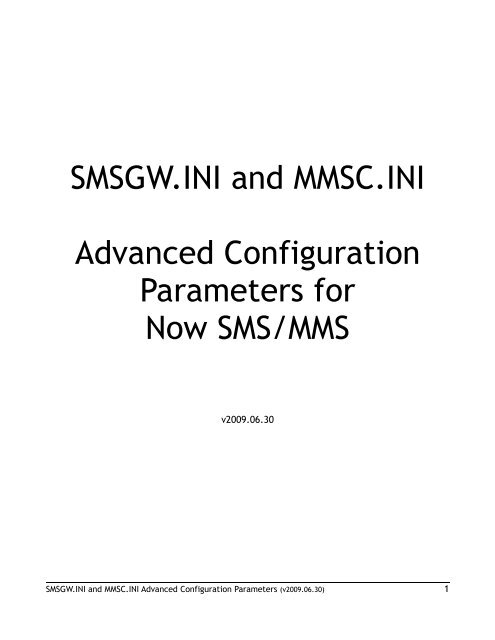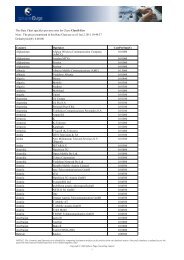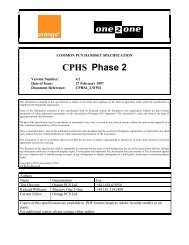SMSGW.INI and MMSC.INI Advanced Configuration ... - NowSMS
SMSGW.INI and MMSC.INI Advanced Configuration ... - NowSMS
SMSGW.INI and MMSC.INI Advanced Configuration ... - NowSMS
You also want an ePaper? Increase the reach of your titles
YUMPU automatically turns print PDFs into web optimized ePapers that Google loves.
<strong>SMSGW</strong>.<strong>INI</strong> <strong>and</strong> <strong>MMSC</strong>.<strong>INI</strong><strong>Advanced</strong> <strong>Configuration</strong>Parameters forNow SMS/MMSv2009.06.30<strong>SMSGW</strong>.<strong>INI</strong> <strong>and</strong> <strong>MMSC</strong>.<strong>INI</strong> <strong>Advanced</strong> <strong>Configuration</strong> Parameters (v2009.06.30) 1
Lineamientos estratégicos de la Comisión deRelaciones Internacionales y CooperaciónRegional e Internacional• Participación en redes y asociaciones• Acreditación de calidad de programas e instituciones• Intercambio de docentes (enseñanza, investigación yextensión)• Movilidad de estudiantes de grado y posgrado• Fortalecimiento de la gestión inherente a la cooperación
### failed attempts, the default value is 1.InitRetryDelayMax=### specifies the maximum number of seconds that <strong>NowSMS</strong> will allow toelapse between connection retries, the default value is 300.WAPPushIncludeDate=Yes(v5.51a+) Some Samsung phones display a date/time associated with received WAP Pushmessages, where the date/time displayed is inaccurate. This setting forces <strong>NowSMS</strong> toinsert a date/time stamp into WAP Push messages. Note that this setting was implementedto resolve a specific incident report, <strong>and</strong> has not been tested against a wide range of otherphones.ExcludeSmsDetailsFromLog=(v5.51a+) In st<strong>and</strong>ard operation, <strong>NowSMS</strong> logs the text of sent messages in the SMSOUT logfiles. This setting prevents the SMS message details (text) from being included in thest<strong>and</strong>ard log files.MaxRingToneFragmentCount=##(v2006+) The "Send EMS Ringtone" function will reject sending a ringtone if it would resultin more than this number of SMS fragments being sent. The default value is 6.OldModemReceiptFormat=Yes(v2006+) Beginning with <strong>NowSMS</strong> 2006, delivery receipt messages received over a GSMmodem SMSC connection are translated into a format that is compatible with SMPPimplementations (message text starts with "id:"). Use this setting to cause <strong>NowSMS</strong> torevert to the receipt format used in previous versions (message text starts with "Report:").DebugMaxSize=####(v2006+) This setting specifies the maximum size in MB of the SMSDEBUG.LOG, when it thedebug log is enabled.SMPPServerEnquireLink=###(v2006+) Specifies an enquire link (idle) timeout in seconds for the SMPP server. If theSMPP server does not receive an enquire link (or other comm<strong>and</strong>) within this timeoutperiod, the connection will be automatically terminated. The default setting is 120seconds. A value of 0 can be used to disable this timeout.2WayReplySameServer=Yes(v2008.03.23+) This setting specifies that replies from all 2-way comm<strong>and</strong>s should be routed<strong>SMSGW</strong>.<strong>INI</strong> <strong>and</strong> <strong>MMSC</strong>.<strong>INI</strong> <strong>Advanced</strong> <strong>Configuration</strong> Parameters (v2009.06.30) 7
ack via the same SMSC connection as which the original message was received.2WayReplyCopySMPPOptions=xxxx,yyyy(v2008.11.05+) This setting can contain a comma delimited list of "SMPPOptions" TLVparameters that should be automatically copied from a received message to the replymessage generated by the 2-way comm<strong>and</strong>. Any options specified in this list must beincluded in the [SMPPOptions] section of <strong>SMSGW</strong>.<strong>INI</strong>.2WayKeepAlive=No(v2008.11.05+) For improved performance, keep-alive sockets are enabled by default forHTTP-based 2-way SMS comm<strong>and</strong>s. This setting is used to disable the use of keep-alivesockets for 2-way comm<strong>and</strong> processing if there is a problem with keep-alive sockets in aparticular environment.AccountingKeepAlive=No(v2008.11.05+) For improved performance, keep-alive sockets are enabled by default forSMS accounting callbacks (SMSAccountingURL). This setting is used to disable the use ofkeep-alive sockets for SMS Accounting callbacks if there is a problem with keep-alivesockets in a particular environment.<strong>SMSGW</strong>.<strong>INI</strong> <strong>and</strong> <strong>MMSC</strong>.<strong>INI</strong> <strong>Advanced</strong> <strong>Configuration</strong> Parameters (v2009.06.30) 8
<strong>SMSGW</strong>.<strong>INI</strong>, section specific to an SMSC definition:SMSCSendLimit=SMSCSendLimit=x/y setting can specify that the gateway will send no more than x messagesper y seconds. If y is not specified, then the default is 1. For example, to limit a connectionto 1 message every 5 seconds, specify SMSCSendLimit=1/5. To limit a connection to 3messages per second, specify SMSCSendLimit=3 or SMSCSendLimit=3/1.Charset= (HTTP SMSC definitions only)Specifies the character set to be used when submitting text messages to an HTTP basedSMSC. By default <strong>NowSMS</strong> uses UTF-8, however some service European or Americanproviders might expect iso-8859-1 (the st<strong>and</strong>ard Western European "text" character set).ExcludeSMSC=Yes (GSM modems only)Necessary when using the Siemens M1 as a modem. This older modem does not properlyimplement the syntax for sending SMS messages in PDU format, <strong>and</strong> does not expect anSMSC field to be specified in the PDU. This parameter allows <strong>NowSMS</strong> to be used with theSiemens M1. Without this setting the M1 will report "ERROR" on every message sendattempt.SMSC= (GSM modems only)When sending messages via a GSM modem, by default <strong>NowSMS</strong> specifies that the defaultSMSC should be used. This default SMSC value is normally pre-configured on the SIM card.Some older GSM modems may require the SMSC value to be explicitly set when <strong>NowSMS</strong>sends a message. (We have only observed this once with an old Ericsson DI28 modem, whichis an external snap on infrared modem that attaches to some older Ericsson phones.)This SMSC address varies depending upon what operator you are subscribed to.You can set the SMSC address by manually editing the <strong>SMSGW</strong>.<strong>INI</strong> file. Under the sectionheader for the modem configuration (e.g., [Modem - ...], add SMSC=+phonenumber, where"+phonenumber" is the address of the SMSC. Here's a link to a good list of SMSC phonenumbers: http://www.cellular.co.za/smsc_lists.htm. A more reliable way of determiningthe correct SMSC number is to put your SIM into a phone, <strong>and</strong> go through the SMSconfiguration menus on the phone to determine the currently configured SMSC number.When you enter the SMSC phone number, always start it with a "+" <strong>and</strong> don't include anyother non-numeric characters (no dashes or dots) in the address.DelayAfterSend= (GSM modems only)DelayAfterError= (GSM modems only)<strong>SMSGW</strong>.<strong>INI</strong> <strong>and</strong> <strong>MMSC</strong>.<strong>INI</strong> <strong>Advanced</strong> <strong>Configuration</strong> Parameters (v2009.06.30) 9
This setting can be useful for modems that encounter problems with the speed at which<strong>NowSMS</strong> attempts to send messages. In the appropriate [Modem Name] section of the<strong>SMSGW</strong>.<strong>INI</strong> file, the following settings can be specified: DelayAfterSend=#### specifies anumber of milliseconds to wait after successfully sending a message (1000 milliseconds = 1second). DelayAfterError=#### specifies a number of milliseconds to wait after a messagesend attempt fails.Comm<strong>and</strong>PreInit#= (GSM modems only)Comm<strong>and</strong>PostInit#= (GSM modems only)Comm<strong>and</strong>PreSend#= (GSM modems only)Comm<strong>and</strong>PostSend#= (GSM modems only)Substitute # with a number, starting at 1, <strong>and</strong> increasing sequentially for each additionalcomm<strong>and</strong> to be sent. Comm<strong>and</strong>PreInit is sent before <strong>NowSMS</strong> performs its modeminitialisation sequence. Comm<strong>and</strong>PostInit is sent after <strong>NowSMS</strong> performs its modeminitialisation sequence. Comm<strong>and</strong>PreSend is sent before <strong>NowSMS</strong> attempts to send amessage using the modem. Comm<strong>and</strong>PostSend is sent after <strong>NowSMS</strong> attempts to send amessage using the modem. Examples:Comm<strong>and</strong>PreInit1=ATZComm<strong>and</strong>PreInit2=ATE0V1Comm<strong>and</strong>PreInit3=AT+CSMS=0RouteName=xxxxx(v5.51b+) When submitting a message via HTTP, it is possible to indicate that the messageshould be routed via a specific SMSC. The HTTP interface supports "&SMSCRoute=xxxxx",where the value of this setting can be the name of a defined SMSC (e.g., "Bluetooth Modem"or "SMPP - a.b.c.d:xyz"), or it can be a route name that is defined to be associated with oneor more SMSCs. This parameter setting is used to define a route name to be associated withan SMSC.PriorityFlag=#(v5.51a+) For SMPP connections, this setting can specify the priority_flag value to use whensubmitting messages. This flag will apply to all messages submitted via a specific SMSC link.AllowedUserOnly=AllowedUser1=AllowedUser2=AllowedUser...=(v5.51a+) These configuration settings are defined to limit particular outbound "SMSC"connections to use by selected "SMS Users" accounts.AllowedUserOnly=Yes -- This setting specifies that the SMSC connection can only be used by<strong>SMSGW</strong>.<strong>INI</strong> <strong>and</strong> <strong>MMSC</strong>.<strong>INI</strong> <strong>Advanced</strong> <strong>Configuration</strong> Parameters (v2009.06.30) 10
users that are specifically authorised to use this SMSC. When routing messages from usersthat are not specifically authorised for this connection, <strong>NowSMS</strong> will not use this SMSC <strong>and</strong>route messages as if this SMSC definition did not exist.AllowedUser1=username -- This setting can be repeated with sequentially assigned numbers(e.g., AllowedUser2=xxx; AllowedUser3=yyyy). This entry is used to specify specific "SMSUsers" accounts that are allowed to use the SMSC connection when AllowedUserOnly=Yes.Note: It is NOT necessary to restart <strong>NowSMS</strong> when making updates to the AllowedUserOnlyor AllowedUser1 settings in <strong>SMSGW</strong>.<strong>INI</strong>. These changes will be detected dynamically by<strong>NowSMS</strong>.InternationalPrefix=###(UCP/EMI only) If a destination phone number is of international format, the "+" characterwill be replaced with the prefix specified here. (This setting is only respected if the senderaddress is NOT in international format.)Comm<strong>and</strong>Timeout=###(SMPP only) Specifies a timeout in seconds to wait for an SMPP response. Default is 120seconds.NullRemap=40(SMPP only) This setting is used to resolve character set conversion problems where the "@"character is not h<strong>and</strong>led correctly on received messages. Note that the preferred solutionfor this problem is to define the "SMSC Character Set" as "iso 8859-1 (Latin)" under"<strong>Advanced</strong> Settings". This setting should only be used if problems persist after configuringthat setting.Validity=##D (or ##H or ##M )(v2006+) Supported by outbound GSM modem <strong>and</strong> SMPP SMSC connections only. Thisparameter specifies a default validity period for all messages sent via this SMSC connection,as an interval defined in hours, minutes or days. If the SMSC cannot deliver the messagewithin the specified validity period, the SMSC is instructed to discard the message. (Notethat this setting is not supported by all SMSCs.) Specify ##D for a validity period in days,##H for a validity period in hours, or ##M for a validity period in minutes, where ## is anumeric value (e.g., 30D for 30 days or 7H for 7 hours).BinaryOrTextOnly=Text (or Binary)(v2006+) Indicates that this SMSC connection should only be used for text or binarymessages, as indicated. If this parameter is set to "Text", <strong>NowSMS</strong> will not try to route anybinary messages via this connection. Similarly, if this parameter is set to "Binary", <strong>NowSMS</strong><strong>SMSGW</strong>.<strong>INI</strong> <strong>and</strong> <strong>MMSC</strong>.<strong>INI</strong> <strong>Advanced</strong> <strong>Configuration</strong> Parameters (v2009.06.30) 11
will not try to route any text only messages via this connection. The intent is that someSMSC connections may be a cheaper alternative for sending text only messages.InsertSenderAsCallbackNum=Yes(v2006+) SMPP Only - When this parameter is set, all messages that are sent via this SMSC linkhave the callback_num field inserted, with a value that matches the message sender.GenerateUserMessageReference=Yes(v2007.06.27+) SMPP Only – This parameter causes <strong>NowSMS</strong> to include an incrementinguser_message_reference value with each message submission to the SMSC. This specialconfiguration setting was required for a customer connecting to Movistar Peru.BackupForRoute=xxxxxx(v2008.12.04+) Defines this SMSC connection as a backup (fail-over) route for another SMSCconnection. A backup route is activated only when a primary route is down. To configure abackup route, define the SMSC connection to <strong>NowSMS</strong> as normal, then manually edit the<strong>SMSGW</strong>.<strong>INI</strong> file. Under the SMSC section header (e.g., [Modem - driver name] or [SMPP -server:port]), add BackupForRoute=xxxxxx where xxxxxx is either the name of anotherSMSC connection or a "RouteName=" setting defined for one or more SMSC connections. Ifxxxxxx is the name of another SMSC connection, this SMSC connection will only be activatedif that other SMSC connection is down. If xxxxxx is a "RouteName=" setting defined for oneor more SMSC connections, this SMSC connection will only be activated if all other SMSCconnections with this route name are down.TextDCS=##BinaryDCS=##UnicodeDCS=##(v2009-06-30+) (SMPP only) ## is a hex value to be used as an override for the data_codingvalue all 7-bit text, binary <strong>and</strong>/or Unicode messages. For example, the SMPP specificationdefines data_coding values of 2 <strong>and</strong> 4 for 8-bit binary messages. When <strong>NowSMS</strong> receives amessage via SMPP with a data_coding value of 2, it automatically remaps this value to 4 forcompatibility with the DCS (data coding scheme) value used in GSM environments. SomeSMSC implementations expect the data_coding value for binary messages to be 2. Usingthis setting with BinaryDCS=2 for a specific SMPP connection accomplishes this configurationrequirement. Another example is USSD environments, where 0x0F is often the preferredDCS value for USSD text messages, <strong>and</strong> 0x48 is the preferred DCS forUSSD unicode messages. When an override is applied, all messages of the specified type(text, binary or Unicode) will have their DCS value converted to the override value.IntermediateNotification=Yes(v2009-06-30+) (SMPP only) When this setting is enabled, the "intermediate notification" bit<strong>SMSGW</strong>.<strong>INI</strong> <strong>and</strong> <strong>MMSC</strong>.<strong>INI</strong> <strong>Advanced</strong> <strong>Configuration</strong> Parameters (v2009.06.30) 12
will be set in the registered_delivery flag any time a delivery receipt is requested. If adelivery receipt is not requested, this bit will not be set.ReceivePoll=##(v2009.06.30+) (GSM Modem Only) This setting specifies the interval in seconds betweenpolling attempts when <strong>NowSMS</strong> polls the GSM modem to see if any new messages have beenreceived. By default, the polling interval is set to 10 seconds when the "SMS MessageStorage" option is set to "Direct to Modem". The polling interval defaults to 2 seconds forother "SMS Message Storage" settings. (In previous versions of <strong>NowSMS</strong>, the polling intervalwas always 1 second.)OldPollingLogic=Yes(v2009.06.30+) (GSM Modem Only) Changes were made in how <strong>NowSMS</strong> polls modems forreceived messages in this release. This setting causes <strong>NowSMS</strong> to use the polling logic fromolder releases.<strong>SMSGW</strong>.<strong>INI</strong> <strong>and</strong> <strong>MMSC</strong>.<strong>INI</strong> <strong>Advanced</strong> <strong>Configuration</strong> Parameters (v2009.06.30) 13
<strong>SMSGW</strong>.<strong>INI</strong>, [SMPPOptions] section:This section is used to enable support for SMPP Optional parameters. In particular, mBloxcustomers may wish to configure these settings in order to enable support for mBloxspecific settings related to premium rate SMS.Other SMS providers might also use SMPP Optional parameters for similar purposes.The [SMPPOptions] section contains a list of SMPP optional parameters that <strong>NowSMS</strong> shouldsupport.Some optional parameters are defined in the SMPP specification, while others, such as themBlox settings that we reference below, are vendor specific.The format of entries in the [SMPPOptions] section is:setting_name=SMPPTagValue,Type,Lensetting_name is a descriptive name for the setting. For each setting that is defined,<strong>NowSMS</strong> will support an additional parameters when submitting a message to <strong>NowSMS</strong> via anHTTP URL request. "&SMPPOption_setting_name=" will specify a value to be set for thisparameter.For each optional parameter that is defined, <strong>NowSMS</strong> will also route these parameters toHTTP-based 2-way comm<strong>and</strong>s. If a message is received which contains values for anyoptional parameter defined in the [SMPPOptions] section, <strong>NowSMS</strong> will automaticallyappend "&SMPPOption_setting_name=value" to the 2-way URL, if the optional parameter ispresent in a received parameter. It is not necessary to add any variables to the 2-waycomm<strong>and</strong> template, as these values will be appended automatically if present in a receivedmessage.SMPPTagValue is the SMPP tag value associated with the parameter, in hex format. Forexample, the SMPP v3.4 specification defines the tag value for user_message_reference tobe 0204.Type can be either String, CString or Integer. String corresponds to the "Octet String"definition in the SMPP specification. CString corresponds to the "C-Octet String" (nullterminated) definition in the SMPP specification. Integer corresponds to the "Integer"definition in the SMPP specification.Length specifies the field length, <strong>and</strong> is optional. If specified for a String parameter, itspecifies a fixed length for the string (longer strings will be truncated, shorter strings willbe padded with nulls to meet this length). If specified for an Integer parameter, the valueshould be either 1 or 2, otherwise <strong>NowSMS</strong> will choose a size based upon whether the valuerequires 1 or 2 bytes to encode. Length is ignored for CString typed parameters.<strong>SMSGW</strong>.<strong>INI</strong> <strong>and</strong> <strong>MMSC</strong>.<strong>INI</strong> <strong>Advanced</strong> <strong>Configuration</strong> Parameters (v2009.06.30) 14
In the context of mBlox, the following settings are intended to enable support for theirpremium rate parameters:[SMPPOptions]mblox_operator=1402,String,5mblox_tariff=1403,String,5mblox_sessionid=1404,String,45user_message_reference=204,Integer,2When these settings are present, additional parameters are supported when submitting amessage to <strong>NowSMS</strong> via an HTTP URL request. "&SMPPOption_mblox_operator=" will specifya value for the destination operator. "&SMPPOption_mblox_tariff=" will specify a value forthe premium rate tariff associated with the message. "&SMPPOption_mblox_sessionid=" isrequired for some premium rate SMS operator implementations. For additional informationon any of these parameters, please refer to the mBlox SMPP Gateway Version 3.0 Manual."&SMPPOption_user_message_reference=" is a generic option that allows you to set/retrievethe value of the SMPP "user_message_reference" variable. An mBlox FAQ suggests that it ispossible to use this option to specify a billing reference.Please note that mBlox support will often suggest that you use a value of "0" for themblox_tariff initially. However, customers have reported to us that mBlox appears torequire a 5 digit code for this field, <strong>and</strong> that "00000" should be used instead of "0".When these <strong>SMSGW</strong>.<strong>INI</strong> file settings are present, <strong>NowSMS</strong> will also route these parametersto HTTP-based 2-way comm<strong>and</strong>s. If a message is received which contains values for eitherof these settings, <strong>NowSMS</strong> will automatically append "&SMPPOption_mblox_operator=value"<strong>and</strong>/or "&SMPPOption_mblox_tariff=" to the 2-way URL. It is not necessary to add anyvariables to the 2-way comm<strong>and</strong> template, as these values will be appended automaticallyif present in a received message.In addition to supporting these options via HTTP URL request, it is possible to configuredefault settings for any of these options for each outbound SMPP connection. To definedefault settings, manually edit the <strong>SMSGW</strong>.<strong>INI</strong>, <strong>and</strong> in the section header for an SMPPconnection (e.g., [SMPP - ip.address:port]), add a "DefaultSMPPOptions=" setting, where thevalue of this setting can contain any of the "SMPPOptions" settings. For example,"DefaultSMPPOptions=mblox_tariff=00000". To include multiple options, separate the entrieswith a ";", for example,"DefaultSMPPOptions=mblox_tariff=00000;user_message_reference=1".<strong>SMSGW</strong>.<strong>INI</strong> <strong>and</strong> <strong>MMSC</strong>.<strong>INI</strong> <strong>Advanced</strong> <strong>Configuration</strong> Parameters (v2009.06.30) 15
<strong>SMSGW</strong>.<strong>INI</strong>, [SMPP] section:DeliveryReceiptFlag=Yes(v2006+) Forces a delivery receipt to be requested for every message that is sent outthrough any SMPP connection.DisableDeliveryReceipt=Yes(v2006+) Disables delivery receipt requests for every message that is sent out through anySMPP connection.SMSCRouteTLV=####(v2009+) When this configuration parameter is present, <strong>NowSMS</strong> enables a TLV parametermatching the #### hexadecimal tag number. When <strong>NowSMS</strong> routes a a message to an SMPPclient, this TLV parameter will contain the route information from which the message wasreceived (either the SMSC host name <strong>and</strong> port or the "RouteName=" parameter configured inthe <strong>SMSGW</strong>.<strong>INI</strong> for the SMSC). Similarly, an SMPP client can specify this parameter whensubmitting a message to request a specific outbound route for the message. The behaviourof this parameter is similar to the "SMSCRoute=" parameter that is supported by the <strong>NowSMS</strong>HTTP interface. Additional discussion of this feature can be found athttp://www.nowsms.com/discus/messages/1/24485.html.<strong>SMSGW</strong>.<strong>INI</strong> <strong>and</strong> <strong>MMSC</strong>.<strong>INI</strong> <strong>Advanced</strong> <strong>Configuration</strong> Parameters (v2009.06.30) 16
<strong>SMSGW</strong>.<strong>INI</strong>, [UCP] section:IncludeXSerDCS=NoBy default, any non-text DCS (data coding scheme) value will be encoded in the XSer field.Use this setting to disable this behaviour.LongSMSTextEncoding=YesThis field specifies that long text messages should be encoded in text format. By default,<strong>NowSMS</strong> will convert long text messages to a binary format with UDH before sending. If longtext messages are garbled, try this setting.<strong>SMSGW</strong>.<strong>INI</strong> <strong>and</strong> <strong>MMSC</strong>.<strong>INI</strong> <strong>Advanced</strong> <strong>Configuration</strong> Parameters (v2009.06.30) 17
<strong>MMSC</strong>.<strong>INI</strong> Parameters<strong>MMSC</strong>.<strong>INI</strong>, [<strong>MMSC</strong>] section:Debug=YesEnables the <strong>MMSC</strong>DEBUG.LOG file for troubleshooting.DebugLogDirectory=d:\pathSpecifies an alternate location for the <strong>MMSC</strong>DEBUG.LOG file when Debug=Yes is configured.LogDirectory=d:\pathSpecifies an alternate location for the log files (e.g., <strong>MMSC</strong>-yyyymmdd.LOG). Does notaffect the location of debug log files.DataDir=d:\pathSpecifies an alternate location for the <strong>MMSC</strong>DATA directory, where MMS messages arestored. By default, this is a directory named <strong>MMSC</strong>DATA beneath the <strong>NowSMS</strong> installation.VASPQDir=d:\path(v2006+) Specifies an alternate location for the VASPQ directory, where MMS messages to berouted to an external <strong>MMSC</strong> connection are stored. By default, this is a directory namedVASPQ beneath the <strong>NowSMS</strong> installation.DataRetainDays=xxxxxx is the number of days that messages should be retained. The default is 30 days. Notethat this setting has not been tested for values exceeding one year, but a value of 180 days(approx 6 months) should be fine.LogRetainDays=######## specifies the number of days for which logs (e.g., <strong>MMSC</strong>-yyyymmdd.LOG) should beretained. Values of 365 or larger are not supported.ExpireDynamicLinks=###This configuration parameter is used to delete dynamically generated links (such as thoseused when sending MMS or Multimedia WAP Push), after they are accessed. ### is the<strong>SMSGW</strong>.<strong>INI</strong> <strong>and</strong> <strong>MMSC</strong>.<strong>INI</strong> <strong>Advanced</strong> <strong>Configuration</strong> Parameters (v2009.06.30) 18
number of minutes after the link is first accessed before it should be automatically deletedAdminPasswordDelete=xxxxxxxxAllows a separate password to be required for web administration access before a useraccount can be deleted via the web interface.AdminPasswordModify=xxxxxxxxAllows a separate password to be required for web administration access before a useraccount can be modified via the web interface. When this setting is present, the regularadmin password can only be used to view account details.UAProfProxy=ip.address:port(v5.51b+) Specifies that the <strong>MMSC</strong> should download UAProf files via an HTTP Proxy server(used when <strong>MMSC</strong> does not have direct internet connectivity). This setting must specify anIP address <strong>and</strong> port number for the HTTP Proxy.MMSNoSubject=subject line text(v5.51b+) Some operator <strong>MMSC</strong>s do not like a blank subject header. When routing a messagefrom SMTP to MMS, if there is no subject header, or the subject header is blank, <strong>NowSMS</strong>does not include a subject header in the resulting MMS message. To include a subject, usethis setting to specify the text to be inserted as the subject when a subject header is notpresent in a message received from SMTP.DomainNameAlias1=domaina.comDomainNameAlias2=domainb.comDomainNameAlias3=domainc.comDomainNameAlias4=domaind.comDomainNameAlias5=domaine.comDomainNameAlias6=domainf.comDomainNameAlias7=domaing.comDomainNameAlias8=domainh.comDomainNameAlias9=domaini.comDomainNameAlias10=domainj.comThese settings are used to specify alternate domain names for which the <strong>MMSC</strong>'s SMTPserver will accept e-mail for routing to MMS recipients. Normally, the <strong>MMSC</strong> will only acceptmessages addressed to username@domain, where domain matches either the "Domain Namefor MMS E-Mail" or "Local Host Name or IP Address" setting.SMSDomainNameAlias1=domaina.comSMSDomainNameAlias2=domainb.comSMSDomainNameAlias3=domainc.com<strong>SMSGW</strong>.<strong>INI</strong> <strong>and</strong> <strong>MMSC</strong>.<strong>INI</strong> <strong>Advanced</strong> <strong>Configuration</strong> Parameters (v2009.06.30) 19
SMSDomainNameAlias4=domaind.comSMSDomainNameAlias5=domaine.comSMSDomainNameAlias6=domainf.comSMSDomainNameAlias7=domaing.comSMSDomainNameAlias8=domainh.comSMSDomainNameAlias9=domaini.comSMSDomainNameAlias10=domainj.comThese settings are used to specify alternate domain names for which the <strong>MMSC</strong>'s SMTPserver will accept e-mail for routing to SMS recipients. Normally, the <strong>MMSC</strong> will only acceptmessages for routing to SMS when addressed to username@domain, where domain matchesthe "Domain Name for SMS E-Mail" setting.VASPQRetryMaxAttempts=##(v5.51b+) This configuration option limits the number of retries for processing of messagesin the MMS Outbound Routing queue, which contains messages that are being routed to anexternal <strong>MMSC</strong> connection (EAIF, MM1, MM4, MM7). By default, retries will be performed for24 hours, with the retry interval moving from 1 minute to 2 minutes to 3 minutes, up to 15minutes per retry. This setting will limit the number of retries.More Discussion at http://www.nowsms.com/discus/messages/485/8212.htmlHeaderUserAgent=any textThis setting specifies a value to be set for the "User-Agent:" header whensubmitting/retrieving MMS messages from/to an operator <strong>MMSC</strong>.HeaderProfile=http://host.name/path/filename.extThis setting specifies a value to be set for the "Profile:" header when submitting/retrievingMMS messages from/to an operator <strong>MMSC</strong>. This should be a URL that points to a User Agentprofile (UAProf).UndeliverableRouteToSMS=VASPOutboundRouteName(v5.51d+) Specifies the name of an <strong>MMSC</strong> Outbound Route that is defined in the "<strong>MMSC</strong>Routing" list, which must be of the type "Convert to SMS with Web Link". By default, if anMMS message has not been retrieved within 120 minutes, the message will be rerouted tobe sent as an SMS with a web link for accessing the MMS content.UndeliverableRouteToSMSTimeout=####(v5.51d+)#### is a value in minutes that changes the time period after which theUnderliverableRouteToSMS setting is applied.<strong>SMSGW</strong>.<strong>INI</strong> <strong>and</strong> <strong>MMSC</strong>.<strong>INI</strong> <strong>Advanced</strong> <strong>Configuration</strong> Parameters (v2009.06.30) 20
Nokia3510Compatible=NoThis setting enables a more compact form of encoding for MMS notifications, as it uses asingle byte for encoding the MMS content type in the MMS notification. The default settingrequires 33 bytes for encoding the content type, so this setting will save 32 bytes in thesize of the MMS notification message that is sent over SMS. However, some early MMSphones did not underst<strong>and</strong> the short encoding for the MMS content type, <strong>and</strong> this settingwill cause those phones to be unable to receive any MMS messages. It has been observedthat the original releases of the Nokia 3510 <strong>and</strong> Panasonic GD87 did not underst<strong>and</strong> theshort encoding, <strong>and</strong> other phones may also be affected. Use this setting with caution.MMSNotificationNoSubject=YesThis setting will disable the inclusion of the subject header in the MMS notification messagedelivered over SMS, resulting in a smaller size for the MMS notification message. The onlyknown side effect of this setting is that if a user has configured their phone to prompt thembefore downloading an MMS message, the user will be unable to see a message subject untilafter the message is downloaded.MMSNotificationNoSender=YesThis setting will disable the inclusion of the sender header in the MMS notification messagedelivered over SMS, resulting in a smaller size for the MMS notification message. Use of thissetting is not recommended. Some phones, in their default configuration, will ignore MMSnotifications where there is no sender specified. Additionally, some SonyEricsson phoneswill disable reply capability when this setting is enabled, even though the sender willclearly be displayed in the received message.CompactMMSURL=YesThis setting uses a more compact encoding of the URL value that is sent out in MMSnotifications, saving several bytes in the size of the MMS notification that is sent out overSMS.EnableReadReceipt=No(v5.51d+) This setting removes the "read receipt request" attribute from any messages thatare submitted to the <strong>MMSC</strong> by local users (<strong>and</strong> MM1 or EAIF VASPs).MMSMessageSizeLimit=#####Specifies a maximum size, in KB, for MMS messages that will be accepted by the <strong>MMSC</strong>when submitted by local users (<strong>and</strong> MM1 or EAIF VASPs).NoChargeMMSToEMail=Yes<strong>SMSGW</strong>.<strong>INI</strong> <strong>and</strong> <strong>MMSC</strong>.<strong>INI</strong> <strong>Advanced</strong> <strong>Configuration</strong> Parameters (v2009.06.30) 21
When this setting is present, MMS messages sent to e-mail recipients will not count againstthe daily or monthly quotas.MM4AckToSourceIP=YesWhen this setting is present, MM4 ACKs will always be sent back to the same IP addressfrom which the MM4 message submission was received. Usage of this setting is NOTrecommend. Instead, you should define an MM4 outbound route under "<strong>MMSC</strong> Routing", <strong>and</strong>configure the "<strong>MMSC</strong> VASP" account to route MM4 ACKs via the appropriate route.ReplaceCIDInSMIL=YesWhen this setting is present (<strong>and</strong> content conversion is enabled), content conversion will beforced upon any messages where the SMIL file contains "cid:" (content-id) references in theSMIL. Content conversion always converts these references to point to "Content-location"references instead. There is no known reason to use this setting.RemovePlusFromEMail=YesWhen this setting is present, the leading "+" character will be stripped from phone numberswhen routing from MMS to e-mail, so that a "+" character is not included as the senderaddress in the outbound message.EnableKeepAlive=NoThis setting disables the use of keep-alive sockets by the <strong>MMSC</strong>. By default, the <strong>MMSC</strong> willenable the use of keep-alive sockets when communicating with MMS clients that requestthem through HTTP/1.1. When this setting is used, the <strong>MMSC</strong> will inform the clients thatkeep alive sockets are not supported. (This setting is not recommended, as it has beenobserved that some MMS clients assume that keep-alive sockets are supported, <strong>and</strong> willreport an error after downloading a message if keep-alive sockets are disabled.)EMailAutoSmil=NoBy default, <strong>NowSMS</strong> will automatically generate a SMIL presentation for content that isreceived via SMTP without an existing SMIL presentation. This setting disables thatbehaviour.EMailAutoSmilOldFormat=Yes(v5.51c+) Beginning in v5.51c, the way that SMIL that is auto-generated when routing e-mailto MMS was changed to include a simple "layout" section, <strong>and</strong> "region" attributes forincluded content. This is necessary for proper message display on Blackberry devices. If thischange causes a problem when upgrading from a prior version, this setting will revert to theold auto-generated SMIL format.<strong>SMSGW</strong>.<strong>INI</strong> <strong>and</strong> <strong>MMSC</strong>.<strong>INI</strong> <strong>Advanced</strong> <strong>Configuration</strong> Parameters (v2009.06.30) 22
EMailKeepSmil=Yes(v5.51c+) Beginning in v5.51c, when an MMS message is routed to an e-mail recipient, anySMIL presentation attachment is discarded, as this can cause confusion for e-mail recipientswho are not familiar with SMIL. Use this setting to enable the SMIL to be retained.EMailAutoSmilParDur=xxxxxWhen automatically generating SMIL for SMTP e-mail messages routed to MMS recipients, anoption has been added to specify that a "dur=" parameter be included in the paragraphheaders. By default, if the message only requires a single page (paragraph element), thenno "dur=" parameter will be specified. If a message requires multiple pages, a"dur='5000ms'" parameter will be included in the paragraph header. However, these settingsmay not be appropriate for all environments. Additionally, there is a bug in some versions ofthe SonyEricsson P900 where messages will display as blank if a paragraph header does nothave a "dur=" parameter. To override the default behaviour, use this parameter, where"xxxxx" specifies a duration in milliseconds (ms) or seconds (s) such as "5000ms" (5000milliseconds = 5 seconds) or "30s" (30 seconds).EMailSMSTextOnly=YesThis setting will suppress the SMTP sender <strong>and</strong> subject from being included when routingSMTP e-mail to SMS recipients. Only message text from the e-mail will be included in theSMS. This setting is useful when SMTP is being used as an API for submitting SMS messages,instead of as a more general e-mail to SMS gateway.DisableMMSDirectDelivery=Yes(v5.51a+) This setting is used when <strong>NowSMS</strong> is primarily being used for e-mail to MMSpurposes, <strong>and</strong> the MMS connection is via an external <strong>MMSC</strong> connection instead of MMS directdelivery. This setting will stop <strong>NowSMS</strong> from performing MMS direct delivery for accountsthat are defined in the "<strong>MMSC</strong> Users" list. By default, <strong>NowSMS</strong> will always perform MMSdirect delivery to accounts that are defined in the "<strong>MMSC</strong> Users" list. When <strong>NowSMS</strong> is beingused for e-mail to MMS, this setting allows those recipients to be routed via an external<strong>MMSC</strong> connectionDisableTransactionID=Yes(v5.51b+) This setting is useful when <strong>NowSMS</strong> is being used as a direct delivery <strong>MMSC</strong>, butnot as the user's primary <strong>MMSC</strong>. This setting causes the <strong>MMSC</strong> not to request any deliveryacknowledgments from the receiving MMS client. These acknowledgments are always postedto the <strong>MMSC</strong> that is configured as the primary <strong>MMSC</strong> in the phone, so if <strong>NowSMS</strong> is not theprimary <strong>MMSC</strong>, these acknowledgments are posted to the wrong <strong>MMSC</strong>.MSISDNHeader=HTTP-Header-Name<strong>SMSGW</strong>.<strong>INI</strong> <strong>and</strong> <strong>MMSC</strong>.<strong>INI</strong> <strong>Advanced</strong> <strong>Configuration</strong> Parameters (v2009.06.30) 23
This setting is used to identify the phone number (MSISDN) of MMS clients when they submitmessages to the <strong>MMSC</strong>. This setting specifies the name of the HTTP header that will containthe MSISDN on MMS submission requests from MMS clients. This header is usually inserted bythe WAP proxy. For example, with NowWAP, the appropriate setting would be:MSISDNHeader=X-MSISDNSee http://www.nowsms.com/support/bulletins/tb-nowsms-002.htm for more generaldetail about this capability.This setting can support a comma-delimited list of headers, so that the <strong>MMSC</strong> can beconfigured to accept MSISDN information from one of multiple headers, with the first listedheader always being given priority.MSISDNHeaderGateways=ip.addressThis setting specifies a list of one or more IP addresses from which the <strong>MMSC</strong> will acceptthe MSISDNHeader. This is to prevent forged requests, where another gateway orapplication inserts an MSISDN header to attempt to fool the <strong>MMSC</strong>. One or more IPaddresses can be listed in this configuration setting. Each address must be separated by acomma. Wildcard addresses are supported by placing a "*" in place of a position within theIP address. For example, a setting of 9.10.11.* would mean that the MSISDNHeader wouldbe accepted from any request originating from an IP address in the range of 9.10.11.1 thru9.10.11.255.MSISDNHeaderPrefixConvert=xxx:yyy(v5.51a+) This setting is used for applying a st<strong>and</strong>ard conversion to MSISDN header from aWAP proxy. MSISDNHeaderPrefixConvert=xxx:yyy allows you to convert all MSISDN valuesreported by the WAP proxy which start with "xxx" so that they start with "yyy" instead.Multiple conversion entries can be specified by including them in the header, separated bya comma (e.g., xxxx:yyyy,aa:bb).MSISDNHeaderDefaultCountryCode=##This setting specifies a default country code to be applied to MSISDN numbers presented inthe MSISDNHeader, so that the gateway can convert the MSISDN address to internationalformat automatically.MSISDNHeaderLocalPrefix=#This setting specifies the default prefix that is used for phone numbers in the MSISDNheader that are in local (national) format. For example, in the UK, theMSISDNHeaderDefaultCountryCode would be 44, <strong>and</strong> the MSISDNHeaderLocalPrefix would be0. With these settings, <strong>and</strong> MSISDN header of "07778001210" would automatically beconverted to "+447778001210" by the <strong>MMSC</strong><strong>SMSGW</strong>.<strong>INI</strong> <strong>and</strong> <strong>MMSC</strong>.<strong>INI</strong> <strong>Advanced</strong> <strong>Configuration</strong> Parameters (v2009.06.30) 24
MSISDNHeaderAutoProvision=YesThis setting specifies whether or not user accounts should be automatically provisioned onthe <strong>MMSC</strong> the first time that a user sends a message through the <strong>MMSC</strong>. This removes therequirement to automatically provision accounts. Any user that makes a request throughthe appropriate WAP gateway with the MSISDNHeader set will be automatically provisionedon the <strong>MMSC</strong>.MSISDNHeaderEricssonFormat=YesThis setting specifies that the MSISDN header information is in a format typically used by anEricsson WAP Gateway.MSISDNHeaderNokiaFormat=YesThis setting specifies that the MSISDN header information is in a format typically used by anNokia WAP Gateway.MSISDNHeaderConvertToLocalNumber=YesWhen MSISDNHeaderDefaultCountryCode <strong>and</strong> MSISDNHeaderLocalPrefix are enabled,<strong>NowSMS</strong> will convert MMS sender <strong>and</strong> recipient information to international number formatwhen delivering messages. As many users may be unfamiliar with international numberformat, this setting translates the phone number format that appears in the MMS messageso that it appears in local number instead.MSISDNHeaderRequiredForReceive=Yes(v5.51c+) When this setting is present, in order for a client to retrieve an MMS messagefrom the <strong>MMSC</strong>, the <strong>MMSC</strong> will check to make sure that the retrieving client presents anMSISDNHeader that matches the intended message recipient.MSISDNMatchRequiredForReceive=No(v5.51c+) Similar to MSISDNHeaderRequiredForReceive explanation. By default, <strong>NowSMS</strong> willexpect a URL request to include the appropriate MMS filename, <strong>and</strong> the phone number ofan intended recipient. The MMS message can only be downloaded if the MMS file exists, <strong>and</strong>the phone number in the URL matches an intended recipient. This check is performed bydefault to make it considerably more difficult for an automated process to guess at MMSfilenames. If there is a reason that this check needs to be disabled, use this setting.MSISDNHeaderDNCode=MSISDNHeaderDNOffsetMin=MSISDNHeaderDNOffsetMax=These settings all are used in conjunction with MSISDN parsing in Argentina, where the local<strong>SMSGW</strong>.<strong>INI</strong> <strong>and</strong> <strong>MMSC</strong>.<strong>INI</strong> <strong>Advanced</strong> <strong>Configuration</strong> Parameters (v2009.06.30) 25
number format includes a DN code in the middle of the phone number string. Furtherinformation can be supplied on request. Use these settings in Argentina:MSISDNHeaderDefaultCountryCode=54MSISDNHeaderDNCode=15MSISDNHeaderDNOffsetMin=3MSISDNHeaderDNOffsetMax=6SMTPIPAddressList=ip.address.1,ip.address.2,192.168.1.*This parameter can have a comma-delimited list of IP addresses (no white space, if youspecify multiple addresses, separate with a comma only) that are allowed to connect viaSMTP <strong>and</strong> send to *any* phone number using an addressing format ofphonenumber@domain.name.sms.or.mms. The IP addresses specified, can also include a "*"place holder as a wildcard match for all addresses in that network (for example, *.*.*.*would open access to any address, so you could use that value if you have completeconfidence in your firewall).<strong>MMSC</strong>IPRestrict=ip.address.1,ip.address.2,192.168.1.*This parameter restricts connections to the <strong>MMSC</strong> to a specified list of IP addresses. Thissetting can contain a a comma delimited list of IP addresses that are allowed access to the<strong>MMSC</strong>. Do not include any spaces between addresses. To specify a wildcard address for asubnet, use the "*" character (for example, 192.168.1.* to allow all addresses in the192.168.1 subnet).LocalNumberPrefix=xxxxxLocalNumberMaxLength=#These settings are used in situations where a provider serves a particular city code within acountry code, which sometimes happens with isl<strong>and</strong> operators.If the <strong>MMSC</strong> receives a message addressed to a recipient whose phone number length is lessthan or equal to LocalNumberMaxLength, it automatically prepends LocalNumberPrefix tothe number, before applying st<strong>and</strong>ard local number to international number conversion.ShortCodeMaxLength=####Specifies the maximum length allowed for short codes. When the <strong>MMSC</strong> receives a messageaddressed to a recipient whose phone number length is less than or equal toShortcodeMaxLength, no international conversion will be applied to the phone numberbefore routing. The default value is 4.MMSAccountingURL=http://server/pathBefore the gateway accepts an SMS or MMS message for delivery, the gateway will connect<strong>SMSGW</strong>.<strong>INI</strong> <strong>and</strong> <strong>MMSC</strong>.<strong>INI</strong> <strong>Advanced</strong> <strong>Configuration</strong> Parameters (v2009.06.30) 26
to a configurable customer-provided URL, providing information about the message to besent, <strong>and</strong> who is sending the message. The customer provided URL can either tell thegateway to either accept or reject the message. This is a "pre-authorisation" request, <strong>and</strong>does not mean that the message will actually be accepted for delivery. If the gatewaycannot successfully connect to the URL, or the URL returns a response other than ast<strong>and</strong>ard "HTTP 200 OK", the user request to send a message will be blocked. A "PreAuth"request to send a message will also be blocked if the response includes the text"PreAuth=Deny".After an SMS or MMS message is accepted for delivery, the gateway will connect to aconfigurable customer provided URL, providing accounting information about the messagebeing sent, allowing the customer to maintain external accounting information on messagesprocessed by the Now SMS/MMS Gateway. The gateway ignores HTTP responses to theaccounting callbacks.See http://www.nowsms.com/support/bulletins/tb-nowsms-001.htmMMSRoutingURL=http://server/pathThis setting enables an HTTP-based routing callback for dynamic routing of MMS messages.When the <strong>MMSC</strong> receives a message, it will connect to a configurable customer-providedURL, passing the message recipient to the URL. The customer provided URL can return aresponse to indicate that the message should be routed via a specific route defined in the"<strong>MMSC</strong> Routing" page of the <strong>NowSMS</strong> configuration dialog.The variables listed below will be added to the MMSRoutingURL when the URL is executedby the gateway as HTTP GET (CGI-style) parameters.Type=MMSRouteCheck (Note: Future "Type" values may be added in the future.)From=SenderPhoneNumber or e-mail addressVASPIN=VASPname (present if the message was received via a specific account defined inthe "<strong>MMSC</strong> VASP" list)To=RecipientPhoneNumberExample:http://server/path?Type=MMSRouteCheck&From=%2B1234567&VASPIN=test&To=%2B99999999(Note: The "%2B" in the above examples is URL escaping for the "+" character.)To specify which of the routes defined in the "<strong>MMSC</strong> Routing" list should be used to routethis message, the URL must return a st<strong>and</strong>ard HTTP 200 OK response, <strong>and</strong> include thefollowing text somewhere in the response:Route=xxxxxxx"xxxxxxx" should match an "Account Name" defined in the "<strong>MMSC</strong> Routing" list, or it can use<strong>SMSGW</strong>.<strong>INI</strong> <strong>and</strong> <strong>MMSC</strong>.<strong>INI</strong> <strong>Advanced</strong> <strong>Configuration</strong> Parameters (v2009.06.30) 27
the predefined values of "Direct" (signifying <strong>MMSC</strong> Direct Delivery) or "WAPPush" (signifying"Convert to Multimedia WAP Push").If it is possible to route the message via one of several defined routes, multiple routes canbe returned in the response, separated by ":". For example:Route=xxxxxxx:yyyyyy:zzzzzzDisableMMSUserStats=Yes(v2006+) This setting disables the <strong>MMSC</strong> from maintaining <strong>MMSC</strong> user statistical information(*.QTA files under the <strong>MMSC</strong>USERS directory structure).DefaultMMSVersion=1.0 (or 1.1 or 1.2 or 1.3)(v2006+) This setting specifies the default MMS version to be assumed when sending an MMSmessage to a user account that is not defined to the <strong>MMSC</strong>. The default setting is 1.0.(Note: Support for 1.3 added in v2007.06.27)PhoneNumberMaxLength=##(v2006+) The <strong>MMSC</strong> will reject any MM1 recipients where the phone number of the recipientis longer than this value. The default is 20. (This is to prevent problems with some SMSCsthat will choke on attempts to send SMS messages to phone numbers longer than 20 digits.)DebugMaxSize=####(v2006+) This setting specifies the maximum size in MB of the <strong>MMSC</strong>DEBUG.LOG, when itthe debug log is enabled.NonDeliveryNotificationTimeout=####(v2007.06.27+) To enable support for MMS non-delivery notifications to be generated whenan MMS message expires without being delivered/retrieved by the recipient, use thissetting. #### is the number of minutes after which to consider a message as being expired.SMTPExtraHeader=xxxx(v2007.06.27+) Allows an extra header to be added to MMS messages that are routed to ane-mail address. (For example, "SMTPExtraHeader=X-Mms: True") To define extra headersthat span multiple lines, use \r\n in the value to denote where a line break should occur.AutoBCC=xxxxxx(v2007.06.27+) This parameter will force all submitted MMS messages to be automaticallyBCC'd to an additional recipient. Usually this recipient would be a special short coderouted to a VASP or to an e-mail address, where another application is processing the<strong>SMSGW</strong>.<strong>INI</strong> <strong>and</strong> <strong>MMSC</strong>.<strong>INI</strong> <strong>Advanced</strong> <strong>Configuration</strong> Parameters (v2009.06.30) 28
messages for archival, tracking, <strong>and</strong>/or regulatory requirements. To add an automatic BCCrecipient, edit <strong>MMSC</strong>.<strong>INI</strong>, <strong>and</strong> under the [<strong>MMSC</strong>] header, add AutoBCC=xxxxxxxxxxxx, wherexxxxxxxxxxxx is the address that should be added as an additional BCC recipient.SMSEMailTemplate=@@FromAddress@@ /@@Subject@@ /@@Text@@(v2007.07.23+) This parameter defines a template setting to allow some minor changes tothe st<strong>and</strong>ard SMS to e-mail format (From /Subject /Message Text) used by <strong>NowSMS</strong>. Tochange the SMS to e-mail format, edit <strong>MMSC</strong>.<strong>INI</strong>, <strong>and</strong> add an SMSEMailTemplate= setting todefine a template for the SMS to e-mail format. The following replacement variables aresupported in the template: @@FromAddress@@ (e-mail address of sender),@@FromName@@ (full name of sender), @@Subject@@ (subject of message), @@Text@@(text of message). The default template is SMSEMailTemplate=@@FromAddress@@/@@Subject@@ /@@Text@@MSISDNRecipientPrefixConvert=aaaa:bbbb,cccc:ddd(v2007.11.13+) This configuration parameter supports MMS recipient address conversionsbased upon the prefix of the recipient phone number. This conversion is applied after the<strong>MMSC</strong> adds a country code to any recipient phone numbers. To add any conversions, edit<strong>MMSC</strong>.<strong>INI</strong>, <strong>and</strong> under the [<strong>MMSC</strong>] header, addMSISDNRecipientPrefixConvert=+1234:+2345,+6789:+987 If the <strong>MMSC</strong> encounters arecipient address that starts with "+1234", it will replace this part of the recipient addresswith "+2345" (e.g., +123456789 becomes +234556789).AccountingKeepAlive=No(v2009.02.16+) For improved performance, keep-alive sockets are enabled by default forMMS accounting callbacks (MMSAccountingURL). This setting is used to disable the use ofkeep-alive sockets for MMS Accounting callbacks if there is a problem with keep-alivesockets in a particular environment.RoutingKeepAlive=No(v2009.02.16+) For improved performance, keep-alive sockets are enabled by default forMMS routing callbacks (MMSRoutingURL). This setting is used to disable the use of keepalivesockets for MMS Routing callbacks if there is a problem with keep-alive sockets in aparticular environment.SuppressMMSInDeliveryReport=Yes(v2009.06.30+) When <strong>NowSMS</strong> receives an MMS message from an "<strong>MMSC</strong> VASP" account witha delivery report requested, <strong>and</strong> the "<strong>MMSC</strong> VASP" account is configured to delivery themessage to the "MMS-IN" directory, <strong>NowSMS</strong> will automatically generate a delivery reportback to the sender unless this parameter is configured.<strong>SMSGW</strong>.<strong>INI</strong> <strong>and</strong> <strong>MMSC</strong>.<strong>INI</strong> <strong>Advanced</strong> <strong>Configuration</strong> Parameters (v2009.06.30) 29
ForceRoutingCallback=Yes(v2009.06.30+) This configuration option to forces the MMS Routing callback("MMSRoutingURL=" setting) to always be checked, even for numbers that are in the "<strong>MMSC</strong>Users" list. This ensures that in mobile number portability environments, any numbers thathave been ported out to another carrier will be checked, even if the user was previouslyprovisioned on the <strong>MMSC</strong>. If this setting is not enabled, <strong>NowSMS</strong> will only call the MMSRouting callback for numbers that are not in the "<strong>MMSC</strong> Users " list.<strong>SMSGW</strong>.<strong>INI</strong> <strong>and</strong> <strong>MMSC</strong>.<strong>INI</strong> <strong>Advanced</strong> <strong>Configuration</strong> Parameters (v2009.06.30) 30
<strong>MMSC</strong>.<strong>INI</strong>, [ShortCode] section:Short codes can be used to map a short phone number to a longer phone number or e-mailaddress. Short codes can also be used to map an e-mail address to a short code that is routeto a VASP.For example, a short code of 200 could be rerouted to an e-mail address. To define shortcodes, create a section titled [ShortCode] in the <strong>MMSC</strong>.<strong>INI</strong> file. Under that section, createentries in the following format:###=+44335830375474/TYPE=PLMN###=user@domain.comIn the examples above, "###" is a numeric short code address, <strong>and</strong> the value after the "="sign is the address the short code should be rerouted to, specified as either a phonenumber in MMS addressing format (/TYPE=PLMN) or as an e-mail address.Similarly, to route an e-mail address to a short code that is routed via a VASP, use thefollowing format:user@domain.com=6000/TYPE=PLMNNote: For routing short codes to a VASP, it is recommended that you define an "<strong>MMSC</strong>Outbound Routing" definition to connect to the VASP via an MMS protocol, such as MM7.Then define the short codes for the VASP in the "Route messages to this account forrecipient phone number(s)" field within the route definition.<strong>SMSGW</strong>.<strong>INI</strong> <strong>and</strong> <strong>MMSC</strong>.<strong>INI</strong> <strong>Advanced</strong> <strong>Configuration</strong> Parameters (v2009.06.30) 31
<strong>MMSC</strong>.<strong>INI</strong>, [IPNotify] section:This section allows MMS notifications for select phone numbers to be routed via IP insteadof via SMS. Under this section header, specify PhoneNumber=IP.Address (e.g.,+9999999=192.168.1.200), to have MMS notifications for the specified phone number getrouted to the specified IP address. (This feature is intended primarily for testingenvironments.)Effective with v2007.06.27 <strong>and</strong> later, this setting is also supported for all other WAP Pushrelated functionality of <strong>NowSMS</strong>, including OTA settings.<strong>SMSGW</strong>.<strong>INI</strong> <strong>and</strong> <strong>MMSC</strong>.<strong>INI</strong> <strong>Advanced</strong> <strong>Configuration</strong> Parameters (v2009.06.30) 32
<strong>MMSC</strong>.<strong>INI</strong>, [HostNameSenderOverride] section:Some mobile operators, such as Vodafone UK, require that content providers use differentURLs for adult vs. non-adult content. When sending MMS or Multimedia WAP push via<strong>NowSMS</strong>, the URL that <strong>NowSMS</strong> generates includes the "Local Host Name or IP Address" thatis specified on the "<strong>MMSC</strong>" page of the <strong>NowSMS</strong> configuration. It is now possible to overridethat host name in generated URLs based upon the MMS Sender address ("MMSFROM"parameter when using <strong>NowSMS</strong> proprietary URL submission) that is specified in a submittedmessage. Within the <strong>MMSC</strong>.<strong>INI</strong>, it is possible to define a section titled[HostNameSenderOverride]. Under that section, specify a sender address <strong>and</strong> the alternatehost name to use for notifications generated by that sender (e.g.,+447778001212=212.100.225.164 or nowsms@now.co.uk=contentserver1.now.co.uk).<strong>SMSGW</strong>.<strong>INI</strong> <strong>and</strong> <strong>MMSC</strong>.<strong>INI</strong> <strong>Advanced</strong> <strong>Configuration</strong> Parameters (v2009.06.30) 33
<strong>MMSC</strong>.<strong>INI</strong>, [TranslateText] section:This section allows you to define translation text for the text prompts that are used in theWML that is generated for multimedia WAP Push.Under this section, the following translations can be defined:Multimedia Message=Subject=From=Download image=Download audio=Download video=Download file=The text after the "=" sign will be used to replace the text before the "=" sign.<strong>SMSGW</strong>.<strong>INI</strong> <strong>and</strong> <strong>MMSC</strong>.<strong>INI</strong> <strong>Advanced</strong> <strong>Configuration</strong> Parameters (v2009.06.30) 34
<strong>MMSC</strong> Outbound Routing ParametersParameters applying to an "<strong>MMSC</strong> Routing" definition are described below. Theconfiguration files for an <strong>MMSC</strong> Outbound Route are located in the VASPOUT\accountnamesubdirectory of the <strong>NowSMS</strong> directory.VASP.<strong>INI</strong>, [VASP] section:MaxRecips=###When a message is routed to an external <strong>MMSC</strong> connection, <strong>NowSMS</strong> will automaticallybreak messages sent to multiple recipients into separate message instances for groupedrecipients. The number of recipients per message instance is variable based upon the <strong>MMSC</strong>connection type. For MM1 connections, the default value is 5 recipients per messageinstance. For EAIF connections, the default value is 10 recipients per message instance.For MM7 connections, the value is 100 recipients per message instance. Different MMSproviders may have different limits, <strong>and</strong> it may be necessary to modify the default settings.To modify this setting, it is necessary to manually edit the VASPOUT\accountname\VASP.<strong>INI</strong>file associated with the "<strong>MMSC</strong> Routing" definition. Under the [VASP] header, addMaxRecips=#### to specfy the number of recipients allowed per single MMS messageinstance.UseKeepAlive=NoKeepAliveTimeout=###(v2008.04.10+) (MM7, MM4, EAIF only) By default, <strong>NowSMS</strong> will use keep-alive connectionsfor external <strong>MMSC</strong> connections, when possible. By default, if there are no further messagesto transmit over the connection, <strong>NowSMS</strong> will keep the connection open for approximately90 seconds waiting for additional messages to transmit before closing the connection. Ifthis support causes problems for a particular <strong>MMSC</strong> connection, keep-alive support can bedisabled for a specific "<strong>MMSC</strong> Routing" connection by editing theVASPOUT\routename\VASP.<strong>INI</strong> file, <strong>and</strong> adding UseKeepAlive=No under the [VASP] header.Similarly, to change the keep-alive timeout, edit VASPOUT\routename\VASP.<strong>INI</strong>, <strong>and</strong> addKeepAliveTimeout=### to specify the number of seconds for which the keep-aliveconnection should be kept open.SendLimit=x/y(v2008.10.22+) SMSCSendLimit=x/y setting can specify that the gateway will send no morethan x messages per y seconds. If y is not specified, then the default is 1. For example, tolimit a connection to 1 message every 2 seconds, specify SendLimit=1/2. To limit aconnection to 3 messages per second, specify SendLimit=3 or SendLimit=3/1.<strong>SMSGW</strong>.<strong>INI</strong> <strong>and</strong> <strong>MMSC</strong>.<strong>INI</strong> <strong>Advanced</strong> <strong>Configuration</strong> Parameters (v2009.06.30) 35