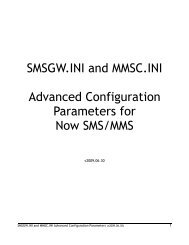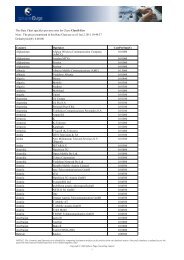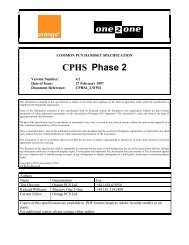- Page 1 and 2: Now SMS/MMS Gateway 2007 Edition ht
- Page 3 and 4: NOW SMS/MMS GATEWAY................
- Page 5 and 6: E-MAIL - MMS GATEWAY...............
- Page 7: NOW SMS/MMS ACCOUNTING CALLBACKS...
- Page 10 and 11: Supports ("Over The Air") configura
- Page 12 and 13: Examples of How Customers Use NowSM
- Page 14 and 15: NowSMS Quick Start: Basic Configura
- Page 16 and 17: Installing NowSMS System Requiremen
- Page 18 and 19: Next, you will be prompted for the
- Page 20 and 21: New Customer: Applying a Purchased
- Page 22 and 23: Once you have received your Serial
- Page 24 and 25: Selecting Yes will prompt for the S
- Page 26 and 27: Existing Customer: Upgrading a NowS
- Page 28 and 29: In order to receive the Activation
- Page 30 and 31: To receive your NowSMS activation c
- Page 32 and 33: Configuring SMSC Connections The No
- Page 36 and 37: If there is a problem testing the m
- Page 38 and 39: try rebooting the PC. If a PC reboo
- Page 40 and 41: and GPRS environments, but also app
- Page 42 and 43: "Server Host Name" specifies the TC
- Page 44 and 45: Use WDP Adaptation for WAP Push and
- Page 46 and 47: still connected and functioning cor
- Page 48 and 49: "Host Name" specifies a DNS host na
- Page 50 and 51: "Sender Address" specifies the defa
- Page 52 and 53: UCP/EMI SMSC The gateway supports t
- Page 54 and 55: Operator MMSC - Using a GPRS Modem
- Page 56 and 57: "Password" specifies the password f
- Page 58 and 59: The "Test" button allows you to tes
- Page 60 and 61: If "Support any outbound message tr
- Page 62 and 63: Running as a Service In the Windows
- Page 64 and 65: The "SMS Gateway Service" provides
- Page 66 and 67: Check "Enable Warning Alerts" to en
- Page 68 and 69: "Port number for web interface" - C
- Page 70 and 71: SMPP Server Options When delivering
- Page 72 and 73: The "SMS Users" configuration dialo
- Page 74 and 75: When adding or editing a user accou
- Page 76 and 77: sends a message to a recipient, a c
- Page 78 and 79: This web page provides a menu drive
- Page 80 and 81: automatically opened on the display
- Page 82 and 83: Send EMS Text Message The "EMS Text
- Page 84 and 85:
Send EMS ring tone The "EMS ring to
- Page 86 and 87:
4.) WAP Push (MIDI or no conversion
- Page 88 and 89:
Send Binary Message Sending a binar
- Page 90 and 91:
Send Nokia CLI (Group) Icon To send
- Page 92 and 93:
Send Nokia Picture Message Nokia Pi
- Page 94 and 95:
Send WAP Push Message This web form
- Page 96 and 97:
Send WAP Push Advanced The "Advance
- Page 98 and 99:
Send MMS Message The "Send MMS Mess
- Page 100 and 101:
"DRM Permissions" specify what type
- Page 102 and 103:
Send WAP Multimedia Message The "Se
- Page 104 and 105:
Send WAP OTA Settings NowSMS suppor
- Page 106 and 107:
"GPRS Password" settings will be ig
- Page 108 and 109:
"ISP Call Speed" specifies the spee
- Page 110 and 111:
WAP OTA: SyncML Settings "Phone Num
- Page 112 and 113:
prompted for a PIN. This user suppl
- Page 114 and 115:
1.) The simplest "OTA PIN Type" is
- Page 116 and 117:
Note that NowSMS 2007 now includes
- Page 118 and 119:
"WAP Proxy IP Address" specifies th
- Page 120 and 121:
PIN/Security Section An "OTA PIN" c
- Page 122 and 123:
Copies of the specification that do
- Page 124 and 125:
Send Voice Mail Notification Voice
- Page 126 and 127:
The Open Mobile Alliance (http://ww
- Page 128 and 129:
c.) Use an alternative to MMS, such
- Page 130 and 131:
When a mobile phone sends or receiv
- Page 132 and 133:
the previous attempt, then 45 minut
- Page 134 and 135:
Example: http://x.x.x.x:81/username
- Page 136 and 137:
When you "Add" or "Edit" a VASP con
- Page 138 and 139:
"MM4 Ack Routing" applies only to V
- Page 140 and 141:
Connecting to an Operator MMSC The
- Page 142 and 143:
To configure the "MMS Settings", en
- Page 144 and 145:
The "Lookup Operator Settings" butt
- Page 146 and 147:
Connecting to an Operator MMSC - Se
- Page 148 and 149:
EAIF - This is a Nokia proprietary
- Page 150 and 151:
"Default Sender Address" specifies
- Page 152 and 153:
Sending MMS Message - MM7 Below is
- Page 154 and 155:
Sending MMS Message - MM4 Below is
- Page 156 and 157:
Sending MMS Message - EAIF Below is
- Page 158 and 159:
Sending MMS Message - Direct Delive
- Page 160 and 161:
Sending MMS Message - Convert to SM
- Page 162 and 163:
The following configuration setting
- Page 164 and 165:
Sending MMS Message - Block/Reject
- Page 166 and 167:
Connecting to an Operator MMSC - Re
- Page 168 and 169:
Submitting MMS Messages to NowSMS A
- Page 170 and 171:
Then, the content has a part for ea
- Page 172 and 173:
Content-Type: multipart/related; bo
- Page 174 and 175:
MM4 Before submitting a message via
- Page 176 and 177:
MM1 Before submitting a message via
- Page 178 and 179:
Submitting SMS Messages - URL Param
- Page 180 and 181:
delayed, where YYYY is the year, MM
- Page 182 and 183:
WAPSL WAPSLAction MMSText MMSFile M
- Page 184 and 185:
DRMRestrictTextXML DRMPermissionPla
- Page 186 and 187:
MMSURLValidate WAPBookmark OTA OTAO
- Page 188 and 189:
sent via an SMPP connection. LocalU
- Page 190 and 191:
PictureMessageDataText PictureMessa
- Page 192 and 193:
Sending Text Messages To send a tex
- Page 194 and 195:
Additionally, there are some charac
- Page 196 and 197:
Sending EMS Messages The Send EMS M
- Page 198 and 199:
To turn on and off the italic text
- Page 200 and 201:
e submitted via HTTP file upload, o
- Page 202 and 203:
Sending EMS Messages - EMS Picture
- Page 204 and 205:
Sending Binary Messages To send a b
- Page 206 and 207:
Sending WAP Push Messages To send a
- Page 208 and 209:
WAPSIEXPIRES WAPSICREATED WAPSL WAP
- Page 210 and 211:
For the MM4 approach (page 166), ch
- Page 212 and 213:
This specification can be downloade
- Page 214 and 215:
It is also possible to sen
- Page 216 and 217:
- Page 218 and 219:
Sending XML Settings Documents and
- Page 220 and 221:
OTA PIN and OTA PIN Type An "OTA PI
- Page 222 and 223:
For 127.0.0.1, please substitute th
- Page 224 and 225:
The output of the MMSCOMP command w
- Page 226 and 227:
Sending Voice Mail Notification Mes
- Page 228 and 229:
2-Way SMS Support The "2-Way" confi
- Page 230 and 231:
@@BINARY@@ @@UDH@@ @@PID@@ @@DCS@@
- Page 232 and 233:
2-Way MMS Support Support for proce
- Page 234 and 235:
In addition to supporting an HTTP P
- Page 236 and 237:
Configuring the SMTP Server As ment
- Page 238 and 239:
must define a Mail eXchange (MX) re
- Page 240 and 241:
For this reason, most customers who
- Page 242 and 243:
Using POP3/SMTP with Outlook Expres
- Page 244 and 245:
The "E-Mail Address" for the accoun
- Page 246 and 247:
"Account Name" and "Password" shoul
- Page 248 and 249:
The IP address or host name will be
- Page 250 and 251:
If you are using non-standard TCP/I
- Page 252 and 253:
Using POP3/SMTP with Mozilla Thunde
- Page 254 and 255:
"Your Name" should be a descriptive
- Page 256 and 257:
"Incoming User Name" is the "User N
- Page 258 and 259:
Thunderbird displays a summary of t
- Page 260 and 261:
If you are using a non-standard TCP
- Page 262 and 263:
If multiple e-mail accounts are con
- Page 264 and 265:
Use the "Route SMS to local user" p
- Page 266 and 267:
Routing MMS Messages to a POP3 Clie
- Page 268 and 269:
Routing SMS Messages to E-Mail NowS
- Page 270 and 271:
2.) All messages received via any d
- Page 272 and 273:
DRM with the NowSMS Web Interface T
- Page 274 and 275:
DRMRestrict DRMRestrictTextXML MMS
- Page 276 and 277:
DRMCOMP Utility & DRM Separate Deli
- Page 278 and 279:
-limitCount=### - Specifies the the
- Page 280 and 281:
DRMCOMP - Separate Delivery Usage:
- Page 282 and 283:
-outRights=outputRightsFilename - T
- Page 284 and 285:
SMSGW.INI Parameters SMSGW.INI, [SM
- Page 286 and 287:
setting is enabled, NowSMS leaves t
- Page 288 and 289:
InitRetryDelayMultiplier= InitRetry
- Page 290 and 291:
the correct SMSC number is to put y
- Page 292 and 293:
will not try to route any text only
- Page 294 and 295:
This field specifies that long text
- Page 296 and 297:
SMSDomainNameAlias10=domainj.com Th
- Page 298 and 299:
When this setting is present, the l
- Page 300 and 301:
MSISDNHeaderDefaultCountryCode=## T
- Page 302 and 303:
Before the gateway accepts an SMS o
- Page 304 and 305:
Short codes can be used to map a sh
- Page 306 and 307:
Technical Bulletins This section co
- Page 308 and 309:
This callback is executed after an
- Page 310 and 311:
Now MMSC Operator Considerations Do
- Page 312 and 313:
Radius authentication protocol is d
- Page 314 and 315:
Getting the Radius accounting feed
- Page 316 and 317:
http://192.168.1.102/cgi-bin/sms.cg
- Page 318 and 319:
Provisioning MMSC User Accounts via
- Page 320 and 321:
Menu->Messages->Message Setup->SMS.
- Page 322 and 323:
This setting is optional. It specif
- Page 324 and 325:
var NowSMSPassword = "test"; functi
- Page 326 and 327:
WAP Push or OTA: Unknown Sender Doc
- Page 328 and 329:
NowSMS will submit messages to the
- Page 330 and 331:
Delivering MMS Notifications with W
- Page 332 and 333:
si-expires="2004-06-30T00:00:00Z">
- Page 334 and 335:
Provisioning SMS and MMSC User Acco
- Page 336 and 337:
MMS Virus Blocking Document ID: TB-
- Page 338 and 339:
1.) The infected user still sends a
- Page 340 and 341:
Receiving MMS Messages with a PHP S
- Page 342 and 343:
The “PhoneNumber” variable cont
- Page 344 and 345:
if (!$errorFlag) { /* msglog.txt co
- Page 346 and 347:
The script tests to ensure that the
- Page 348 and 349:
Configuring NowSMS to call your PHP
- Page 350:
“Route messages to VASP via” sh