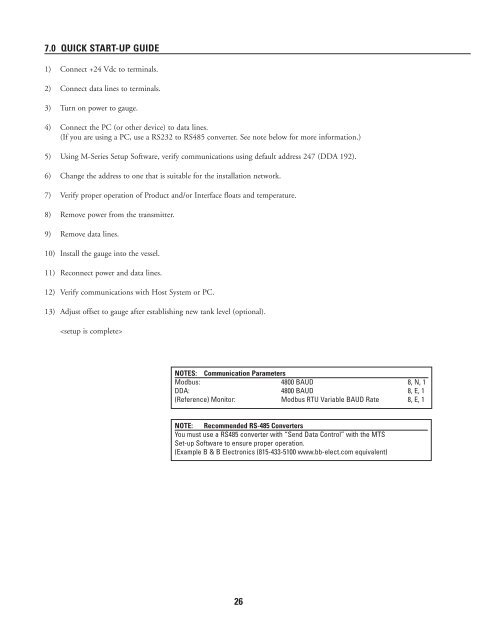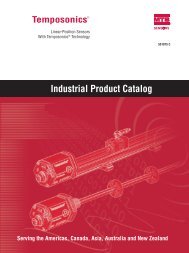Liquid-Level Sensors - MTS Sensors
Liquid-Level Sensors - MTS Sensors
Liquid-Level Sensors - MTS Sensors
You also want an ePaper? Increase the reach of your titles
YUMPU automatically turns print PDFs into web optimized ePapers that Google loves.
7.0 QUICK START-UP GUIDE<br />
1) Connect +24 Vdc to terminals.<br />
2) Connect data lines to terminals.<br />
3) Turn on power to gauge.<br />
4) Connect the PC (or other device) to data lines.<br />
(If you are using a PC, use a RS232 to RS485 converter. See note below for more information.)<br />
5) Using M-Series Setup Software, verify communications using default address 247 (DDA 192).<br />
6) Change the address to one that is suitable for the installation network.<br />
7) Verify proper operation of Product and/or Interface floats and temperature.<br />
8) Remove power from the transmitter.<br />
9) Remove data lines.<br />
10) Install the gauge into the vessel.<br />
11) Reconnect power and data lines.<br />
12) Verify communications with Host System or PC.<br />
13) Adjust offset to gauge after establishing new tank level (optional).<br />
<br />
NOTES: Communication Parameters<br />
Modbus: 4800 BAUD 8, N, 1<br />
DDA: 4800 BAUD 8, E, 1<br />
(Reference) Monitor: Modbus RTU Variable BAUD Rate 8, E, 1<br />
NOTE: Recommended RS-485 Converters<br />
You must use a RS485 converter with “Send Data Control” with the <strong>MTS</strong><br />
Set-up Software to ensure proper operation.<br />
(Example B & B Electronics (815-433-5100 www.bb-elect.com equivalent)<br />
26