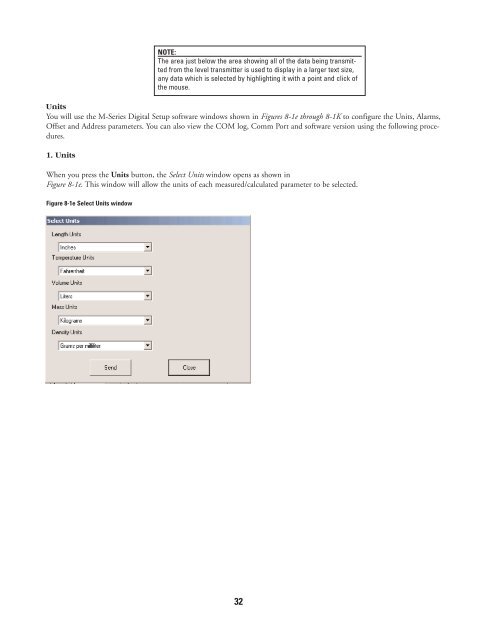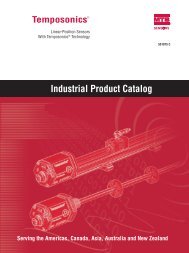Liquid-Level Sensors - MTS Sensors
Liquid-Level Sensors - MTS Sensors
Liquid-Level Sensors - MTS Sensors
You also want an ePaper? Increase the reach of your titles
YUMPU automatically turns print PDFs into web optimized ePapers that Google loves.
Units<br />
You will use the M-Series Digital Setup software windows shown in Figures 8-1e through 8-1K to configure the Units, Alarms,<br />
Offset and Address parameters. You can also view the COM log, Comm Port and software version using the following procedures.<br />
1. Units<br />
NOTE:<br />
The area just below the area showing all of the data being transmitted<br />
from the level transmitter is used to display in a larger text size,<br />
any data which is selected by highlighting it with a point and click of<br />
the mouse.<br />
When you press the Units button, the Select Units window opens as shown in<br />
Figure 8-1e. This window will allow the units of each measured/calculated parameter to be selected.<br />
Figure 8-1e Select Units window<br />
32