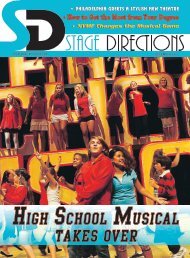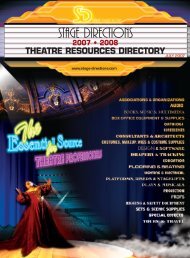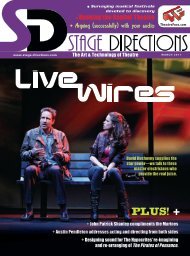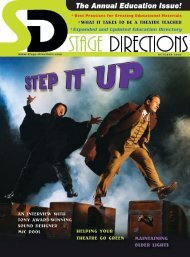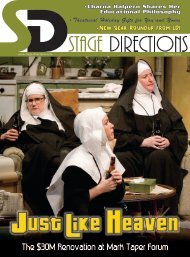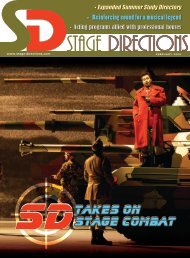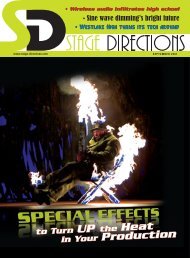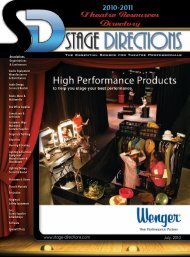May Issue - Stage Directions Magazine
May Issue - Stage Directions Magazine
May Issue - Stage Directions Magazine
Create successful ePaper yourself
Turn your PDF publications into a flip-book with our unique Google optimized e-Paper software.
By Jerry Cobb<br />
Covering Your Tracks<br />
Backing tracks should ideally complement,<br />
not overwhelm, what the audience<br />
perceives onstage. A handful of<br />
singers producing a thunderous chorus can<br />
come off as overreaching. A massive wall of<br />
orchestral bombast emanating from a jazz<br />
band might elicit unwelcome chortling.<br />
Conversely, a dinner theatre with no visible<br />
musicians might be able to pull this off<br />
without a hitch. And overblown orchestration<br />
may be used intentionally to humorous<br />
effect. It’s all in what you’re trying to<br />
project from your stage. And, of course,<br />
what you can get away with.<br />
Sound Judgment<br />
While shoving a microphone in front of<br />
a cassette deck and playing tapes through<br />
the school P.A. may be okay for a kindergarten<br />
show (actually, it’s not even okay there),<br />
your facility needs to have a decent sound<br />
system — and someone to run it — in<br />
order to pull off a musical. This becomes<br />
especially important when considering<br />
adding musically dense tracks to a P.A.<br />
that’s already struggling. P.A. Audio professionals<br />
call this “headroom,” which you’re<br />
going to need. If your company is portable,<br />
you’ll need to bring along as good a P.A. as<br />
you can afford and/or carry, or hire a pro<br />
sound company locally. When it comes<br />
to sound reproduction, the adage “garbage<br />
in, garbage out” is especially apropos.<br />
Keeping it simple is fine; using audio junk<br />
is not. Musicals should be a treat for the<br />
ears and not a headache-inducing distortion<br />
fest. Make sure your audio gear is up<br />
to the task.<br />
With the addition of prerecorded tracks<br />
to the mix, the musical director’s job gets<br />
more complicated. Performers need to<br />
rehearse more intensely with the tracks and<br />
memorize purely musical cues, because<br />
once the track starts, it will play through<br />
with no mercy. This is equally true for any<br />
live musicians, as they must now synchronize<br />
to a harsh taskmaster. And everyone<br />
must be able to clearly hear the tracks at<br />
all times, making placement of monitor<br />
speakers crucial both on the stage and in<br />
the pit. These monitors will play a different<br />
mix from the one the audience hears,<br />
which should be a subtler blend of live and<br />
canned music than that which the performers<br />
need to hear.<br />
All this necessitates thoughtful sound<br />
design and competent sound persons running<br />
the show.<br />
Types of Tracks<br />
Backing tracks come in a variety of flavors,<br />
each with its own pros and cons. If<br />
your theatre is already equipped with a<br />
particular playback device and no budget<br />
to buy anything different, guess what you’ll<br />
be using? But if your company is new to the<br />
tracking game, you have choices:<br />
CD<br />
Perhaps the simplest plug-and-play<br />
solution are prerecorded CDs. Many online<br />
sources offer complete plays recorded in<br />
the original show key and tempo. These<br />
albums are re-recordings of the original.<br />
Each song appears on the album twice:<br />
once with music and vocals, and once with<br />
accompaniment tracks alone. This allows<br />
the performer to learn a song by singing<br />
along with the vocals and music, then to<br />
practice their technique accompanied only<br />
by the background tracks.<br />
Pros: Good audio quality, familiar format.<br />
Cons: Can skip or develop “dropouts”<br />
over time, can be a bit futzy to stop and<br />
start, especially on less expensive gear.<br />
Minidisc (MD)<br />
While not as sonically detailed to some<br />
ears as a CD or DVD, MDs are nearly bulletproof<br />
when it comes to ease of playback<br />
and skip-free dependability. CDs may be<br />
transferred to MD format using an MD<br />
recorder or having it done for a fee by many<br />
of the retailers who offer showtune CDs.<br />
Pros: Reliable playback, easy to stop and<br />
start, creates playlists.<br />
Cons: Slightly less audio fidelity than CD,<br />
fewer pre-recorded titles available for purchase.<br />
Equipment not as readily available<br />
(or repairable) as more popular formats.<br />
iPod<br />
Yes, of course you can transfer other formats<br />
to play on an iPod or an MP3 player.<br />
A karaoke collage of backing tracks from Broadway Best<br />
It’s not the most professional way to go,<br />
but it is doable.<br />
Pros: Massive song storage, ease of<br />
access, ability to create song lists. Instant<br />
downloads available.<br />
Cons: Less audio fidelity than CD, small<br />
connectors can be troublesome in a darkened<br />
theatre. Never trust batteries in a live<br />
situation.<br />
MIDI<br />
Think of a MIDI sequence as an old-fashioned<br />
player piano roll; it’s a series of zeros<br />
and ones telling your sound card which<br />
virtual instrument to play, how loud and<br />
what notes. Standard MIDI Files (SMFs) are<br />
widely available and varied in quality. On<br />
many songs the instrumentation will sound<br />
fake, and none will contain backup vocals.<br />
MIDI files can be played back by some<br />
synthesizers, dedicated hardware players<br />
or directly from a computer.<br />
Pros: An expert musician can tweak<br />
existing MIDI files to sound good. Song<br />
keys and tempos can be changed, and specific<br />
instruments may be muted or made<br />
louder.<br />
Cons: Instrument sounds are only as<br />
good as your sound card. MIDI files found<br />
on the Internet range from horrible to just<br />
okay, depending on genre and the skill of<br />
the original sequence artist. SMFs rarely<br />
sound as good as other formats without a<br />
lot of talented tinkering.<br />
A Legal Note<br />
Just because you purchase music doesn’t<br />
mean you have the legal right to perform it<br />
publicly. Remember to check on licensing<br />
before pressing play for an audience.<br />
Jerry Cobb is the sole proprietor of<br />
Videografix/LA, a video boutique specializing<br />
in music video, corporate and<br />
entertainment reels, and professional<br />
voiceovers.<br />
www.stage-directions.com • <strong>May</strong> 2007 33<br />
www.stage-directions.com • Aprilr 2007 33