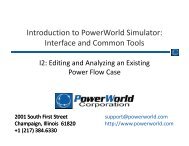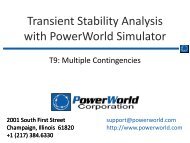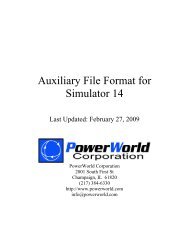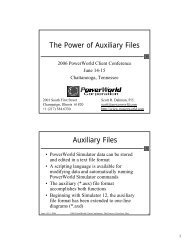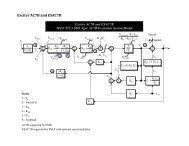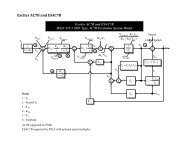PowerWorld Transmission Line Parameter Calculator Version 2
PowerWorld Transmission Line Parameter Calculator Version 2
PowerWorld Transmission Line Parameter Calculator Version 2
Create successful ePaper yourself
Turn your PDF publications into a flip-book with our unique Google optimized e-Paper software.
<strong>Transmission</strong> <strong>Line</strong> <strong>Parameter</strong> <strong>Calculator</strong> <strong>Version</strong> 2<br />
1.2 Conductor Type<br />
This section is used to add, remove, rename, and edit the information related to the<br />
conductor types. This can be done in two ways: using the form for an individual<br />
conductor type, or using the table for all the conductor types available.<br />
1.2.1 Edit By Form<br />
Conductors are identified by a unique code word. All the available conductors are listed<br />
in the Conductor Code Word combo box. By selecting one conductor, all its properties<br />
are displayed in the form. There, the user is able to modify any of those values. After<br />
modification of any value, the user has to save the changes by clicking on the button<br />
Save before changing tabs, otherwise the changes will be lost.<br />
By clicking on New, a message prompting for a name for a new conductor will be<br />
shown. By clicking on Rename, a new name for the current conductor type is required.<br />
In order to save the current conductor type with a different name is necessary to click on<br />
Save As. Finally, to remove the current conductor the user can do so by clicking on the<br />
Delete button.<br />
1.2.2 Edit By Table<br />
In this tab, all the conductor types are shown as records in a table, where every field is<br />
a characteristic of the conductor. In order to edit the records in this table, use the<br />
Database button described in the Database section. While editing the table, the user<br />
can not change of tab until changes are posted or discarded.<br />
Conductor Properties<br />
The available properties of the conductors are the following:<br />
Code Word:<br />
Area:<br />
Aluminum strands:<br />
Steel layers:<br />
Aluminum layers:<br />
External diameter:<br />
Code name for the type of conductor. The names of bird<br />
species are typically used. Code Word has to be unique.<br />
The area of aluminum conductor in circular mils. A circular<br />
mil is the cross-sectional area of a circular conductor having<br />
a diameter of 1 mil. One mil is one thousandth of an inch<br />
(0.001”).<br />
Number of aluminum strands.<br />
Number of steel strands.<br />
Number of aluminum layers.<br />
Outside diameter of the conductor in inches.<br />
©<strong>PowerWorld</strong> Corporation<br />
5<br />
April 22, 2013