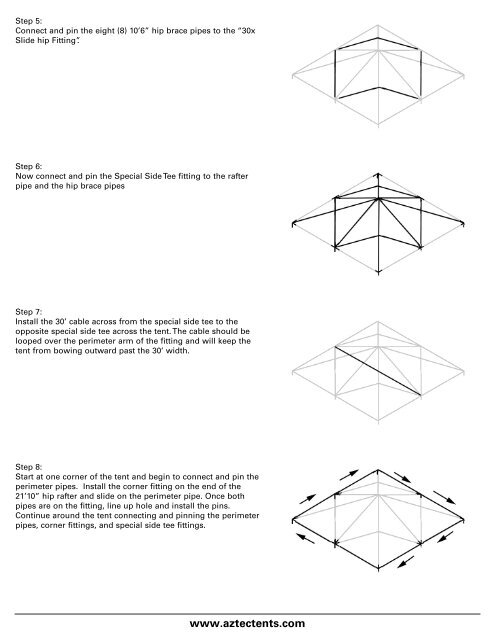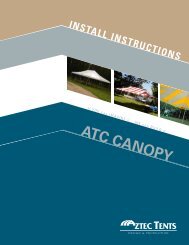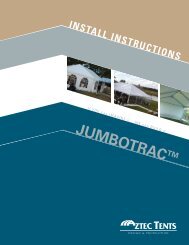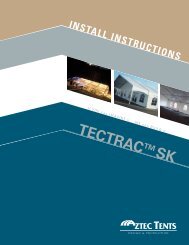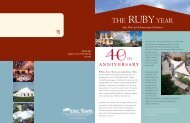Create successful ePaper yourself
Turn your PDF publications into a flip-book with our unique Google optimized e-Paper software.
Step 5:<br />
Connect and pin the eight (8) 10’6” hip brace pipes to the “30x<br />
Slide hip Fitting”.<br />
Step 6:<br />
Now connect and pin the Special Side Tee fitting to the rafter<br />
pipe and the hip brace pipes<br />
Step 7:<br />
<strong>Install</strong> the 30’ cable across from the special side tee to the<br />
opposite special side tee across the tent. The cable should be<br />
looped over the perimeter arm of the fitting and will keep the<br />
tent from bowing outward past the 30’ width.<br />
Step 8:<br />
Start at one corner of the tent and begin to connect and pin the<br />
perimeter pipes. <strong>Install</strong> the corner fitting on the end of the<br />
21’10” hip rafter and slide on the perimeter pipe. Once both<br />
pipes are on the fitting, line up hole and install the pins.<br />
Continue around the tent connecting and pinning the perimeter<br />
pipes, corner fittings, and special side tee fittings.<br />
www.aztectents.com