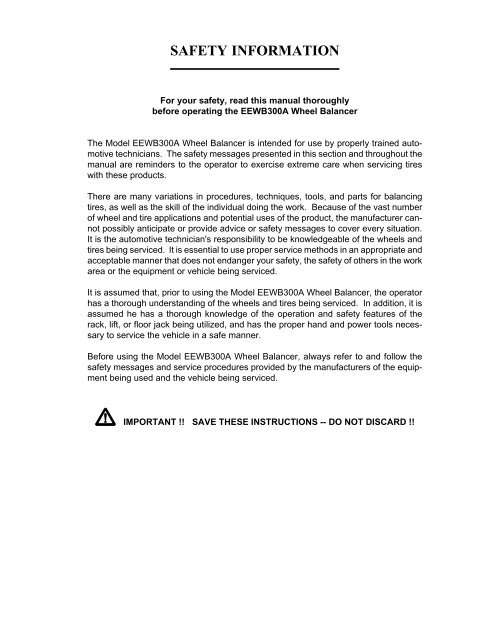You also want an ePaper? Increase the reach of your titles
YUMPU automatically turns print PDFs into web optimized ePapers that Google loves.
SAFETY INFORMATION<br />
For your safety, read this manual thoroughly<br />
before operating the EEWB300A Wheel Balancer<br />
The Model EEWB300A Wheel Balancer is intended for use by properly trained automotive<br />
technicians. The safety messages presented in this secti<strong>on</strong> and throughout the<br />
manual are reminders to the operator to exercise extreme care when servicing tires<br />
with these products.<br />
T<str<strong>on</strong>g>here</str<strong>on</strong>g> are many variati<strong>on</strong>s in procedures, techniques, tools, and parts for balancing<br />
tires, as well as the skill of the individual doing the work. Because of the vast number<br />
of wheel and tire applicati<strong>on</strong>s and potential uses of the product, the manufacturer cannot<br />
possibly anticipate or provide advice or safety messages to cover every situati<strong>on</strong>.<br />
It is the automotive technician's resp<strong>on</strong>sibility to be knowledgeable of the wheels and<br />
tires being serviced. It is essential to use proper service methods in an appropriate and<br />
acceptable manner that does not endanger your safety, the safety of others in the work<br />
area or the equipment or vehicle being serviced.<br />
It is assumed that, prior to using the Model EEWB300A Wheel Balancer, the operator<br />
has a thorough understanding of the wheels and tires being serviced. In additi<strong>on</strong>, it is<br />
assumed he has a thorough knowledge of the operati<strong>on</strong> and safety features of the<br />
rack, lift, or floor jack being utilized, and has the proper hand and power tools necessary<br />
to service the vehicle in a safe manner.<br />
Before using the Model EEWB300A Wheel Balancer, always refer to and follow the<br />
safety messages and service procedures provided by the manufacturers of the equipment<br />
being used and the vehicle being serviced.<br />
IMPORTANT !! SAVE THESE INSTRUCTIONS -- DO NOT DISCARD !!
<str<strong>on</strong>g>Snap</str<strong>on</strong>g>-<strong>on</strong> EEWB300A Operators Manual<br />
IMPORTANT SAFETY INSTRUCTIONS<br />
When using this equipment, basic safety precauti<strong>on</strong>s should always be followed,<br />
including the following:<br />
1. Read all instructi<strong>on</strong>s.<br />
2. Do not operate equipment with a damaged power cord or if the equipment has been<br />
damaged - until it has been examined by a qualified authorized service technician.<br />
3. If an extensi<strong>on</strong> cord is used, a cord with a current rating equal to or more than that<br />
of the machine should be used. Cords rated for less current than the equipment<br />
may overheat. Care should be taken to arrange the cord so that it will not be tripped<br />
over or pulled.<br />
4. Always unplug equipment from electrical outlet when not in use. Never use the<br />
cord to pull the plug from the outlet. Grasp plug and pull to disc<strong>on</strong>nect.<br />
5. To reduce the risk of fire, do not operate equipment in the vicinity of open<br />
c<strong>on</strong>tainers of flammable liquids (gasoline).<br />
6. Keep hair, loose fitting clothing, fingers and all parts of the body away from moving<br />
parts.<br />
7. Adequate ventilati<strong>on</strong> should be provided when working <strong>on</strong> operating internal<br />
combusti<strong>on</strong> engines.<br />
8. To reduce the risk of electric shock, do not use <strong>on</strong> wet surfaces or expose to rain.<br />
9. Do not hammer <strong>on</strong> or hit any part of the c<strong>on</strong>trol panel with weight pliers.<br />
10. Do not disable the hood safety interlock system or bypass the intended operati<strong>on</strong>.<br />
11. Do not allow unauthorized pers<strong>on</strong>nel to operate the equipment.<br />
12. Use <strong>on</strong>ly as described in this manual. Use <strong>on</strong>ly manufacturer’s recommended<br />
attachments.<br />
13. Always securely tighten the wing nut before spinning the shaft.<br />
14. ALWAYS WEAR SAFETY GLASSES. Everyday eyeglasses <strong>on</strong>ly have impact<br />
resistant lenses, they are NOT safety glasses.<br />
15. Balancer is for indoor use <strong>on</strong>ly.<br />
SAVE THESE INSTRUCTIONS<br />
Page 2
<str<strong>on</strong>g>Snap</str<strong>on</strong>g>-<strong>on</strong> EEWB300A Operators Manual<br />
TABLE OF CONTENTS<br />
1.0 Introducti<strong>on</strong> Page 4<br />
1.1 Use Limitati<strong>on</strong>s Page 4<br />
1.2 Notice Page 4<br />
1.3 General Safety Instructi<strong>on</strong>s Page 4<br />
1.4 Terminology Page 4<br />
1.5 Specificati<strong>on</strong>s Page 5<br />
1.6 Dimensi<strong>on</strong>s Of The Machine Page 5<br />
1.7 Standard Accessories Page 5<br />
1.8 Opti<strong>on</strong>al Accessories Page 6<br />
1.9 Safety Precauti<strong>on</strong>s Page 6<br />
1.10 Safety Devices Page 6<br />
2.0 Installati<strong>on</strong> Area Page 7<br />
3.0 Installati<strong>on</strong> Instructi<strong>on</strong>s Page 8<br />
3.1 Electric Installati<strong>on</strong> Page 9<br />
4.0 C<strong>on</strong>trols Page 9<br />
5.0 Mounting The Wheel Page 10<br />
5.1 Centering Wheels With A True Center Hole Page 10<br />
5.2 Centering Light-truck Wheels Page 11<br />
5.3 Balancing Wheels Without A Center Hole Page 11<br />
6.0 Balancing Procedure Page 12<br />
6.1 Wheel Data Entry Page 12<br />
6.2 Balancing Programs. Alu Functi<strong>on</strong>s Page 13<br />
6.3 Alu-Special Program Page 14<br />
6.4 Correcti<strong>on</strong> Of The Imbalance Page 15<br />
6.5 Verificati<strong>on</strong> Of The Results Page 15<br />
6.6 After Balance Vibrati<strong>on</strong> Problems Page 15<br />
7.0 Tire Matching Program Page 16<br />
7.1 Dynamic Tire Matching Page 16<br />
7.2 Static Tire Matching Page 17<br />
8.0 Self Calibrati<strong>on</strong> Page 18<br />
8.1 Ounce/Grams C<strong>on</strong>versi<strong>on</strong> Page 18<br />
8.2 Fine Balancing Mode Page 18<br />
8.3 Rim Diameter In Millimeters Page 18<br />
8.4 Offset Gauge Calibrati<strong>on</strong> Page 19<br />
8.5 Diameter Gauge Calibrati<strong>on</strong> Page 19<br />
8.6 Stop-<strong>on</strong>-top Calibrati<strong>on</strong> Page 20<br />
8.7 Self-diagnostic Program Page 20<br />
9.0 Maintenance Page 20<br />
10.0 Moving The Machine Page 20<br />
11.0 Putting The Machine Out Of Service Page 20<br />
13.0 Trouble Shooting Page 21<br />
Page 3
<str<strong>on</strong>g>Snap</str<strong>on</strong>g>-<strong>on</strong> EEWB300A Operators Manual<br />
1.0 INTRODUCTION<br />
C<strong>on</strong>gratulati<strong>on</strong>s <strong>on</strong> purchasing the EEWB300A computer<br />
wheel balancer.<br />
This wheel balancer is designed for ease of operati<strong>on</strong>, accuracy,<br />
reliability and speed.<br />
With a minimum of maintenance and care your wheel balancer<br />
will provide many years of trouble-free operati<strong>on</strong>.<br />
Instructi<strong>on</strong>s <strong>on</strong> use, maintenance and operati<strong>on</strong>al requirements<br />
of the machine are covered in this manual.<br />
STORE THIS MANUAL IN A SAFE PLACE<br />
FOR FUTURE REFERENCE. READ THIS<br />
MANUAL THOROUGHLY BEFORE US-<br />
ING THE MACHINE.<br />
THE USE OF THIS DEVICE IS ALLOWED ONLY IN LOCA-<br />
TIONS WITH NO EXPLOSION OR FIRE HAZARD.<br />
THIS EQUIPMENT IS DESIGNED TO RECEIVE ORIGINAL<br />
SPARE PARTS AND ACCESSORIES ONLY.<br />
THE INSTALLATION SHALL BE CARRIED OUT ONLY<br />
BY QUALIFIED PERSONNEL AND WITHIN THE SCOPE<br />
OF THE INSTRUCTIONS PROVIDED IN THIS MANUAL.<br />
CHECK FOR POSSIBLE DANGEROUS CONDITIONS<br />
DURING THE OPERATION OF THE MACHINE. IN SUCH<br />
A CASE STOP THE MACHINE IMMEDIATELY.<br />
IN CASE A DEFECTIVE FUNCTIONING CONDITION IS DE-<br />
TECTED, STOP USING THE MACHINE AND CALL THE<br />
AUTHORIZED SNAP-ON SERVICE AT 1-800-225-5786.<br />
1.1 USE LIMITATIONS<br />
The wheel balancer model EEWB300A is intended to be<br />
used as a device to balance car, light commercial vehicle<br />
and motorcycle wheels with the following specificati<strong>on</strong>s:<br />
Maximum wheel diameter : 35”1/2 (900mm)<br />
Maximum wheel width : 14”3/4 (375mm)<br />
Maximum wheel weight : 143lbs (65 kg)<br />
1.4 TERMINOLOGY<br />
ALL ELECTRICAL CONNECTIONS<br />
SHALL BE PERFORMED BY A LI-<br />
CENCED TECHNICIAN. ALL SERVICE<br />
MUST BE PERFORMED BY AN AUTHO-<br />
RIZED SERVICE TECHNICIAN.<br />
Before installing and using the wheel balancer it is suggested<br />
that you become familiar with the terminology of the machine’s<br />
comp<strong>on</strong>ents.<br />
This device is to be <strong>on</strong>ly used in the applicati<strong>on</strong> for which<br />
it is specifically designed.<br />
Any other use shall be c<strong>on</strong>sidered as improper and thus<br />
not reas<strong>on</strong>able.<br />
The manufacturer shall not be c<strong>on</strong>sidered liable for possible<br />
damages caused by improper, wr<strong>on</strong>g or n<strong>on</strong> reas<strong>on</strong>able<br />
use.<br />
1.2 NOTICE<br />
This manual is a part of the product.<br />
Read carefully the warnings and instructi<strong>on</strong>s of this<br />
manual since they provide important informati<strong>on</strong> c<strong>on</strong>cerning<br />
safety and maintenance.<br />
1.3 GENERAL SAFETY INSTRUCTIONS<br />
THE USE OF THIS DEVICE IS ALLOWED ONLY TO PER-<br />
SONNEL DULY TRAINED BY AN AUTHORIZED SNAP-ON<br />
DEALER.<br />
ANY MISUSE OR MODIFICATION OF THIS DEVICE OR<br />
OF ITS PARTS OR COMPONENTS NOT PREVIOUSLY AU-<br />
THORIZED BY THE MANUFACTURER WAIVE THE MANU-<br />
FACTURER FROM ANY DAMAGE CONSEQUENT OR<br />
RELATED TO THE ABOVE MENTIONED MISUSES.<br />
REMOVING OR BYPASSING SAFETY DEVICES OR<br />
WARNING LABELS OF THE MACHINE IS A VIOLATION<br />
OF THE SAFETY REGULATIONS.<br />
Fig.1<br />
1. Display for inner plane imbalance<br />
2. Display for outer plane imbalance<br />
3. Display for positi<strong>on</strong> of inner plane imbalance<br />
4. Display for positi<strong>on</strong> of outer plane imbalance<br />
5. Display for wheel weight locati<strong>on</strong><br />
6. Display for motorcycle dynamic program<br />
7. Rim offset butt<strong>on</strong>s<br />
8. Rim width butt<strong>on</strong>s<br />
9. Rim diameter butt<strong>on</strong>s<br />
10. START butt<strong>on</strong><br />
11. FINE’ balancing butt<strong>on</strong><br />
12. Balancing programs butt<strong>on</strong><br />
13. Multi-functi<strong>on</strong>/OPTimizing butt<strong>on</strong><br />
14. STOP butt<strong>on</strong><br />
914<br />
Page 4
<str<strong>on</strong>g>Snap</str<strong>on</strong>g>-<strong>on</strong> EEWB300A Operators Manual<br />
1.7 STANDARD ACCESSORIES<br />
#EAA0247G21A Wheel Caliper (Fig.3).<br />
To measure the rim width.<br />
3<br />
15. Wheel weight tray<br />
16. Wheel guard (Opti<strong>on</strong>al)<br />
17. Accessories locati<strong>on</strong><br />
18. Rim offset (diameter) gauge<br />
19. Arbor<br />
20. Main ON/OFF switch<br />
Fig.3<br />
#EAA0247G50A Centering c<strong>on</strong>es with quick nut (Fig.4).<br />
For centering of wheels with center holes<br />
Descripti<strong>on</strong> <strong>on</strong> use is in secti<strong>on</strong> 5.1<br />
1.5 SPECIFICATIONS<br />
Microprocessor wheel balancer for car, light commercial<br />
vehicle and motorcycle wheels<br />
Weight with standard acc. 210 lbs (Kg 95)<br />
Electric specificati<strong>on</strong>s 115VAC, 1ph, 50-60Hz, 8A<br />
Motor power kW 0.25<br />
Rim diameter range<br />
10"-24" (250-610mm)<br />
Rim width range<br />
1.5"-20" (38-508mm)<br />
Max. tire diameter<br />
35”1/2 (mm900)<br />
Max. tire width<br />
14”3/4 (mm375)<br />
Max. wheel weight<br />
143lbs (kg65)<br />
Acoustic pressure<br />
70dBA<br />
1.6 DIMENSIONS OF THE MACHINE<br />
Fig.4<br />
919<br />
Fig. 2<br />
Page 5
<str<strong>on</strong>g>Snap</str<strong>on</strong>g>-<strong>on</strong> EEWB300A Operators Manual<br />
1.8 OPTIONAL ACCESSORIES<br />
#EAM002G04A Extensi<strong>on</strong> Adaptors (Fig.10).<br />
Used for some light truck wheels, reverse offset wheels and<br />
any applicati<strong>on</strong> w<str<strong>on</strong>g>here</str<strong>on</strong>g> wheel mast be away from machine.<br />
Descripti<strong>on</strong> <strong>on</strong> use is provided in secti<strong>on</strong> 5.3.<br />
1.9 SAFETY PRECAUTIONS<br />
A. DURING THE USE AND MAINTENANCE OF THE MA-<br />
CHINE IT IS MANDATORY TO COMPLY WITH ALL LAWS<br />
AND REGULATIONS FOR ACCIDENT PREVENTION.<br />
B. THE ELECTRIC POWER SOURCE MUST HAVE A<br />
GROUND CABLE AND THE GROUND CABLE OF THE<br />
MACHINE (YELLOW WITH GREEN) MUST BE CON-<br />
NECTED TO THE GROUND CABLE OF THE POWER<br />
SOURCE.<br />
C. BEFORE ANY MAINTENANCE OR REPAIRS ARE AC-<br />
COMPLISHED THE MACHINE MUST BE DISCONNECTED<br />
FROM THE ELECTRIC SUPPLY.<br />
Fig. 6<br />
#EAA0247G23A Wheel guard (Fig.6).<br />
Protects the operator from abrasi<strong>on</strong>s or projecti<strong>on</strong>s of<br />
wheel weights and debris.<br />
925<br />
D. NEVER WEAR TIES, CHAINS OR OTHER LOOSE AR-<br />
TICLES WHEN USING, MAINTAINING OR REPAIRING THE<br />
MACHINE. LONG HAIR IS ALSO DANGEROUS AND<br />
SHOULD BE KEPT UNDER A HAT.<br />
THE USER MUST WEAR PROPER SAFETY ATTIRE IE;<br />
GLOVES, SAFETY SHOES AND GLASSES.<br />
E. MAINTAIN ALL ELECTRIC CORDS IN GOOD REPAIR.<br />
F. KEEP GUARD AND SAFETY FEATURES IN PLACE AND<br />
IN WORKING ORDER.<br />
G. KEEP WORKING AREA CLEAN. CLUTTERED AREAS<br />
INVITE ACCIDENTS.<br />
H. AVOID DANGEROUS ENVIRONMENTS. DON’T USE<br />
POWER TOOLS OR ELECTRICAL EQUIPMENT IN DAMP<br />
OR WET LOCATIONS, OR EXPOSE THEM TO RAIN.<br />
J. KEEP THE WORK AREA WELL LIGHTED.<br />
Fig.5<br />
916<br />
1.10 SAFETY DEVICES<br />
T<str<strong>on</strong>g>here</str<strong>on</strong>g> is a STOP butt<strong>on</strong> <strong>on</strong> the c<strong>on</strong>trol panel.<br />
This machine is available with an opti<strong>on</strong>al wheel guard to<br />
protect the operator form hazards due to loose wheels, abrasi<strong>on</strong><br />
and projecti<strong>on</strong> of wheel weights and debris.<br />
Page 6
<str<strong>on</strong>g>Snap</str<strong>on</strong>g>-<strong>on</strong> EEWB300A Operators Manual<br />
2.2 INSTALLATION AREA<br />
Install the machine in a covered and dry area.<br />
The installati<strong>on</strong> of the machine requires a free space of at<br />
least cm 6’3" x 6’8” (190 x 200mm) (Fig.19).<br />
Fig.19<br />
915<br />
Make sure that from the operating positi<strong>on</strong> the user can see<br />
all of the machine and the surrounding area.<br />
The operator shall forbid, in such an area, the presence of<br />
n<strong>on</strong> authorized pers<strong>on</strong>s and/or objects which may create possible<br />
hazards.<br />
The machine shall be installed <strong>on</strong> a horiz<strong>on</strong>tal floor preferably<br />
even. Do not install the machine <strong>on</strong> a sinking or irregular<br />
floor.<br />
In case the machine is installed <strong>on</strong> a raised floor, the floor<br />
must have a capacity of at least 110lbs per sq ft. (5000 N/m²<br />
- 500 kg/m²).<br />
It is not required to secure the machine to the floor, however<br />
it is recommneded for optimum use.<br />
Page 7
<str<strong>on</strong>g>Snap</str<strong>on</strong>g>-<strong>on</strong> EEWB300A Operators Manual<br />
3.0 INSTALLATION INSTRUCTIONS<br />
To install the machine proceed as follows:<br />
DO NOT LIFT THE MACHINE FROM<br />
THE SHAFT<br />
A. Install the accessories pegs (Fig.20). Tighten them firmly.<br />
C. If you have purchased the opti<strong>on</strong>al wheel guard, install it<br />
now. (Fig.22).<br />
Note positi<strong>on</strong> of spacer<br />
Fig.20<br />
B. Remove the screws that secure the machine to the pallet<br />
and slide it <strong>on</strong>to the floor w<str<strong>on</strong>g>here</str<strong>on</strong>g> it is to be installed. Hold the<br />
machine <strong>on</strong> the wheel guard support tube and <strong>on</strong> the accessories<br />
pegs (Fig.21).<br />
CAUTION! CAREFULLY REMOVE THE BALANCER<br />
FROM THE PALLET.<br />
THE UNIT IS HEAVY AND THE WEIGHT IS NOT EVENLY<br />
DISTRIBUTED.<br />
DROPPING THE UNIT MAY CAUSE PERSONAL INJURY<br />
OR EQUIPMENT DAMAGE.<br />
147<br />
Fig.22<br />
CAUTION!<br />
CAREFULLY HOLD THE HOOD WHILE INSTALLING THE<br />
SCREWS.<br />
D. Place the c<strong>on</strong>es and other accessories <strong>on</strong>to the supports<br />
provided.<br />
917<br />
Fig.21<br />
913<br />
Page 8
<str<strong>on</strong>g>Snap</str<strong>on</strong>g>-<strong>on</strong> EEWB300A Operators Manual<br />
3.1 ELECTRIC INSTALLATION<br />
ALL ELECTRICAL CONNECTIONS<br />
SHALL BE PERFORMED BY A LI-<br />
CENCED TECHNICIAN. ALL SERVICE<br />
MUST BE PERFORMED BY AN AU-<br />
THORIZED SERVICE TECHNICIAN.<br />
Check <strong>on</strong> the plate of the machine that the electrical specificati<strong>on</strong>s<br />
of the power source are the same as the machine. The<br />
machine uses 115VAC,50-60Hz,1Ph, 8 Amp. Electrical specificati<strong>on</strong>s<br />
are clearly marked <strong>on</strong> a label at the end of the electric<br />
cord.<br />
Before c<strong>on</strong>necting the machine to the power source, check<br />
that the power supply has an efficient grounding system.<br />
NOTE:<br />
The outlet installati<strong>on</strong> must be verified by a licensed electrician<br />
before c<strong>on</strong>necting the balancer.<br />
NOTE:<br />
The yellow with green wire in the cord is the grounding wire.<br />
Never c<strong>on</strong>nect the grounding wire to a live terminal.<br />
Check that the power supply has an automatic circuit breaker<br />
with a differential circuit set at 30 mA.<br />
The electric motor operates in a wide voltage range (plus<br />
10% - minus 7%) and frequency range (50 or 60 cycles) and<br />
has a class of insulati<strong>on</strong> suitable for hot and moist climates.<br />
4.0 CONTROLS<br />
The functi<strong>on</strong> of all the c<strong>on</strong>trols is very easily understood while<br />
you use the machine.<br />
Refer to secti<strong>on</strong> 6.1 - 8.5.<br />
Remember that in case of any problem or emergency the<br />
STOP butt<strong>on</strong> will stop all functi<strong>on</strong>s of the machine.<br />
Page 9
<str<strong>on</strong>g>Snap</str<strong>on</strong>g>-<strong>on</strong> EEWB300A Operators Manual<br />
5.0 MOUNTING THE WHEEL<br />
Before starting any balancing procedure it is very important<br />
that the wheel is mounted <strong>on</strong> the machine with the proper<br />
adaptors.<br />
An incorrect centering of the wheel will result in c<strong>on</strong>siderable<br />
imbalance.<br />
T<str<strong>on</strong>g>here</str<strong>on</strong>g> are many types of wheels and SNAP-ON supplies<br />
adaptors of good quality and durability for the large majority.<br />
However if you meet special wheels which may require a<br />
specific adaptor, call your authorized SNAP-ON distributor.<br />
The rims may be divided into these major groups:<br />
A. Car rims with a true center hole.<br />
B. Car rims without a center hole.<br />
C. Car rims with an untrue center hole.<br />
D. Light truck rims.<br />
B. Choose the c<strong>on</strong>e that best fits the size of the center hole<br />
of the wheel.<br />
C. Slide the spring and the c<strong>on</strong>e (#1,#2 Fig.24) <strong>on</strong>to the shaft<br />
of the balancer, now mount the wheel. A spring to maintain a<br />
sufficient pressure <strong>on</strong> the c<strong>on</strong>e to center the wheel properly.<br />
Secure the wheel with the quick nut (#6 Fig.24) and attached<br />
plastic drum (#4 Fig.24).<br />
If the rim is made of a light alloy, attach the rubber protector<br />
(#3 Fig.24) to the plastic drum. In certain types of rims it is<br />
required to use the plastic ring (#5 Fig.24).<br />
The plastic drum or plastic ring can be attached to the quick<br />
nut by a light hand pressure.<br />
5.1 CENTERING WHEELS WITH A TRUE CENTER HOLE<br />
This is the most comm<strong>on</strong> type of car rims, either in steel or<br />
light alloy.<br />
These rims can be correctly centered <strong>on</strong> the middle hole with<br />
a steel c<strong>on</strong>e included in the standard accessories.<br />
On most wheels, the inner side of the wheel hub usually has<br />
the most uniform surface for wheel balancing.<br />
Always center the wheel by the most uniformly shaped side<br />
of the hub to achieve the most accurate balance.<br />
A. Mount the threaded shaft <strong>on</strong>to the arbor of the balancer.<br />
Tighten firmly (Fig.23).<br />
Fig. 24<br />
921<br />
D. To operate the quick nut pull the lock-unlock lever (Fig.25).<br />
Slide the quick nut <strong>on</strong> the threaded shaft. When in c<strong>on</strong>tact<br />
with the rim, release the unlock lever and tighten firmly.<br />
To assist in centering the wheel properly, rotate the wheel<br />
<strong>on</strong> the shaft while tightening the quick nut.<br />
Fig.23<br />
923<br />
IMPORTANT!<br />
CHECK THAT THE TAPERED SURFACES ARE PER-<br />
FECTLY CLEAN AND NOT DAMAGED. AN INCORRECT<br />
MOUNTING MAY RESULT IN SIGNIFICANT IMBALANCE.<br />
Fig.25<br />
920<br />
Page 10
<str<strong>on</strong>g>Snap</str<strong>on</strong>g>-<strong>on</strong> EEWB300A Operators Manual<br />
DO NOT USE A HAMMER TO TIGHTEN<br />
THE QUICK NUT.<br />
ONCE TIGHTENED, BEFORE PRESS-<br />
ING THE UNLOCK LEVER TO RE-<br />
LEASE THE QUICK NUT, UNSCREW<br />
A FEW TURNS TO REDUCE THE<br />
AXIAL PRESSURE.<br />
5.2 CENTERING LIGHT-TRUCK WHEELS<br />
The extensi<strong>on</strong> adaptor (EAM0002G04A) may be required for<br />
some light truck wheels and reverse-offset wheels that must<br />
be moved away from the balancer mounting flange. The extensi<strong>on</strong><br />
adaptor is often used with the 5-1/2-inch diameter<br />
light truck c<strong>on</strong>e.<br />
Install the extensi<strong>on</strong> adaptor <strong>on</strong> the mounting flange with the<br />
knurled thumbnuts provided. Then mount the wheel, using<br />
the normal fr<strong>on</strong>t c<strong>on</strong>e method (Fig. 32)<br />
E. If the hole of the rim runs true <strong>on</strong> the outside of the rim, the<br />
rim can be mounted with a c<strong>on</strong>e from the outside. This method<br />
is used <strong>on</strong> most light truck or 4-wheel drive steel rims (Fig.26).<br />
In this case do not use the plastic drum. If needed use an<br />
additi<strong>on</strong>al c<strong>on</strong>e as a spacer.<br />
924<br />
Fig. 32<br />
Fig.26<br />
922<br />
F. Check that the wheel runs correctly by turning the wheel<br />
by hand.<br />
Page 11
<str<strong>on</strong>g>Snap</str<strong>on</strong>g>-<strong>on</strong> EEWB300A Operators Manual<br />
6.0 BALANCING PROCEDURE<br />
Once the wheel is properly mounted <strong>on</strong>to the balancer, turn<br />
the machine <strong>on</strong>.<br />
The machine shows all the displays illuminated for two sec<strong>on</strong>ds,<br />
as a check. After that, the imbalance displays blink<br />
[diS ] [ 60].<br />
Remove all wheel weights from the rim including tape weights.<br />
C. Rim diameter can be entered manually. Read the rim diameter,<br />
always marked <strong>on</strong> the sidewall of the tire (Fig.44).<br />
Press butt<strong>on</strong> #5 or #6 (Fig. 43) to raise or lower the offset<br />
number as required.<br />
6.1 WHEEL DATA ENTRY<br />
A. Measure the rim offset and diameter with the gauge as<br />
shown in Fig.42. Hold the gauge steady until the displays<br />
blink the value of the rim diameter (left) and rim offset (right).<br />
Values will be entered automatically.<br />
B. Rim offset can be entered manually if desired. Measure<br />
the rim offset with gauge (Fig.42).<br />
Fig.44<br />
D. Measure the rim width with the wheel caliper (Fig.45).<br />
45<br />
Fig.42<br />
43<br />
Press butt<strong>on</strong> #1 or #2 to raise or lower the offset number as<br />
required. (Fig. 43) to enter rim offset.<br />
Fig.45<br />
E. Enter rim width with the appropriate butt<strong>on</strong>s (#3 and #4<br />
Fig.43).<br />
F. To enter all data with an increased resoluti<strong>on</strong> press the<br />
butt<strong>on</strong> ‘FINE’ first (#7 Fig.43). Press the butt<strong>on</strong> again to restore<br />
the standard accuracy.<br />
47<br />
Fig.43<br />
150<br />
Page 12
<str<strong>on</strong>g>Snap</str<strong>on</strong>g>-<strong>on</strong> EEWB300A Operators Manual<br />
6.2 BALANCING PROGRAMS. ALU FUNCTIONS<br />
Before spinning the wheel (although it may be d<strong>on</strong>e afterwards)<br />
choose the adequate balancing program.<br />
To select the different balancing programs press the butt<strong>on</strong><br />
ALU (#9 Fig.43). The balancing programs available are :<br />
A. DYNAMIC (two planes), suggested for all steel rims. In<br />
this case the wheel weights must be clipped <strong>on</strong>to the rim<br />
edges. This functi<strong>on</strong> is selected as a default and the LEDs<br />
corresp<strong>on</strong>ding to the wheel weight locati<strong>on</strong> are lit <strong>on</strong> (Fig.47).<br />
E. ALU4. The wheel weights positi<strong>on</strong> is as indicated in Fig.51.<br />
In this case use hidden tape weights.<br />
Fig.51<br />
F. ALU5. The wheel weights positi<strong>on</strong> is as indicated in Fig.52.<br />
In this case use <strong>on</strong>e tape weight <strong>on</strong> the inside and a clip-<strong>on</strong><br />
weight <strong>on</strong> the inner edge.<br />
53<br />
Fig. 47<br />
49<br />
B. ALU1. The wheel weights positi<strong>on</strong> is as indicated in Fig.48.<br />
In this case use tape weights.<br />
Fig.52<br />
G. ALU6. The wheel weights positi<strong>on</strong> is as indicated in Fig.53<br />
In this case use <strong>on</strong>e hidden tape weight <strong>on</strong> the inside and a<br />
clip-<strong>on</strong> weight <strong>on</strong> the outer edge.<br />
54<br />
Fig.48<br />
C. ALU2. The wheel weights positi<strong>on</strong> is as indicated in Fig.49.<br />
In this case use <strong>on</strong>e tape weight <strong>on</strong> the inside and a clip-<strong>on</strong><br />
weight <strong>on</strong> the outer edge.<br />
50<br />
Fig. 53<br />
NOTE :<br />
55<br />
TO RETURN TO THE DYNAMIC PROGRAM FROM ANY<br />
OF THE ALU PROGRAMS, JUST PRESS STOP.<br />
Fig.49<br />
D. ALU3. The wheel weights positi<strong>on</strong> is as indicated in Fig.50.<br />
In this case use <strong>on</strong>e tape weight <strong>on</strong> the outside and a clip-<strong>on</strong><br />
weight <strong>on</strong> the inner edge.<br />
51<br />
H. STATIC (<strong>on</strong>e plane - Fig.54). Suggested for narrow car<br />
rims (3" or less). To enter the Static program press the ALU<br />
butt<strong>on</strong> and hold it for 3 sec). Do the same operati<strong>on</strong> to return<br />
to the previous active balancing program.<br />
Fig.54<br />
57<br />
Fig.50<br />
52<br />
Page 13
<str<strong>on</strong>g>Snap</str<strong>on</strong>g>-<strong>on</strong> EEWB300A Operators Manual<br />
6.3 ALU-SPECIAL PROGRAM<br />
The programs for ALU wheels are always an approximati<strong>on</strong><br />
and their accuracy depends <strong>on</strong> the shape of the rim.<br />
Especially when using the hidden weights method (ALU4)<br />
relevant differences may be noticed from rim to rim.<br />
In such a case, it is c<strong>on</strong>venient to activate the ALU SPECIAL<br />
program that defines the exact positi<strong>on</strong>s of the balancing<br />
planes, diameters and angular positi<strong>on</strong> and allows successful<br />
balancing at the first spin.<br />
To activate the program:<br />
A. Move the offset/diameter gauge to the positi<strong>on</strong> w<str<strong>on</strong>g>here</str<strong>on</strong>g> the<br />
inner wheel weight will be fitted (measure A Fig.55). Hold<br />
the gauge steady until the values of diameter and offset blink<br />
displays #1and #2 Fig.56).<br />
Fig. 56<br />
B. Now extract further the offset/diameter gauge to point to<br />
the positi<strong>on</strong> of the sec<strong>on</strong>d correcti<strong>on</strong> plane (measure B<br />
Fig.55). Hold the gauge steady until the values of diameter<br />
and offset blink again.<br />
160<br />
C. On the displays is shown for a short period the message:<br />
[ALU] [-S-] and the LED’s of the wheel weight locati<strong>on</strong> goes<br />
off. The program is active now.<br />
D. Move the gauge to the rest positi<strong>on</strong> to enter all values.<br />
The input of the rim width in this case is not necessary.<br />
SPECIAL NOTE:<br />
TO ACTIVATE ALU S PROGRAM THE DIFFERENCE BE-<br />
TWEEN MEASUREMENT ‘A’ AND MEASUREMENT ‘B’<br />
FIG.57 HAS TO BE AT LEAST 50 MM (2”).<br />
E. Do the operati<strong>on</strong>s described in secti<strong>on</strong> 6.4 A and B.<br />
F. The EXACT locati<strong>on</strong> w<str<strong>on</strong>g>here</str<strong>on</strong>g> to put the weight can be determined<br />
by pulling the gauge arm out and touching the rim.<br />
The offset values of both correcti<strong>on</strong> planes entered will blink<br />
<strong>on</strong> displays when the gauge is extracted from its rest positi<strong>on</strong>.<br />
The correct offset positi<strong>on</strong> and angular positi<strong>on</strong> w<str<strong>on</strong>g>here</str<strong>on</strong>g> to tape<br />
the weight <strong>on</strong> each plane is reached when the gauge reads<br />
the values blinking <strong>on</strong> the inner and outer plane respectively<br />
(Fig. 55).<br />
G. To exit the program press the ST-DYN (ALU)/STOP butt<strong>on</strong>.<br />
The program will automatically switch to Dynamic.<br />
58<br />
Fig. 55<br />
Page 14
<str<strong>on</strong>g>Snap</str<strong>on</strong>g>-<strong>on</strong> EEWB300A Operators Manual<br />
6.4 CORRECTION OF THE IMBALANCE<br />
A. Press start butt<strong>on</strong> to spin the wheel<br />
When the balancing cycle is completed (about 7 sec. for an<br />
average wheel) the wheel will stop automatically and the<br />
imbalance values will appear <strong>on</strong> the LED’s. The wheel will<br />
stop in a positi<strong>on</strong> close to the correcti<strong>on</strong> positi<strong>on</strong> for the<br />
outer plane (Stop-<strong>on</strong>-top).<br />
B. Read the imbalance amount <strong>on</strong> the outer display (#2<br />
Fig.56). Values are displayed in grams but can be displayed<br />
in ounces (see secti<strong>on</strong> 8.1) and are automatically rounded<br />
to the nearest commercial wheel weight.<br />
Turn the wheel until the displays of the outer plane imbalance<br />
positi<strong>on</strong> indicator (#4 Fig.56) are illuminated and blinking.<br />
Apply the counterweight at twelve o’clock positi<strong>on</strong>.<br />
If the program selected is an ALU functi<strong>on</strong>, put the wheel<br />
weight <strong>on</strong> this wheel as depicted in the ALU functi<strong>on</strong> chosen.<br />
C. Correct the imbalance <strong>on</strong> the inner plane in the same way<br />
(reading the data <strong>on</strong> display #1 Fig.56 and LED’s #3 Fig.56).<br />
If the balancing program selected is Static, the correcti<strong>on</strong> is<br />
made <strong>on</strong> <strong>on</strong>e plane <strong>on</strong>ly.<br />
6.5 VERIFICATION OF THE RESULTS<br />
Spin the wheel again and check that the readout is<br />
[ 0 ] [ 0 ].<br />
If a residual imbalance is displayed:<br />
A. Check the rim parameters, if entered value is incorrect,<br />
correct as needed and press the F butt<strong>on</strong>. Imbalance values<br />
will be automatically recomputed.<br />
B. Check if the balancing program selected is the most appropriate.<br />
If not choose the right program and imbalance values<br />
will be automatically recomputed.<br />
C. The wheel weight could have been placed at a wr<strong>on</strong>g<br />
positi<strong>on</strong>. To check this, positi<strong>on</strong> the wheel at the correcti<strong>on</strong><br />
positi<strong>on</strong> for the outer plane.<br />
If the wheel weight previously attached is in sector ‘L’ or ‘R’<br />
( Fig.57), move the wheel weight up about 1” (2cm).<br />
If the wheel weight is in sector ‘D’ cut a piece of the wheel<br />
weight of an approximate value corresp<strong>on</strong>ding to the value<br />
shown <strong>on</strong> the right display, or replace the wheel weight with<br />
a lighter <strong>on</strong>e.<br />
If the wheel weight is in sector ‘U’ add a weight of value<br />
indicated by the display or replace the wheel weight with a<br />
heavier <strong>on</strong>e. Repeat the same operati<strong>on</strong> for the inner plane.<br />
Fig.57<br />
NOTE:<br />
If this situati<strong>on</strong> is repeated, your machine may be out of calibrati<strong>on</strong><br />
and a calibrati<strong>on</strong> operati<strong>on</strong> might be required (secti<strong>on</strong><br />
8.0).<br />
D. If an ALU functi<strong>on</strong> was selected ensure that the wheel<br />
weights have been placed in accordance to the program<br />
chosen.<br />
E. Check that the quick nut is tight and that the wheel is not<br />
slipping against the backing collar.<br />
F. Check that the wheel and adaptors are clean.<br />
6.6 AFTER BALANCE VIBRATION PROBLEMS<br />
If vibrati<strong>on</strong> is still present after balancing , check the following<br />
possible sources of vibrati<strong>on</strong>:<br />
1. St<strong>on</strong>es caught in the tire tread.<br />
2. Tire slippage <strong>on</strong> the wheel.<br />
3. Incorrectly mounted wheel.<br />
60<br />
4. Imbalanced wheel covers.<br />
5. Excessive radial or lateral runout in the tire or wheel.<br />
6. Damaged wheel bolt holes.<br />
7. Worn universal joints.<br />
8. Imbalanced brake rotors or drums.<br />
Page 15
<str<strong>on</strong>g>Snap</str<strong>on</strong>g>-<strong>on</strong> EEWB300A Operators Manual<br />
7.0 TIRE MATCHING PROGRAM<br />
The matching program assists the user in determining the<br />
best possible mating of the tire and rim.<br />
The mating of tire and wheel normally allows the least amount<br />
of additi<strong>on</strong>al weight required for balancing and total runout.<br />
The matching program is helpful when:<br />
- Excessive radial runout is noticed.<br />
- The balancer calls for weights in excess of 2 oz. <strong>on</strong> either<br />
plane in the Dynamic mode.<br />
The EEWB300A computer wheel balancer features 2 different<br />
matching programs:<br />
- Static , when the tire has a manufacturers determined directi<strong>on</strong><br />
of rotati<strong>on</strong> and cannot be reversed <strong>on</strong> the rim.<br />
- Dynamic, when the mating may require to rotate and reverse<br />
the tire <strong>on</strong> the rim.<br />
7.1 DYNAMIC TIRE MATCHING<br />
A. Mount the wheel <strong>on</strong> the machine and enter wheel data as<br />
usual. Lower the wheel guard to spin the wheel.<br />
E. Dismount the wheel from balancer.<br />
Deflate tire and rotate the tire 180 degrees <strong>on</strong> the rim (the<br />
mark <strong>on</strong> the tire and the valve shall be at 180 degrees) (Fig.58<br />
#B). Inflate tire to the right pressure respecting all safety<br />
precauti<strong>on</strong>s.<br />
F. Mount the wheel <strong>on</strong>to the balancer with valve at 12 o’clock.<br />
NOTE:<br />
Check that the rim is mounted in the same angular positi<strong>on</strong><br />
with respect to the arbor.<br />
G. Spin the wheel.<br />
Displays show : [Opt] and blink [2— ] [ —2].<br />
H. Move the wheel with the valve at 12 o’clock and press F .<br />
Displays show [Opt] [End] .<br />
J. Rotate the wheel until the angular indicators are all lit<br />
(Fig.59).<br />
NOTE :<br />
In this program either angular display could be activated.<br />
B. Once the wheel stops, push and hold the F butt<strong>on</strong> for 3<br />
sec<strong>on</strong>ds or more.<br />
The displays show [Opt] and blink [0— ] [ —0].<br />
NOTE :<br />
If the imbalance is lower than 2 oz (50 gr) the displays show:<br />
[Opt] [no].<br />
To force tire matching, press F again.<br />
Press F for more than 3 sec. to exit the matching program.<br />
C. Mark the tire in line with the valve stem.<br />
(Fig.58 #A), which is usually <strong>on</strong> the outer plane of the wheel.<br />
Fig.59<br />
K. Mark the rim <strong>on</strong> the inner or outer plane (as indicated by<br />
the angular displays lit <strong>on</strong>) (Fig.60).<br />
168<br />
Fig.58<br />
61<br />
D. Rotate the wheel so that the valve is at 12 o’clock and<br />
press F .<br />
Displays show [Opt] and blink [1— ] [ —1].<br />
Fig. 60<br />
L. Remove the wheel from the balancer and with a tire<br />
changer match the marks <strong>on</strong> the rim and the tire.<br />
63<br />
M. Press F to exit the program.<br />
Balance the wheel normally.<br />
Page 16
<str<strong>on</strong>g>Snap</str<strong>on</strong>g>-<strong>on</strong> EEWB300A Operators Manual<br />
7.2 STATIC TIRE MATCHING<br />
A. Mount the wheel <strong>on</strong> the machine using the suitable flange<br />
and enter data as usual. Lower the wheel guard to spin the<br />
wheel.<br />
B. Once the wheel stops, push and hold the F butt<strong>on</strong> for 3<br />
sec<strong>on</strong>ds. The displays show [Opt] and blink [0— ] [ —0].<br />
NOTE :<br />
If the imbalance is lower than 50 gr (2oz) the displays show:<br />
[Opt] [no].<br />
To force tire matching, press F again, or hold F for more than<br />
3 sec. to exit the matching program.<br />
K. Rotate the wheel until the outer angular indicators are all<br />
lit (Fig.59)<br />
L. Mark the rim <strong>on</strong> the outer plane (as indicated by the angular<br />
displays lit).<br />
M. Remove the wheel from the balancer and with a tire<br />
changer match the marks <strong>on</strong> the rim and the tire.<br />
N. Press F to exit the program.<br />
Balance the wheel normally.<br />
C. Press DYN-ST(ALU) .<br />
Displays show:<br />
[Opt] [0-0] .<br />
D. Mark the tire in line with valve stem (Fig.58 #A), which is<br />
usually <strong>on</strong> the outer plane of the wheel.<br />
E. Move the wheel so that the valve is at 12 o’clock and<br />
press F.<br />
Displays show [Opt] [1—1].<br />
F. Dismount the wheel from balancer.<br />
Deflate tire and rotate the tire 180 degrees <strong>on</strong> the rim (the<br />
mark <strong>on</strong> the tire and the valve shall be at 180 degrees) (Fig.58<br />
#B). Inflate tire to the right pressure respecting all safety<br />
precauti<strong>on</strong>s.<br />
G. Mount the wheel <strong>on</strong>to the balancer with valve at 12 o’clock.<br />
NOTE:<br />
Check that the rim is mounted in the same angular positi<strong>on</strong><br />
with respect to the arbor.<br />
H. Spin the wheel.<br />
Displays show : [Opt] [ 2-2].<br />
J. Move the wheel with the valve at 12 o’clock and press F.<br />
Displays show [Opt] [End] .<br />
Page 17
<str<strong>on</strong>g>Snap</str<strong>on</strong>g>-<strong>on</strong> EEWB300A Operators Manual<br />
8.0 SELF CALIBRATION<br />
All balancers are carefully calibrated by the manufacturer<br />
and do not require a new calibrati<strong>on</strong>, except after many years<br />
of service or in case of replacement of any electr<strong>on</strong>ic comp<strong>on</strong>ent.<br />
To recalibrate the machine proceed as follows:<br />
A. Switch the machine off.<br />
B. Mount a wheel with an average size steel rim ( i.e. 14"),<br />
even unbalanced.<br />
C. Press CAL while turning the machine <strong>on</strong>. Hold the butt<strong>on</strong><br />
for at least 5 sec.<br />
After the lamp test, the displays blink:<br />
[CAL] [Usr] then display [diS] [ 60].<br />
D. Enter the correct wheel data (secti<strong>on</strong> 6.1) and press F .<br />
The displays show: [CAL] [ 1 ].<br />
IMPORTANT!<br />
IF THE WHEEL DATA ENTERED ARE NOT CORRECT, A<br />
WRONG CALIBRATION WILL BE MADE AND ALL SUB-<br />
SEQUENT BALANCING READOUTS WILL BE WRONG.<br />
E. Lower the wheel guard to spin the wheel.<br />
While the wheel is cycling the displays show:<br />
[CAL] [ 1 ] and when the wheel stops :<br />
[100] [Add] ([4.00] [Add] in ounces).<br />
The inner plane angular displays are illuminated.<br />
F. Attach 4 oz (100gr) weight <strong>on</strong> the inner plane at top, when<br />
the angular displays of the inner plane are illuminated. Spin<br />
the wheel. While the wheel is cycling the displays show: [CAL]<br />
[ 2 ] .<br />
G. When the wheel stops the displays show two numbers.<br />
Press the butt<strong>on</strong>s 1 or 2 (Fig. 61) to change the values. Adjust<br />
the numbers to be closest to [100] [0 ] ( [4.00] [ 0 ]).<br />
Press F to c<strong>on</strong>firm.<br />
H. The displays show : [Add] [100] ([Add] [4.00]).<br />
The outer plane angular displays are illuminated.<br />
Remove the 100gr (4 oz) weight from the inner plane and<br />
attach it to the outer plane at top, when the angular displays<br />
of the outer plane are illuminated. Spin the wheel. While the<br />
wheel is cycling the displays show: [CAL] [3].<br />
J. When the wheel stops the displays show two numbers.<br />
Press the butt<strong>on</strong>s 1 or 2 (Fig. 61) to change the values. Adjust<br />
the numbers to be closest to [0 ] [100] ([0 ] [4.00]).<br />
Press F to c<strong>on</strong>firm.<br />
K. The displays show [CAL] [End].<br />
The program switches automatically to Dynamic balancing.<br />
8.1 OUNCE/GRAMS CONVERSION<br />
When the machine is first turned <strong>on</strong> it is preset to display the<br />
imbalance in grams.<br />
If the display in ounces is desired, press and hold F (#10<br />
Fig. 61) then press GR-OZ (#4 Fig.61).<br />
Repeat the procedure for c<strong>on</strong>verting back to grams.<br />
It is possible to check if the machine is preset in grams or<br />
ounces by observing the displays.<br />
If after turning <strong>on</strong> the machine the displays show<br />
[ 0 ][ 0 ] the machine is preset in grams.<br />
If after turning <strong>on</strong> the machine displays show<br />
[0.00][ 0.00] the machine is preset in ounces.<br />
8.2 FINE BALANCING MODE<br />
This balancer always measures with the maximum precisi<strong>on</strong><br />
available (1gr or 0.1 oz), however values below 5 gr (0.25<br />
oz) are shown as zero.<br />
Values exceeding 5gr (0.25 oz) are rounded to the amount<br />
of the nearest commercial wheel weight.<br />
Press and hold the butt<strong>on</strong> FINE (#7 Fig.61) to display the<br />
residual imbalance below 0.25 oz (5 gr) or in any case the<br />
value of imbalance with 1gr (0.1 oz) resoluti<strong>on</strong> .<br />
8.3 RIM DIAMETER IN MILLIMETERS<br />
The rim diameter is normally displayed in inches, however if<br />
the value in millimeters is desired, press butt<strong>on</strong> 5 or 6 (Fig.<br />
61) , press and hold F (#10 Fig. 61) then press MM- INCH<br />
(#6 Fig.61).<br />
Repeat the above operati<strong>on</strong> to c<strong>on</strong>vert back to inches.<br />
Fig.61<br />
150<br />
Page 18
<str<strong>on</strong>g>Snap</str<strong>on</strong>g>-<strong>on</strong> EEWB300A Operators Manual<br />
8.4 OFFSET GAUGE CALIBRATION<br />
To recalibrate the Offset gauge proceed as follows:<br />
A. Turn the machine off.<br />
8.5 DIAMETER GAUGE CALIBRATION<br />
To recalibrate the diameter gauge proceed as follows:<br />
A. Turn the machine off.<br />
B. Press CAL (#2 Fig.64) and butt<strong>on</strong> #1 Fig.64 for at least 5<br />
sec. while turning the machine <strong>on</strong>. The displays will blink:<br />
[CAL] [dis] and then [dis] [ 0 ].<br />
Fig.65<br />
66<br />
B. Press CAL (#2 Fig.64) and butt<strong>on</strong> #5 Fig.64 while turning<br />
the machine <strong>on</strong> for at least 5 sec. The displays will blink :<br />
[CAL] [dia] and then [dia] [FLA].<br />
Fig.64<br />
C. Set the offset gauge to read ‘0’ <strong>on</strong> the gauge meter (see<br />
Fig.42). While holding the gauge in positi<strong>on</strong>, press the F butt<strong>on</strong><br />
(#10 Fig.64). The displays show [dis] [160] .<br />
D. Set the offset gauge to read ‘16’(which is 160mm or 16<br />
cm) <strong>on</strong> the gauge meter. While holding the gauge in positi<strong>on</strong>,<br />
press the F. The displays show [CAL] [end].<br />
150<br />
C. Move the gauge in c<strong>on</strong>tact with the outer diameter of the<br />
arbor (Fig.65). While holding the gauge in positi<strong>on</strong>, press F.<br />
The displays will show [dia] [14].<br />
D. Move the gauge to a vertical positi<strong>on</strong> to match with the<br />
reference marks reported <strong>on</strong> a sticker <strong>on</strong> the side of the<br />
machine (Fig.66) or point to the edge of a 14” wheel. While<br />
holding the gauge in positi<strong>on</strong>, press F.<br />
The display shows [dia] [End] then [CAL] [end].<br />
Fig.66<br />
67<br />
Page 19
<str<strong>on</strong>g>Snap</str<strong>on</strong>g>-<strong>on</strong> EEWB300A Operators Manual<br />
8.6 STOP-ON-TOP CALIBRATION<br />
No calibrati<strong>on</strong> is required for this feature.<br />
The balancer is equipped with an exclusive program that selfcalibrates<br />
the balancer automatically during use.<br />
The Stop-<strong>on</strong> top is not effective <strong>on</strong> wheels with rims smaller<br />
that 13”.<br />
Heavy wheels will not stop exactly <strong>on</strong> top but close to the top<br />
dead center, because of the inertia.<br />
8.7 SELF-DIAGNOSTIC PROGRAM<br />
During the working cycle of the wheel balancer the<br />
microprocessor can display some errors which are shown<br />
as follows:<br />
Err 1 :<br />
balancing cycle interrupted with the STOP butt<strong>on</strong>.<br />
Err 4 :<br />
the wheel did not reach the balancing speed.<br />
Err 6 :<br />
no spin before tire matching.<br />
9.0 MAINTENANCE<br />
Fig.62<br />
70<br />
BEFORE ANY MAINTENANCE OR RE-<br />
PAIRS ARE ATTEMPTED THE MA-<br />
CHINE MUST BE DISCONNECTED<br />
FROM THE ELECTRIC SUPPLY.<br />
This balancer does not require any special maintenance, but<br />
the following precauti<strong>on</strong>s are required:<br />
11.0 PUTTING THE MACHINE OUT OF SERVICE<br />
In case the machine is not to be used for a l<strong>on</strong>g period of<br />
time (6 m<strong>on</strong>ths or more) it is necessary to disc<strong>on</strong>nect all power<br />
sources and protect all parts that may be damaged.<br />
When putting the machine back in operati<strong>on</strong>, check first the<br />
c<strong>on</strong>diti<strong>on</strong> of all previously protected parts, and check for correct<br />
functi<strong>on</strong>ing of all devices before using the machine again.<br />
A. Periodically wash all plastic parts with a glass cleaner.<br />
Wipe with a dry cloth.<br />
B. Clean all adapters regularly with a n<strong>on</strong>-flammable liquid<br />
detergent all adaptors. Lubricate with a thin layer of oil.<br />
10.0 MOVING THE MACHINE<br />
In case the machine is to be moved from <strong>on</strong>e area to another,<br />
proceed as follows:<br />
Disc<strong>on</strong>nect the machine from the electric supply.<br />
Remove all objects that may fall during the relocati<strong>on</strong> and<br />
create a hazard.<br />
Do not use metal ropes to lift the machine.<br />
Slide the machine <strong>on</strong> the forks of a forklift.<br />
Hold the machine as depicted in Fig. 62.<br />
Page 20
<str<strong>on</strong>g>Snap</str<strong>on</strong>g>-<strong>on</strong> EEWB300A Operators Manual<br />
13.0 TROUBLE SHOOTING<br />
TROUBLE CAUSE REMEDY<br />
When turning the machine <strong>on</strong>, No electric power Check the input voltage<br />
the displays do not light Defect in the electric/electr<strong>on</strong>ic system Call the authorized SNAP-ON<br />
service center for assistance<br />
The machine gives random read-outs. Machine unstable <strong>on</strong> the floor Check that machine is stable<br />
Water in the tire<br />
Remove water from tire.<br />
Loose adaptor<br />
Tighten the adaptor firmly<br />
Defective electr<strong>on</strong>ic board<br />
Call the SNAP-ON service center<br />
for assistance<br />
The machine does not stop after Defective electr<strong>on</strong>ic comp<strong>on</strong>ent Stop using the machine immedithe<br />
balancing cycle.<br />
ately and call the authorized SNAP-<br />
ON service center for assistance.<br />
Page 21
TM<br />
<str<strong>on</strong>g>Snap</str<strong>on</strong>g>-<strong>on</strong> Incorporated<br />
2801 80th Street<br />
Kenosha, WI 53141 - 1410<br />
For Service Call:<br />
1-800-225-5786<br />
Notice: The informati<strong>on</strong> c<strong>on</strong>tained in this document is subject to change without notice. <str<strong>on</strong>g>Snap</str<strong>on</strong>g><strong>on</strong><br />
Incorporated makes no warranty with regard to this material. <str<strong>on</strong>g>Snap</str<strong>on</strong>g>-<strong>on</strong> Incorporated shall not<br />
be liable for errors c<strong>on</strong>tained <str<strong>on</strong>g>here</str<strong>on</strong>g>in or for incidental c<strong>on</strong>sequential damages in c<strong>on</strong>necti<strong>on</strong> with<br />
furnishings, performance, or use of this material.<br />
This document c<strong>on</strong>tains proprietary informati<strong>on</strong> which is protected by copyright and patents. All<br />
rights are reserved. No part of this document may be photocopied, reproduced, or translated<br />
without prior written c<strong>on</strong>sent of <str<strong>on</strong>g>Snap</str<strong>on</strong>g>-<strong>on</strong> Incorporated.<br />
is a registered trademark of <str<strong>on</strong>g>Snap</str<strong>on</strong>g>-<strong>on</strong> Incorporated<br />
ZEEWB300A ...12/99...copyright 1999<br />
Printed in the USA
EEWB300A<br />
COMPUTER WHEEL BALANCER<br />
FOR:<br />
CAR, LIGHT TRUCK<br />
AND MOTORCYCLE WHEELS<br />
OPERATION INSTRUCTIONS<br />
Form ZEEWB300A<br />
â