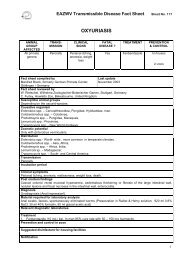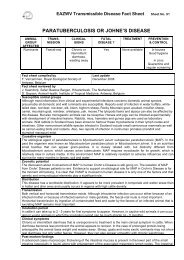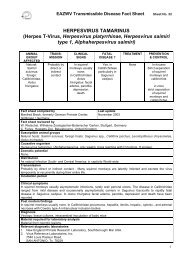EAZA Tiger Campaign extended to 2004 Contents - European ...
EAZA Tiger Campaign extended to 2004 Contents - European ...
EAZA Tiger Campaign extended to 2004 Contents - European ...
You also want an ePaper? Increase the reach of your titles
YUMPU automatically turns print PDFs into web optimized ePapers that Google loves.
<strong>EAZA</strong> News 43 – 2003<br />
36<br />
July - August - September<br />
<strong>EAZA</strong> Website<br />
This page highlights new features and additions on the <strong>EAZA</strong> website: www.eaza.net<br />
Members<br />
The ‘Members’ section (formerly ‘Zoos’ section) has<br />
recently been transformed and now includes detailed information<br />
on the <strong>EAZA</strong> membership. This section is divided<br />
in<strong>to</strong> two subsections ‘Membership’ and ‘Zoos & Aquaria’.<br />
Membership<br />
If you choose ‘Membership’‚ in the <strong>to</strong>p menu of the<br />
Members section, you will find detailed information on<br />
<strong>EAZA</strong> membership. A short introduction on the standards<br />
and accreditation procedure is provided and the five <strong>EAZA</strong><br />
membership categories are introduced. The development<br />
of <strong>EAZA</strong> membership since the establishment of the organisation<br />
in 1988 is provided in a graphic.<br />
Zoos & Aquaria<br />
All <strong>EAZA</strong> full and associate members are listed in this<br />
section (click on ‘Zoos & Aquaria’ in the <strong>to</strong>p menu)<br />
and in most cases a link <strong>to</strong> their websites is provided.<br />
The members are ordered by country and can be reached<br />
by clicking on a country in the map of Europe. A table<br />
providing an overview of all <strong>EAZA</strong> members located in the<br />
selected country, sorted by alphabetical order of the city<br />
in which the institution is located, will then appear.<br />
Recently the <strong>EAZA</strong> shortnames have been added <strong>to</strong> the<br />
<strong>EAZA</strong> members lists (the left-most column in the table).<br />
The <strong>EAZA</strong> shortnames provide a valuable <strong>to</strong>ol for searching<br />
through lists, records or files of <strong>EAZA</strong> member institutions<br />
(for example the Address List and the <strong>EAZA</strong> Available<br />
and Wanted List Online). The shortname is based upon<br />
a system of 15 uppercased characters reflecting the nearest<br />
city in which the institution is located. In case of multiple<br />
institutions in one city the location names are completed<br />
by other identifiers. e.g. ZOO, AQUA or PARK. This same<br />
system is also applied <strong>to</strong> the national and regional zoo<br />
associations, and other organisations; these now all have<br />
the prefix FED (for associations) or ORG (for other organisations)<br />
included in their shortnames.<br />
The third option (‘Member Area’) in the <strong>to</strong>p menu of the<br />
‘Members’ section will lead you <strong>to</strong> the login screen <strong>to</strong><br />
access the <strong>EAZA</strong> website member area. A personal login<br />
name and password is needed <strong>to</strong> access this area. Please,<br />
let us remind you that an <strong>EAZA</strong> zoo direc<strong>to</strong>r (or the institution’s<br />
main <strong>EAZA</strong> contact person) can create passwords<br />
allowing the zoo’s staff <strong>to</strong> access the member area.<br />
m e m b e r a r e a<br />
The member area continues <strong>to</strong> evolve. It currently contains<br />
the sections Committees, TAGs, Service, Addresses and,<br />
depending on the level of access, also the Available<br />
and Wanted List Online. These sections are updated and<br />
expanded continuously (see ‘What’s new’ on the homepage<br />
for the latest additions). We would now like <strong>to</strong> highlight<br />
a useful section for all staff working in <strong>EAZA</strong> member<br />
institutions: ‘Addresses’.<br />
Addresses<br />
In the member area you can find ‘Addresses’ by clicking on<br />
this option in the <strong>to</strong>p menu. This section provides you with the:<br />
• <strong>EAZA</strong> Contact Details. Here you will find the <strong>EAZA</strong><br />
Executive Office staff contact details;<br />
• <strong>EAZA</strong> member institutions Address List. This list<br />
(pdf-format) provides you with the contact details of<br />
all <strong>EAZA</strong> members, sorted by country and shortnames.<br />
Updates are provided on a regular basis;<br />
• Direc<strong>to</strong>ry Updates. In addition <strong>to</strong> the <strong>EAZA</strong> member<br />
Addresses List this overview provides information on the<br />
latest changes in the <strong>EAZA</strong> members’ contact details;<br />
• TAG, EEP, ESB Contact Details. This is the most recent<br />
addition <strong>to</strong> the ‘Addresses’ section. This list contains<br />
information on TAG chairs, EEP coordina<strong>to</strong>rs and ESB<br />
studbook keepers.<br />
We kindly request all relevant parties <strong>to</strong> keep us up-<strong>to</strong>-date<br />
on any address changes.<br />
For more information, please contact jenny.van.leeuwen@nvdzoos.nl