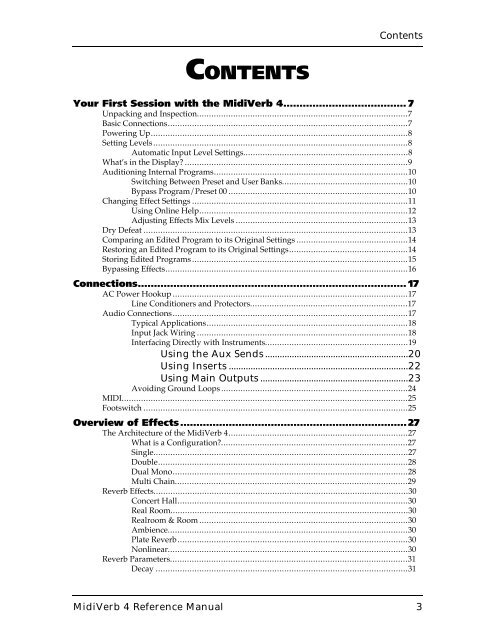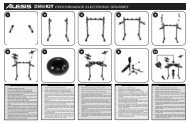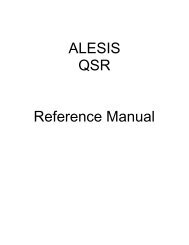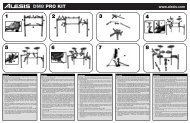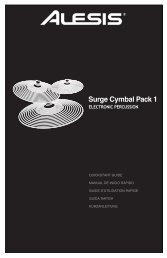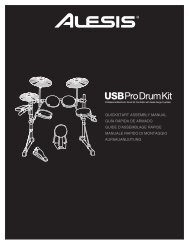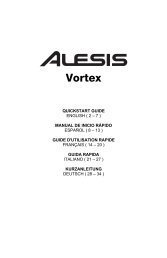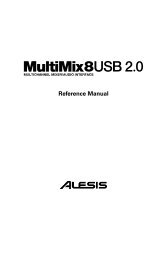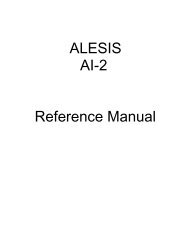Alesis MidiVerb 4 Reference Manual - They Remained Silent
Alesis MidiVerb 4 Reference Manual - They Remained Silent
Alesis MidiVerb 4 Reference Manual - They Remained Silent
You also want an ePaper? Increase the reach of your titles
YUMPU automatically turns print PDFs into web optimized ePapers that Google loves.
Contents<br />
CONTENTS<br />
Your First Session with the <strong>MidiVerb</strong> 4......................................7<br />
Unpacking and Inspection.......................................................................................7<br />
Basic Connections...................................................................................................7<br />
Powering Up..........................................................................................................8<br />
Setting Levels.........................................................................................................8<br />
Automatic Input Level Settings....................................................................8<br />
What’s in the Display? ............................................................................................9<br />
Auditioning Internal Programs................................................................................10<br />
Switching Between Preset and User Banks....................................................10<br />
Bypass Program/Preset 00 ..........................................................................10<br />
Changing Effect Settings .........................................................................................11<br />
Using Online Help......................................................................................12<br />
Adjusting Effects Mix Levels .......................................................................13<br />
Dry Defeat .............................................................................................................13<br />
Comparing an Edited Program to its Original Settings ..............................................14<br />
Restoring an Edited Program to its Original Settings.................................................14<br />
Storing Edited Programs .........................................................................................15<br />
Bypassing Effects....................................................................................................16<br />
Connections...................................................................................17<br />
AC Power Hookup .................................................................................................17<br />
Line Conditioners and Protectors.................................................................17<br />
Audio Connections.................................................................................................17<br />
Typical Applications...................................................................................18<br />
Input Jack Wiring .......................................................................................18<br />
Interfacing Directly with Instruments...........................................................19<br />
Using the Aux Sends...........................................................20<br />
Using Inserts..........................................................................22<br />
Using Main Outputs.............................................................23<br />
Avoiding Ground Loops .............................................................................24<br />
MIDI......................................................................................................................25<br />
Footswitch .............................................................................................................25<br />
Overview of Effects......................................................................27<br />
The Architecture of the <strong>MidiVerb</strong> 4..........................................................................27<br />
What is a Configuration?.............................................................................27<br />
Single.........................................................................................................27<br />
Double.......................................................................................................28<br />
Dual Mono.................................................................................................28<br />
Multi Chain................................................................................................29<br />
Reverb Effects.........................................................................................................30<br />
Concert Hall...............................................................................................30<br />
Real Room..................................................................................................30<br />
Realroom & Room ......................................................................................30<br />
Ambience...................................................................................................30<br />
Plate Reverb...............................................................................................30<br />
Nonlinear...................................................................................................30<br />
Reverb Parameters..................................................................................................31<br />
Decay ........................................................................................................31<br />
<strong>MidiVerb</strong> 4 <strong>Reference</strong> <strong>Manual</strong> 3