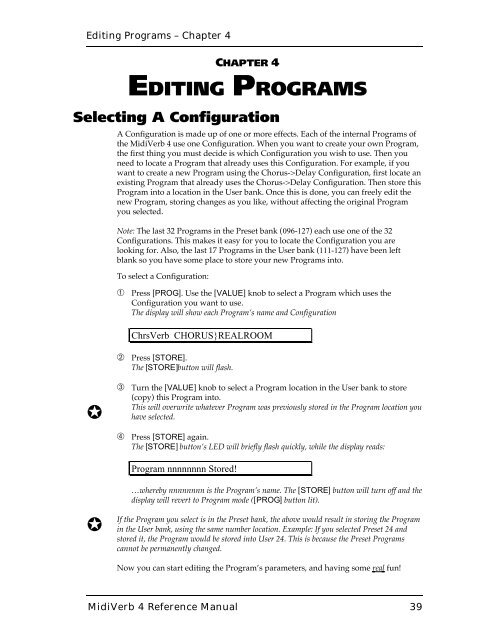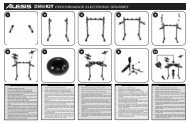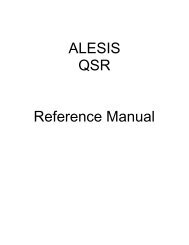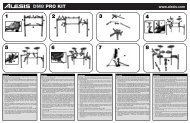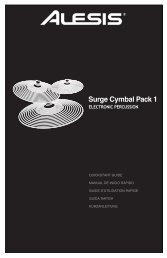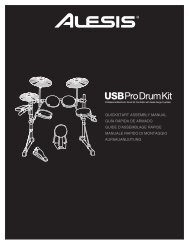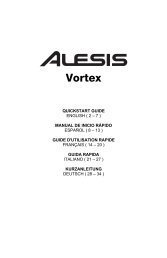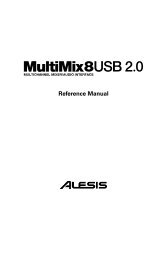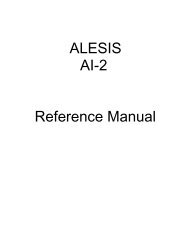Alesis MidiVerb 4 Reference Manual - They Remained Silent
Alesis MidiVerb 4 Reference Manual - They Remained Silent
Alesis MidiVerb 4 Reference Manual - They Remained Silent
Create successful ePaper yourself
Turn your PDF publications into a flip-book with our unique Google optimized e-Paper software.
Editing Programs – Chapter 4<br />
CHAPTER 4<br />
EDITING PROGRAMS<br />
Selecting A Configuration<br />
A Configuration is made up of one or more effects. Each of the internal Programs of<br />
the <strong>MidiVerb</strong> 4 use one Configuration. When you want to create your own Program,<br />
the first thing you must decide is which Configuration you wish to use. Then you<br />
need to locate a Program that already uses this Configuration. For example, if you<br />
want to create a new Program using the Chorus->Delay Configuration, first locate an<br />
existing Program that already uses the Chorus->Delay Configuration. Then store this<br />
Program into a location in the User bank. Once this is done, you can freely edit the<br />
new Program, storing changes as you like, without affecting the original Program<br />
you selected.<br />
Note: The last 32 Programs in the Preset bank (096-127) each use one of the 32<br />
Configurations. This makes it easy for you to locate the Configuration you are<br />
looking for. Also, the last 17 Programs in the User bank (111-127) have been left<br />
blank so you have some place to store your new Programs into.<br />
To select a Configuration:<br />
➀ Press [PROG]. Use the [VALUE] knob to select a Program which uses the<br />
Configuration you want to use.<br />
The display will show each Program’s name and Configuration<br />
ChrsVerb CHORUS}REALROOM<br />
➁ Press [STORE].<br />
The [STORE]button will flash.<br />
✪<br />
➂ Turn the [VALUE] knob to select a Program location in the User bank to store<br />
(copy) this Program into.<br />
This will overwrite whatever Program was previously stored in the Program location you<br />
have selected.<br />
➃ Press [STORE] again.<br />
The [STORE] button’s LED will briefly flash quickly, while the display reads:<br />
Program nnnnnnnn Stored!<br />
✪<br />
…whereby nnnnnnnn is the Program’s name. The [STORE] button will turn off and the<br />
display will revert to Program mode ([PROG] button lit).<br />
If the Program you select is in the Preset bank, the above would result in storing the Program<br />
in the User bank, using the same number location. Example: If you selected Preset 24 and<br />
stored it, the Program would be stored into User 24. This is because the Preset Programs<br />
cannot be permanently changed.<br />
Now you can start editing the Program’s parameters, and having some real fun!<br />
<strong>MidiVerb</strong> 4 <strong>Reference</strong> <strong>Manual</strong> 39