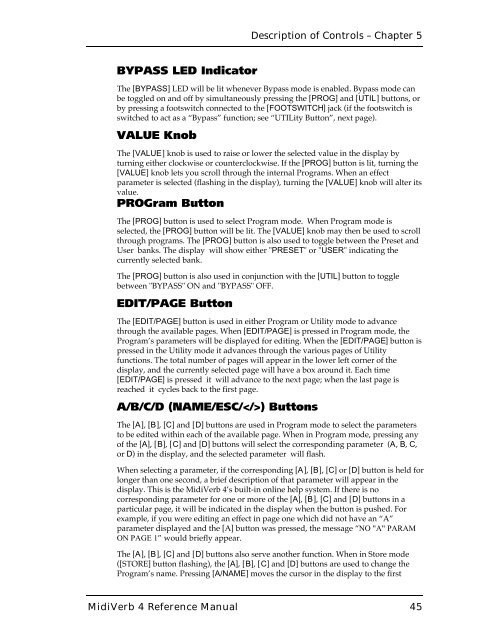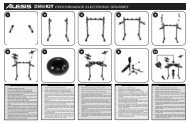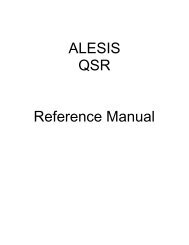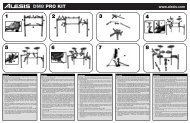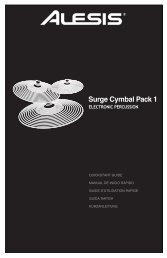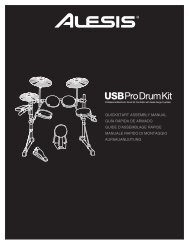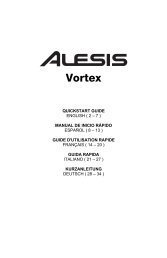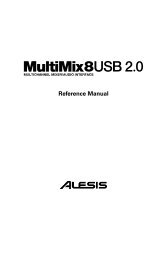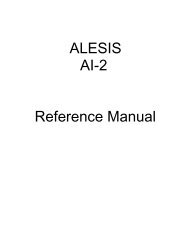Alesis MidiVerb 4 Reference Manual - They Remained Silent
Alesis MidiVerb 4 Reference Manual - They Remained Silent
Alesis MidiVerb 4 Reference Manual - They Remained Silent
Create successful ePaper yourself
Turn your PDF publications into a flip-book with our unique Google optimized e-Paper software.
Description of Controls – Chapter 5<br />
BYPASS LED Indicator<br />
The [BYPASS] LED will be lit whenever Bypass mode is enabled. Bypass mode can<br />
be toggled on and off by simultaneously pressing the [PROG] and [UTIL] buttons, or<br />
by pressing a footswitch connected to the [FOOTSWITCH] jack (if the footswitch is<br />
switched to act as a “Bypass” function; see “UTILity Button”, next page).<br />
VALUE Knob<br />
The [VALUE] knob is used to raise or lower the selected value in the display by<br />
turning either clockwise or counterclockwise. If the [PROG] button is lit, turning the<br />
[VALUE] knob lets you scroll through the internal Programs. When an effect<br />
parameter is selected (flashing in the display), turning the [VALUE] knob will alter its<br />
value.<br />
PROGram Button<br />
The [PROG] button is used to select Program mode. When Program mode is<br />
selected, the [PROG] button will be lit. The [VALUE] knob may then be used to scroll<br />
through programs. The [PROG] button is also used to toggle between the Preset and<br />
User banks. The display will show either "PRESET" or "USER" indicating the<br />
currently selected bank.<br />
The [PROG] button is also used in conjunction with the [UTIL] button to toggle<br />
between "BYPASS" ON and "BYPASS" OFF.<br />
EDIT/PAGE Button<br />
The [EDIT/PAGE] button is used in either Program or Utility mode to advance<br />
through the available pages. When [EDIT/PAGE] is pressed in Program mode, the<br />
Program’s parameters will be displayed for editing. When the [EDIT/PAGE] button is<br />
pressed in the Utility mode it advances through the various pages of Utility<br />
functions. The total number of pages will appear in the lower left corner of the<br />
display, and the currently selected page will have a box around it. Each time<br />
[EDIT/PAGE] is pressed it will advance to the next page; when the last page is<br />
reached it cycles back to the first page.<br />
A/B/C/D (NAME/ESC/) Buttons<br />
The [A], [B], [C] and [D] buttons are used in Program mode to select the parameters<br />
to be edited within each of the available page. When in Program mode, pressing any<br />
of the [A], [B], [C] and [D] buttons will select the corresponding parameter (A, B, C,<br />
or D) in the display, and the selected parameter will flash.<br />
When selecting a parameter, if the corresponding [A], [B], [C] or [D] button is held for<br />
longer than one second, a brief description of that parameter will appear in the<br />
display. This is the <strong>MidiVerb</strong> 4’s built-in online help system. If there is no<br />
corresponding parameter for one or more of the [A], [B], [C] and [D] buttons in a<br />
particular page, it will be indicated in the display when the button is pushed. For<br />
example, if you were editing an effect in page one which did not have an “A”<br />
parameter displayed and the [A] button was pressed, the message “NO "A" PARAM<br />
ON PAGE 1” would briefly appear.<br />
The [A], [B], [C] and [D] buttons also serve another function. When in Store mode<br />
([STORE] button flashing), the [A], [B], [C] and [D] buttons are used to change the<br />
Program’s name. Pressing [A/NAME] moves the cursor in the display to the first<br />
<strong>MidiVerb</strong> 4 <strong>Reference</strong> <strong>Manual</strong> 45