Download the e-Government Services Directory - mygov.mt
Download the e-Government Services Directory - mygov.mt
Download the e-Government Services Directory - mygov.mt
Create successful ePaper yourself
Turn your PDF publications into a flip-book with our unique Google optimized e-Paper software.
e-<strong>Government</strong> <strong>Services</strong> <strong>Directory</strong><br />
Figure 4: The <strong>mygov</strong>.<strong>mt</strong> portal ‘Ask a Question’ link<br />
Figure 3: The <strong>mygov</strong>.<strong>mt</strong> portal main functions<br />
3. Will my privacy be protected when I log onto <strong>the</strong><br />
<strong>mygov</strong> portal?<br />
This system and <strong>the</strong> services it offers are very secure. By means of <strong>the</strong> e-ID<br />
number, password and PIN activation code, you remain in control of your<br />
personal data and may access this personal information which is being<br />
stored and processed by <strong>Government</strong>. The data protection and privacy<br />
statement may also be viewed online at www.<strong>mygov</strong>.<strong>mt</strong>.<br />
4. If I come across difficulties when using<br />
<strong>the</strong> <strong>mygov</strong> portal, what shall I do?<br />
A helpdesk is available to assist you with e-ID registration and activation<br />
as well as with <strong>the</strong> suspension and revocation of electronic services.<br />
If you would like to contact helpdesk, please click <strong>the</strong> ‘Ask a Question’<br />
link located at <strong>the</strong> top right hand corner of every screen. (see Fig 4)<br />
5. What if I lose my PIN Number?<br />
You can apply for a new PIN number by calling <strong>the</strong> Helpdesk on<br />
2122 6627 / 2122 6628. You will be asked to provide your personal<br />
details in order to verify your identity.<br />
11