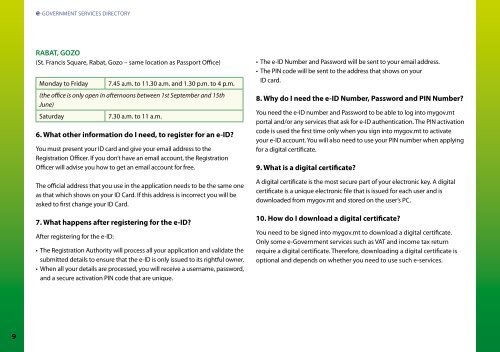Download the e-Government Services Directory - mygov.mt
Download the e-Government Services Directory - mygov.mt
Download the e-Government Services Directory - mygov.mt
You also want an ePaper? Increase the reach of your titles
YUMPU automatically turns print PDFs into web optimized ePapers that Google loves.
e-<strong>Government</strong> <strong>Services</strong> <strong>Directory</strong><br />
RABAT, GOZO<br />
(St. Francis Square, Rabat, Gozo – same location as Passport Office)<br />
Monday to Friday<br />
7.45 a.m. to 11.30 a.m. and 1.30 p.m. to 4 p.m.<br />
(<strong>the</strong> office is only open in afternoons between 1st September and 15th<br />
June)<br />
Saturday<br />
7.30 a.m. to 11 a.m.<br />
6. What o<strong>the</strong>r information do I need, to register for an e-ID?<br />
You must present your ID card and give your email address to <strong>the</strong><br />
Registration Officer. If you don’t have an email account, <strong>the</strong> Registration<br />
Officer will advise you how to get an email account for free.<br />
The official address that you use in <strong>the</strong> application needs to be <strong>the</strong> same one<br />
as that which shows on your ID Card. If this address is incorrect you will be<br />
asked to first change your ID Card.<br />
7. What happens after registering for <strong>the</strong> e-ID?<br />
After registering for <strong>the</strong> e-ID:<br />
• The Registration Authority will process all your application and validate <strong>the</strong><br />
submitted details to ensure that <strong>the</strong> e-ID is only issued to its rightful owner.<br />
• When all your details are processed, you will receive a username, password,<br />
and a secure activation PIN code that are unique.<br />
• The e-ID Number and Password will be sent to your email address.<br />
• The PIN code will be sent to <strong>the</strong> address that shows on your<br />
ID card.<br />
8. Why do I need <strong>the</strong> e-ID Number, Password and PIN Number?<br />
You need <strong>the</strong> e-ID number and Password to be able to log into <strong>mygov</strong>.<strong>mt</strong><br />
portal and/or any services that ask for e-ID au<strong>the</strong>ntication. The PIN activation<br />
code is used <strong>the</strong> first time only when you sign into <strong>mygov</strong>.<strong>mt</strong> to activate<br />
your e-ID account. You will also need to use your PIN number when applying<br />
for a digital certificate.<br />
9. What is a digital certificate?<br />
A digital certificate is <strong>the</strong> most secure part of your electronic key. A digital<br />
certificate is a unique electronic file that is issued for each user and is<br />
downloaded from <strong>mygov</strong>.<strong>mt</strong> and stored on <strong>the</strong> user’s PC.<br />
10. How do I download a digital certificate?<br />
You need to be signed into <strong>mygov</strong>.<strong>mt</strong> to download a digital certificate.<br />
Only some e-<strong>Government</strong> services such as VAT and income tax return<br />
require a digital certificate. Therefore, downloading a digital certificate is<br />
optional and depends on whe<strong>the</strong>r you need to use such e-services.<br />
9